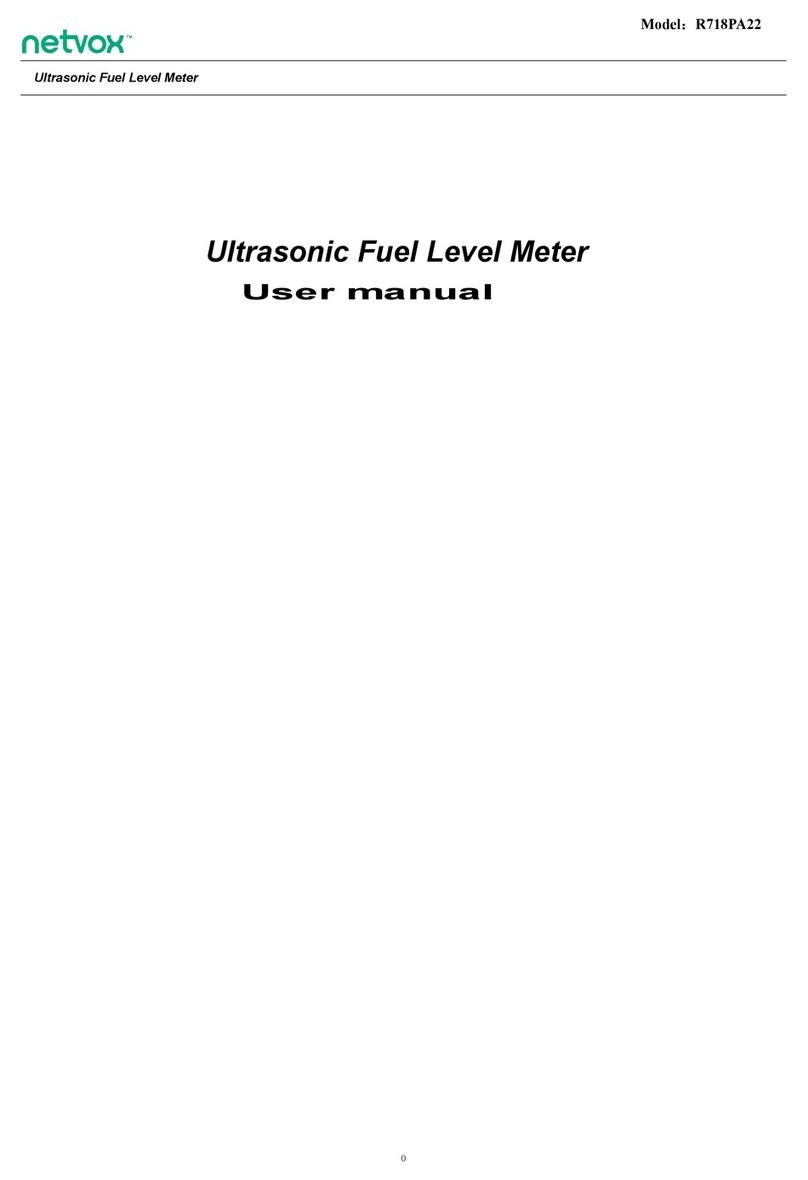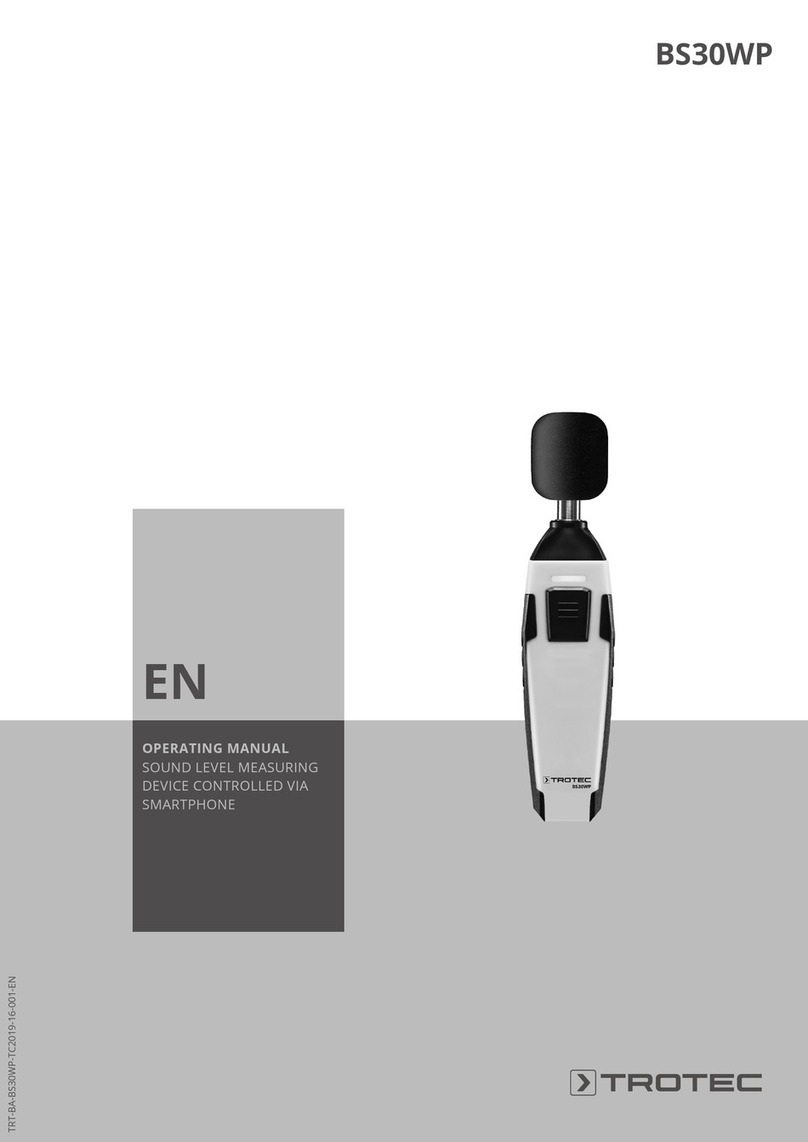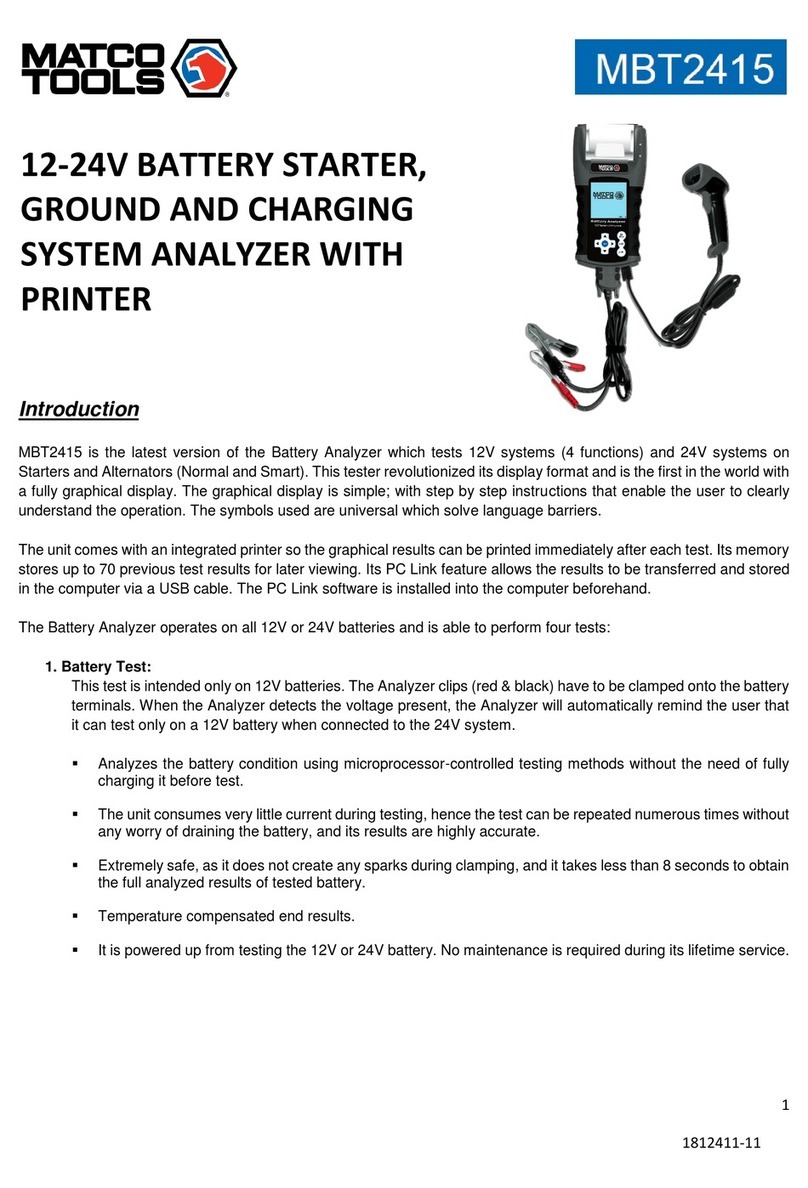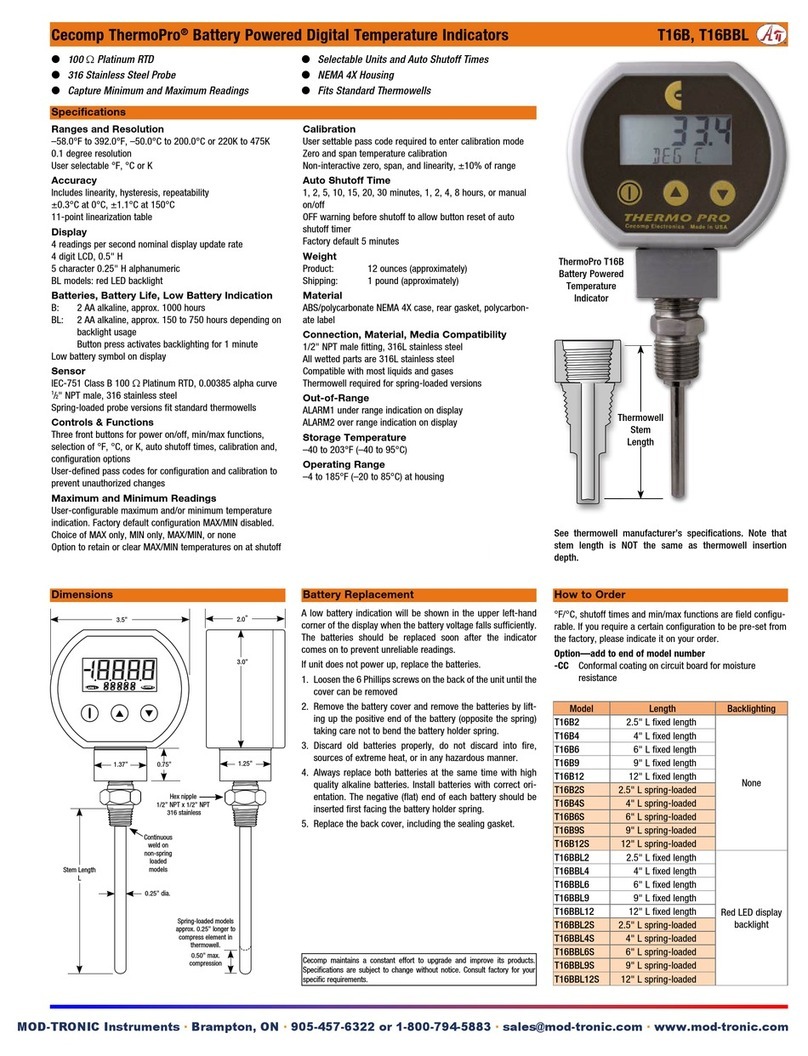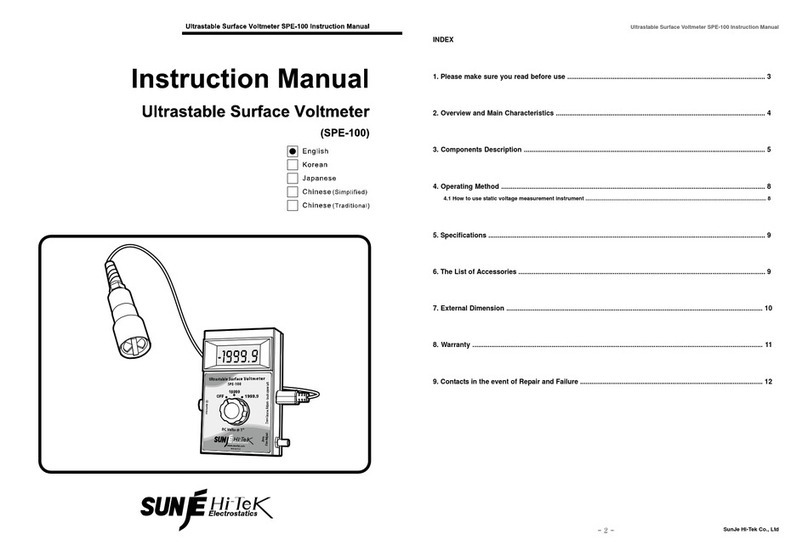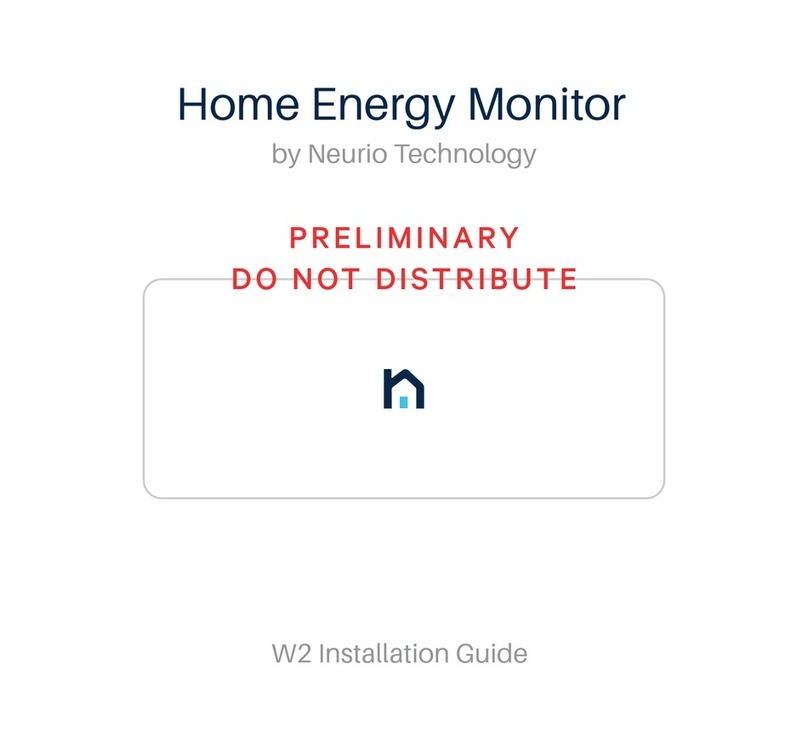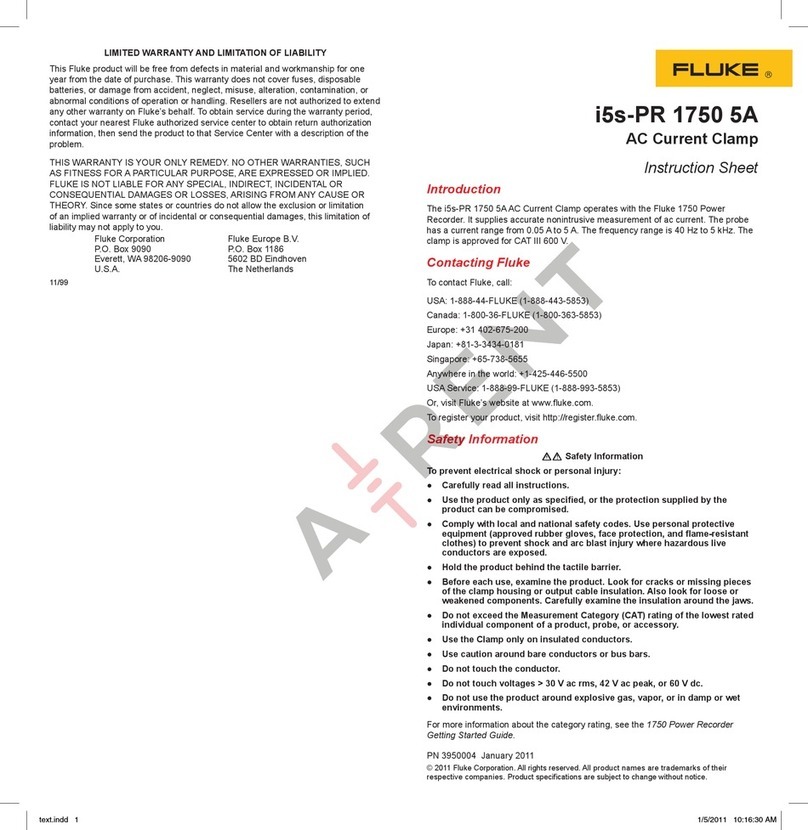netvox Z810B User manual

Z810B
Wireless Load Control 2T with power/energy/current/voltage meter and LCD
Wireless Load Control 2T
with
power/energy/current/voltage
meter and LCD
Z810B
User Manual

Table of Contents
1. Introduction..................................................................................................................................................3
2. Product specification....................................................................................................................................3
3. Appearance...................................................................................................................................................4
4. Operating instructions..................................................................................................................................4
4.1 Power On..................................................................................................................................................4
4.2 Network Joining.......................................................................................................................................5
4.3 End Device Binding .................................................................................................................................5
4.4 Controlled.................................................................................................................................................6
4.5 Direct Control...........................................................................................................................................6
4.6 Allow Joining The Network Function......................................................................................................6
4.7 Electric Energy, Power, Voltage, Current Switching Display ..................................................................7
4.8 Data Reporting Time................................................................................................................................7
4.9 Factory Reset............................................................................................................................................8
4.10Erase Power Information.........................................................................................................................8
4.11 Clusters Of Home Automation For Z810b.............................................................................................9
4.12 Product Attributes And Custom Instruction Description......................................................................16
6. Installation method.......................................................................................................................................17
7. Important maintenance instruction ..............................................................................................................18

1.Introduction
Z810B device acts as a simple metering device that provides the user with current consumption (load
current, load voltage, power, and energy) Z810B can report its readings to a display device or a PC. This
device can be switched through paired switch wirelessly or through the manual switch button.
What is ZigBee?
ZigBee is a short-range wireless transmission technology defined for minimum complexity, low power
consumption, low data rate, and cost-effective wireless solution. ZigBee lies in between wireless markup
technology and Bluetooth. ZigBee is based on the IEEE802.15.4 standard, the mutual coordination between
thousands of sensors to exchange data. Sensor-to-sensor or node-to-node communication is achieved
through relays of control data between devices with only a fraction of energy use which is denoted for high
transmission efficiency.
Note:
Wireless communication, in some real use cases, can be limited by the signal blockage. Please consult your
service provider or place of purchase.
2.Product Specification
Fully IEEE 802.15.4 compliant (ZigBee Pro)
Utilizes 2.4GHz ISM band, up to 16 channels.
100-240VAC (50/60Hz) input power
Up to 150 meters of non-obstacle wireless transmission distance
Simple operation and device configuration

3.Appearance
4. Operating Instructions
4.1 Power On
Connect the Z810B device to an AC 100-240V power supply, power on the device, and the LCD
backlight will light up.
AC_N IN
AC_L IN
AC_L OUT
AC_N OUT
LCD
Match Key
Bind Key

4.2 Network Joining
In order to enable Z810B to connect with other devices under the Zigbee network, Z810B needs to be
added to the Zigbee network, and the network addition operation is as follows:
(a) Turn on the "allow network addition function" of the coordinator or router device in the same channel
as Z810B in the network.
(b) If Z810B is used as a router in the network, it will actively search for the network after power-on and
will keep flashing before it joins the network, and the value area will display power information.
(c) If the network is added successfully, the light will remain on and the LCD value area will display the
power information. As shown below:
Display power consumption 10.5 kW.
4.3 End Device Binding
For the objects that Z810B can be bound to, the client side has on/off Cluster control device binding, such
as Z503/Z501 of netvox, the binding operation is as follows:
(a) Press and hold the binding key for 3 seconds, the icon will flash once, at this time the LCD value
area will display the bind information as shown in the figure: ,and the
device will send a binding request. Then operate the control device within 16 seconds to make it
also send a binding request. If the binding is successful,
the LCD will display "GOOD" as shown in the figure: It will flash for 3
seconds and then return to the main screen.

If the binding fails, the LCD will display fail as shown in the figure: It will
flash for 3 seconds and then return to the main screen. After the binding is successful, you can control
the device Z810B to change the switch and level.
(b) Unbind: If the binding operation is performed on the already bound device, it will be unbound.
Note: The device supports 16 Banding tables, 16 Group tables and 16 Scenes tables.
4.4 Controlled
Binding control: Send switch/level commands through the bound control device to control the switch
loaded on the Z810B.
4.5 Direct control
The LCD will display the icon when the relay is working, otherwise it will not display.
4.6 Allow joining the network function
As a router in the network, Z810B has the function of allowing other devices to join the network as its
sub-devices. Simultaneously press the binding key and the function key for 1 second, the icon will
flash once, after releasing the key, the LCD value area will display JOIN, and return to the power display
screen after 1 second, and the unlock icon will start flashing , and flashes 60 times. As shown in the
picture:
It is allowed to join the network for 1 minute. The device can connect up to
14 End Devices.

4.7 Electric energy, power, voltage, current switching display
On the energy display interface, short press the Energy Key button to switch to voltage (in volts),
current (in amps), power (in watts), and electric energy (in kWh).
Note: The device can also automatically refresh the power interface, which is refreshed every 5 seconds.
4.8 Data reporting time
When the binding request is successful, the device sends data to the device in the binding request.
In the case of no configuration time, the default minimum time of Z810B's 0x0505\0x0508\0x050B
attribute is 180 seconds, the maximum time is 300 seconds, and the reportable change is 100.
0x0510 attribute default minimum time is 180 seconds, the maximum time is 300 seconds, and the
reportable change is 100.
Z810B's 0x0000, 0xE000, 0xE001, 0xE002, 0xE003 attributes default minimum time and maximum
time are 0xFFFF, and reportable change is 100, which means no report by default.
Min Interval / Max Interval setting:
Min Interval Max Interval ReportChange When data<
ReportChange
When data≥
ReportChange
0x0001-0xFFFE 0x0001-0xFFFE
>0
Max Interval
report
Min Interval
report
0x0000 0x0001-0xFFFE Max Interval
report Immediately
0x0001-0xFFFE 0x0000 Do Not Report Min Interval
report
0x0000 0x0000 Do Not Report Immediately
0x0001-0xFFFE 0xFFFF Turn off the report
of this attribute
Turn off the report
of this attribute
*When the reportable change value is 0, the report will be sent according to the Min interval.
*The Reportable change of each attribute can be configured according to the specific load power consumption situation.

4.9 Factory reset
After Z810B joins the network, it will save its assigned network address. If you want to join a new
network, you need to restore the original factory settings first. After pressing and holding the binding key
for 15 seconds, the icon will flash (During the period, the icon will flash 3 times, including once
every 3 seconds, once every 10 seconds, and once every 15 seconds), and then release the binding key.
After releasing the button, short press the function button within 2 seconds to restore the factory settings,
and the LCD value area will display: It means that the original factory
settings are restored successfully, the device will automatically restart and can rejoin the network.
4.10 Erase power information
The energy information detected by Z810B will be stored in the EEPROM memory, and the energy
information will not be erased when the factory value is restored, and the energy information can be
erased by the following methods:
(a) After pressing and holding the bound key for 20 seconds, the icon will flash once (4 times during
the period, including once in 3 seconds, once in 10 seconds, once in 15 seconds, and once in 20
seconds) then release the bound key.
(b) Short press the function key within 2 seconds after releasing it to make Z810B erase the power
information, and the LCD value area will display the power information as 0, as shown in the figure:

4.11 Clusters of Home Automation for Z810B
1. End Point(s): 0x01
2. Device ID: Mains Power Outlet (0x0009)
3. Cluster ID supported by EndPoint
Cluster ID for Z810B
Server Side Client Side
EP 0x01 (Device ID: Mains Power Outlet (0009))
Basic (0x0000) None
Identify (0x0003)
Groups (0x0004)
Scenes (0x0005)
On/Off (0x0006)
Commission (0x0015)
Diagnostics (0x0B05)
Simple Metering (0x0702)
Electrical Measurement (0x0B04)
* Simple Metering (0x0702):
Current (unit mA), Voltage (unit V), Power (unit W) and Energy (unit KWh).
4. The relevant attribute definitions of each Cluster
(1) Attributes of the Basic Device Information attribute set
Identifier Name Type Range Access Default
Mandatory
/ Optional
0x0000 ZCLVersion
8-bit
Unsigned
integer
0x00–0xff Read
Only 0x03 M
0x0001 ApplicationVersion
8-bit
Unsigned
integer
0x00–0xff Read
Only 0x1F O

Identifier Name Type Range Access Default
Mandatory
/ Optional
0x0002 StackVersion
8-bit
Unsigned
integer
0x00–0xff Read
Only 0x35 O
0x0003 HWVersion
8-bit
Unsigned
integer
0x00–0xff Read
Only 0x0B O
0x0004 ManufacturerName
Character
string
0 – 32
Bytes
Read
Only
netvox O
0x0005 ModelIdentifier
Character
string
0 – 32
Bytes
Read
Only
Z810BE3R O
0x0006 DateCode
Character
string
0 – 16
Bytes
Read
Only
20140706 O
0x0007 PowerSource
8-bit
Enumeration
0x00–0xff
Read
Only
0x01 M
0x0010 LocationDescription
Character
string
0 – 16
Bytes
Read
/Write
Empty
string
O
0x0011 PhysicalEnvironment
8-bit
Enumeration
0x00–0xff
Read
/Write
0x00 O
0x0012 DeviceEnabled Boolean 0x00–0x01
Read
/Write
0x01 O
(2) Attributes of the identify server cluster
Identifier Name Type Range Access Default
Mandatory
/ Optional
0x0000 IdentifyTime
16-bit
Unsigned
integer
0x0000–
0xffff Read 0x0000 M
(3) Attributes of the Group server cluster
Identifier Name Type Range Access Default
Mandatory
/ Optional
0x0000 NameSupport 8-bit bitmap x0000000 Read
Only 10000000 M
(4) Attributes of the Scene server cluster
Identifier Name Type Range Access Default
Mandatory
/ Optional
0x0000 SceneCount
Unsigned
8-bit
integer
0x00 – 0xff Read
Only 0x00 M

Identifier Name Type Range Access Default
Mandatory
/ Optional
0x0001 CurrentScene
Unsigned
8-bit
integer
0x00 – 0xff Read
Only 0x00 M
0x0002 CurrentGroup
Unsigned
16-bit
integer
0x0000 –
0xfff7 Read
Only 0x00 M
0x0003 SceneValid Boolean 0x00 – 0x01 Read
Only 0x00 M
0x0004 NameSupport 8-bit bitmap x0000000 Read
Only 10000000 M
(5) Attributes of the On/Off server cluster
Identifier Name Type Range Access Default
Mandatory
/ Optional
0x0000 OnOff Boolean 0x00–0x01 Read
Only 0x00 M
(6)Attributes of the Commissioning Information
Identifier Name Type Range Access Default
Mandatory
/ Optional
0x0000 Short address
Unsigned
16-bit
integer
0x0000 –
0xfff7 Read
/Write 0 O
0x0001 Extended pan id IEEE_ADDR
ESS
0x00000000
00000000 --
0xffffffffffff
fffe
Read
/Write FFFFFFFFF
FFFFFFF M
0x0002 Pan id
Unsigned
16-bit
integer
0x0000–
0xFFFF Read
/Write 0xFFFF O
0x0003 Channel mask BITMAP32
Any valid
IEEE
802.15.4
channel
mask
Read
/Write 0x07FFF800 M
0x0006 Startup control 8-bit
Enumeration 0x00 - 0x03 Read
/Write 0x03 M

Identifier Name Type Range Access Default
Mandatory
/ Optional
0x0010 Trust center address IEEE_ADDR
ESS
Any valid
IEEE
Address
Read
/Write 0x00000000
00000000 M
0x0011 Trust center master
key SECURITY_
KEY Any 128-bit
value Read
/Write 0000000000 M
0x0012 Network key SECURITY_
KEY Any 128-bit
value Read
/Write
5A 69 67 42
65 65 41
6C 6C 69
61 6E 63
65 30 39
M
0x0013 Use insecure join BOOLEAN FALSE
/TRUE Read
/Write 0x1 M
0x0014 Preconfigured link key SECURITY_
KEY Any 128-bit
value Read
/Write
5A 69 67 42
65 65 41
6C 6C 69
61 6E 63
65 30 39
M
0x0015 Network key sequence
number
Unsigned
8-bit
integer
0x00-0xFF Read
/Write 0x00 M
0x0016 Network key type 8-bit
Enumeration
Any valid
key type
value
Read
/Write 0x05 M
0x0017 Network mananger
address
Unsigned
16-bit
integer
Any valid
network
address
Read
/Write 0x0000 M
0x0020 Scan attempts
Unsigned
8-bit
integer
0x01-0xFF Read
/Write 0x05 M
0x0021 Time between scans
Unsigned
16-bit
integer
0x0001–
0xFFFF Read
/Write 0x0064 M
0x0022 Rejoin interval
Unsigned
16-bit
integer
0x0001 -
MaxRejoinI
nterval
Read
/Write 0x003C M
0x0023 Max rejoin interval
Unsigned
16-bit
integer
0x0001–
0xFFFF Read
/Write 0x0E10 M
0x0030 Indirect poll rate Unsigned
16-bit
integer
0x0000–
0xFFFF Read
/Write 0x0000 M

Identifier Name Type Range Access Default
Mandatory
/ Optional
0x0031 Parent retry threshold Unsigned
8-bit
integer 0x00-0xFF Read
/Write 0x00 M
0x0040 Concentrator flag BOOLEAN FALSE/TR
UE Read
/Write 0x00 M
0x0041 Concentrator radius Unsigned
8-bit
integer 0x00-0xFF Read
/Write 0x0F M
0x0042 Concentrator
discovery time
Unsigned
8-bit
integer 0x00-0xFF Read
/Write 0x00 M
(7) Attributes of the Simple Metering Cluster server cluster
Identifier Name Type Range Access Default
Mandatory
/ Optional
0x0000 CurrentSummation-
Delivered
Unsigned
48-bits
Integer
0x00000000
0000 -
0xFFFFFFF
FFFFF
Read
Only 0x00000000
0000 O
0x0200 Status 8-bit
Enumeration 0x00 -
0xFF Read
Only 0x00 M
0x0300 unit of measure 8-bit
Enumeration 0x00 -
0xFF Read
Only 0x.00 M
0x0301 multiplier Unsigned
24bit Integer 0x000000 -
0xFFFFFF Read
Only 0x0001 O
0x0302 divisor Unsigned
24bit Integer 0x000000 -
0xFFFFFF Read
Only 0x03e8 O
0x0303 summation formatting 8 bit BitMap 0x00 -
0xFF Read
Only 0xfb M
0x0306 metering device type 8 bit BitMap 0x00 -
0xFF Read
Only 0x00 O
0xE000 Current
Unsigned
16-bit
integer
0x0000 -
0xFFFF Read
Only 0x0000 O

Identifier Name Type Range Access Default
Mandatory
/ Optional
0xE001 Voltage
Unsigned
16-bit
integer
0x0000 -
0xFFFF Read
Only 0x0000 O
0xE002 Power
Unsigned
16-bit
integer
0x0000 -
0xFFFF Read
Only 0x0000 O
0xE003 Energy Unsigned
32-Bit
integer
0x00000000
-
0xFFFFFFF
F
Read
Only 0x00000000 O
(8) Attribute of Electrical Measurement
Identifier Name Type Range Access Default
Mandatory
/ Optional
0x0000 MesurementType
32-bit
bitmap
0x00000000
-
0xFFFFFFF
F
Read
Only 0x0000000
F O
0x0505 RMSVoltage
Unsigned
16-bit
integer
0x0000 -
0xFFFF Read
Only 0xFFFF O
0x0508 RMSCurrent
Unsigned
16-bit
integer
0x0000 -
0xFFFF Read
Only 0xFFFF O
0x050B ActivePower
Signed
16-bit
integer
-32768 -
32767 Read
Only 0xFFFF O
0x050E ReactivePower
Signed
16-bit
integer
-32768 -
32767 Read
Only 0xFFFF O
0x050F ApparentPower Unsigned
16-bit integer 0x0000 -
0xFFFF Read
Only 0xFFFF O
0x0510 PowerFactor
Signed
8-bit
integer
-100 to
+100 Read
Only 0x00 O
0x0600 ACVoltageMultiplier
Unsigned
16-bit
integer
0x0001 -
0xFFFF Read
Only 0x0001 O
0x0601 ACVoltageDivisor
Unsigned
16-bit
integer
0x0001 -
0xFFFF Read
Only 0x0001 O

Identifier Name Type Range Access Default
Mandatory
/ Optional
0x0602 ACCurrentMultiplier
Unsigned
16-bit
integer
0x0001 -
0xFFFF Read
Only 0x0001 O
0x0603 ACCurrentDivisor
Unsigned
16-bit
integer
0x0001 -
0xFFFF Read
Only 0x03E8 O
0x0604 ACPowerMultiplier
Unsigned
16-bit
integer
0x0001 -
0xFFFF Read
Only 0x0001 O
0x0605 ACPowerDivisor
Unsigned
16-bit
integer
0x0001 -
0xFFFF Read
Only 0x0001 O
0x0800 ACAlarmsMask Bitmap 16 0000 xxxx Read
/Write 0000 0000 O
0x0801 ACVoltage
Overload
Signed
16-bit integer
-32768 -
32767
Read
Only 0x00FA O
0x0802 ACCurrent
Overload
Signed
16-bit integer
-32768 -
32767
Read
Only 0x7530 O
0x0803
ACActive
PowerOverload
Signed
16-bit integer -32768 -
32767
Read
Only 0x1D4C O
(9)Attribute of the Diagnostics server cluster
Identifier Name Type Range Access Default
Mandatory
/ Optional
0x011C LastMessageLQI Int8u 0x00-0xff Read
Only 0x00 O
0x011D LastMessageRSSI Int8s 0x00-0xff Read
Only 0x00 O

4.12 Product attributes and custom instruction description
1. The Cluster used by Z810B refers to the Cluster ID (0x0702) and Electrical Measurement Cluster ID
(0x0B04) used by Simple Metering in SE, and in the Cluster ID (0x0702), NETVOX has customized
the attributes of current, voltage, power, and electric energy.
Cluster ID (0x0B04):
(1) The Attribute ID used for the current attribute is: 0x0508, and the voltage attribute is 0x0505.
(2) The power attribute uses Attribute ID: 0x050B, and the power factor attribute is 0x0510.
Cluster ID (0x0702):
(1) The custom current attribute uses Attribute ID: 0xE000, and the custom voltage attribute is
0xE001.
(2) The custom power attribute uses Attribute ID: 0xE002, and the custom electric energy attribute is
0xE003.
(3) The attribute CurrentSummationDeliver whose AttributeID is 0x0000 corresponds to the electric
energy attribute 0xE003.
(4) Electric energy ATTRID = 0xE003 (or 0x0000), the unit is wh. power ATTRID = 0xE002, the
unit is w. Current ATTRID = 0xE000, the unit is mA; VoltageATTRID = 0xE001, the unit is V
2. Custom directive
The command to erase the current power information is: 0xE0. The command format is:
Bits: 8 16 8 8 8
Frame
control Manufacturer
code
Transaction
Sequence
number
Command
identifer
Frame payload
Action
0x05 0x109F 0xE0 0x00
(clustered: 0x0702, Action: 0x00)

5. Load Characteristics
Rated Load
(AC)
Max. Load
with LEDs
Max. Inductive
Load
(cosφ=0.4)
Max. Load with
Electric Motors
Overload
Protection with
Auto Power
Cutoff
20A / 250V 100W / 1 LED 5A / 250V 2HP / 250V Yes
6. Installation Method
This product does not have a waterproof function. After the network configuration is completed, please
place it indoors
Notice:
1. When the detected current exceeds the measurement range (20A), the device will automatically
disconnect the load within 2 seconds after the detection, and check whether the Bit1 (Current OverLoad)
of the attributeACAlarmsMask is 1. If it is 1, the device will sent an alarm, 0 for no alarm.
AlarmCluster = 0x0B04,AlarmCode = 0xF0; network light (using red light) flashes 10 times (10,250,250)
2. If the storage chip of Z810B is AT2401, it will save it every 30 seconds, if it is AT2402, it will save it
every 10s, and other high-capacity storage such as AT2404/08 will save it every 1 second, so the data
within 30/10/1 second will be lost due to power failure.

7. Important Maintenance Instruction
As the device is not water proof it is recommended to keep the device in a dry place. Liquid and heavy
moisture contains minerals that may oxidize the electronic circuitry. In case of liquid spill, please leave
the device to completely dry before storing or using.
•Do not use or store the device in a dusty area. Dust may cause electronic parts to destroy.
•Do not use or store the device in an over heated place. Store in a hotter temperature than the suggested
maximum temperature may shorten the life span of the device; and may damage the battery and causing
the housing to deform.
•Do not use or store the device in a very cold place than the suggested minimum temperature. The water
can be condensed inside the device when moving to an area that is higher in temperature. This can
severely damage the PCB board and circuitry. This may shorten the life span of the device; damage the
battery and cause the housing to deform.
•Do not throw or strongly vibrate the device. This may damage connectivity of the electronic parts and
other sensitive components on the PCB board.
•Do not use any strong chemical or washing to cleanse the device.
•Do not use any coloring materials on any removable parts which my cause poor connections and may
keep the device from function properly.
All the above applies to the purchased products, battery and other packaged items. If any unusable or
damaged items are found please return the product to your nearest authorized repairing center.
Table of contents
Other netvox Measuring Instrument manuals

netvox
netvox R716S User manual
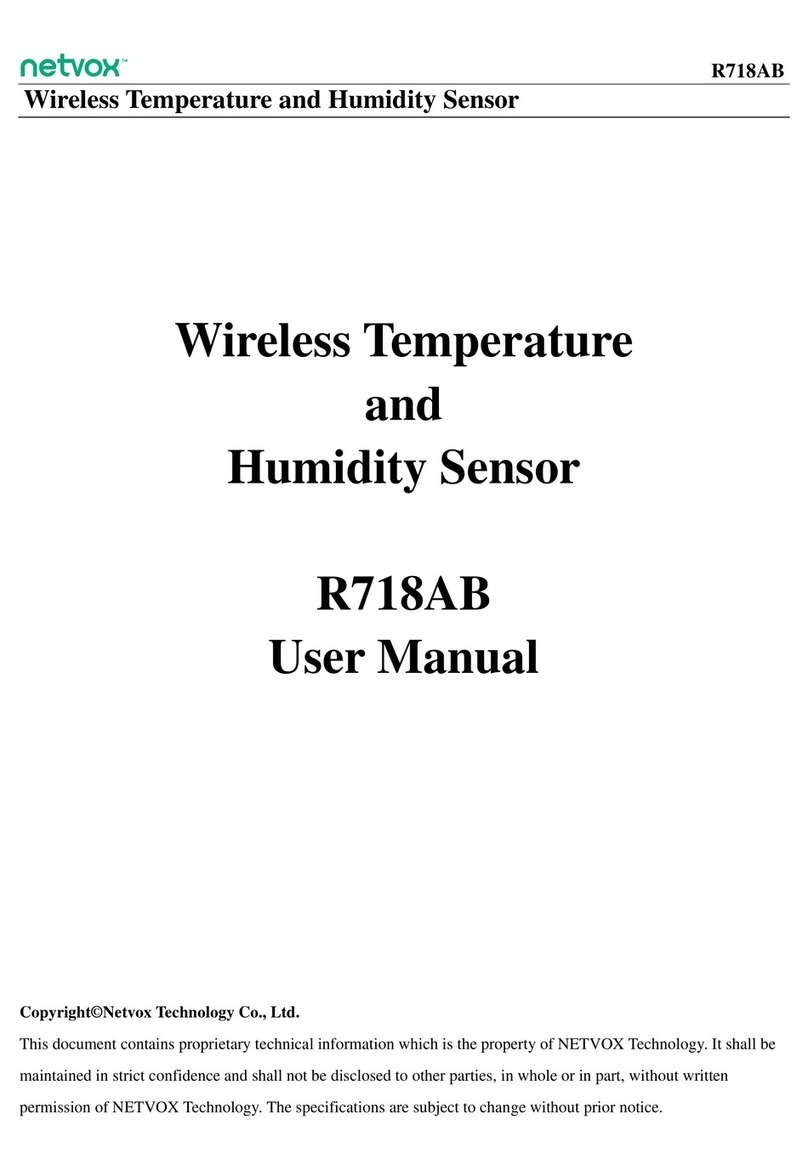
netvox
netvox R718AB User manual
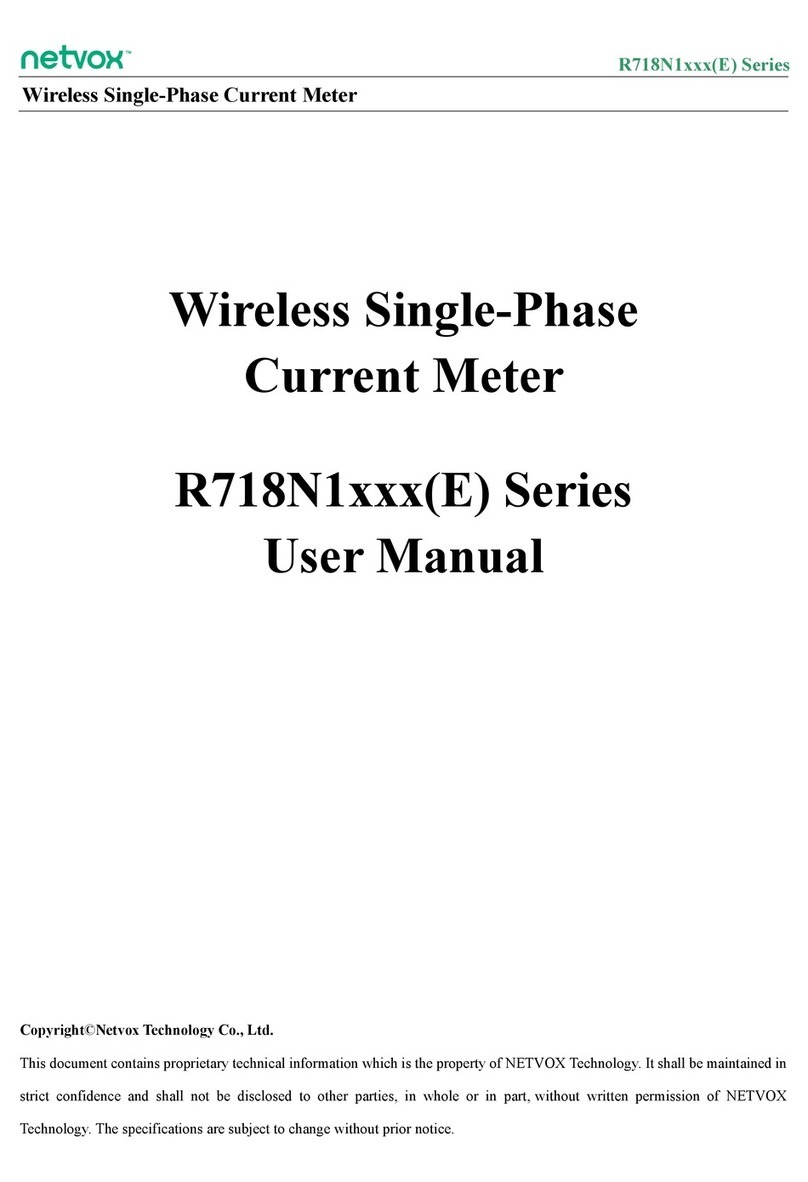
netvox
netvox R718N1 E Series User manual
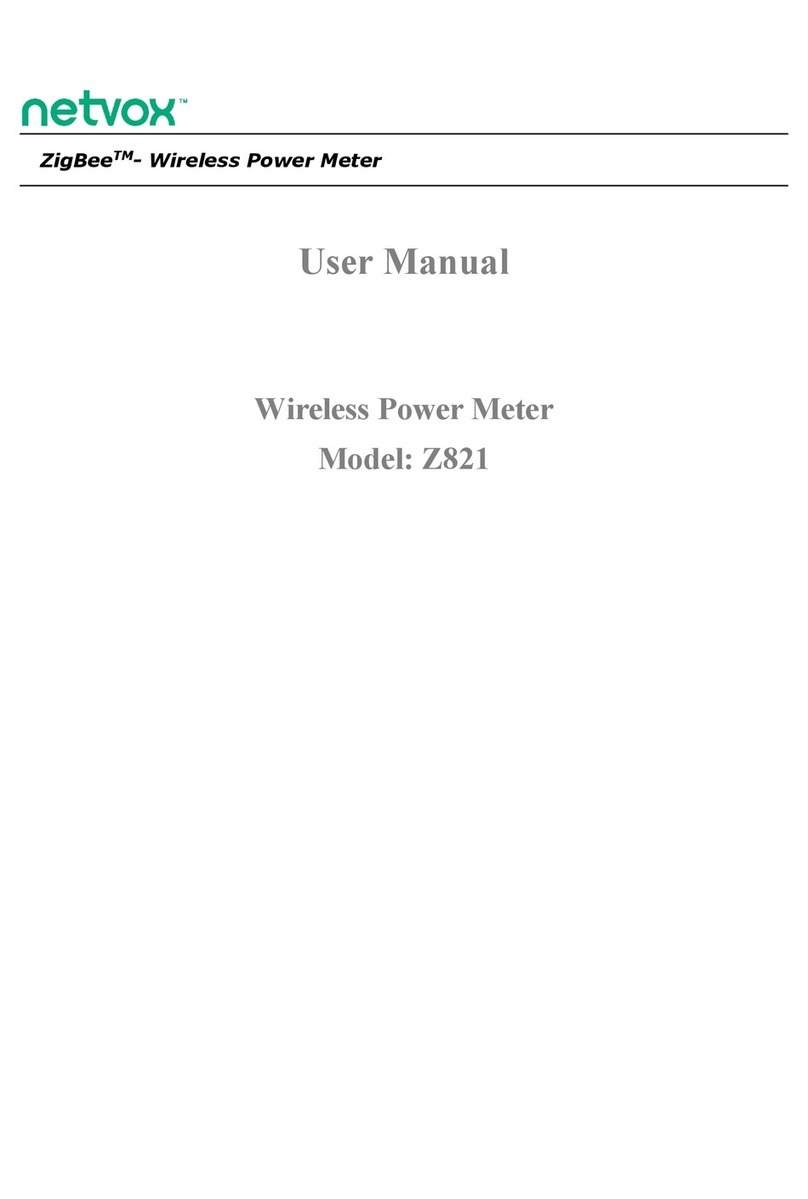
netvox
netvox ZigBee 821 User manual

netvox
netvox R718E User manual
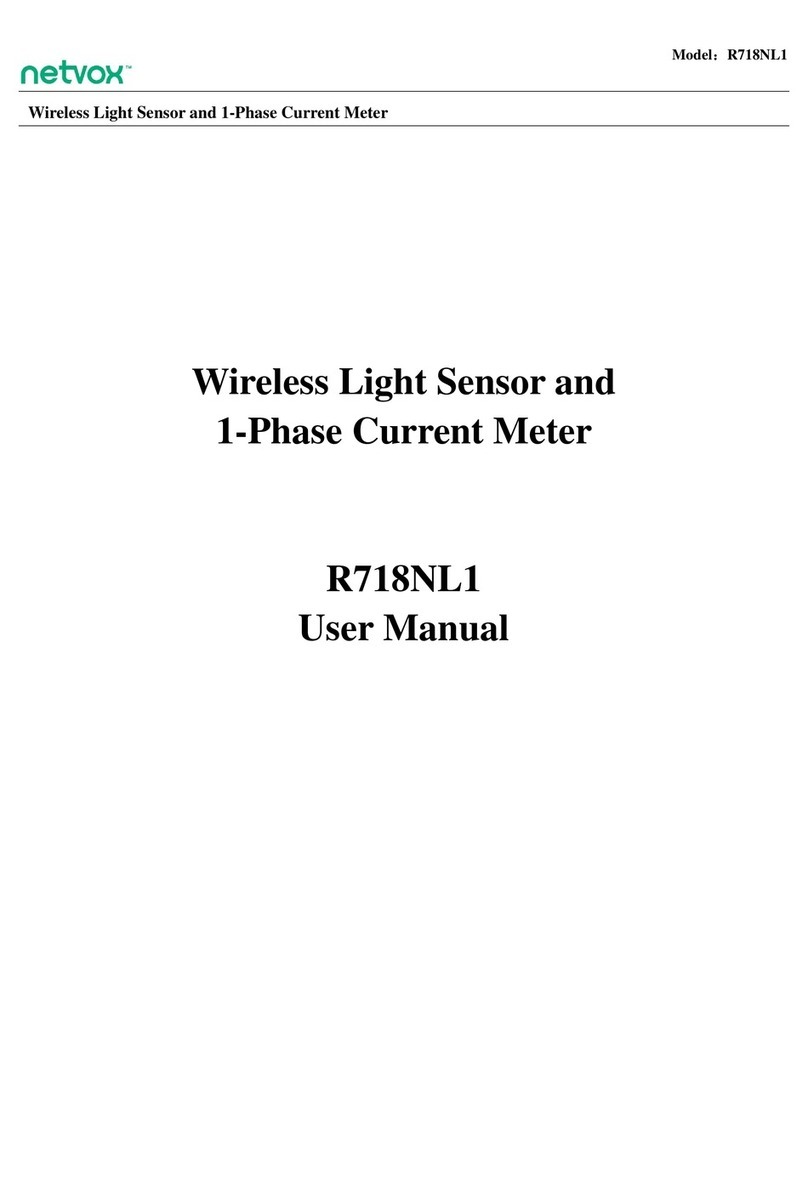
netvox
netvox R718NL1 Series User manual

netvox
netvox R718NL3 Series User manual

netvox
netvox R718N360 User manual
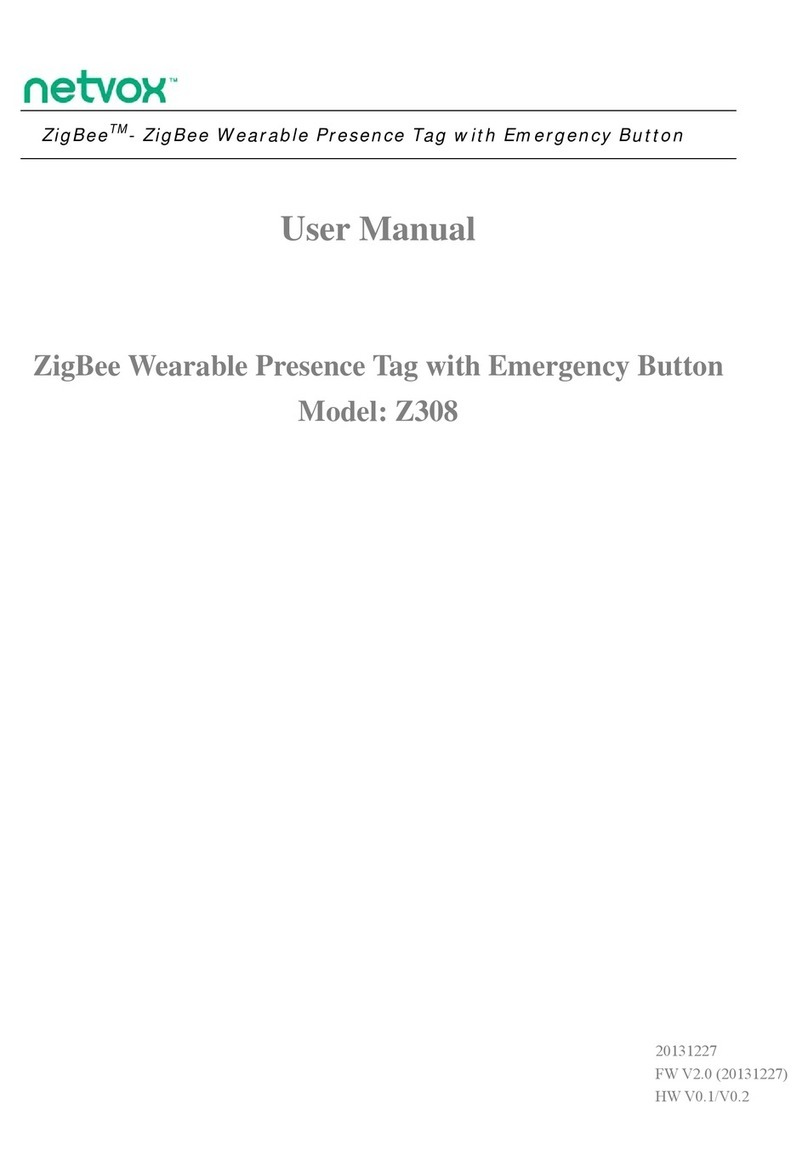
netvox
netvox Z308 User manual

netvox
netvox R718WA2 User manual

netvox
netvox R716S User manual

netvox
netvox R718N1 User manual
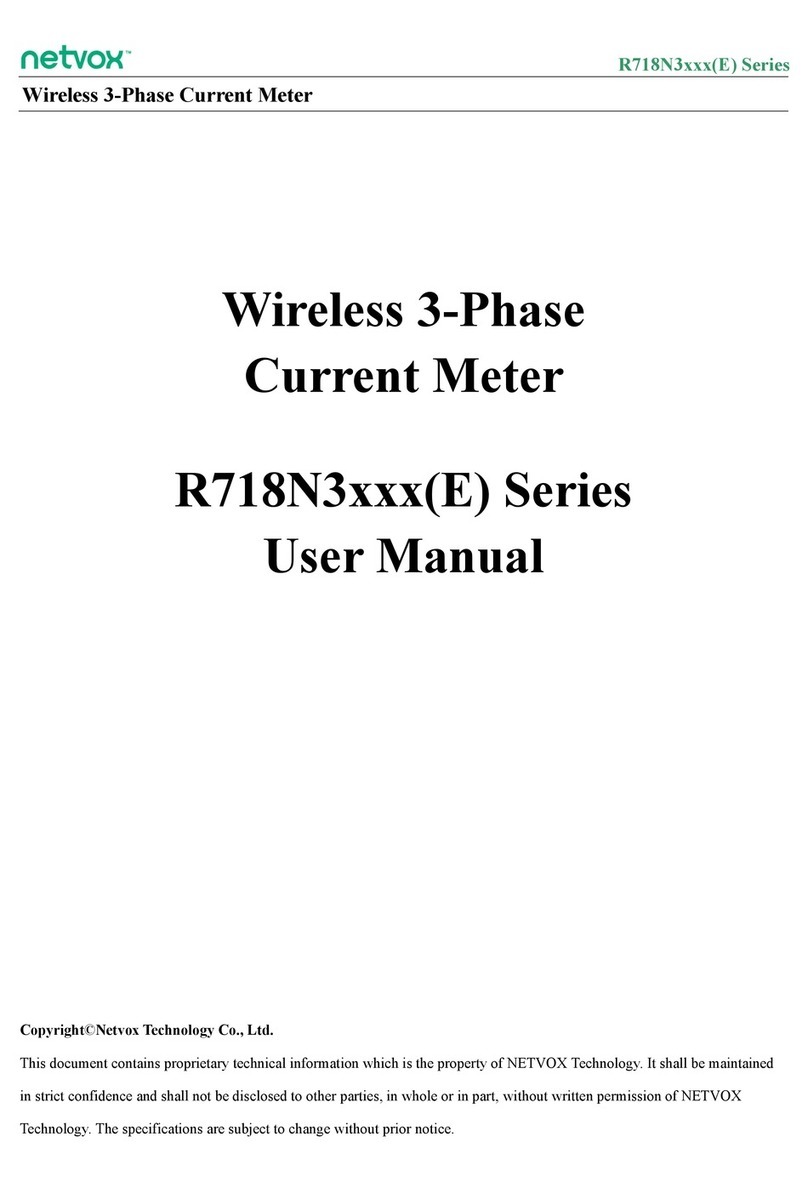
netvox
netvox R718N3 E Series User manual
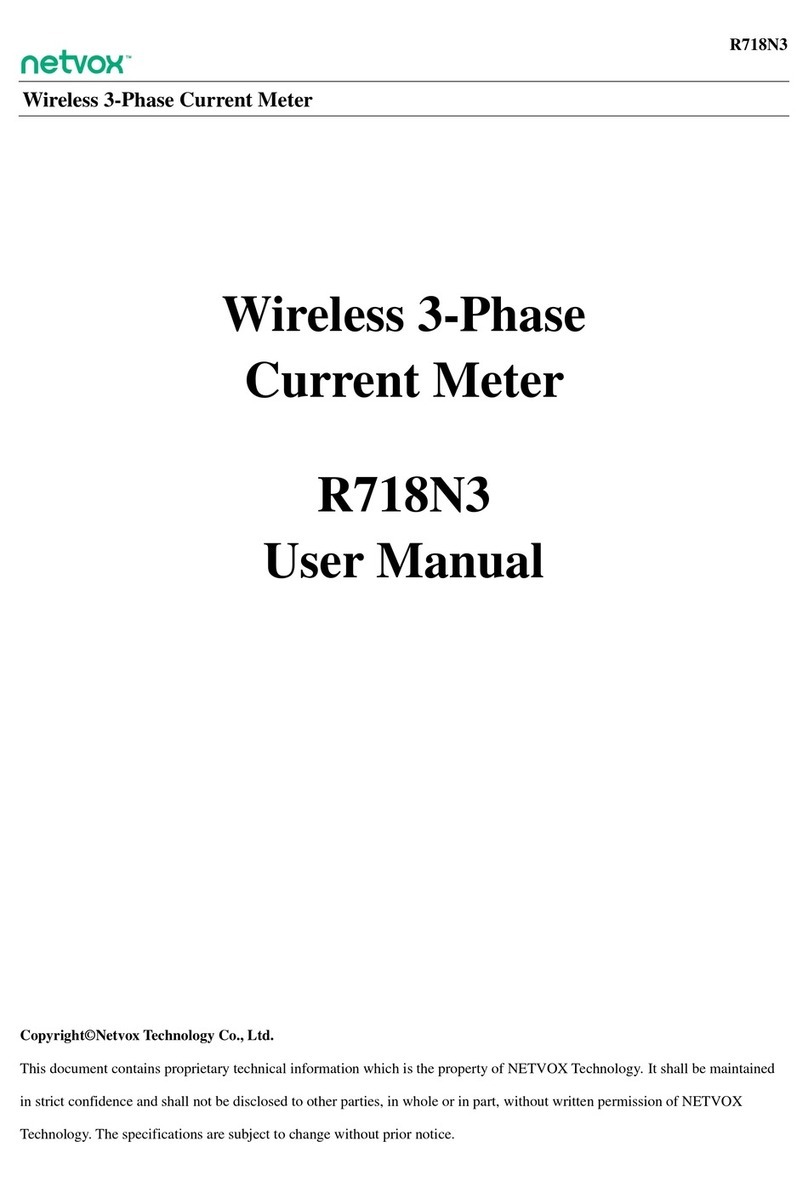
netvox
netvox R718N360 User manual

netvox
netvox DirekTronik R718KA User manual

netvox
netvox R718Y User manual

netvox
netvox RA07W User manual

netvox
netvox DSC716L User manual

netvox
netvox R718N3 User manual
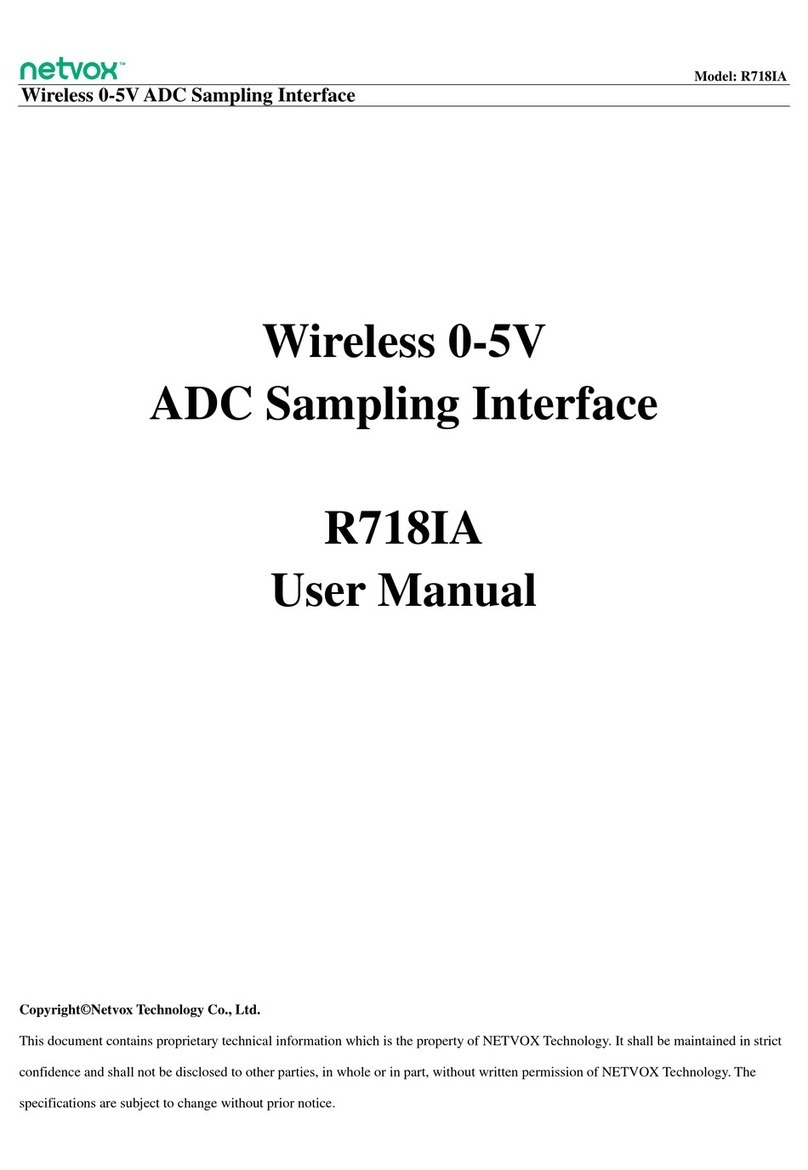
netvox
netvox R718IA User manual