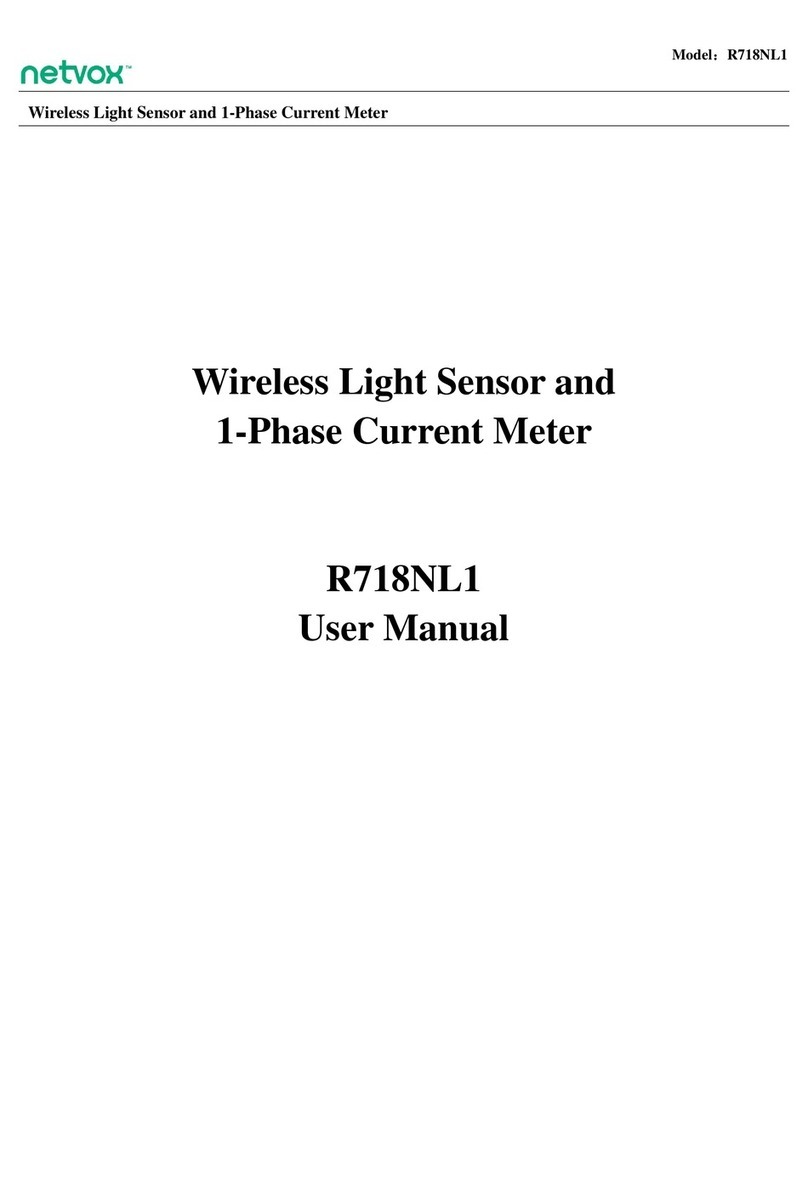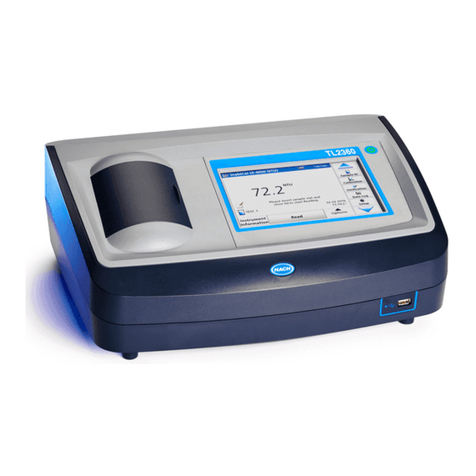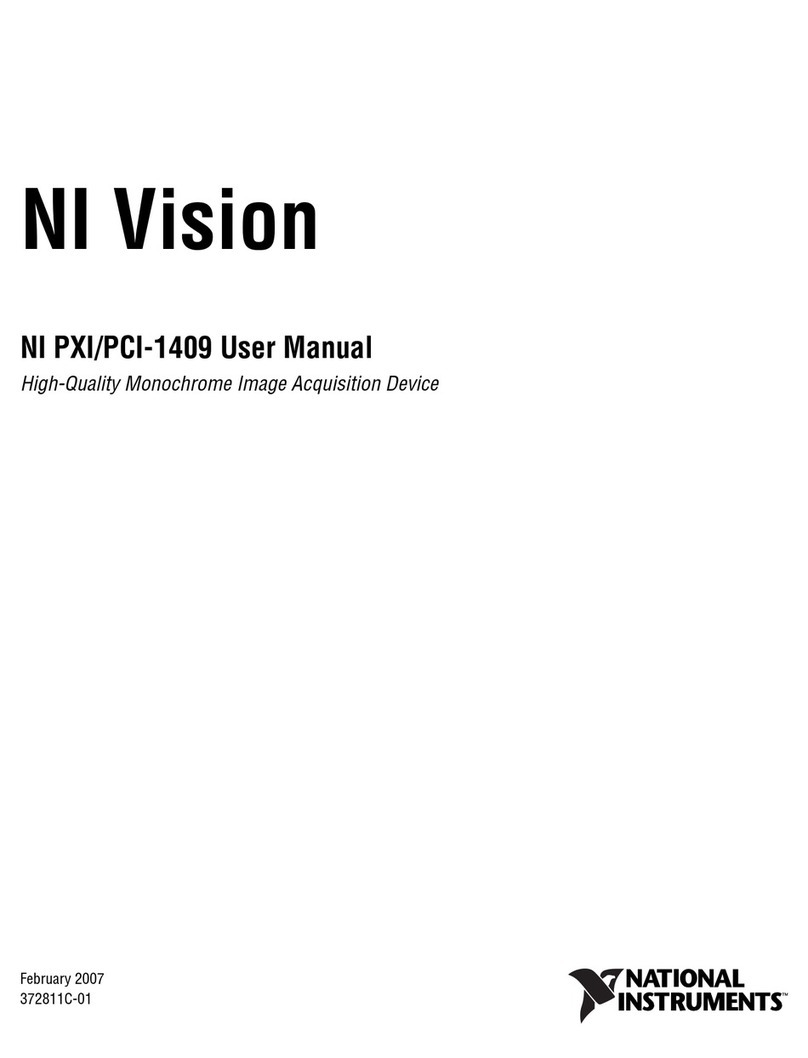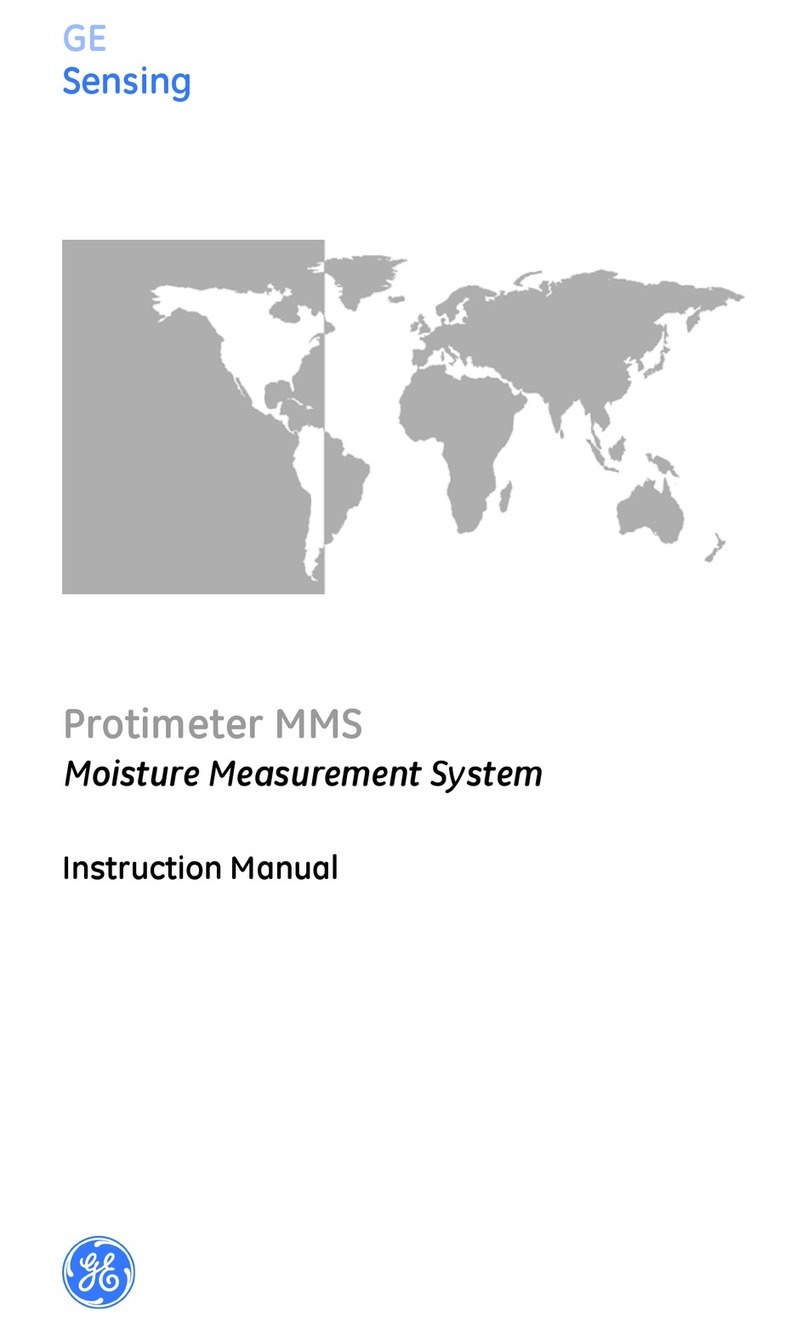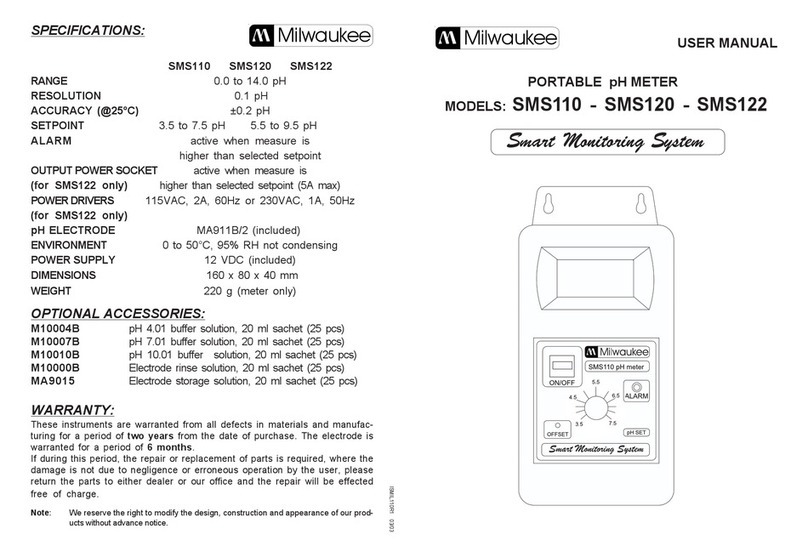netvox DSC716L User manual
Other netvox Measuring Instrument manuals
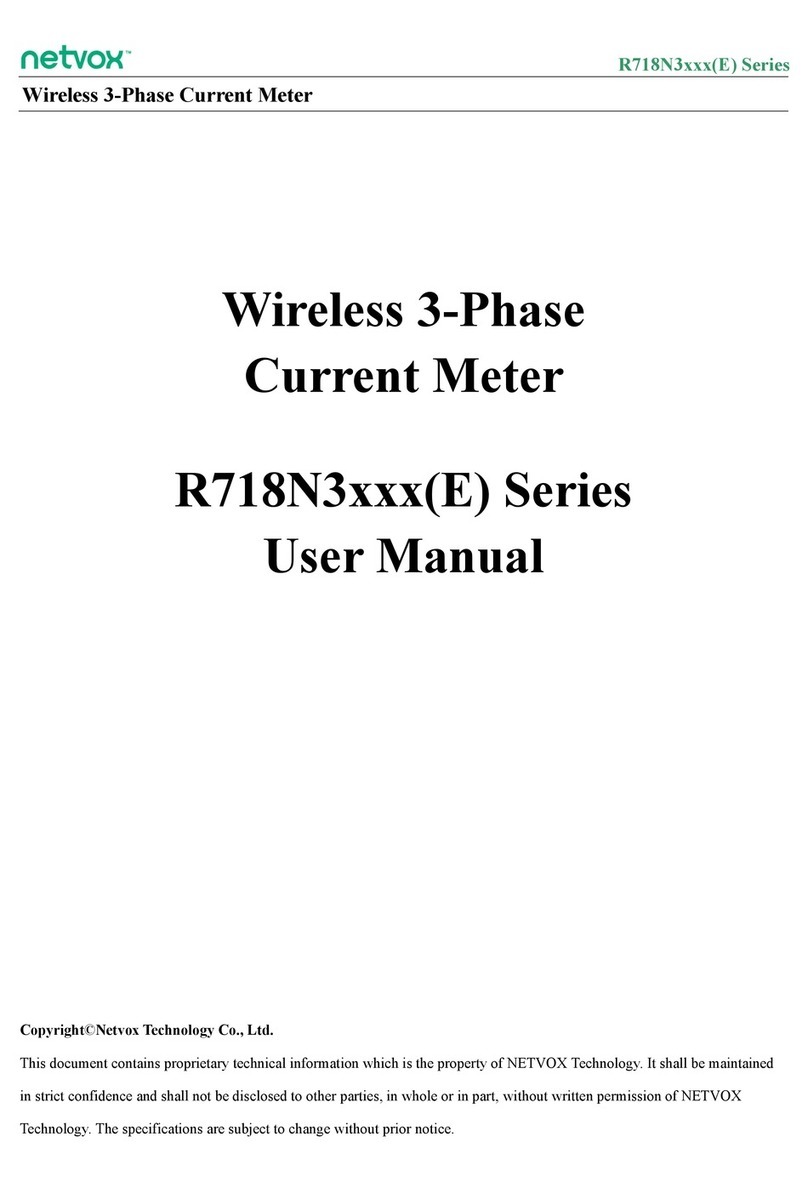
netvox
netvox R718N3 E Series User manual
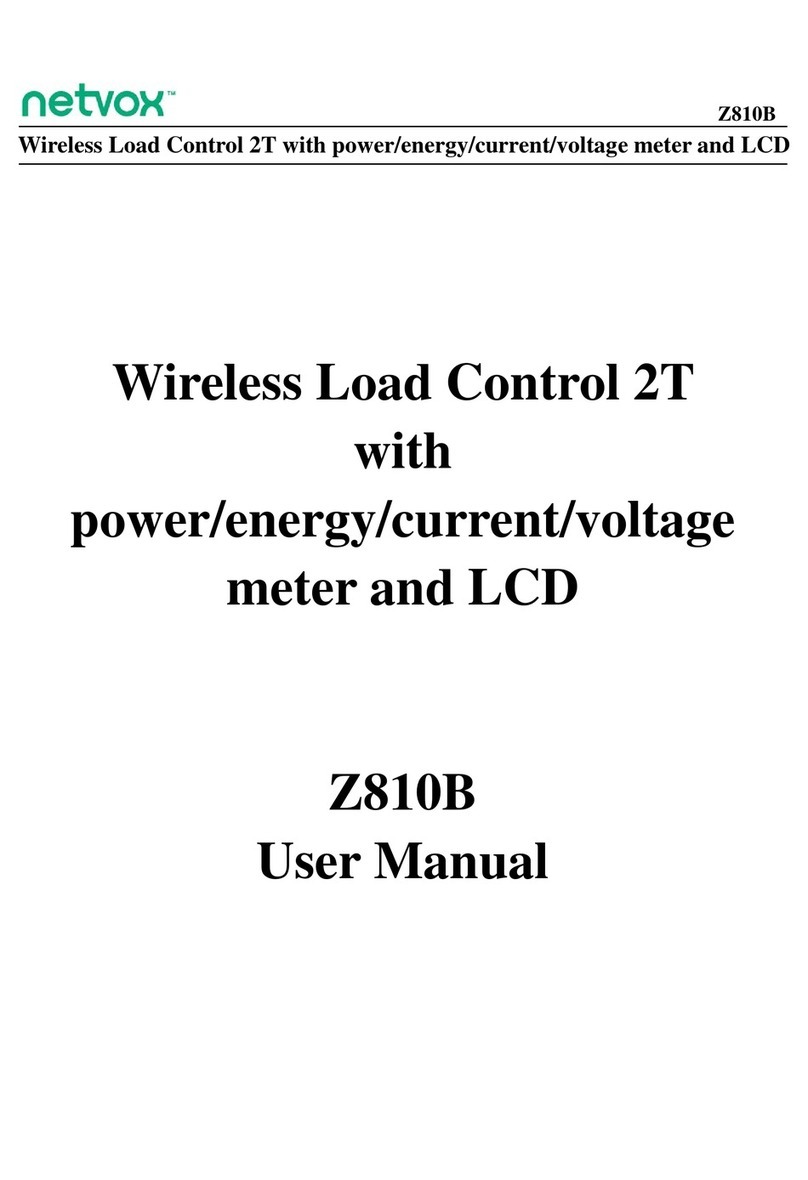
netvox
netvox Z810B User manual

netvox
netvox R718Y User manual

netvox
netvox R718WA2 User manual
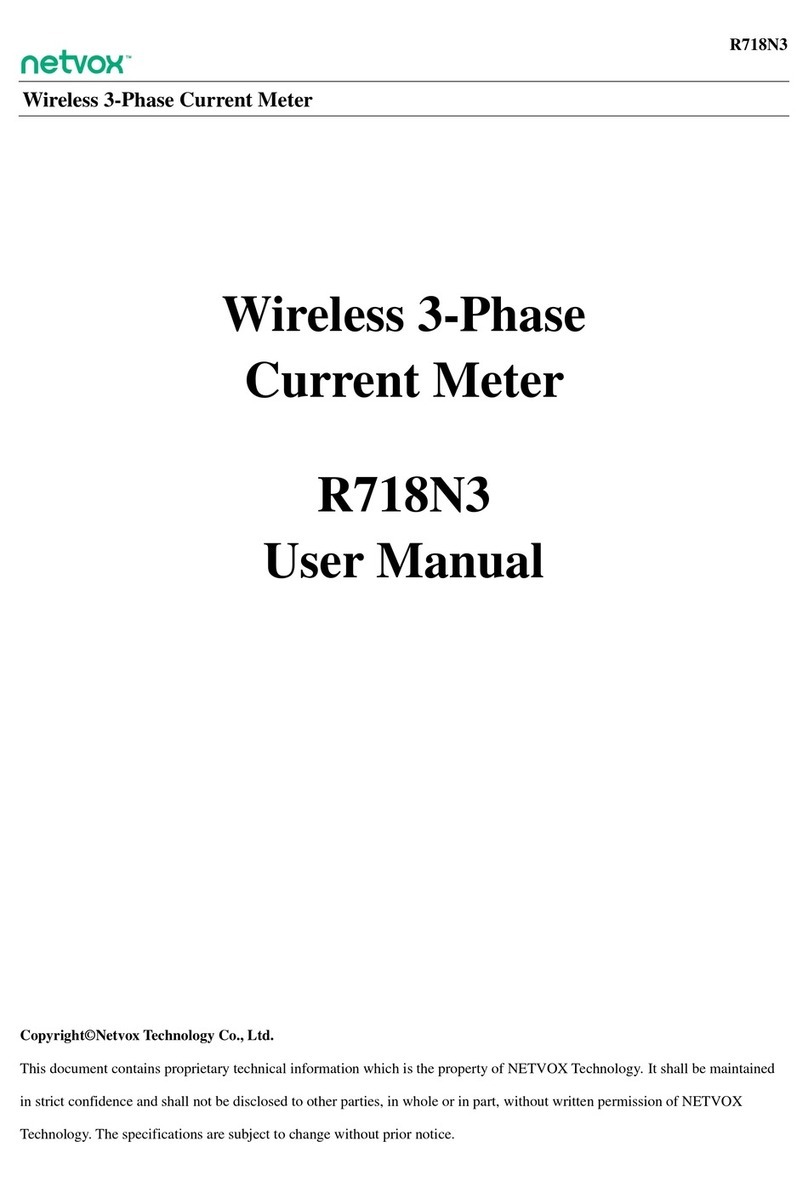
netvox
netvox R718N360 User manual

netvox
netvox R718N3 User manual

netvox
netvox R716S User manual
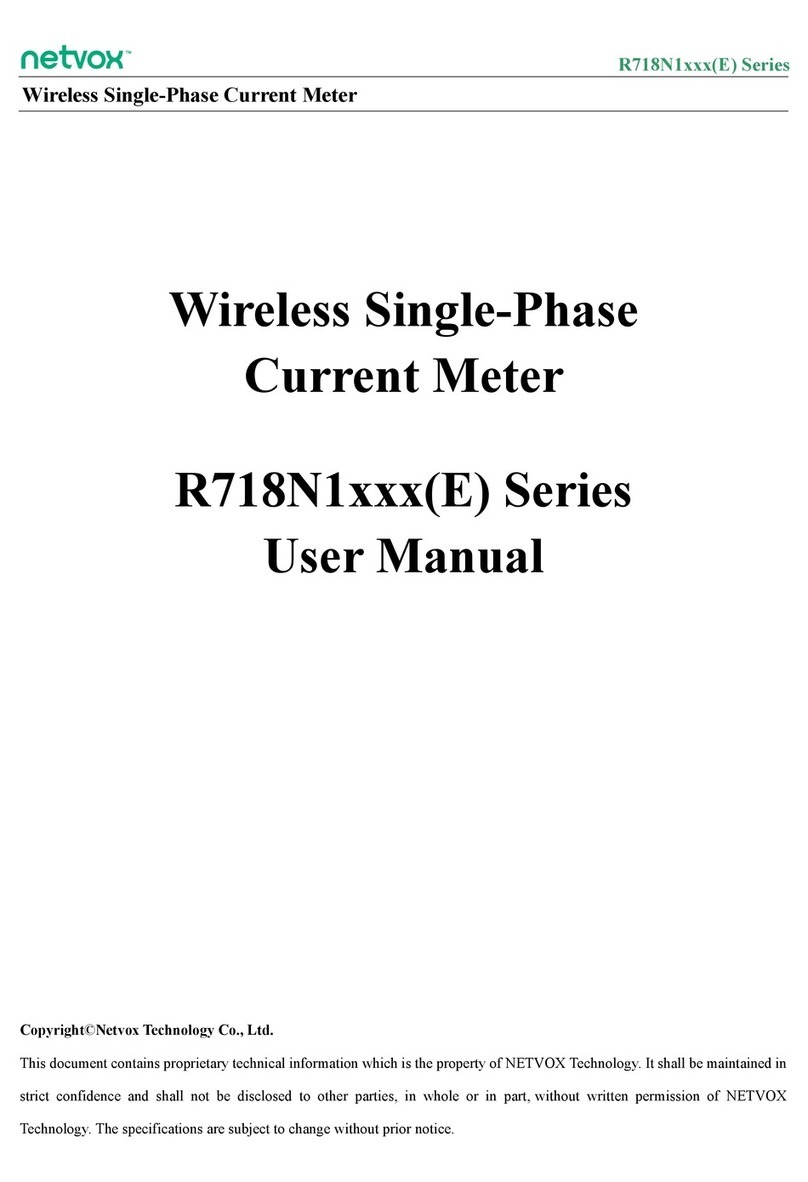
netvox
netvox R718N1 E Series User manual

netvox
netvox R718N360 User manual

netvox
netvox R718NL3 Series User manual
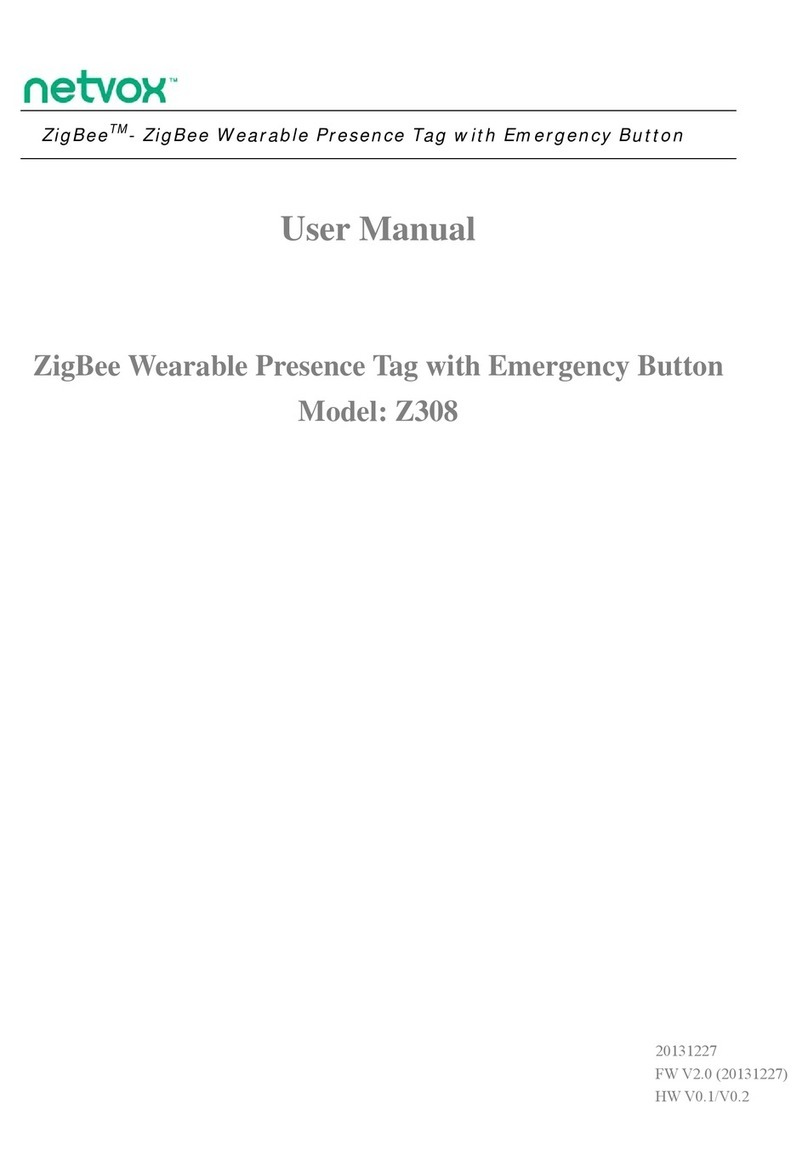
netvox
netvox Z308 User manual

netvox
netvox DirekTronik R718KA User manual

netvox
netvox R718E User manual
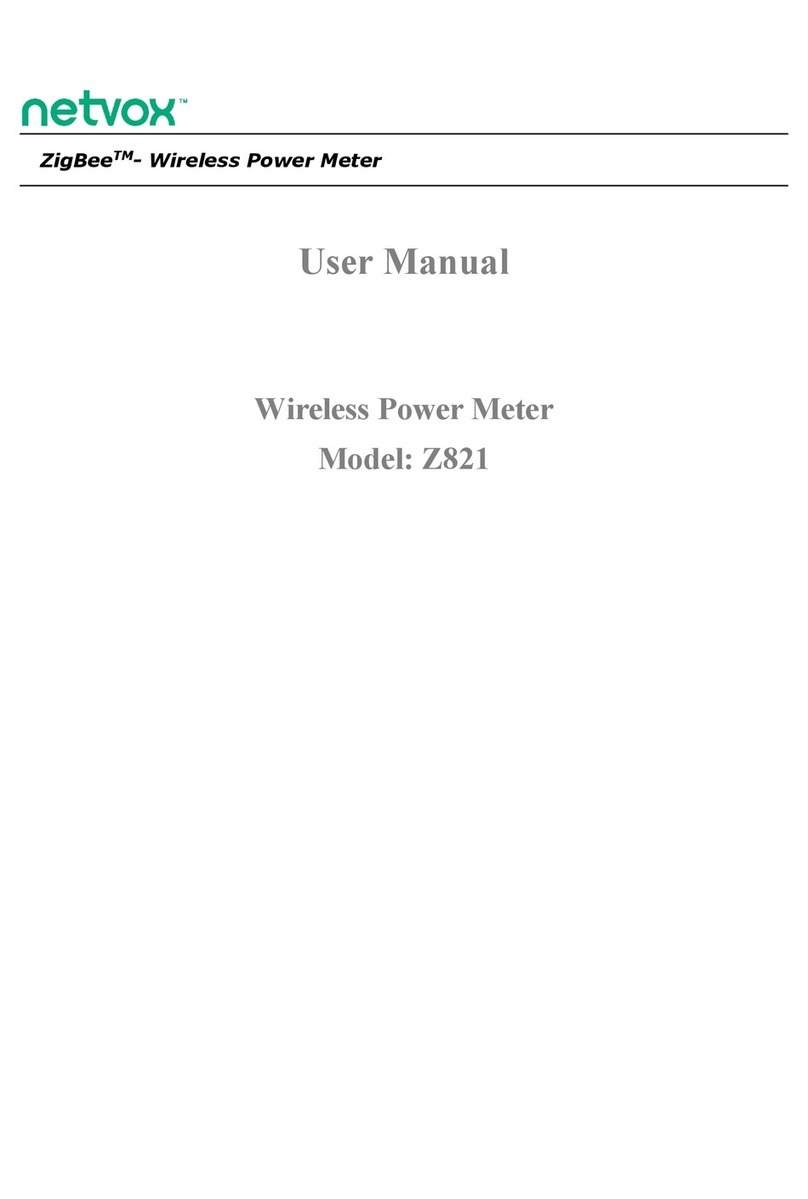
netvox
netvox ZigBee 821 User manual
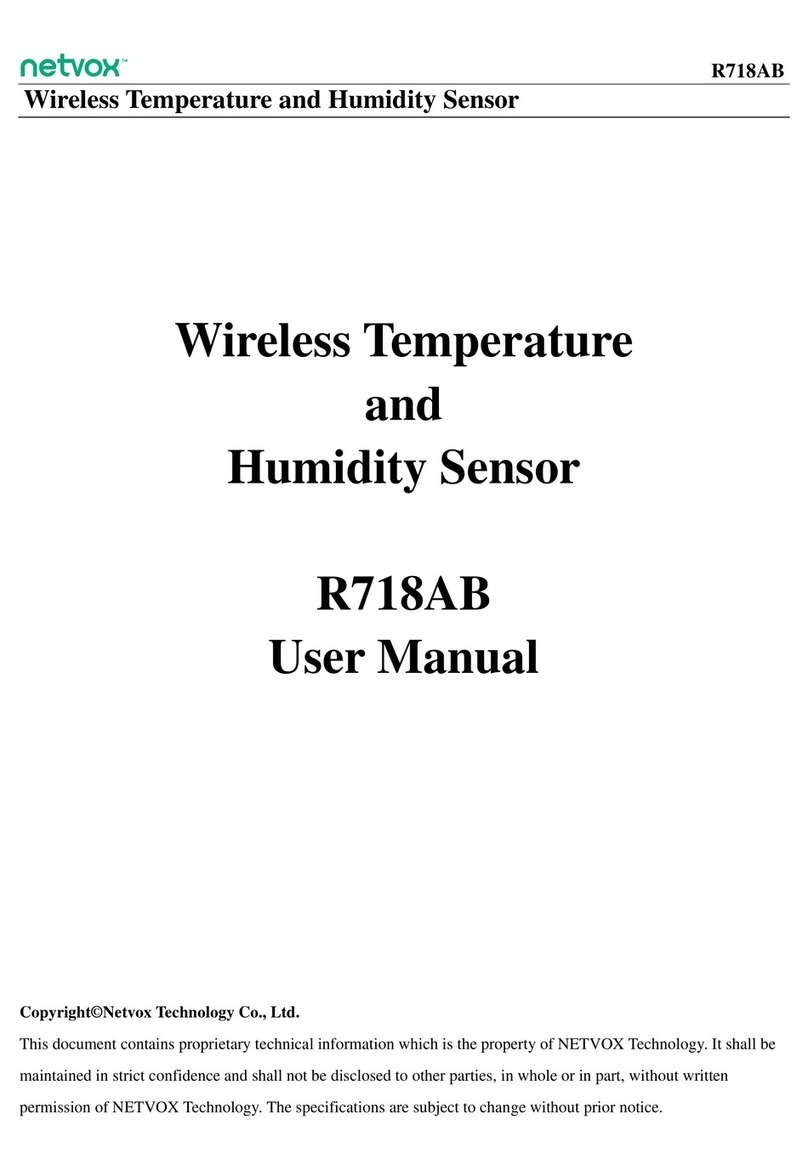
netvox
netvox R718AB User manual
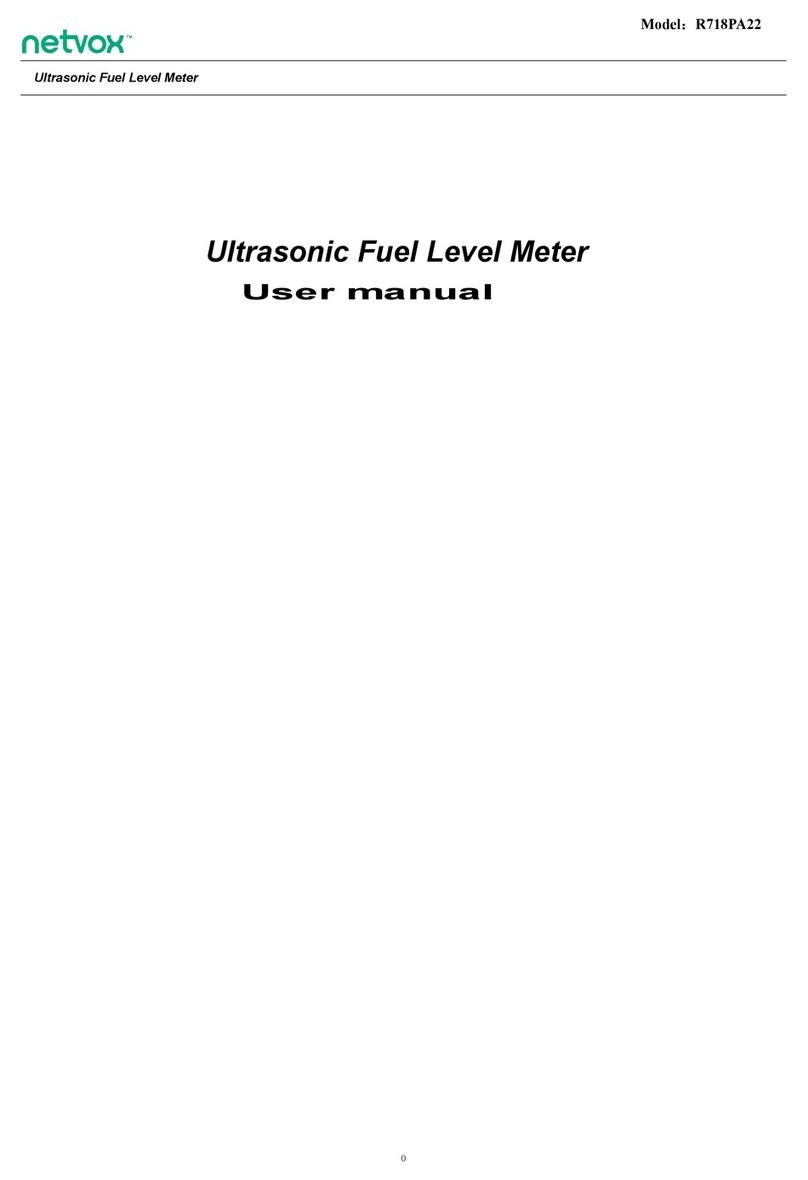
netvox
netvox R718PA22 User manual
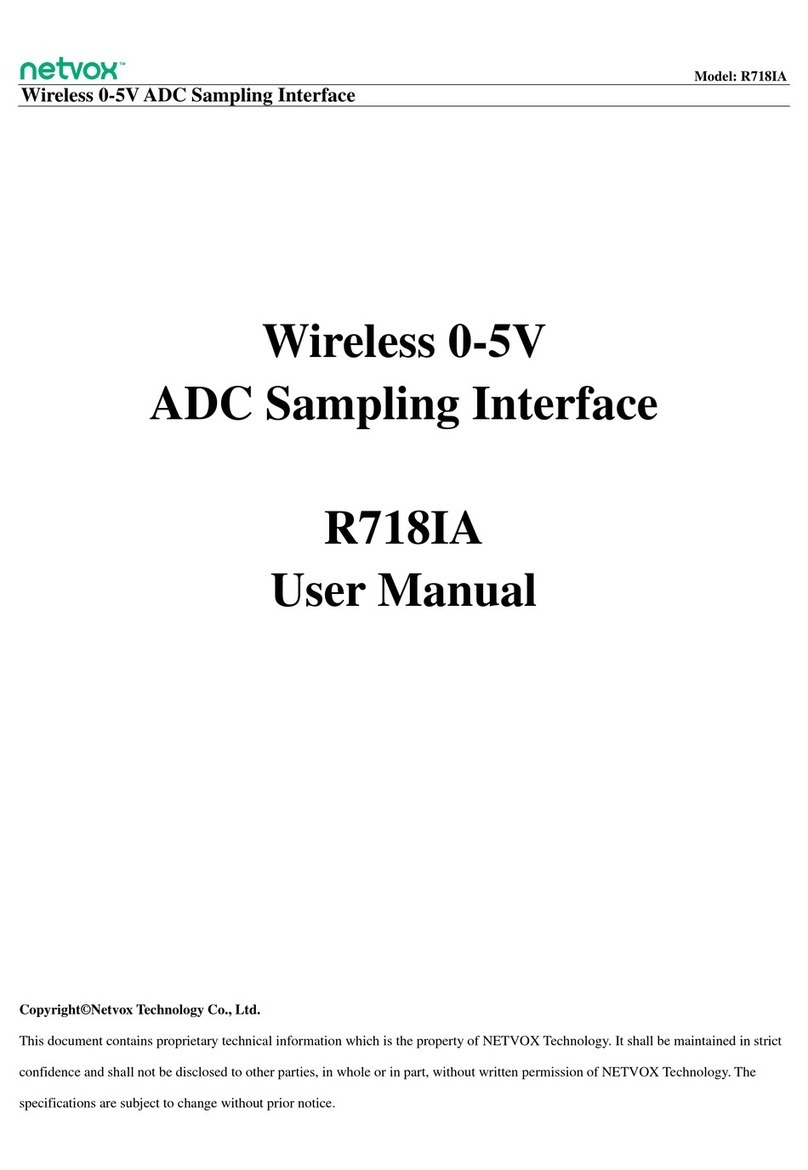
netvox
netvox R718IA User manual

netvox
netvox RA07W User manual

netvox
netvox R716S User manual

netvox
netvox R718N1 User manual
Popular Measuring Instrument manuals by other brands

TRAMEX
TRAMEX CME5 manual

LAUMAS
LAUMAS CASTLM8I3A Installation and maintenance instructions
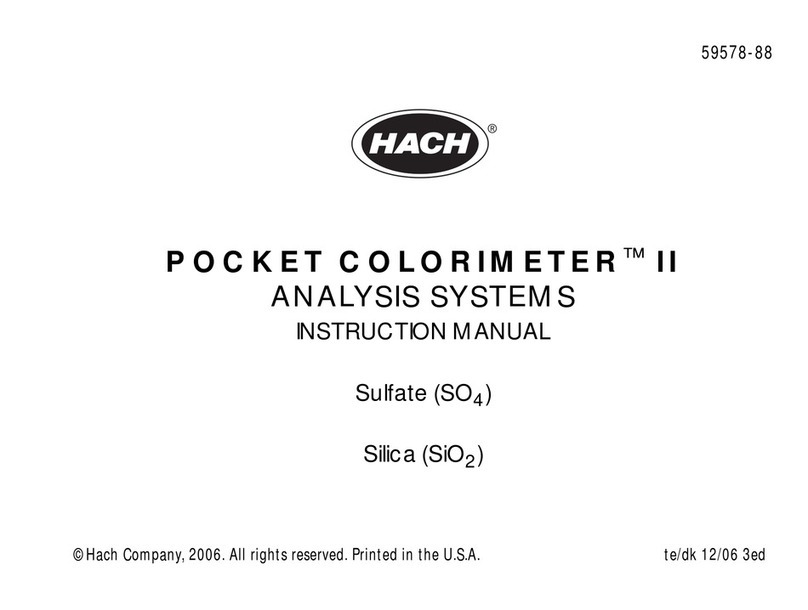
Hach
Hach POCKET COLORIMETER II instruction manual

Michell Instruments
Michell Instruments ES70 user manual

Nivel System
Nivel System CL3D user manual

S+S Regeltechnik
S+S Regeltechnik PREMASGARD SHD Operating Instructions, Mounting & Installation