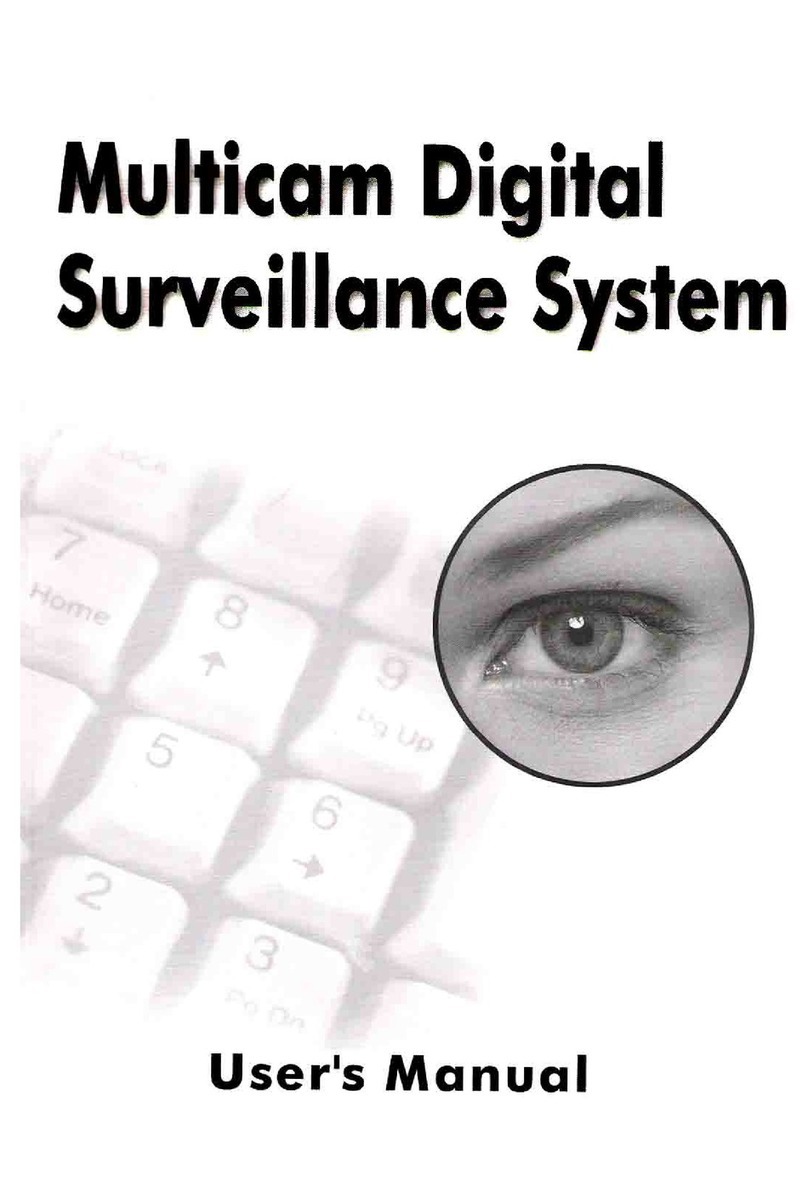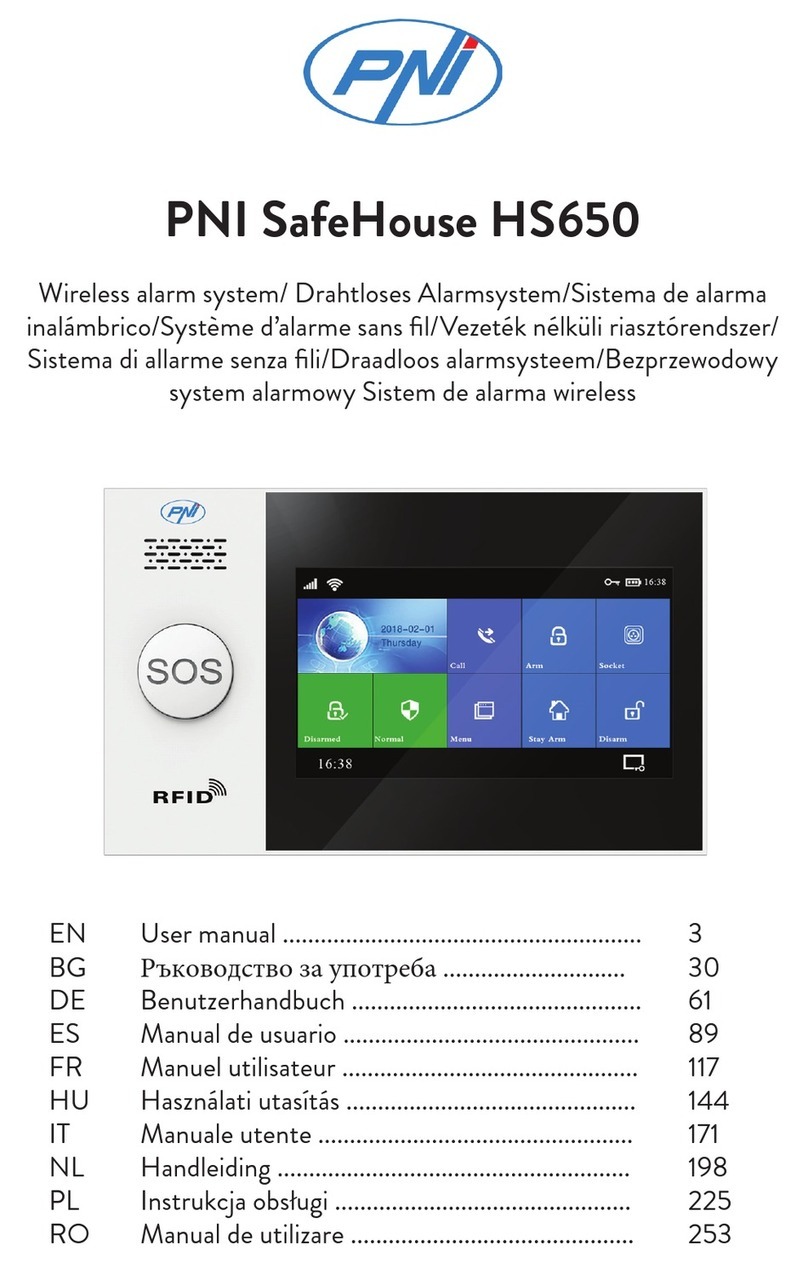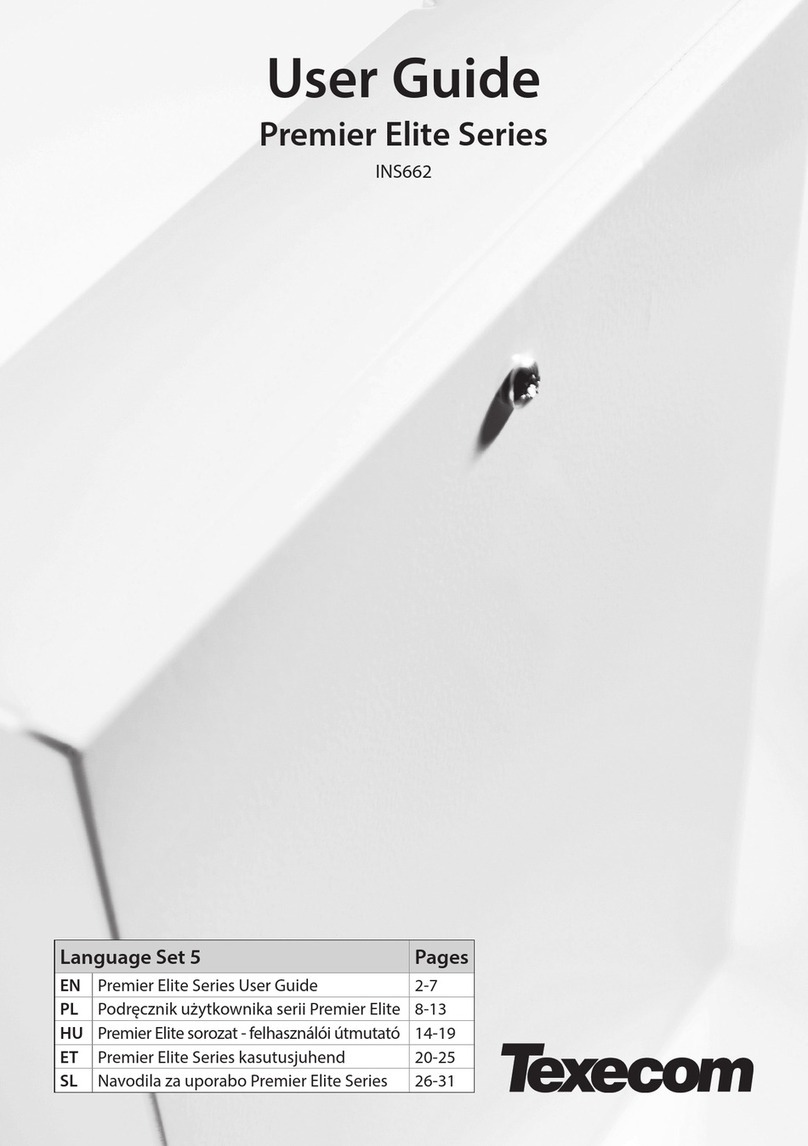netvox RA02G User manual

Wireless Smoking, Vaping and Bullying Alarm Sensor
RA02G
Wireless Smoking, Vaping and
Bullying Alarm Sensor
RA02G
User Manual
Copyright©Netvox Technology Co., Ltd.
This document contains proprietary technical information which is the property of NETVOX Technology. It shall be maintained in
strict confidence and shall not be disclosed to other parties, in whole or in part, without written permission of NETVOX
Technology. The specifications are subject to change without prior notice.

2
Table of Contents
1. Introduction........................................................................................................................3
2. Appearance.........................................................................................................................4
3. Features..............................................................................................................................4
4. Set up Instruction ...............................................................................................................5
5. Data Report ........................................................................................................................6
5.1 Example of ReportDataCmd........................................................................................8
5.2 Example of Report Configuration................................................................................9
5.3 Example of NetvoxLoRaWANRejoin........................................................................12
6. Installation........................................................................................................................14
7. Important Maintenance Instruction ..................................................................................15

3
1. Introduction
RA02G is a smoking and noise sensor which is the Class C device based on LoRa private protocol of Netvox. It is compatible
with the Netvox LoRa protocol.
LoRa Wireless Technology:
LoRa is a wireless communication technology famous for its long-distance transmission and low power consumption.
Compared with other communication methods, LoRa spread spectrum modulation technique greatly extends the
communication distance. It can be widely used in any use case that requires long-distance and low-data wireless
communications. For example, automatic meter reading, building automation equipment, wireless security systems, and
industrial monitoring. It has features like small size, low power consumption, long transmission distance, strong
anti-interference ability and so on.
LoRaWAN:
LoRaWAN uses LoRa technology to define end-to-end standard specifications to ensure interoperability between devices and
gateways from different manufacturers. This device has been certified by the LoRa Alliance and is allowed to use the following
logo on the product:

4
2. Appearance
Note:
To adjust the sensitivity of the noise and smoking sensor, the user may use a small screwdriver to poke in the hole and turn the
knob.
3. Features
Power supplied by 12V power adapter
Smoking and noise detection
Anti-tamper alarm
Compatible with LoRaWANTM Class C
Frequency hopping spread spectrum
Applicable to third-party platforms: Actility/ThingPark, TTN, MyDevices/Cayenne
Indicator
Function Key ②
Function Key ①
Noise Adjustable Knob
Smoking Adjustable Knob

5
4. Set up Instruction
On/Off
Turn on Plug in the power adapter.
Restart
(back to factory setting) Press the function key①for 5 seconds and the green indicator will flash 20 times.
Power off Unplug the power adapter.
Note
1. 5 seconds after powering on, the device will enter the engineering test mode.
2. On/off interval is suggested to be about 10 se
conds to avoid the interference of capacitor
inductance and other energy storage components.
Network Joining
Never joined the network
Turn on the device to search the network.
The green indicator stays on: Success
The green indicator remains off: Fail
Had joined the network
(not back to factory setting)
Turn on the device to search the previous network.
The green indicator stays on: Success
The green indicator remains off: Fail
Fail to join the network Please check the device verification information on the gateway or consult your platform server
provider.
Function Key
Press and hold the function key①
for 5 seconds
Back to factory setting and restart the device
The green indicator flashes 20 times: Success
The red indicator remains off: Fail
Short press the function key①The device is in the network:
The green indicator flashes once and sends a data packet.
Short press the function key②
The device is in the network:
The red indicator flashes and the buzzer sounds. The device sends a report of
IncenseSmokeAlarm = 0x01. 7 seconds later, the device sends a report of
IncenseSmokeAlarm= 0x00 and ceases flashing and sounding.
The device is not in the network:
The red indicator flashes and the buzzer sounds. 7 seconds later, the red indicator ceases
flashing and the buzzer stops sounding.
*10 seconds after the device is on, user may short press the function key to test the alarm.

6
5. Data Report
The device will immediately send a version packet report and a data packet with the IncenseSmokeAlarm, HighSoundAlarm,
ShockAlarm.
Data will be reported by default setting before any configuration.
Default setting:
Max Interval = 0x0384 (900s)
Min Interval = 0x0384 (900s) // The MinTime configuration is not available, but the MinTime must be configured a number greater than 0.
HighSoundAlarmTriggerThreshold = 0x0005 // Range:0x0001 to 0xFFFE, the smaller the configuration value, the more sensitive it is.
HighSoundAlarmTriggerDuration = 0x0A // Range:0x0001 to 0xFFFE
// When the HighSoundAlarmTriggerThreshold= 0xFFFF or HighSoundAlarmTriggerDuration =
0xFFFF, the noise detection is off.
ShockSensorSensitivity = 0x0A // Range: 0x01 to 0x14, the smaller the configuration value, the more sensitive it is.
BeeperDuration=0x0F (15s)// Range: 0x01 to 0xFF, 0x00= Disable buzzer.
// When user presses the function key①, the buzzer will ring for 7 seconds. (cannot be configured)
Alarm Trigger:
(1) Smoking detection (IncenseSmokeAlarm)
Status Function
>Detectable Concentration Value The red indicator flashes and the buzzer sounds for 15s.
The device sends a data report of Incensesmokealarm = 1
<Detectable Concentration Value The green indicator stays on.
The device sends a data report of IncenseSmokeAlarm = 0
A. There are 4 levels of thresholds for smoking detection. Every 45° for one level.
B. Turn counterclockwise to lower the detectable concentration of the sensor.
Note:
1. When the knob is turned counterclockwise to the “low concentration”, it refers to the highest sensitivity of the
smoking sensor, which means the smoke is more likely to be detected.
Detectable Concentration Value

7
2. The knobs would be turned to the middle before shipment.
(2) Noise detection (HighSoundAlarm)
Status Function
>Detectable dB Value The green indicator flashes and the buzzer sounds for 15s.
The device sends a data report of HighSoundAlarm = 1
<Detectable dB Value The green indicator stays on
The device sends a data report of HighSoundAlarm = 0
A. To adjust the sensitivity, the user may need a small screwdriver to poke in the hole and turn the knob.
B. Turn counterclockwise to lower the detectable decibel value of the sensor.
C. Adjustment of noise detector and testing result (Only for reference)
// The test results were obtained when the horizontal distance between the noise detector and the noise was 1 meter.
Noise Type Detected Decibel Value
(set sensitivity to the highest)
Detected Decibel Value
(set sensitivity to the lowest)
100HZ 90dB 109dB
1KHZ 100dB >110dB
10KHZ 103dB >110dB
Knocking Sound 73dB 92dB
Music 85dB >110dB
Note:
When the knob is turned counterclockwise to the “low dB”, it refers to the highest sensitivity of the noise sensor, which
means the noise is more likely to be detected.
Detectable dB Value

8
5.1 Example of ReportDataCmd
FPort: 0x06
Bytes 1 1 1 Var (Fix =9 Bytes)
CmdID DeviceType ReportType NetvoxPayLoadData
CmdID– 1 byte
DeviceType– 1 byte – Device Type of Device
ReportType – 1 byte – the presentation of the NetvoxPayLoadData , according to the devicetype
NetvoxPayLoadData– var bytes (Max=9bytes)
(3) Anti-tamper alarm (ShockAlarm)
Status Function
>Detectable Shock Sensor
Sensitivity
The buzzer sounds for 15 seconds.
The device sends a data report of ShockAlarm = 1
A. 10 seconds after turning on the device, the vibration sensor will start the detection.
B. The vibration value could only be configured between 0x01 to 0x14.
C. When the ShockSensorSensitivity = 0xFF, the vibration detection is off and the default setting = 0x0A.
(4) Buzzer
Buzzer length (for sensors): 15s
Buzzer length (for alarm testing): 7s
Factory resetting the device would adjust the thresholds back to the default settings.
Note:
(1) When the buzzer sounds, the anti-tamper alarm doesn't work.
(2) The smoking sensor always remain on no matter what sensor was triggered.
(3) The length of the buzzer is 15s by default. When the noise sensor sounds the alarm before smoking and vibration
sensors, the device would reportHighSoundAlarm=0 during the 15 seconds.
Please visit Netvox Lorawan Application Command document and Netvox Lora Command Resolver
http://www.netvox.com.cn:8888/cmddoc to resolve uplink data.

9
Tips
1. Battery Voltage:
If the battery is equal to 0x00, it means that the device is powered by a DC power supply.
2. Version Packet:
When Report Type=0x00 is the version packet, such as 01D7000A01202309250000, the firmware version is 2023.09.25.
3. Data Packet:
When Report Type=0x01 is the data packet.
Device Device
Type
Report
Type NetvoxPayLoadData
RA02G 0xD7 0x01 Battery
(1Byte, unit:0.1V)
IncenseSmoke
Alarm (1Byte,
0-noalarm,
1:alarm)
HighSoundAlarm
(1Byte,
0-noalarm,
1:alarm)
ShockAlarm
(1Byte, 0-noalarm,
1:alarm)
Reserved
(4Bytes, fixed
0x00)
Example of Uplink: 01D7010000010000000000
1st byte (01): Version
2nd byte (D7): DeviceType 0xD7-RA02G
3rd byte (01): ReportType
4th byte (00): Battery-0.0v, 00 (HEX) = 0 (DEC), 0*0.1v = 0.0v // DC power supply
5th byte (00): IncenseSmokeAlarm-noalarm
6th byte (01): HighSoundAlarm-alarm
7th byte (00): ShockAlarm-noalarm
8th–11th byte (00000000): Reserved
5.2 Example of Report Configuration
FPort: 0x07
Bytes 1 1 Var (Fix =9 Bytes)
CmdID DeviceType NetvoxPayLoadData
CmdID– 1 byte
DeviceType– 1 byte – Device Type of Device
NetvoxPayLoadData– var bytes (Max=9bytes)

10
Description Device Cmd
ID
Device
Type NetvoxPayLoadData
ConfigReportReq
RA02G
0x01
0xD7
MinTime
(2bytes Unit:s)
MaxTime
(2bytes Unit:s)
Reserved
(5Bytes,Fixed 0x00)
ConfigReportRsp 0x81 Status
(0x00_success)
Reserved
(8Bytes,Fixed 0x00)
ReadConfigReport
Req 0x02 Reserved
(9Bytes,Fixed 0x00)
ReadConfigReport
Rsp 0x82 MinTime
(2bytes Unit:s)
MaxTime
(2bytes Unit:s)
Reserved
(5Bytes,Fixed 0x00)
SetShockSensor
SensitivityReq 0x05 ShockSensorSensitivity
(1Byte )
Reserved
(8Bytes,Fixed 0x00)
SetShockSensor
SensitivityRsp 0x85 Status
(0x00_success)
Reserved
(8Bytes,Fixed 0x00)
GetShockSensor
SensitivityReq 0x06 Reserved
(9Bytes,Fixed 0x00)
GetShockSensor
SensitivityRsp 0x86 ShockSensorSensitivity
(1Byte)
Reserved
(8Bytes,Fixed 0x00)
SetHighSound
AlarmTrigger
ThresholdTimeReq
0x07
HighSoundAlarm
TriggerThreshold
(2Bytes)
HighSoundAlarm
TriggerDuration
(2Bytes,unit:1s)
Reserved
(5Bytes,Fixed 0x00)
SetHighSound
AlarmTrigger
ThresholdTimeRsp
0x87 Status
(0x00_success)
Reserved
(8Bytes,Fixed 0x00)
GetHighSound
AlarmTrigger
ThresholdTimeReq
0x08 Reserved
(9Bytes,Fixed 0x00)
GetHighSound
AlarmTrigger
ThresholdTimeRsp
0x88
HighSoundAlarm
TriggerThreshold
(2Bytes)
HighSoundAlarm
TriggerDuration
(2Bytes,unit:1s)
Reserved
(5Bytes,Fixed 0x00)
SetBeeperDuration
Req 0x09
BeeperDuration
(2Bytes, Unit:1s)
(0x0000_DisableBeeper)
Reserved
(7Bytes,Fixed 0x00)

11
SetBeeperDuration
Rsp 0x89 Status
(0x00_success)
Reserved
(8Bytes,Fixed 0x00)
GetBeeperDuration
Req 0x0A Reserved
(9Bytes,Fixed 0x00)
GetBeeperDuration
Rsp 0x8A
BeeperDuration
(2Bytes, Unit:1s)
(0x0000_DisableBeeper)
Reserved
(7Bytes,Fixed 0x00)
StopCurrentBeeper
AlarmReq 0x0B Reserved
(9Bytes,Fixed 0x00)
StopCurrentBeeper
AlarmRsp 0x8B Status (0x00_success) Reserved (8Bytes,Fixed 0x00)
(1)Command Configuration
MinTime = 15min (0x0384), MaxTime = 15min (0x0384)
Downlink: 01D7038403840000000000
Response:
81D7000000000000000000 (Configuration success)
81D7010000000000000000 (Configuration failure)
(2) Read Configuration:
Downlink: 02D7000000000000000000
Response:
82D7038403840000000000 (Current configuration)
(3)SetShockSensorSensitivityReq
Set ShockSensorSensitivity as 20 (0x14)
Downlink: 05D7140000000000000000
Response: 85D7000000000000000000
(4)GetShockSensorSensitivityReq
Downlink: 06D7000000000000000000
Response: 86D7140000000000000000
The vibration value could only be configured between 0x01 to 0x14.
When the ShockSensorSensitivity = 0xFF, the vibration detection is off.

12
(5)SetHighSoundAlarmTriggerThresholdTimeReq
HighSoundAlarmTriggerThreshold = 10 (0x0A); HighSoundAlarmTriggerDuration = 10s (0x0A)
Downlink: 07D7000A000A0000000000
Response: 87D7000000000000000000
(6)GetHighSoundAlarmTriggerThresholdTimeReq
Downlink: 08D7000000000000000000
Response: 88D7000A000A0000000000
(7)SetBeeperDurationReq
Set the length of the buzzer as the alarm is triggered.
Downlink: 09D7000000000000000000 (The buzzer is off.)
Downlink: 09D7001400000000000000 (The buzzer sounds for 20s when the alarm is triggered.)
Response: 89D7000000000000000000
(8)GetBeeperDurationReq
Read the current sounding time of the buzzer.
Downlink: 0AD7000000000000000000
Response: 8AD7001400000000000000
(9)StopCurrentBeeperAlarmReq
The buzzer stops sounding.
Downlink: 0BD7000000000000000000
Response: 8BD7000000000000000000
5.3 Example of NetvoxLoRaWANRejoin
(Note: check if the device is still in the network. If the device is disconnected, it will automatically rejoin back to the network.)
Fport: 0x20
CmdDescriptor CmdID (1 byte) Payload (5 bytes)
SetNetvoxLoRaWANRejoinReq 0x01
RejoinCheckPeriod
(4Bytes, Unit:1s 0XFFFFFFFF Disable
NetvoxLoRaWANRejoinFunction)
RejoinThreshold
(1Byte)
SetNetvoxLoRaWANRejoinRsp 0x81 Status(1Byte,0x00_success) Reserved(4Bytes,Fixed 0x00)
GetNetvoxLoRaWANRejoinReq 0x02 Reserved(5Bytes,Fixed 0x00)
GetNetvoxLoRaWANRejoinRsp 0x82 RejoinCheckPeriod(4Bytes,Unit:1s) RejoinThreshold(1Byte)
When the HighSoundAlarmTriggerThreshold= 0xFFFF or
HighSoundAlarmTriggerDuration=0xFFFF, the noise detection is off.

13
(1) Command Configuration
Set RejoinCheckPeriod = 60min (0x0E10), RejoinThreshold = 3 (times)
Downlink: 0100000E1003
Response:
810000000000 (Configuration success)
810100000000 (Configuration failure)
(2) Read current configuration
RejoinCheckPeriod = 60min (0x0E10), RejoinThreshold = 3 (times)
Downlink: 020000000000
Response: 8200000E1003
Note:
a. Set RejoinCheckThreshold as 0xFFFFFFFF to stop the device from rejoining the network.
b. The last configuration would be kept as user reset the device back to the factory setting.
c. Default setting: RejoinCheckPeriod = 2 (hr) and RejoinThreshold = 3 (times)

14
6. Installation
1. Choose a suitable spot and install the RA02G on the ceiling.
2. Plug in the device.
3. When initiating the smoking and noise detection, …
Detection Status Indicator and buzzer
Smoking detection Trigger and sound the alarm The red indicator flashes and the buzzer sounds for 15s.
Smoke disappeared The red indicator stops flashing.
Noise detection Trigger and sound the alarm The green indicator flashes and the buzzer sounds for 15s.
Noise stops The green indicator stops flashing.
Note:
(1) Installation around vents, electrical appliances, and in environments with extremely high/low temperatures, or excessive
amounts of dust might affect the operation of the device and cause inaccurate results.
(2) RA02G could only alert users as the possible danger occurs. Only by staying alert to the surroundings can users prevent the
occurrence of damage and disasters.
(3) Due to the high sensitivity of smoking detection, RA02G could have false alarms. Users may need to adjust the sensitivity to a
suitable value for different environments.

15
7. Important Maintenance Instruction
Kindly pay attention to the following in order to achieve the best maintenance of the product:
• Keep the device dry. Rain, moisture, or any liquid might contain minerals and thus corrode electronic circuits. If the device
gets wet, please dry it completely.
• Do not use or store the device in dusty or dirty environment. It might damage its detachable parts and electronic
components.
• Do not store the device under excessive heat condition. High temperature can shorten the life of electronic devices, destroy
batteries, and deform or melt some plastic parts.
• Do not store the device in places that are too cold. Otherwise, when the temperature rises to normal temperature, moisture
will form inside, which will destroy the board.
• Do not throw, knock or shake the device. Rough handling of equipment can destroy internal circuit boards and delicate
structures.
• Do not clean the device with strong chemicals, detergents or strong detergents.
• Do not apply the device with paint. Smudges might block in the device and affect the operation.
• Do not throw the battery into the fire, or the battery will explode. Damaged batteries may also explode.
All of the above applies to your device, battery and accessories. If any device is not working properly, please take it to the
nearest authorized service facility for repair.
Table of contents
Other netvox Security System manuals
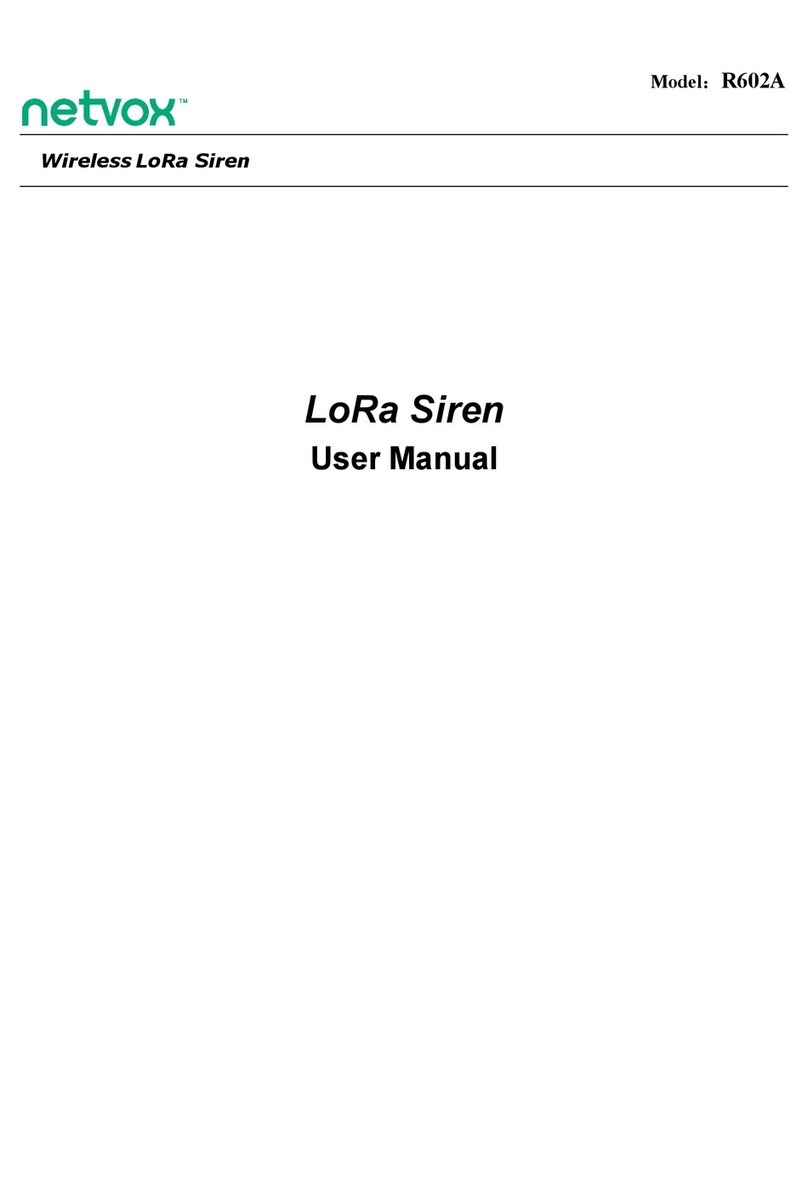
netvox
netvox LoRa R602A User manual
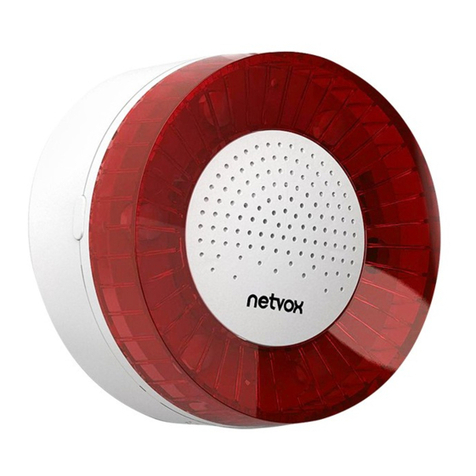
netvox
netvox LoRa R602A User manual
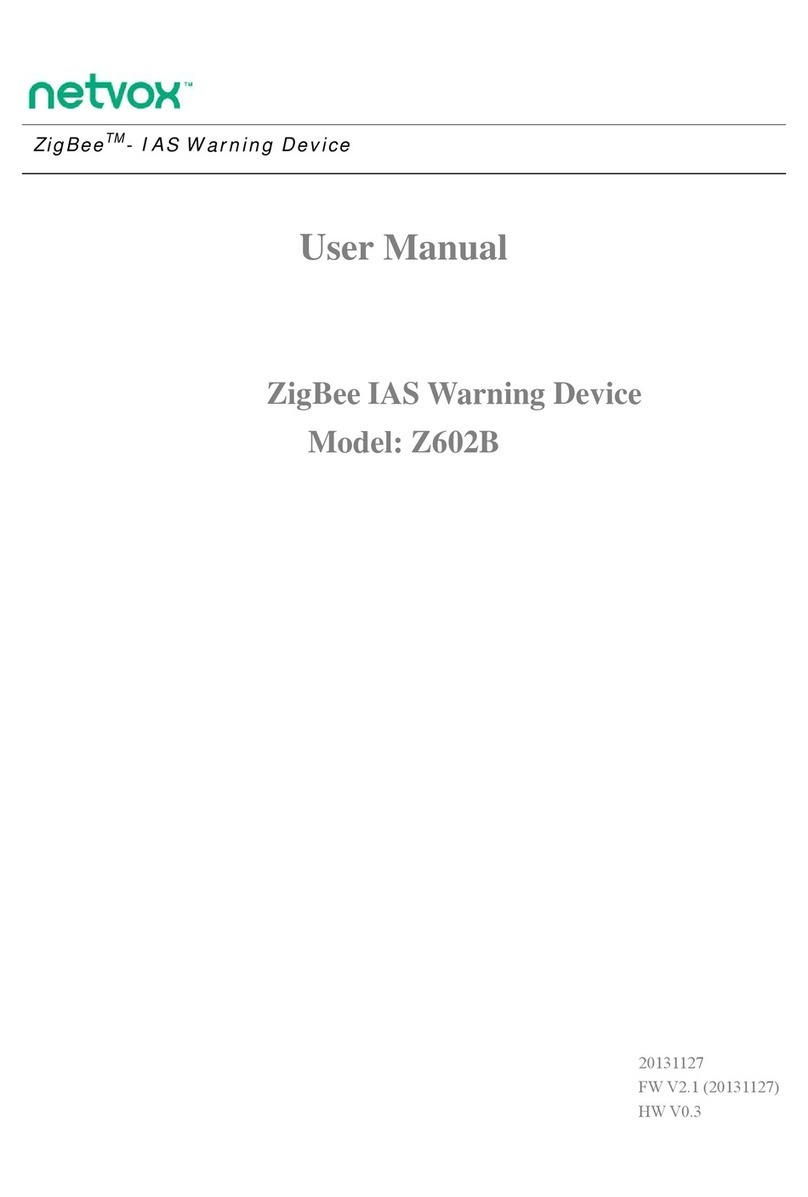
netvox
netvox Z602B User manual
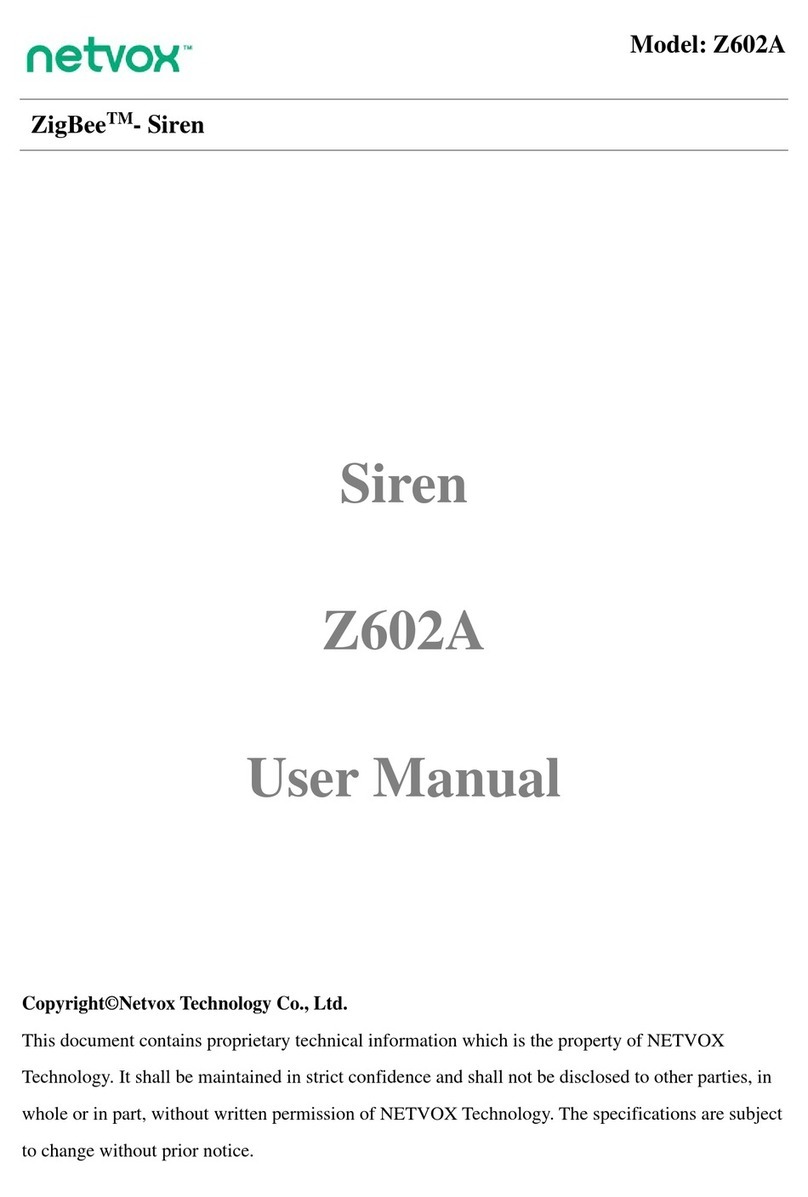
netvox
netvox ZigBee Z602A User manual

netvox
netvox R312A User manual

netvox
netvox Z309 User manual

netvox
netvox R602B User manual

netvox
netvox RA03A User manual

netvox
netvox Z308 User manual
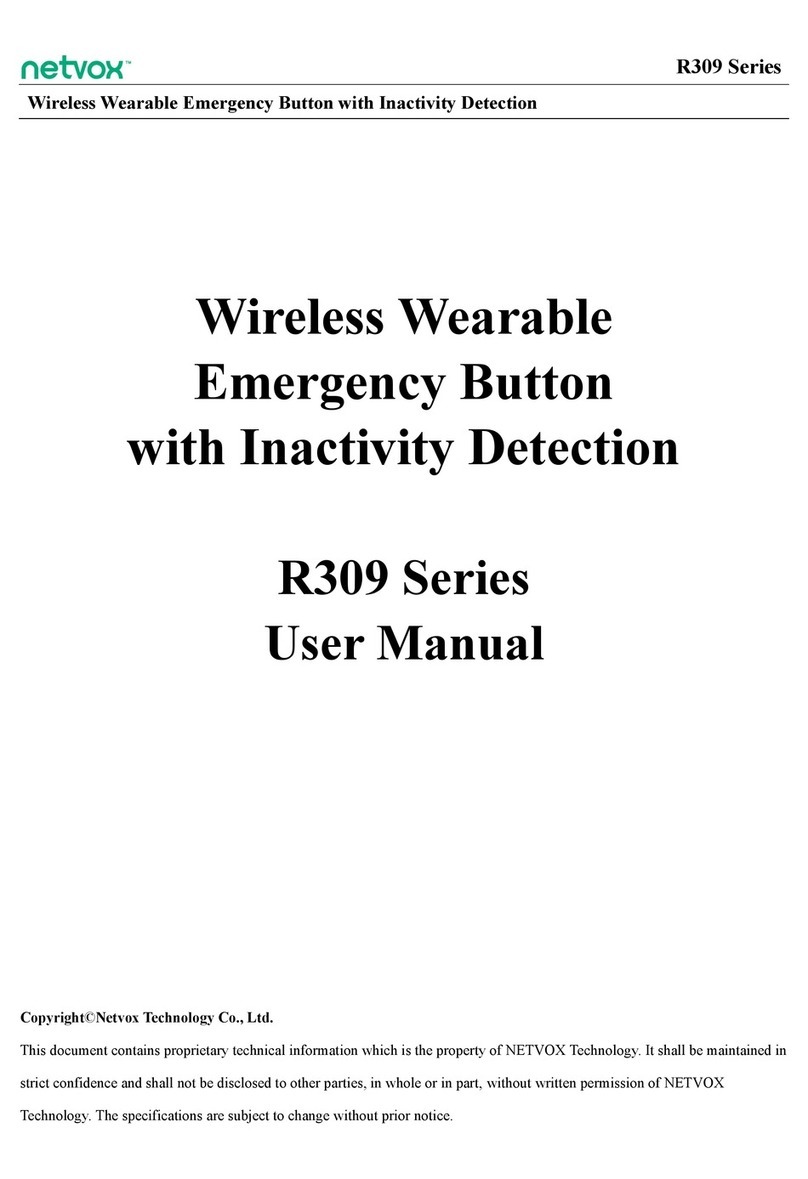
netvox
netvox R309 Series User manual