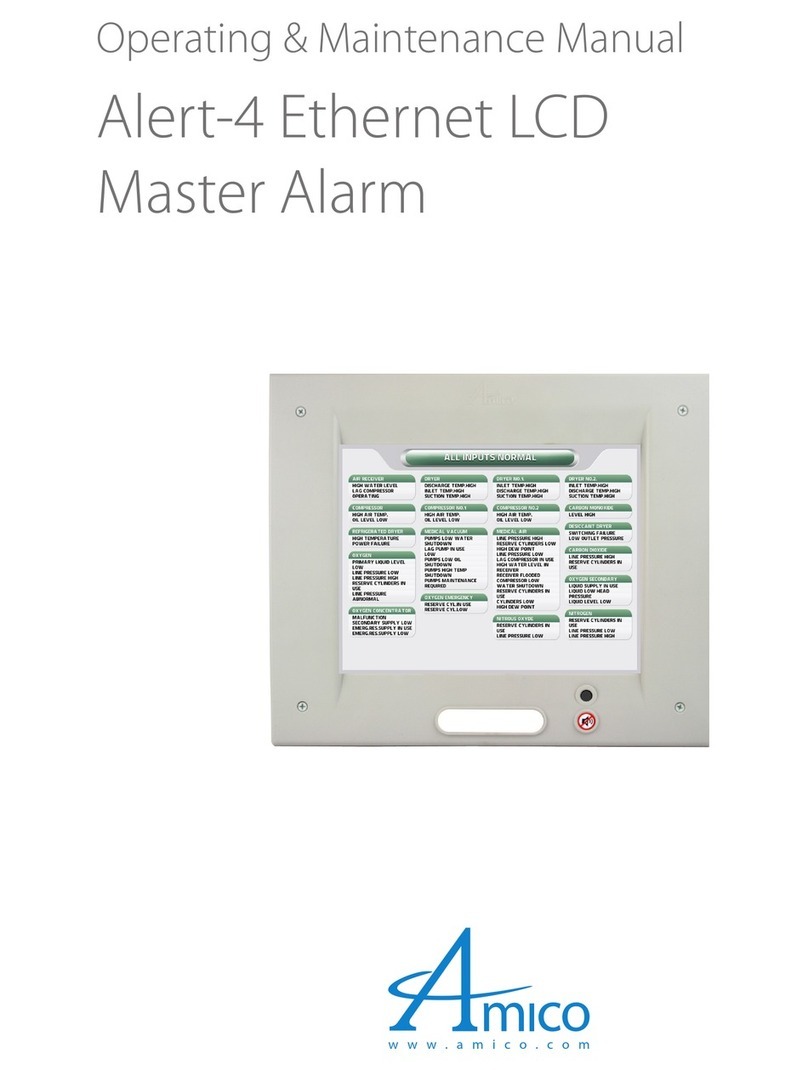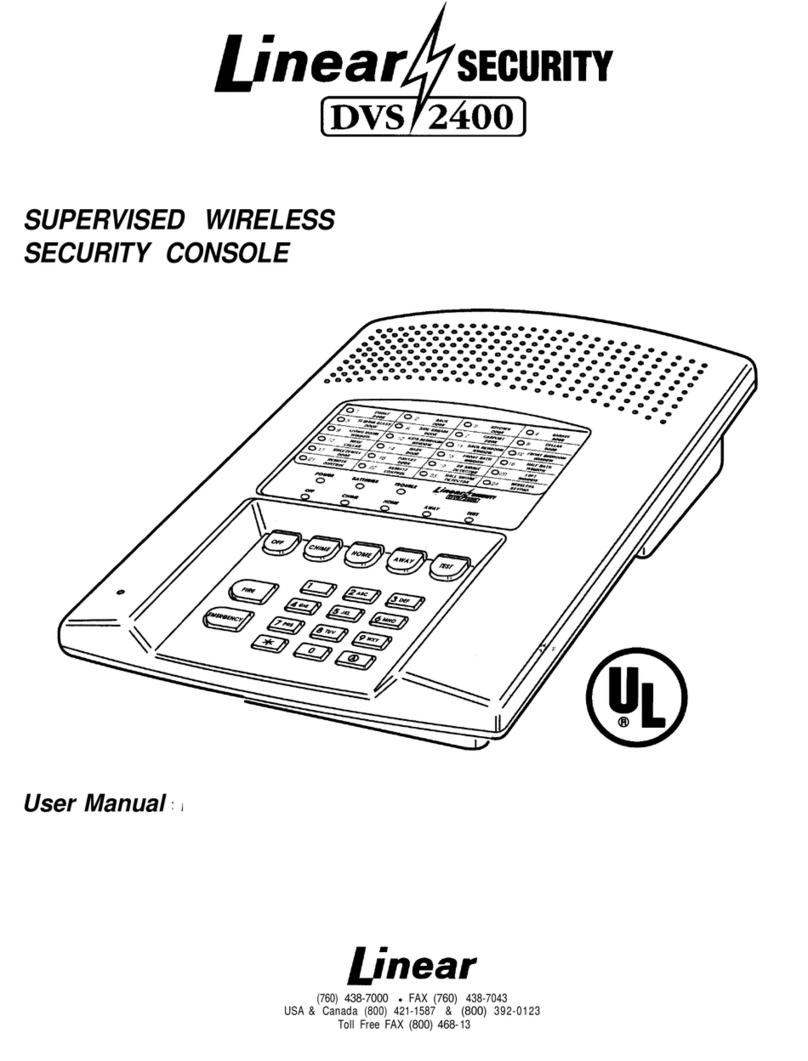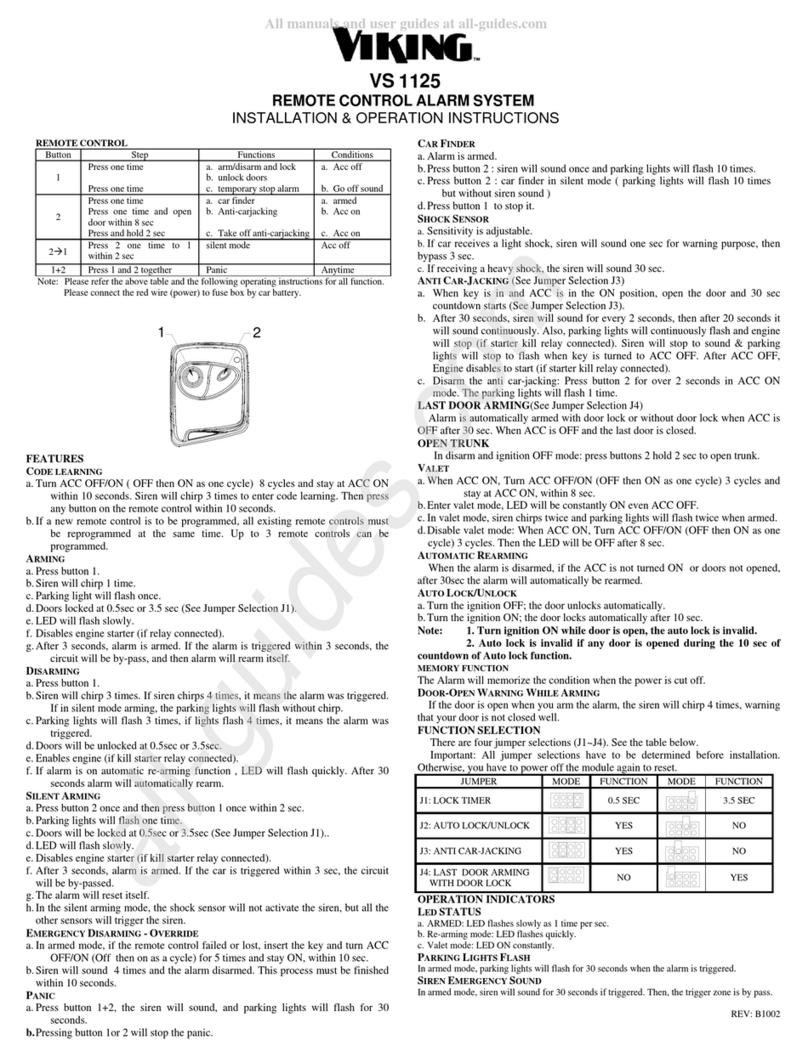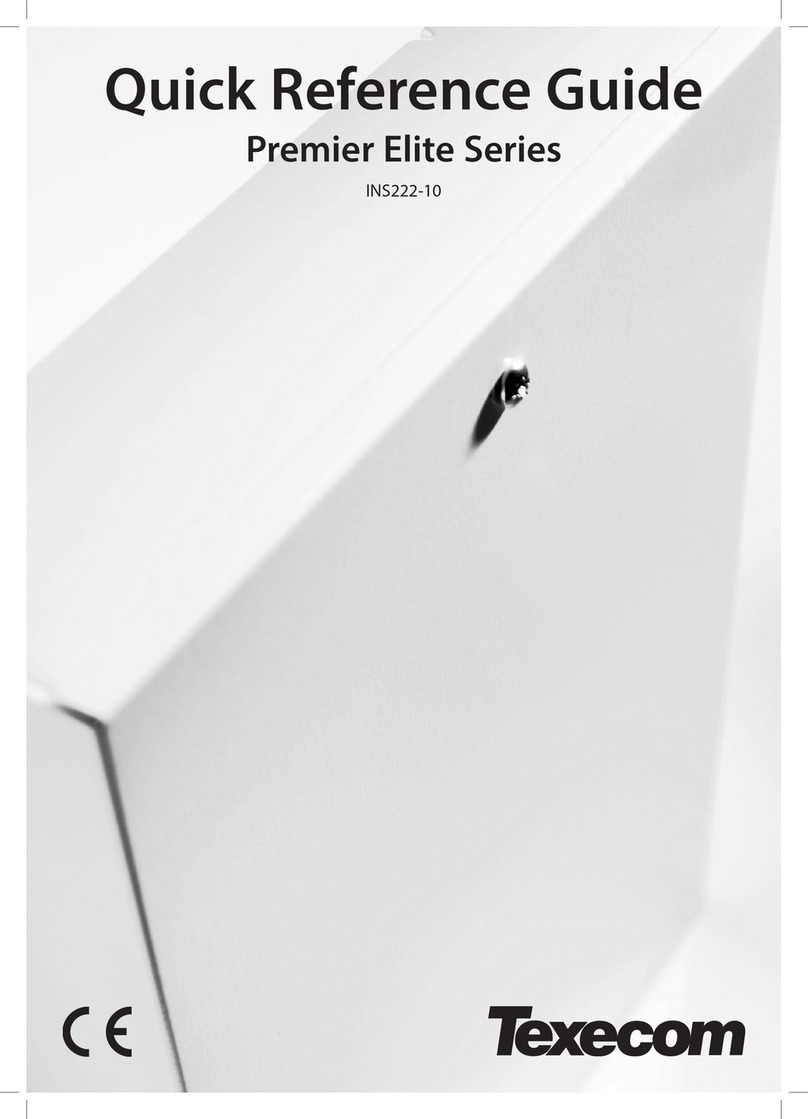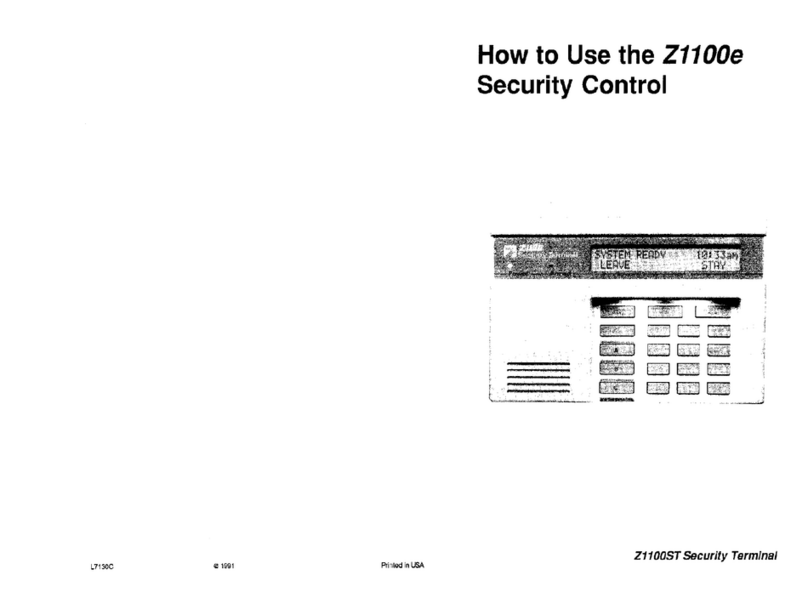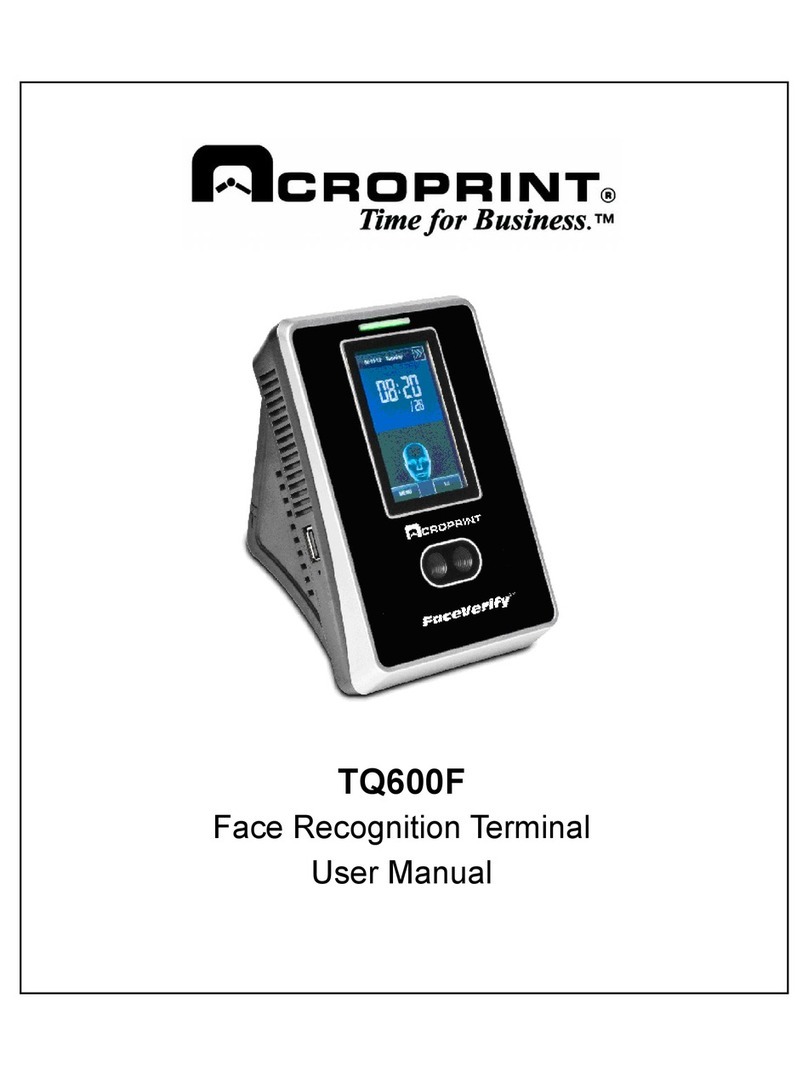BeaconMedaes MedPlus TotalAlert Installation guide

Operation and Maintenance Manual
Product No. 6819
A.veR827502ecnatsissAlacinhceTrostraProF
Technical Support: 1-888-4MEDGAS (463-3427) MAN01-022
Customer Service: 1-888-4MEDGAS (463-3427)
www.beaconmedaes.com
MedPlus
TotalAlert®
Alarm
Network

© 2004 by BeaconMedæs ALL RIGHTS RESERVED.
No part of this text shall be reproduced or transmitted in any form or by any
means, electronic or mechanical, including photocopying, recording, or by any
information or retrieval system without written permission from BeaconMedæs.
The information in this manual is confidential and may not be disclosed to third
parties without the prior written consent of BeaconMedæs.
First Edition
First Printing 2004
Printed in the USA
AUTOIP™ is a trademark of Net to Net Technologies, Inc.
Avery® is a registered trademark of Avery International Corp.
Chemetron® is a registered trademark of Allied Healthcare Products, Inc.
Microsoft Internet Explorer® is a registered trademark of Microsoft Corporation.
Macintosh® is a registered trademark of Apple Computer, Inc. Corporation.
MedPlus TotalAlert® is a registered trademark of BeaconMedæs.
Metasys® is a registered trademark of Johnson Controls, Inc.
Microsoft® is a registered trademark of Microsoft Corporation.
National Electrical Code® is a registered trademark of National Fire Protection
Association, Inc.
NEC® is a registered trademark of National Fire Protection Association, Inc.
Netscape Navigator® is a registered trademark of Netscape Communications
Corp.
Slo-Blo® is a registered trademark of Littelfuse, Inc.
Teflon® is a registered trademark of E.I. du Pont de Nemours and Company.
Windows® a registered trademark of Microsoft Corporation.
The information contained in this manual is subject to change without notice.
BeaconMedæs makes no commitment to update or keep current, the information
contained in this manual.
MedPlus TotalAlert® Alarm Network Operation and Maintenance Manual (205728) Page i

Page ii MedPlus TotalAlert® Alarm Network Operation and Maintenance Manual (205728)
The only product warranty intended by BeaconMedæs is the express, written
warranty accompanying the bill of sale to the original purchaser. BeaconMedæs
makes no other warranty, express or implied, and in particular, makes no warran-
ty of merchantability or fitness for a particular purpose.
To order additional copies of this manual, call BeaconMedæs Technical Support
at 1-888-4MEDGAS (1-888-463-3427), and order part number 205728.

Table of Contents
Chapter 1: Introduction
Purpose .......................................................................................................................1-5
Audience.....................................................................................................................1-5
Organization ...............................................................................................................1-5
Chapter 1: Introduction ........................................................................................1-5
Chapter 2: Troubleshooting Procedures...............................................................1-5
Chapter 3: Theory of Operation...........................................................................1-5
Chapter 4: Removal, Replacement, and Adjustment Procedures ........................1-5
Chapter 5: Parts List.............................................................................................1-5
Chapter 6: General Procedures.............................................................................1-5
Chapter 7: Accessories .........................................................................................1-5
Typographical Conventions........................................................................................1-6
Introduction ................................................................................................................1-7
Overview ..............................................................................................................1-7
Glossary of Component Terms.............................................................................1-8
Features.....................................................................................................................1-11
Master Alarm................................................................................................1-11
Master Alarm Rough-In Assembly...............................................................1-13
Master Alarm Front Panel............................................................................1-14
Area Alarm ...................................................................................................1-15
Area Alarm Rough-In Assembly..................................................................1-17
Area Alarm Front Panel ..............................................................................1-18
Local Alarm..................................................................................................1-19
Detailed Component Descriptions............................................................................1-21
Master Alarm ...............................................................................................1-21
Configuring Options Available for the Master Alarm..................................1-24
Building Automation System (N2) Mapping ..............................................1-26
Area Alarm ..................................................................................................1-30
Configuring Options Available for the Area Alarm .....................................1-33
MedPlus TotalAlert® Alarm Network Operation and Maintenance Manual (205728) Page iii

Page iv MedPlus TotalAlert® Alarm Network Operation and Maintenance Manual (205728)
Table of Contents
Area Alarm Blank Module...........................................................................1-36
Local Alarm..................................................................................................1-36
Network Communications Board.................................................................1-37
System Power Supply...................................................................................1-37
Transducers...................................................................................................1-37
Specifications............................................................................................................1-41
Regulations, Standards, and Codes....................................................................1-46
Gas Labels and Color Codes..............................................................................1-48
Model Identification.................................................................................................1-49
General Operation ....................................................................................................1-54
Pre-Use Checkout...............................................................................................1-54
Setup Procedures for Master Alarm.........................................................................1-55
Master Alarm Labeling.............................................................................................1-55
Master Alarm Power-Up...........................................................................................1-60
Configuring the Master Alarm by Using the Front Panel........................................1-63
Entering the Master Alarm’s Configuration Mode ............................................1-63
Returning to Normal Operating Mode...............................................................1-65
Glossary of Terms for Web Page Usage...................................................................1-70
Configuring and Browsing the Master Alarm by Using the Web Pages .................1-71
Log in to the Master Alarm................................................................................1-74
Configure Master Alarm Inputs..........................................................................1-77
Configure the Master Alarm Name, Location, and Alarm Return Time ...........1-85
Configure Electronic Notification......................................................................1-90
Set Master Alarm’s Clock ..................................................................................1-92
Configure the Alarm Network Settings..............................................................1-94
Clear Alarm Network Device List......................................................................1-95
Transfer Configuration .......................................................................................1-96
Browse Active MedPlus TotalAlert® Alarm Network Inputs ...........................1-98
Browse the Event Log........................................................................................1-99
Browse Alarm Network Devices......................................................................1-100
Browse Device Information .............................................................................1-101
Browse Master Alarm’s Diagnostics Menu......................................................1-102

Save or Browse Master Alarm’s Configuration...............................................1-103
Browse Alarm Network Statistics....................................................................1-104
Browse Input States..........................................................................................1-107
Setup Procedures for the Area Alarm ....................................................................1-108
Area Alarm Labeling..............................................................................................1-109
Area Alarm Power-Up............................................................................................1-112
Configuring the Area Alarm by Using the Front Panel..........................................1-115
Entering the Area Alarm’s Configuration Mode..............................................1-115
Returning to Normal Operating Mode .............................................................1-118
Browsing the Area Alarm by Using the Web Pages ..............................................1-122
Browse Active Alarms......................................................................................1-123
Browse Gas Pressure Readings, Transducer Locations, Alarm Status,
and Error Status................................................................................................1-124
Browse Module Identification..........................................................................1-125
Browse List of Masters ....................................................................................1-126
Browse Event Log............................................................................................1-127
Browse Area Alarm’s Communications Statistics............................................1-128
Local Alarm Setup Procedures...............................................................................1-129
Local Alarm Labeling.............................................................................................1-129
Local Alarm Power-Up...........................................................................................1-132
Safety Tips..............................................................................................................1-133
Warning and Caution Labels..................................................................................1-140
Chapter 2: Troubleshooting Procedures
Getting Started............................................................................................................2-3
Initial Actions .............................................................................................................2-4
Function Checks.........................................................................................................2-5
Master Alarm Self-Test ........................................................................................2-5
Area Alarm Self-Test............................................................................................2-6
Local Alarm Self-Test ..........................................................................................2-6
Final Actions...............................................................................................................2-7
Error Codes and Troubleshooting Tips ......................................................................2-8
Area Alarm ...........................................................................................................2-8
Master Alarm........................................................................................................2-9
MedPlus TotalAlert® Alarm Network Operation and Maintenance Manual (205728) Page v
Table of Contents

Page vi MedPlus TotalAlert® Alarm Network Operation and Maintenance Manual (205728)
Table of Contents
Transducer ..........................................................................................................2-11
Transducer Pressure Below Sensor Range...............................................................2-13
Transducer Pressure Above Sensor Range...............................................................2-14
Transducer Communication Error............................................................................2-14
Transducer Status Fault............................................................................................2-15
Incorrect Transducer.................................................................................................2-16
Transducer Program Errors ......................................................................................2-16
Transducer Wiring Error...........................................................................................2-17
Area Alarm Program Errors .....................................................................................2-18
Area Alarm Module RAM Error..............................................................................2-18
Area Alarm Module ROM Error..............................................................................2-19
Battery Low on Master Alarm..................................................................................2-19
Ethernet Connection Is Lost.....................................................................................2-20
Area Display/Transducer Fault ...............................................................................2-21
Service Required .....................................................................................................2-22
Gas or Vacuum Wrong Gas .....................................................................................2-22
Gas or Vacuum Wiring ............................................................................................2-23
Gas or Vacuum Shorted ...........................................................................................2-23
Gas or Vacuum Lost ................................................................................................2-24
Serial Number Lost (Master Alarm) ........................................................................2-25
Serial Number Lost (30-Point Master Alarm with Three Area
Alarm Modules) ......................................................................................................2-26
Connection Lost with Device: Device Name...........................................................2-27
Comms (Serial Number) Lost Area SN: Serial Number..........................................2-28
Data Link Lost with Device: Device Name.............................................................2-29
No LEDs or Displays Are Lit on the Area Alarm....................................................2-30
No LEDs Are Lit, and the Display Is Off on the Master Alarm..............................2-32
No LEDs Are Lit on the Local Alarm......................................................................2-34
No Display on One Area Alarm Module..................................................................2-36
Audible Signal Does Not Silence.............................................................................2-36
No Audible Signal on the Master Alarm..................................................................2-37
No Audible Signal on the Area Alarm .....................................................................2-37
No Audible Signal on the Local Alarm....................................................................2-38

Input # Not Assigned ...............................................................................................2-38
Master Alarm Cannot be Browsed...........................................................................2-39
Intermittent Browsing ..............................................................................................2-40
Browsing by Using the IP Address Works, but Browsing by
Using the Device Name Does Not...........................................................................2-41
While Browsing the Master Alarm, Area Alarm Modules Are
Not Accessible..........................................................................................................2-42
Text Message Is Not Received by Your Digital Telephone .....................................2-44
Chapter 3: Theory of Operation
Theory of Operation...................................................................................................3-3
Medical Gas Alarm Network System Interaction ......................................................3-6
Master Alarm Wiring Conventions ......................................................................3-8
Output Relays on Master Alarms ................................................................3-10
Local Alarm Wiring Conventions.......................................................................3-11
Area Alarm Wiring Conventions........................................................................3-13
Output Relay on Area Alarms .....................................................................3-14
Ethernet Wiring Conventions.............................................................................3-14
Wiring Diagrams ......................................................................................................3-15
Chapter 4: Removal, Replacement, and Adjustment Procedures
User Responsibility ....................................................................................................4-5
Master Alarm and Area Alarm Front Panels (not Including Area
Alarm Modules)..........................................................................................................4-6
Removal................................................................................................................4-6
Replacement .........................................................................................................4-9
Master Alarm Module ..............................................................................................4-10
Removal..............................................................................................................4-10
Replacement .......................................................................................................4-11
Master Alarm Battery...............................................................................................4-12
Removal..............................................................................................................4-12
Replacement .......................................................................................................4-13
Master Alarm Breakout P.C. Board..........................................................................4-14
Removal..............................................................................................................4-14
Replacement .......................................................................................................4-15
MedPlus TotalAlert® Alarm Network Operation and Maintenance Manual (205728) Page vii
Table of Contents

Page viii MedPlus TotalAlert® Alarm Network Operation and Maintenance Manual (205728)
Table of Contents
Master Alarm or Area Alarm Transformer...............................................................4-16
Removal..............................................................................................................4-16
Replacement .......................................................................................................4-17
Master Alarm or Area Alarm Conversion Kit Power Supply ..................................4-18
Removal..............................................................................................................4-18
Replacement .......................................................................................................4-20
Area Alarm Breakout P.C. Board.............................................................................4-22
Removal..............................................................................................................4-22
Replacement .......................................................................................................4-23
Area Alarm Connector P.C. Board or Network Communications Board ................4-24
Removal..............................................................................................................4-24
Replacement .......................................................................................................4-25
Area Alarm Module..................................................................................................4-26
Removal..............................................................................................................4-26
Replacement .......................................................................................................4-28
Blank Area Alarm Module .......................................................................................4-30
Removal..............................................................................................................4-30
Replacement .......................................................................................................4-31
Local Alarm Front Panel..........................................................................................4-32
Removal..............................................................................................................4-32
Replacement .......................................................................................................4-33
Local Alarm P.C. Board............................................................................................4-34
Removal..............................................................................................................4-34
Replacement .......................................................................................................4-35
Local Alarm Transformer.........................................................................................4-36
Removal..............................................................................................................4-36
Replacement .......................................................................................................4-37
Local Alarm Buzzer Assembly.................................................................................4-38
Removal..............................................................................................................4-38
Replacement .......................................................................................................4-39
Power Supply Fuse...................................................................................................4-40
Removal..............................................................................................................4-40

Replacement .......................................................................................................4-41
Power Supply Fuse Holder.......................................................................................4-42
Removal..............................................................................................................4-42
Replacement .......................................................................................................4-43
Power Switch............................................................................................................4-44
Removal..............................................................................................................4-44
Replacement .......................................................................................................4-45
Adjustable Grip Latch..............................................................................................4-46
Removal..............................................................................................................4-46
Replacement .......................................................................................................4-47
Ribbon Cables .........................................................................................................4-48
Removal..............................................................................................................4-48
Replacement .......................................................................................................4-49
Remote-Mount Transducer and Demand Flow Valve Assembly.............................4-50
Removal..............................................................................................................4-50
Replacement .......................................................................................................4-52
Local-Mount Transducer and DISS Demand Flow Valve Assembly
for Conversion Kits (excluding the conversion kit housed in an
Area Line Pressure Alarm (0321) rough-in box from BeaconMedæs,
Hill-Rom, or Medæs)............................................................................................4-54
Removal..............................................................................................................4-54
Replacement .......................................................................................................4-55
Local-Mount Transducer and DISS Demand Flow Valve Assembly
for the Conversion Kit Housed in the Area Line Pressure Alarm (0321)
Rough-In Box from BeaconMedæs, Hill-Rom, or Medæs Only .....................4-58
Removal..............................................................................................................4-58
Replacement .......................................................................................................4-60
Remote-Mount Transducer.......................................................................................4-62
Removal..............................................................................................................4-62
Replacement .......................................................................................................4-63
Local-Mount Transducer..........................................................................................4-64
Removal..............................................................................................................4-64
Replacement .......................................................................................................4-66
Internet Connections.................................................................................................4-68
MedPlus TotalAlert® Alarm Network Operation and Maintenance Manual (205728) Page ix
Table of Contents

Page x MedPlus TotalAlert® Alarm Network Operation and Maintenance Manual (205728)
Table of Contents
Removal..............................................................................................................4-68
Replacement .......................................................................................................4-69
Chapter 5: Parts List
Warranty .....................................................................................................................5-3
Service Parts Ordering................................................................................................5-4
Recommended Spare Parts.........................................................................................5-7
Local Alarm................................................................................................................5-8
30-Point Master Alarm ............................................................................................5-10
Area Alarm ..............................................................................................................5-12
30-Point Master Alarm with Three Area Alarm Modules........................................5-16
30-Point Master Alarm with Six Area Alarm Modules............................................5-20
60-Point Master Alarm ............................................................................................5-24
30-Point Master Alarm Conversion Kit ...................................................................5-26
Area Alarm Conversion Kit ....................................................................................5-28
30-Point Master Alarm with Three Area Alarm Modules Conversion Kit..............5-32
Area Alarm Modules................................................................................................5-36
Area Alarm Module Blank.......................................................................................5-38
Remote-Mount Transducer.......................................................................................5-40
Local-Mount Transducer (Inside the Rough-In Box) ..............................................5-42
Connecting Cables....................................................................................................5-44
Chapter 6: General Procedures
Glossary......................................................................................................................6-3
Internet Quick-Start....................................................................................................6-6
Setting up the Internet Interface...............................................................................6-11
Ethernet Details..................................................................................................6-13
Physical Connection.....................................................................................6-13
Addressing on a Managed Network.............................................................6-13
Addressing on an Un-Managed Network.....................................................6-13
Discovery......................................................................................................6-17
Accessing......................................................................................................6-17
Serial Port (PPP) Details....................................................................................6-19
Physical Connection.....................................................................................6-19

Serial Driver .................................................................................................6-19
Addressing....................................................................................................6-19
Accessing......................................................................................................6-19
NULL Modem Driver Setup Instructions for Windows® Operating
System ................................................................................................................6-20
Dial-Up Configuration ......................................................................................6-21
Serial Port (PPP) Connection.............................................................................6-22
Master Alarm Module or Network Communications Board
Connection..........................................................................................................6-23
Multiple MedPlus TotalAlert® Alarm Network Systems in the Same
Facility......................................................................................................................6-24
General Information .................................................................................................6-25
Repair ................................................................................................................6-25
Test......................................................................................................................6-27
Calibration..........................................................................................................6-27
Cleaning....................................................................................................................6-28
Steam Cleaning...................................................................................................6-28
Cleaning Hard to Clean Spots............................................................................6-28
Disinfecting ........................................................................................................6-28
Component Handling................................................................................................6-29
P.C. Board...........................................................................................................6-29
Preventive Maintenance ...........................................................................................6-30
Preventive Maintenance Schedule......................................................................6-31
Preventive Maintenance Checklist.....................................................................6-32
Tool and Supply Requirements ................................................................................6-33
Chapter 7: Accessories
Accessories.................................................................................................................7-3
MedPlus TotalAlert® Alarm Network Operation and Maintenance Manual (205728) Page xi
Table of Contents

Page xii MedPlus TotalAlert® Alarm Network Operation and Maintenance Manual (205728)
Table of Contents
NOTES:

MedPlus TotalAlert® Alarm Network Operation and Maintenance Manual (205728) Page 1-1
1
Chapter 1
Introduction
Purpose .......................................................................................................................1-5
Audience.....................................................................................................................1-5
Organization ...............................................................................................................1-5
Chapter 1: Introduction ........................................................................................1-5
Chapter 2: Troubleshooting Procedures ...............................................................1-5
Chapter 3: Theory of Operation ...........................................................................1-5
Chapter 4: Removal, Replacement, and Adjustment Procedures ........................1-5
Chapter 5: Parts List.............................................................................................1-5
Chapter 6: General Procedures.............................................................................1-5
Chapter 7: Accessories .........................................................................................1-5
Typographical Conventions........................................................................................1-6
Introduction ................................................................................................................1-7
Overview ..............................................................................................................1-7
Glossary of Component Terms.............................................................................1-8
Features.....................................................................................................................1-11
Master Alarm ................................................................................................1-11
Master Alarm Rough-In Assembly...............................................................1-13
Master Alarm Front Panel ............................................................................1-14
Area Alarm ...................................................................................................1-15
Area Alarm Rough-In Assembly ..................................................................1-17
Area Alarm Front Panel ..............................................................................1-18
Local Alarm ..................................................................................................1-19
Detailed Component Descriptions............................................................................1-21
Master Alarm ...............................................................................................1-21
Configuring Options Available for the Master Alarm..................................1-24

Page 1-2 MedPlus TotalAlert® Alarm Network Operation and Maintenance Manual (205728)
Chapter 1: Introduction
Building Automation System (N2) Mapping ..............................................1-26
Area Alarm ..................................................................................................1-30
Configuring Options Available for the Area Alarm .....................................1-33
Area Alarm Blank Module ...........................................................................1-36
Local Alarm ..................................................................................................1-36
Network Communications Board.................................................................1-37
System Power Supply...................................................................................1-37
Transducers...................................................................................................1-37
Specifications............................................................................................................1-41
Regulations, Standards, and Codes ....................................................................1-46
Gas Labels and Color Codes ..............................................................................1-48
Model Identification .................................................................................................1-49
General Operation ....................................................................................................1-54
Pre-Use Checkout...............................................................................................1-54
Setup Procedures for Master Alarm .........................................................................1-55
Master Alarm Labeling.............................................................................................1-55
Master Alarm Power-Up...........................................................................................1-60
Configuring the Master Alarm by Using the Front Panel........................................1-63
Entering the Master Alarm’s Configuration Mode ............................................1-63
Returning to Normal Operating Mode ...............................................................1-65
Glossary of Terms for Web Page Usage...................................................................1-70
Configuring and Browsing the Master Alarm by Using the Web Pages .................1-71
Log in to the Master Alarm ................................................................................1-74
Configure Master Alarm Inputs..........................................................................1-77
Configure the Master Alarm Name, Location, and Alarm Return Time ...........1-85
Configure Electronic Notification ......................................................................1-90
Set Master Alarm’s Clock ..................................................................................1-92
Configure the Alarm Network Settings..............................................................1-94
Clear Alarm Network Device List......................................................................1-95
Transfer Configuration .......................................................................................1-96
Browse Active MedPlus TotalAlert® Alarm Network Inputs ...........................1-98
Browse the Event Log ........................................................................................1-99

Browse Alarm Network Devices......................................................................1-100
Browse Device Information .............................................................................1-101
Browse Master Alarm’s Diagnostics Menu......................................................1-102
Save or Browse Master Alarm’s Configuration ...............................................1-103
Browse Alarm Network Statistics ....................................................................1-104
Browse Input States..........................................................................................1-107
Setup Procedures for the Area Alarm ....................................................................1-108
Area Alarm Labeling ..............................................................................................1-109
Area Alarm Power-Up ............................................................................................1-112
Configuring the Area Alarm by Using the Front Panel..........................................1-115
Entering the Area Alarm’s Configuration Mode ..............................................1-115
Returning to Normal Operating Mode .............................................................1-118
Browsing the Area Alarm by Using the Web Pages ..............................................1-122
Browse Active Alarms......................................................................................1-123
Browse Gas Pressure Readings, Transducer Locations, Alarm Status,
and Error Status ................................................................................................1-124
Browse Module Identification..........................................................................1-125
Browse List of Masters ....................................................................................1-126
Browse Event Log ............................................................................................1-127
Browse Area Alarm’s Communications Statistics............................................1-128
Local Alarm Setup Procedures...............................................................................1-129
Local Alarm Labeling.............................................................................................1-129
Local Alarm Power-Up...........................................................................................1-132
Safety Tips ..............................................................................................................1-133
Warning and Caution Labels ..................................................................................1-140
MedPlus TotalAlert® Alarm Network Operation and Maintenance Manual (205728) Page 1-3
Chapter 1: Introduction
1

Page 1-4 MedPlus TotalAlert® Alarm Network Operation and Maintenance Manual (205728)
Chapter 1: Introduction
NOTES:

Purpose
This manual provides the requirements for the MedPlus TotalAlert® Alarm
Network normal operation and maintenance. It also includes parts lists (in chap-
ter 5) for ordering replacement components.
Audience
This manual is intended for use by only facility-authorized personnel. Failure to
observe this restriction can result in severe injury to people and serious damage
to equipment.
Organization
This manual contains seven chapters.
Chapter 1: Introduction
In addition to a brief description of this operation and maintenance manual, chap-
ter 1 also provides a product overview.
Chapter 2: Troubleshooting Procedures
Troubleshooting tips and error codes are contained in this chapter. Use these to
identify problems and to determine if further maintenance or repair is needed.
Chapter 3: Theory of Operation
This chapter contains the theory of operation and wiring diagrams.
Chapter 4: Removal, Replacement, and Adjustment Procedures
This chapter contains adjustment procedures and user responsibilities.
Chapter 5: Parts List
This chapter contains the warranty, part-ordering procedure, and illustrated parts
lists.
Chapter 6: General Procedures
Cleaning, preventive maintenance, and other general procedures are described in
this chapter.
Chapter 7: Accessories
Chapter 7 lists the accessories for the MedPlus TotalAlert® Alarm Network.
MedPlus TotalAlert® Alarm Network Operation and Maintenance Manual (205728) Page 1-5
Purpose
Chapter 1: Introduction
1

Page 1-6 MedPlus TotalAlert® Alarm Network Operation and Maintenance Manual (205728)
Typographical Conventions
Chapter 1: Introduction
Typographical Conventions
This manual contains different typefaces and icons designed to improve readabil-
ity and increase understanding of its content. Some of the following examples
may be used:
• Standard text—used for regular information.
• Boldface text—emphasizes a word or phrase.
• NOTE:—sets apart special information or important instruction clarification.
• The symbol below highlights a WARNING or CAUTION:
Figure 1-1. Warning and Caution
– A WARNING identifies situations or actions that may affect patient
or user safety. Disregarding a warning could result in patient or
user injury.
– A CAUTION points out special procedures or precautions that per-
sonnel must follow to avoid equipment damage.
• The symbol below highlights an ELECTRICAL SHOCK HAZARD WARN-
ING:
Figure 1-2. Electrical Shock Hazard Warning

Introduction
Overview
This manual enables the facility’s personnel to use and maintain the MedPlus
TotalAlert® Alarm Network properly. The alarm network is not intended to be
used by patients or visitors. Only trained facility personnel should use this alarm.
The MedPlus TotalAlert® Alarm Network may be comprised of the following:
Master Alarms, Area Alarms, Local Alarms, and DISS gas-specific transducers.
By using the facility’s Ethernet, the alarm network has the ability to monitor and
display the status of the following piped gas and vacuum systems on a personal
computer:
• Medical gas and vacuum supplies
• Mainline pressure and vacuum
• Area zone pressure and vacuum
• Selected air compressor operating conditions
• Selected vacuum pump operating conditions
• Selected manifold operating conditions
The MedPlus TotalAlert® Alarm Network is available in two types of configura-
tions: one for installation into new construction and one for installation into a
remodeling project or an alarm system upgrade. For the purposes of this manual,
the first configuration type is called the “original” and the second configuration
type is called the “conversion kit.”
The biggest difference between the two configuration types is that the original
mounts inside the drywall using its own rough-in box (provided). The conversion
kit mounts inside various types and sizes of existing alarm rough-in boxes and
has a surface-mounted front panel to conceal and protect its rough-in box compo-
nents.
A conversion kit is a good choice when installation of an alarm system is being
done during a remodeling project or when shutting down a facility’s wing is not
an option.
MedPlus TotalAlert® Alarm Network Operation and Maintenance Manual (205728) Page 1-7
Introduction
Chapter 1: Introduction
1
Table of contents
Other BeaconMedaes Security System manuals
Popular Security System manuals by other brands
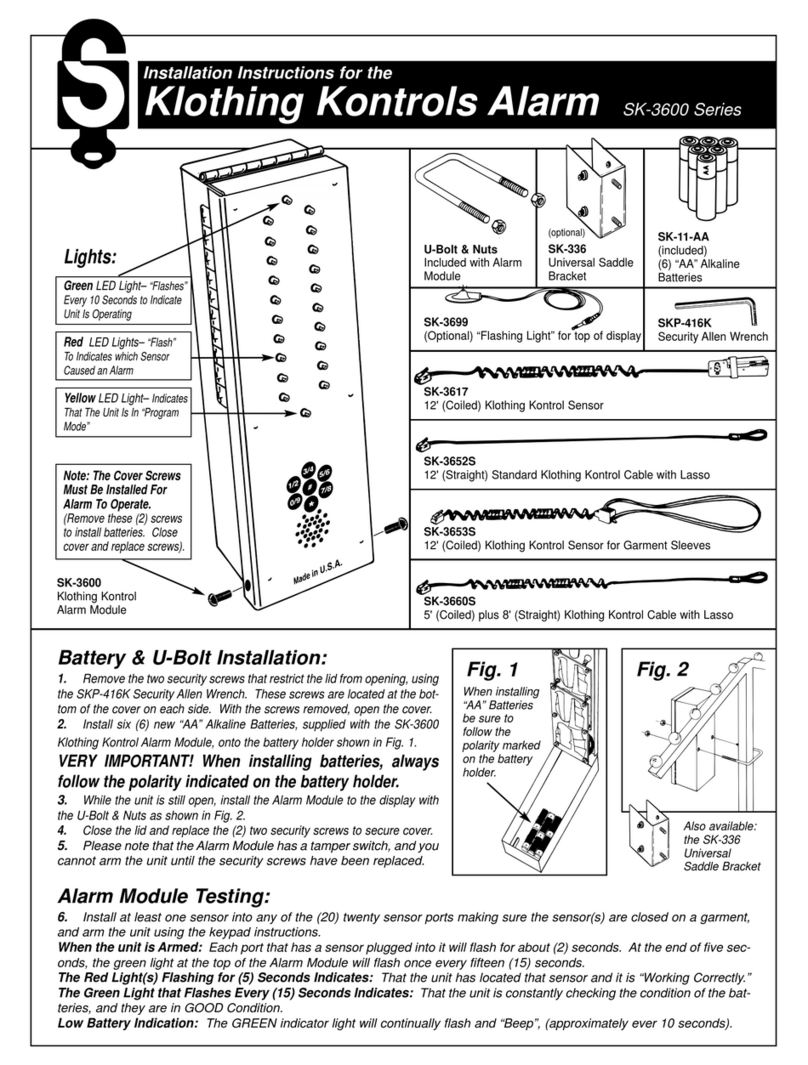
Se-Kure Controls
Se-Kure Controls Klothing Kontrols SK-3600 Series installation instructions

SOMFY
SOMFY HOME ALARM ADVANCED user guide
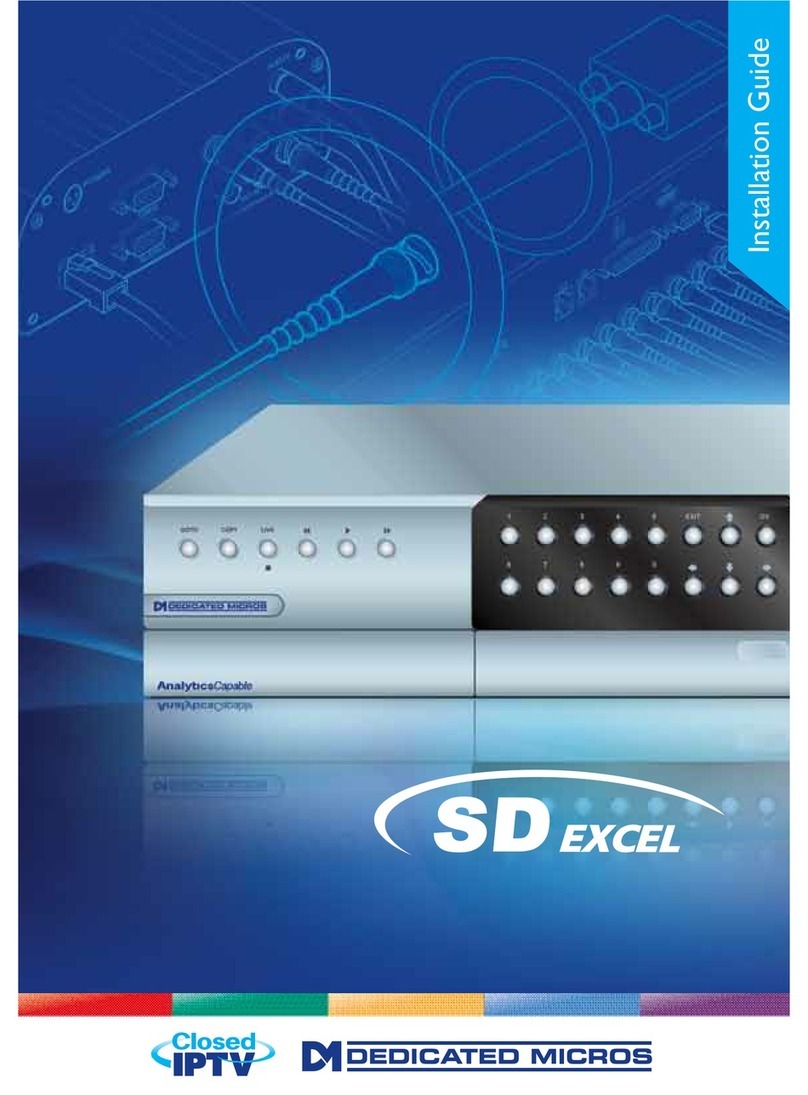
Dedicated Micros
Dedicated Micros SD Excel installation guide

Allied Vision Technologies
Allied Vision Technologies Home Security System Hardware installation guide
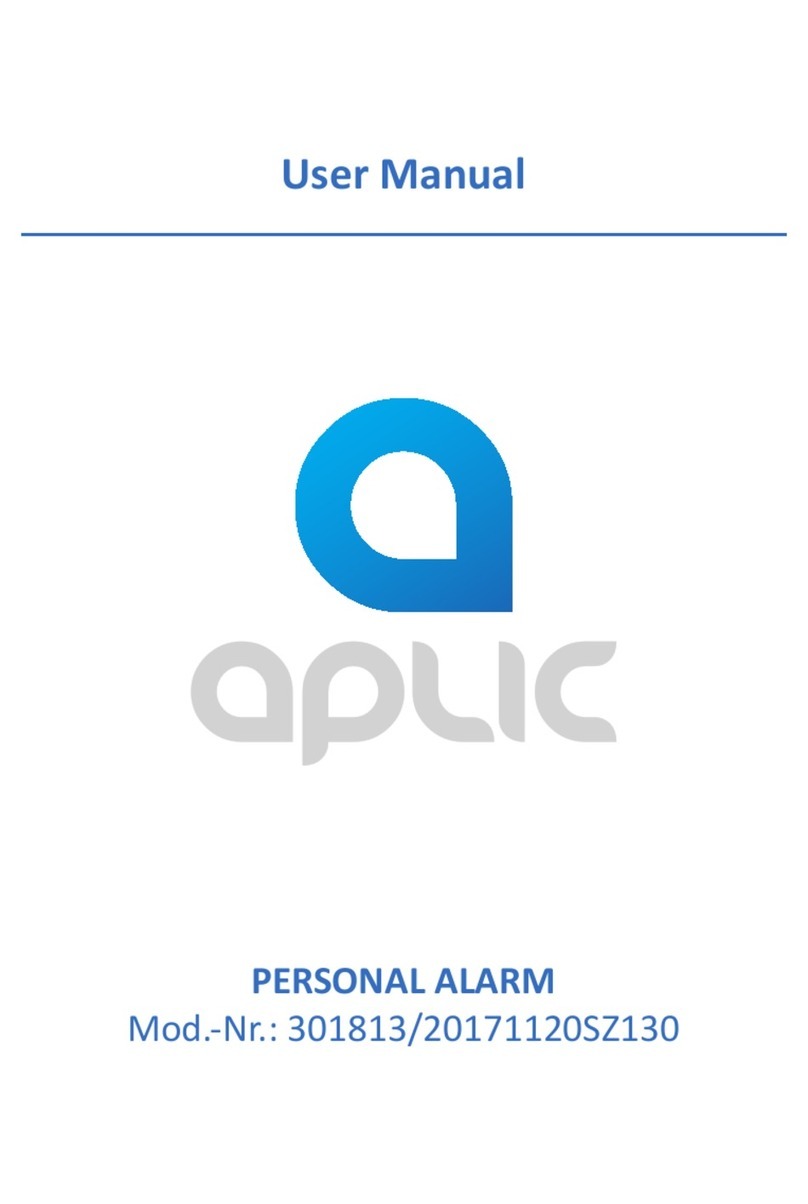
APLIC
APLIC 301813 user manual

ENFORCER
ENFORCER Enforcer SD-927PKC-NEQ Technical specifications