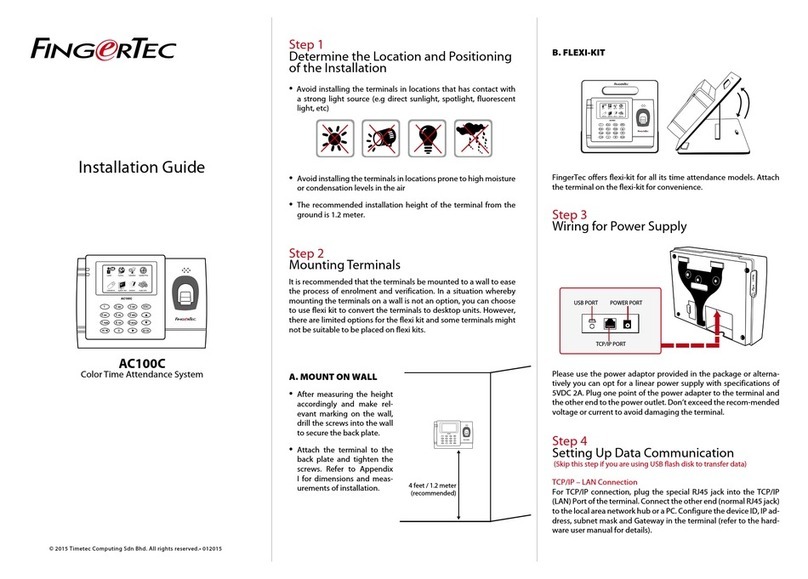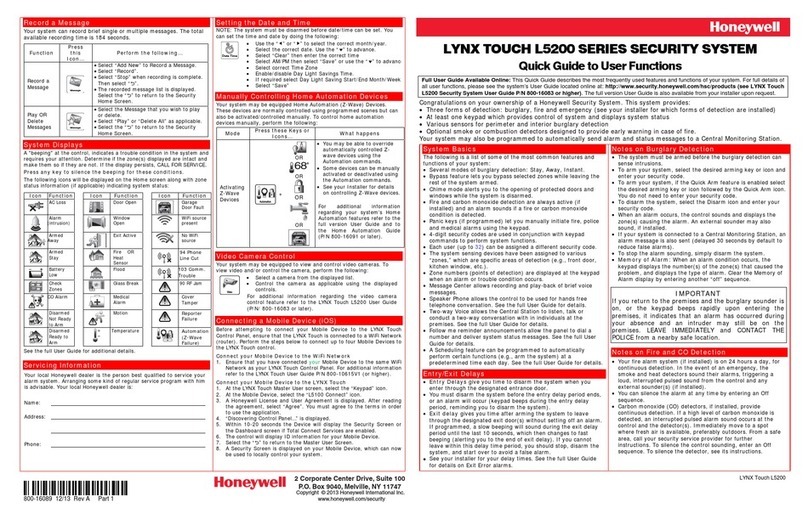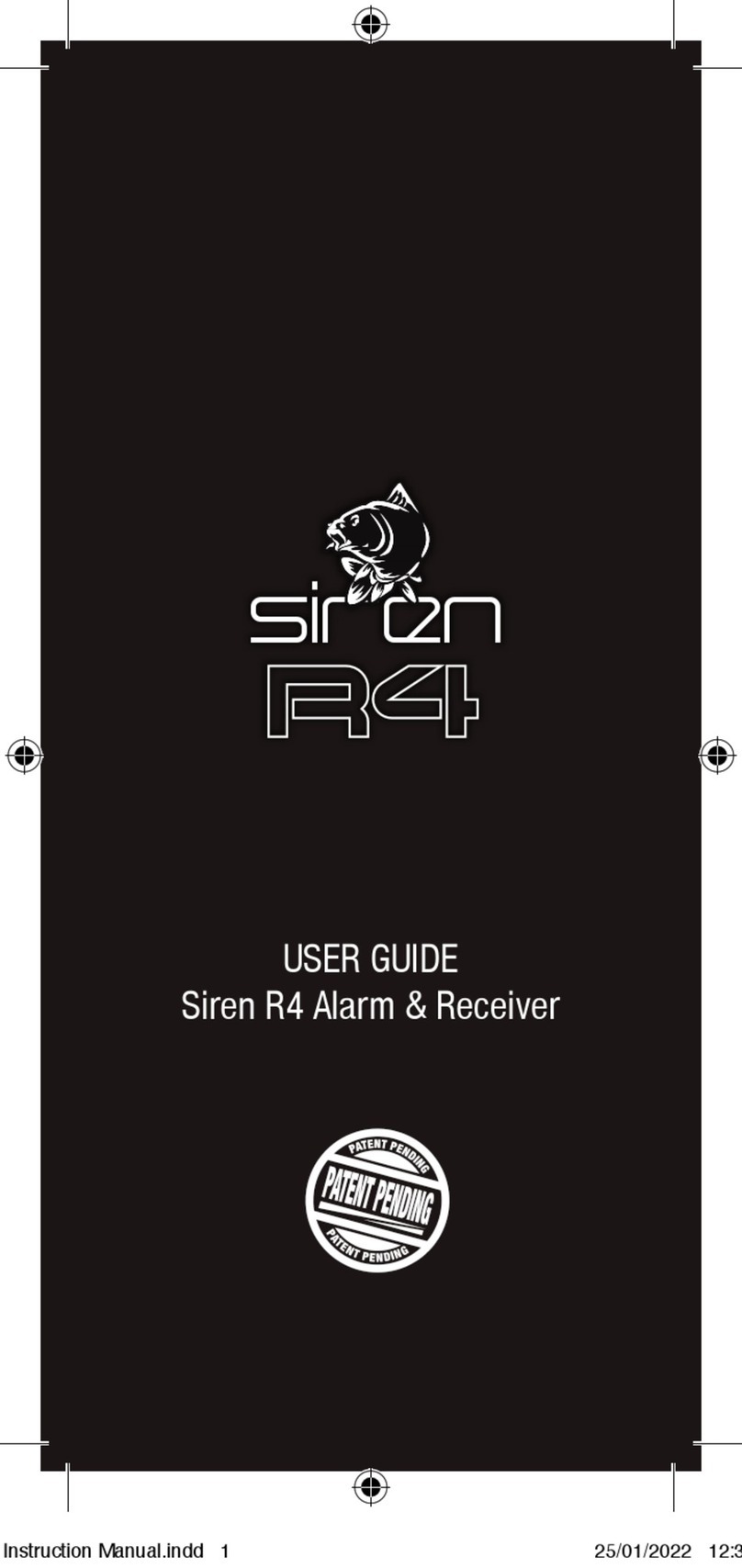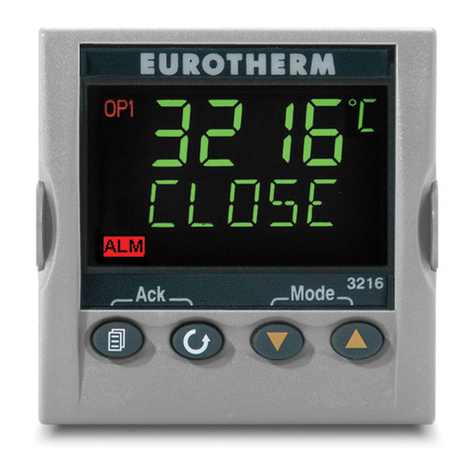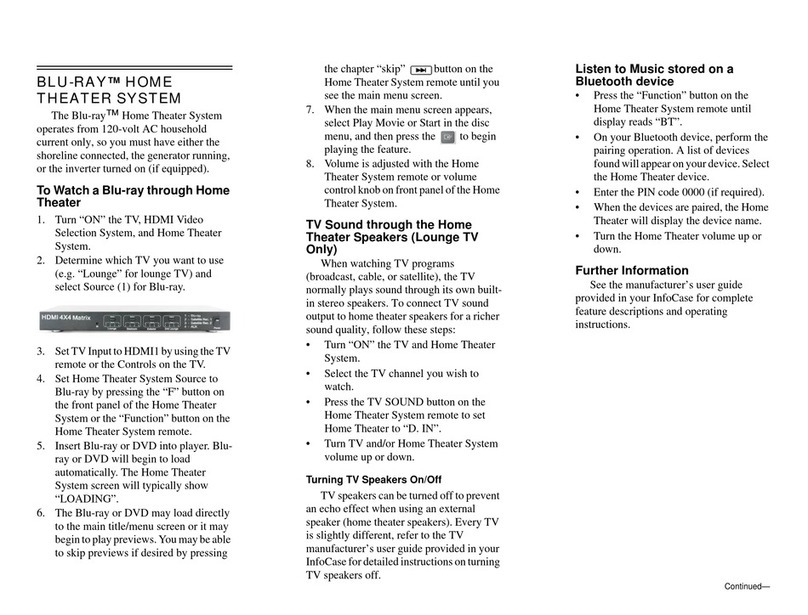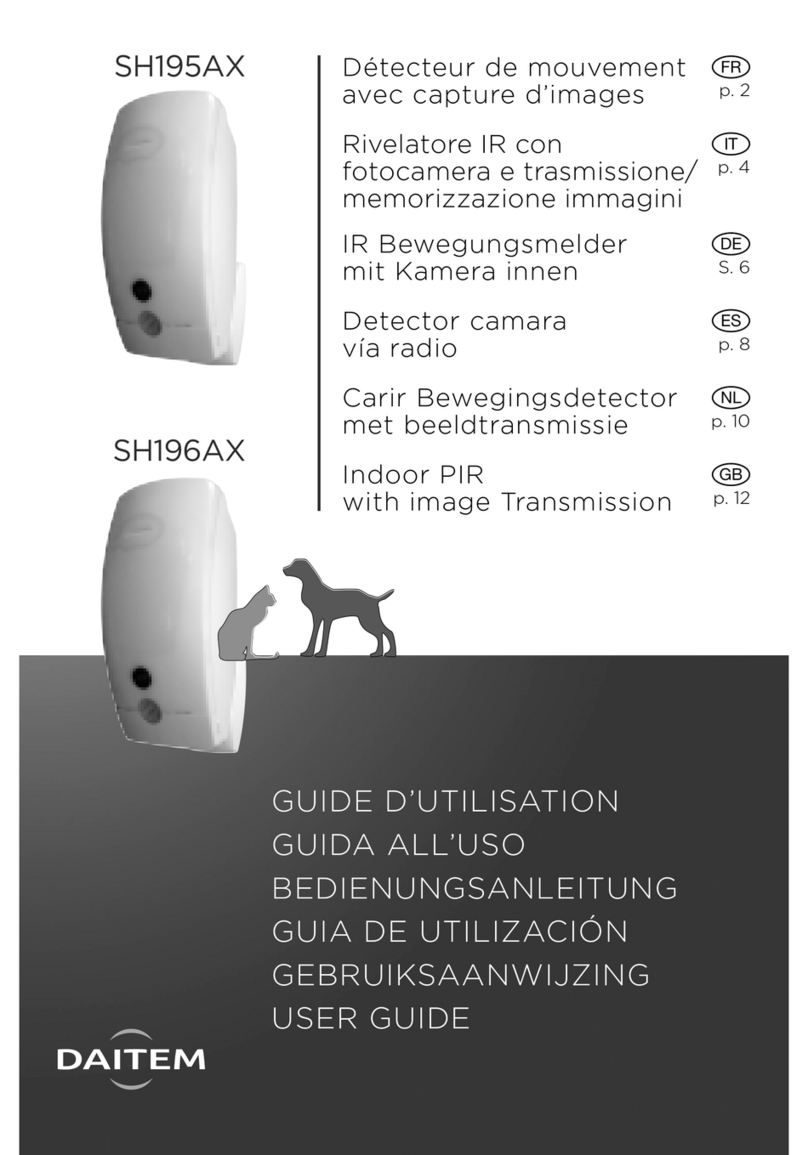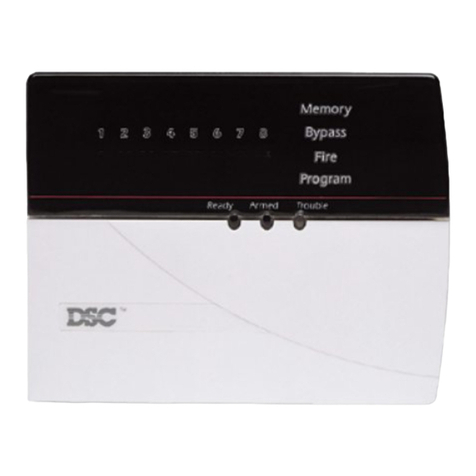netvox R309 Series User manual

Wireless Wearable Emergency Button with Inactivity Detection
R309 Series
Wireless Wearable
Emergency Button
with Inactivity Detection
R309 Series
User Manual
Copyright©Netvox Technology Co., Ltd.
This document contains proprietary technical information which is the property of NETVOX Technology. It shall be maintained in
strict confidence and shall not be disclosed to other parties, in whole or in part, without written permission of NETVOX
Technology. The specifications are subject to change without prior notice.

1
Table of Contents
1. Introduction ................................................................................2
2. Appearance .................................................................................2
3. Features ......................................................................................3
4. Set up Instruction........................................................................3
5. Data Report ................................................................................5
5.1 Example of ReportDataCmd................................................6
5.2 Example of ConfigReportReq..............................................7
5.3 Example of SetShockSensorSensitivity ...............................8
5.4 Example of SetNoActiveTime .............................................8
5.5 Example of SetShockNoWorkTime .....................................9
5.6 Example of SyncTime........................................................10
5.7 ConfigButtonPressTime.....................................................10
5.8 Example for MinTime/MaxTime logic ..............................11
6. Precautions for Outdoor Installation.........................................13
7. Important Maintenance Instruction...........................................13

2
1. Introduction
R309 is a long-distance wireless wearable emergency button device for Netvox ClassA type devices based on LoRaWAN open
protocol, which also has an inactivity detection function and is compatible with LoRaWAN protocol.
LoRa Wireless Technology:
LoRa is a wireless communication technology dedicated to long-distance and low-power consumption. Compared with other
communication methods, LoRa spread spectrum modulation method greatly increases to expand the communication distance.
Widely used in long-distance, low-data wireless communications. For example, automatic meter reading, building automation
equipment, wireless security systems and industrial monitoring. Main features include small size, low power consumption,
transmission distance, anti-interference ability and so on.
LoRaWAN:
LoRaWAN uses LoRa technology to define end-to-end standard specifications to ensure interoperability between devices and
gateways from different manufacturers.
2. Appearance
R30900 Lanyard Version R30901 Wristband Version
Emergency button
Indicator

3
3. Features
⚫2 x 3V CR2032 button batteries
⚫Compatible with LoRaWAN Class A
⚫Detectable voltage value and emergency button status
⚫Long-time inactivity detection
⚫IP Rating: IP67
⚫Simple operation and setting
⚫It is light in size and can be worn with wristband or lanyard
⚫Frequency hopping spread spectrum technology
⚫Configuring parameters and reading data via the third-party software platforms, and set alarms via SMS text and email
(optional)
⚫Applicable to the third-party platforms: Actility/ ThingPark/ TTN/ MyDevices/ Cayenne
⚫Low-power consumption, supports longer battery life
Note: Battery life is determined by sensor reporting frequency and other variables.
Please refer to web: http://www.netvox.com.tw/electric/electric_calc.html
In this website, users can find battery lifetime for various models at different configurations.
4. Set up Instruction
On/Off
Power on
Insert two 3V CR2032 button batteries and close the battery cover.
(Please note the positive and negative poles of the battery.)
Turn on
Press and hold the emergency button for 3 seconds until the green/red indicator flashes once.
Turn off
(Restore to original setting)
Press emergency button for 5 seconds, and then the green indicator will flash continuously.
After release emergency button, the green indicator flashes 20 times and the device will turn off
automatically.
Power off
Remove Batteries
Note:
1. Remove and insert the battery; the device memorizes previous on/off state by default.
2. On/off interval is suggested to be about 10 seconds to avoid the interference of capacitor
inductance and other energy storage components.
3. Press emergency button and insert batteries at the same time; it will enter engineer testing mode.

4
Network Joining
Never join the network
Turn on the device to search the network to join.
The green indicator stays on for 5 seconds: Success
The green indicator remains off: Fail
Had joined the network
(Not in the original setting)
Turn on the device to search the previous network to join.
The green indicator stays on for 5 seconds: Success
The green indicator remains off: Fail
Fail to join the network
Suggest checking device verification on gateway or consulting your platform server provider if the
device fails to join the network.
Emergency button
Press and hold for 5 seconds
Restore to the original setting / Turn off
The green indicator flashes 20 times: Success
The green indicator remains off: Fail
Emergency button
Short press emergency button to send an alarm data (Default)
Note: The pressing time of the alarm button can be configured through the command (0~4s)
Sleeping Mode
The device is turned on and
join in the network
Sleeping period: Min Interval.
When the reportchange exceeds the default or the state of the device changes: send a data report
according to Min Interval.
Low Voltage Warning
Low Voltage
2.5V
*To save power, it is recommended to remove the batteries when the device is not in use.

5
5. Data Report
After power on, the device will immediately send a version packet and an attribute report data. The device sends data according to the
default configuration before any other configuration.
Default setting:
Report MaxTime: 0x0E10 (3600s)
Report MinTime: 0x0E10 (3600s) // The current voltage value is detected every Min Interval by default
Battery Voltage Change: 0x01 (0.1V)
Shock Sensor Sensitivity: 0x14 (20) // Range: 0x00 to 0xFE ; 0xFF: Disable shock sensor
No Active Alarm Time: 0x003C (60 min)
Start Hour: 0x00 (00:00 AM) // Range: 0x00 to 0x17 (00:00~23:00)
End Hour: 0x06 (06:00 AM) // Range: 0x00 to 0x17 (00:00~23:00)
Emergency button triggering:
By default, press the button briefly. After the red light flashes, release the button to report an alarm
Alarm status: 1 Normal state: 0
Long time inactivity detection function:
R309 series has a long-time inactivity detection function. When the vibration sensor on R309 detects the inactivity state has
remained for more than the set time (default: 1 hour), it will report an inactivity detection alarm.
At the same time, R309 supports the setting of a specific time range to turn off the long-time inactivity detection alarm function,
which is used to turn off the inactivity detection function at night (default: 00:00-06:00). The time synchronization will be
automatically performed when the device is powered on. If the gateway does not support the DeviceTimeReq function, you can
command SetSyncTimeReq to synchronize the time)
Configuring StartHour and EndHour to the same value can disable long-time inactivity detection function. For example, when the
StartHour and EndHour are configured to be “00” or the ShockSensorSensitivity is configured to be “FF”, the long-time
inactivity detection function is disabled.
Note:
1. The pressing time of the alarm button can be configured through the command (0~4s)
2. The cycle of the device sending the data report is according to the default.
3. The interval between two reports must be the MinTime.
The device reported data parsing please refer to Netvox LoraWAN Application Command document and Netvox Lora Command
Resolver http://cmddoc.netvoxcloud.com/cmddoc

6
Data report configuration and sending period are as following:
Min Interval
(Unit: second)
Max Interval
(Unit: second)
Reportable Change
Current Change ≥
Reportable Change
Current Change <
Reportable Change
Any number between
1~65535
Any number between
1~65535
Can not be 0
Report per Min Interval
Report per Max Interval
5.1 Example of ReportDataCmd
FPort: 0x06
Bytes
1
1
1
Var(Fix=8 Bytes)
Version
DeviceType
ReportType
NetvoxPayLoadData
Version–1 byte –0x01——the Version of NetvoxLoRaWAN Application Command Version
DeviceType–1 byte –Device Type of Device
The devicetype is listed in Netvox LoRaWAN Application Devicetype doc
ReportType – 1 byte –the presentation of the NetvoxPayLoadData,according the devicetype
NetvoxPayLoadData– Fixed bytes (Fixed =8bytes)
Device
Version
Device
Type
Report
Type
NetvoxPayLoadData
R309
0x01
0xD3
0x01
Battery
(1Byte, unit: 0.1V)
EmergencyAlarm
(1Byte)
(0: noalarm, 1: alarm)
NoActiveAlarm
(1Byte)
(0: noalarm, 1: alarm)
Reserved
(5Bytes, fixed 0x00)
Example of Uplink: 01D3011E01000000000000
1st byte (01): Version
2nd byte (D3): DeviceType 0xD3 — R309
3rd byte (01): ReportType
Tips
1. Battery Voltage:
The voltage value is bit 0 ~ bit 6, bit 7=0 is normal voltage, and bit 7=1 is low voltage.
Battery=0x9E, binary=1001 1110, if bit 7= 1, it means low voltage.
The actual voltage is 0001 1110 = 0x1E = 30, 30*0.1v =3.0v
2. Version Packet:
When Report Type=0x00 is the version packet, such as 01D3000A01202207200000, the firmware version is 2020.07.20
3. Data Packet:
When Report Type=0x01 is data packet.

7
4th byte (1E): Battery – 3.0v, 1E Hex = 30 Dec 30*0.1v = 3.0v
5th byte (01): Emergency Alarm-Alarm
6th byte (00): No Active Alarm- No Alarm
7th ~ 11th byte (0000000000): Reserved
5.2 Example of ConfigReportReq
FPort: 0x07
Bytes
1
1
Var(Fix =9 Bytes)
CmdID
DeviceType
NetvoxPayLoadData
CmdID–1 byte
DeviceType–1 byte –Device Type of Device
NetvoxPayLoadData– var bytes (Max=9bytes)
(1)Configure R309 report parameters:
MinTime = 1min (0x3c), MaxTime = 1min (0x3c), BatteryChange = 0.1v (0x01)
Downlink: 01D3003C003C0100000000
Device return: 81D3000000000000000000 (configuration success)
81D3010000000000000000 (configuration failure)
(2)Read configuration:
Downlink: 02D3000000000000000000
Device return: 82D3003C003C0100000000 (Current configuration)
Description
Device
CmdID
DeviceType
NetvoxPayLoadData
Config
ReportReq
R309
0x01
0xD3
MinTime
(2bytes, Unit: s)
MaxTime
(2bytes, Unit: s)
BatteryChange
(1byte, Unit: 0.1v)
Reserved
(4Bytes,
Fixed 0x00)
Config
ReportRsp
0x81
Status
(0x00_success)
Reserved
(8Bytes, Fixed 0x00)
ReadConfig
ReportReq
0x02
Reserved
(9Bytes, Fixed 0x00)
ReadConfig
ReportRsp
0x82
MinTime
(2bytes, Unit: s)
MaxTime
(2bytes, Unit: s)
BatteryChange
(1byte, Unit: 0.1v)
Reserved
(4Bytes,
Fixed 0x00)

8
5.3 Example of SetShockSensorSensitivity
FPort: 0x07
ShockSensorSensitivity default = 20 (0x14)
Description
Device
CmdID
DeviceType
NetvoxPayLoadData
SetShockSensor
SensitivityReq
R309
0x03
0xD3
ShockSensorSensitivity
(1Byte)
Reserved
(8Bytes, Fixed 0x00)
SetShockSensor
SensitivityRsp
0x83
Status
(0x00_success)
Reserved
(8Bytes, Fixed 0x00)
GetShockSensor
SensitivityReq
0x04
Reserved
(9Bytes, Fixed 0x00)
GetShockSensor
SensitivityRsp
0x84
ShockSensorSensitivity
(1Byte)
Reserved
(8Bytes, Fixed 0x00)
(3)Set Shock Sensor Sensitivity = 100 (0x64) // Range: 0x00 to 0xFE ; 0xFF: Disable shock sensor
Downlink: 03D3640000000000000000 // 64 Hex =100 Dec
Device return: 83D3000000000000000000 (configuration success)
83D3010000000000000000 (configuration failure)
(4)Get Shock Sensor Sensitivity
Downlink: 04D3000000000000000000
Device return: 84D3640000000000000000 (device current parameter)
5.4 Example of SetNoActiveTime
FPort: 0x07
NoActiveTime default = 60 min (0x3C)
Description
Device
CmdID
DeviceType
NetvoxPayLoadData
SetNoActive
TimeReq
R309
0x05
0xD3
NoActiveAlarmTime
(2Byte, Unit: 1min )
Reserved
(7Bytes, Fixed 0x00)
SetNoActive
TimeRsp
0x85
Status
(0x00_success)
GetNoActive
TimeReq
0x06
Reserved
(9Bytes, Fixed 0x00)
GetNoActive
TimeReq
0x86
NoActiveAlarmTime
(2Byte, Unit: 1Min )
Reserved
(7Bytes, Fixed 0x00)

9
(5)Set NoActiveTime = 30 min (0x1E)
Downlink: 05D3001E00000000000000 // 1E Hex =30 Dec 30*1min = 30min
Device return: 85D3000000000000000000 (configuration success)
85D3010000000000000000 (configuration failure)
(6)Get NoActiveTime
Downlink: 06D3000000000000000000
Device return: 86D3001E00000000000000 (device current parameter)
5.5 Example of SetShockNoWorkTime
FPort: 0x07
ShockNoWorkTime: StartHour default = 00:00 (0x00), EndHour default = 06:00 (0x06)
Description
Device
CmdID
DeviceType
NetvoxPayLoadData
SetShock
NoWorkTimeReq
R309
0x07
0xD3
StartHour
(1byte) (24PM)
EndHour
(1byte) (24PM)
Reserved
(7Bytes, Fixed 0x00)
SetShock
NoWorkTimeRsp
0x87
Status
(0x00_success)
Reserved
(8Bytes, Fixed 0x00)
GetShock
NoWorkTimeReq
0x08
Reserved
(9Bytes,Fixed 0x00)
GetShock
NoWorkTimeRsp
0x88
StartHour
(1byte) (24PM)
EndHour
(1byte) (24PM)
Reserved
(7Bytes, Fixed 0x00)
(7)Set ShockNoWorkTime StartHour= 23 (0x17), EndHour = 6 (0x06) // Range: 0x00 to 0x17, 24-hour format
Downlink: 07D3170600000000000000 // 23:00 to 06:00
Device return: 87D3000000000000000000 (configuration success)
87D3010000000000000000 (configuration failure)
(8)Get ShockNoWorkTime
Downlink: 08D3000000000000000000
Device return: 88D3170600000000000000 (device current parameter)
*Downlink: 07D3110000000000000000 // 17:00 to 24:00 StartHour=17 (0x11), EndHour= 00 (0x00)
*Downlink: 07D3160A00000000000000 // 22:00 to 10:00 StarHour=22 (0x16), EndHour= 10 (0x0A)

10
5.6 Example of SyncTime
FPort: 0x07
Description
Device
CmdID
DeviceType
NetvoxPayLoadData
SetSyncTimeReq
R309
0x09
0xD3
SyncTime (4Bytes)
Seconds since gps epoch 1970.1.1
Reserved
(5Bytes, Fixed 0x00)
SetSyncTimeRsp
0x89
Status
(0x00_success)
Reserved
(8Bytes, Fixed 0x00)
GetSyncTimeReq
0x0A
Reserved
(9Bytes,Fixed 0x00)
GetSyncTimeRsp
0x8A
SyncTime (4Bytes)
Seconds since gps epoch 1970.1.1
Reserved
(5Bytes, Fixed 0x00)
(9)Set SyncTime = 1351306191 (2022-11-01 02:49:33)
Downlink: 09D3508B4BCF0000000000 // 508B4BCF Hex =1351306191 Dec
Device return: 89D3000000000000000000 (configuration success)
89D3010000000000000000 (configuration failure)
(10) Get SyncTime
Downlink: 0AD3000000000000000000
Device return: 8AD3508B4BCF0000000000 (device current parameter)
Note:
1. Synchronized Time: Please convert the time to GPS time before configuring, for example, 2022-11-01 02:49:33 converts GPS
time=1351306191
2. Reference website for GPS time conversion: https://www.gw-openscience.org/gps/
3. When converting GPS time, please pay attention to the different time zones in different countries
5.7 ConfigButtonPressTime
FPort: 0x0D
Press time default = 0x00
Description
CmdID
PayLoad(Var bytes)
SetButtonPressTimeReq
0x01
PressTime (1byte)
0x00_QuickPush_Less then 1 Second,
0x01_1 Second push,
0x02_2 Seconds push,
0x03_3 Seconds push,
0x04_4 Seconds push,

11
SetButtonPressTimeRsp
0x81
Status
0x00_Success 0x01_Failure
GetButtonPressTimeReq
0x02
Reserved
(1Byte, Fixed 0x00)
GetButtonPressTimeRsp
0x82
PressTime(1byte)
0x00_QuickPush_Less then 1 Second,
0x01_1 Second push,
0x02_2 Seconds push,
0x03_3 Seconds push,
0x04_4 Seconds push,
(11) Set button press time = 2s
Downlink: 0102
Device return: 8100 (configuration success)
8101 (configuration failure)
(12) Get button press time
Downlink: 0200
Device return: 8202 (device current parameter)
5.8 Example for MinTime/MaxTime logic
Example#1 based on MinTime = 1 Hour, MaxTime= 1 Hour, Reportable Change i.e. BatteryVoltageChange=0.1V
MaxTime MaxTime
sleeping (MinTime) sleeping (MinTime)
1H 2H 3H
Note:
MaxTime=MinTime. Data will only be report according to MaxTime (MinTime) duration regardless BatteryVoltageChange value.
Wake up and collects data
REPORTS 2.8V
Wakes up and collects data
REPORTS 2.8V
Wakes up and collects data
REPORTS 2.8V

12
Example#2 based on MinTime = 15 Minutes, MaxTime= 1 Hour, Reportable Change i.e. BatteryVoltageChange= 0.1V.
MaxTime
sleeping (MinTime) sleeping sleeping sleeping
0H 15th M 30th M 45th M 1H 2H
Example#3 based on MinTime = 15 Minutes, MaxTime= 1 Hour, Reportable Change i.e. BatteryVoltageChange= 0.1V.
MaxTime
sleeping sleeping
0H 15th M 30th M 45th M 1H 1H 10th M 1H 25th M 1H 40th M 1H 55th M 2H 10th M
Notes:
1) The device only wakes up and performs data sampling according to MinTime Interval. When it is sleeping, it does not collect
data.
2) The data collected is compared with the last data reported. If the data change value is greater than the ReportableChange value,
the device reports according to MinTime interval. If the data variation is not greater than the last data reported, the device
reports according to MaxTime interval.
3) We do not recommend to set the MinTime Interval value too low. If the MinTime Interval is too low, the device wakes up
frequently and the battery will be drained soon.
4) Whenever the device sends a report, no matter resulting from data variation, button pushed or MaxTime interval, another cycle
of MinTime / MaxTime calculation is started.
Wakes up and
collects data
REPORTS 2.8V
Wakes up and
collects data
2.7V |2.7-2.8|=0.1
REPORTS 2.7V
Wakes up and
collects data
2.7V
Does not report
Wakes up and
collects data
2.7V
Does not report
Wakes up and
collects data
2.7V
Does not report
Wakes up and
collects data 2.7V
Does not report
Wakes up and
collects data
2.7V
Does not report
Wakes up and
collects data
REPORTS 2.7V
Wakes up and
collects data
2.8V
Does not report
Users push the button,
REPORTS 2.7V.
Recalculate MaxTime.
Wakes up and
collects data
2.8V
Does not report
Wakes up and
collects data
REPORTS 2.8V
Wakes up and
collects data
REPORT 2.8V
Wakes up and
collects data
2.8V
Does not report
Wakes up and
collects data
2.8V
Does not report

13
6. Precautions for Outdoor Installation
The R309 is IP67 rated device, which means it provides protection against dust and water immersion up to 1m. The test includes
water immersion at a depth of at least 1m for 30 minutes or more. The IP67 rated products should be used in indoor environment
and sheltered outdoor environment. High water pressure, high temperature, excessive humidity, long-time exposure to sunlight
and rain could damage the device.
7. Important Maintenance Instruction
The device is a product with superior design and craftsmanship and should be used with care. The following suggestions will
help you use the warranty service effectively.
• Keep the device dry. Rain, moisture, or any liquid might contain minerals and thus corrode electronic circuits. If the device
gets wet, please dry it completely.
• Do not use or store the device in dusty or dirty environment. It might damage its detachable parts and electronic
components.
• Do not store the device under high-temperature conditions. High temperature can shorten the life of electronic devices,
destroy batteries, and deform or melt some plastic parts.
• Do not store in excessive low-temperature places. Otherwise, when the temperature rises to normal temperature, moisture
will form inside which will destroy the board.
• Do not throw, knock or shake the device. Rough handling of device can destroy internal circuit boards and delicate
structures.
• Do not clean the device with strong chemicals or detergents.
• Do not apply the device with paint. Smudges might block in the device and affect the operation.
• Do not throw the battery into the fire to prevent the battery from explosion. Damaged batteries may explode.
All the above suggestions apply equally to your device, batteries, and accessories. If any device is not operating properly,
please take it to the nearest authorized service facility for repairing.
Other manuals for R309 Series
1
This manual suits for next models
2
Table of contents
Other netvox Security System manuals
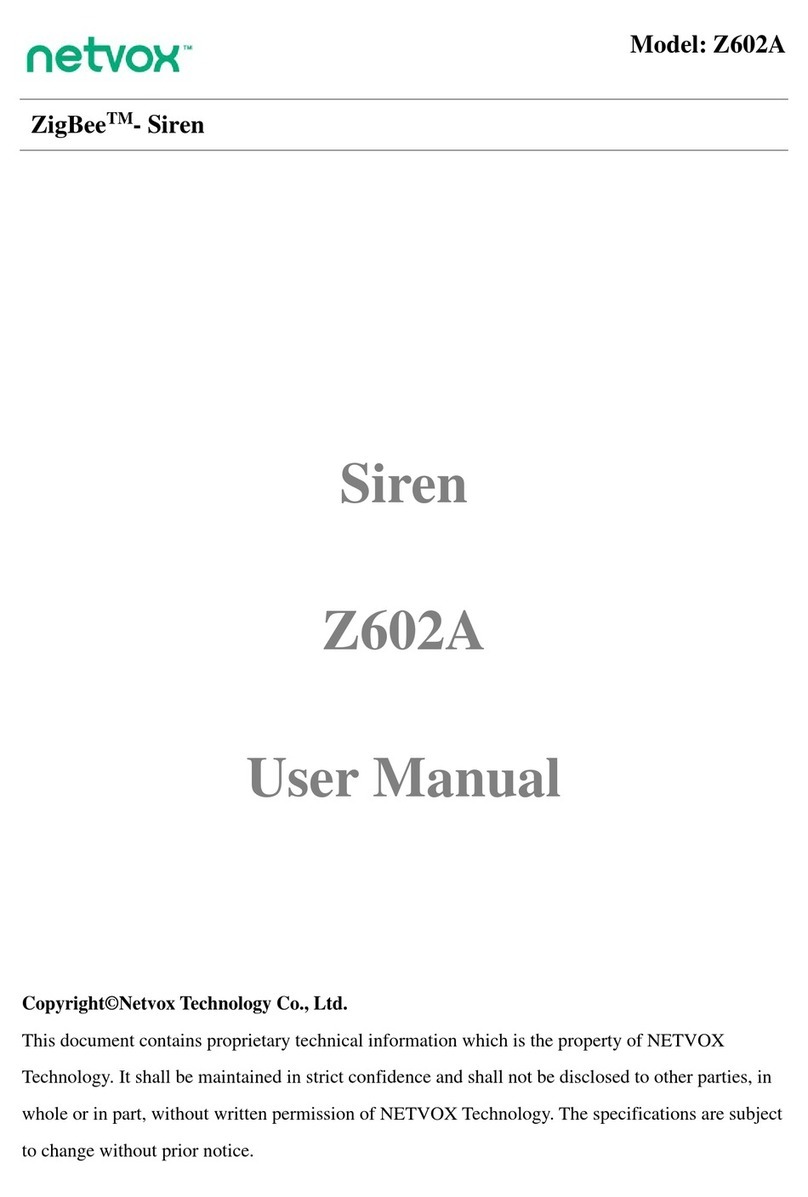
netvox
netvox ZigBee Z602A User manual

netvox
netvox RA03A User manual

netvox
netvox R312A User manual

netvox
netvox Z309 User manual
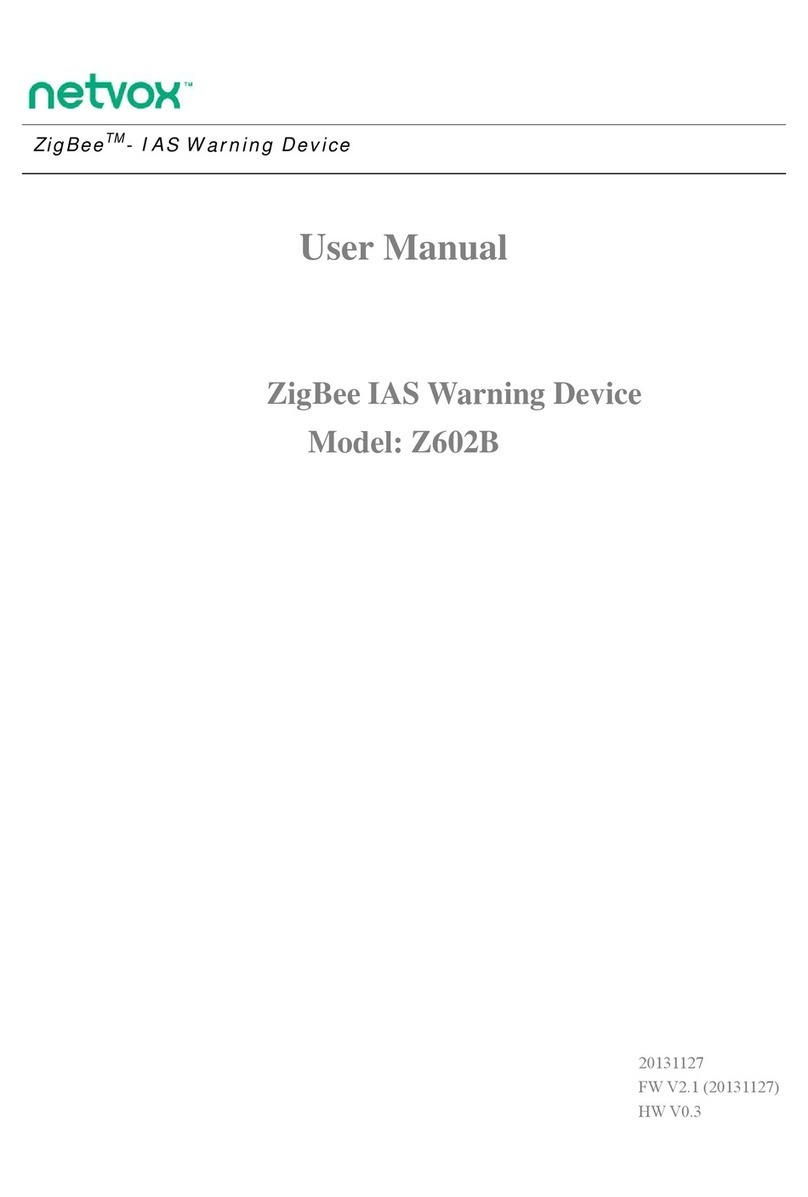
netvox
netvox Z602B User manual

netvox
netvox Z308 User manual
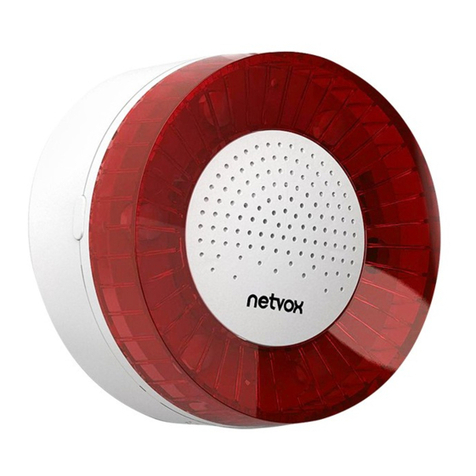
netvox
netvox LoRa R602A User manual
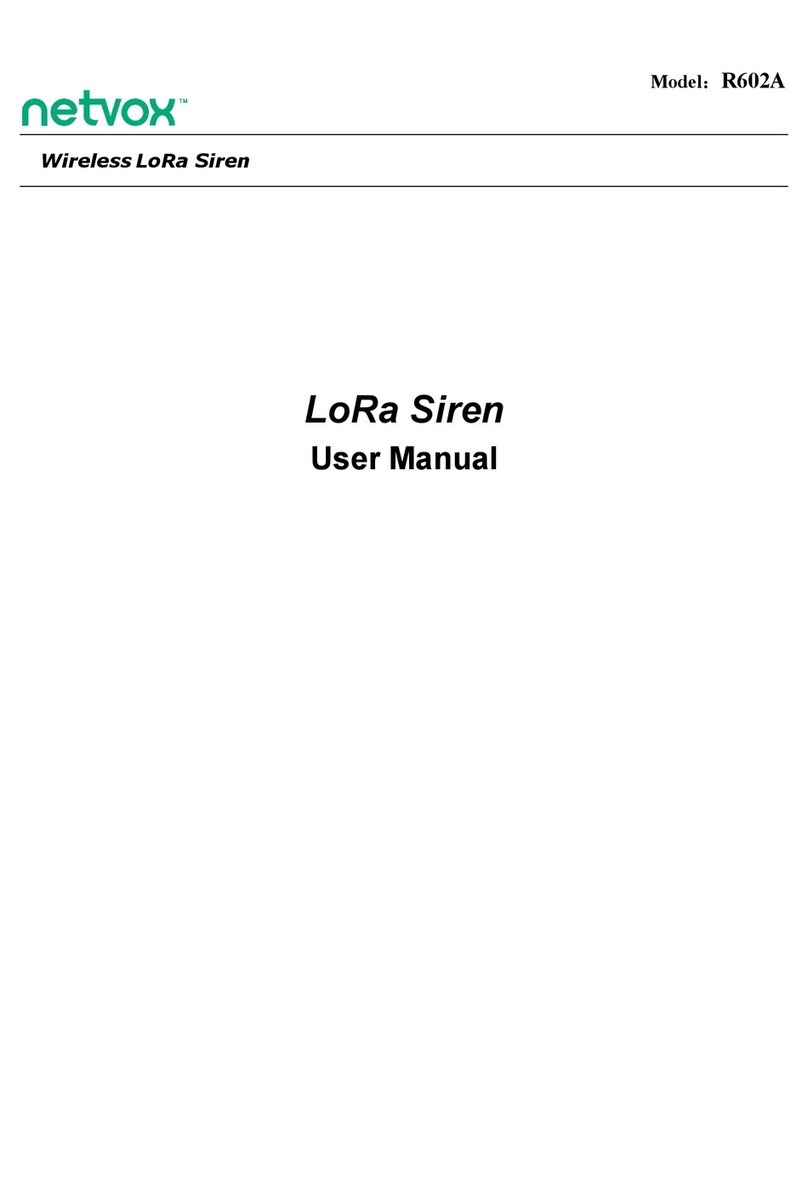
netvox
netvox LoRa R602A User manual
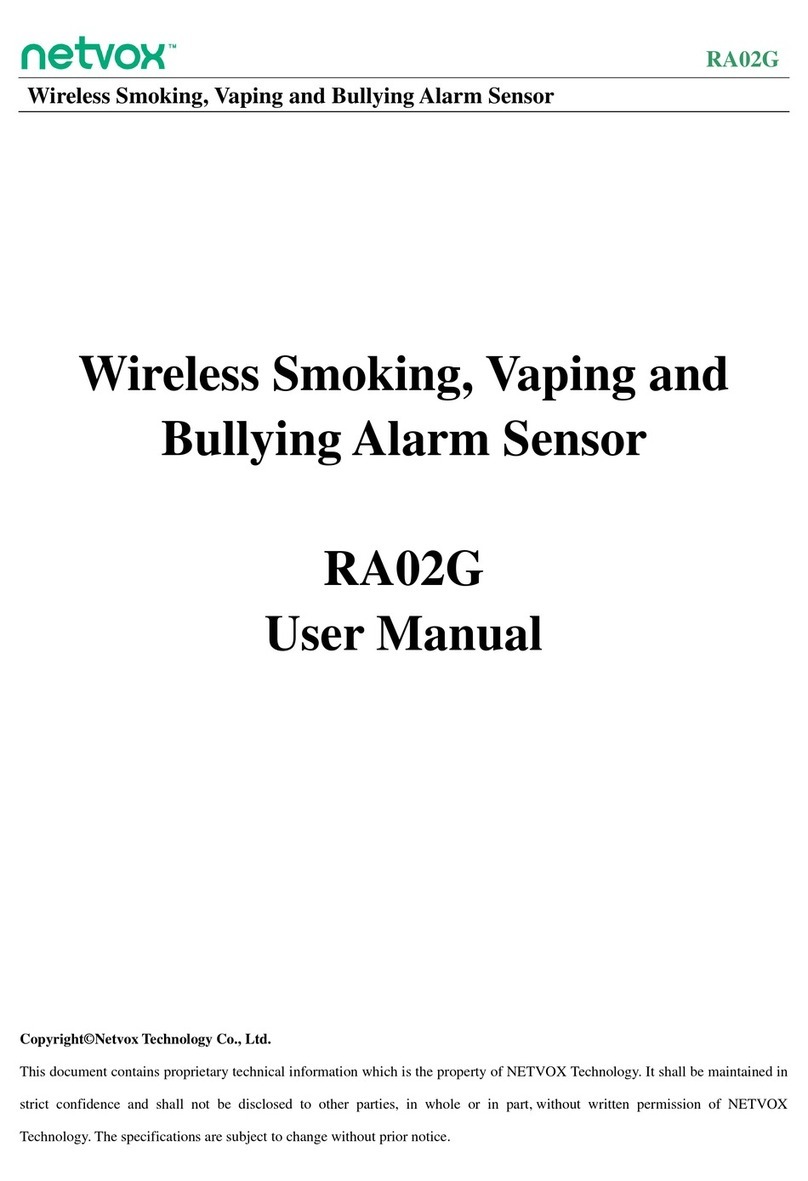
netvox
netvox RA02G User manual

netvox
netvox R602B User manual