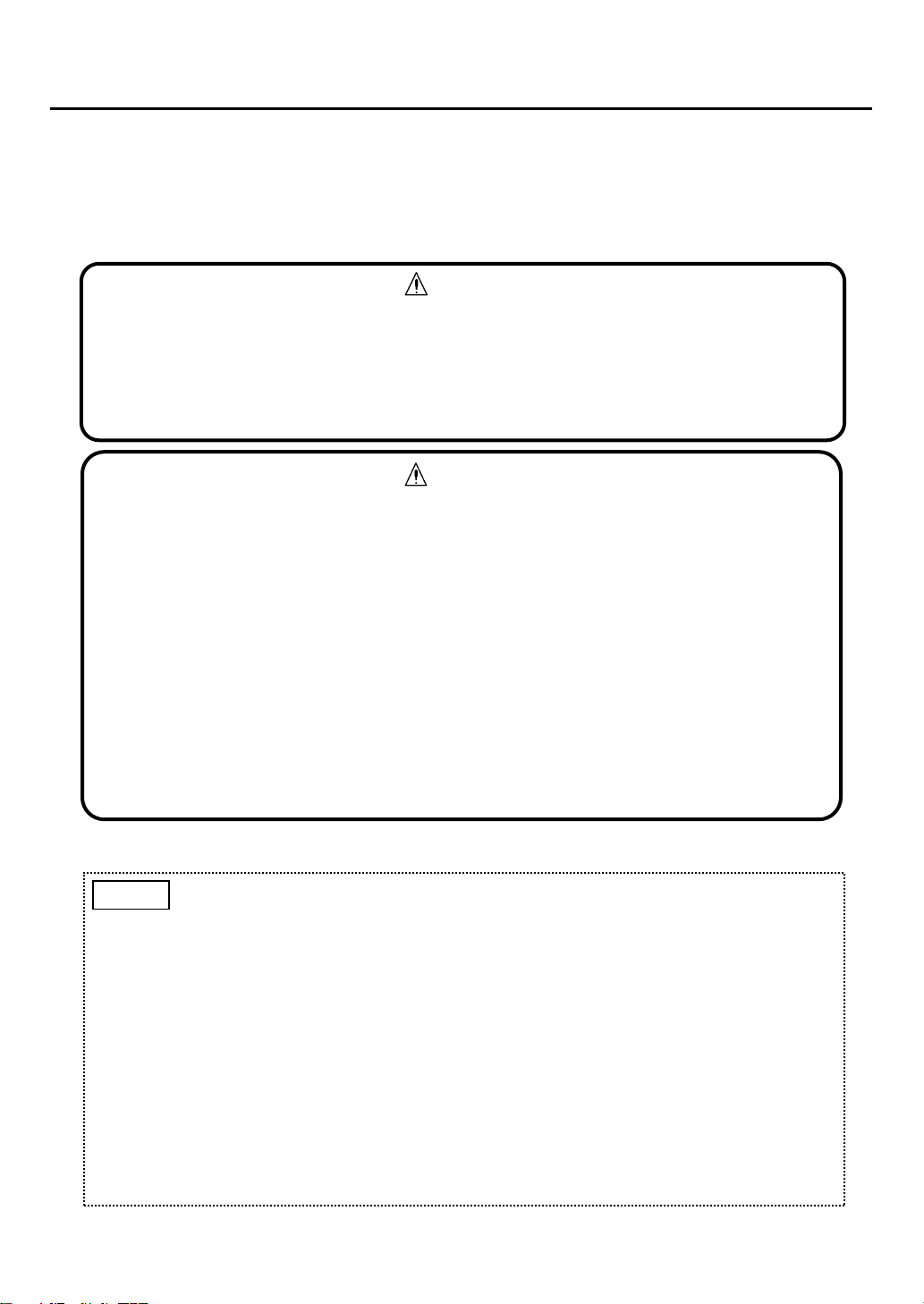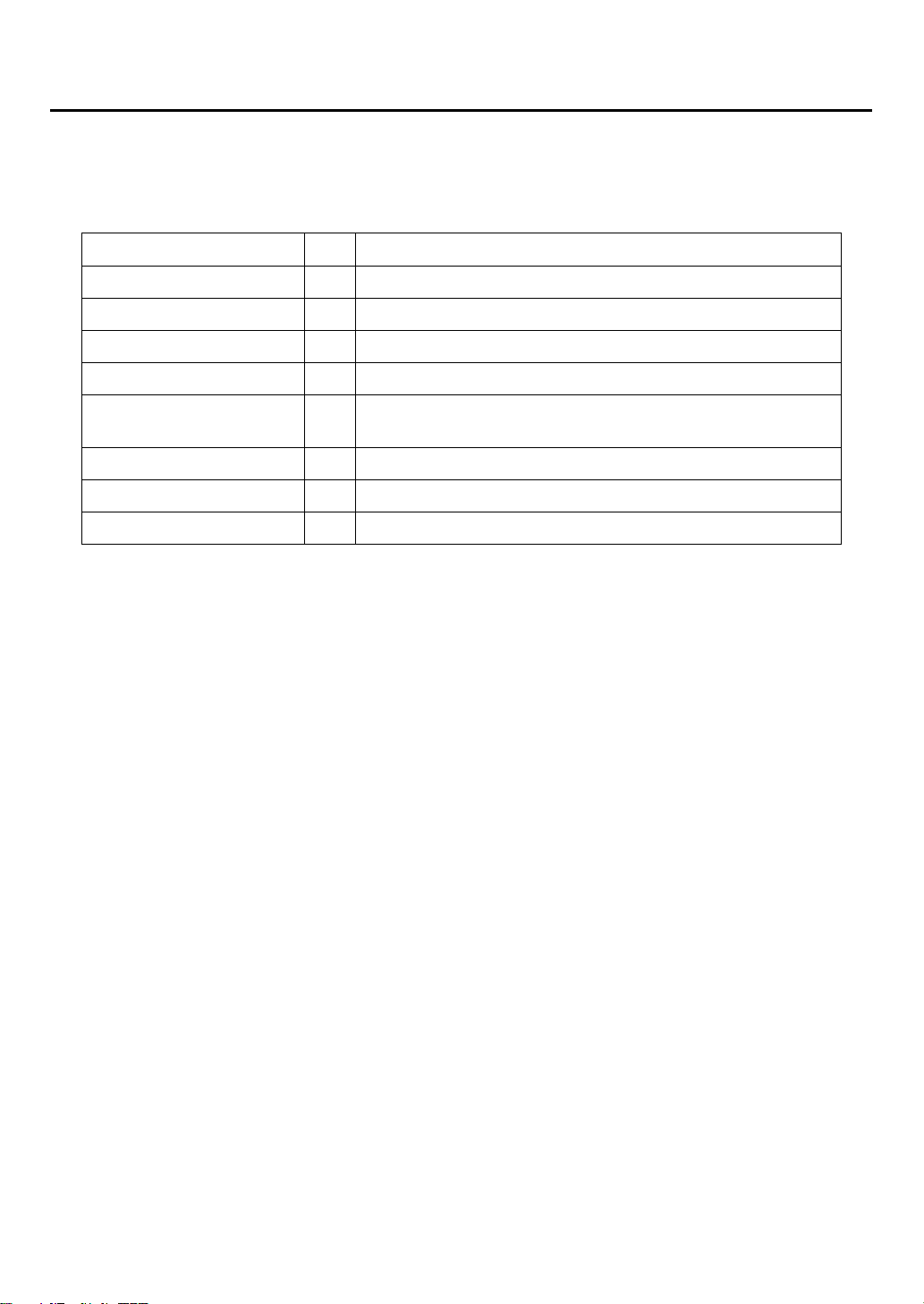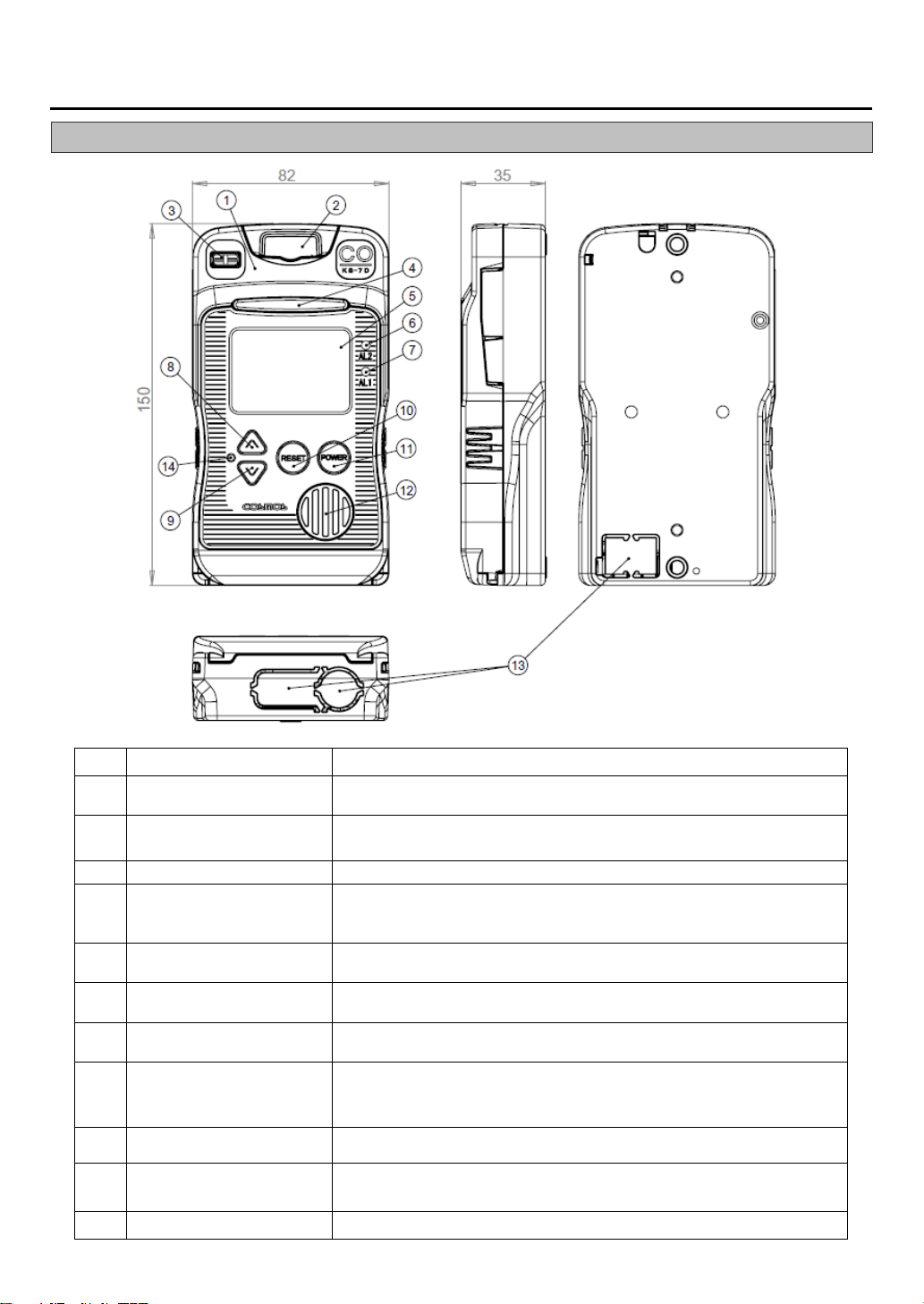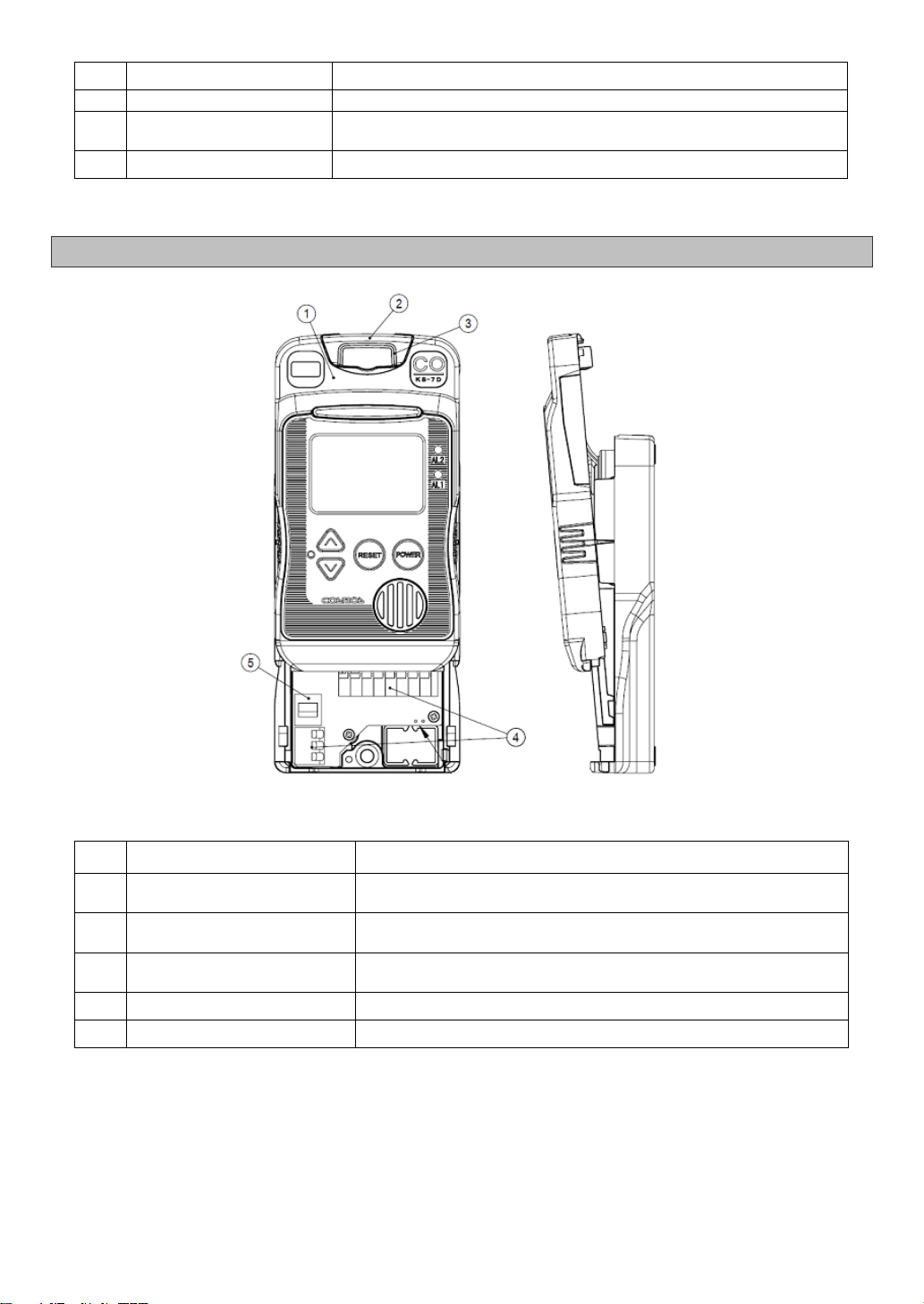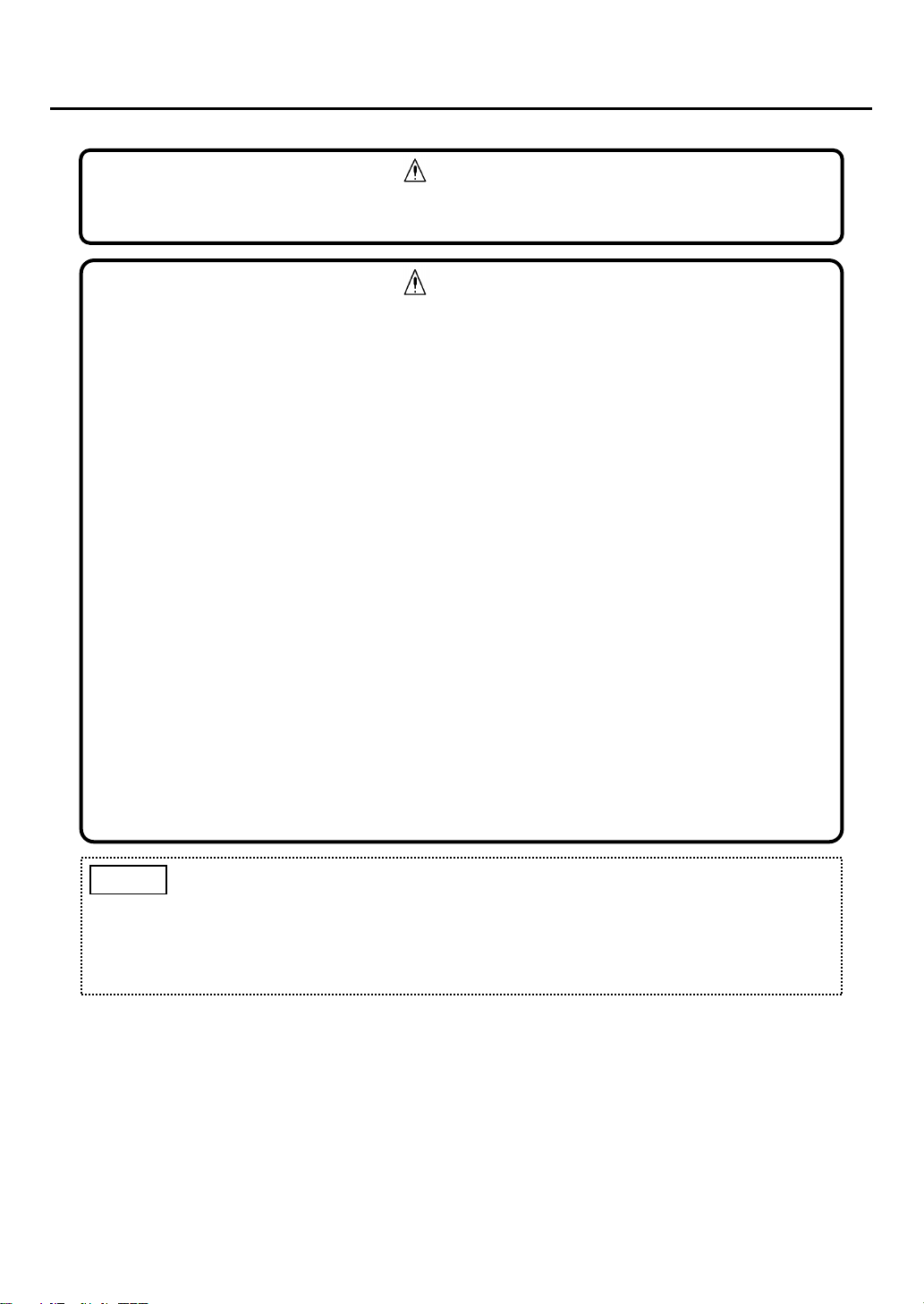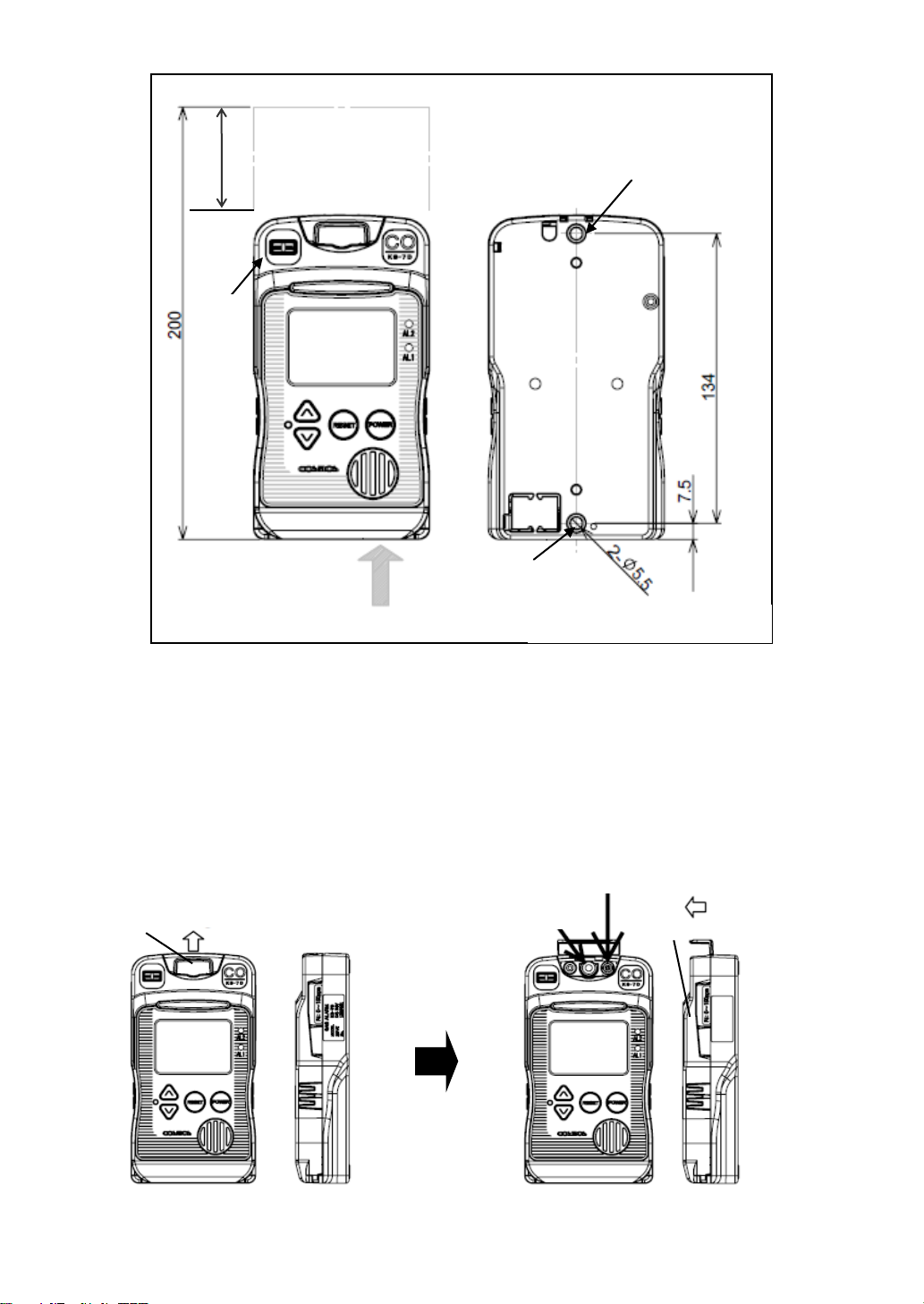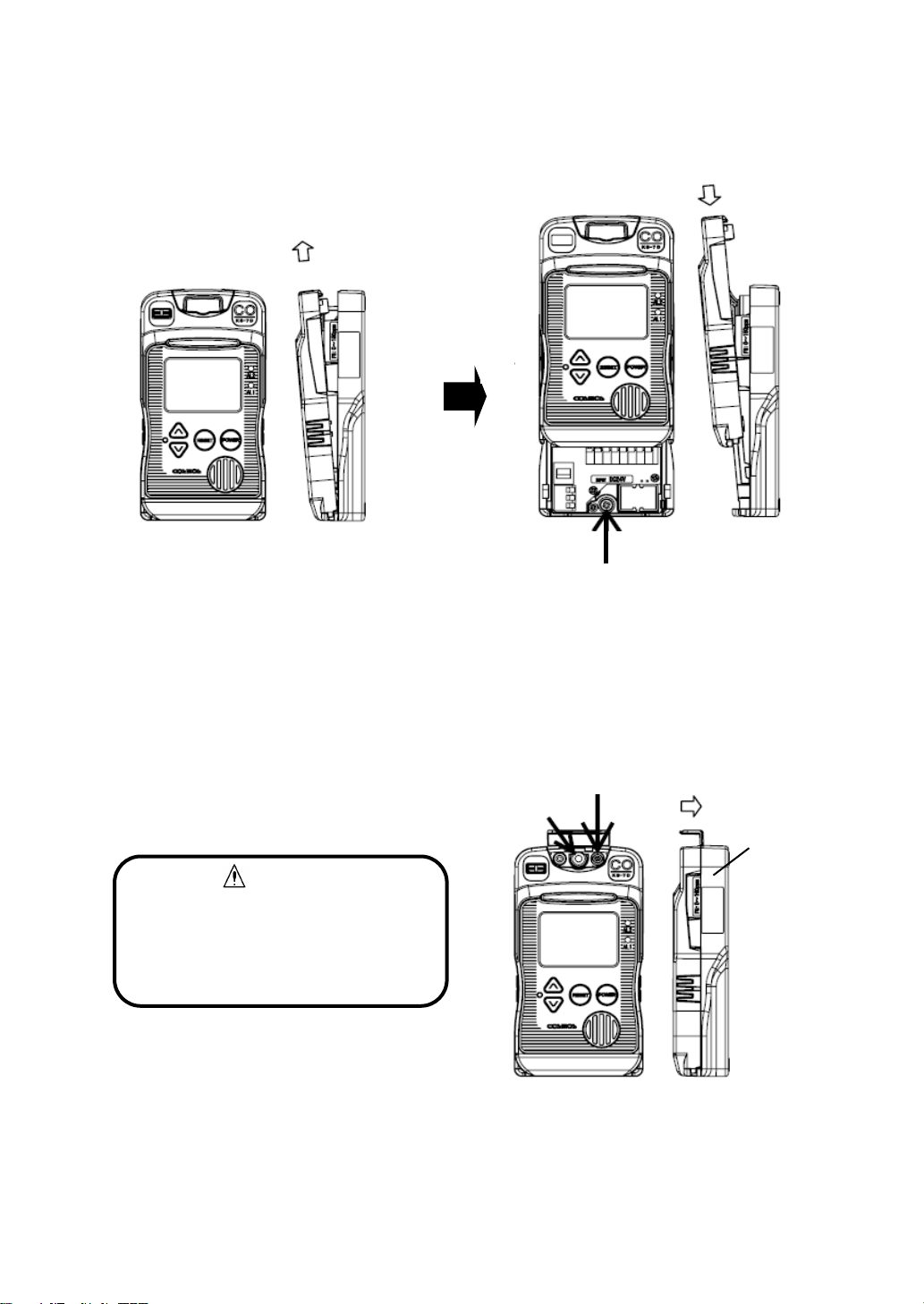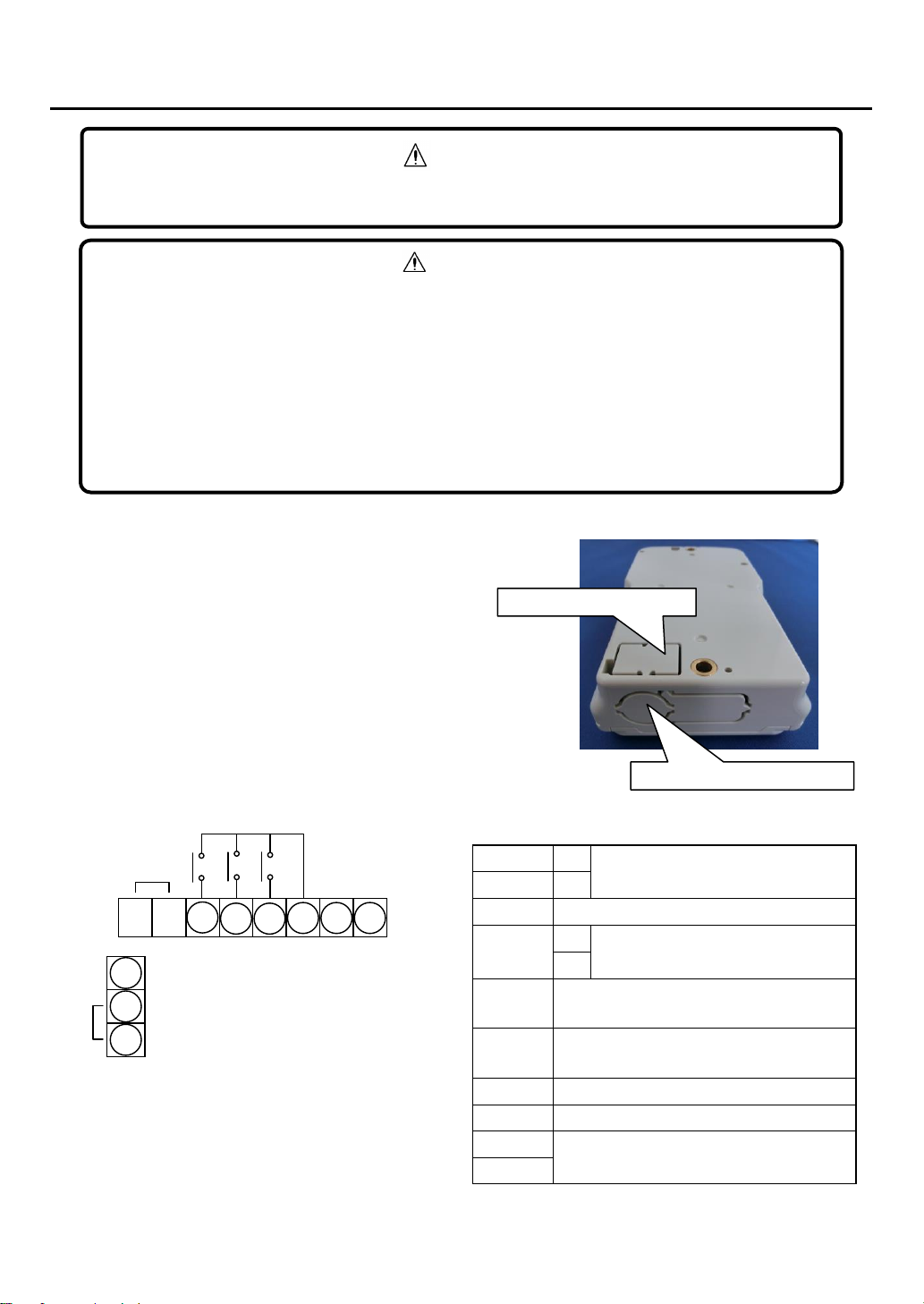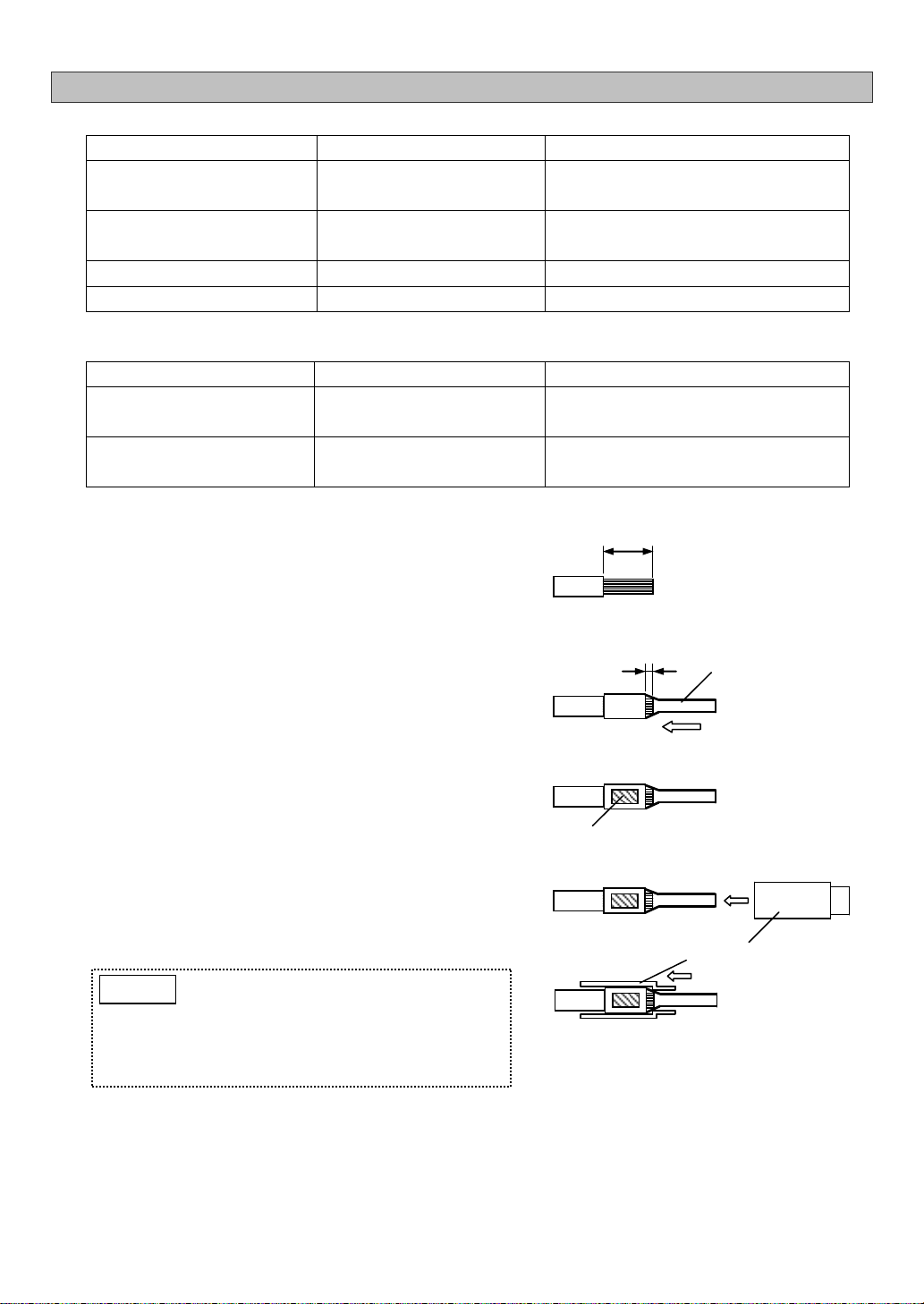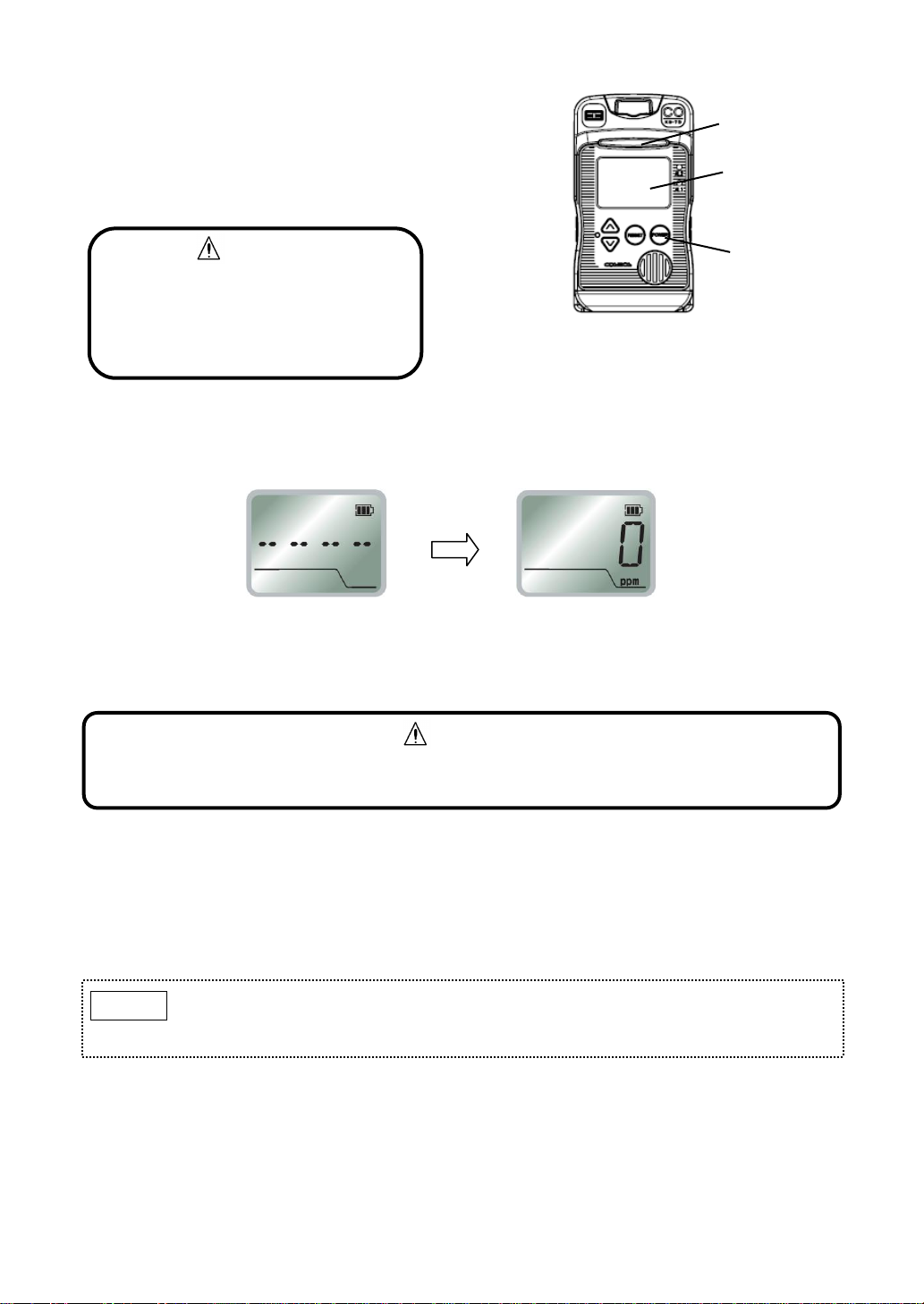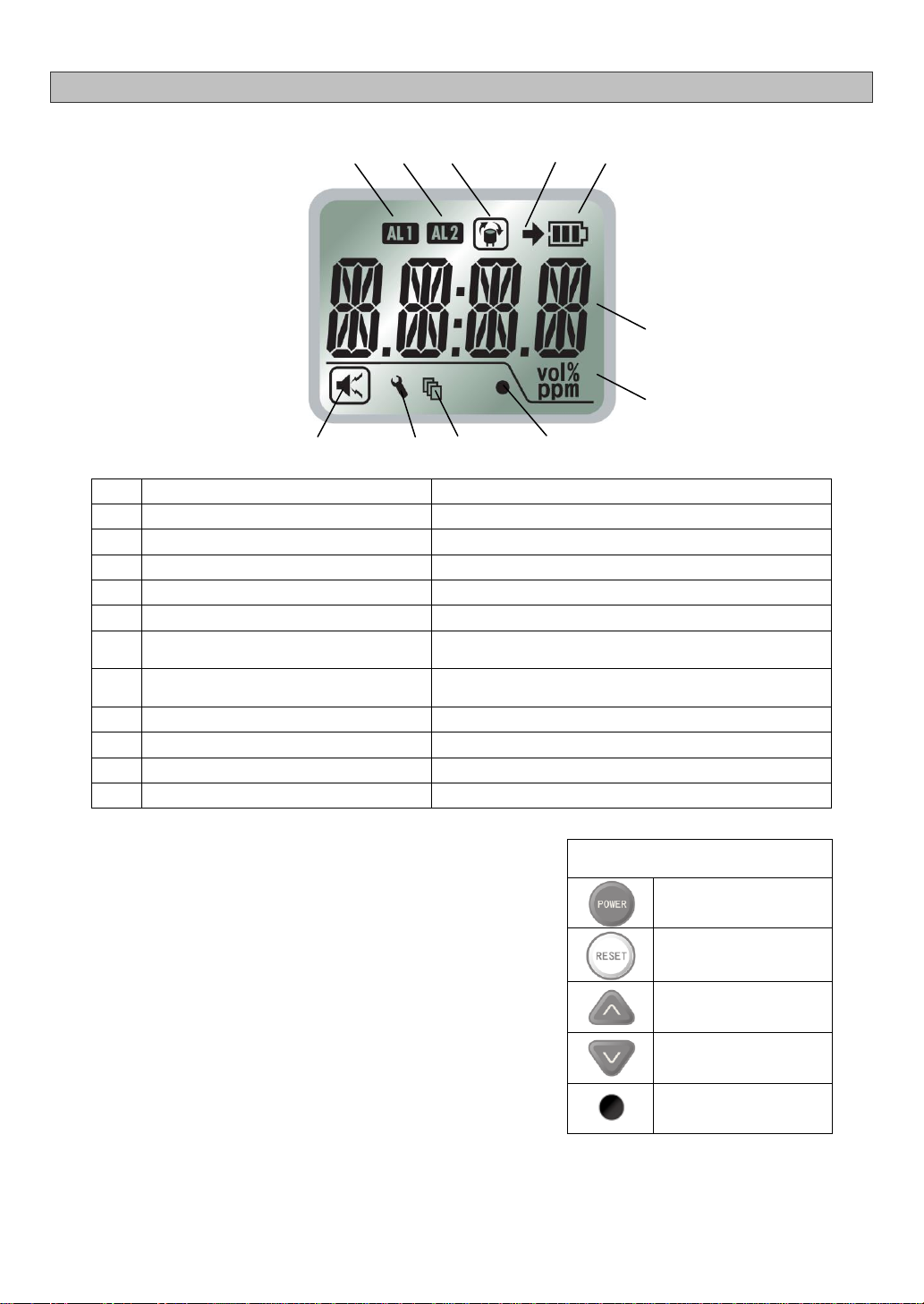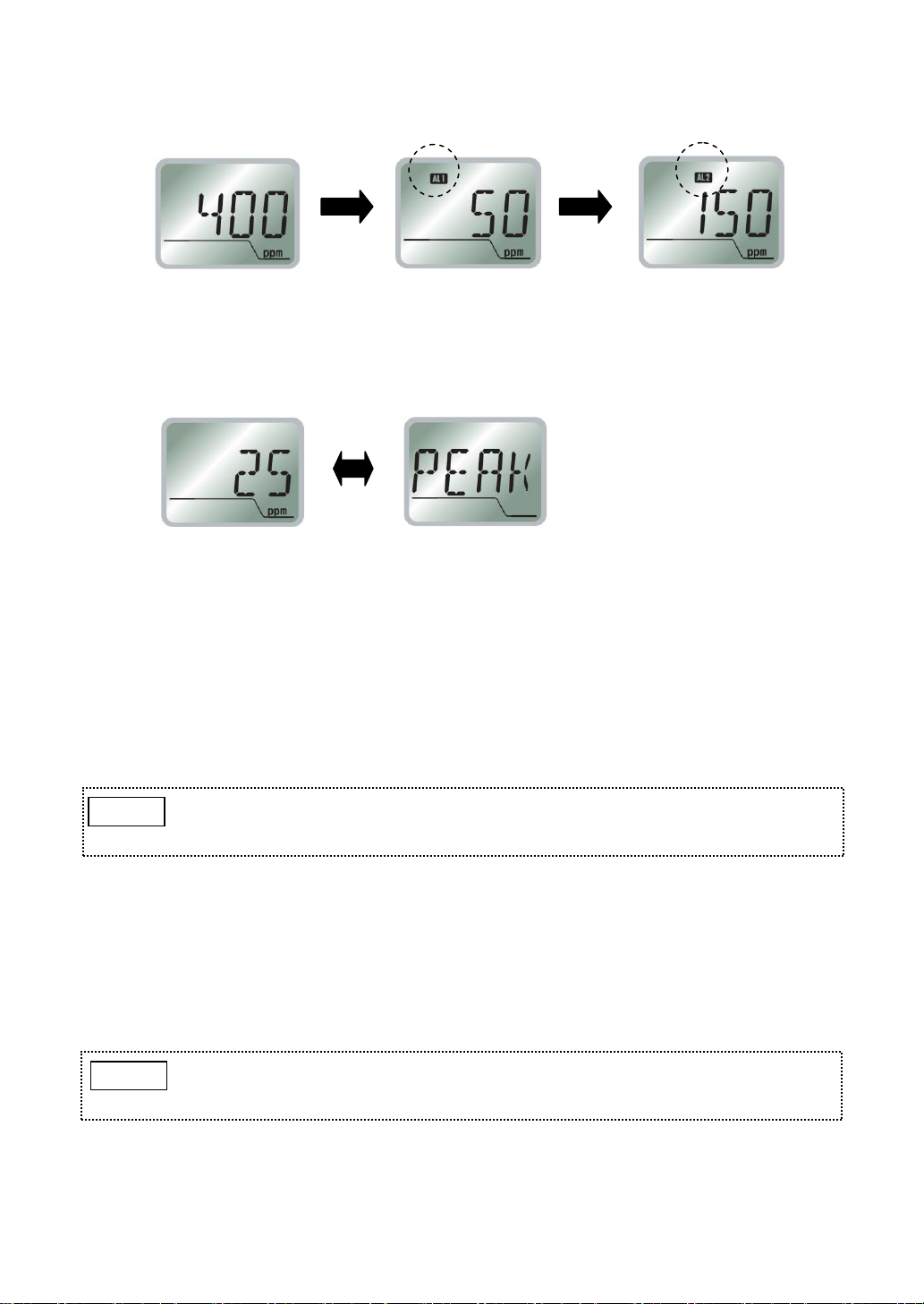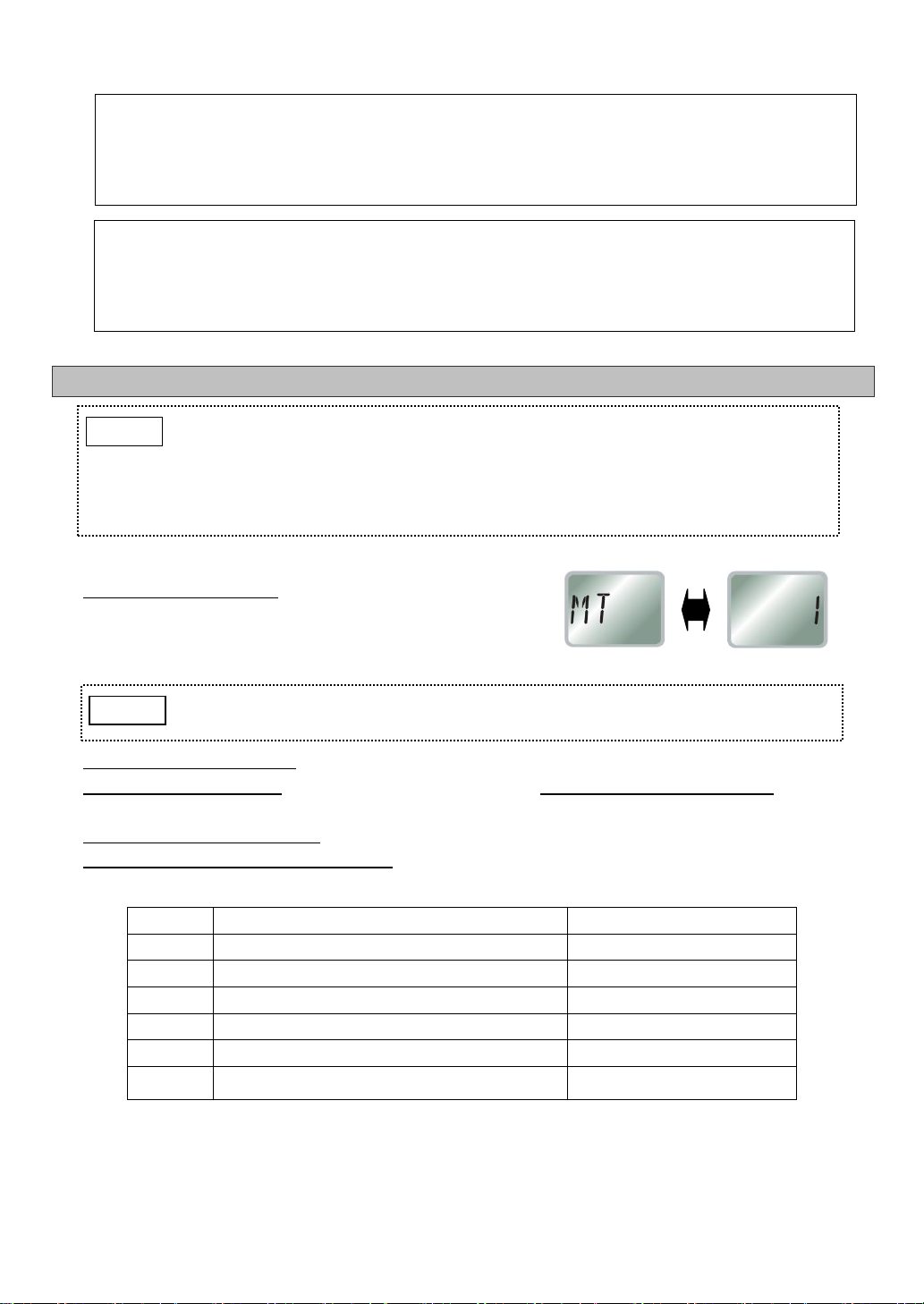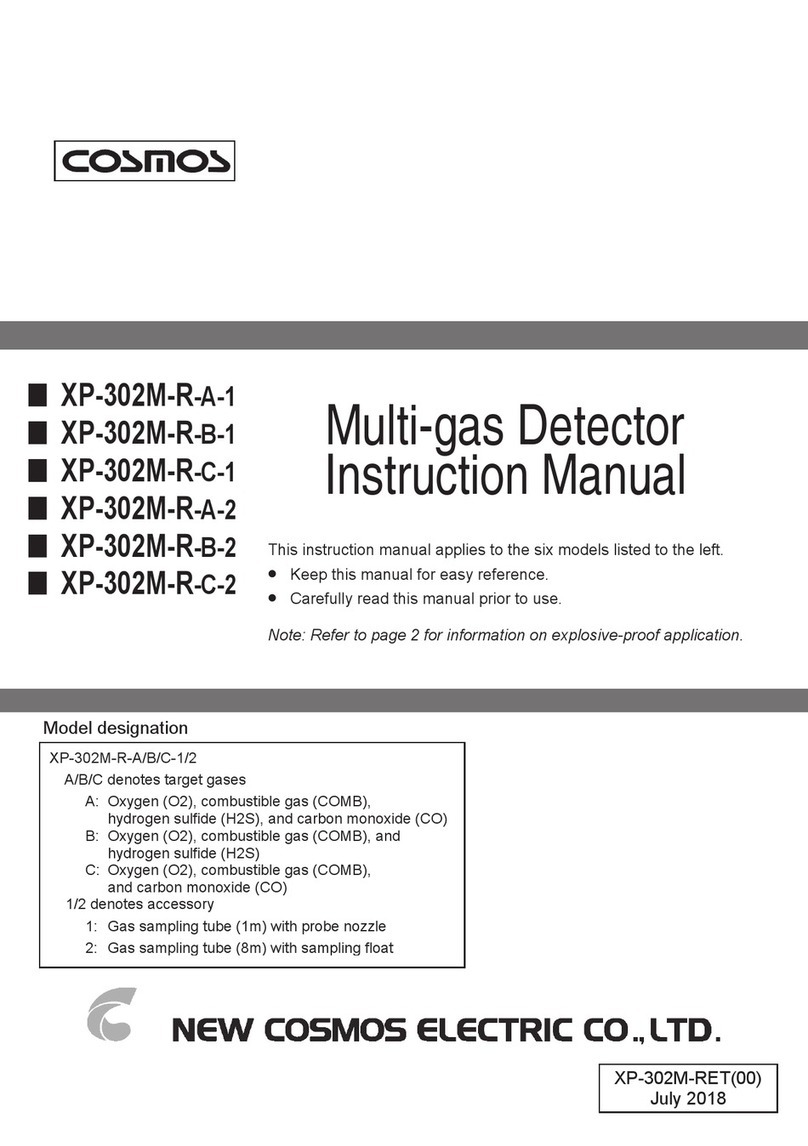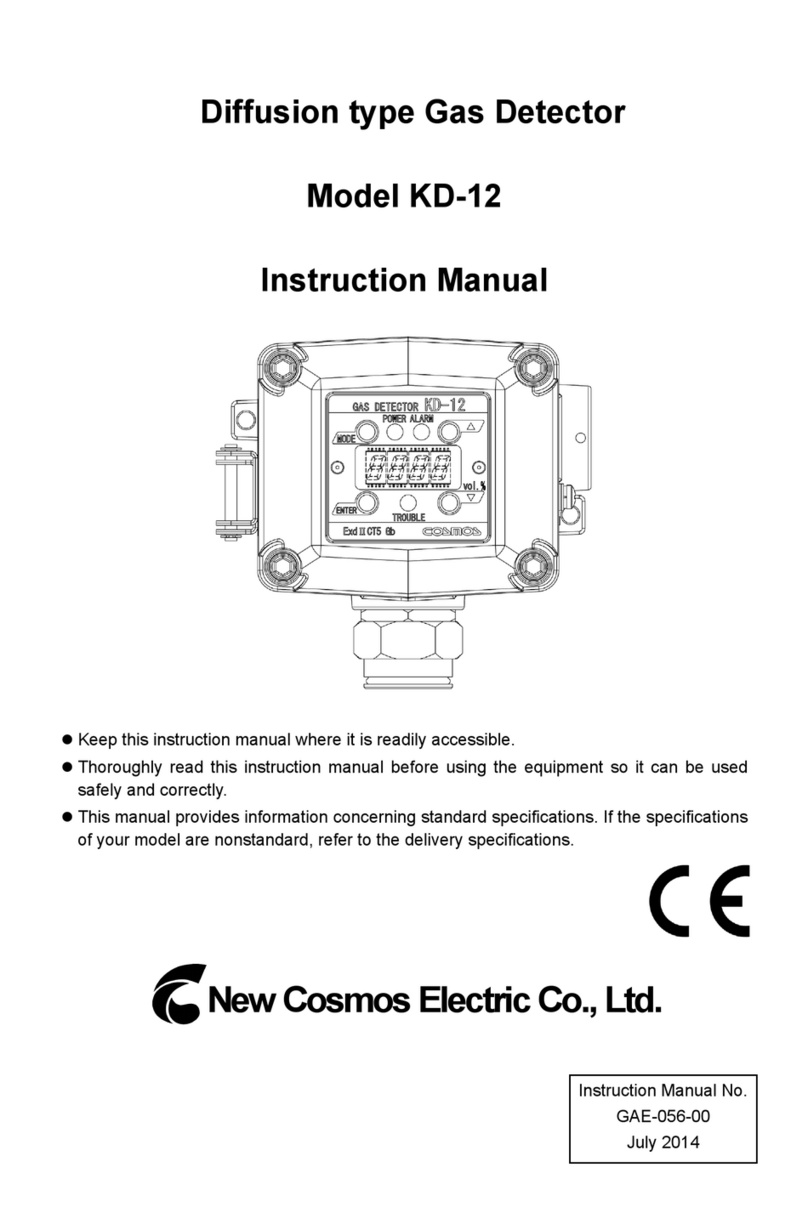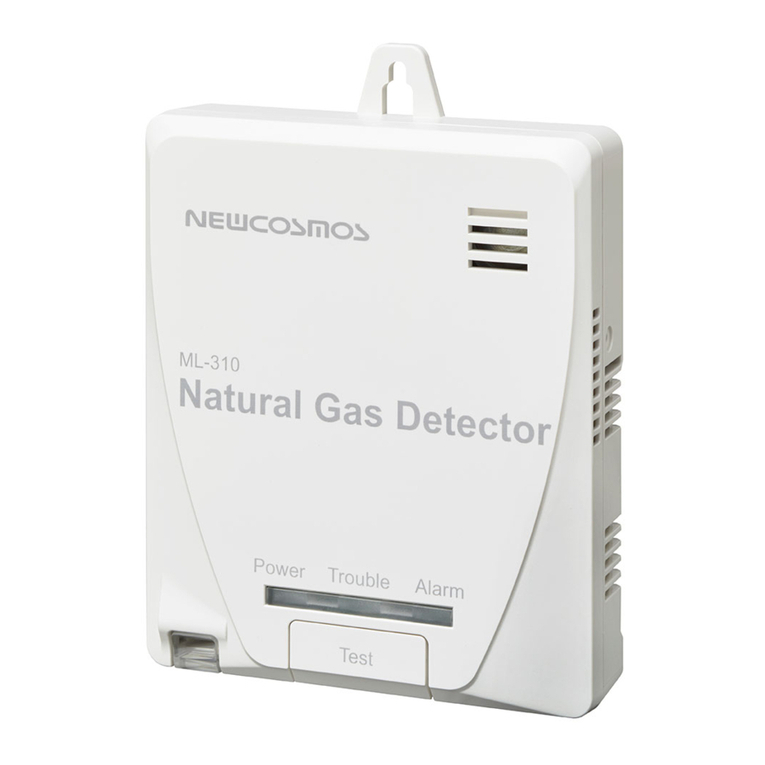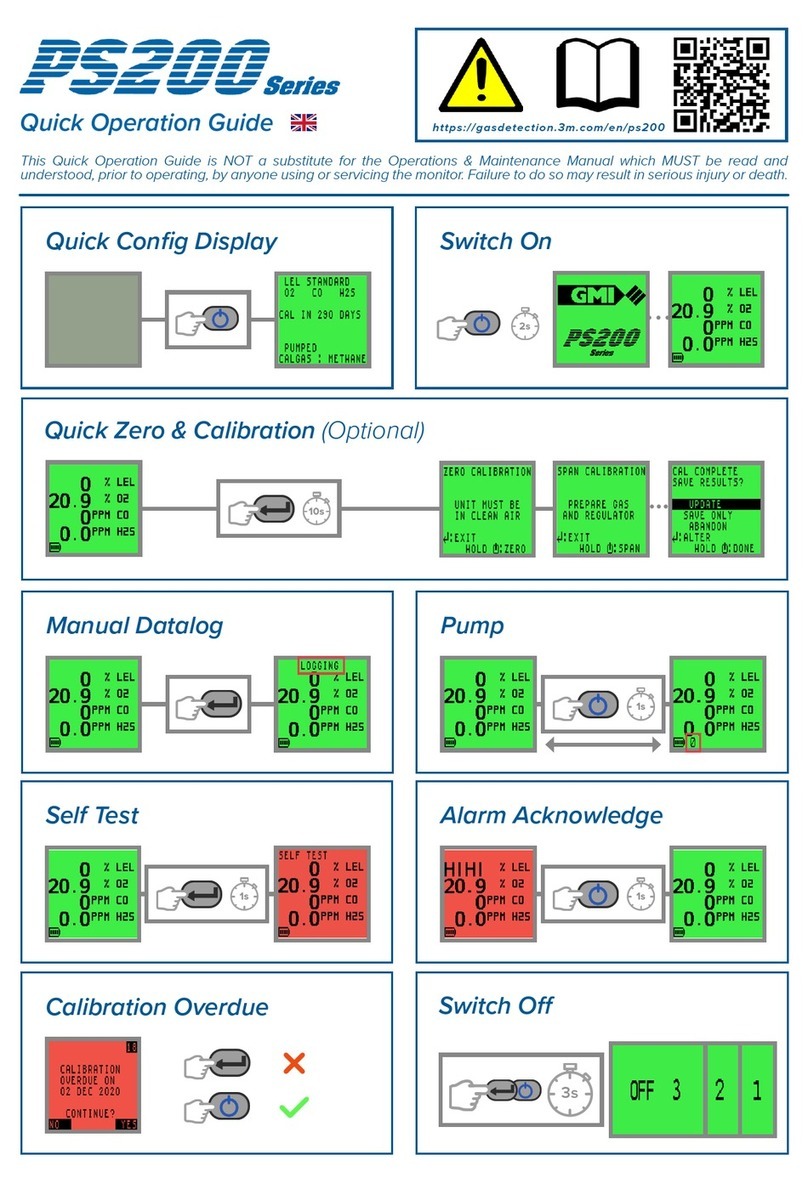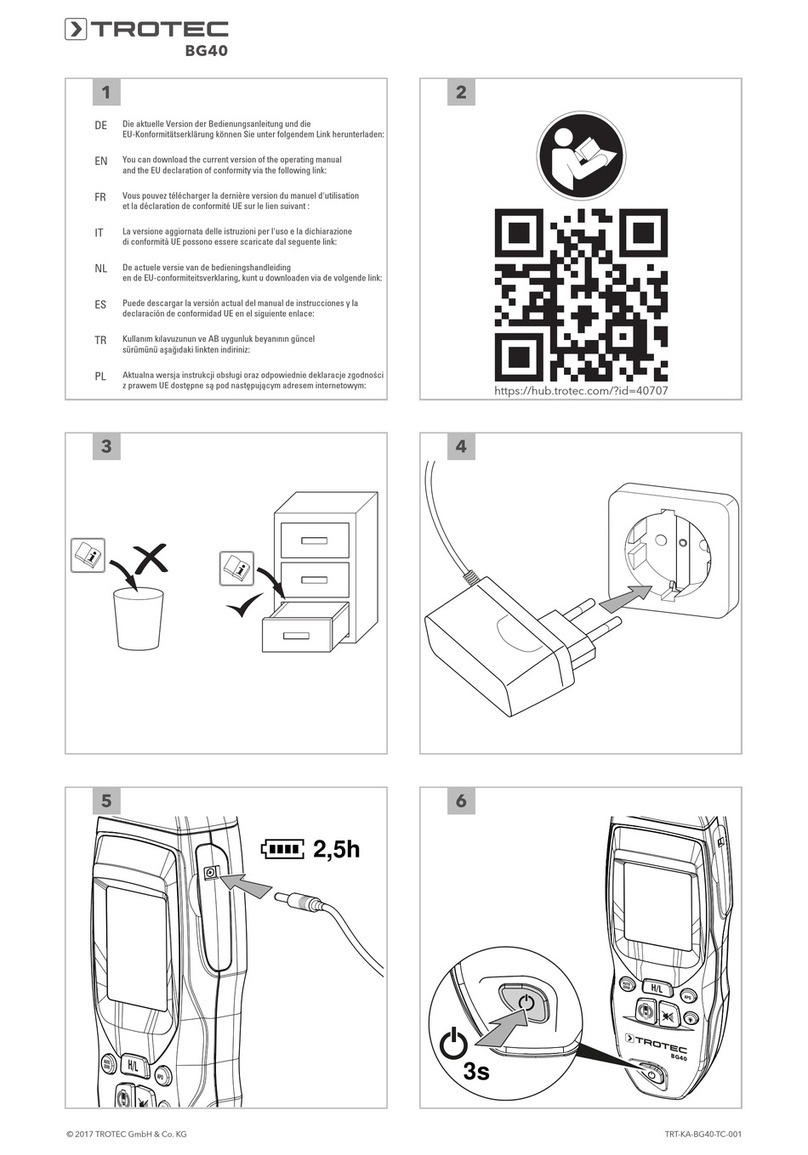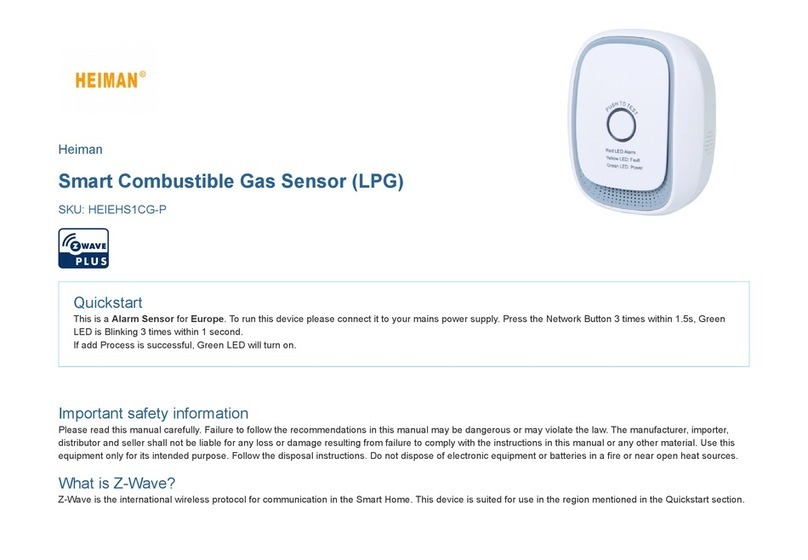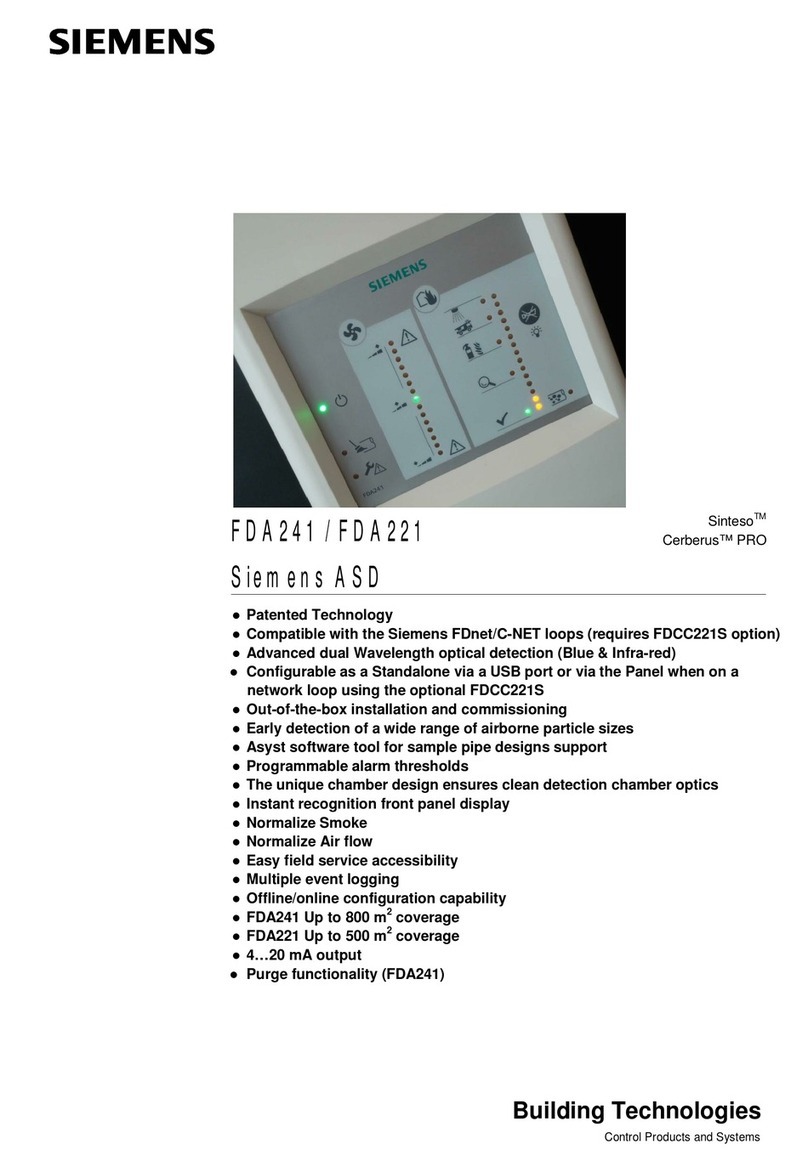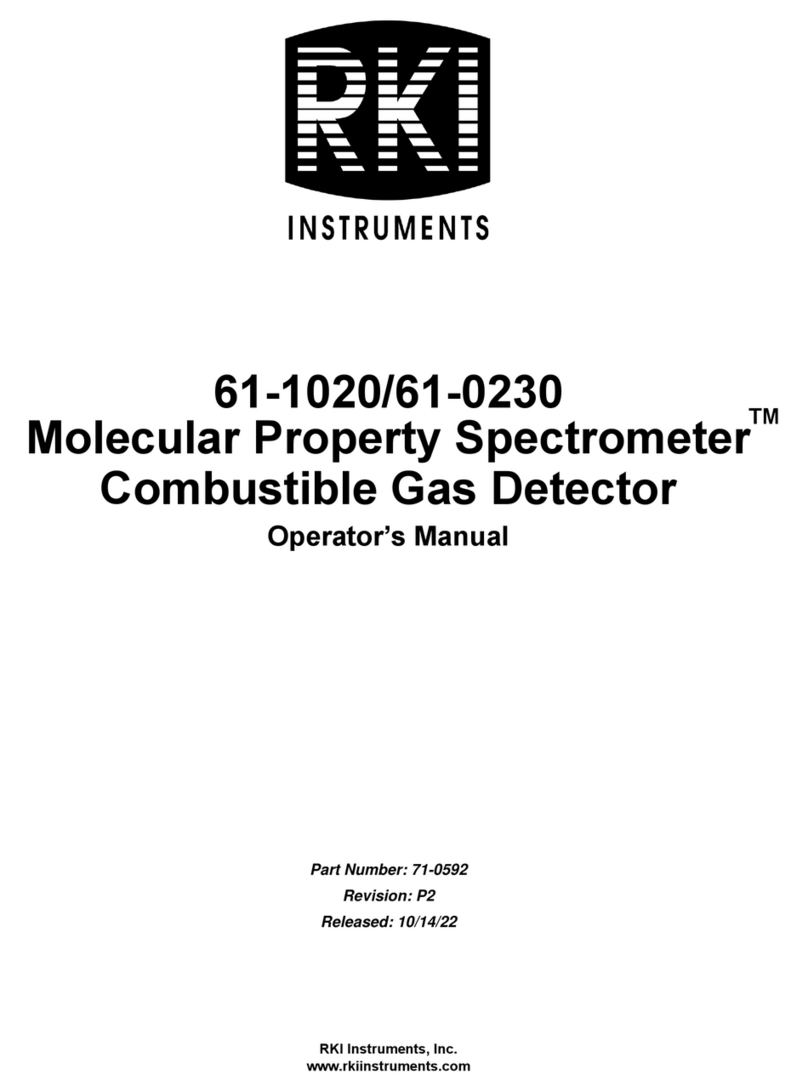Table of Contents
1. Introduction................................................................................................................................1
2. General Precautions..................................................................................................................2
3. Package Contents.....................................................................................................................3
4. Unit Dimensions and Components............................................................................................4
4-1. Outer Appearance..............................................................................................................4
4-2. Inner Components .............................................................................................................5
5. Installation .................................................................................................................................6
6. Wiring ........................................................................................................................................9
6-1. Pin Terminal/Insulated Sleeve Installation.......................................................................10
6-2. Wire Connection/Disconnection to/from Terminal Block..................................................11
6-2-1. Power Terminal Block ...............................................................................................11
6-2-2. External Output Terminal Block.................................................................................11
6-3. Cable Tie Installation .......................................................................................................11
7. Operation.................................................................................................................................12
7-1. Precautions before Use...................................................................................................12
7-2. Operating Procedure .......................................................................................................12
7-3. LCD Operation.................................................................................................................14
7-3-1. LCD...........................................................................................................................14
7-3-2. Normal Operation Status...........................................................................................14
7-3-3. Full Scale and Alarm Set Values Display..................................................................15
7-3-4. Peak Value Display and Reset..................................................................................15
7-3-5. Operation during Gas Alarm .....................................................................................15
7-4. User Mode .......................................................................................................................16
7-4-1. User Mode Operation................................................................................................16
7-4-2. Switching Maintenance Mode On/Off [Mode1] .........................................................17
7-4-3. Zero Adjustment [Mode 2].........................................................................................18
7-4-4. Span Adjustment [Mode 3]........................................................................................18
7-4-5. Alarm Test [Mode 4] ..................................................................................................19
7-4-6. Alarm History [Mode 5]..............................................................................................20
7-4-7. Clock Setting [Mode 6]..............................................................................................21
7-5. Maker Mode.....................................................................................................................22
7-5-1. Maker Mode Activation..............................................................................................22
7-5-2. Operating Time Refresh............................................................................................22
7-5-3. Alarm Set Value Change...........................................................................................24
8. Maintenance............................................................................................................................25
8-1. Inspection Contents and Frequency................................................................................25
8-2. Backup/Clock Battery Replacement................................................................................27
9. Troubleshooting.......................................................................................................................29
10. Specifications.........................................................................................................................31
11. Warranty ................................................................................................................................32
12. Expected Sensor Life ............................................................................................................32
13. Detection Principle ................................................................................................................33
14. Glossary ................................................................................................................................34
15. Proper Product Disposal At End of Life.................................................................................35