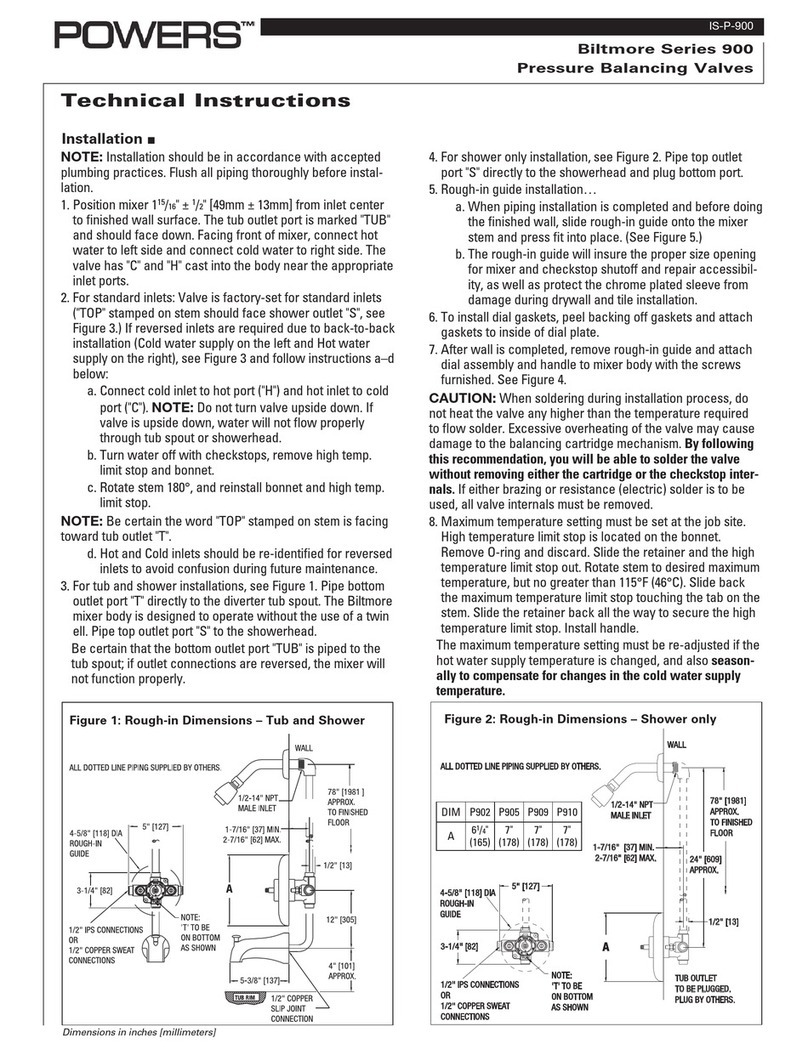New Focus 6209 User manual

-~
ARTISAN
®
~I
TECHNOLOGY
GROUP
Your definitive source
for
quality
pre-owned
equipment.
Artisan Technology
Group
Full-service,
independent
repair
center
with
experienced
engineers
and
technicians
on staff.
We
buy
your
excess,
underutilized,
and
idle
equipment
along
with
credit
for
buybacks
and
trade-ins
.
Custom
engineering
so
your
equipment
works
exactly as
you
specify.
•
Critical
and
expedited
services
•
Leasing
/
Rentals/
Demos
• In
stock/
Ready-to-ship
•
!TAR-certified
secure
asset
solutions
Expert
team
ITrust
guarantee
I
100%
satisfaction
All
tr
ademarks,
br
a
nd
names, a
nd
br
a
nd
s a
pp
earing here
in
are
th
e property of
th
e
ir
r
es
pecti
ve
ow
ner
s.
Find the Newport / New Focus 6209 at our website: Click HERE

User’s Guide
Fiber-Pigtail Assemblies
Models6209,6213,6215,& 6216
For the Velocity 6300 Series
External-Cavity Tunable Diode Lasers
TM
NEW FOCUS, Inc.
2630 Walsh Ave.• Santa Clara, CA 95051-0905• USA
phone: (408) 980–8088 • Fax: (408) 980–8883
®
Fiber-Pigtail Manual revd 1/20/00 12:32 PM Page 2
Artisan Scientific - Quality Instrumentation ... Guaranteed | (888) 88-SOURCE | www.artisan-scientific.com
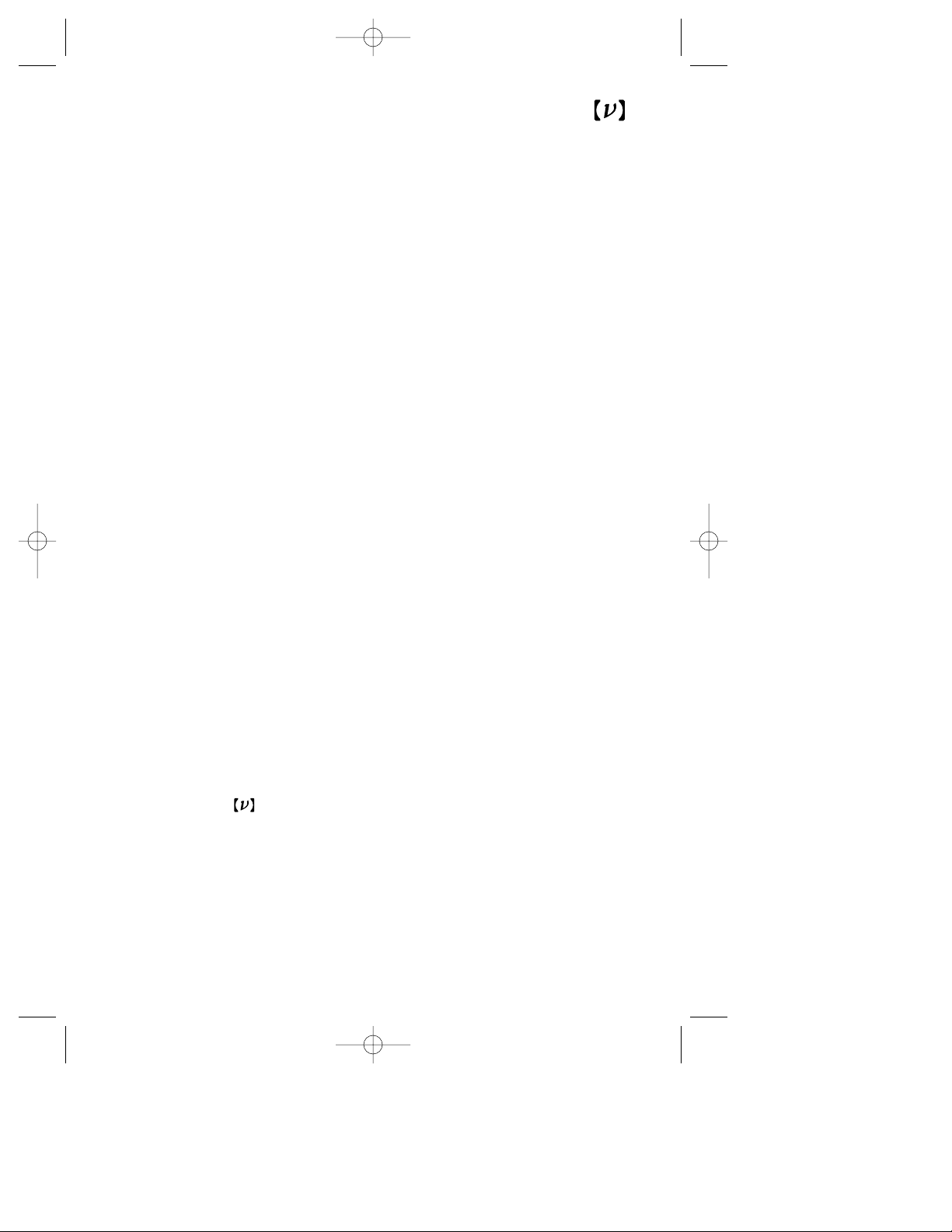
2
The symbol, Velocity, and NEW FOCUS, INC., are registered trademarks
of NEW FOCUS, INC.
Document Number 620016 Rev. D
Fiber-Pigtail Manual revd 1/20/00 12:32 PM Page 3
Artisan Scientific - Quality Instrumentation ... Guaranteed | (888) 88-SOURCE | www.artisan-scientific.com

3
The Fiber-Pigtail Assembly for our tunable
External Cavity Diode Laser (ECDL) allows both
free space and fiber-coupled laser output. As
shipped, the laser is ready for free-space operation.
(Note: Beam size out of the pigtail assembly is a
factor of 4 smaller than the standard free space
beam). The instructions for operation of the free-
space ECDL and the 6300 Series Laser Controller
are described in the accompanying user’s manual.
The Fiber-Pigtail Assembly consists of a removable
Optical Fiber and an Alignment Stage which is per-
manently aligned to the ECDL. The Alignment
Stage provides for X, Y, θx, and θyadjustments.
Do not remove this stage from the ECDL
head. The Optical Fiber consists of a polarization-
maintaining fiber, terminated at one end by an
Input Housing and terminated at the other end by
the customer-specified connector.
The Input Housing is polarization keyed along the
slow axis and contains an optical isolator provid-
ing greater than 40 dB of isolation and a GRIN
lens. All the optical elements are optimized for
the wavelength band accessible with your tunable
ECDL.
Introduction
Fiber-Pigtail Manual revd 1/20/00 12:32 PM Page 6
Artisan Scientific - Quality Instrumentation ... Guaranteed | (888) 88-SOURCE | www.artisan-scientific.com

Converting from Free-Space to
Fiber-Coupled Operation
To convert the laser output from free space to fiber
coupled, simply insert the keyed Input Housing
into the Alignment Stage and optimize the cou-
pling using the angular adjustments. You will need
an external power meter and the enclosed 1/16"
and 1/8" Allen keys for this optimization.
Pigtail Aligning Procedure
1) Turn the laser on, adjust the wavelength to the
middle of the specified wavelength range, and
increase the current to the maximum recommend-
ed operating current. The power reading on the
laser controller, which measures the power in the
free space beam, should read greater than 1.0 mW.
Allow the laser to warm up for approximately 30
minutes.
Operation
ECDL Head Fine θx
Adjustment
Course θy
Adjustment
Course θx
Adjustment
Fine θy
Adjustment
Input
housing
Polarization key
Polarization groove
Alignment Stage
Cover over X and Y
Adjustments
4
Fiber-Pigtail Manual revd 1/20/00 12:32 PM Page 7
Artisan Scientific - Quality Instrumentation ... Guaranteed | (888) 88-SOURCE | www.artisan-scientific.com

2) Note that the pigtail stage is prealigned at the
factory and may be misaligned on shipment. First
check that the output beam is normal to the front
of the Alignment Stage. If it is not, use the coarse
θxand θyadjustment screws on the front of the
Alignment Stage to roughly align the beam so that
it is normal to the front of the Alignment Stage.
This will aid in maximizing the throughput dur-
ing the initial alignment steps.
3) Note that the internal workings of the
Alignment Stage are spring loaded. When inserting
the input housing, do not exert excess force on the
springs. This will cause them to stretch and may
misalign the collimating lens. Carefully remove
the fiber from the box. Referring to the figure
below, gently insert the Input Housing of the
Optical Fiber into the Alignment Stage, noting that
the polarization groove should be oriented slightly
off the vertical axis. While gently pushing the
Input Housing into the Alignment Stage, rotate the
polarization groove towards the vertical axis. The
Input Housing will drop snugly into position when
the groove and polarization key are aligned; it will
not “snap” into place.
4) Mount or fix the fiber so that it is butted up to
a power meter detector. Measure the power exiting
the fiber. If the power is less than 0.25 mW, use a
1/8” hex driver and the coarse θxand θyadjust-
ments to increase the power throughput. This is
done in iteration by turning one adjustment screw
at a time. The coarse θxand θyadjustments
should be very close to being aligned when
you receive it. You should see a change of 5
Fiber-Pigtail Manual revd 1/20/00 12:32 PM Page 8
Artisan Scientific - Quality Instrumentation ... Guaranteed | (888) 88-SOURCE | www.artisan-scientific.com

power well within 4 to 5 turns on each adjuster.
5) Observe the power out of the fiber as you slow-
ly adjust coarse θx. Turn the adjustment screw,
passing through the power peak and then return to
the maximum power seen on the power meter.
Remove the hex driver.
6) Repeat the same procedure as step five,
for the coarse θyadjustment.
7) Return to coarse θxand readjust, then
readjust the coarse θyuntil a maximum output is
seen on the power meter.
8) Once you have maximized power with the
coarse θxand θyadjustments, use a 1/16" driver to
adjust the fine θxand θyscrews, on the side of the
stage, to further maximize coupling. The power
exiting the fiber will exceed 0.5 mW when properly
optimized.
If you are having problems adjusting the align-
ment to reach an output power of 0.5 mW, please
call us for assistance.
6
Fiber-Pigtail Manual revd 1/20/00 12:32 PM Page 5
Artisan Scientific - Quality Instrumentation ... Guaranteed | (888) 88-SOURCE | www.artisan-scientific.com

Artisan
Technology
Group
is
an independent supplier
of
quality pre-owned equipment
Gold-standard
solutions
Extend the life
of
your
critical industrial,
commercial, and military systems
with
our
superior service and support.
We
buy
equipment
Planning to
upgrade
your current
equipment? Have surplus equipment taking
up shelf space? We'll give it a
new
home.
Learn
more!
Visit us at artisantg.com for more info
on price quotes, drivers, technical
specifications, manuals, and documentation.
Artisan Scientific
Corporation
dba
Artisan
Technology
Group
is
not
an affiliate,
representative,
or
authorized
distributor
for
any
manufacturer
listed herein.
We're here to make your life easier.
How
can
we
help you today?
(217)
352-9330
Isales@artisantg.com Iartisantg.com
This manual suits for next models
3
Table of contents
Other New Focus Control Unit manuals
Popular Control Unit manuals by other brands

SMC Sierra Monitor
SMC Sierra Monitor Pure Humidifier ProtoAir FPA-W44 Startup guide
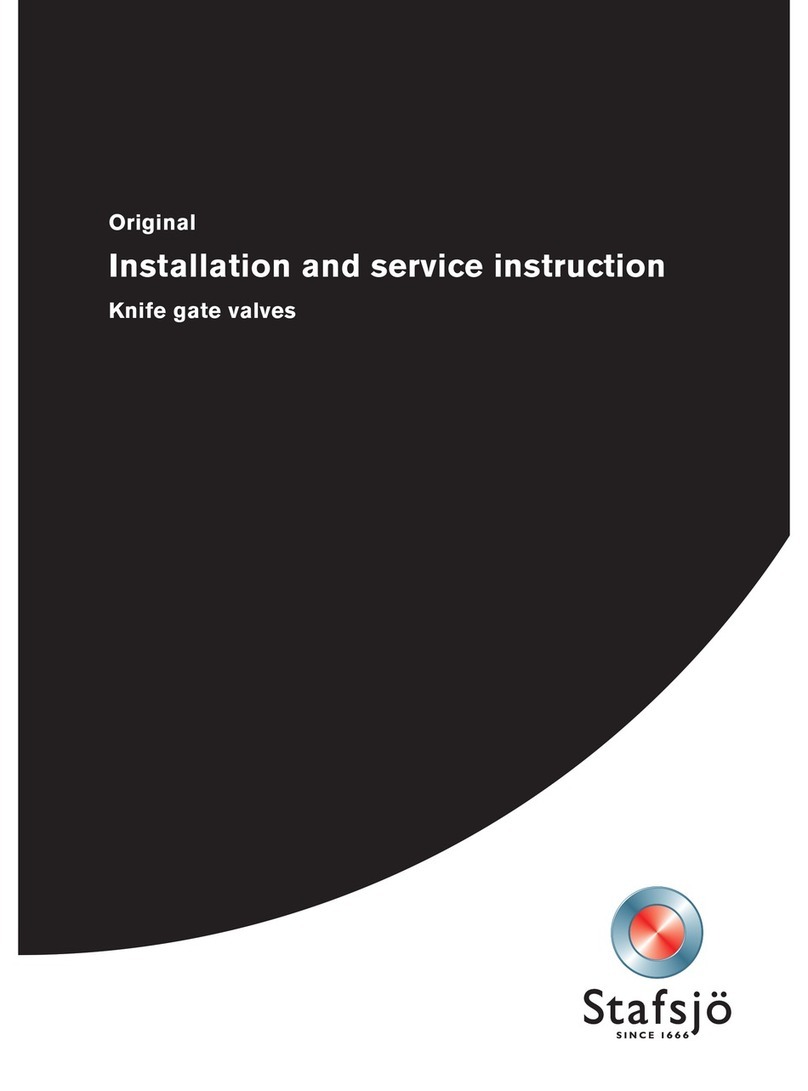
Stafsjö
Stafsjö BV Original Installation and service instruction
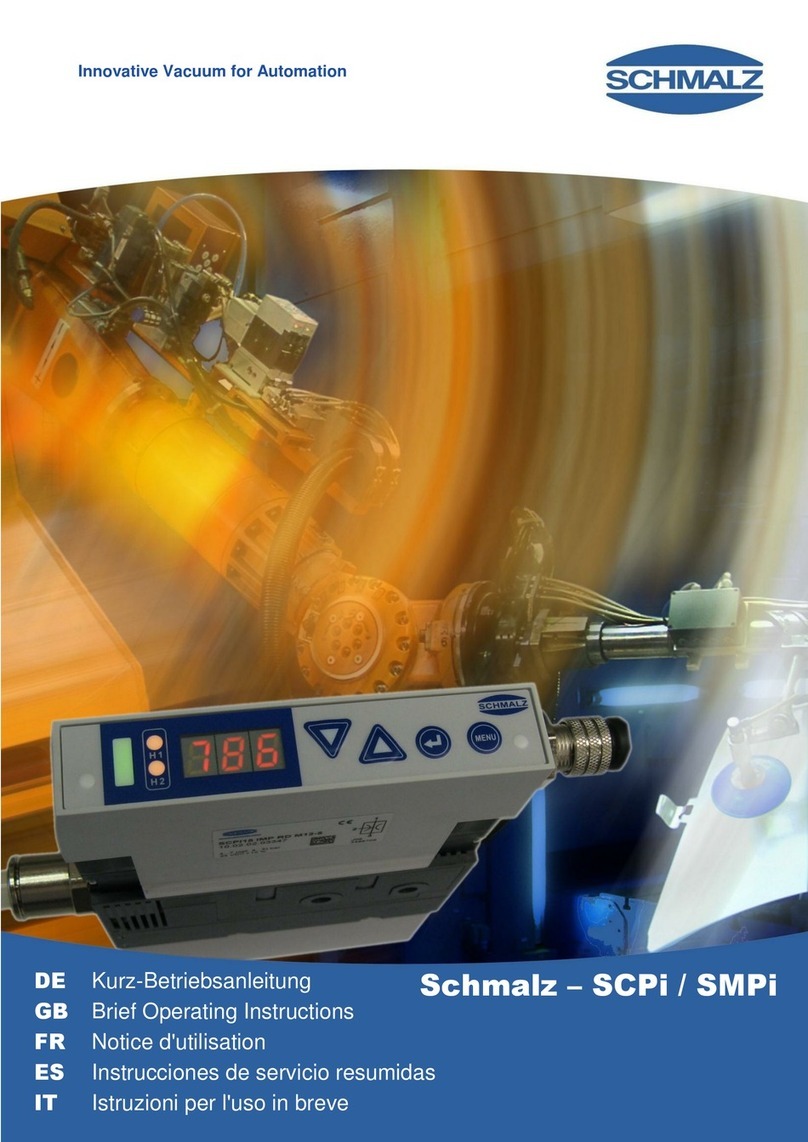
Schmalz
Schmalz SCPi Brief operating instructions
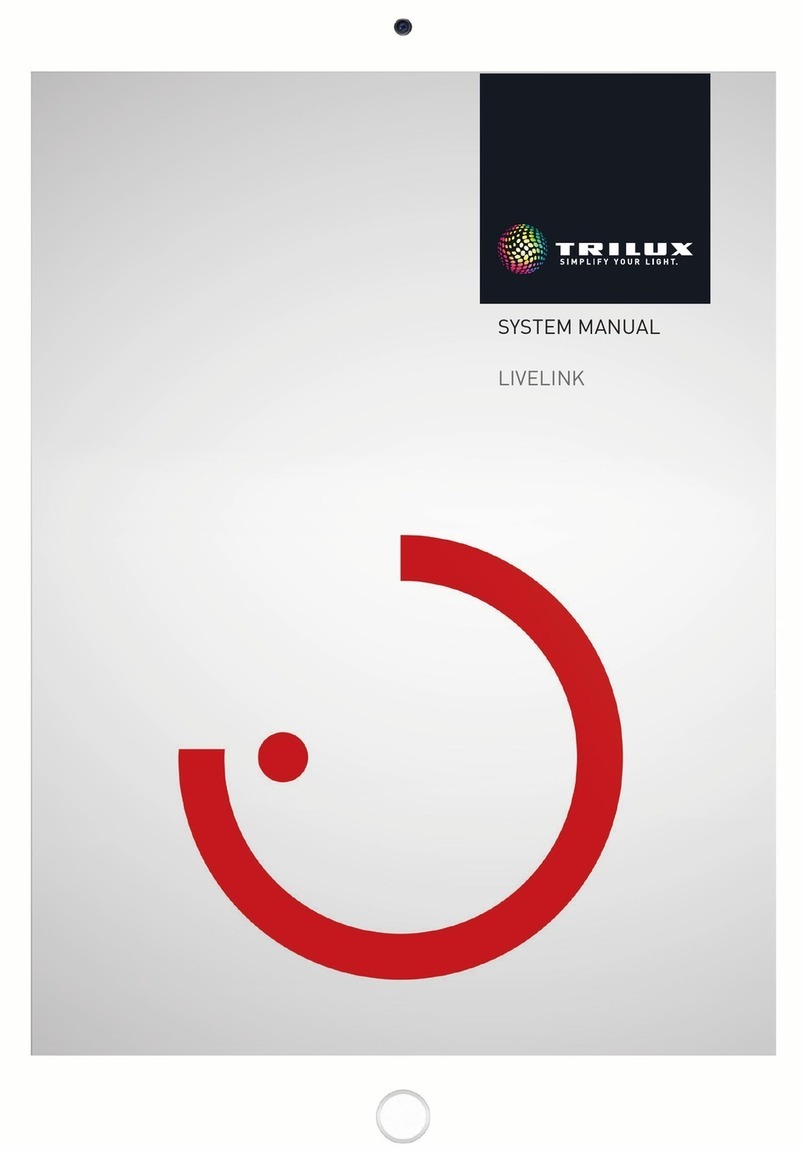
Trilux
Trilux LiveLink System manual
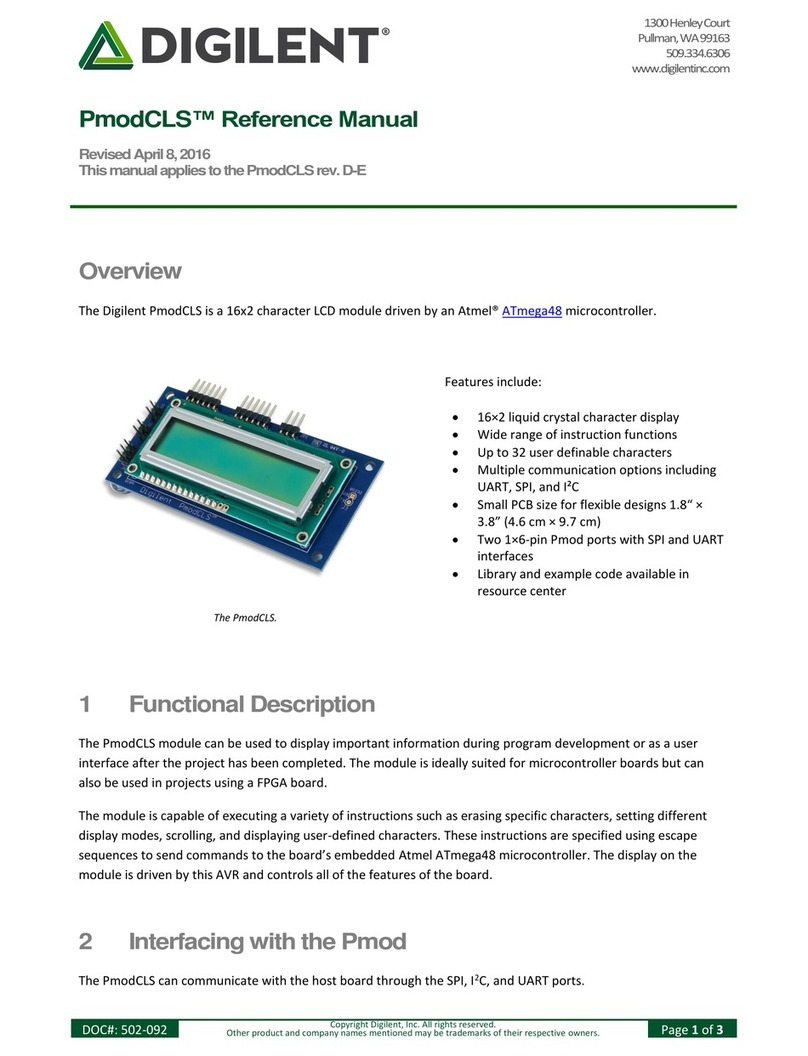
Digilent
Digilent PmodCLS Reference manual

HEROSE
HEROSE 01312 operating instructions

Azbil
Azbil ACTIVAL VY54X0F Series Specifications & instructions
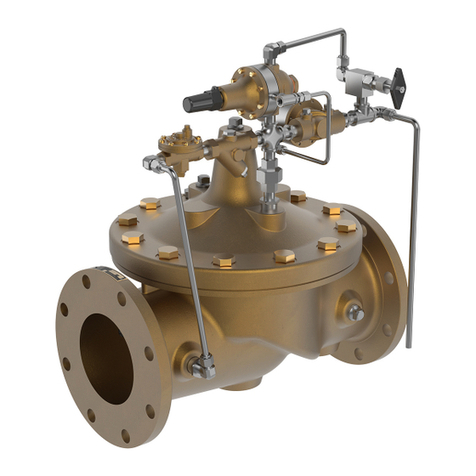
CLA-VAL
CLA-VAL 50-49 Installation, operation & maintenance manual
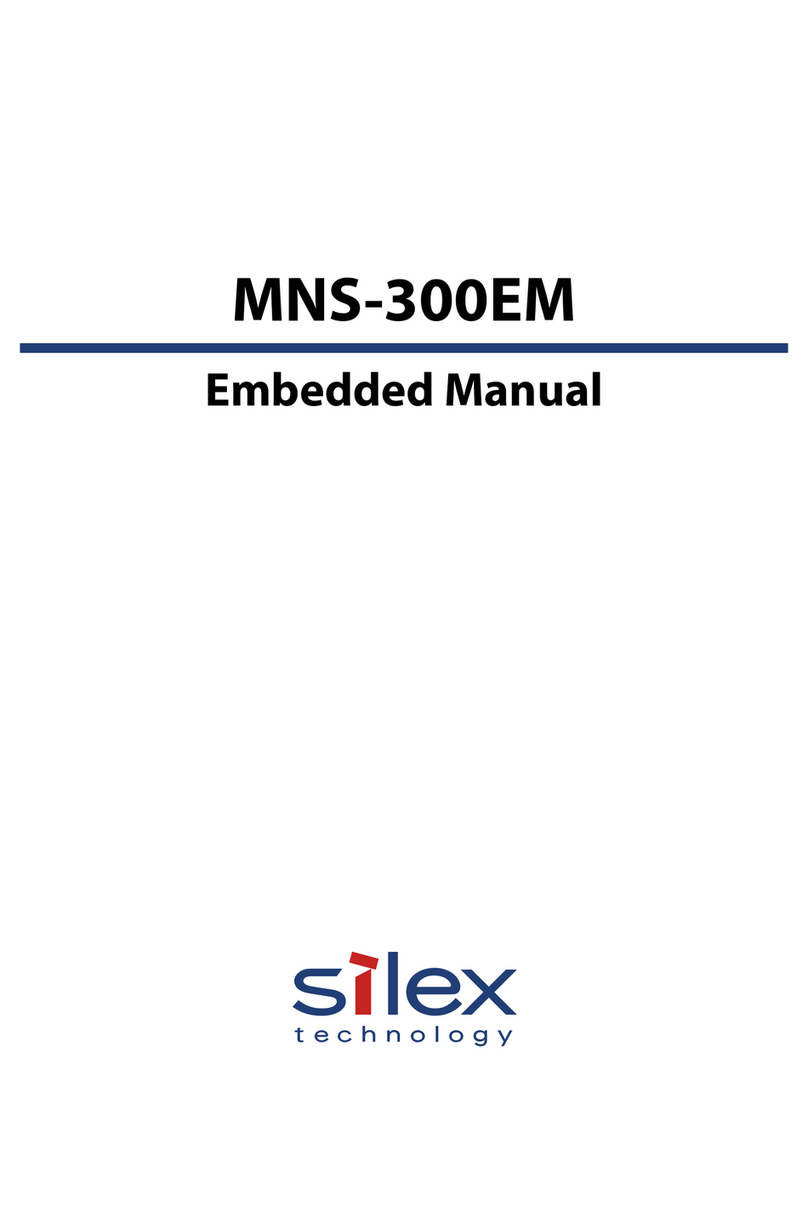
Silex technology
Silex technology MNS-300EM manual
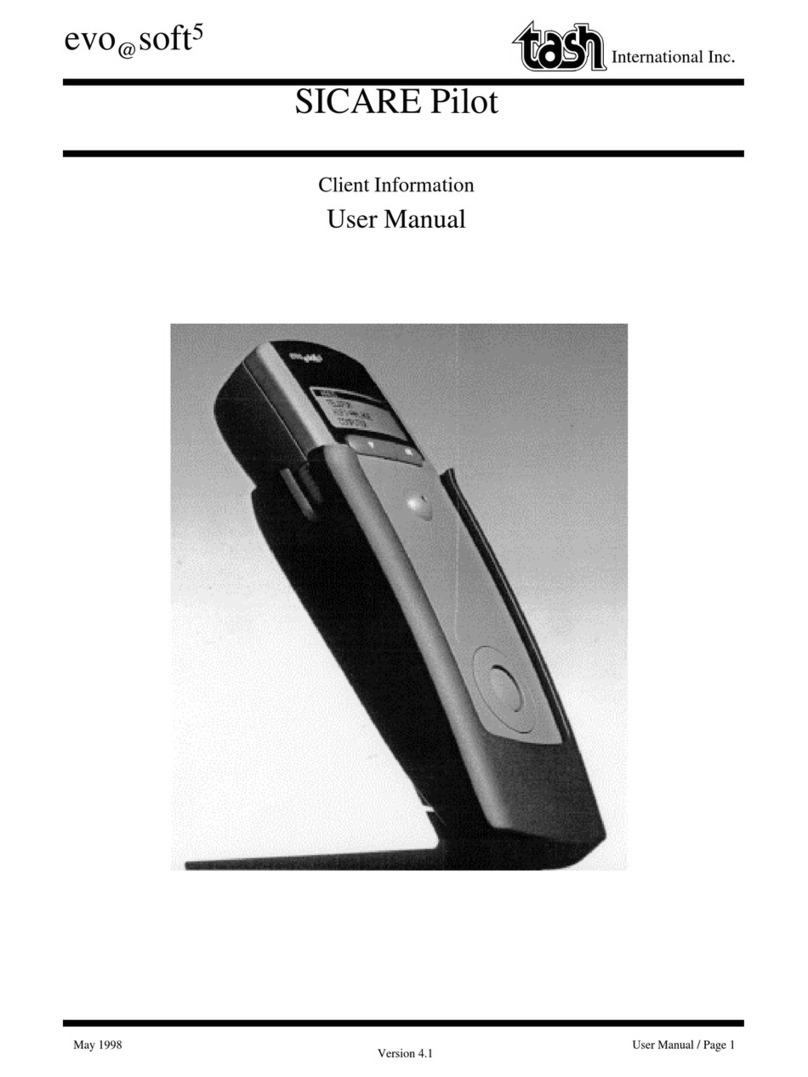
Tash
Tash SICARE Pilot user manual
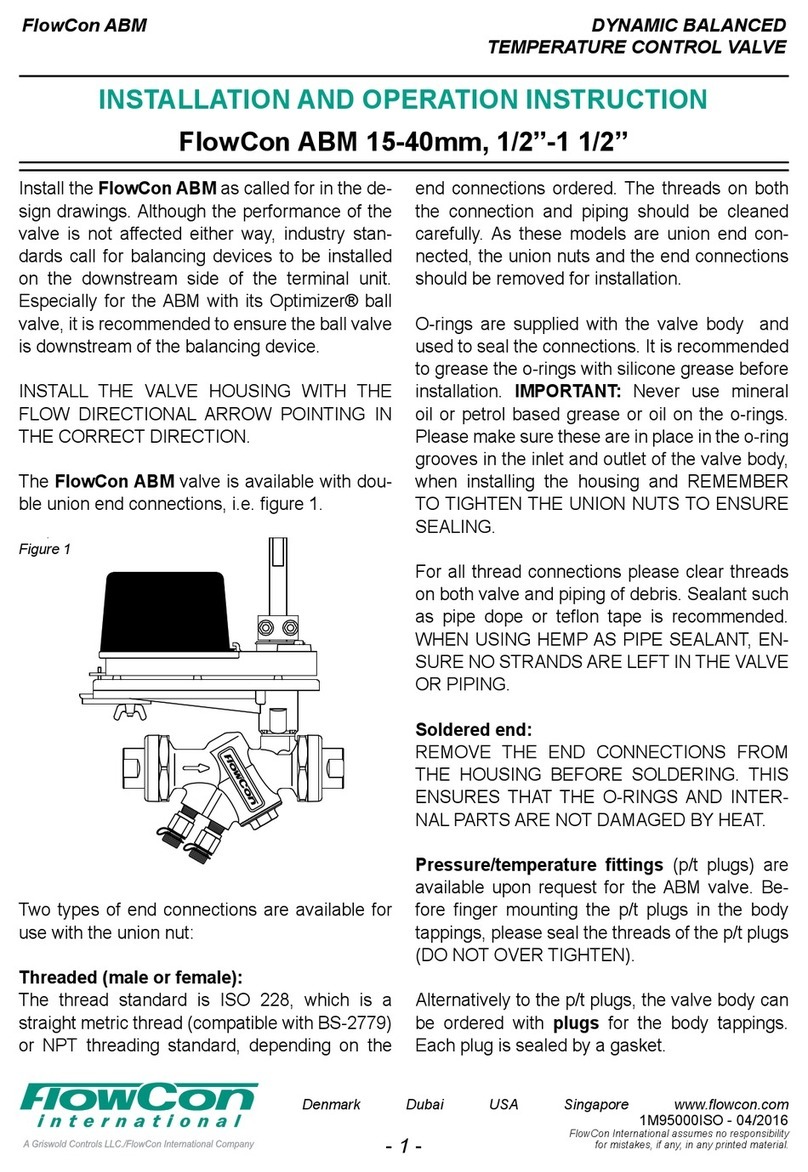
FlowCon
FlowCon ABM Installation and operation instruction

HIMA
HIMA HIMax X-HART 32 01 manual