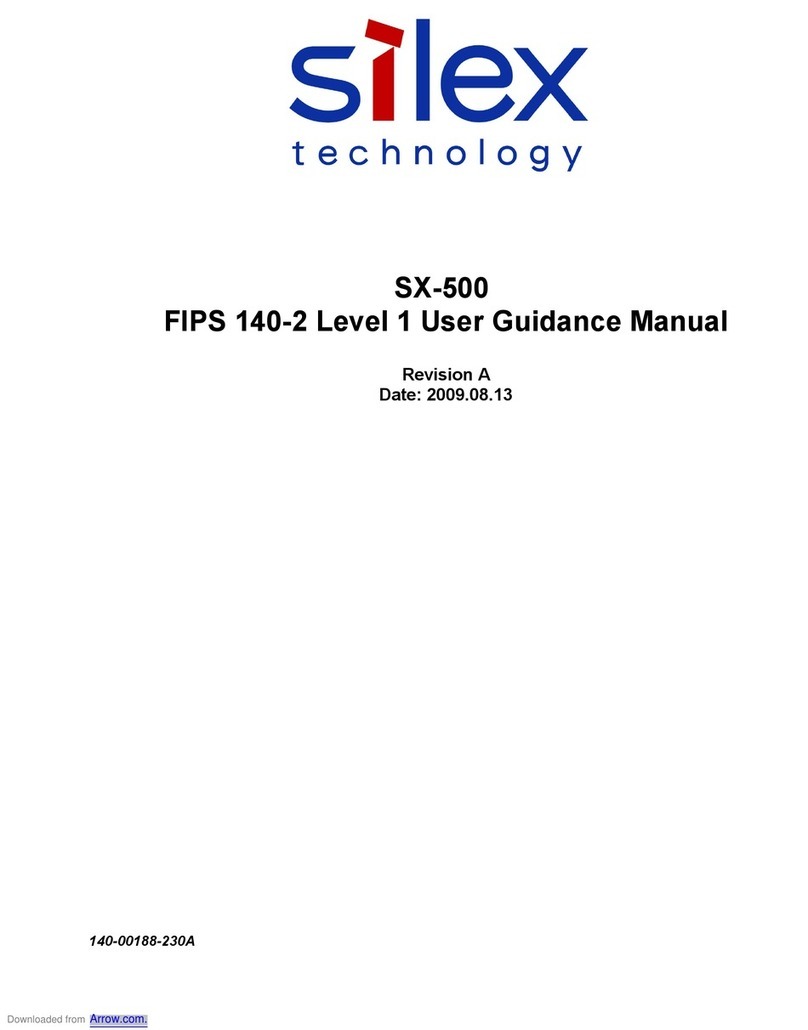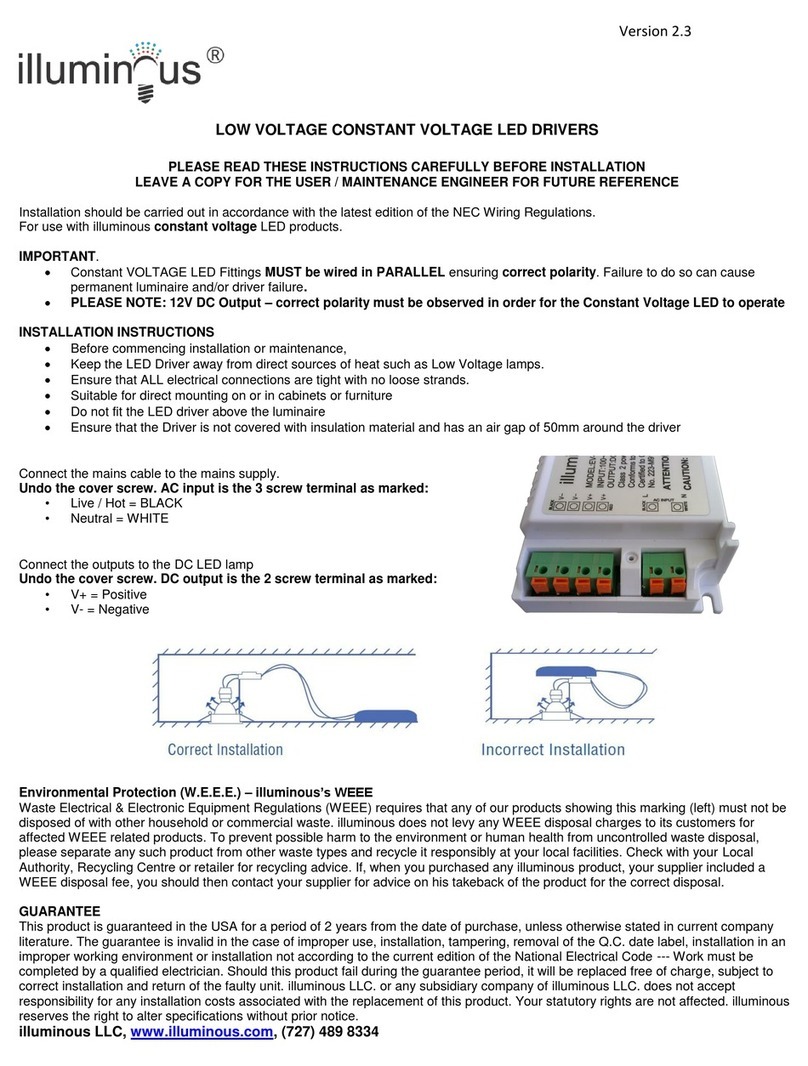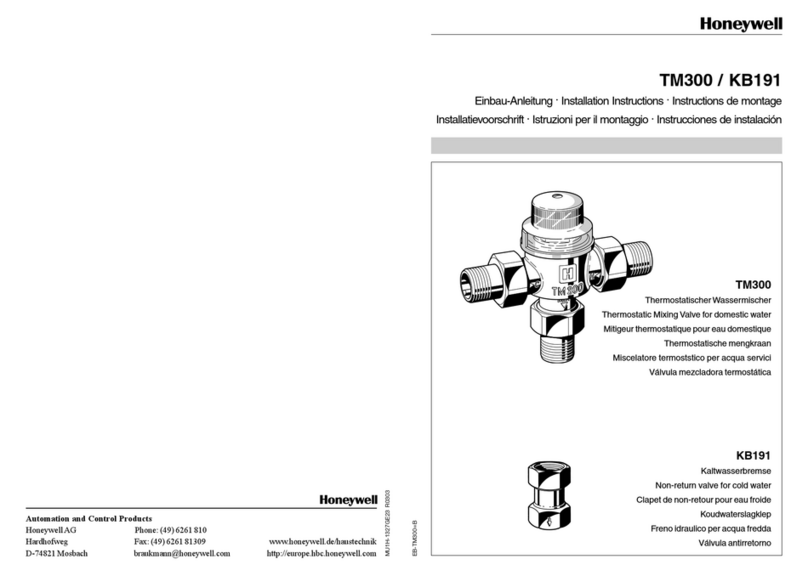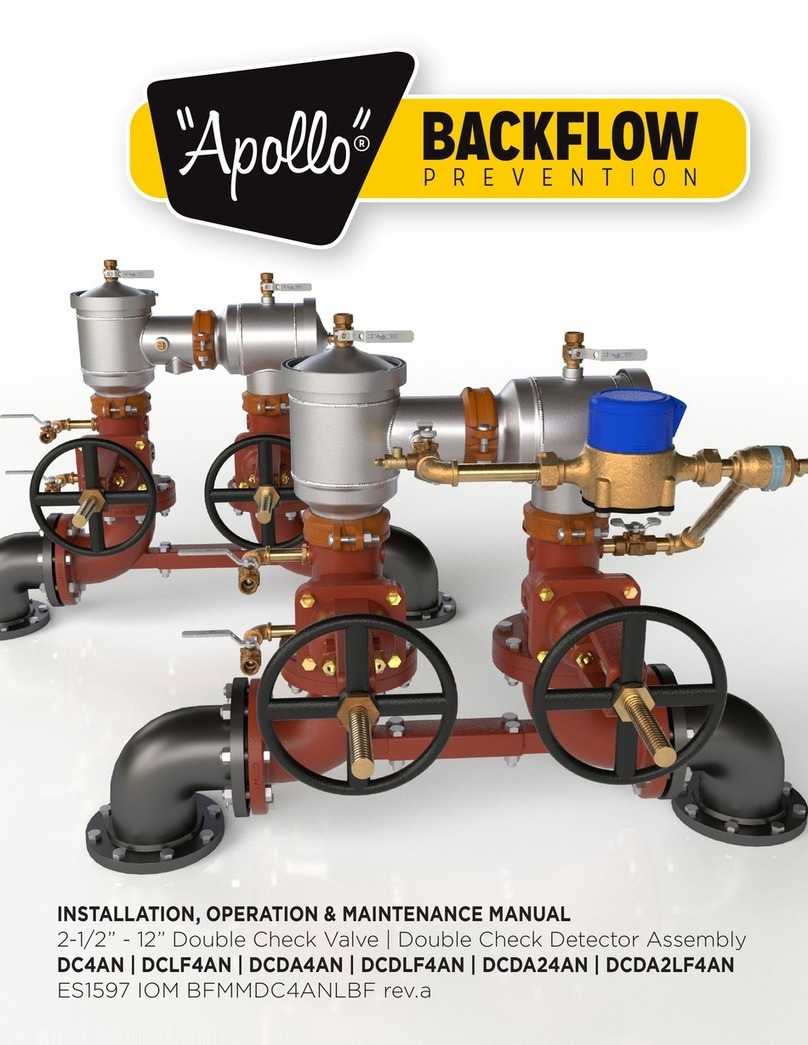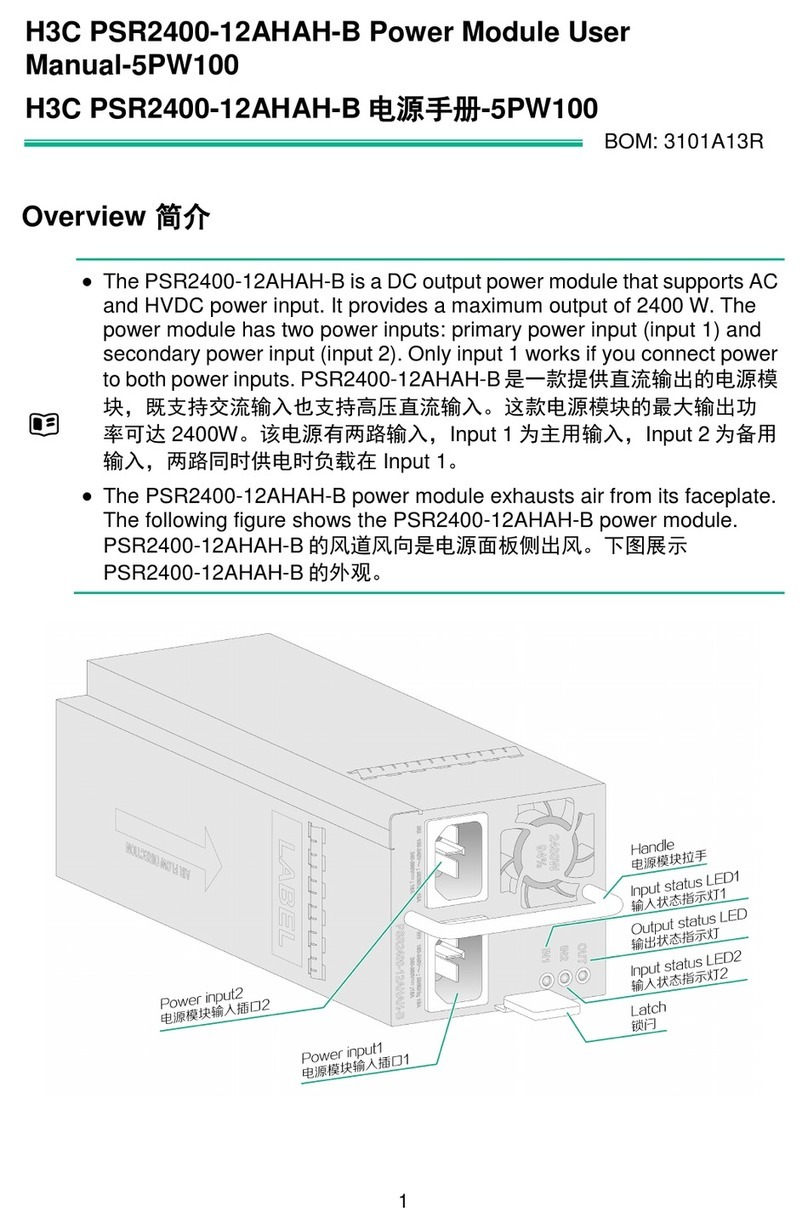Silex technology MNS-300EM User manual

MNS-300EM
Embedded Manual

Copyright© 2019 silex technology, Inc. All rights reserved.
WA105830XX

Index
1. Introduction...........................................................1
1-1. Introduction ......................................................................................... 2
MNS-300EM User's Manuals ............................................................. 2
Disclaimers.............................................................................................. 2
Trademarks ............................................................................................. 2
1-2. Safety Instructions ............................................................................. 3
1-3. Product Information and Customer Services........................... 6
Product Information............................................................................ 6
Customer Support Center ................................................................. 6
2. Product Specications ..........................................7
2-1. MNS-300EM Embedding Methods .............................................. 8
2-1-1. Parts and Functions.................................................................... 9
2-1-2. Dimensions..................................................................................10
2-2. Interface Connector ........................................................................11
2-2-1. Interface Connector .................................................................11
2-2-2. Pin Allocation for Interface Connector..............................12
2-3. Antenna Specications ..................................................................13
2-3-1. Antenna Connector..................................................................13
2-3-2. List of Recommended Antennas .........................................14
3. How to Embed MNS-300EM............................... 15

3-1. Necessary Items................................................................................16
3-2. Installation..........................................................................................18
3-3. Initial Conguration ........................................................................20
3-3-1. Conguration Using Console Commands........................20
Conguration from UART1..............................................................20
Conguration from UART3..............................................................22
3-3-2. Conguration Using AMC Manager® .................................23
Connecting Target Product to PC .................................................23
Conguring MNS-300EM Setting .................................................25
A. Appendix ............................................................ 27
A-1. MNS-300EM-EVK Circuit Schematic..........................................28

1. Introduction
1
1. Introduction
Thank you for purchasing the Intelligent Module MNS-300EM.

2
MNS-300EM Embedded Manual
Disclaimers
• The unauthorized transfer or copying of the content of this manual, in whole or in part,
without prior written consent is expressly prohibited by law.
• The content of this manual is subject to change without notice.
• Although every eort was made to prepare this manual with the utmost accuracy, Silex
Technology will not be held liable for any damages as a result of errors, setting examples,
or other content.
Trademarks
• AMC Manager® is a registered trademark of Silex Technology.
• Microsoft and Windows are either registered trademarks or trademarks of Microsoft
Corporation in the United States and/or other countries.
• Other brand or product names are registered trademarks or trademarks of their
respective owners.
1-1. Introduction
MNS-300EM has the following user's manuals:
MNS-300EM Embedded Manual (this document)
This document describes the specifications and procedures for embedding MNS-300EM
into the customer's device (hereinafter "target device").
MNS-300EM Setting Manual
This document explains the functions and conguration methods of MNS-300EM.
MNS-300EM Command Manual
This document describes the console commands that can be used on MNS-300EM.
Before using MNS-300EM, please read 1-2. Safety Instructions in this manual.
MNS-300EM User's Manuals

1. Introduction
3
1-2. Safety Instructions
This page provides the safety instructions for safe use of MNS-300EM.
To ensure safe and proper use, please read the following information carefully before using
MNS-300EM. The safety instructions include important information on safe handling of
MNS-300EM and on general safety issues.
<Indication of the warning>
Warning • "Warning" indicates the existence of a hazard that could result in
death or serious injury if the safety instruction is not observed.
Caution
• "Caution" indicates the existence of a hazard that could result in
serious injury or material damage if the safety instruction is not
observed.
• This symbol indicates the warning and caution.
( Example: "Danger of the electric shock" )
• This symbol indicates the prohibited actions.
( Example: "Disassembly is prohibited" )
• This symbol indicates the actions users are required to observe.
( Example: "Remove the AC plug from an outlet" )
<Meaning of the symbols>

4
MNS-300EM Embedded Manual
Warning
• Do not disassemble or modify MNS-300EM. It may cause re, electrical shock or malfunction.
• Do not disassemble or modify the AC adapter that comes with the evaluation board of MNS-300EM.
It may cause re, electrical shock or malfunction.
• Do not allow physical impact. When damaged, turn o the connected devices, unplug the AC plug of
MNS-300EM from a power outlet and contact your point of purchase. Failure to take this action could
cause re or an electrical shock.
• In the following cases, turn o the connected devices and unplug the AC plug of MNS-300EM from
a power outlet and contact your point of purchase. Failure to take this action could cause re or an
electrical shock.
- When MNS-300EM emits a strange smell, smoke or sound or becomes too hot to touch.
- When foreign objects (metal, liquid, etc.) gets into MNS-300EM.
• Keep the cords and cables away from children. It may cause an electrical shock or serious injury.
• If a ground wire is supplied with your device to use with, connect it to the ground terminal in order to
prevent an electrical shock. Do not connect the ground wire to gas pipe, water pipe, lighting rod or
telephone ground wire. It may cause malfunction.

1. Introduction
5
Caution
• Do not place any objects on the cable or bend, twist, or pull it excessively.
• Do not use or store MNS-300EM under the following conditions. It may cause malfunction.
- Locations subject to vibration or shock
- Shaky, uneven or tilted surfaces
- Locations exposed to direct sunlight
- Humid or dusty places
- Wet places (kitchen, bathroom, etc.)
- Near a heater or stove
- Locations subject to extreme changes in temperature
- Near strong electromagnetic sources (magnet, radio, wireless device, etc.)
• When removing MNS-300EM, disconnect the AC plugs of both MNS-300EM and the other devices you
are using with.
• Verify all codes or cables are plugged correctly before using MNS-300EM.
• When MNS-300EM will not be used for a long time, unplug the power cables of MNS-300EM and the
other devices you are using with.
• When unplugging the power plug of the evaluation board, do not pull the cord. The cord may be
damaged and it may result in re or electrical shock. Be sure to hold the plug when disconnecting it.

6
MNS-300EM Embedded Manual
• Refer to the Silex Technology website ( https://www.silextechnology.com/ ) for the latest FAQ and product
information.
1-3. Product Information and Customer Services
Product Information
The services below are available from the Silex Technology website. For details, please visit
the Silex Technology website.
• Latest rmware download
• Latest software download
• Latest manual download
• Support information (FAQ)
Customer Support Center
Customer Support is available by e-mail or telephone for any problems that you may
encounter. If you cannot nd the relevant problem in this manual or on our website, or if
the corrective procedure does not resolve the problem, please contact Silex Technology
Customer Support.
Contact Information
Silex Technology website
(URL) https://www.silextechnology.com/
Note

2. Product Specications
7
2.
Product Specications
This chapter describes the specications of interfaces and antennas.

8
MNS-300EM Embedded Manual
There are following methods to embed MNS-300EM in the target device.
Directly connect MNS-300EM to the target PCB
When a PCB of the target device is equipped with a connector or a spacer, MNS-300EM can
directly be connected to it without a special daughter card or a cable.
Use a special daughter card to embed
Create a special daughter card, connect MNS-300EM to it and then embed it to the target
device. As a sample of creating the daughter card, MNS-300EM's evaluation board, MNS-
300EM-EVK can be used. (For more details, refer to 2-2. Evaluation Board in MNS-300EM
Setting Manual.) As a supporting document for the daughter card design, the circuit
schematics of the evaluation board can be found at A. Appendix.
Use a dedicated cable
When MNS-300EM cannot be directly connected to a daughter card or PCB, create a special
cable. One end requires a 50-pin female connector to connect MNS-300EM, while the other
end requires an appropriate connector for the target device.
MNS-300EM is equipped with the following connectors:
- 50-pin connector
The 50-pin connector is a main component to connect the target device or the special
daughter card and MNS-300EM. The pin allocation of the connector and the notes on the
structure will be explained in this chapter.
- Wireless LAN antenna connector
MNS-300EM is equipped with two U.FL connectors.
2-1. MNS-300EM Embedding Methods

2. Product Specications
9
2-1-1. Parts and Functions
#Name Description
(1) Secondary antenna connector Connect to a wireless LAN antenna.
For how to connect a wireless LAN antennas, refer to 2-3-1 Antenna Connector.
(2) Primary antenna connector
(3)MAC address
MAC address of MNS-300EM. The last 6 digits are the serial number.
Example) When the MAC address is 84:25:3F:00:11:22, it is noted on the label as
"84253F001122" and then the serial number is "001122".
(4) Interface connector
A 50-pin male connector that connects MNS-300EM and the target device or the
special daughter card.
For the connector specication, refer to 2-2-1. Interface Connector.
The parts and functions are as follows:
Front Back
(1) (2) (3) (4)

10
MNS-300EM Embedded Manual
2-1-2. Dimensions
The dimensions are described below.
Use this information for your reference to design a special daughter board.
The height of MNS-300EM varies with a female connector to use.
For details, see 2-2-1. Interface Connector.
3-Φ 1.8 Round Hole(Land diameterΦ3.5)
(Unit : mm)

2. Product Specications
11
2-2. Interface Connector
2-2-1. Interface Connector
For the interface connector, Hirose's 50-pin male connector is used. The following table
shows the connector model number and compatible female connector models.
MNS-300EM's connector DF12-50DS-0.5V (86) (HIROSE)
Compatible connectors
DF12(3.5)-50DP-0.5V (86) (HIROSE)
DF12(4.0)-50DP-0.5V (86) (HIROSE)
DF12(5.0)-50DP-0.5V (86) (HIROSE)
The distance between MNS-300EM and the target device or special daughter card ( 'A' in
the image below) changes depending on the connectors.
The following shows the clearance after the target device or daughter card is connected.
• To connect MNS-300EM, three spacers are required. Prepare spacers of appropriate height.
TIP
(Unit : mm)

12
MNS-300EM Embedded Manual
The interface connector is a component that connects MNS-300EM to the target device.
The connector consists of 50 pins and includes important signal lines such as serial data I/O,
GPIO and power. The following table shows the pin allocation of the interface connector.
PIN SIGNAL ATTRIBUTE BUFFER PIN SIGNAL ATTRIBUTE BUFFER
1 +5.0V +5.0V Power 2 +5.0V +5.0V Power
3 +5.0V +5.0V Power 4 GPIO0/Switch I/O(PU) LVTTL
5 RESET I(PU) LVTTL 6 RESETOUT O(PD) LVTTL
7 GND GND Power 8 GND GND Power
9 USB1-DP I/O USB 10 USB2-DN I/O USB
11 USB1-DN I/O USB 12 USB2-DP I/O USB
13 GND GND Power 14 GND GND Power
15 PCM_IN I LVTTL 16 PCM_OUT O LVTTL
17 PCM_BCK I/O LVTTL 18 GPIO1 I/O(PU) LVTTL
19 PCM_SYNC I/O LVTTL 20 GPIO3 I/O(PU) LVTTL
21 GPIO2 I/O(PU) LVTTL 22 GPIO5 I/O(PU) LVTTL
23 GPIO4 I/O(PU) LVTTL 24 GPIO7 I/O(PU) LVTTL
25 GPIO6 I/O(PU) LVTTL 26 GND GND Power
27 GPIO8 I/O(PU) LVTTL 28 UART2 TX OLVTTL
29 GPIO9 I/O(PU) LVTTL 30 UART2_CTS I(PU) LVTTL
31 UART3 TX OLVTTL 32 UART2_RTS O LVTTL
33 UART3 RX I(PU) LVTTL 34 UART2_RX I(PU) LVTTL
35 GPIO11 I/O LVTTL 36 UART1_TX O LVTTL
37 GPIO12 I/O(PU) LVTTL 38 UART1_RX I(PU) LVTTL
39 GPIO13 I/O LVTTL 40 I2C_SCL I/O(PU) I2C
41 GPIO14 I/O LVTTL 42 I2C_SDA I/O(PU) I2C
43 GND GND Power 44 GND GND Power
45 LAN_TX_P O LAN 46 LAN_RX_P I LAN
47 LAN_TX_M O LAN 48 LAN_RX_M I LAN
49 LAN_CT O LVTTL 50 GPIO10 I/O(PU) LVT TL
2-2-2. Pin Allocation for Interface Connector
I (PU), O (PU), I/O (PU) : 3.3V 10 kΩ pull-up
O (PD) : 10 kΩ pull-down

2. Product Specications
13
2-3. Antenna Specications
2-3-1. Antenna Connector
MNS-300EM is equipped with two SMT Ultra-miniature coaxial connectors (U.FL/I-PEX).
Connect a wireless LAN antenna as follows.
• MNS-300EM does not support a diversity function.
Primary Antenna Connector Antenna Cable
TIP

14
MNS-300EM Embedded Manual
2-3-2. List of Recommended Antennas
The following antennas are recommended:
Antenna Vendor Gain
(2.4GHz)
Gain
(5GHz)
H2B1PC1A1C (AA258)
(Exclude cable loss)
Unictron
URL: https://www.unictron.com/index/ +2.9dBi +4.4dBi
H2B1PD1A1C (AA222)
(Exclude cable loss)
Unictron
URL: https://www.unictron.com/index/ +2.8dBi +4.2dBi
H2U84W1H1S (AA077)
(On-board antenna)
Unictron
URL: https://www.unictron.com/index/ +1.4dBi +2.3dBi
1461530100
(Exclude cable loss)
Molex
URL: http://www.molex.com/molex/home +3.25dBi +5.0dBi
1000418
(Exclude cable loss)
Etheronics
URL: https://www.ethertronics.com/ +2.5dBi +3.5dBi
ANTDC-081A0/B0
(Exclude cable loss)
SANSEI ELECTRIC
URL: http://www.sansei-e.co.jp/ +2.0dBi +2.0dBi
ANTDP-027A0
(Exclude cable loss)
SANSEI ELECTRIC
URL: http://www.sansei-e.co.jp/ +1.5dBi +2.1dBi
• To use with Bluetooth, antennas with a gain +5.0dBi (2400MHz-2500MHz) or less will need to be used taking
account of the cable loss.
TIP

3. How to Embed MNS-300EM
15
3.
How to Embed MNS-300EM
This chapter describes how to embed MNS-300EM to the target device.
The following shows the example to attach MNS-300EM to a PCB of the target device or to
the special daughter card.

16
MNS-300EM Embedded Manual
Recommended screws, spacers, and screw nuts vary with the interface connector (female) on the
target PCB or the daughter card.
The following components are needed for the installation on the target PCB or the
daughter card. Since they do not come with MNS-300EM or EVK, prepare them on your
own.
3-1. Necessary Items
Screw nuts x 3
Screws x 3
Spacers x 3
Other manuals for MNS-300EM
2
Table of contents
Other Silex technology Control Unit manuals
Popular Control Unit manuals by other brands
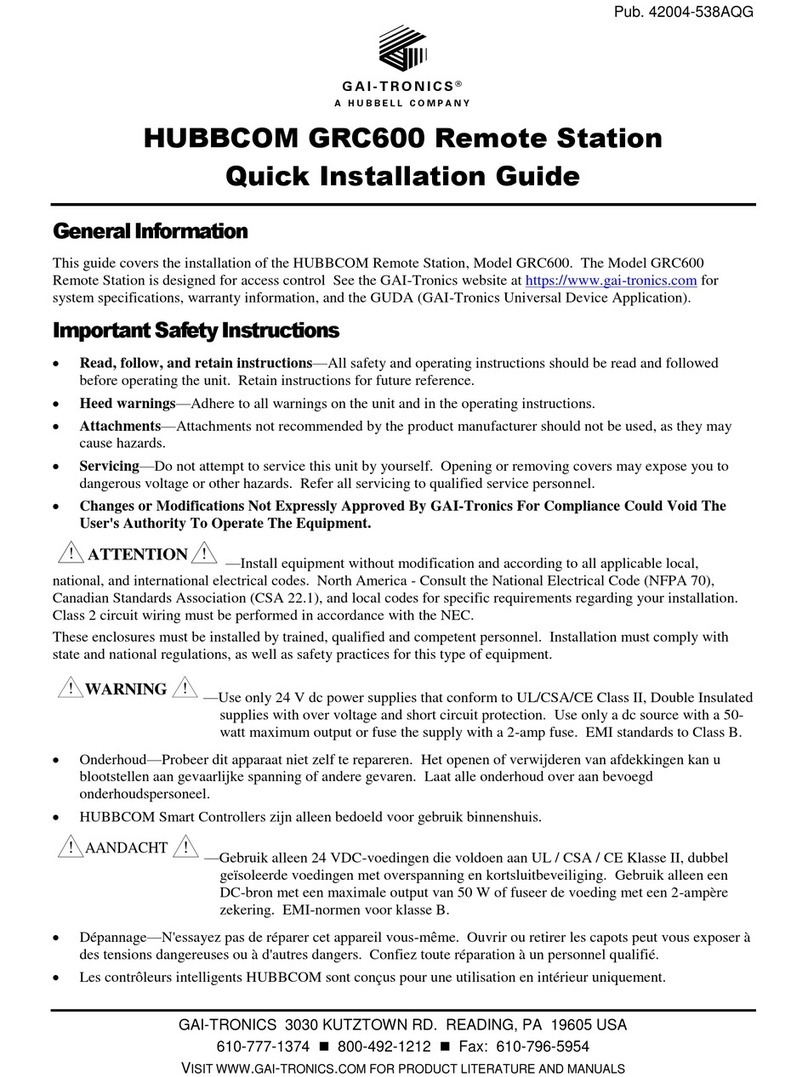
Hubbell
Hubbell GAI-TRONICS HUBBCOM GRC600 Quick installation guide

Gravotech
Gravotech XCOM Operating and maintenance manual
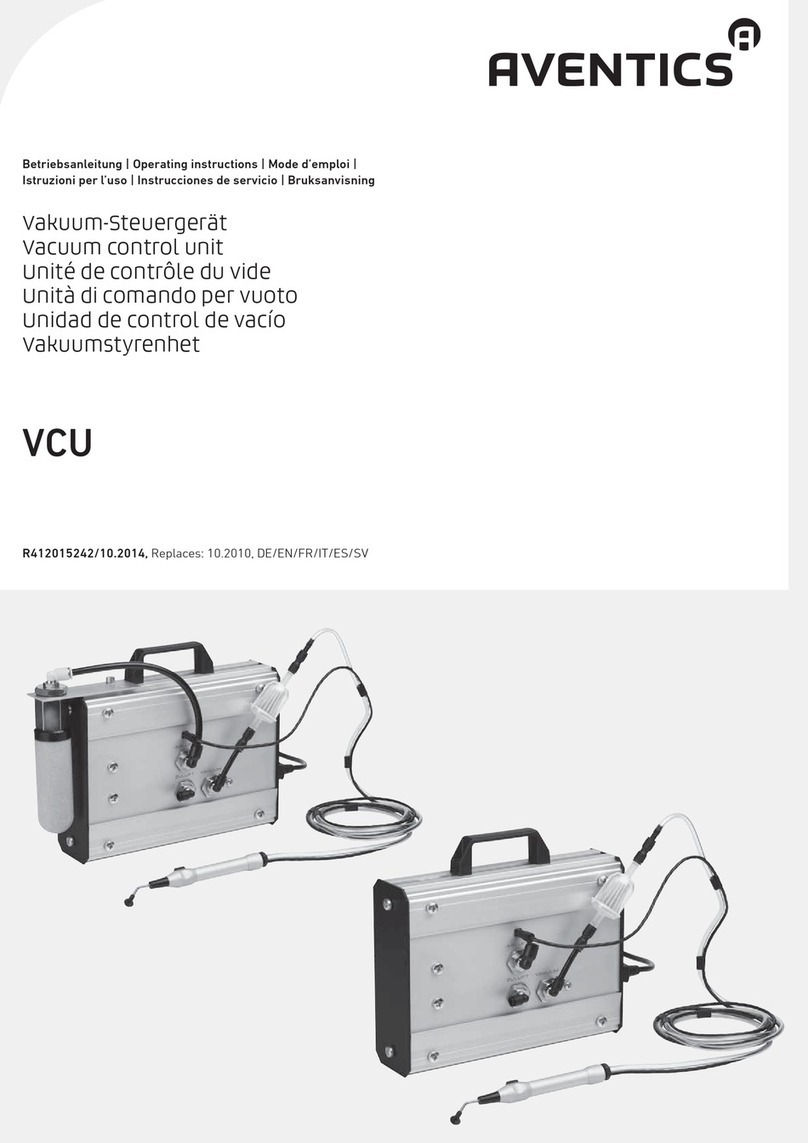
Aventics
Aventics VCU operating instructions

Mayr
Mayr ROBA-brake-checker plus AC Installation and operational instructions

IFM
IFM ecomatDisplay CR1102 operating instructions

Econ
Econ 1182E Installation & operation manual