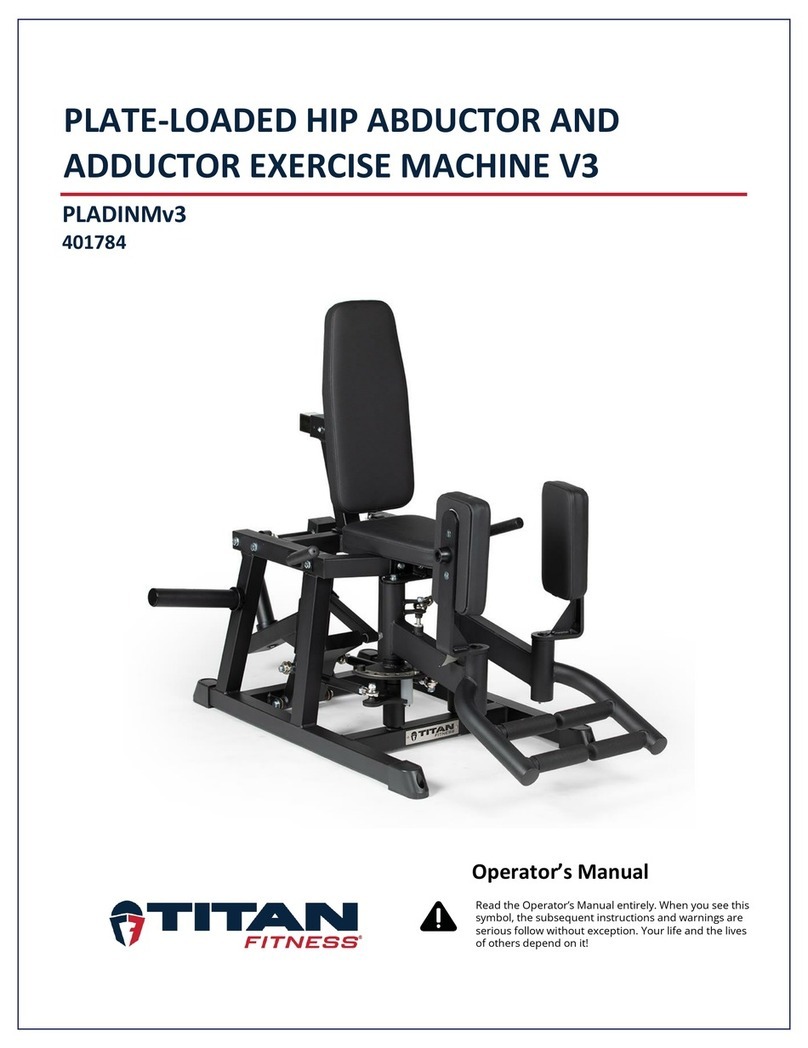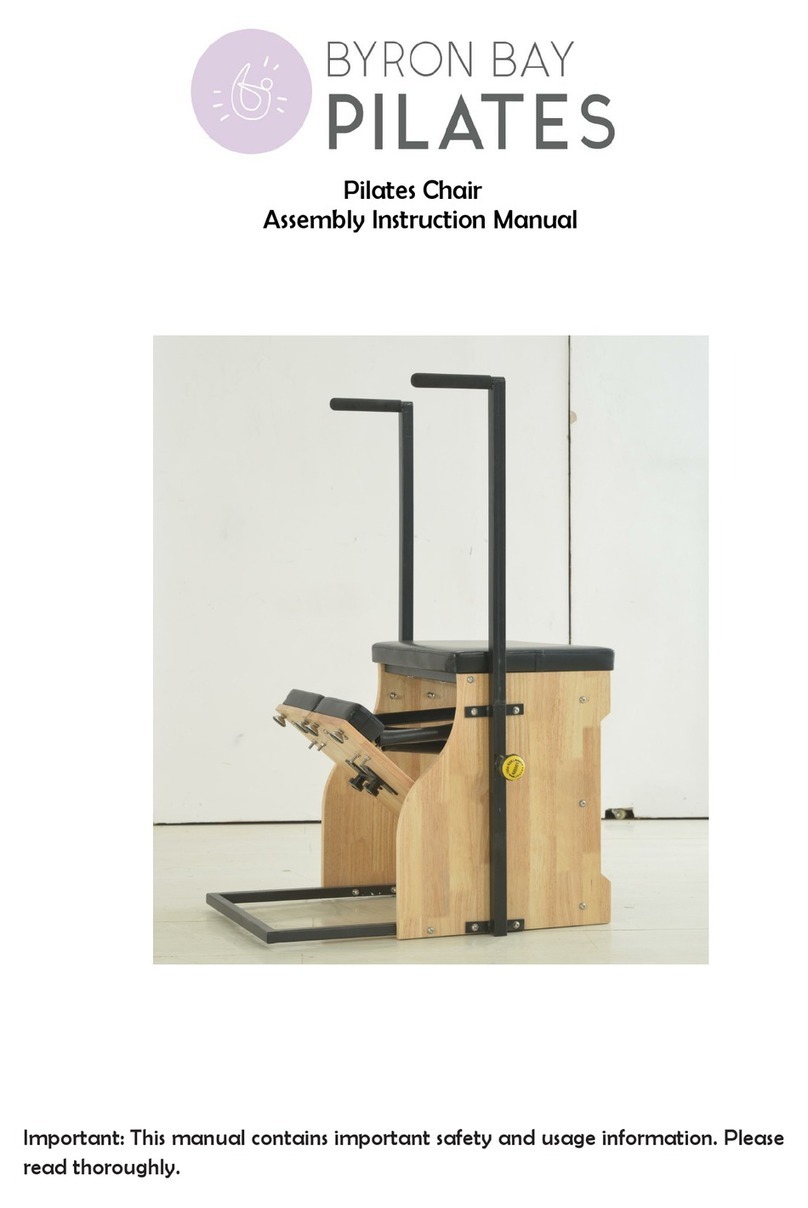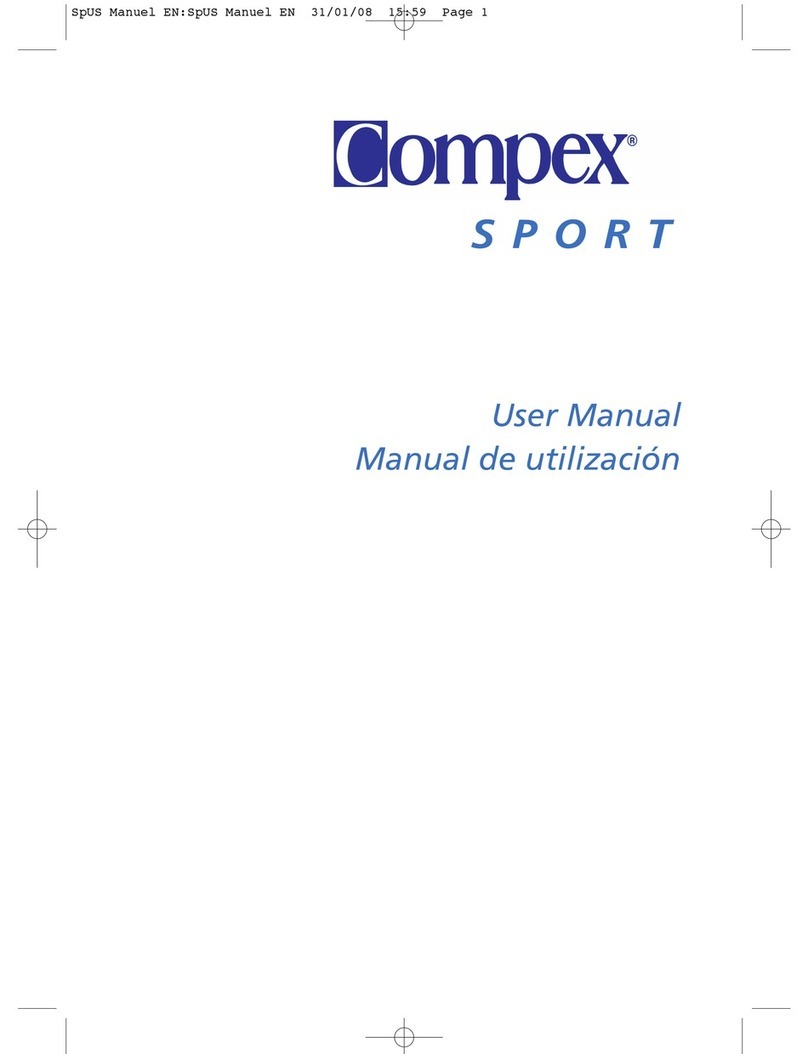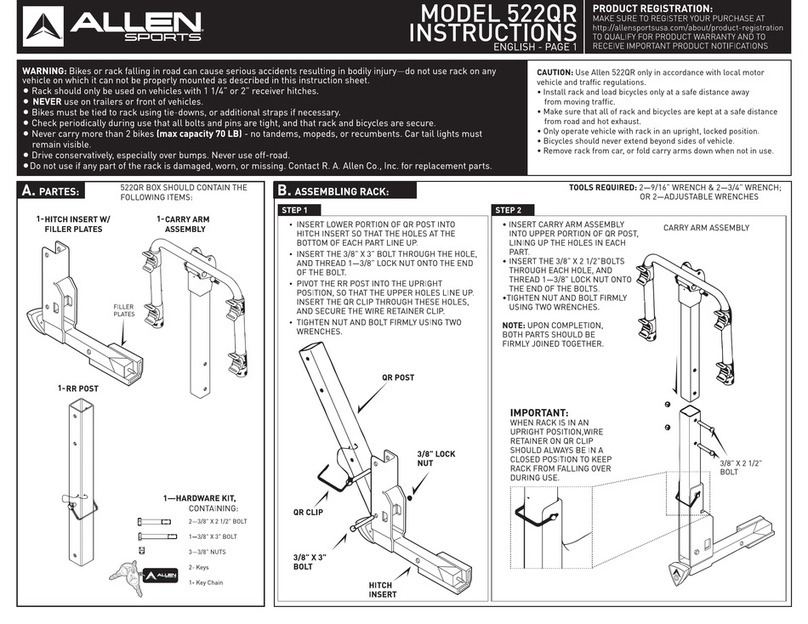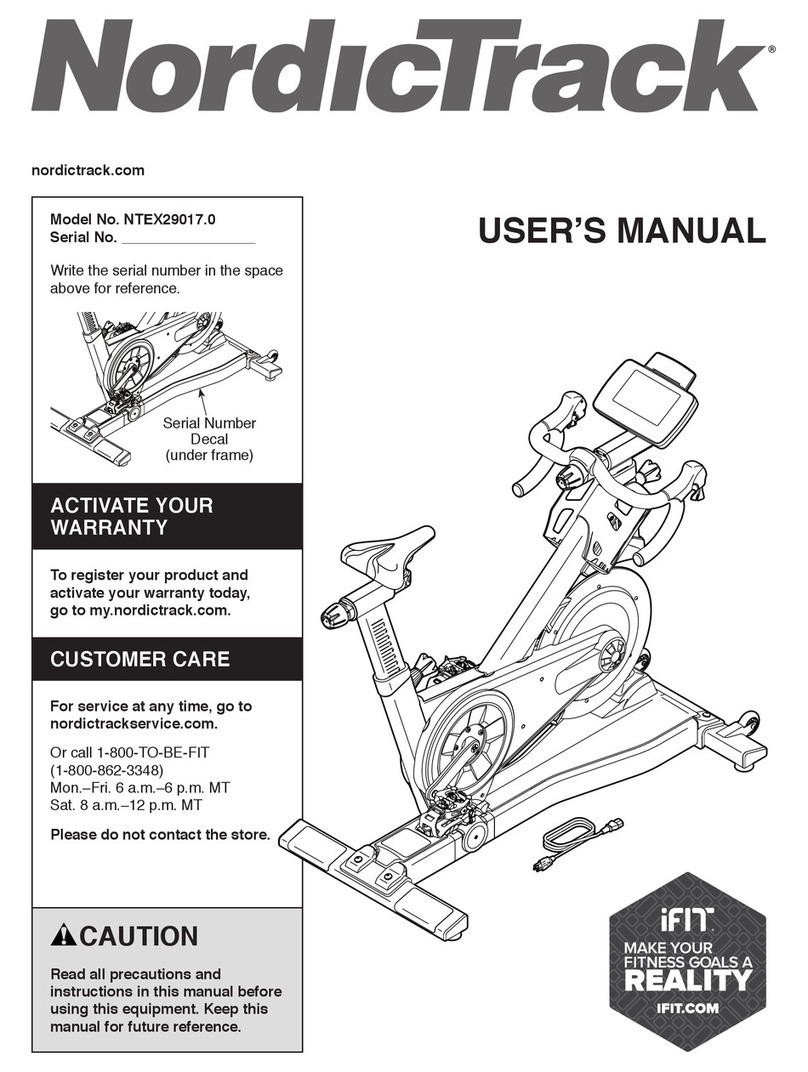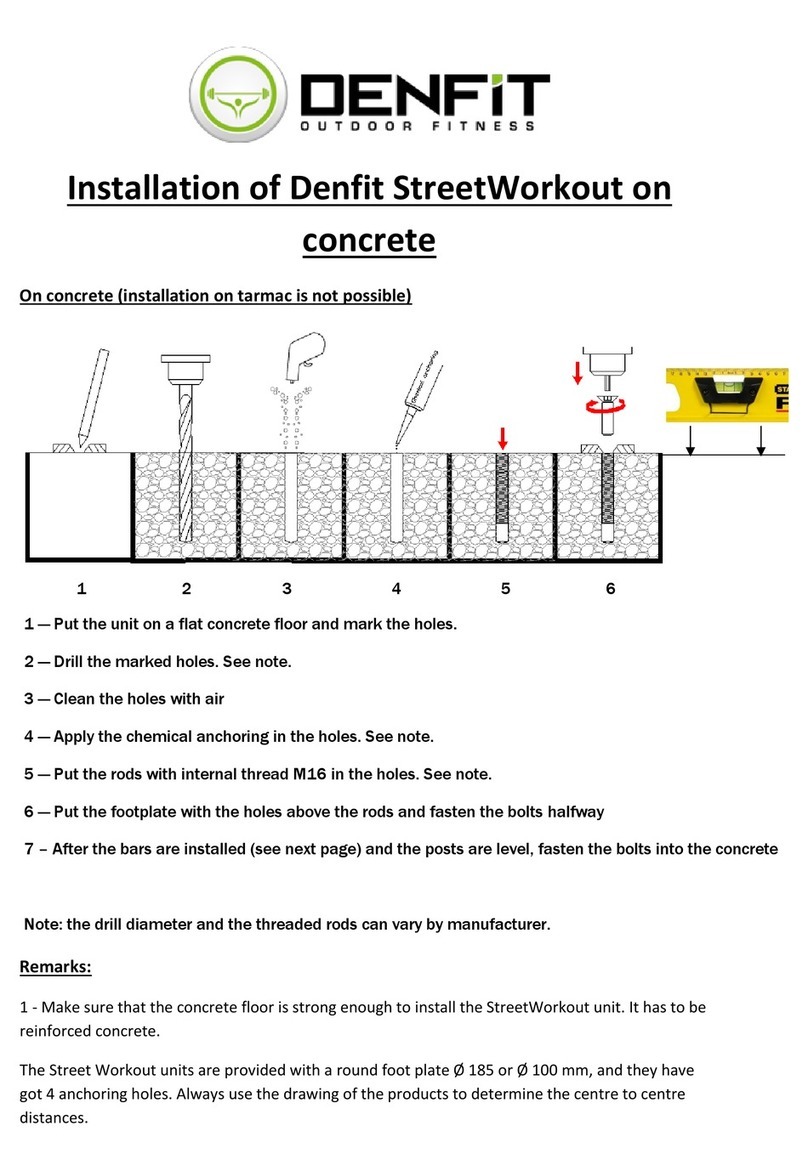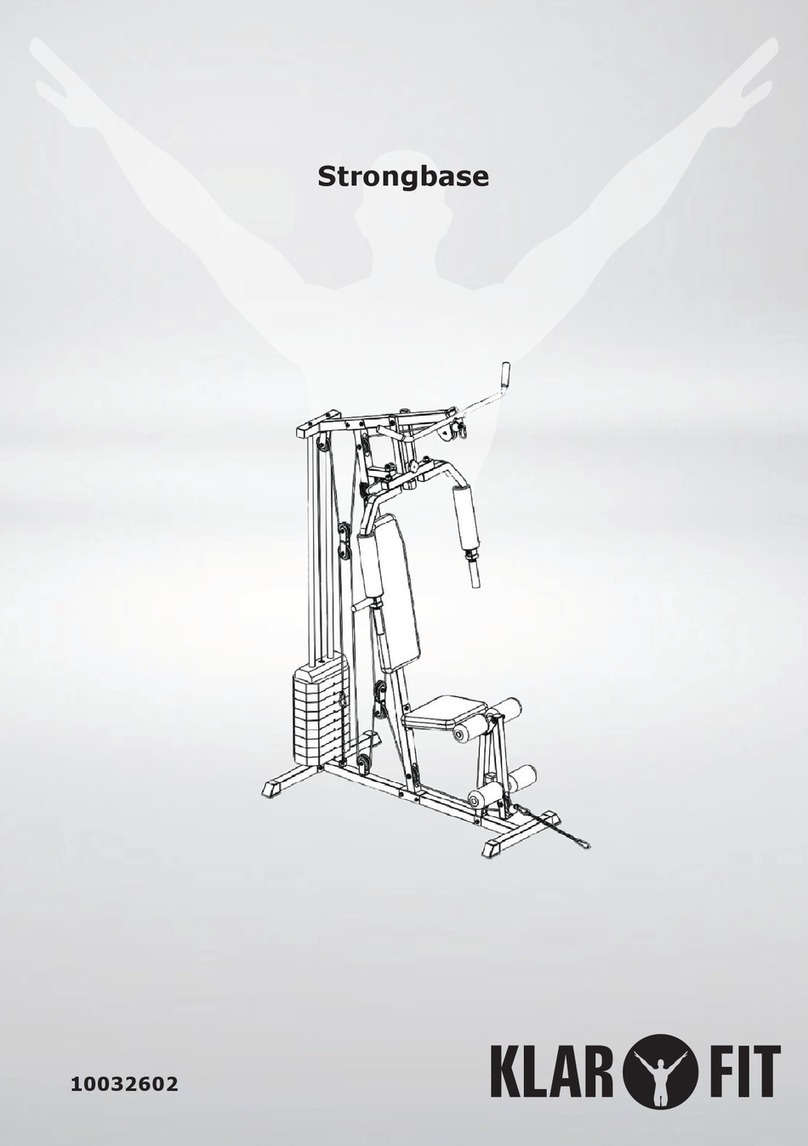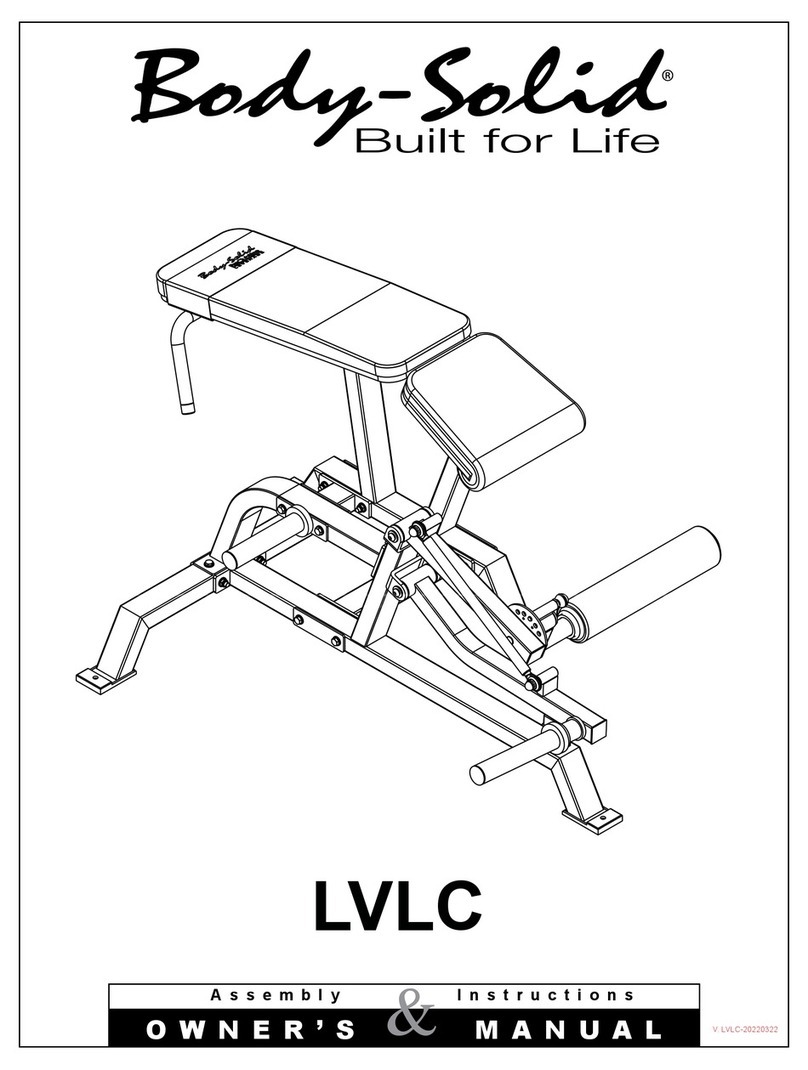New Image Maxi-Glider 360 User manual


Introduction to
Maxi-Glider 360
The Maxi-Glider 360® is a versatile and low-
impact workout device that targets your lower
body and core.
The introduction of moving handles ensures a full body workout
that recruits even more muscles. Gripping the stationary handles
is easier but it’s important to remember that the more muscles you
use, the more calories you’ll burn.
The Maxi-Glider 360 has been engineered to be simple to use.
Just choose your resistance level, jump on and get moving.
The following pages will help you get the most out of your Maxi-
Glider 360 with exercises, meal plans, tips and tricks.
2

Safety Information:
Please read this instruction manual before you
begin assembly. It is important to keep these
instructions for future reference.
• Assemble and operate the equipment on a level
surface.
• Ensure the equipment is stable before use.
• Always ensure that the equipment has adequate
space on each side for emergency dismount. A
minimum of 2ft.
• The safety level of the equipment can only be
maintained if it is regularly examined for wear
and tear.
• Replace defective components immediately
and keep the equipment out of use until it is
repaired.
• Use only the adjustment setting as described
in the instructions. Always use the correct
adjustment pin/fixing.
• Always check that any pins/fixings are tight and
secure before use and after adjustment.
• Never leave any adjustment devices projecting
from the equipment.
• Always consult your doctor before undertaking
any exercise programme.
• Always wear suitable clothing and footwear e.g.
tracksuit, shorts and training shoes.
• Remove all personal jewellery before exercising.
• Try to ensure your back is straight while
exercising, especially for long periods.
• Ensure you warm up well before using the
equipment as this will help to reduce muscle
strain.
• After eating, allow 1-2 hours before exercising as
this will help to prevent strain.
• Never overload the equipment: MAX USER
WEIGHT 242lbs.
• Never use the equipment in any other manner other
than the ways explained in these instructions.
• If you feel faint, stop exercising immediately.
• Injuries to health may result from incorrect form /
technique or excessive training.
• Children should not be allowed on or around the
equipment, especially when it is not in use and
unsupervised.
• This appliance is not intended for use by
persons with reduced physical, sensory or
mental capabilities, or lack of experience and
knowledge, unless they have been given
supervision or instruction concerning the use of
the appliance by a person responsible for their
safety.
• This product is not suitable for therapeutic
purposes.
• This product in intended for home use only.
• CAUTION the instructions must be followed
carefully in the assembly, use and maintenance
of the equipment.
• Safety standards: This equipment meets the
requirements ISO 20957-1
Assembly:
• It is important you assemble the product in a
clean and uncluttered space.
• We recommend you have someone assist you
with the assembly as some components are
heavy.
• Remove all the parts from the carton and lay
them out on the floor.
Customer support:
• Should you require any support regarding this
product please call our customer services on
0800 587 6133. High Street TV, PO Box 724,
Altrincham WA15 5BJ
Care and maintenance:
• This equipment should not be placed outdoors, in
a garage or an outbuilding. Keep the equipment
in a dry place with as little temperature variation
as possible.
• We recommend placing a mat beneath the
equipment to protect both the equipment and
flooring. New Image mat can be purchased at
newimagefitness.co.uk.
• Use a warm, damp cloth to keep the product
clean.
• Do not wet clean electrical components. Unplug
before any care and maintenance.
• The safety level of the equipment can be
maintained only if it is regularly examined for
damage and wear. This includes any ropes,
pulleys, nuts, bolts, moving parts, bushes,
chains, wheels, bearings and connection parts
etc.
• Ensure that you inspect the product regularly
(once a week is recommended).
• Ensure that all fixings are tight before use.
• Always replace damaged or worn components
with original parts from the manufacturer.
Using your Maxi-Glider 360
2ft2ft
2ft
2ft 3

What’s in the box
Component Part No. and Description Qty
#1 A-Frame 1
#2 Stationary Handles 1
#3 Moving Handles 2
#4a Front Foot
#4b Back Foot
#5 Screw (m10*60), Washer and Nut
1
1
4
#6 Screws (m8*40) 6
#7 Washers (m8*40) 6
#8 Soft Bumpers 2
#9 Supporting Pin 1
#10 Alan Key 1
#11 Wrench 1
#12 Progress Tracker 1
#13 Phone/Tablet Holder 1
#14 Screws 2
4

Setting up your Maxi-Glider 360
Everything you need to assemble your Maxi-Glider 360 is in your pack.
Follow these 9 steps to build it:
Step 1
Spread legs of A-frame and screw in supporting pin.
Step 2
Attach feet using screws, washers and nuts already
included, ensuring back foot has the wheels facing
outwards. Use screw #5.
5

Step 3
With legs vertical, fully depress pin and lower
oversized footplates. If the pin does not depress,
do not force, instead, move leg to release pin and
try again.
Step 4
Lift 360O legs and insert soft bumper on both sides.
6

Step 5
Attach phone/tablet holder using
screws provided. Use screw #14.
Step 6
Attach stationary handles. Use screw #6 and
washers #7.
7

Step 7
Attach wires to progress tracker before plugging in
heart rate monitor wire and sliding tracker in place.
Step 8
Attach moving handles, ensuring curves face
outwards. Use screw #6 and washers #7.
8

Step 9
Choose your resistance levels and get started.
9

Using the Progress Tracker
PULSE
TIME
SCAN
RESET MODE
COUNT
CAL
RPM
PLEASE NOTE: The progress tracker will only turn on when the equipment is in use to preserve battery life.
WARNING! Heart rate monitoring systems may be inaccurate. Over exercising may result in serious injury or death. If you
feel faint, stop exercising immediately.
Modes:
Pulse – Check your heart rate when
you grip the heart rate monitor
sensors on the stationary handles.
Time – Measure the duration
of your workout.
Scan – Get an overview of each
mode as you workout.
Count – Measure the number of strides
you achieve during your workout.
Cal – Watch the number of calories
you’re burning increase as you workout.
RPM – Keep to a set pace by following
your revolutions per minute.
Reset:
Use this button to reset the specs to zero
for your next workout.
Battery:
1. Use type 2 x AAA alkaline
batteries (included).
2. Install only new batteries of the
same type in your product.
3. Failure to insert batteries in the correct
polarity, as indicated in the battery
compartment, may shorten the life of
the batteries or cause batteries to leak.
4. Do not mix old and new batteries.
5. Do not mix Alkaline, Standard (Carbon-
Zinc) or Rechargeable (Nickel Cadmium)
or (Nickel Metal Hydride) batteries.
6. Do not dispose of batteries in fire.
7. Batteries should be recycled or disposed
of as per state and local guidelines.
10

Choose your resistance
and get started
Select your resistance level from 0 to 4 on each of the 4 legs.
For a consistant workout, ensure all 4 plugs are at the same level.
The higher the number, the greater the level of resistance and the harder the workout.
Step onto the device, holding the stationary handles for balance.
Get moving.
11

Exercises
THE GLIDE
Jump on and glide, striding forwards and backwards with
alternate legs. For a total body workout, use the moving handles.
Resistance level: 0-4
Muscles worked: Calves, Quadriceps, Hamstrings, Glutes, Core
Duration: 5 minutes+
THE SQUAT GLIDE
Glide, striding forwards and backwards but bend at your knees
and hips until you feel the burn in your glutes.
Resistance level: 0-4
Muscles worked: Calves, Quadriceps, Hamstrings, Glutes, Core
Duration: 5 minutes+
12

THE SINGLE SIDE
Put your weight on one leg and push the other out to the side,
pausing for a second before dropping back down. Do 10 and then
swap legs.
Resistance level: 0-4
Muscles worked: Hip flexors, Hip abductors, Glutes, Core
Duration: 1 minute per leg, 2-3 sets per workout
THE HOLD
Stride forward with one foot and backwards with the other. Hold
that position for 10 seconds, then swap legs.
Resistance level: 0-4
Muscles worked: Calves, Quadriceps, Hamstrings, Glutes, Core
Duration: 1 minute per set, 2-3 sets per workout
10
SECS
10
SECS
13

THE ROTATION
Put your weight on one leg and push the other forward and out
to the side, moving your leg round in a circle and returning to
centre. Do 10 and then swap legs.
Resistance level: 0-4
Muscles worked: Hip flexors, Hip abductors, Glutes, Core
Duration: 1 minute per leg, 2-3 sets per workout
THE DOUBLE ROTATION
Hold the stationary handles and bend slightly at the hips and
knees. Push both legs forward and out to the sides, moving your
legs round in a circle and returning to centre.
Resistance level: 0-4
Muscles worked: Hip flexors, Hip abductors, Glutes, Core
Duration: 1 minute per set, 2-3 sets per workout
14

THE PLANK
Grip the moving handles and lean forward, your feet pushing
backwards on the pedals. Hold this position for as long as
you can.
Resistance level: 0-4
Muscles worked: Triceps, Chest, Core
Duration: As long as you can hold it, aim for 30 seconds per set, 2-4 sets
per workout
THE CHEST FLY
Grip the moving handles and pull your hands together, lifting your
legs up to the side with just your upper body. Hold for 10 seconds
and relax. Repeat this 10 times.
Resistance level: 0-4
Muscles worked: Biceps, Chest, Core
Duration: Aim for 10 seconds per hold, 2-3 holds per workout
15

16 16

FAQ’s
Is the Maxi-Glider 360 suitable for anybody of any
fitness level?
Yes. The Maxi-Glider 360 is a low-impact fitness
device suitable for anyone of any age and fitness
level. You choose the level of resistance you want for
each exercise so can select the level that best suits
your strengths and stamina.
How do I make my workout easier?
Simply reduce the level of resistance by moving the
plug at the end of the resistance bands to a lower
number on the frame. For an easy glide, plug the
bands into the bottom of the legs themselves and
you’ll have no additional resistance during your
workout.
How do I make my workout harder?
Move all four resistance bands to level 4 and focus
on exercises that focus this tension e.g. “rotation” and
“side” movements.
What is the height limit for this product?
While there is no specific height limit for this product,
we have found it is easy for users up to 6ft 2in to
maintain good posture. There is no minimum limit as
you choose the length of your stride.
What is the weight limit for this product?
The product is tested to ISO 20957 using 242lbs as
the maximum weight.
What is the correct stance when using this product?
You should adopt a similar stance to your running
style, keeping your back straight, head up and knees
slightly bent. For a deeper workout, bend slightly at
the knees to increase the amount of work required by
the upper legs, bum and core.
17

Extended Warranty
Purchasing the Maxi-Glider 360 is not only an investment in your health
and wellbeing but in monetary terms too. We appreciate this and know
from experience that many customers use their Maxi-Glider 360 daily for
many years. Unfortunately, from time to time even though you follow all
of the instructions and guidelines things do breakdown. That’s why we
have introduced an extended warranty.
Maxi-Glider 360 is covered by a standard 12-month manufacturer’s
warranty, however if you would like extra assurance our extended
warranty will cover you for 3 years.
Call us today to purchase the extended warranty for your own peace of
mind and enjoy:
• Up to 3 years’ warranty cover
• Protection against breakdowns (including parts and labour)
• A UK customer care team available all year round
• New for old replacement if we can’t fix it!
• Free return for your faulty Maxi-Glider 360
Question?
Our UK based customer service
agents are dedicated to helping
you get the most from your new
product.
Call: 1-888-534-9224
18

19
Other manuals for Maxi-Glider 360
1
Table of contents
Other New Image Fitness Equipment manuals
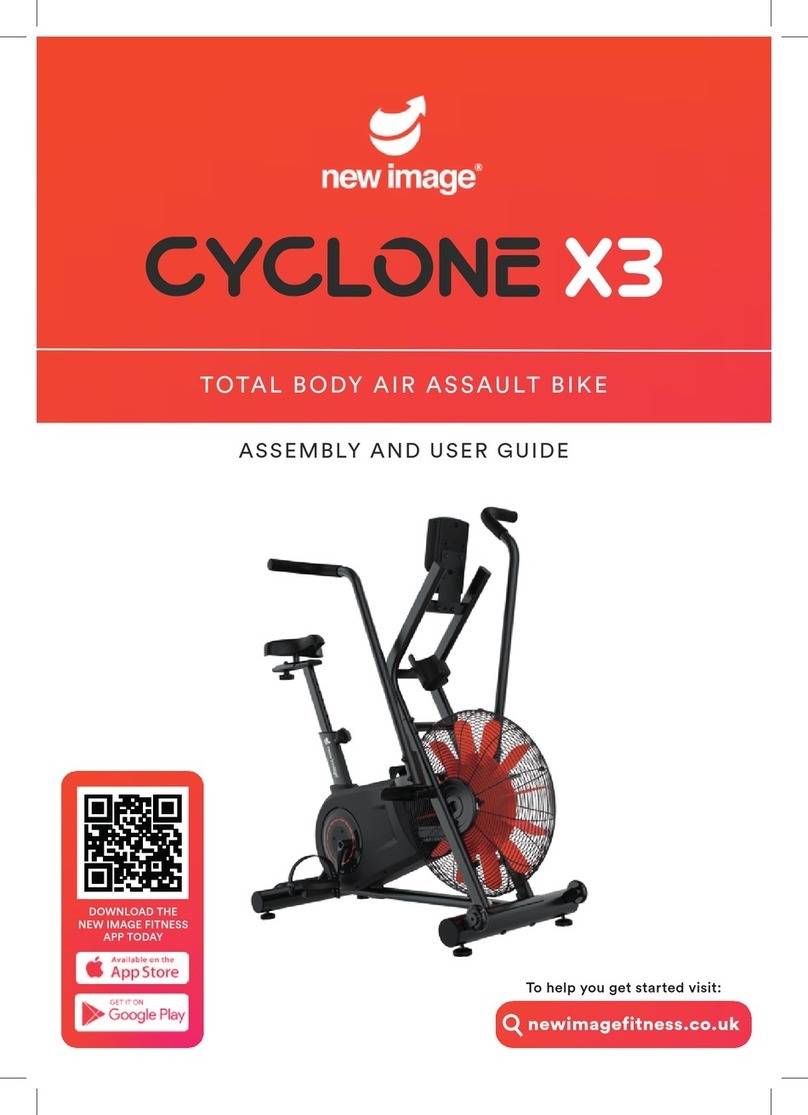
New Image
New Image CYCLONE X3 User manual

New Image
New Image FITT CUBE User manual

New Image
New Image FITT CURVE User manual

New Image
New Image FITT CUBE User manual

New Image
New Image Core Magic User manual

New Image
New Image Maxi-Glider 360 User manual

New Image
New Image FITT ROW User manual

New Image
New Image SlimCycle User manual

New Image
New Image FITT GYM User manual

New Image
New Image FITT BELL User manual