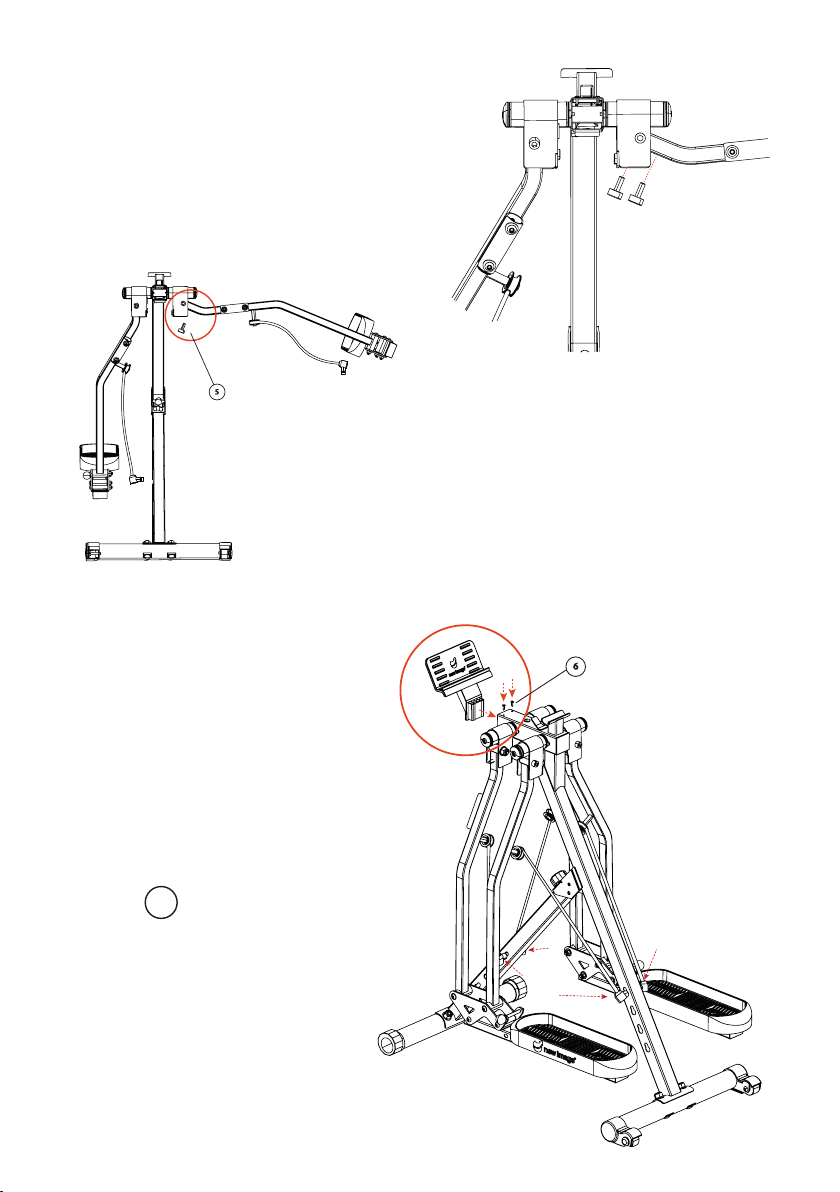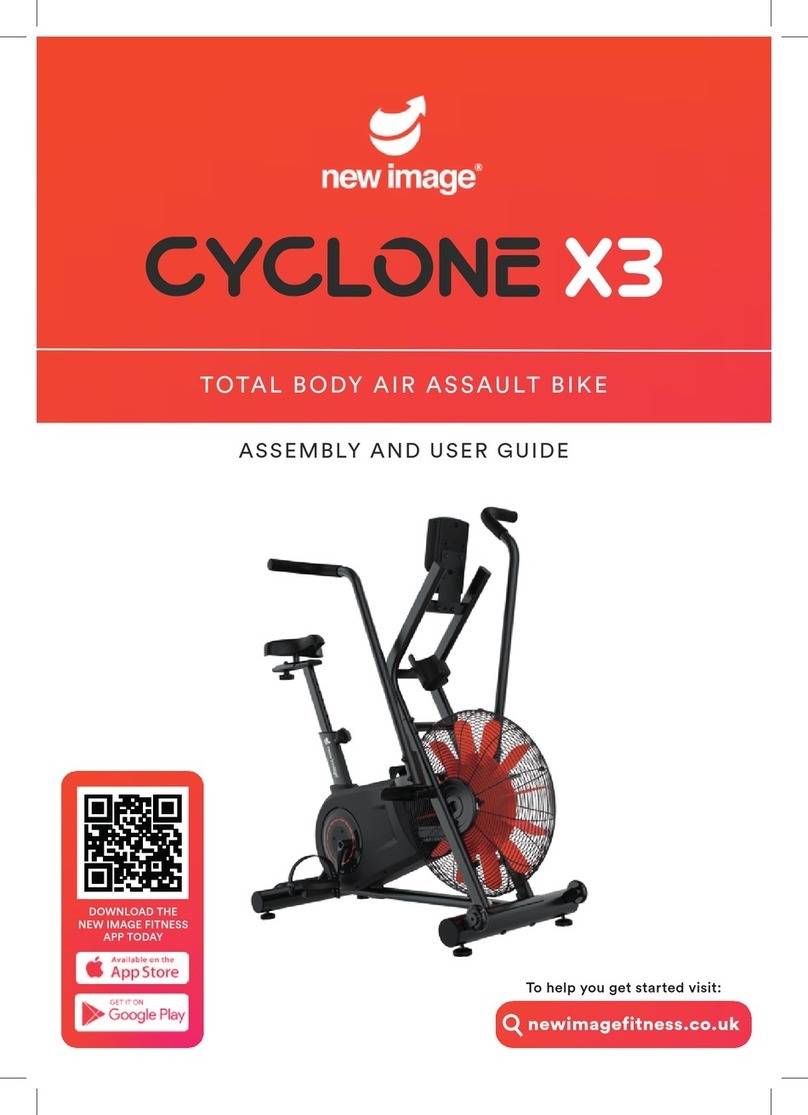NOTE:
1. If the battery symbol on the display lights up, please replace the battery.
2. The monitor will automatically shut off if there is no signal received after 2minutes.
3. The monitor will be auto powered on when starting
to exercise push button signal in.
4. When you stop exercising for 4 seconds, the display will stop calculating
and a”STOP”will be displayed on the screen. When you start exercising, the
display will automatically start calculating and the ”STOP” will disappear.
IF YOU WANT TO MODIFY THE TARGET DATA AFTER THE SETTING PROCESS
OR COMPLETION, PRESS “RESET” BUTTON DIRECTLY TO CLEAR ALL SETTINGS,
AND THEN RESET ACCORDING TO THE PREVIOUS DESCRIPTION.
TARGET TRAINING SETTINGS:
This computer has three target training modes: time, count and
calories (when switching to the target function, if there is “SCAN”
font flashing on the display, you need to press the “MODE” button
again to make the “SCAN” font disappear before setting)
1. TIME target
training mode:
First press the “MODE” button to switch to the “TIME” function,
and then press the “SET” button to set the target time (Press and
hold the set button to speed up the setting). When it reaches the
required time, stop the button. Then start to use the machine,
and the display will start to count down. When the countdown
reaches zero, the time function flashes to indicate the completion
of the training target. At this time, if you continue to train, the
computer will automatically start to count up from zero.
2. COUNT
target training
mode:
First press the “MODE” button to switch to the “COUNT”
function, and then press the “SET” button to set the target count
(Press and hold the set button to speed up the setting). When it
reaches the required count, stop the button. Then start to use
the machine, and the display will start to count down. When the
countdown reaches zero, the count function flashes to indicate
the completion of the training target, if you continue to train,
the computer will automatically start to count up from zero.
3. CALORIE
target training
mode:
First press the “MODE” button to switch to the “CAL”
function, and then press the “SET” button to set the target
calorie (Press and hold the set button to speed up the
setting). When it reaches the required calorie, stop the
button. Then start to use the machine, and the display will
start to count down. When the count down reaches zero,
the calorie function flashes to indicate the completion of
the training target. At this time, if you continue to train, the
computer will automatically start to count up from zero.