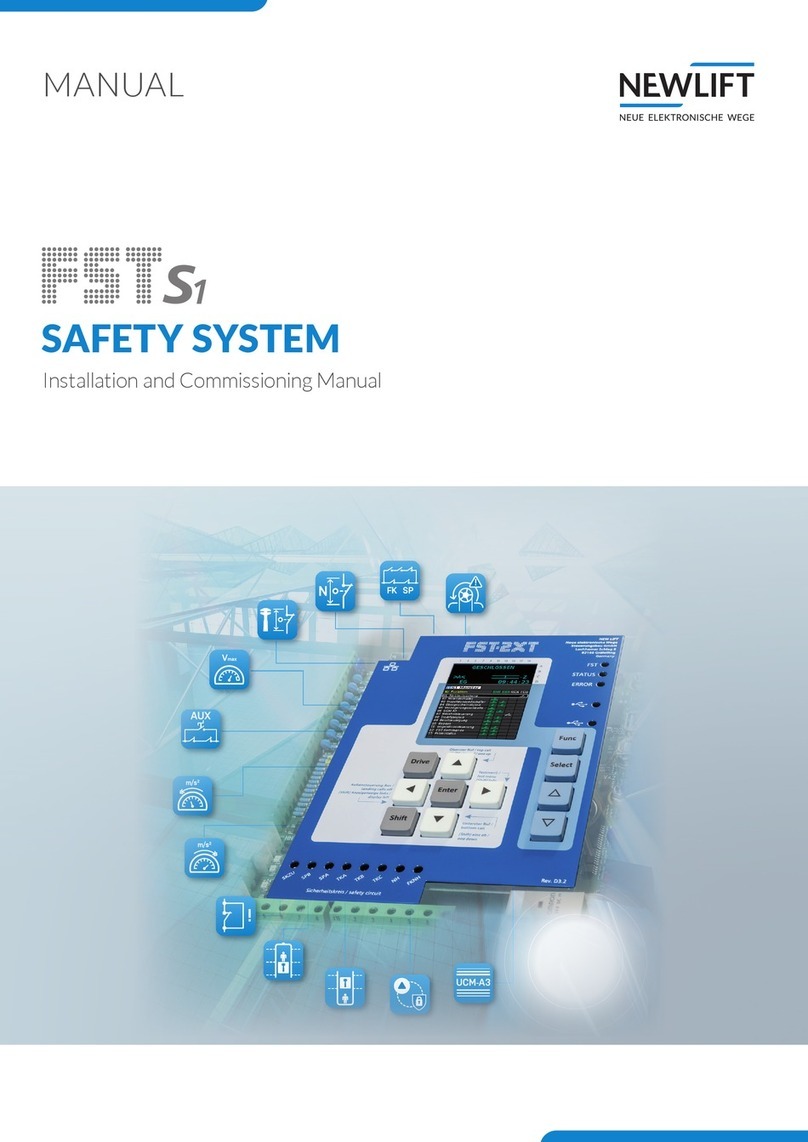New lift ASV User manual

Control for pawl device
MANUAL
ASV Control

Manual pawl device
Manufacturer NEW LIFT Neue elektronische Wege
Steuerungsbau GmbH
Lochhamer Schlag 8
82166 Gräfelng
Tel +49 89 – 898 66 – 0
Fax +49 89 – 898 66 – 300
Mail [email protected]
www.newlift.de
Serviceline Tel +49 89 – 898 66 – 110
Mail [email protected]
Date of issue 10/2003
Author AL / DOS
Last Change 20.04.2021 AME
Release 20.04.2021 AL
Doc.No. hb_Aufsetzvorrichtung_2021-04_en
Copyright © NEW LIFT Steuerungsbau GmbH, 2021.
This manual is protected by copyright. All rights, including those of copying,
of reproduction, of translation and of modication, in whole or in part, are
reserved by the publisher.
No part of this description may be reproduced in any form or copied with an
electronic replication system without written permission.
Although great care has been taken in the production of texts and gures, we
cannot be held legally liable for possible mistakes and their consequences.

Manual pawl device 3
Contents
1 General 4
1.1 Abbreviations, characters and symbols used 4
1.2 Notation 4
1.3 Further information 5
1.4 How to contact us 5
2 Safety 6
2.1 General safety regulations 6
2.2 Handling electronic assemblies 6
3 Touchdown devices 7
3.1 Functional principle of a touchdown device 7
3.1.1 Principle sketch 7
3.1.2 Function steps using the example of an upward movement 7
3.2 Support bolt 8
3.2.1 Electromagnetic support bolt = „electric bolt“ YES 8
3.2.2 Electro-hydraulic support bolt = „Electro-bolt“ NO 8
4 Control for touchdown devices 9
4.1 Functional principle of a control unit 9
4.1.1 Attachment device for traction lifts 10
4.2 Components 10
4.3 Signals 11
4.4 Safety circuit 12
4.5 Overload measurement 12
4.5.1 Overload measurement for rope systems 13
4.6 Diagnostic display 13
4.6.1 Call up diagnosis display 13
4.6.2 Decoding of the diagnostic display 13
4.7 Diagnosis via Guide Menu 14
4.7.1 Call up diagnosis via Guide 14
5 Commissioning 15
5.1 Requirements 15
5.2 Check, set parameters 15
5.2.1 Door parameter settings 15
5.2.2 Drive parameter settings 16
5.3 Signaleingänge prüfen, einstellen 18
5.3.1 Testing the bolt switches 18
5.3.2 Testing the pressure switches 18
5.4 Putting the positioning system into operation 19
5.4.1 Activate, deactivate touchdown device 19
5.4.2 Brief overview of the commissioning steps 19
5.5 UCM-A3 19
6 Error messages 20
7 Standard circuit diagrams 21

General
4Manual pawl device
1 General
This manual is a supplement to the FST manual and the FST installation & commissioning manual. It is
limited exclusively to the description of the aspects relevant for the function.
1.1 Abbreviations, characters and symbols used
Characters/
Abbreviations Meaning
ASV Pawl device
ve Entry violation
FST Fieldbus control
LCS Load control system
UCM unintended car movement - Unintentional car movements with the car
door open
►Operation instructions
Perform the tasks that follow this symbol in the specied order
•Action step under the respective operational instruction
Safety-relevant notice
This symbol is located in front of safety-relevant information
Information notice
This symbol is located in front of relevant information
1.2 Notation
Notation Meaning
Bold ›Designations of switches and actuators
›Input values
Italics ›Captions
›Cross references
›Designations of functions and signals
›Product names
Bold italics ›Remarks
LCD font ›System messages of the controller

General
Manual pawl device 5
1.3 Further information
The following documents, among others, are available for the FST controller and its components.
›FST-2XT Installation & Commissioning
›FST-2XT manual
›ADM manual
›FPM manual
›SAM manual
›Fire recall manual
These and other current manuals can be found in the download area of our website at
https://www.newlift.de/downloads-311.html
1.4 How to contact us
If, after referring to this manual, you still require assistance, our service line is there for you:
Phone +49 89 – 898 66 – 110
E-mail [email protected]
Mon. - Thurs.: 8:00 a.m. – 12:00 p.m. and 1:00 p.m. – 5:00 p.m.
Fr: 8:00 a.m. – 3:00 p.m.

Safety
6Manual pawl device
2 Safety
2.1 General safety regulations
The pawl device may only be operated in a technically perfect condition and in accordance with its
intended use, in a safety-conscious and hazard-conscious manner, in compliance with the manual, the
applicable accident prevention regulations and the guidelines of the local electricity supplier.
This manual is a supplement to the FST manual and the FST Installation and Commissioning manual whose
safety guidelines must always be observed.
2.2 Handling electronic assemblies
Electrostatic charge
›Keep the electronic assembly in its original packaging until installation.
›Before opening the original packaging, a static discharge must be performed. To do this, touch a
grounded piece of metal.
›During work on electronic assemblies, periodically perform this discharge procedure.
›All bus inputs and outputs that are not in use must be equipped with a terminator.
ATTENTION:
The system is only to be put into operation with the ASV switched off (learn drive, calibration and ush
positions).
The ASV is not put into operation until the system has been set correctly.

Pawl devices
Manual pawl device 7
3 Pawl devices
3.1 Functional principle of a pawl device
The pawl device prevents the car from sinking when loading heavy loads in lifts with large loads (e.g. by
stretching the suspension ropes or compressing the hydraulic oil).
An electromagnetic or electro-hydraulic locking device xes the ush position and thus prevents
movement (step formation) of the lift during loading and unloading.
The follwoing illustrations explain the functional principle using the example of an electromagnetic lock.
3.1.1 Principle sketch
3
2
4
5
Example of an electromagnetic interlock
1 Car 4 Support bracket
2 Car bottom 5 Magnet
3 Locking bolt
3.1.2 Function steps using the example of an upward movement
The lift rst passes the stop (1) and stops. Then the locking bolts are extended (2) The lift then sinks
onto the support brackets provided for this purpose in the shaft of the landing (3).

Pawl devices
8Manual pawl device
When leaving the stop, the car is raised a certain distance (4) and stops. Then the locking bolts are ret-
racted (5) to allow the car to continue its journey (6).
456
3.2 Support bolt
Rope and hydraulically operated lifts can be equipped with pawl devices of different interlock types.
The control for the landing gear must be adapted to the respective conditions. Each bolt is (must be)
monitored separately in the end position with a contact.
3.2.1 Electromagnetic support bolt = „Solenoid-Pawl“ YES
The touchdown bolts are extended and retracted via controlled electromagnets. As a rule, these are
electric lifting magnets. When controlled, the bolt is tightened. In the de-energised state, the bolt drops
down to the touchdown position pretensioned by a pressure spring.
3.2.2 Electro-hydraulic support bolt = „Solenoid-Pawl“ NO
The oil pressure generated by a hydraulic pump is used via controlled valves to retract or extend the
hydraulic touchdown bolts.
A hydraulic unit, which is usually located on the car, extends and retracts the touchdown bolts.
This is to be set via the following parameters:
..Drive / Pawl control / Solenoid-Pawl: Yes/No
See chapter 5.2.2 Drive parameter settings, on page 16.

Control for pawl devices
Manual pawl device 9
4 Control for pawl devices
4.1 Functional principle of a control unit
Car is flush
Bolt are extended
Doors are closed
Lifting car with ve or
fine pump (Fine pump−up)
Error 140
Retract bolt
Error 137 / 141
Approach target floor
Stop flush in target floor
Lifting car with ve or
fine pump (Fine pump−up)
Error 140
Bolt extended? Error 136 / 141
Lowering completed,
car mounted? Error 138 / 139
Car is flush
Bolts are extended
Doors are opened
NO
NO
NO
YES
YES
YES NO
YES
YES
Lifting completed,
lifting distance reached?
Bolt retracted?
NO
NO
Optimised running in?
(Function = Optimised)
Stop x mm above the drawing level
(lifting distance)
Lifting completed,
lifting distance reached?
Car with ve or fine pump
lower (Fine pump−down)
Overload measurement
Weight OK? Weight too high
YES
YES
NO
Extend bolt

Control for pawl devices
10 Manual pawl device
Parameters that inuence the sequence are shown in brackets, e.g. (lifting distance).
Time delays between the individual states are not shown in the diagram.
See chapter 5.2 Check and set parameters, on page 15.
If certain states are not reached due to missing feedback or timeouts, the corresponding error code is
indicated in the diagram.
See chapter 6 Error messages, on page 20.
4.1.1 Pawl device for rope lifts
The drive must be adjusted in such a way that it is able to correct (catch up) even a few millimetres.
ASV operation on rope systems usually only prevents the car from sinking, as the car becomes lighter
during unloading and is „pulled away“, i.e. lifted, by the (now heavier) counterweight.
The pawl control does not „hold“ the car.
Settings see chapter „5.2.2 Drive parameter settings“ on page 16.
4.2 Components
The following additional components are required to control a pawl device:
›RIO-2-Module - for bolt control
RIO-2
›Contactors and relays - for signal coupling and power transmission
›Optional: additional suspension cable - for signal transmission between car and machine room.
›Safety circuit bypass control- magnetic switches and magnets for bridging the bolt switches within the
bolt zone.
The bolt zone is the area in which the car can move with the bolts extended without colliding with a landing
bracket.
The length of this zone must be dened by the installation company.

Control for pawl devices
Manual pawl device 11
4.3 Signals
The following table shows all signals required for control, depending on the interlock type:
Signals Module, Terminal Hydraulic Magnetic Input Output
Retract bolt RIO-2, X3.4 X X
Extend bolt RIO-2, X3.3 X X
Pump attachment bolt RIO-2, X3.2 X X
Bolt extended RIO-2, X3.5 X X X
Bolt retracted RIO-2, X3.6 X X X
Overload RIO-2, X3.7 X X X
Car mounted RIO-2, X3.9 X X X
Re-Pump RIO-2, X3.8 X X
Fine adjustement FST2, X21.7 X X
Fine lowering FST2, X21.9 X X
Retract bolt
Control of the electromagnetic valve for retracting the touchdown bolts.
Extend bolt
Control of the electromagnetic valve for extending the touchdown bolts.
Pump attachment bolt
Control of the hydraulic pump for retracting/extending the touchdown bolts.
Bolt extended
Interrogation of the limit switches Bolt extended.
Bolt retracted
Checking the limit switches Bolt retracted.
Overload
Interrogation of the pressure switch Overload.
The overload cannot be measured in the mounted state
See chapter 4.5 Overload measurement, on page 12.
Car mounted
Interrogation of the pressure or limit switch for the mounted car (NC function).
The car up signal can be generated in two ways:
›Mechanical switches on the landing troughs, which are actuated by the extended landing pins when the
car is in position.
›Pressure switch on the hydraulic unit of the drive, which signals that the car is in the raised position
when the pressure falls below a dened threshold.
Re-pump (NO contact function) (NO)
Interrogation of the pressure switch when the car has been in the open position for a long time
(normally closed function).
The signal Re-pump prevents a complete loss of pressure in the hydraulic cylinder during long idle times
with the bolt extended.
The signal Re-pump can be generated via two variants:
›Additional pressure switch on the hydraulic unit, which triggers pumping when the pressure falls below
a dened threshold.
›Slack rope switch (for hydraulic rope systems)

Control for pawl devices
12 Manual pawl device
Re-pumping must never lead to the „loss“ of the „Set up“ message (opener function)!
Fine adjustment
Control of an optional ne adjustment pump for slow lifting of the car.
Hydraulic power packs with a high output work more efciently if they are used together with an
additional ne adjustment pump with a lower output. The ne-adjustment pump performs the short
readjustment and repumping operations without switching on the main power unit. This is benecial
for both energy consumption and driving behaviour.
The ne adjustment pump ensures
›a slow lifting of the car with the bolts extended
›a pump-up to prevent pressure loss in the hydraulic cylinder
Without a ne adjustment pump, the car is raised slowly via the main pump.
Fine lowering
Control of an optional ne lowering valve for slow lowering of the car. Without a ne lowering valve,
the car is lowered slowly via the main pump.
4.4 Safety circuit and Safety circuit bypass control
Safety circuit
The contacts of the signals bolt retracted and bolt extended are integrated into the safety circuit. This
means that the car can only be moved within the bolt zone when the bolts are extended.
Safety circuit bypass control
Within the door zone, a safety circuit bypass control bridges
›the contacts of the signals Bolt retracted and Bolt extended,
to allow the car to be raised and lowered slowly in this area with the bolts extended.
›the car and shaft door contacts,
to enable pumping when the doors are open.
See chapter 7 Standard circuit diagrams, on page 21.
4.5 Overload measurement
Due to the largely pressureless hydraulic cylinder of the mounted car, the overload measurement required
by EN81 cannot be carried out by pressure measurement at standstill, as is usually the case, but must be
carried out using a measuring method that is independent of the hydraulic pressure.
Sequence of the overload measurement:
›The car is raised by the lifting distance or, for the time Lifting time Max.
›Measurement of the overload via the pressure switch input RIO-2 X3.7.
»measured weight OK?
-> ride continues
»measured weight to high
->The car is set down on the bolts, the car doors are opened and the car waits until either the light
barrier has been interrupted or the time set in Overload Stg. has elapsed.
›Overload condition is canceled and the process starts again.
See chapter 4.1 Functional principle of a control unit, on page 9.

Control for pawl devices
Manual pawl device 13
4.5.1 Overload measurement for rope systems
In contrast to hydraulic systems, in rope systems the overload must be implemented via sensors, e.g. via
rope or strain gauges.
Contrary to the usual procedure, the overall structure must be able to lift an overloaded car, as only
after lifting from the support bars a load measurement is possible.
If this is not desired or if it is not possible by design, other load measurement methods must be used,
e.g. load measurement via the car oor!
Lift type specic the touchdown of the car in rope lifts is not be regarded as equivalent to that in
hydraulic lifts. The load of the car is never completely placed. In addition, there is a relaxation of the
suspension rope when the car is unloaded, which results in the formation of steps. The pawl device
must therefore be regarded as a means of preventing the car from sinking when it is loaded. In order to
avoid the formation of steps during unloading, it is necessary to readjust the ush position.
4.6 Diagnostic display
This menu is used for diagnostics during commissioning and troubleshooting of the signal inputs and
outputs of the ASV control.
4.6.1 Call up diagnosis display
The diagnostic display is called up in the FST main display by pressing the key combination
++. The switching is done via the key combinations +or +. (See FST Manual).
►Press the key combination briey ++
Line C of the FST display switches to the diagnostic display. It appears:
LIK-Errs:00000 00000
►Press the key combination +or +repeatedly until the following appears in line C of
the FST display:
ASV: 00000000 P=[00]displays
4.6.2 Decoding of the diagnostic display
The diagnostic display ASV: 00000000 P=[00] is divided into two parts and can be decoded as
follows:
›left hand tub ASV: 00000000:
Display of the states of all relevant inputs/outputs, with each digit corresponding to a terminal
›right hand tub P=[00]:
Display of the states of the bolt control via numerical codes.
ASV: 0000000
Digit Set Description Terminal
000000001 Pump for bolt control switched on RIO-2 X3.2
000000001 Extend bolts valve activated RIO-2 X3.3
00000000 1 Retract bolts valve activated RIO-2 X3.4
00000000 1 Bolts extended limit switch is active RIO-2 X3.5
00000000 1 Bolts retracted limit switch is active RIO-2 X3.6
00000000 1 Car bottomed input is active RIO-2 X3.9
00000000 1 Re-Pump input is active RIO-2 X3.8

Control for pawl devices
14 Manual pawl device
P=[00]
Digit Code Description
[00]0 Standstill
[00]1 Main contactors ON, wait for star-delta startup
[00]2 Lift car
[00]3 Motor run-on active
[00]4 Wait for bolts to extend or retract.
[00]5 Bolts extended or retracted completely
[00]6 Waiting for car bottomed input
[00]7 Delay after stop
[00] 0 No bolt movement
[00] 1 Bolts are retracting
[00] 2 Bolts are extending
[00] 3 Re-Pumping active
[00] 4 Error in the bolt contol
4.7 Diagnosis via Guide Menu
This menu is a clearly visible menu that shows the states of the ASV.
4.7.1 Call up diagnosis via Guide
►Press the Button to open the menu
►go to the menu item Aufsetz.Stg with the
►and then press the button to conrm

Control for pawl devices
Manual pawl device 15
The current states are displayed here.
Examples
5 Commissioning
Unintentional car movements when the safety circuit is bridged!
When working on the shaft, body parts can be crushed by unintentional car movements. The bolts in the
shaft can collide with the support brackets.
►Ensure that any set wire jumpers have been removed from the safety circuit before activating the
pawl device.
►Observe the instructions in chapter 2.1 General safety regulations of the FST Installation and
Commissioning Manual.
5.1 Requirements
›Completely electrically connected, functional touchdown mechanism (stud pump, stud valves, stud
limit switch, pressure switch)
›Solenoid switch bracket mounted and solenoid placed on the guide rails according to the bolt zone
›Functional safety circuit bypass control
›Control block, valve control or frequency converter set and parameterised
›External control locked
›Car doors locked
5.2 Check and set parameters
The parameters are checked or set in the menus Doors Basic and Drive.
5.2.1 Door parameter settings
The doors must not be opened until the car is completely in place.
►select MAIN MENU / Doors / Doors-Basic / Pre-Opening
►with /set NO and conrm with

Control for pawl devices
16 Manual pawl device
5.2.2 Drive parameter settings
►select MAIN MENU / Drive
►Select menu items one after the other and set parameters according to the following list
Menu item Description Setting range
Drive
Drive Type
Drive variant
Note!
A pawl device can only be controlled if the drive
type is set correctly.
ASV-DCP03
ASV-MFC
ASV-CT-Unidrive
4-VentilHydr+ASV
ASV-ZA-1DF
ASV-CERN 25T
Drive
Re-levelling
Relevelling with open shaft and car doors only for
hydraulic lifts.
YES
Drive
Special Params
Switch 6
Input set up and re-pumping is not evaluated, but
only a zone in the ush area (set up after path)
Note! Only to be set for rope lifts!
NO
Drive
Pawl-control
Function
›Switching on the control of a pawl-control for
hydraulic freight lifts
ON: Pawl-control activated (without optimised
retraction)
OFF: Pawl-control inactivated
OPTIMISED: Pawl-control activated (with opti-
mised retraction).
The control requires additional modules.
Attention!
Before deactivating the pawl device, the touch-
down bolts must be retracted.
ON
OFF
OPTIMISED
Drive
Pawl-control
HydrUnit
Type of hydraulic unit
Note!
Setting must match the setting under drive type.
(Settings for rope lifts are not relevant).
Giehl
Giehl AZFR
Giehl AZRS
BER.ELRV
Oildynam.
Leistritz
iValve
Drive
Pawl-control
Raise Distance
Distance by which the car is lifted when the bolts
are retracted and extended.
Note!
The distance must be adjusted so that the bolts are
free to move when retracting and extending.
The distance must be within the door zone.
0 - 255 mm
Drive
Pawl-control
Raise Time Max
Maximum time allowed for lifting the car for the
set lifting distance. If the set lifting distance has
not been reached after the time has elapsed, the
system is shut down with Error 140.
0 - 255 sec
Drive
Pawl-control
Seating-Zone
Position range in which the lift must be located in
order to be recognized as set up. (In addition to
the hardware signal set up)
Set range in millimeters according to conditions
on site
Note! Only to be set for rope lifts!
0 - 30 mm
Drive
Pawl-control
Solenoid-Pawl
Variant of the pawl device:
›YES: Electromagnetically operated pawl-control
›NO: Hydraulically operated pawl-control
YES
NO
Drive
Pawl-control
Pawl Time Max
Maximum time to retract or extend the bolt 2 - 15 sec

Control for pawl devices
Manual pawl device 17
Menu item Description Setting range
Drive
Pawl-control
Pawl Deb. Time
Debouncing time from retracting the bolts to
starting the main drive
1000-4000 ms
Drive
Pawl-control
Door Lock
Locking the car doors until the car has been set
down.
YES
NO
Drive
Pawl-control
Fine Pump-UP
Additional ne adjustment pump available for
lifting
YES
NO
Drive
Pawl-control
Fine Pump-DN
Additional ne valve down for slow lowering of
the car available
YES
NO
Drive
Pawl-control
Low Press.
Ctrl
Re-pumping to prevent slack rope with the car in
place (via the RIO-2 X3.8 input)
YES
NO
Drive
Pawl-control
Overload Ctrl.
Activate the overload measurement by briey
lifting the car.
Max. Holding time for overload condition after
overload measurement
See chapter 4.5 Overload measurement, on page
12.
The setting value 0 deactivates the overload
measurement via the pressure switch RIO-2
X3.7. The overload measurement must then be
made on the car.
0 - 255 sec
Drive
Pawl-control
Re-levelling
Option to activate catch-up during active touch-
down device for all hydraulic ASV drive types.
(Available via actuator type 4-Valve Hydr. + ASV))
Notice!
The main setting \Drive Re-levelling is
still observed independently and must be activated
additionally if the ASV catch-up is required.
YES
NO

Control for pawl devices
18 Manual pawl device
5.3 Check and set signal inputs
►Call up the diagnostic display and check according to the table.
See chapter „4.6.1 Call up diagnosis display“ on page 13.
5.3.1 Testing the bolt switches
►Move the car UP or DOWN by means of the return control and at the same time activate the
diagnostic display.
observe ASV: 00000000 P=[00].
»The input bolt retracted is active when the diagnostic display shows the following:
ASV: 00010000
»The input bolt extended is active when the diagnostic display shows the following:
ASV: 00001000
5.3.2 Testing the pressure switches
Incorrect connection / incorrect programming of the pressure switches will result in malfunctions.
►Ensure correct connection and, if necessary, programming for normally open (NO) and normally closed
(NC) contacts.
►Use the system-specic wiring diagram.
For this test, no exact adjustment by means of a test weight is required.
The sequence of the pressure switch thresholds is decisive:
Overload
Low pressure
High pressure
Car mounted Re-Pump Downstream pressure
►Set the return control to ON.
►For hydraulic systems:
•Close the stopcock
•Operate hand pump
•Operate the emergency release valve
•Simultaneously observe diagnostic display ASV: 00000000 P=[00], LED on ASV module
and status display of the safety circuit:
»Overload
If overload is active, the LED of terminal 3.7 on the ASV module goes out.
»Car Bottomed
When the car is in position, the following display appears ASV: 00101000.
»Re-pump
When the piston is pumped up again, the display shows ASV: 01101000
»Downstream pressure
If downstream pressure is active, Emergency stop appears in the FST display.
If necessary, set the FST-2 to normal operation for a short time.
►Proceed analogously for rope lifts
Carry out the re-pumping and downward pressure functions by placing the counterweight or car on
the buffer.

Control for pawl devices
Manual pawl device 19
5.4 Commission positioning system
The positioning system can be commissioned with active ASV control.
Due to the clarity of the sequence and possible troubleshooting, NEW LIFT recommends
commissioning with the ASV control deactivated.
5.4.1 Activate, deactivate pawl device
►select MAINMENU / Drive / Pawl-Cotrol / Function
►Conrm selection with
►Press /to select ON to activate the touchdon device.
resp. select OFF to deactivate the touchdown device.
►Conrm with
►Exit the meu with and save
5.4.2 Brief overview of the commissioning steps
The detailed procedure can be found in Chapter 6 - Commissioning the FST-2XT, of the FST Installation and
Commissioning Manual.
►Set the car ush with the lowest oor
►Set oor 0
►Carry out calibration drive
►Carry out ush correction
►Activate pawl device
►Carry out a control drive:
•Set call of any stop.
•Check the pressures during the states overload, car on, re pump and downstream pressure, correct if
necessary.
The commissioning is completed!
5.5 UCM-A3
Due to the standard EN81-1/2:1998+A3:2009 as well as EN81-20/50:2014 a test of the UCM-A3
function with deactivated pawl device may be required!
►Deactivate pawl device
See chapter 5.2 Check and set parameters, on page 15.
Or:
►Optionally, deactivate the pawl device using the key switch (S20.1) in the control cabinet via an I/O
port with the setting 000026F2.
The pawl device is deactivated as soon as a red signal lamp (H20.1) lights up.
►Activate pawl device
See chapter 5.2 Check and set parameters, on page 15.
There is no automatic reactivation of the pawl device.
The responsibility of the intact pawl device lies with the lift installer in charge!
►Make sure that the pawl device is active again after the test has been carried out
See chapter 5.2 Check and set parameters, on page 15.

Error messages
20 Manual pawl device
6 Error messages
Code Message Description Cause Solution
135 CONTROLLER-
ERROR
Error during re-pump:
After 30 s re-pump, the
re-pump input (RIO-2
X3.8) is still active or the
car has lifted more than
10 mm during re-pump
›Pressure switch
re-pump incor-
rectly set or
defective
›Check pressure
switch
›Disconnect input
RIO-2 X3.8 and
observe diagnostic
display
136 CONTROLLER-
ERROR
Error when extending
the bolts:
Even after 4 attempts,
the input Bolts extended
is not activated.
›Limit switch bolt
extended defec-
tive or incorrectly
adjusted
›Bolts hang
mechanically
›Bolt control
defective
›Check limit switch
bolt extended
›Check bolt
›Check bolt control
137 CONTROLLER-
ERROR
Error when retracting
the bolts:
Even after 4 attempts,
the input Bolt retracted is
not activated.
›Limit switch bolt
retracted defec-
tive or incorrectly
adjusted
›Bolts hang
mechanically
›Bolt control
defective
›Check limit switch
bolt retracted
›Check bolt
›Check bolt control
138 CONTROLLER-
ERROR
Error during set up:
The car has sunk lower
than 30 mm below the
ush position when
touching down on the
bolts.
›Bolts not extended
correctly
›Trays mounted
incorrectly
›Flush position
under MAIN MENU
/ Copying /
Floor / REL set
incorrectly
›Check bolts
›Check the
assembly of the
trays
›Check the para-
meters of the ush
position
139 CONTROLLER-
ERROR
Error during set up:
The car mounted input
(RIO-2 X3.9) has not
been activated within
20 sec.
›Pressure switch car
sat on incorrectly
set or defective
›Check pressure
switch
›Bridge input RIO-2
X3.9 and observe
diagnostic display
140 CONTROLLER-
ERROR
Lifting error:
The programmed
lifting distance was
not reached within the
Lifting Time Max time,
although no overload
was measured.
›Lifting time set too
short
›Car is jammed or
overloaded
›Increase lifting
time max para-
meter ???
›Check car
suspension
›Check overload
measurement
›Check drive
Table of contents
Other New lift Safety Equipment manuals
Popular Safety Equipment manuals by other brands

Lanex
Lanex PB-20 instruction manual

SKYLOTEC
SKYLOTEC ANCHOR ROPES Instructions for use

Besto
Besto Buoyancy Aid 50N Instructions for use

TEUFELBERGER
TEUFELBERGER NODUS Manufacturer's information and instructions for use

Troy Lee Designs
Troy Lee Designs Tbone Product owners manual

Innova
Innova Xtirpa Instruction and safety manual

bolle SAFETY
bolle SAFETY B810 quick start guide

SHENZHEN FANHAI SANJIANG ELECTRONICS
SHENZHEN FANHAI SANJIANG ELECTRONICS A9060T instruction manual

Hiltron security
Hiltron security POWER8E Installation and use manual

Salewa
Salewa MTN SPIKE user manual

Hatco
Hatco B-950P installation guide

Sitec
Sitec TX MATIC operating manual