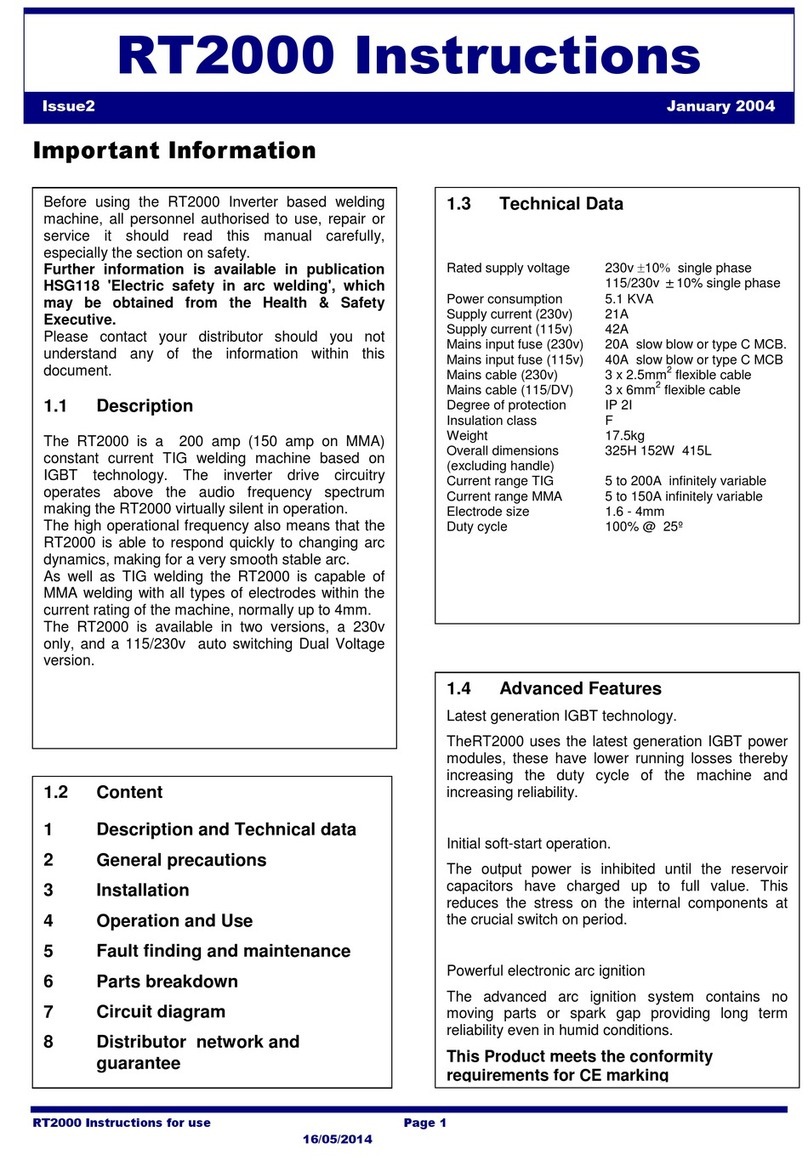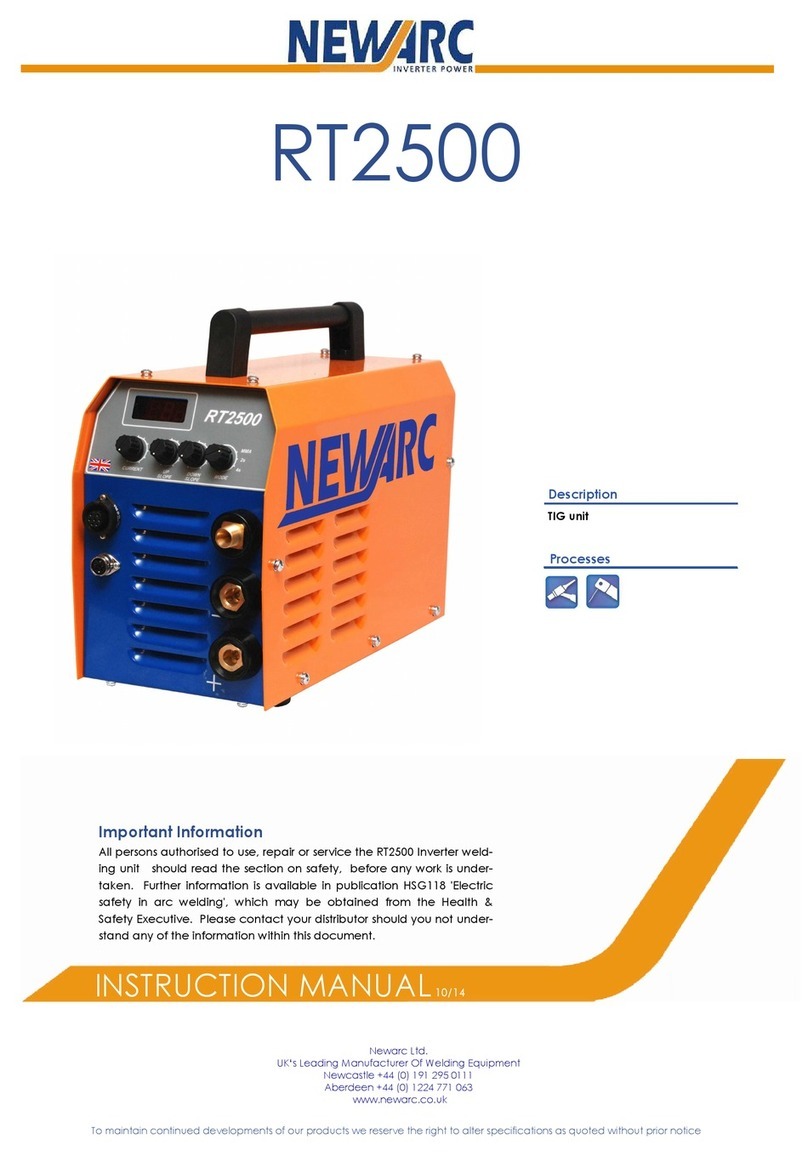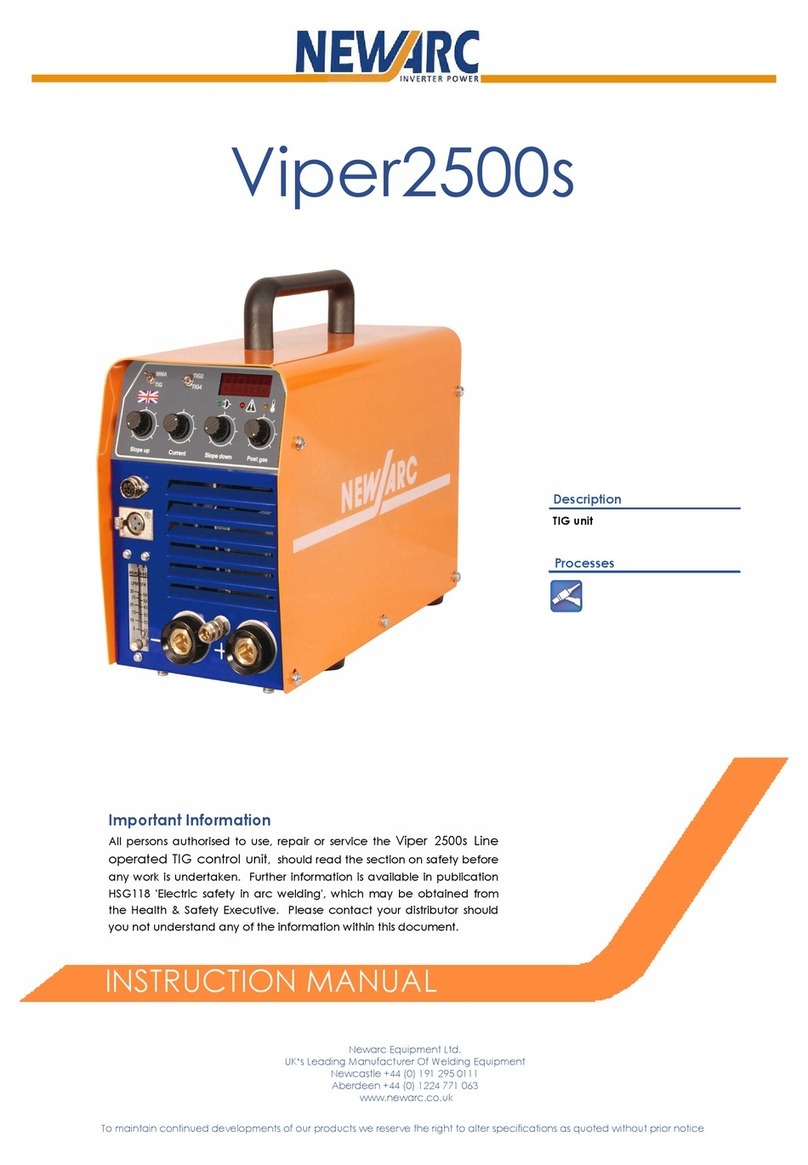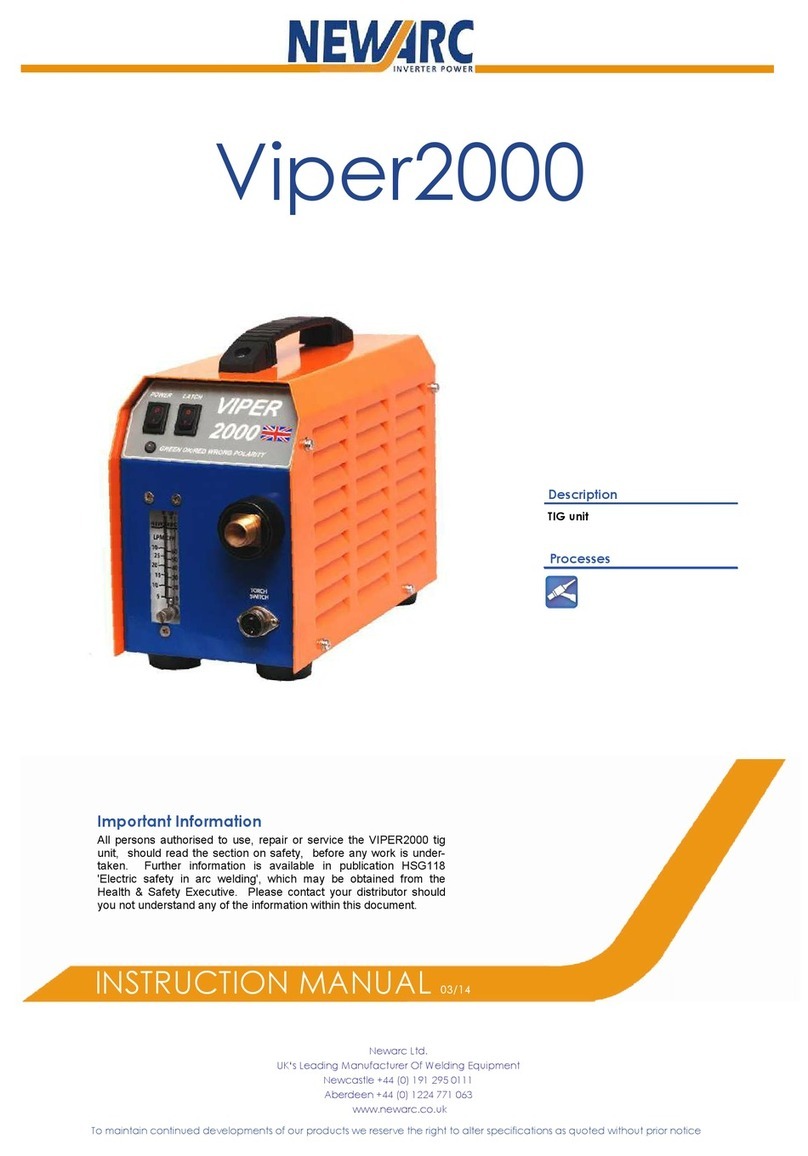R1500
SECTION 5 — FAULT FINDING AND MAINTAINANCE
5.1 Machine operation
Most problems with the operation of the R1500 can
be overcome by following the procedures below.
No power-on indicator on switch on.
•
Check that the machine is attached to a working
mains supply and that it is correctly plugged in and
any isolator switch is closed.
•
Have a competent electrician check that there are
no uses or overload devices interrupted, that the
mains plug is itted correctly and that there are no
loose wires or connections, check that there are no
breaks in the mains cable.
Power-on indicator lit but no output.
•
Make sure that the overload indicator goes o a ter
15 seconds. I not see paragraph 'thermal cut-out indi-
cator' below.
•
This indicator must be o or normal operation. I on it
indicates that the R1500 has overheated and the
power stages o the R1500 have been shut down so
you will get no current output.
In normal climate conditions (25°C and below) the R1500
has a 100% duty cycle so operation o the thermal cut
out indicates that the inside o the
machine is likely to be choked with dust and there ore not
being cooled properly.
In Hot climates (above 25°C) it may indicate that you are
exceeding the duty cycle o the R1500.
Leave switched on or a ew minutes and the R1500
should return to normal operation, do not switch the R1500
o as this will stop the operation o the cooling an and
greatly extend the cool down period.
Frequent tripping o the thermal cut-out, especially at low
current settings is indicative that the inside o the machine
is likely to be choked with dust.
For information about cleaning the dust out of the R1500
please refer to the relevant part of the next section.
Any operating problems not covered above should be
referred to a trained New-Arc service engineer or returned
to the factory for repair.
5.2 Maintenance
Note! All Electric shocks are potentially fatal, switch
the machine off and disconnect from the power
supply before undertaking out any maintenance
work.
•
It is very important that the R15000 is regularly main-
tained. The amount o use and the working environ-
ment must be taken into account when scheduling the
maintenance periods.
•
Care ul use and regular preventative maintenance will
prolong the li e o the machine and ensure trouble ree
operation.
5.2.1 Weekly
•
Clean the exterior o the machine
•
Inspect the machines exterior or obvious signs o dam-
age.
•
Check the condition o the welding cable, earth
clamp, welding output and power in connectors or
damage and any sign o over-heating.
•
Check the condition o the mains lead and plug.
5.2.2 Three monthly
As per the weekly schedule, plus:-
•
Remove the side covers rom the machine. Remove
the build up o dust and debris rom inside the ma-
chine, particularly rom the Heat-sink extrusion, by use
o either compressed air at reduced pressure or an
industrial type vacuum cleaner.
•
Make a thorough visual inspection o the interior o the
machine, look particularly or pieces o welding wire, or
stubs o old welding rods that may have got through
the cooling air intakes.
•
Check the condition o the welding output connectors,
look or any signs o discolouration due to overheating,
this is generally caused by poor connection o the
welding power leads due to loose connection bolts
inside the set, or poor quality welding connectors on
the electrode holder or earth return lead and can be a
common cause o welding set ailure.
5.2.3 Annually
As per the three monthly schedule, plus :-
•
Have the machines calibration checked, i neces-
sary have the machine re-calibrated by a New-Arc
trained technician.