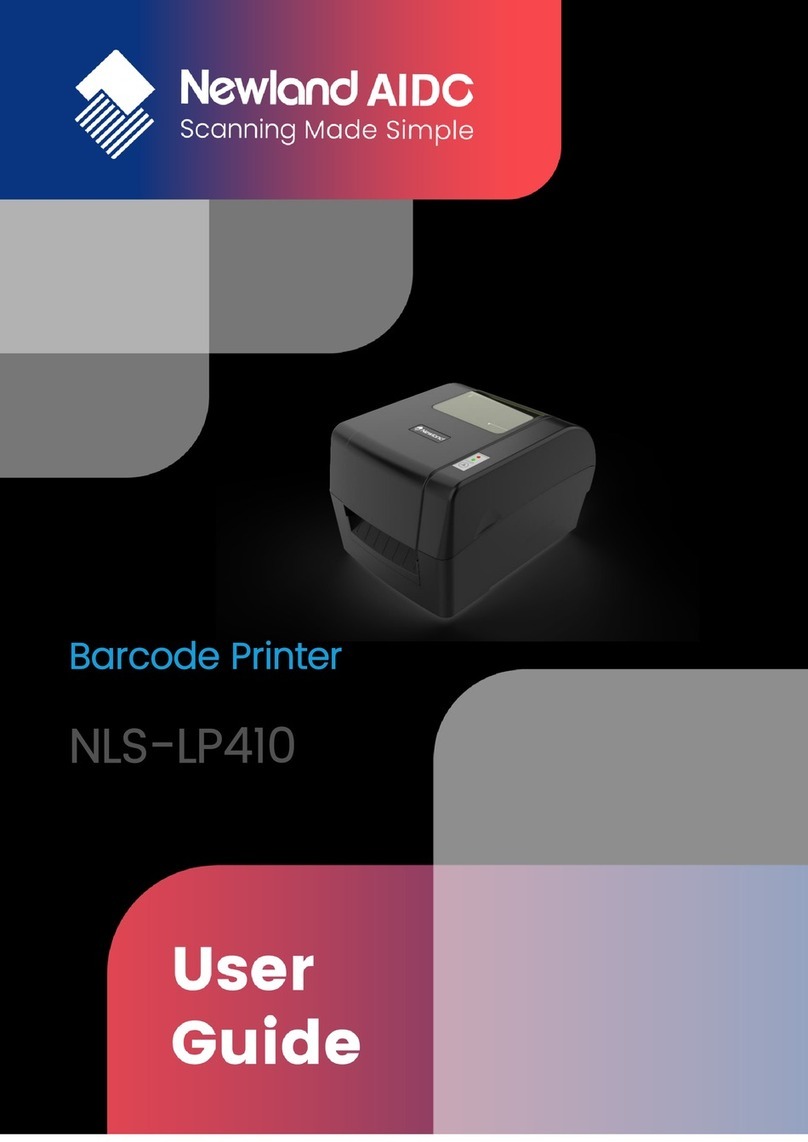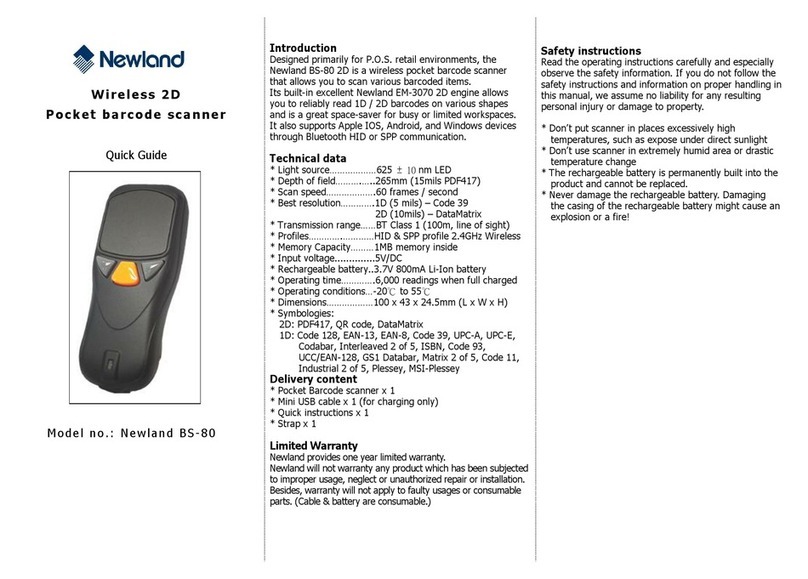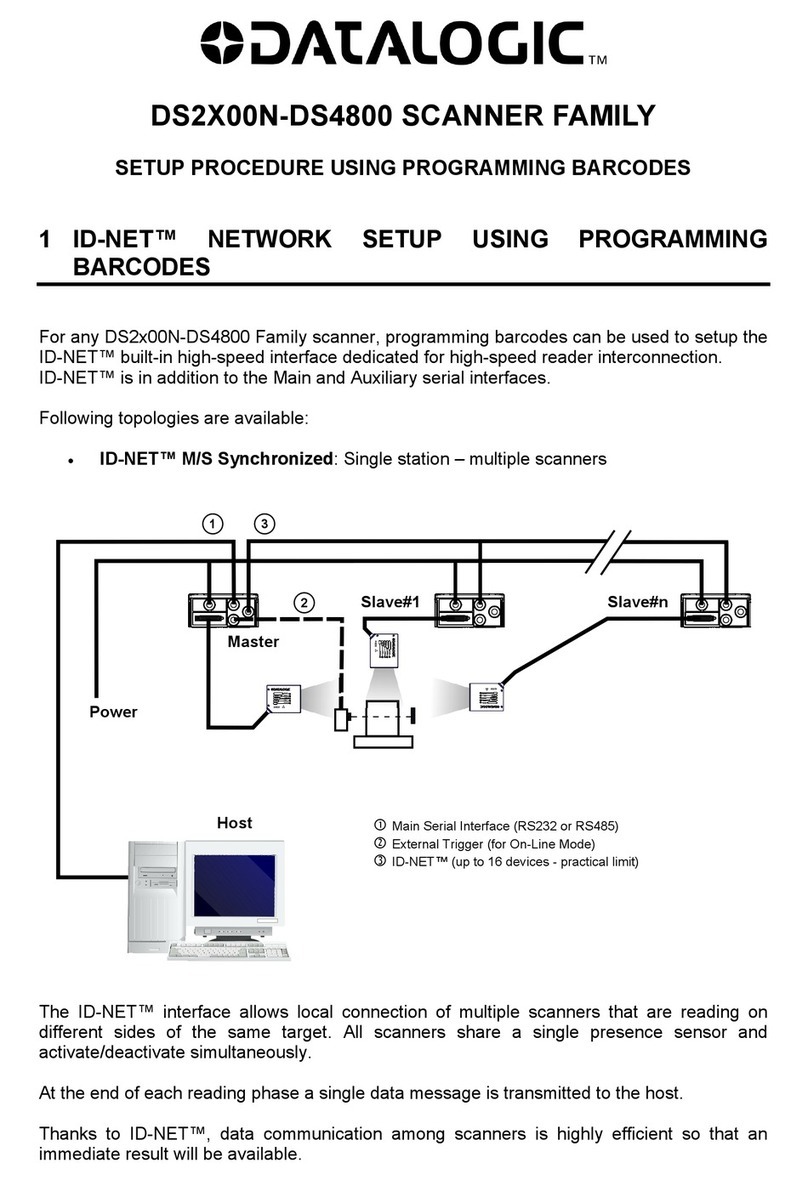nlscan.com Page II
Content
Standard Configuration....................................................................................................................................1
Optional Configuration ....................................................................................................................................2
Tips and Cautions ............................................................................................................................................3
Cautions ...........................................................................................................................................................................3
General Usage Tips..........................................................................................................................................................4
Battery Usage & Cautions ...............................................................................................................................................4
Specifications...................................................................................................................................................5
Product Outline ................................................................................................................................................6
Outline .............................................................................................................................................................................6
Indicator & Keyboard ......................................................................................................................................................7
Power ...............................................................................................................................................................8
Dismount Battery.............................................................................................................................................................8
Mount Battery .................................................................................................................................................................. 9
Power ON/OFF Idle Charge ............................................................................................................................10
Operation Interface ..........................................................................................................................................11
Desktop Layout................................................................................................................................................................11
System Toolbar ................................................................................................................................................................12
Control Panel ...................................................................................................................................................................15
GPRS Connection Setup..................................................................................................................................24
Create a Connection.........................................................................................................................................................24
Dial Properties .................................................................................................................................................................29
Dial...................................................................................................................................................................................30
Bluetooth Connection Setup ............................................................................................................................31
Create Connection............................................................................................................................................................31
WiFi Connection Setup....................................................................................................................................35
Create Connection............................................................................................................................................................35
Connect PT980 & Host....................................................................................................................................39
RS232...............................................................................................................................................................................39
USB Slave........................................................................................................................................................................40
USB Host .........................................................................................................................................................................41
Reading ............................................................................................................................................................42
Reader Server...................................................................................................................................................................42
How to Read 1D Barcode ................................................................................................................................................43
How to Read 2D Barcode ................................................................................................................................................45
How to Read RFID Card .................................................................................................................................................47
Trouble Shooting..............................................................................................................................................48
Software Development.....................................................................................................................................50
Introduction......................................................................................................................................................................50
Program Registry .............................................................................................................................................................51
Appendix..........................................................................................................................................................52
Key Value.........................................................................................................................................................................52
Testing Codes...................................................................................................................................................................53