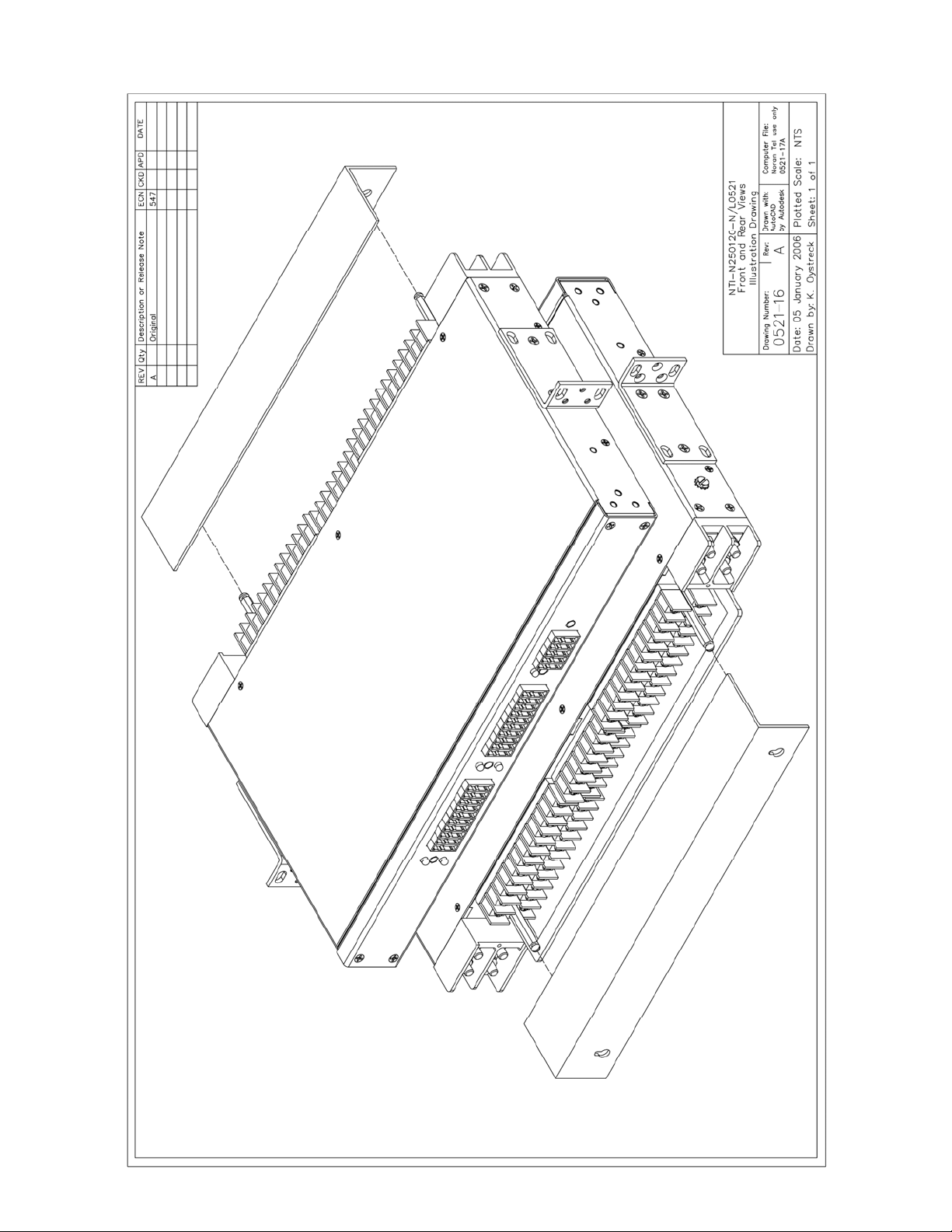4. INSTALLATION
Please read completely before beginning.
WARNING: Installation should only be performed
by an experienced Installer familiar with DC power
distribution systems.
4.1. Unpack and inspect the Newmar Fuse Panel
for possible damage incurred during shipping. If
damage is found, file a claim immediately with the
carrier, and notify Newmar.
4.2. Once the panel is unpacked, verify that there
are two sets of mounting brackets (1” & 1-3/4”
spacing). Adjust the position and orientation of
the correct mounting brackets on the fuse panel,
such that it will fit the rack you wish to mount the
panel in. Single rack height panels have a
universal bracket that allows the panel to be
mounted on either 19" or 23" wide equipment
racks and can be installed for flush mounting of
the fuse panel, or for a 5" offset mounting.
4.3. Mount the panel on the equipment rack using
the thread forming #12-24 rack mounting screws
and tooth lock washers provided.
WARNING: For safety reasons all wiring should
be done with the power source removed (when
possible).
4.4. Remove the distribution fuse feeding the
input cables that are to be connected to the new
panel. Using input cables specified by the Job
Engineer, hook up the input cables to the input
terminal block on the fuse panel (“BAT” & “RTN”
for each bus). Each high current input terminal
uses a two hole compression lug (1/4” on 5/8”,
torque to 5.5 ft-lbs).
4.5. The battery outputs (“BAT”) are available at
the terminal blocks (#6 screw, up to 10awg fork)
at the rear of the panel. Each fuse position is
numbered and that circuit is available at the
terminal block position with the same number.
4.6. All battery return (“RTN”) connections are
also terminated on barrier strips (#6 screw, up to
10awg fork). Note, these returns are isolated
from the chassis frame.
4.7. This panel has MAJOR Bus A, MAJOR Bus
B and MINOR External alarms. Each alarm has a
common (C), normally open (NO) and normally
closed (NC) alarm contact.
The Minor External Input Alarm is used for alarms
that originate outside the panel (bay alarms). A
ground signal is supplied from another device in
the bay to activate this alarm.
In an alarm the “C” contact will short to the “NO”
contact, and the “NC” will open. Connect the
alarm connections as per your alarm system
requirements. Newmar recommends you fuse the
alarm battery supply (ABS) to 1A or less to protect
the alarm wiring and circuitry.
4.8. CHASSIS GROUND; For safety reasons,
and as recommended by NEBS, the chassis
should be electrically connected to the rack
ground. From step 4.3. the panel should already
be ground to the rack via the #12-24 thread
forming rack screws and outside tooth lock
washers. In addition to grounding via the
mounting brackets, it is recommended you ground
the chassis using a ground cable and the #10 bolt
and locks on side of chassis (#10 screw torque;
2ft-lbs or 2.7Nm).
4.9. Power up the panel by installing the
distribution fuses supplying the panel. The panel
should power up with the Normal Operation LED
illuminated and without any red LEDs illuminated,
and the relays should be in the “Normal” state (“C”
connected to “NC”).
4.10. If you wish to verify the fuse alarm circuit,
you can insert a blown fuse into one of the empty
fuse holders. The red Fuse Alarm LED should
light and the Normal Operation LED should
extinguish and the appropriate “MAJOR” alarm
extension relay should change states to extend
the alarm. If you wish to verify the externally
activated alarm you can connect a GND to the
External Alarm In, the External Alarm LED should
light and the MINOR-external alarm extension
relay should change states to provide the alarm
extension.
4.11. Install panel output distribution fuses as
required. Use the provided designation card to
keep a record of which equipment is connected to
which circuit and what the fuse rating is. Be
careful not to overload the panel bus or BDFB
fuse position rating supplying the panel.
Note: If you have any questions, suggestions, or
problems, please don't hesitate to call Newmar
Technical Support at (714) 751-0488, (email)
us through the Internet at
http//www.newmartelecom.com. Your input helps
us in our ongoing product improvement process
that benefits both of us. Thank You.