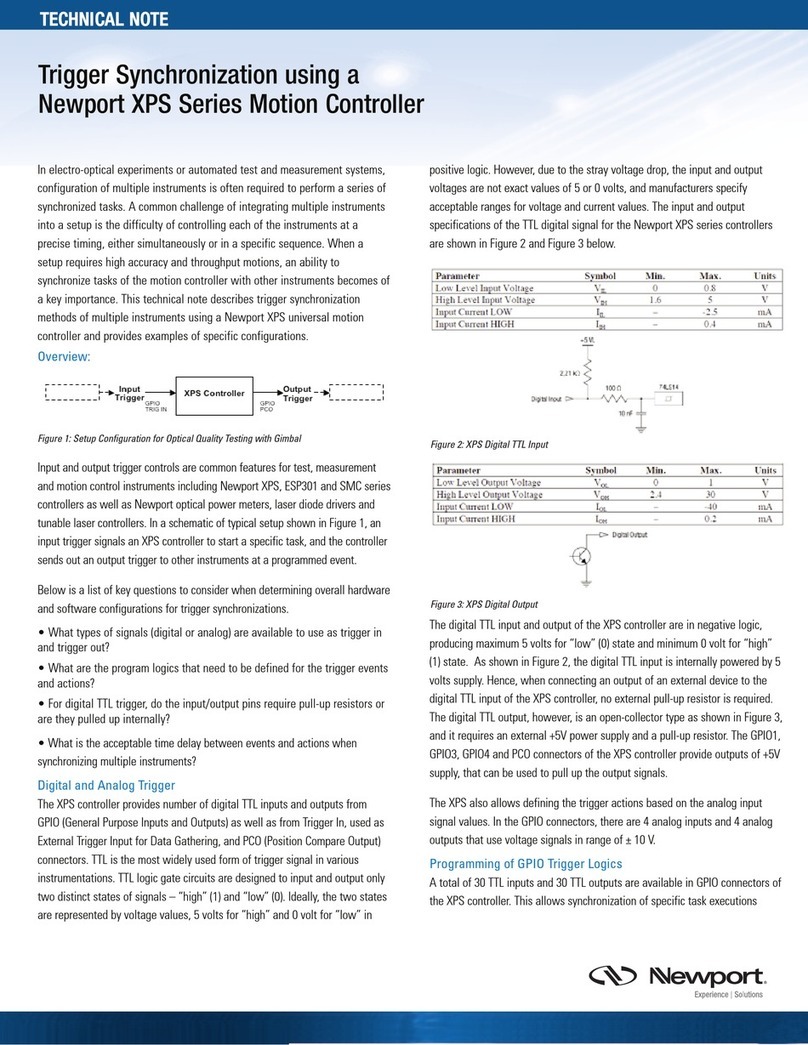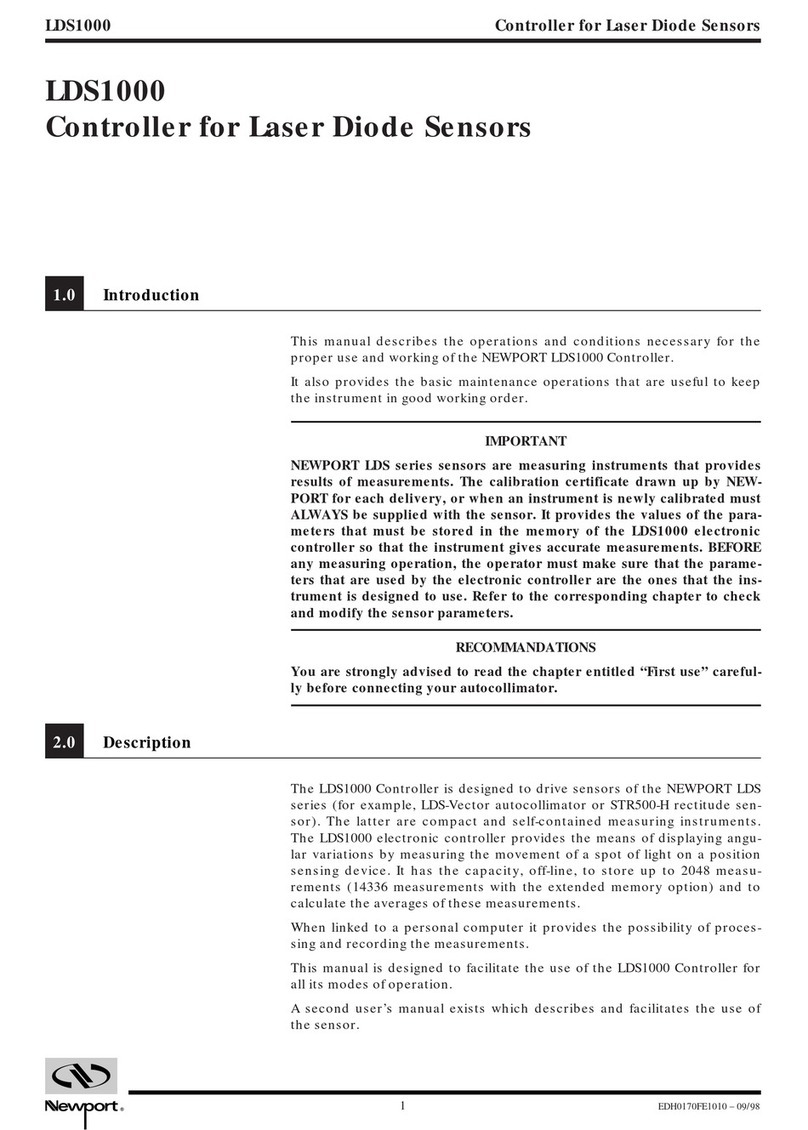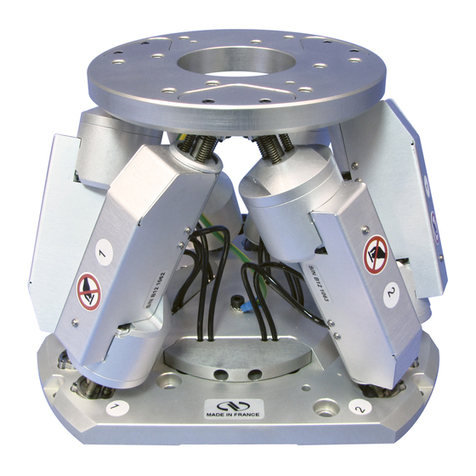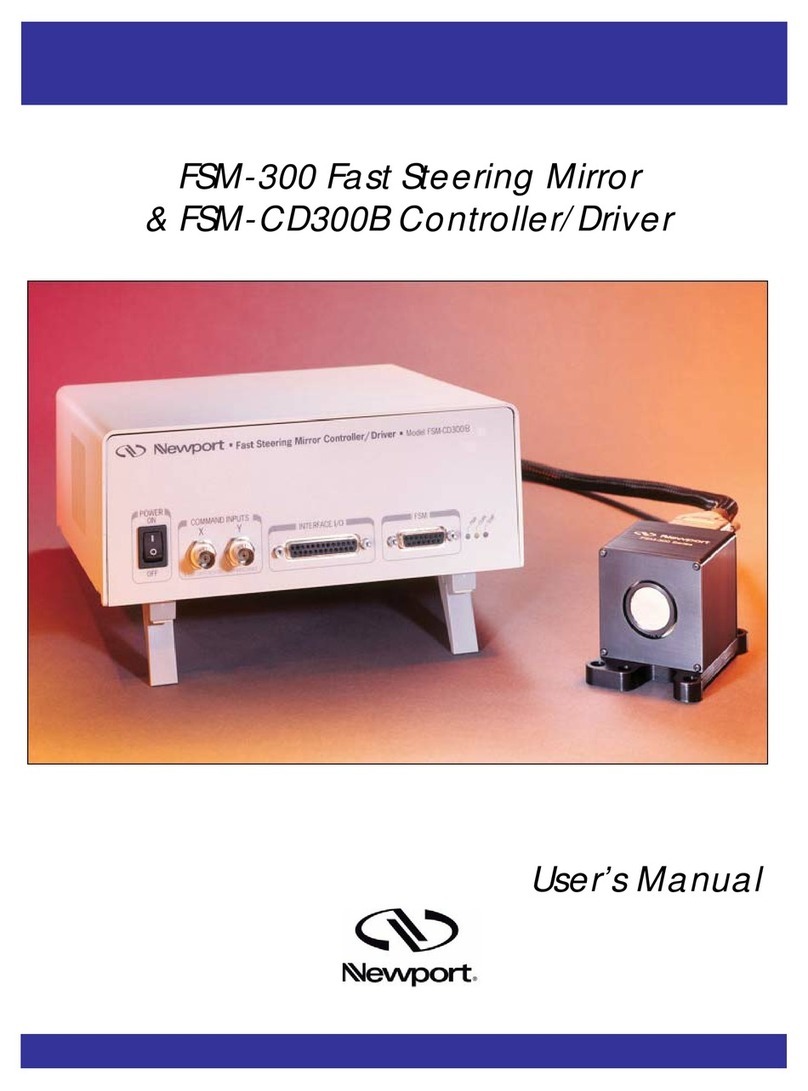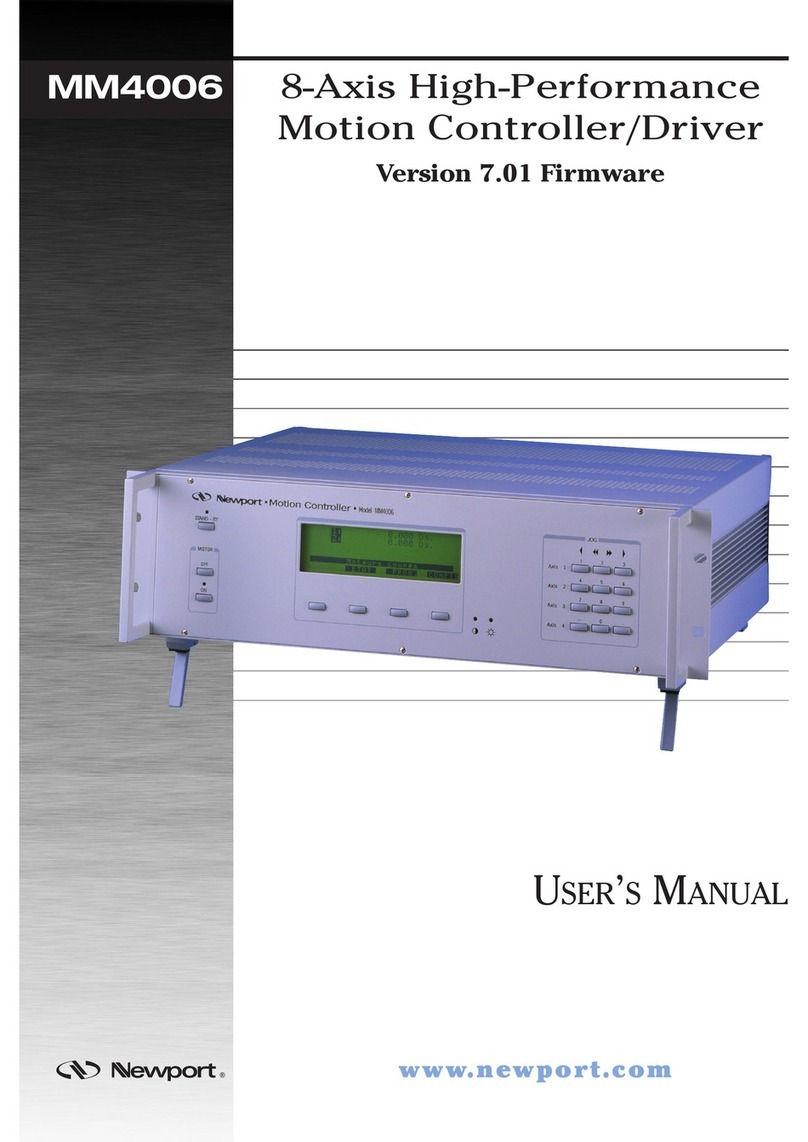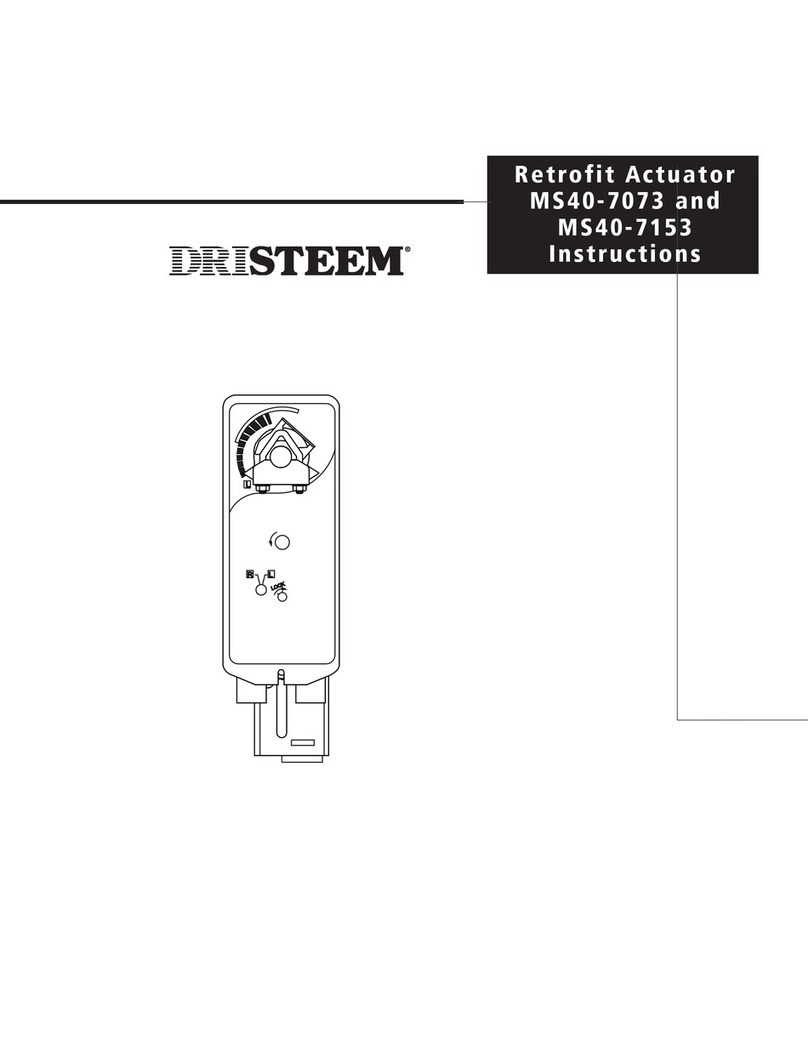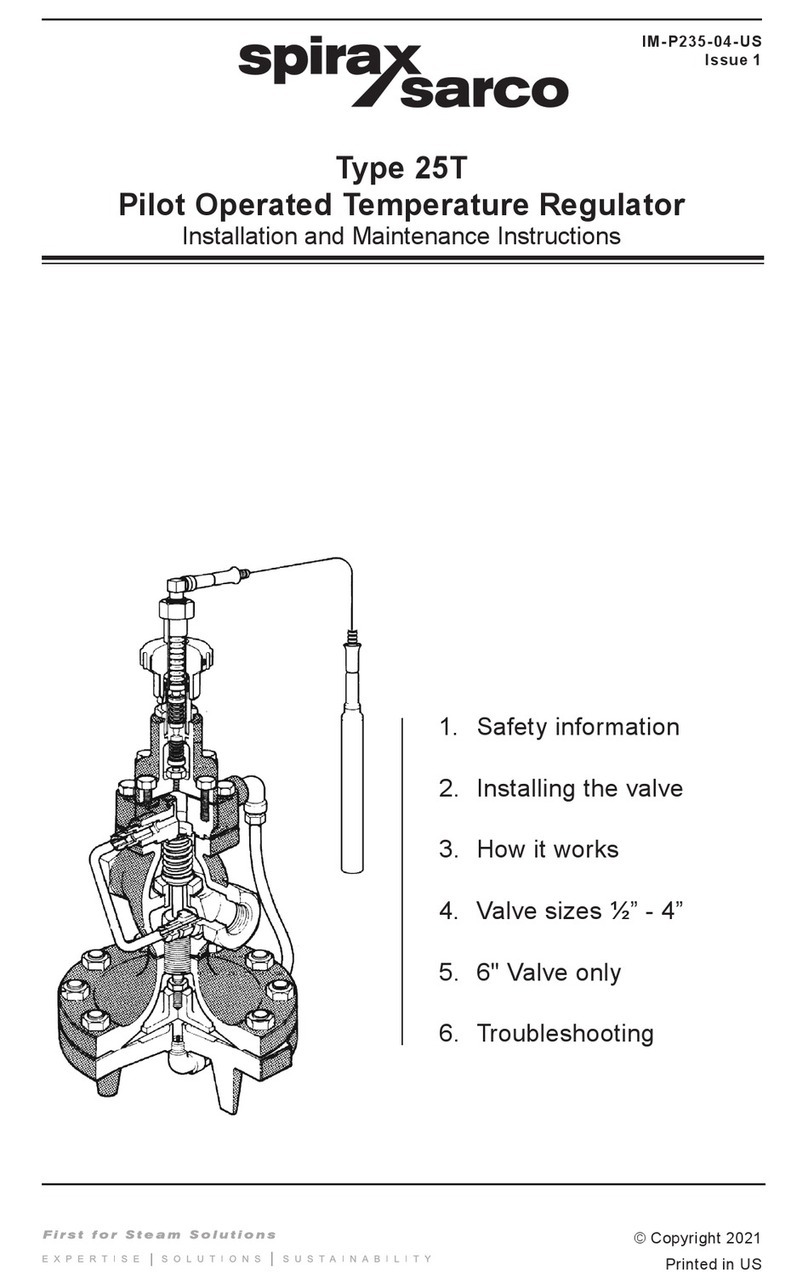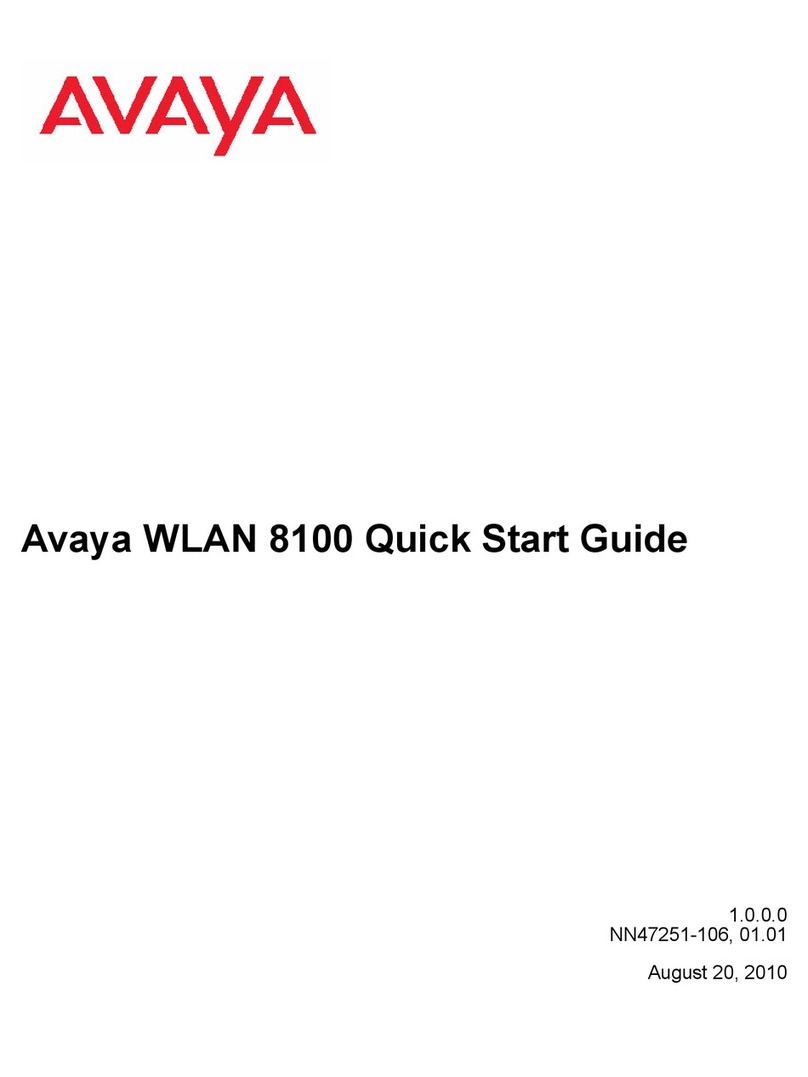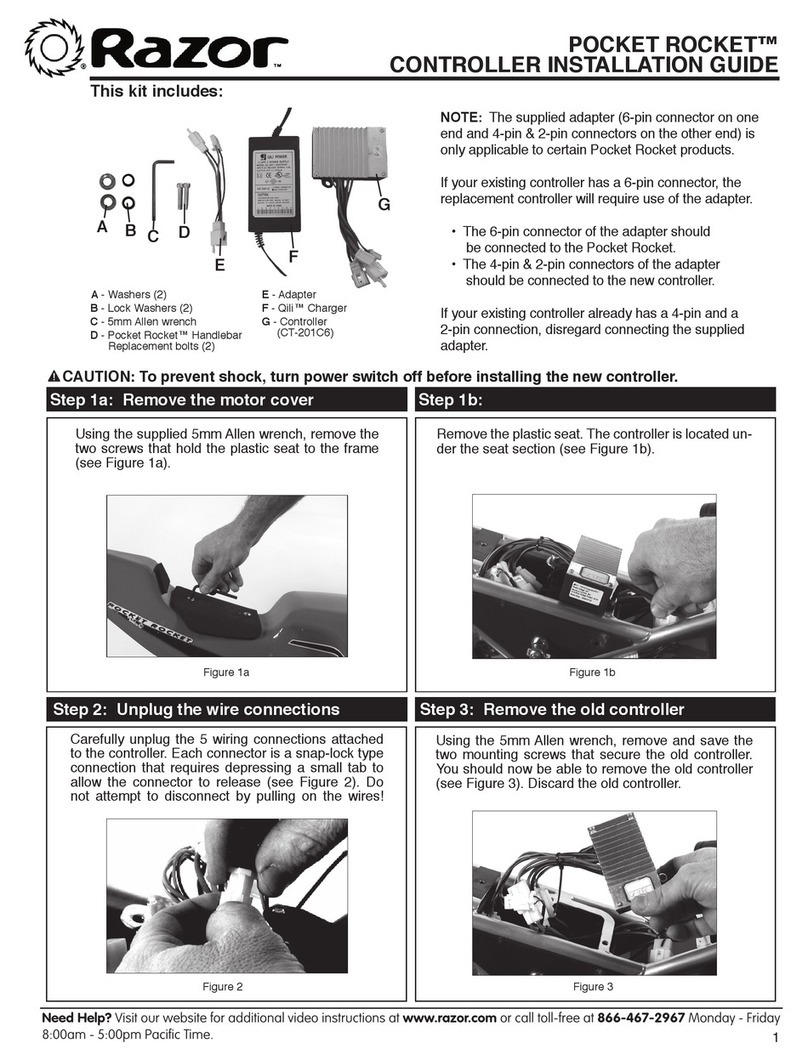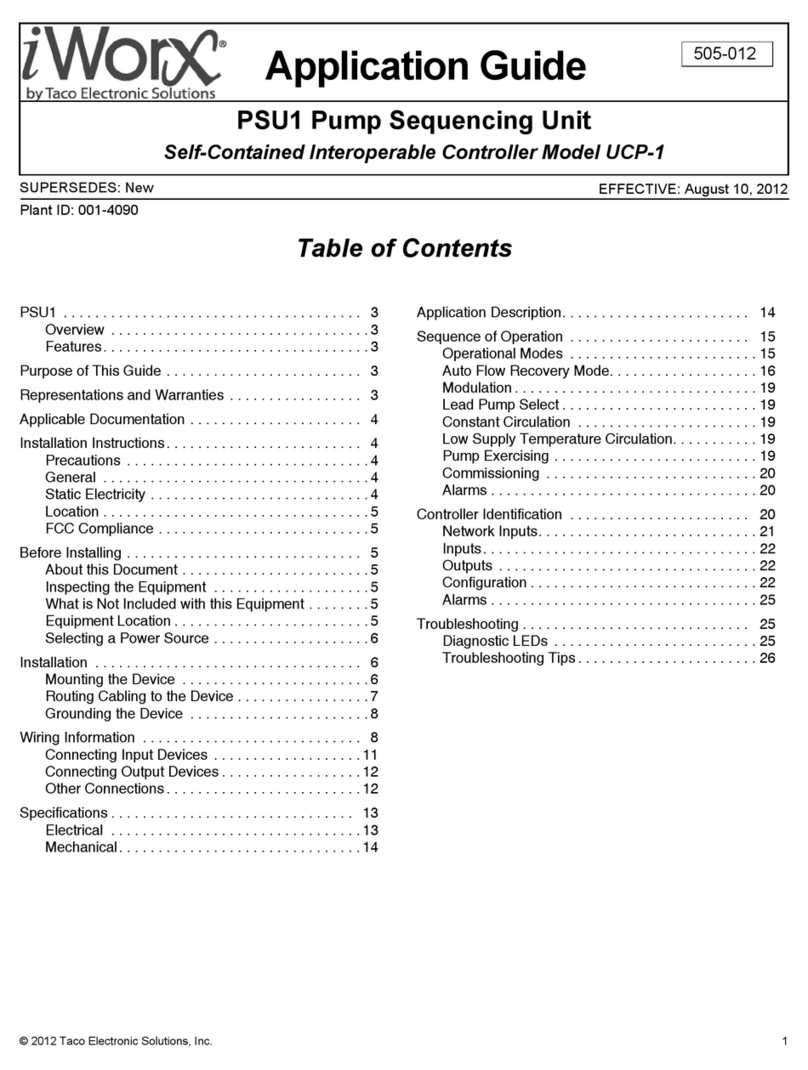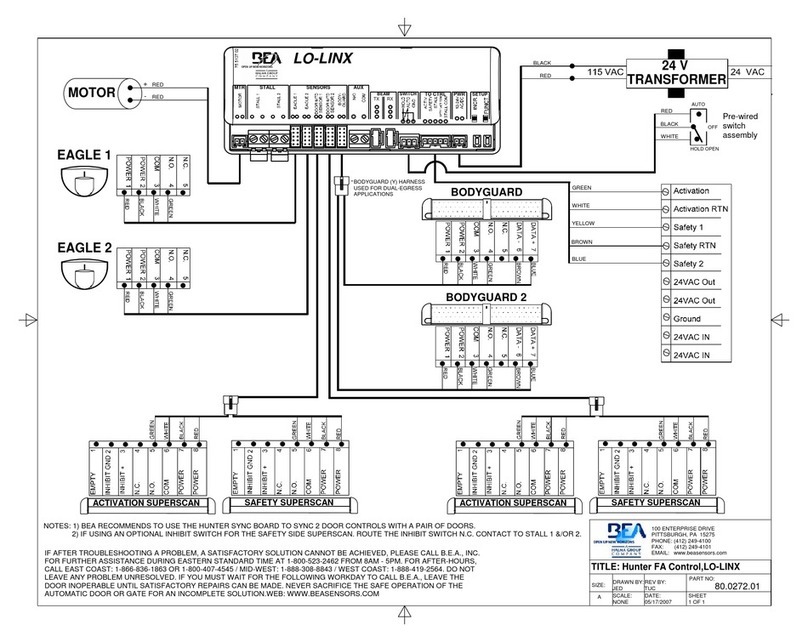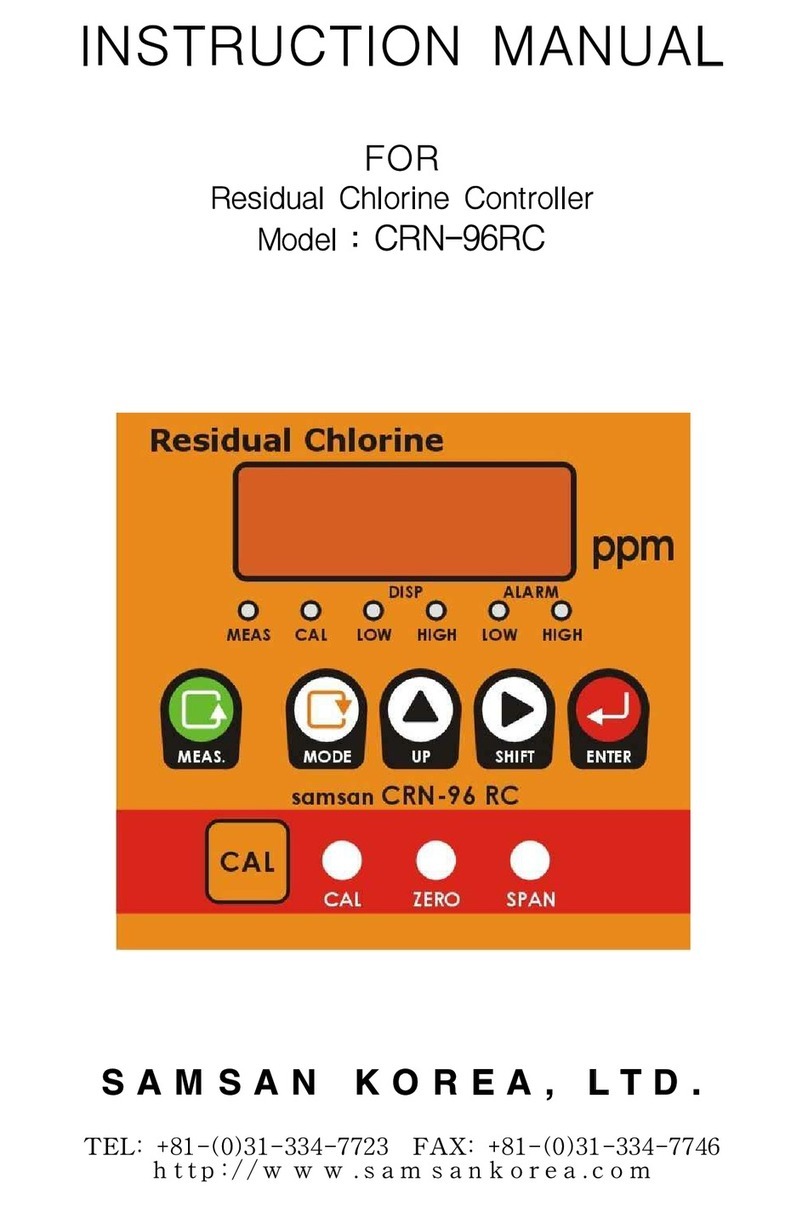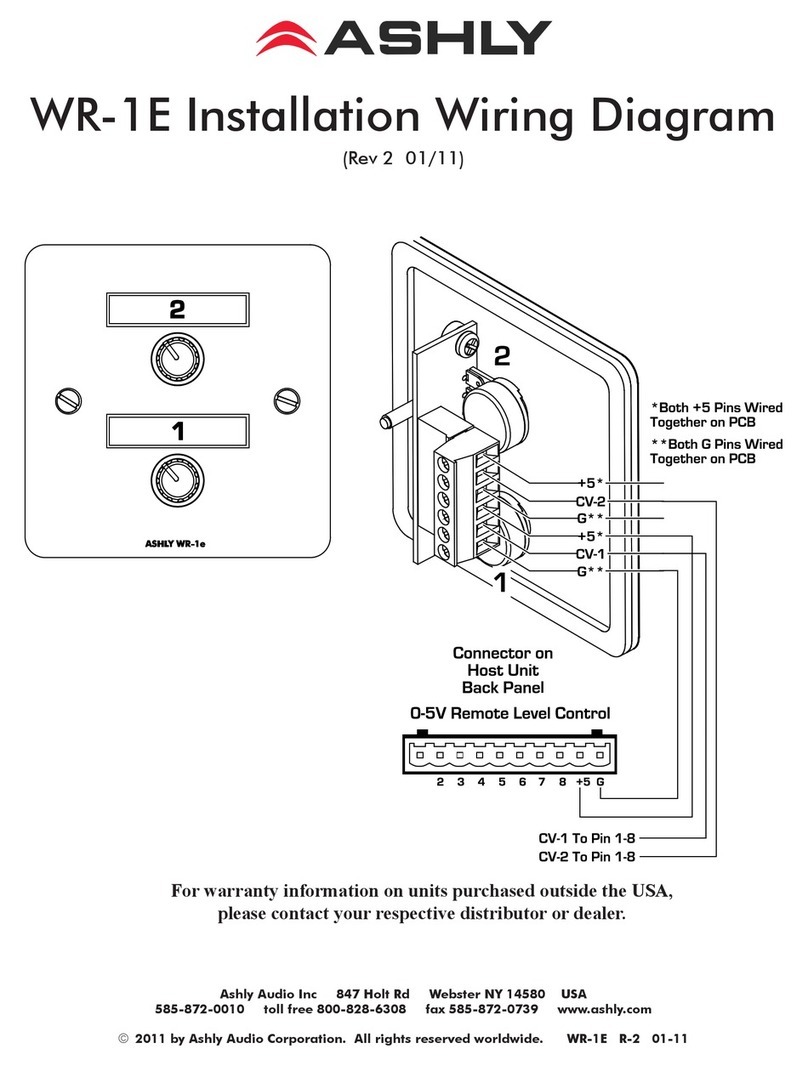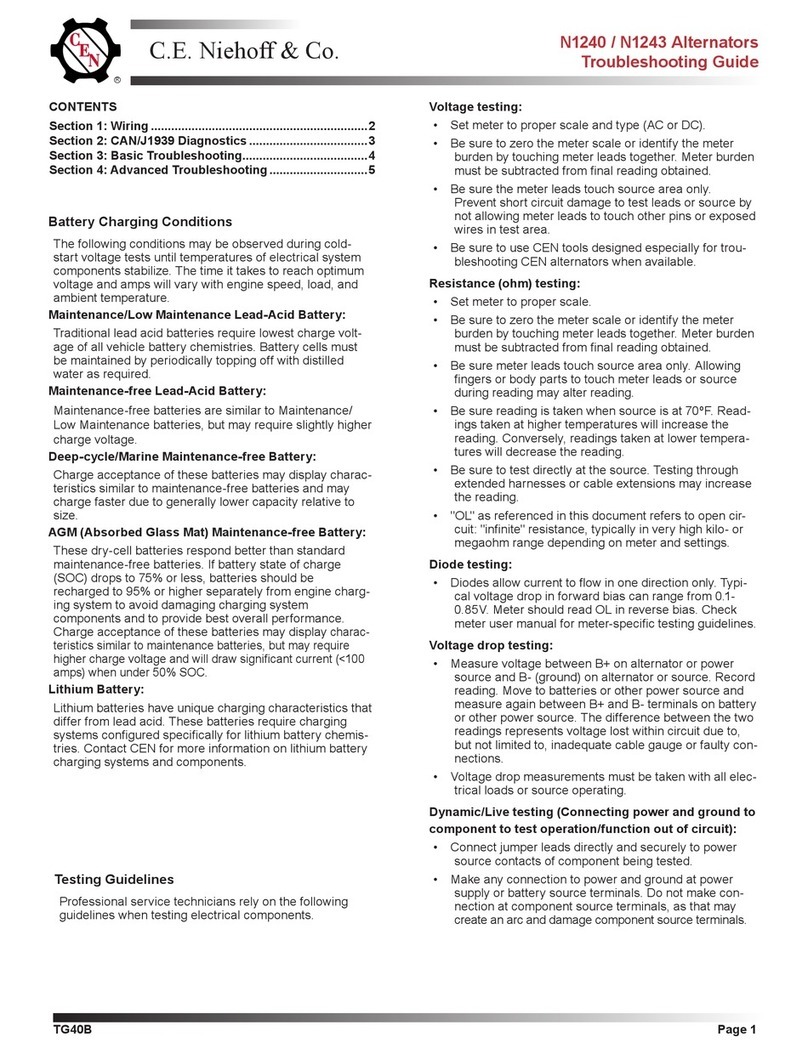XPS-D Controller User Interface Manual
Table of Contents
1.0 Introduction .................................................................................................. 1
1.1 Scope of the Manual ...................................................................................................1
1.2 Prerequisite .................................................................................................................1
1.3 System Environment...................................................................................................1
2.0 User Interface description............................................................................ 2
2.1 Interface Overview......................................................................................................2
2.2 Restart and Reboot......................................................................................................3
2.3 Controller – Users Management .................................................................................3
2.4 Controller – IP Management.......................................................................................4
2.5 Controller – General Information................................................................................5
2.6 Controller – Terminal Configurator............................................................................5
2.7 Controller – TCL to API Builder ................................................................................6
2.8 Controller – Firmware Update ....................................................................................8
2.9 System – Error file Display.........................................................................................9
2.10 System – Previous Error File Display.......................................................................10
2.11 System – Default Configuration................................................................................10
2.12 System – Quick Configuration..................................................................................11
2.13 System – Manual Configuration ...............................................................................11
2.14 Stage – Add, Remove or Edit Stages ........................................................................12
2.15 Stages – Create Custom Stages.................................................................................12
2.16 Stages – Tuning.........................................................................................................13
2.16.1 Tuning – Auto-Scaling.............................................................................13
2.16.2 Tuning – Auto-Tuning .............................................................................14
2.17 Front Panel – Move...................................................................................................17
2.18 Front Panel – Cycle...................................................................................................18
2.19 Front Panel – Jog ......................................................................................................18
2.20 Front Panel – Spindle................................................................................................19
2.21 Front Panel – I/O Control..........................................................................................20
2.22 Front Panel – Device Status ......................................................................................20
2.22.1 Device Status – Positioner Errors.............................................................20
2.22.2 Device Status – Hardware Status .............................................................21
2.22.3 Device Status – Driver Status...................................................................21
2.23 Terminal .................................................................................................................22
2.24 Data Acquisition – Easy Gathering...........................................................................24
2.25 Data Acquisition – Easy External Gathering ............................................................30
2.26 Data Acquisition – Functional Tests.........................................................................34
2.27 Files – Gathering Files ..............................................................................................35
iii EDH0405En1012 – 09/18