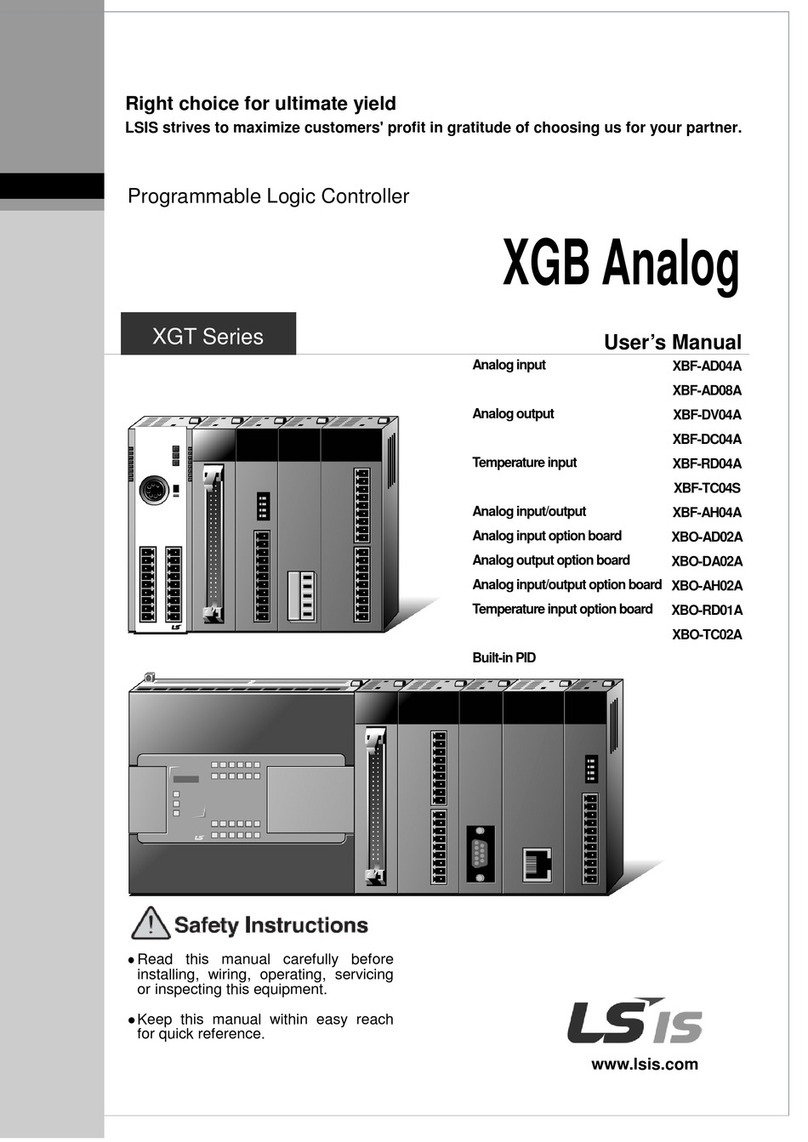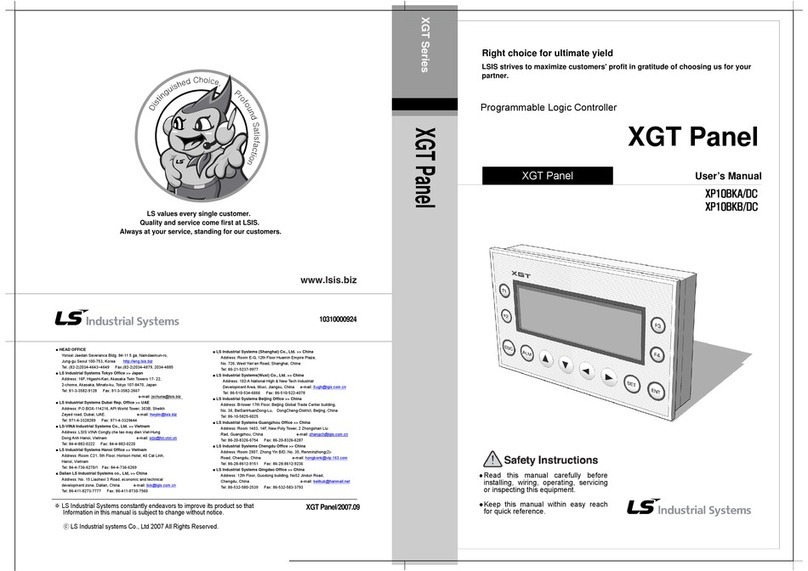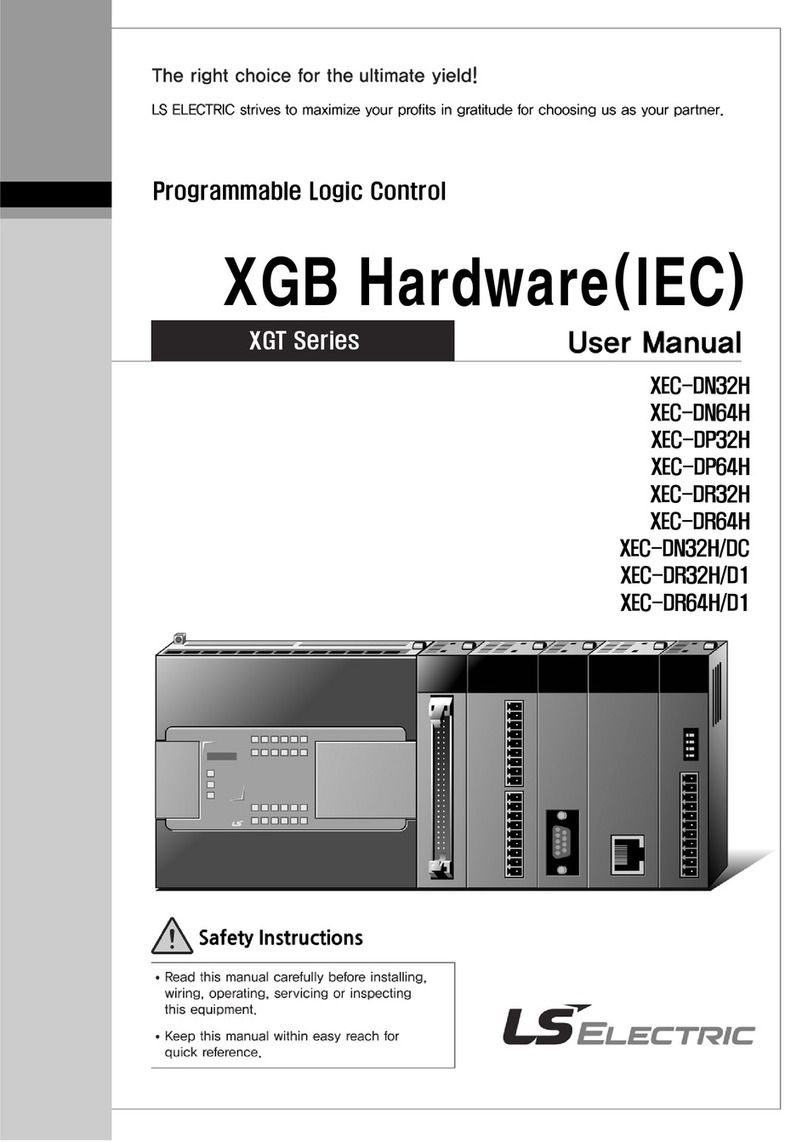Table of Contents
x
3.8 Final Speed Computation Section ........................................................................ 3-11
4. OTHER FUNCTIONS .............................................................................................. 4-1
5. APPLIED FUNCTIONS ........................................................................................... 5-1
5.1 Setting the Override Frequency Using the Aux Frequency Command .................... 5-1
5.2 Jog Operation (Jog-operating the Inverter) ............................................................. 5-5
5.3 Up – Down Operation ............................................................................................. 5-9
5.4 Wire Operation (Operating the Inverter with the Push Button or Equivalent) ........ 5-11
5.5 Safe Operation Mode (Using the Terminal Input to Limit Operation) ..................... 5-12
5.6 Dwell Operation (Operating the Inverter in Dwell Mode) ....................................... 5-14
5.7 Slip compensation operation ................................................................................ 5-16
5.8 PID Control .......................................................................................................... 5-18
5.9 Auto-tuning ........................................................................................................... 5-25
5.10 V/F Operation Using the Speed Sensor ................................................................ 5-31
5.11 Sensorless (I) Vector Control ................................................................................ 5-32
5.12 Sensorless (II) Vector Control ............................................................................... 5-34
5.13 Vector Control ...................................................................................................... 5-38
5.14 Torque Control (Controlling the Torque) ................................................................ 5-45
5.15 Droop Control ....................................................................................................... 5-47
5.16 Speed/Torque Switchover ..................................................................................... 5-47
5.17 Kinetic Energy Buffering ....................................................................................... 5-48
5.18 Energy Saving Operation ..................................................................................... 5-49
5.19 Speed Search Operation ...................................................................................... 5-50
5.20 Automatic Restart Operation ................................................................................ 5-54
5.21 Operation Sound Selection ................................................................................... 5-56
5.22 Second Motor Operation (with One Inverter) ........................................................ 5-58
5.23 Bypass Operation ................................................................................................. 5-60
5.24 Cooling Fan Control ............................................................................................. 5-61
5.25 Input Power Frequency Selection ......................................................................... 5-62
5.26 Inverter Input Voltage Selection ............................................................................ 5-62
5.27 Reading, Writing, and Saving Parameters ............................................................ 5-62
5.28 Parameter Initialization ......................................................................................... 5-63