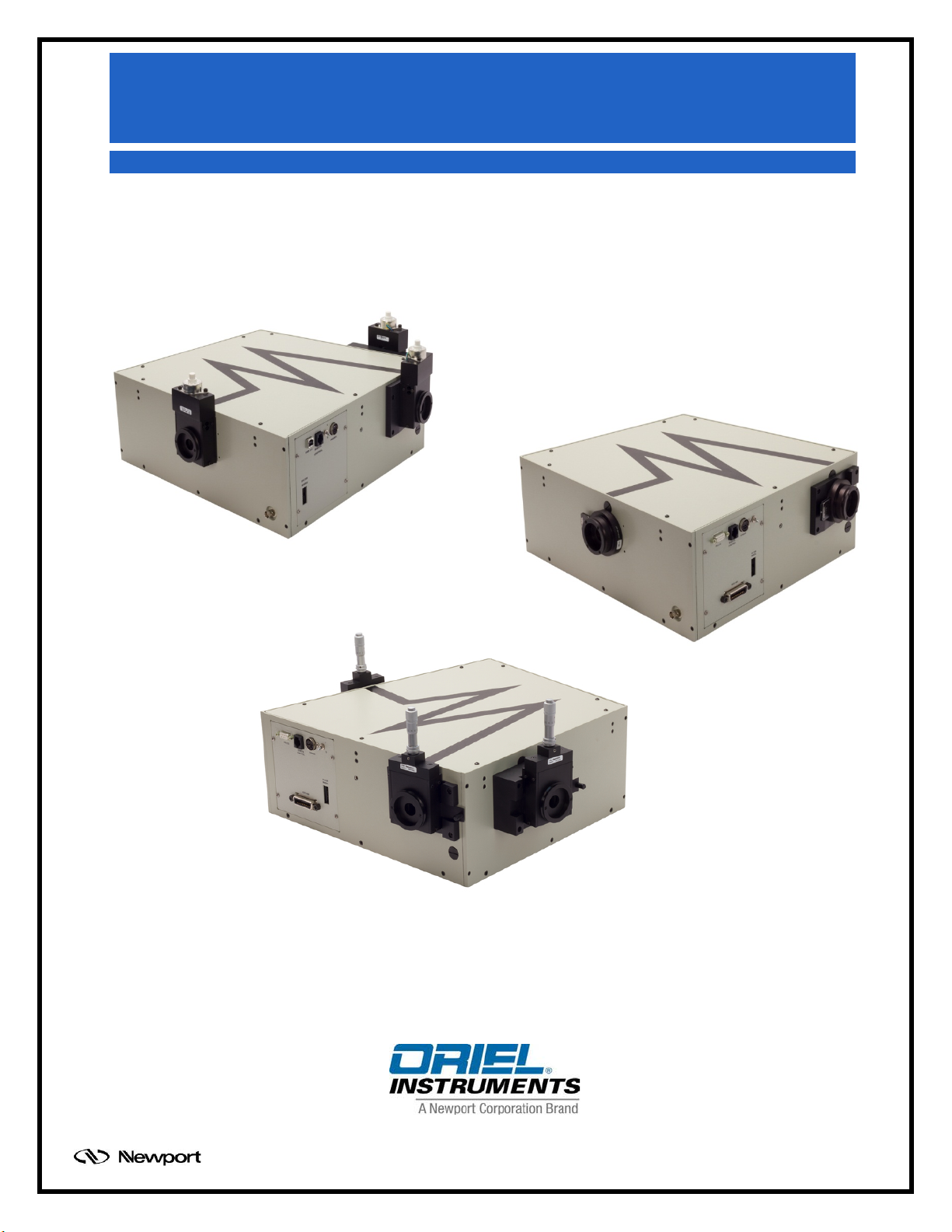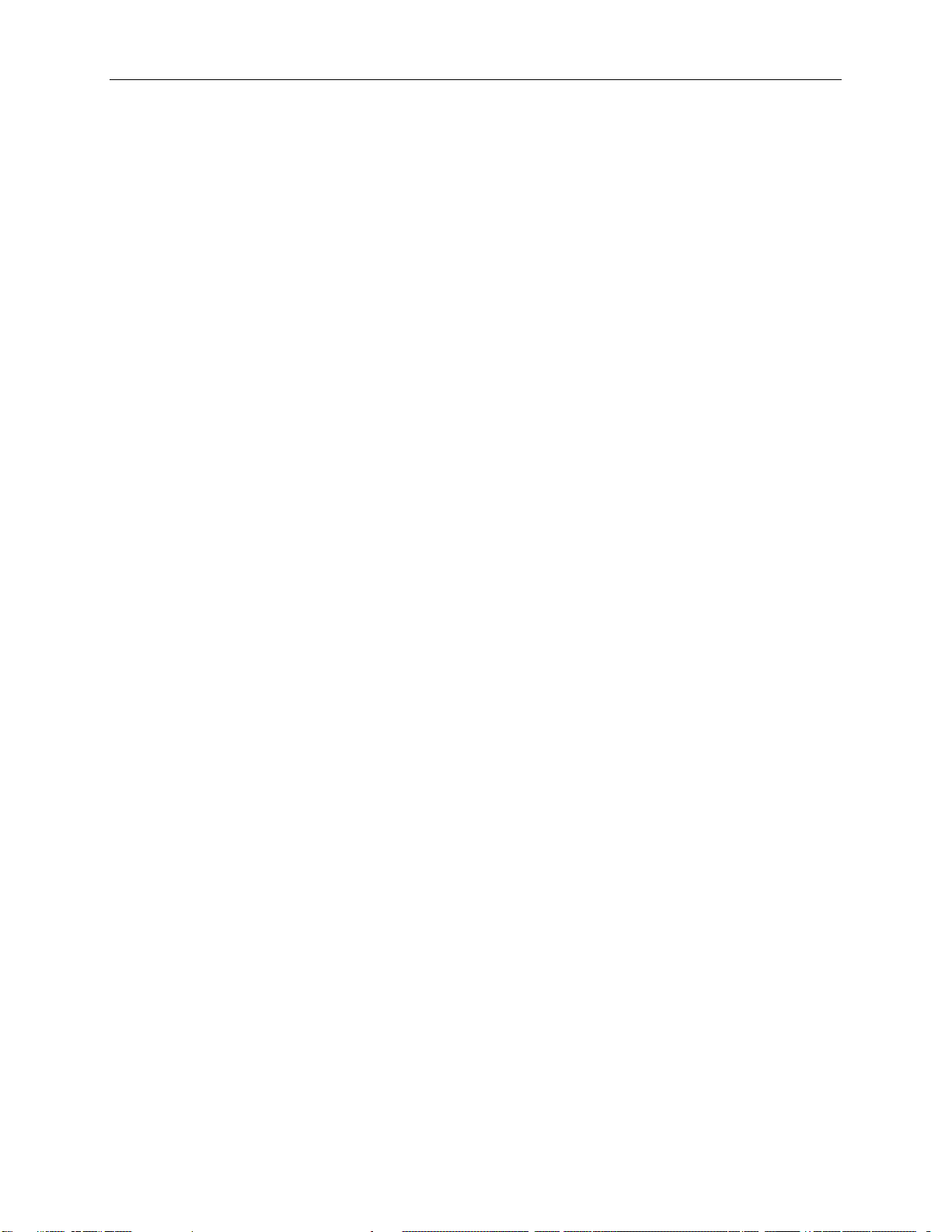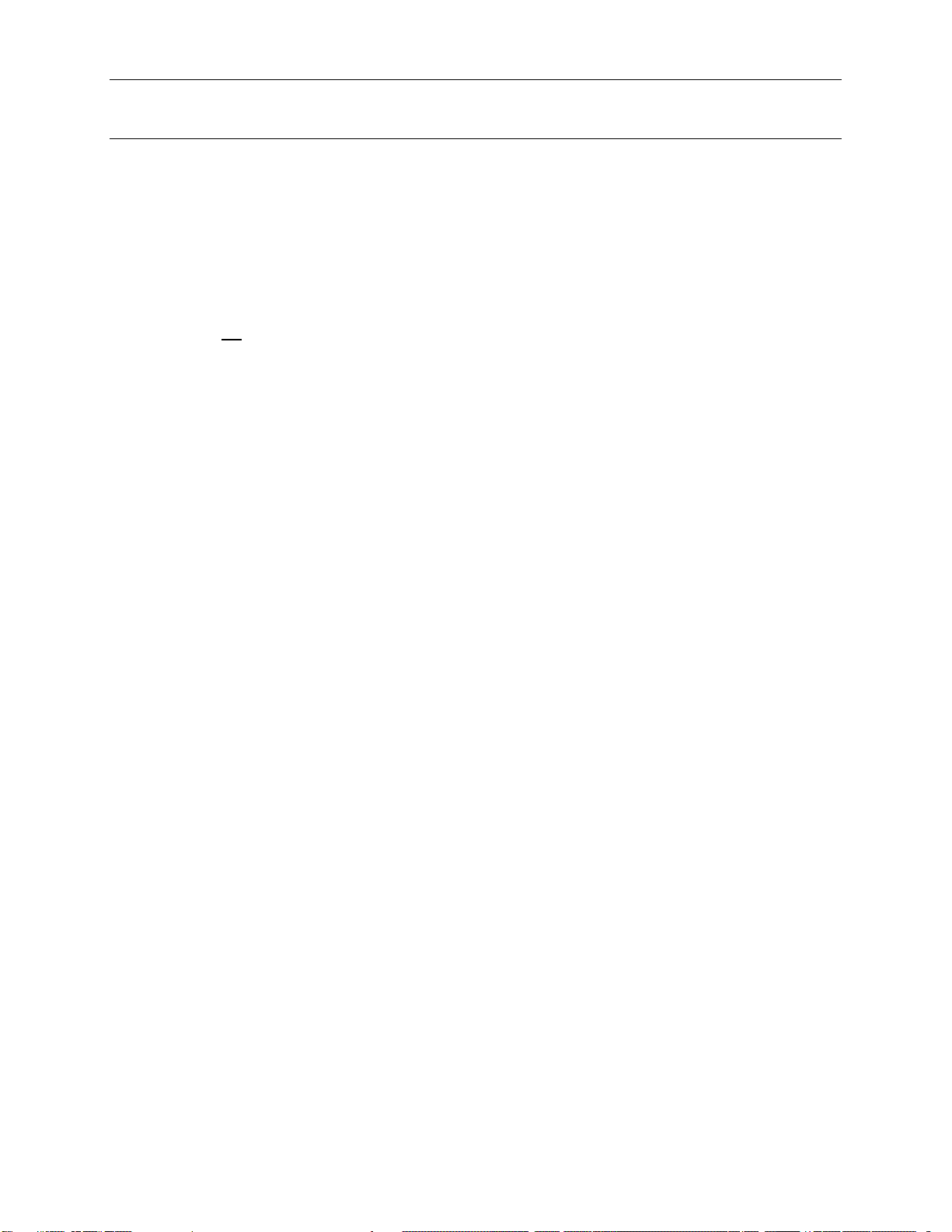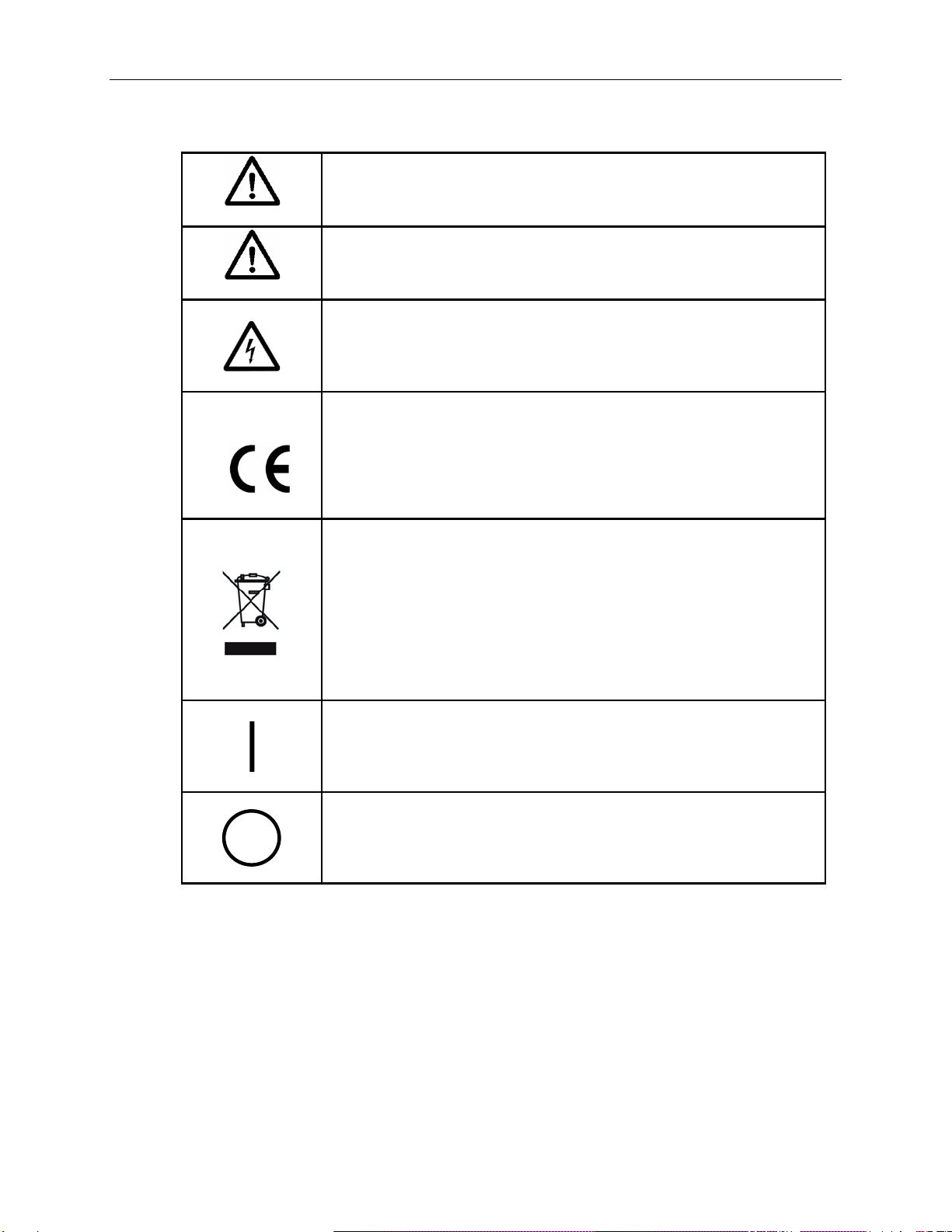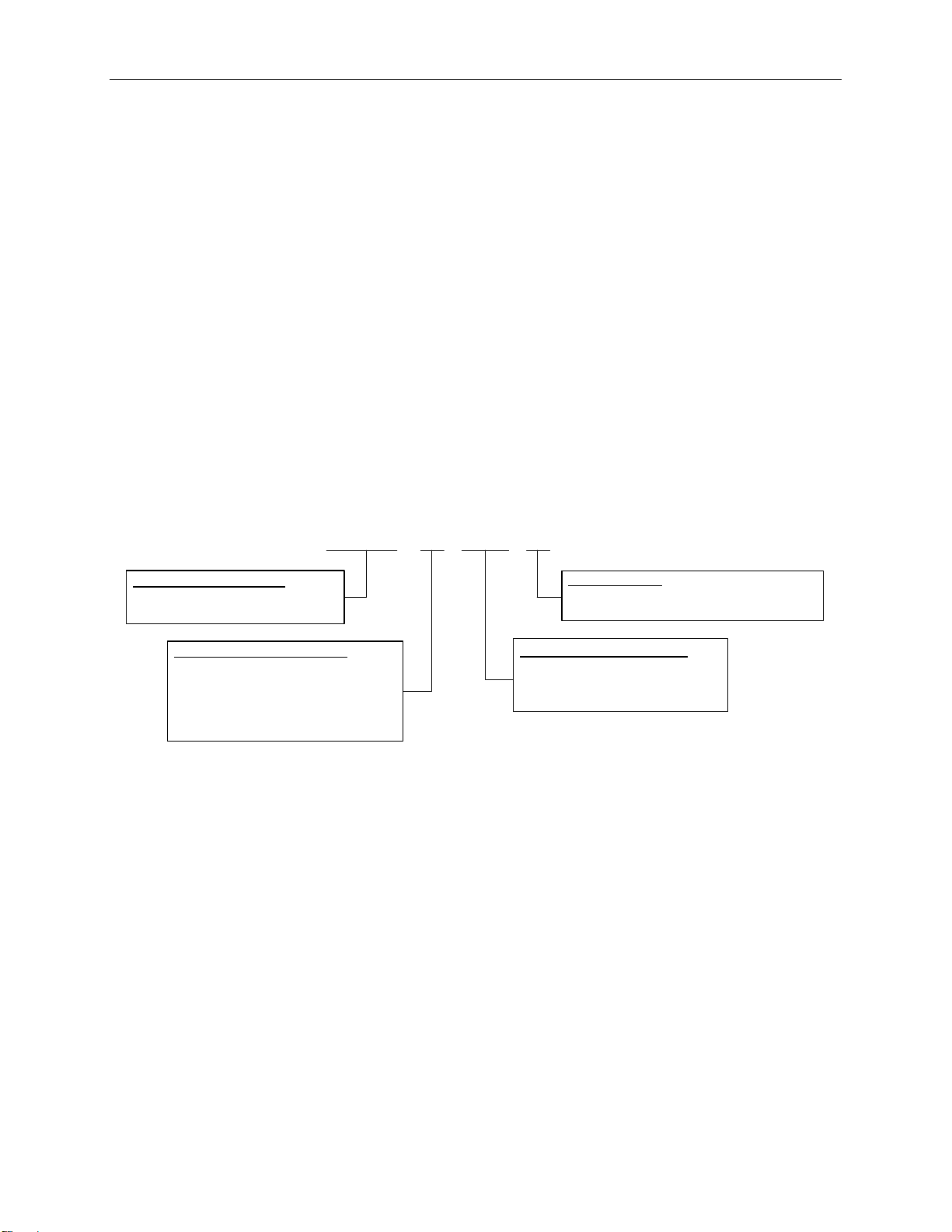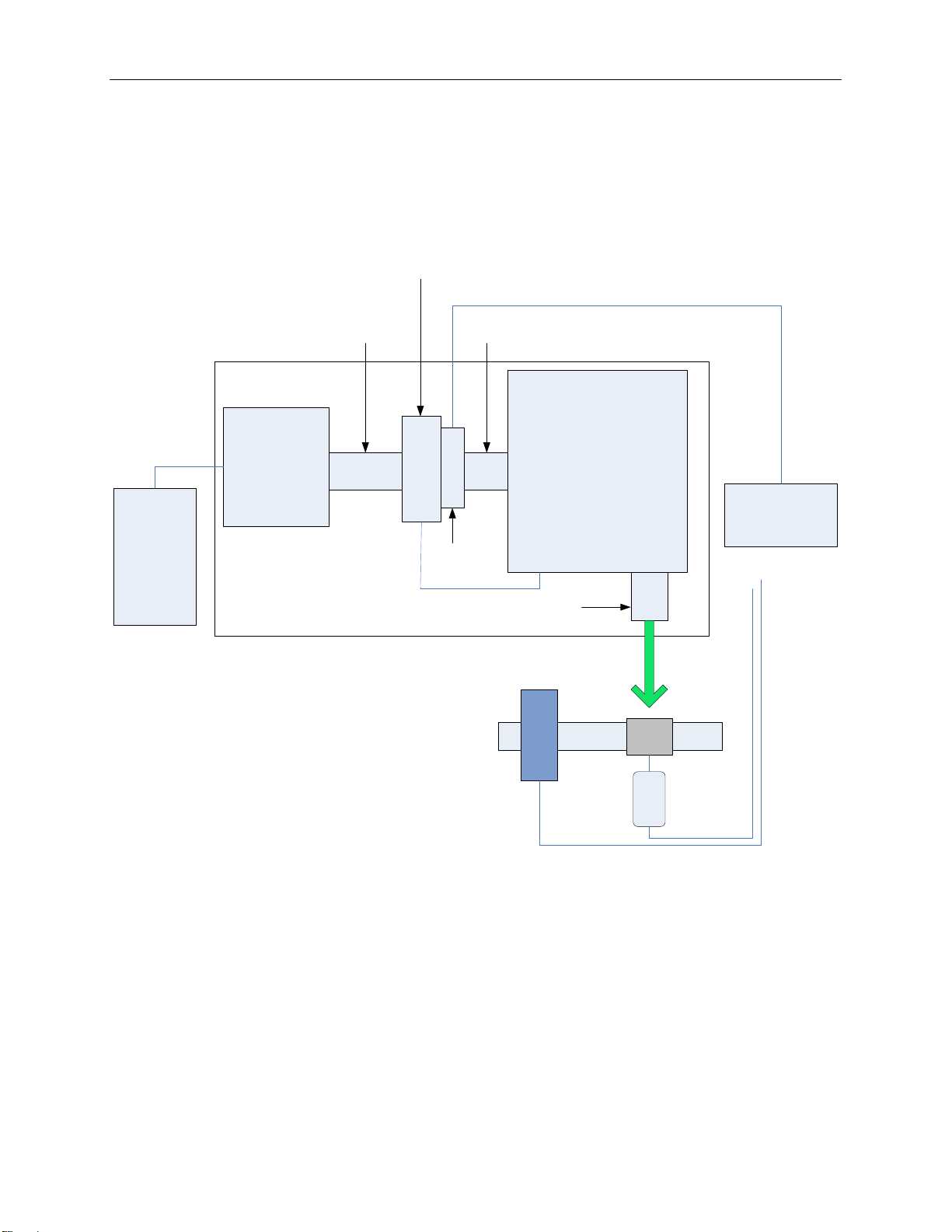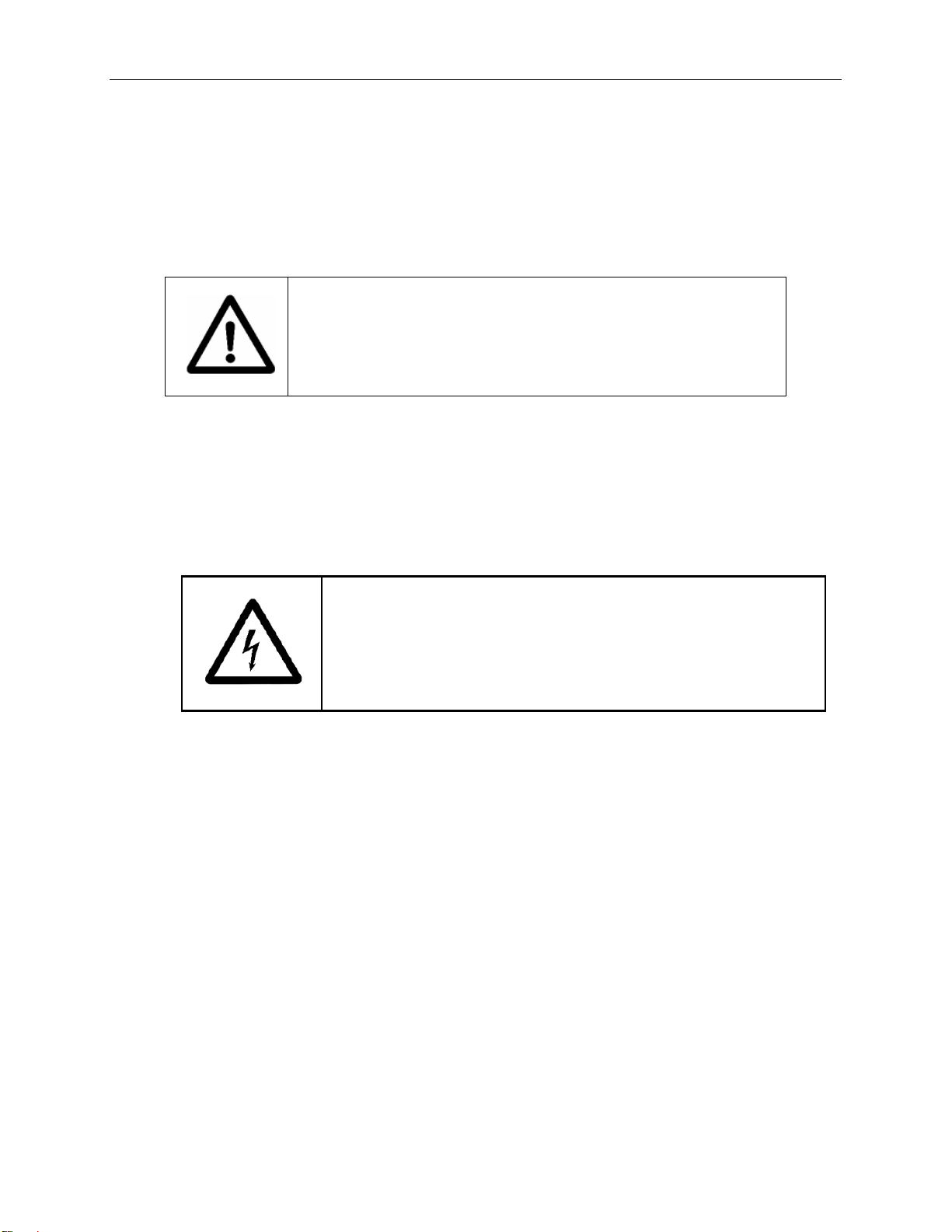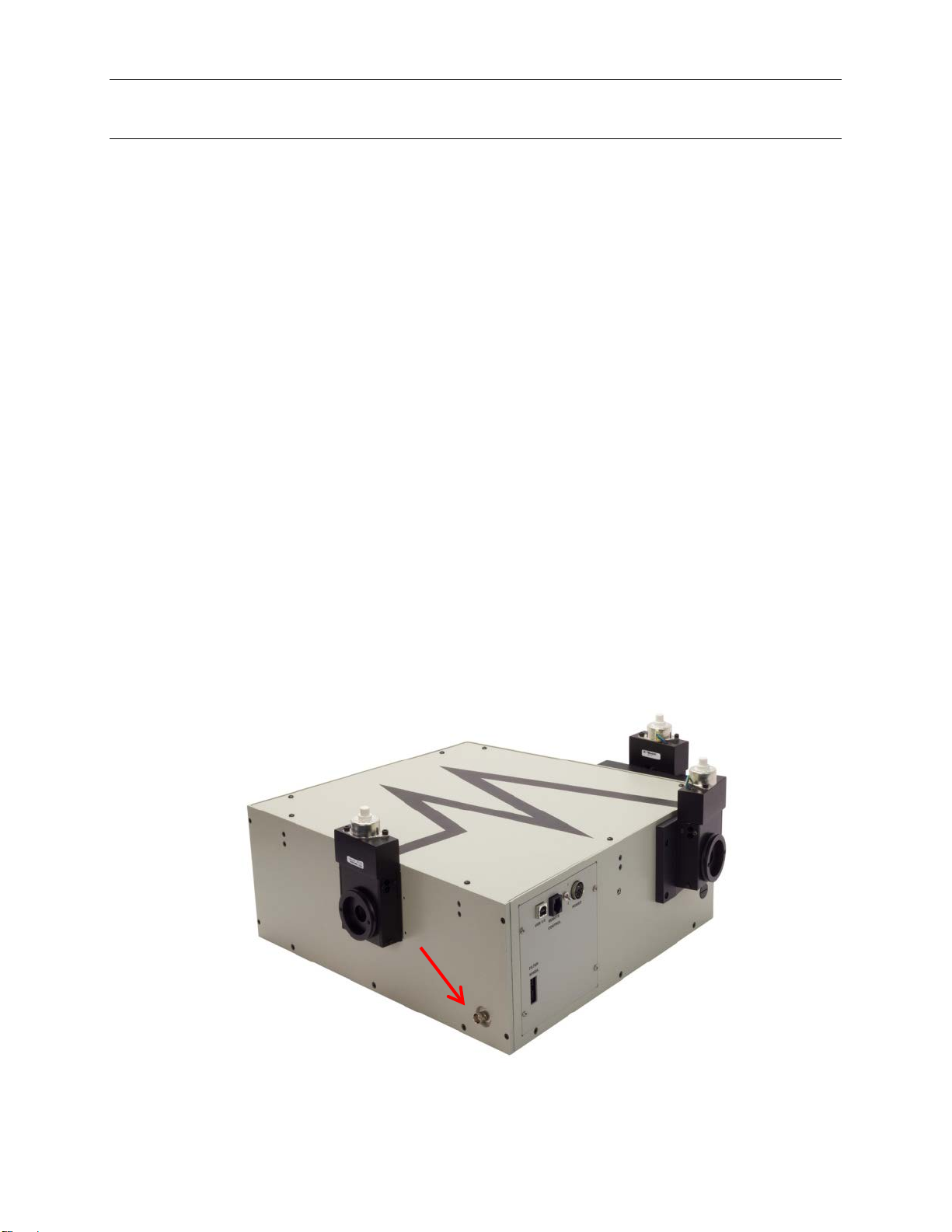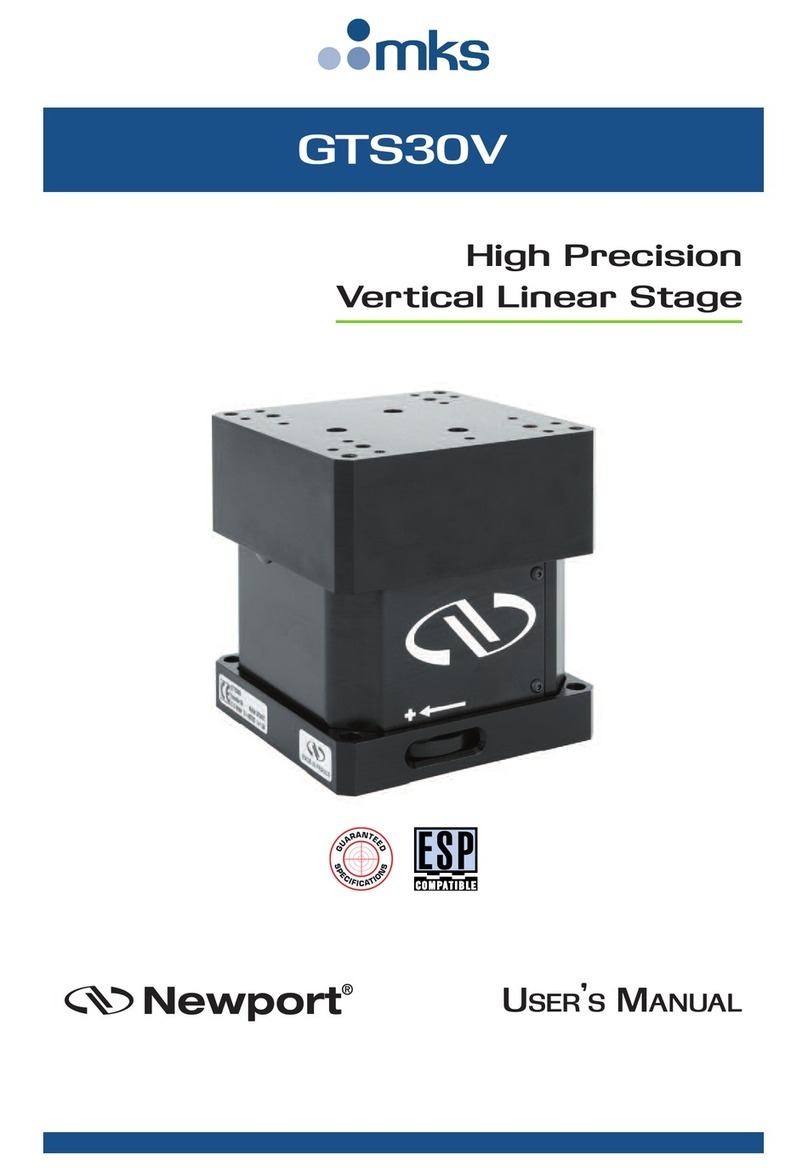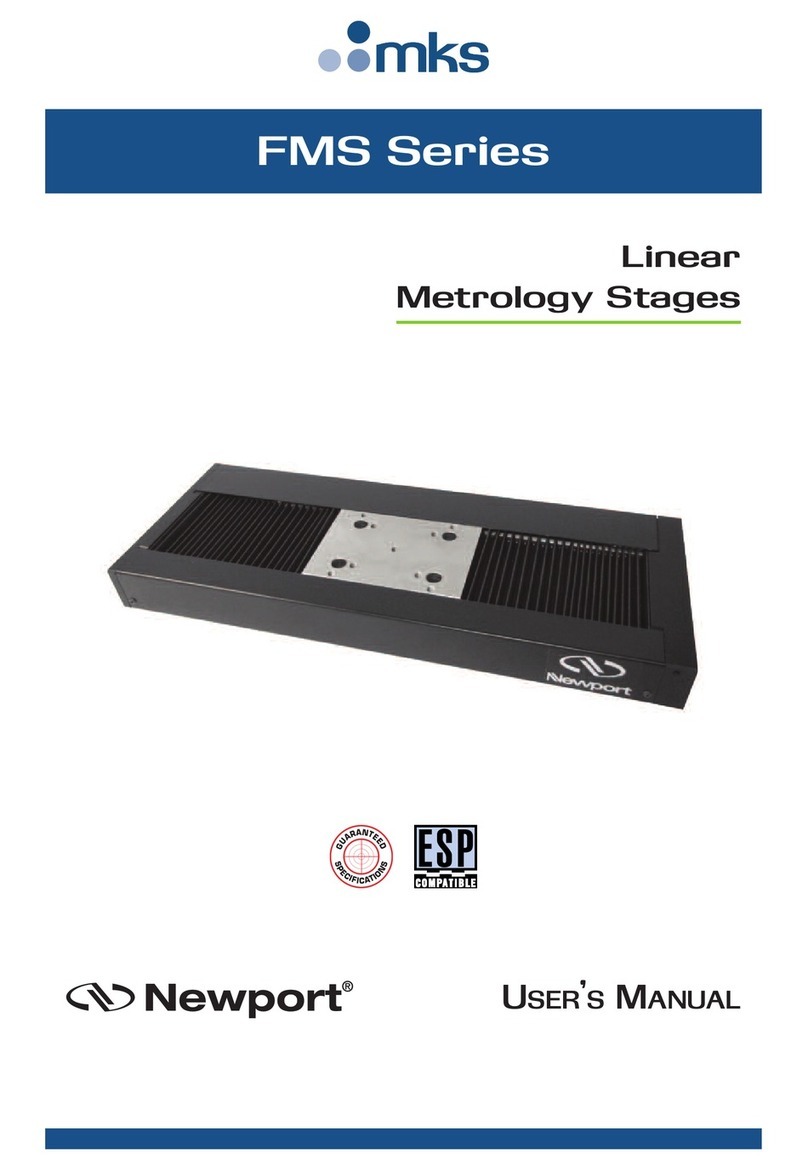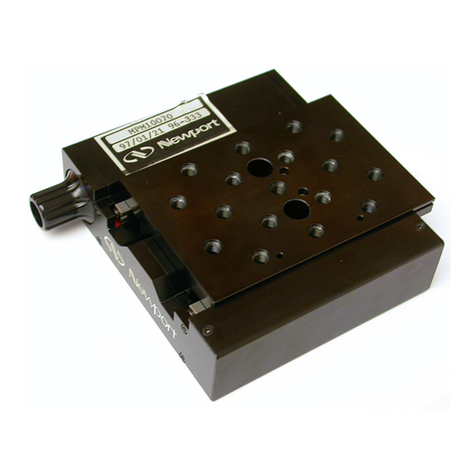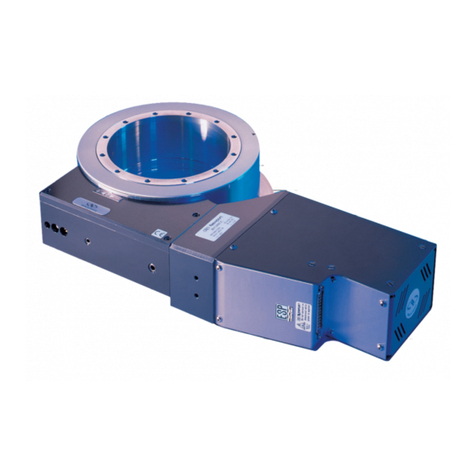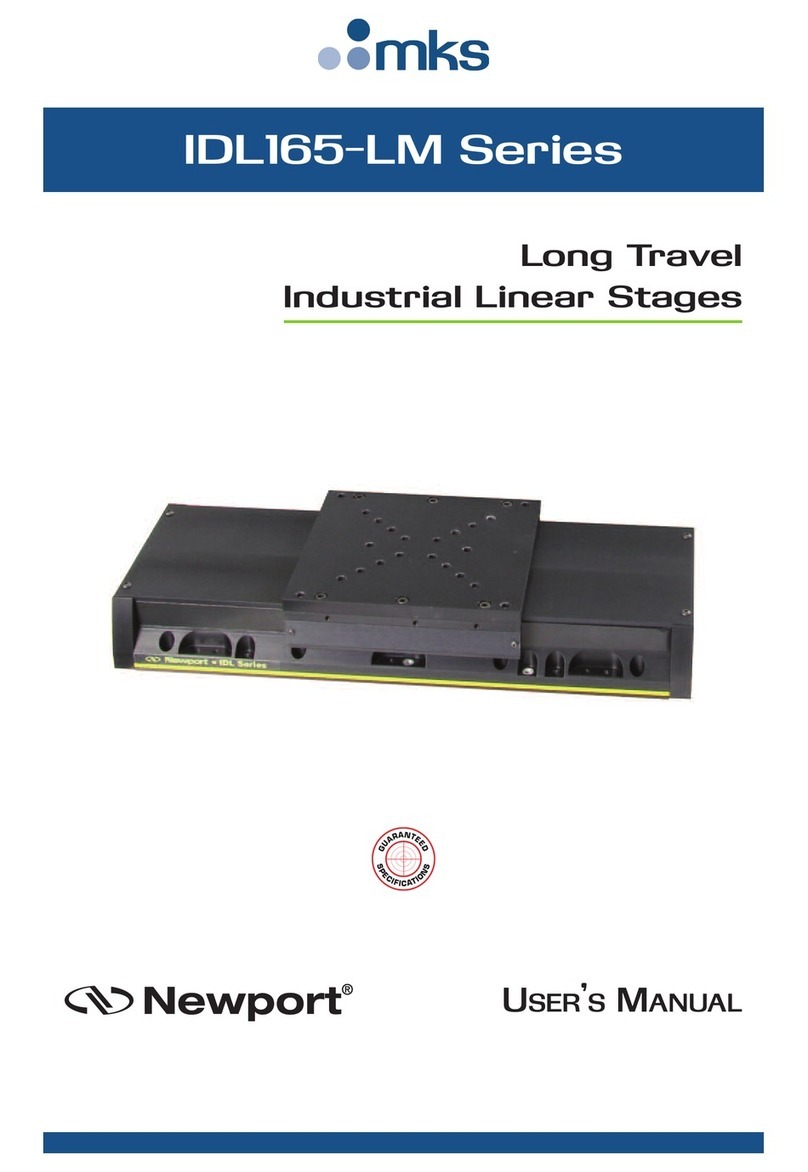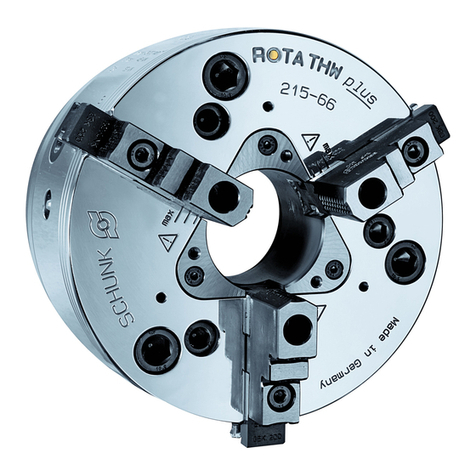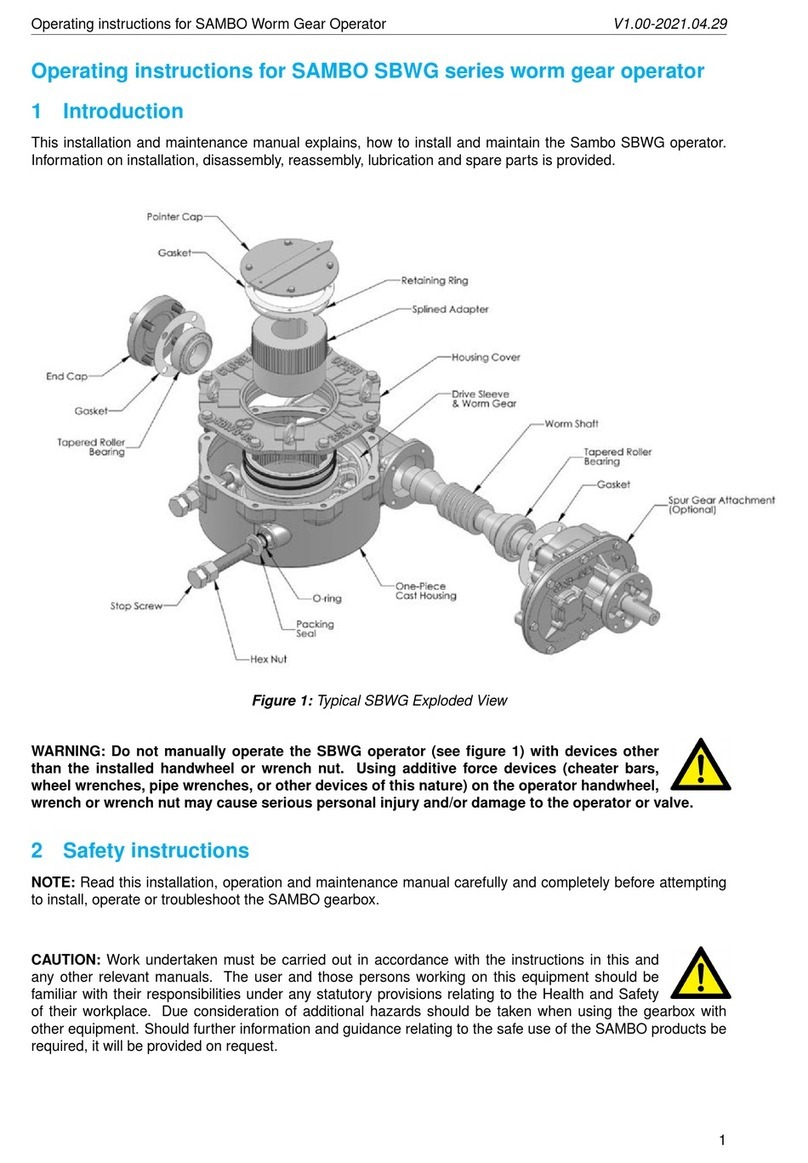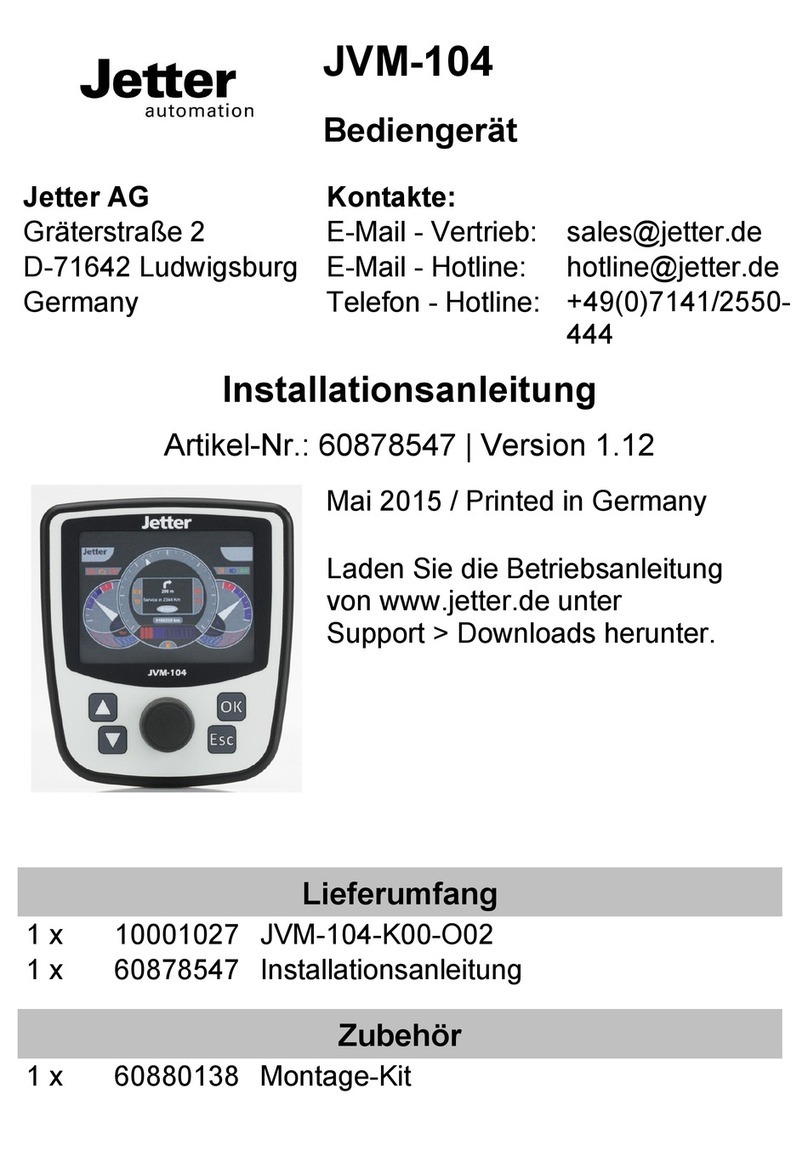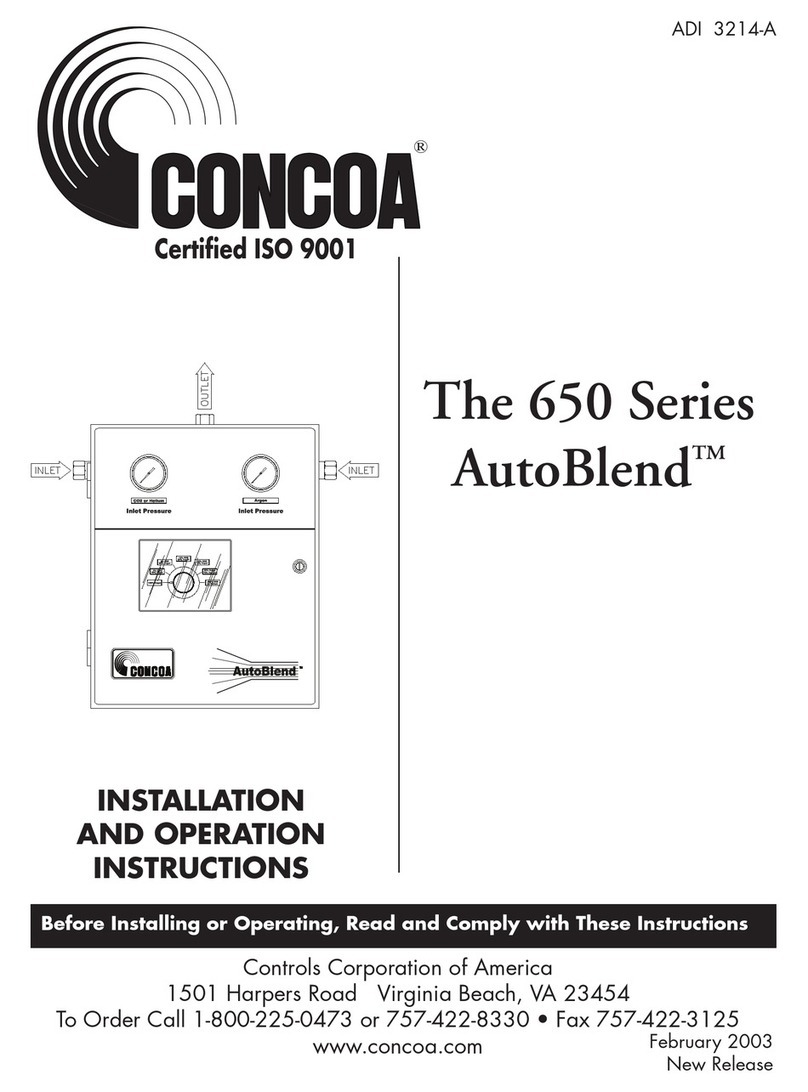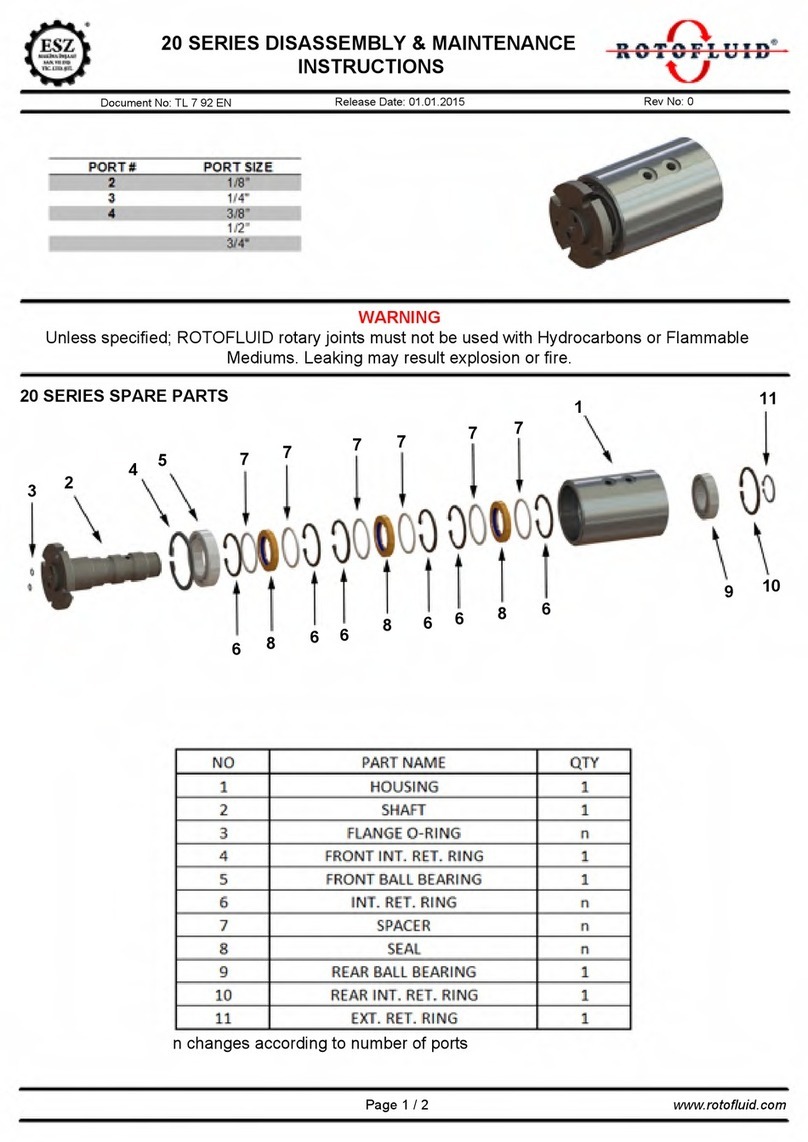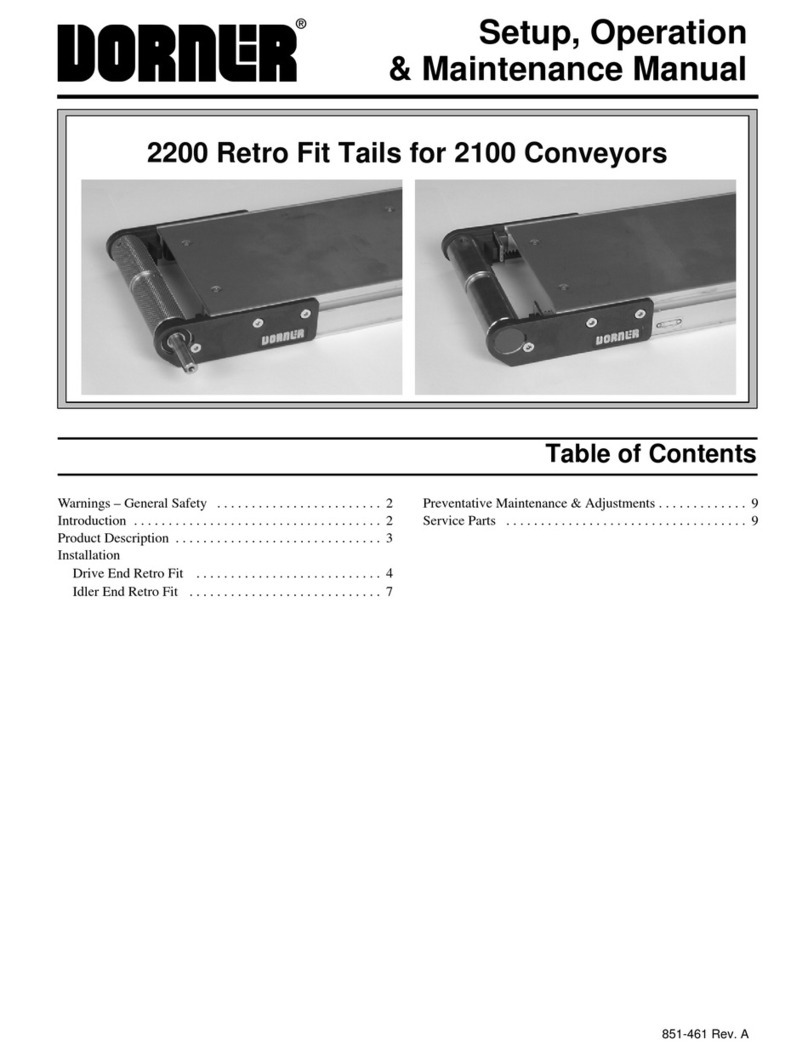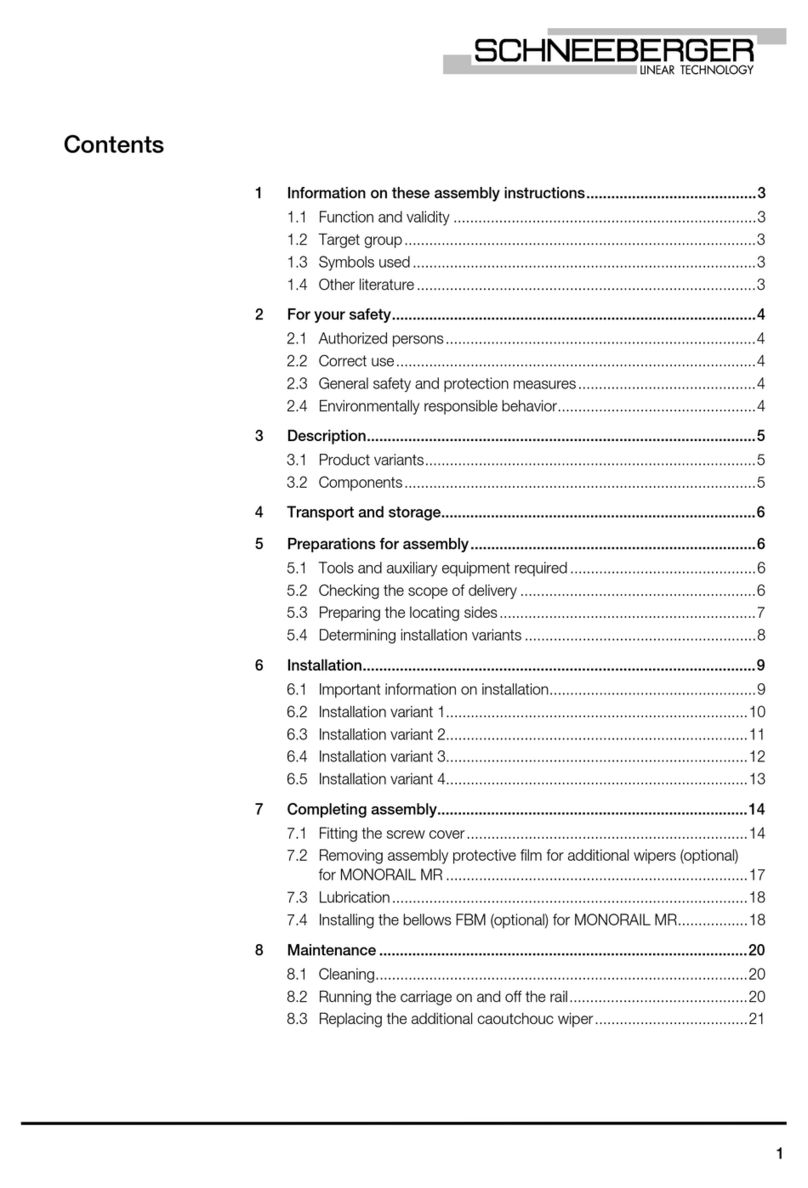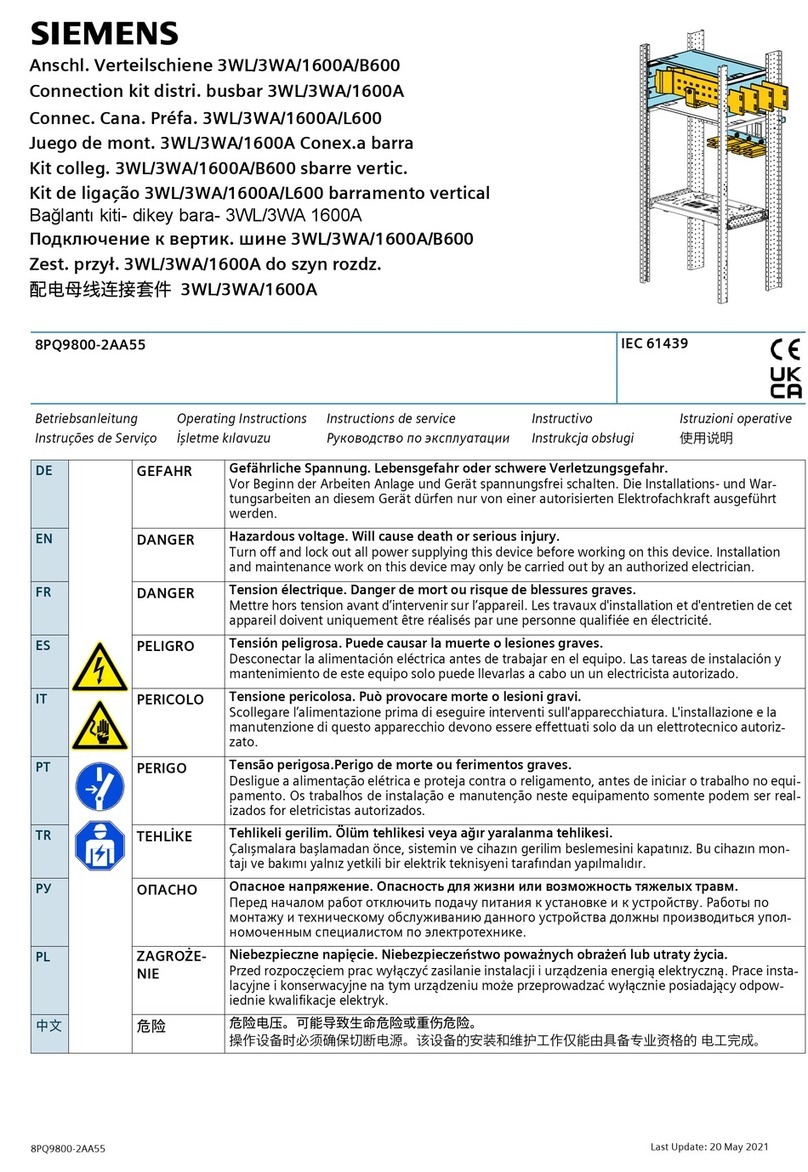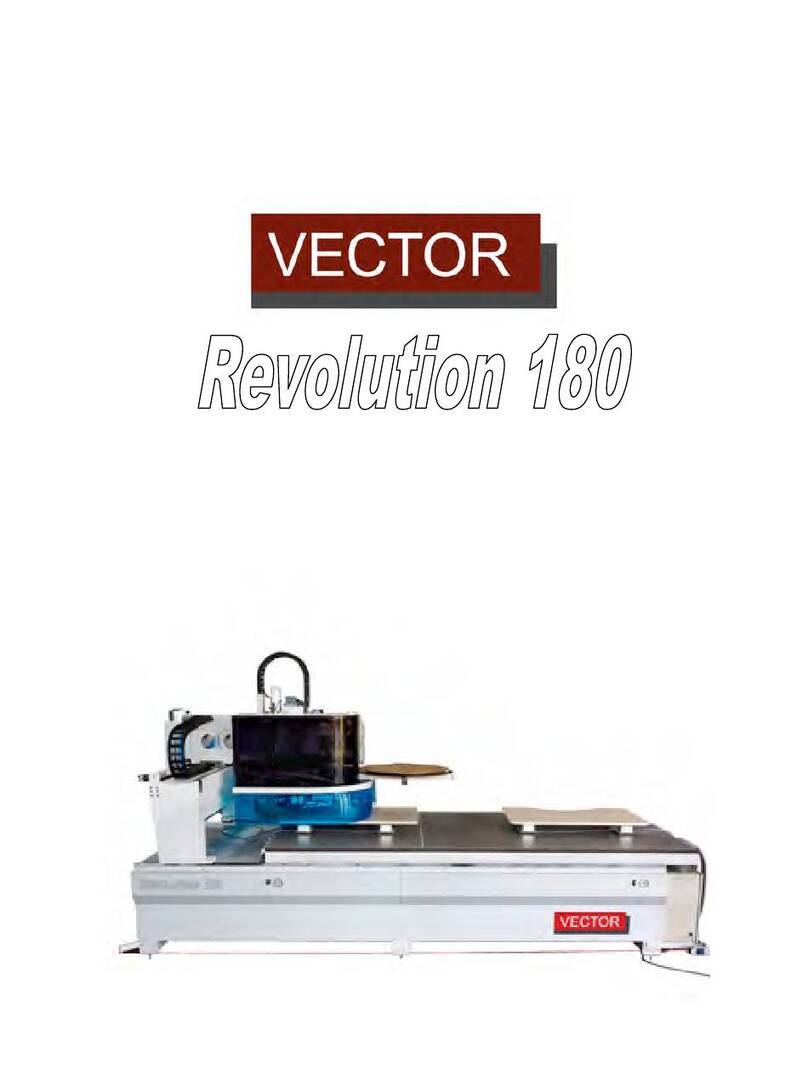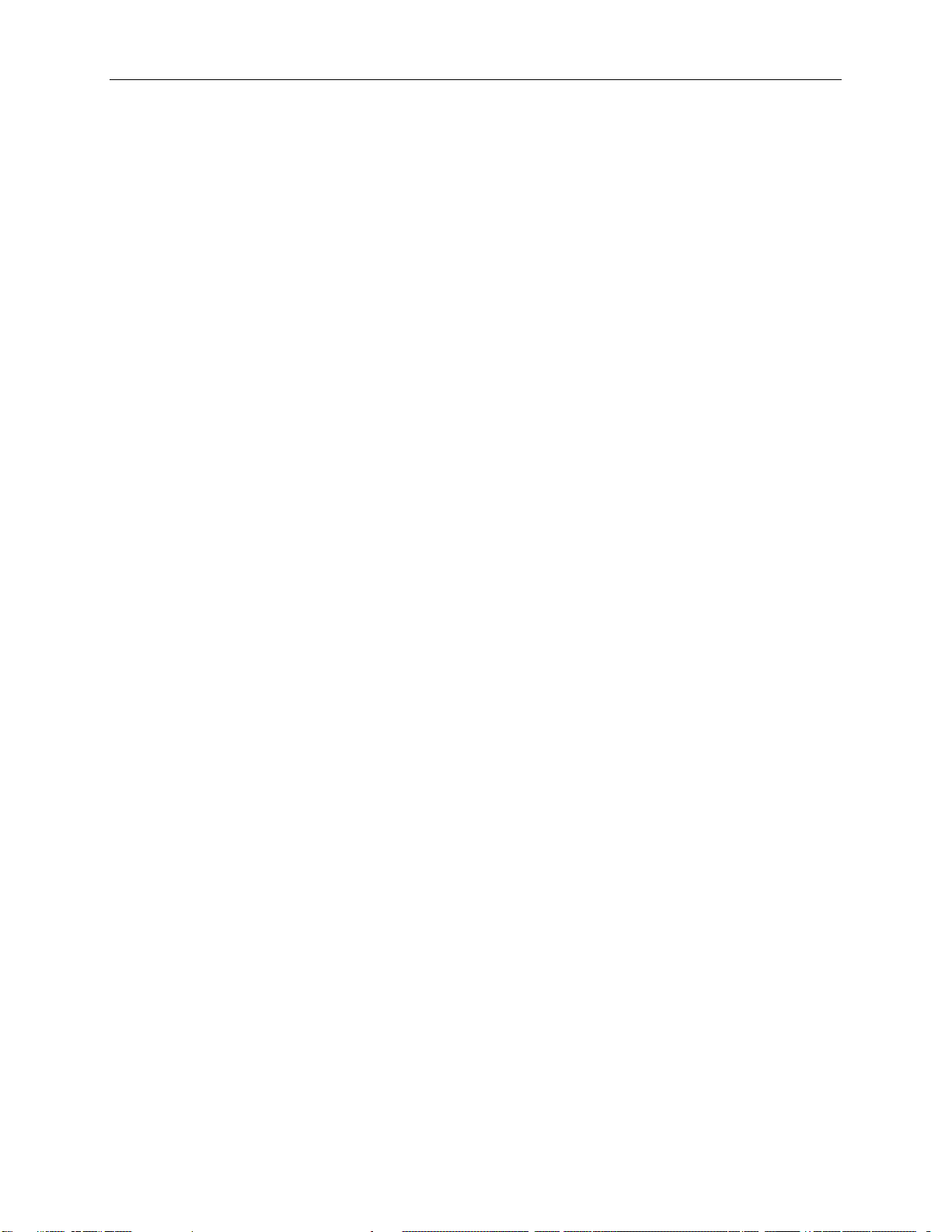
MCS260
CORNERSTONE 260 MONOCHROMATORS
2
TABLE OF CONTENTS
1GENERAL INFORMATION..................................................................................................................5
1.1 SYMBOLS AND DEFINITIONS .............................................................................................6
1.2 GENERAL WARNINGS .........................................................................................................7
1.3 ELECTRICAL HAZARDS.......................................................................................................7
1.4 MECHANICAL HANDLING....................................................................................................8
1.5 OPTICS CARE AND HANDLING...........................................................................................8
2INTRODUCTION..................................................................................................................................9
2.1 OPTICAL CONFIGURATION.................................................................................................9
2.2 STRAY LIGHT REJECTION ................................................................................................10
2.3 AVAILABLE MODELS..........................................................................................................10
2.4 TYPICAL APPLICATIONS...................................................................................................11
3INITIAL SETUP ..................................................................................................................................12
3.1 WHAT’S INCLUDED............................................................................................................12
3.2 UNPACKING........................................................................................................................12
3.3 CHOOSING A LOCATION...................................................................................................12
3.4 MOUNTING OPTIONS.........................................................................................................13
3.5 ELECTRICAL AND COMPUTER CONNECTIONS.............................................................14
4SHUTTER...........................................................................................................................................16
4.1 REMOTE OPERATION........................................................................................................16
5INPUT AND OUTPUT SLITS .............................................................................................................17
5.1 FIXED SLITS........................................................................................................................17
5.2 MICROMETER ADJUSTABLE SLITS .................................................................................18
5.3 MOTORIZED SLITS.............................................................................................................20
6DIFFRACTION GRATINGS ...............................................................................................................21
6.1 GRATING TYPES ................................................................................................................22
6.2 GRATING EFFICIENCY AND BLAZING .............................................................................23
6.3 POLARIZATION EFFECTS..................................................................................................26
7MONOCHROMATOR RESOLUTION................................................................................................27
7.1 DETERMINING RESOLUTION............................................................................................28
8GETTING LIGHT INTO A MONOCHROMATOR...............................................................................31
8.1 ACCEPTANCE PYRAMID ...................................................................................................31
8.2 F NUMBER MATCHING ......................................................................................................32
9BLOCKING HIGHER ORDER RADIATION.......................................................................................33
9.1 ORDER SORTING FILTERS...............................................................................................33
10 COMMUNICATION METHODS.........................................................................................................34
10.1 UTILITY SOFTWARE...........................................................................................................35
10.2 HAND CONTROLLER..........................................................................................................36
10.3 TRACQ BASIC SOFTWARE ...............................................................................................37
10.4 LOW-LEVEL COMMANDS ..................................................................................................38
10.5 MONO TERM SOFTWARE AND LABVIEW EXAMPLES...................................................38
11 GRATING INSTALLATION AND CALIBRATION...............................................................................39
11.1 RECALIBRATION SERVICES.............................................................................................39
11.2 SETTING THE WAVELENGTH OFFSET............................................................................39
11.3 DETERMINING THE GRATING CALIBRATION FACTOR .................................................40
11.4 GRATING INSTALLATION ..................................................................................................41
12 TROUBLESHOOTING .......................................................................................................................43
12.1 CORRUPTED MEMORY .....................................................................................................43
12.2 GRATING TURRET POSITION ERROR.............................................................................44
13 SPECIFICATIONS..............................................................................................................................45
14 DIMENSIONS.....................................................................................................................................46
15 EU DECLARATION OF CONFORMITY.............................................................................................48