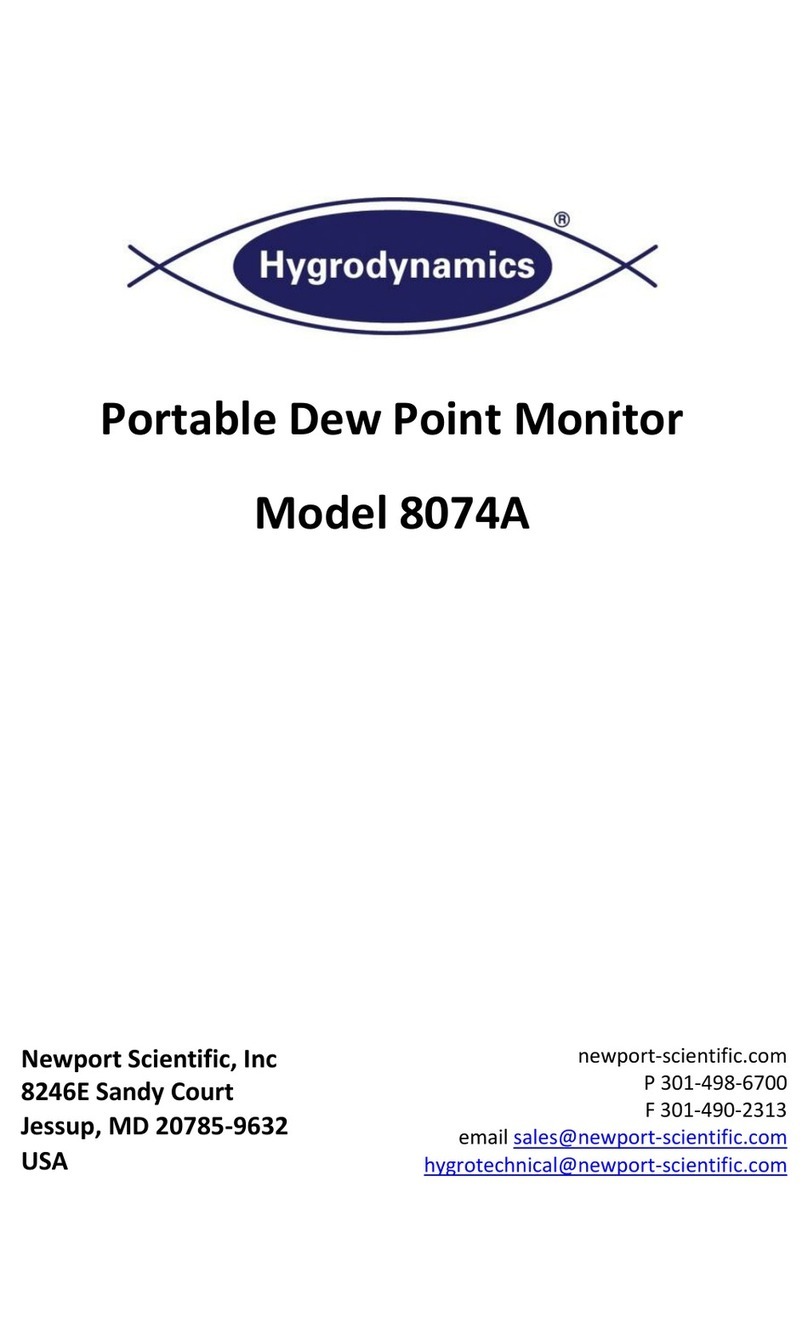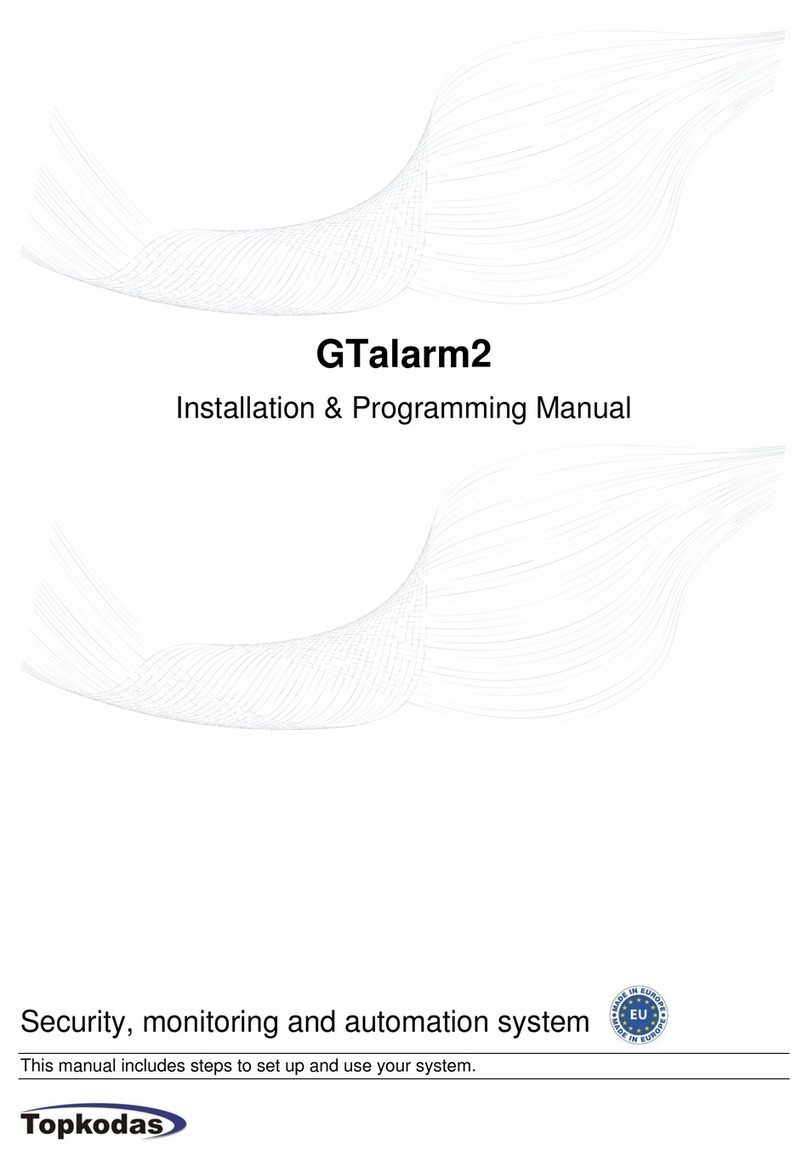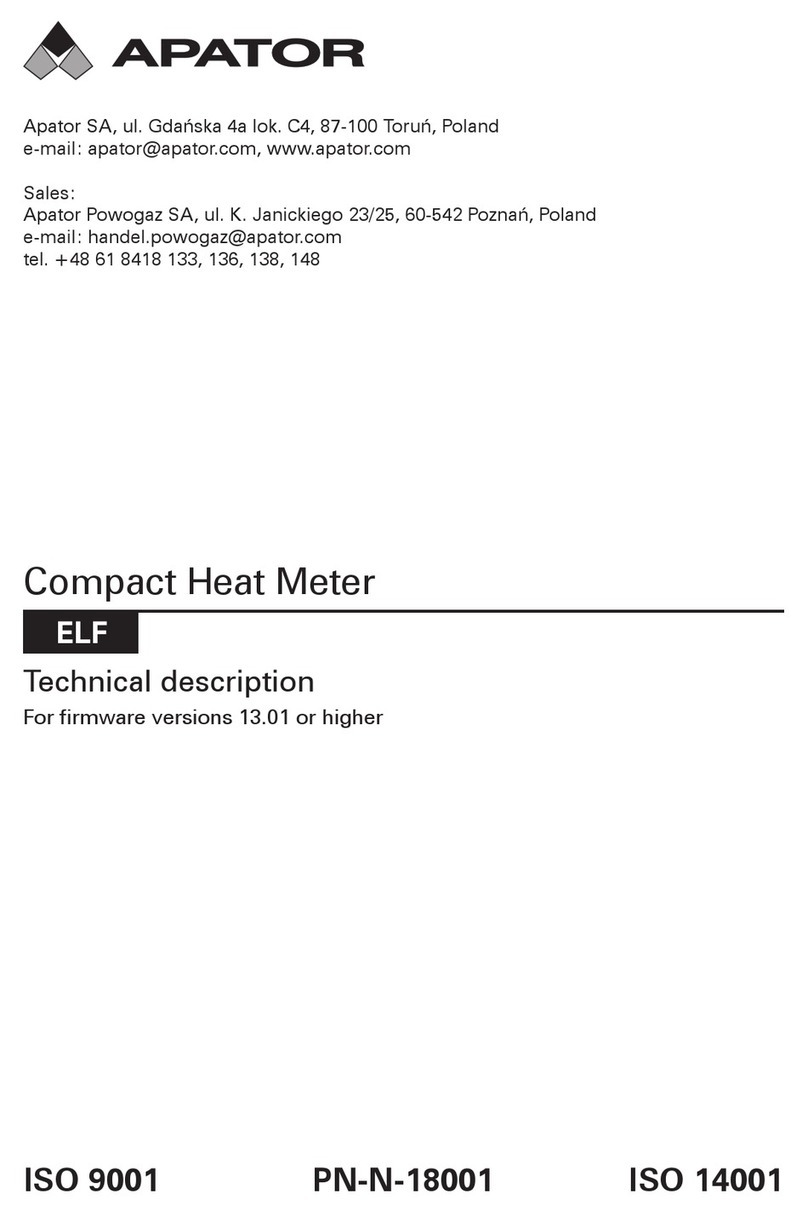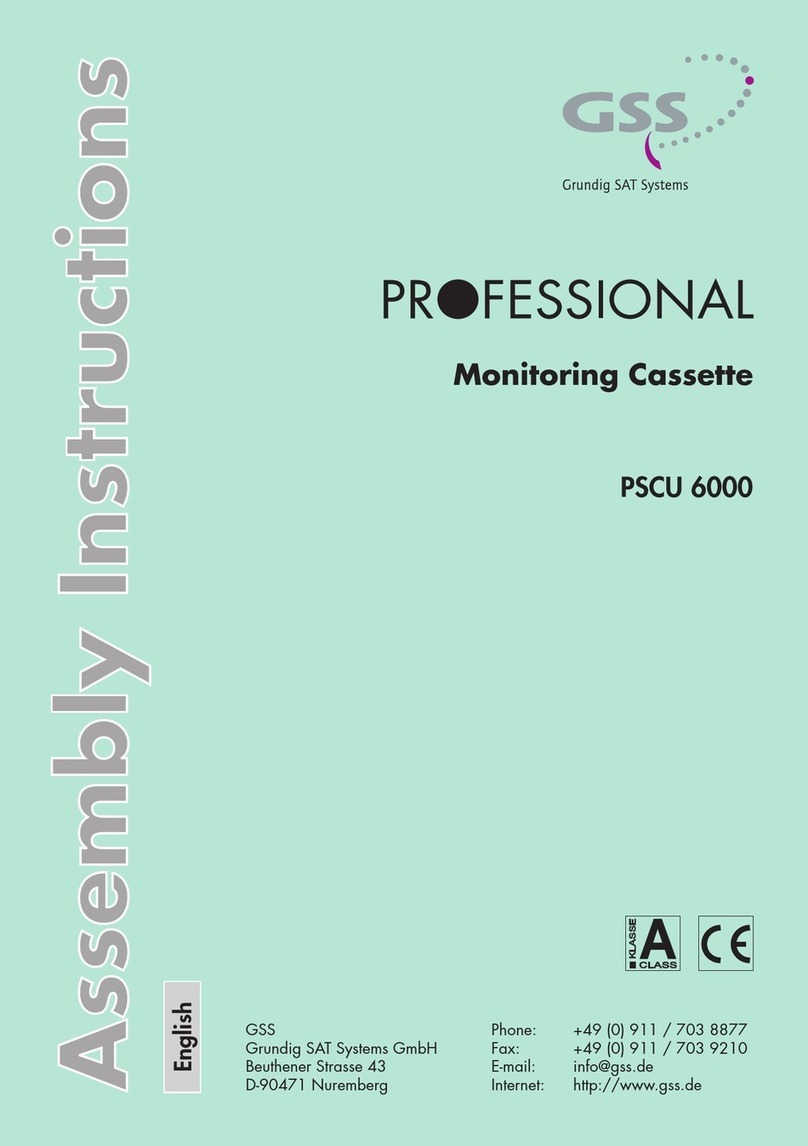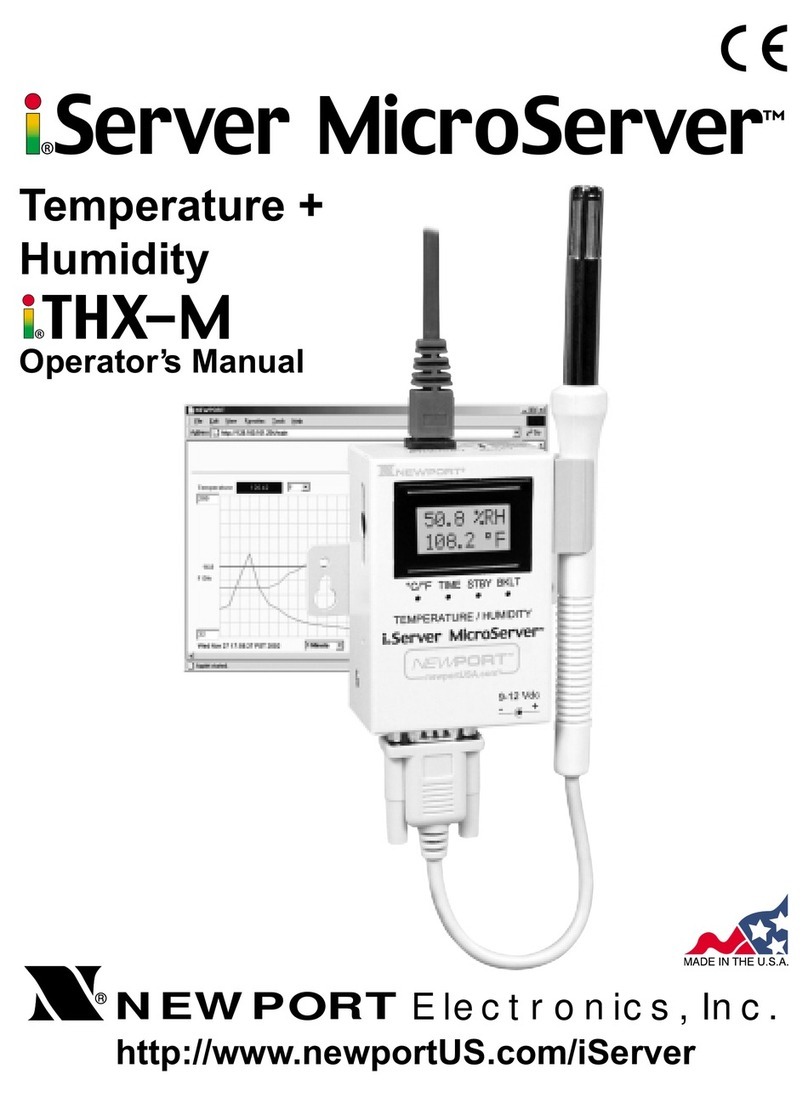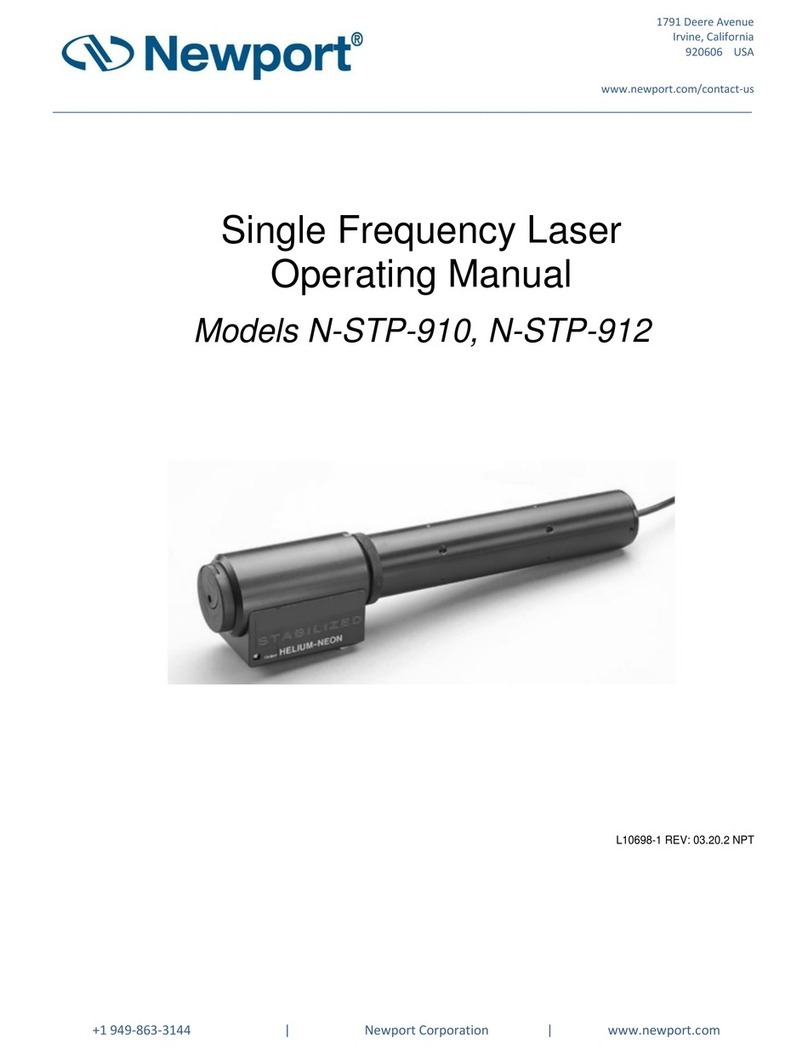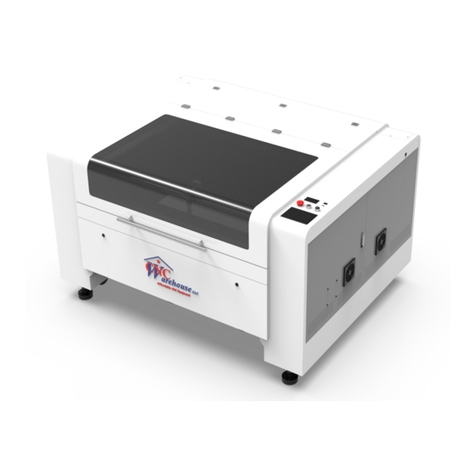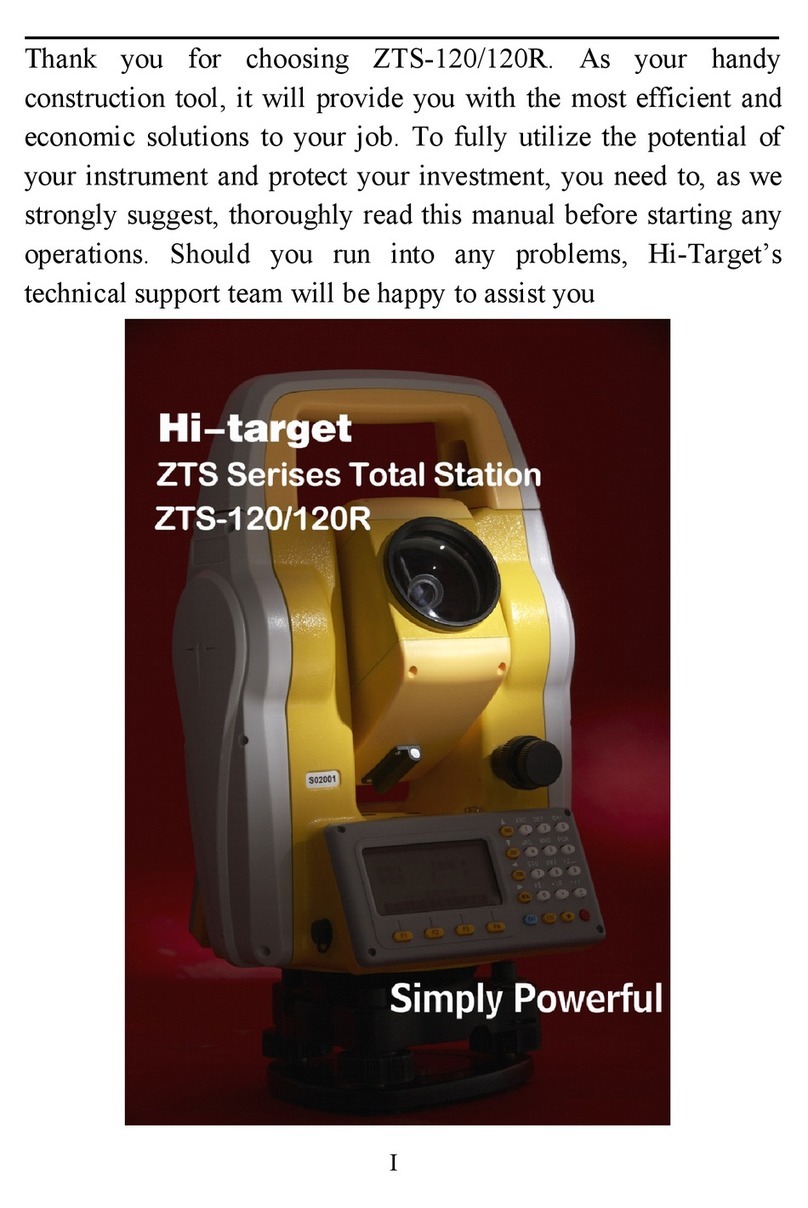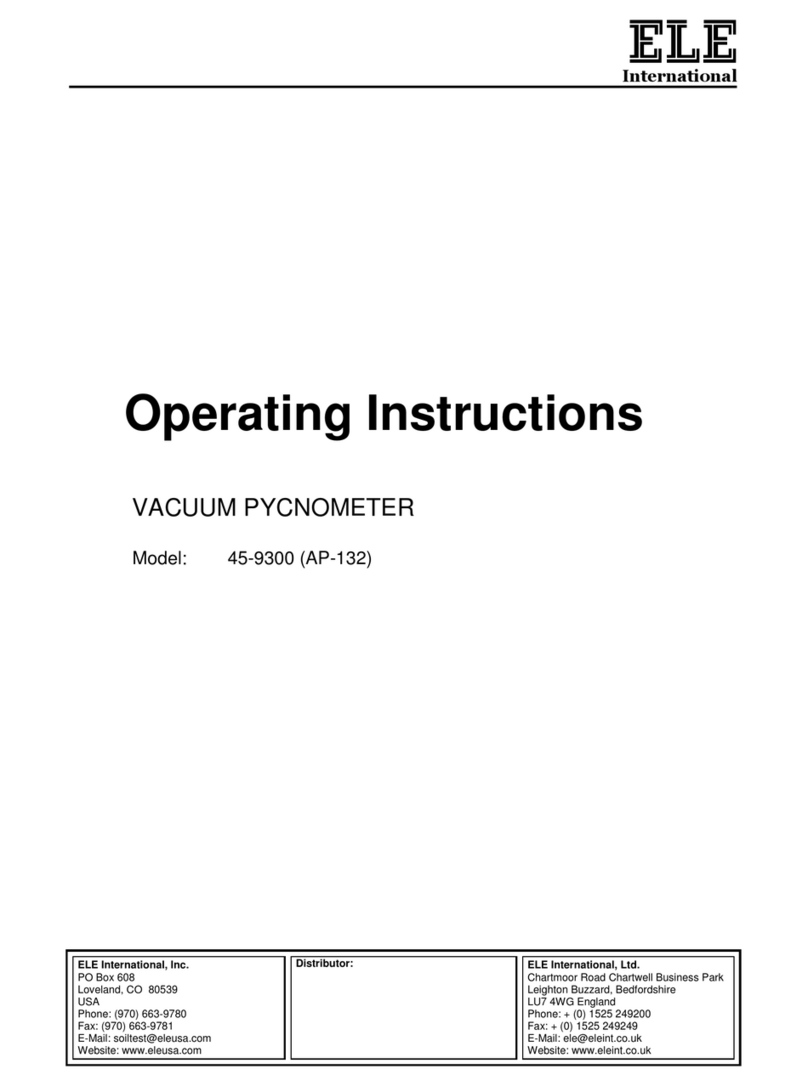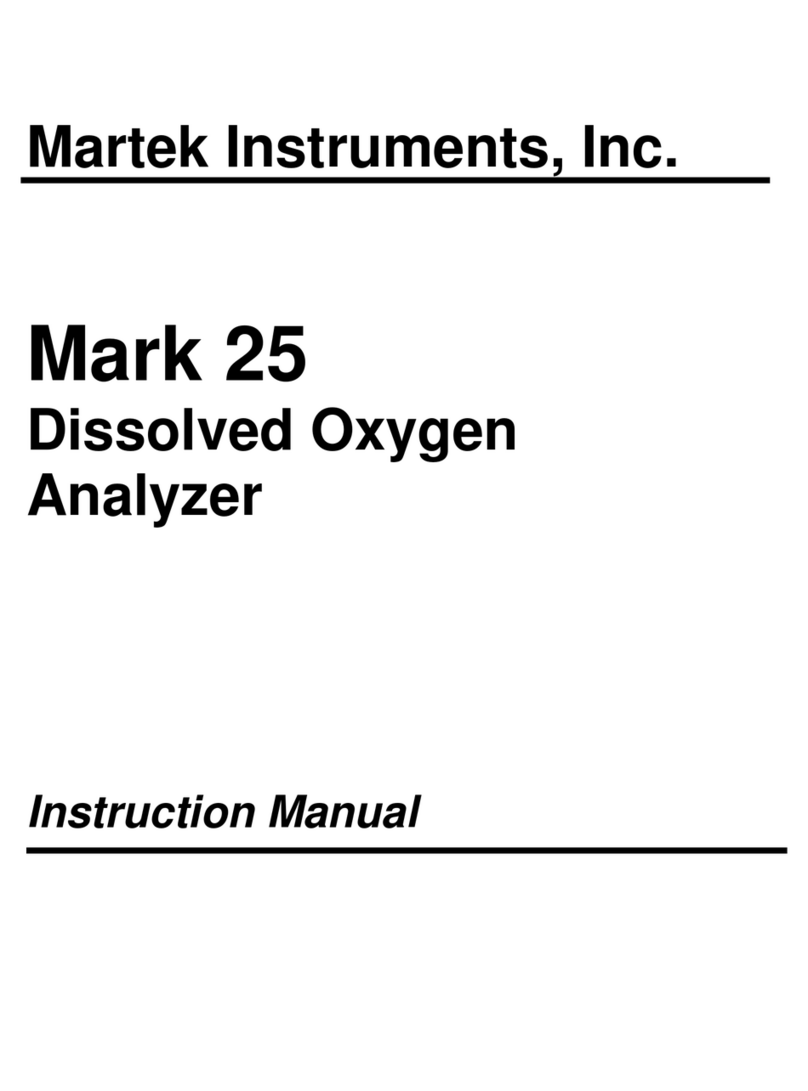NEWPORT Electro ics, I c. warra ts this u it to be free of defects i materials a d
workma ship for a period of o e (1) year from the date of purchase. I additio to
NEWPORT’s sta dard warra ty period, NEWPORT Electro ics will exte d the warra ty
period for o e (1) additio al year if the warra ty card e closed with each i strume t is
retur ed to NEWPORT.
If the u it should malfu ctio , it must be retur ed to the factory for evaluatio .
NEWPORT’s Customer Service Departme t will issue a Authorized Retur (AR) umber
immediately upo pho e or writte request. Upo exami atio by NEWPORT, if the u it
is fou d to be defective it will be repaired or replaced at o charge. NEWPORT’s
WARRANTY does ot apply to defects resulti g from a y actio of the purchaser,
i cludi g but ot limited to misha dli g, improper i terfaci g, operatio outside of desig
limits, improper repair, or u authorized modificatio . This WARRANTY is VOID if the u it
shows evide ce of havi g bee tampered with or shows evide ce of bei g damaged as a
result of excessive corrosio ; or curre t, heat, moisture or vibratio ; improper
specificatio ; misapplicatio ; misuse or other operati g co ditio s outside of
NEWPORT’s co trol. Compo e ts which wear are ot warra ted, i cludi g but ot
limited to co tact poi ts, fuses, a d triacs.
NEWPORT is pleased to offer suggestions on t e use of its various
products. However, NEWPORT neit er assumes responsibility for any
omissions or errors nor assumes liability for any damages t at result
from t e use of its products in accordance wit information provided by
NEWPORT, eit er verbal or written. NEWPORT warrants only t at t e
parts manufactured by it will be as specified and free of defects.
NEWPORT MAKES NO OTHER WARRANTIES OR REPRESENTATIONS OF
ANY KIND WHATSOEVER, EXPRESSED OR IMPLIED, EXCEPT THAT OF
TITLE, AND ALL IMPLIED WARRANTIES INCLUDING ANY WARRANTY OF
MERCHANTABILITY AND FITNESS FOR A PARTICULAR PURPOSE ARE
HEREBY DISCLAIMED. LIMITATION OF LIABILITY: T e remedies of
purc aser set fort erein are exclusive and t e total liability of
NEWPORT wit respect to t is order, w et er based on contract,
warranty, negligence, indemnification, strict liability or ot erwise, s all
not exceed t e purc ase price of t e component upon w ic liability is
based. In no event s all NEWPORT be liable for consequential,
incidental or special damages.
CONDITIONS: Equipme t sold by NEWPORT is ot i te ded to be used, or shall it be
used: (1) as a “Basic Compo e t” u der 10 CFR 21 (NRC), used i or with a y uclear
i stallatio or activity; or (2) i medical applicatio s or used o huma s. Should a y
Product(s) be used i or with a y uclear i stallatio or activity, medical applicatio , or
used o huma s, or misused i a y way, NEWPORT assumes o respo sibility as set
forth i our basic WARRANTY / DISCLAIMER la guage, a d additio ally purchaser will
i dem ify NEWPORT a d hold NEWPORT harmless from a y liability or damage
whatsoever arisi g out of the use of the Product(s) i such a ma er.
Direct all warra ty a d repair requests/i quiries to the NEWPORT Customer Service
Departme t. BEFORE RETURNING ANY PRODUCT(S) TO NEWPORT,
PURCHASER MUST OBTAIN AN AUTHORIZED RETURN (AR) NUMBER FROM
NEWPORT’S CUSTOMER SERVICE DEPARTMENT (IN ORDER TO AVOID
PROCESSING DELAYS). The assig ed AR umber should the be marked o the
outside of the retur package a d o a y correspo de ce.
The purchaser is respo sible for shippi g charges, freight, i sura ce a d proper
packagi g to preve t breakage i tra sit.
FOR WARRANTY RETURNS, please
have the followi g i formatio available
BEFORE
co tacti g NEWPORT:
1. P.O. umber u der which the product
was PURCHASED,
2. Model a d serial umber of the
product u der warra ty, a d
3. Repair i structio s a d/or specific
problems relative to the product.
FOR NON-WARRANTY REPAIRS,
co sult NEWPORT for curre t repair
charges. Have the followi g i formatio
available BEFORE co tacti g
NEWPORT:
1. P.O. umber to cover the COST of the
repair,
2. Model a d serial umber of product,
a d
3. Repair i structio s a d/or specific
problems relative to the product.
NEWPORT’s policy is to make ru i g cha ges, ot model cha ges, whe ever a
improveme t is possible. This affords our customers the latest i tech ology a d
e gi eeri g.
NEWPORT is a registered trademark of NEWPORT Electro ics, I c.
© Copyright 2002 NEWPORT Electro ics, I c. All rights reserved.
This docume t may ot be copied, photocopied, reproduced, tra slated, or reduced to
a y electro ic medium or machi e-readable form, i whole or i part, without prior
writte co se t of NEWPORT Electro ics, I c.
PATENT NOTICE: The “Meter Case Bezel Desig ” is a trademark of NEWPORT
Electro ics, I c., registered i the U.S. This product is covered by o e or more of the
followi g pate ts: U.S. Pat. No. Des. 336,895, 5,274,577/ Ca ada 2052599, 2052600/
Italy 1249456, 1250938/ Fra ce Brevet No. 91 12756/ Spai 2039150, 2048066/ UK
Pate t No. GB2 249 837, GB2 248 954/ Germa y DE 41 34398 C2. OTHER
INTERNATIONAL PATENTS PENDING.
Return Requests/Inquiries
Warranty/Disclaimer
56
Configuration Mode
The followi g table lists display prompts that appear
whe the meter is i the co figuratio mode.
MENU 䊳/TARE 䊱/MAX
I P 0-10
4-20
20-4
0-5
1-5
dEc.P FFF.F
FFFF.
FFFF
F.FFF
FF.FF
ScAL i t rd1*
LivE XXXX
rd 2*
*XXXX
* Shows o ly if you press the 䊱/MAX butto .
Tare
The followi g butto s e able tare fu ctio s i the ru
mode:
T-RST
Clears tare value
䊳/TARE
Tares display value to zero.
Reference Information
Meter Modes
Ru Mode - The meter is i the ru mode whe the
display is actively showi g a process.
Co figuratio Mode - The meter is i the co figuratio
mode whe you press the MENU butto to e able
meter co figuratio s.
Jumpers
The followi g table gives you i formatio about
jumpers. Refer to the illustratio below for exact
jumper locatio . Refer to the Operator's Ma ual for
additio al jumper i formatio .
S1 - S3 Jumpers
Jumper Description
S1 Installed: 10 V excitatio
Removed: 24 V excitatio
S2 Installed: Fro t-pa el butto s locked
out Removed: All butto s operable
S3 Installed: PEAK shows whe 䊱/MAX
butto is pushed. PrsT (Peak Reset)
is active whe RESET is pushed.
Press 䊱/MAX to show PEAK value.*
Removed: VALLEY shows whe
䊱/MAX butto is pushed. VrST
(Valley Reset) is active whe
RESET is pushed. Press 䊱/MAX to
show VALLEY value.*
*Shows i ru mode o ly
S3
S2
S1
For immediate tech ical or applicatio assista ce please call:
Newport Electro ics, I c.
2229 South Yale Street • Sa ta A a, CA • 92704 • U.S.A.
TEL: (714) 540-4914 • FAX: (714) 546-3022
Toll Free: 1-800-639-7678 • http://www. ewportUS.com • e-mail:i fo@ ewportUS.com
ISO 9001 Certified
Newport Tech ologies, I c.
976 Bergar • Laval (Quebec) • H7L 5A1 • Ca ada
TEL: (514) 335-3183 • FAX: (514) 856-6886
Toll Free: 1-800-639-7678 • http://www. ewport.ca • e-mail:sales@ ewport.ca
Newport Electro ics, Ltd.
O e Omega Drive • River Be d Tech ology Ce tre
Northba k, Irlam • Ma chester M44 5BD • U ited Ki gdom
Tel: +44 161 777 6611 • FAX: +44 161 777 6622
Toll Free: 0800 488 488 • http://www. ewportuk.co.uk • e-mail:sales@ ewportuk.co.uk
Newport Electro ics B.V.
Postbus 8034 • 1180 LA Amstelvee • The Netherla ds
TEL: +31 20 3472121 • FAX: +31 20 6434643
Toll Free: 0800 0993344 • http://www. ewport. l • e-mail: sales@ ewport. l
Newport Electro ics spol s.r.o.
Rudé armády 1868, 733 01 Karvi á 8 • Czech Republic
TEL: +420 69 6311899 • FAX: +420 69 6311114
Toll Free: 0800-1-66342 • http://www. ewport.cz • e-mail: sales@ ewport.cz
Newport Electro ics GmbH
Daimlerstrasse 26 • D-75392 Decke pfro • Germa y
TEL: 49 7056 9398-0 • FAX: 49 7056 9398-29
Toll Free: 0800 / 6397678 • http://www. ewport.de • e-mail: sales@ ewport.de
Newport Electro ique S.A.R.L.
9, rue De is Papi • 78190 Trappes • Fra ce
TEL: +33 130 621 400 • FAX: +33 130 699 120
Toll Free: 0800-4-06342 • http://www. ewport.fr • e-mail: sales@ ewport.fr
Mexico a d Lati America
TEL: 001-800-826-6342 • FAX: 001 (203) 359-7807
E Español: 001 (203) 359-7803