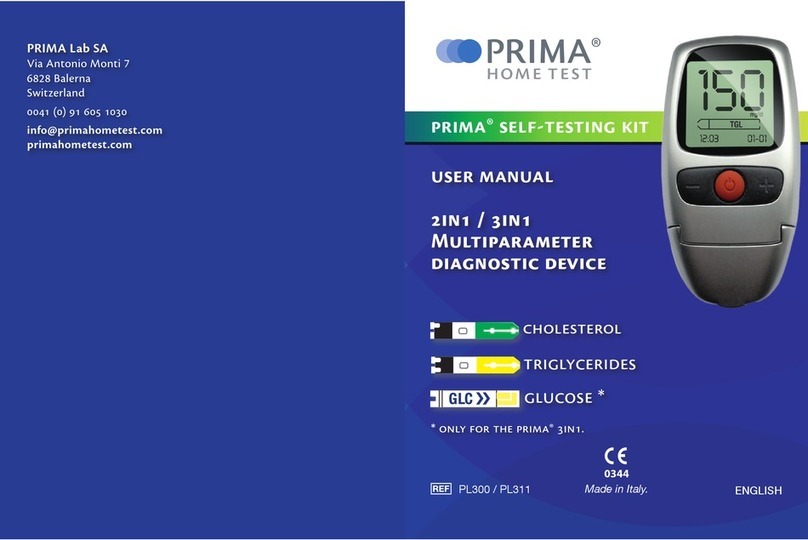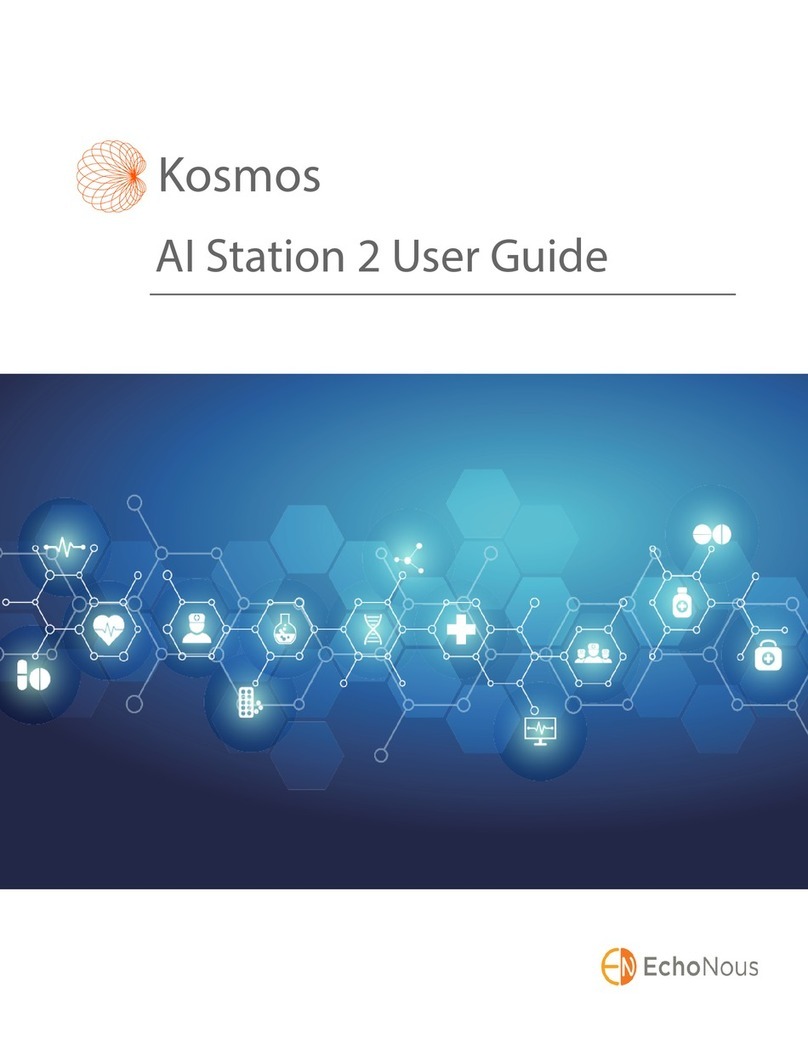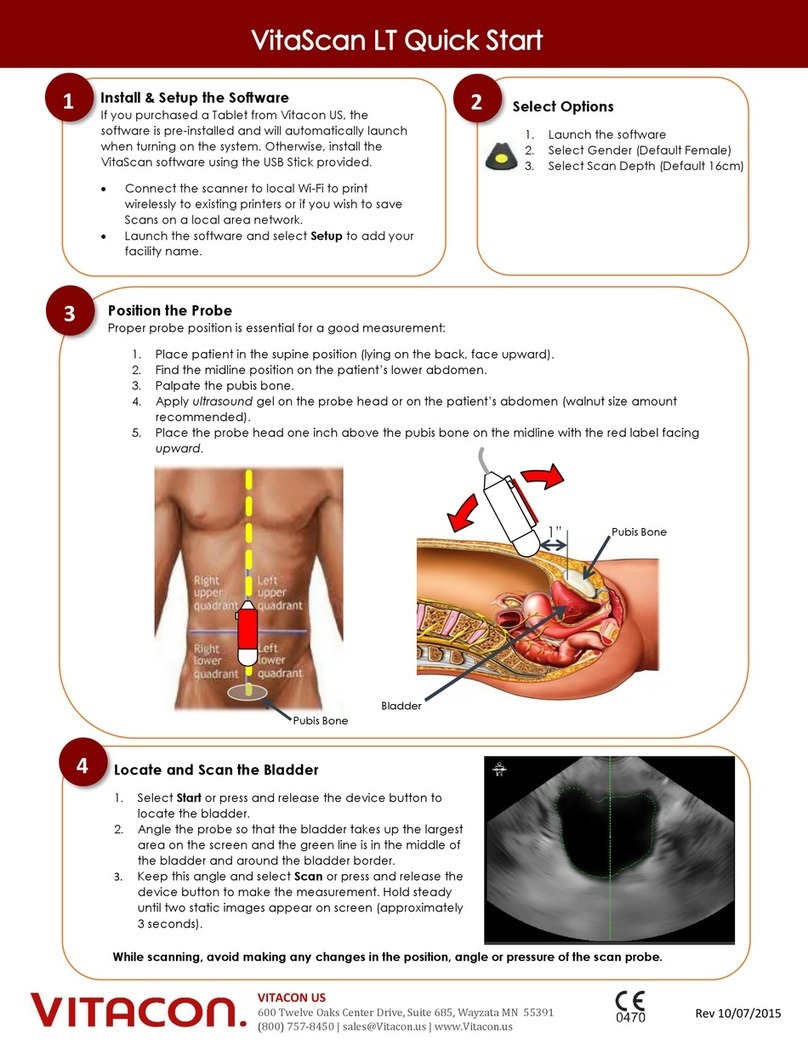NewTom VG User manual

Cone Beam 3D
VG User Manual
Rev. 4.4 - January, 13 2011

Rev.4.4 - January, 13 2011
Page 1 of 75
NOTES:
This document is provided for the own use of the operator of the equipment.
QR s.r.l. reserves the right to change the contents of this manual without notice.
This document may not, in whole or in part, be modified, copied, reproduced, distributed, translated, stored
on magnetic or optical media and published, over networks, electronic bulletin boards, web sites or other on-
line services, without the express written permission of QR s.r.l.
The original version of this manual has been written in English language.
NEWTOM™ VG is a commercial trademark of QR s.r.l.
All other products and brand names are registered trademarks or trademarks of their respective companies.
NEWTOM™ VG is manufactured and distributed by:
QR srl
Via Silvestrini, 20
37135 Verona
Italy
Phone: +39 045 8202727
Fax +39 045 8203040
e-mail: info@qrverona.it
www.qrverona.it
All rights reserved.

Rev.4.4 - January, 13 2011
Page 2 of 75
MANUFACTURER’S NOTICE ABOUT MEDICAL DEVICES:
The medical device described in this manual, composed by Scan Unit (gantry), patient support (patient table)
and Control, display and computation unit (Main Workstation) as delivered and configured by the
manufacturing and servicing personnel, is a medical radiological device subject to the safety requirement
stated by both international standards and local regulation.
Any change, modification, update on either hardware1or software2, on the device and operating settings as
released form factory and as installed (and in any case different from what has been specified on the
device's attached documentation), can cause the partial or total device impossibility to operate as expected.
Moreover its safety features can be changed with increased hazard for the patient, operator and surrounding
environment.
So, in case that the final user need to modify or change any of the above specified items, he/she has to be
allowed in written by QR s.r.l.
Any act outside of what has been stipulated on this notice will cancel the warranty. Moreover the person
and/or organization will be liable for any damage and/or incident and/or deterioration in the state of health of
a patient, user or other person and/or the surrounding environment.
1Adding a memory expansion, a new board on the connection bus, a new printer, the replacement of the graphic adapter is a
significant change.
2Including the Operating System an applications already installed when the device has been delivered and/or installed. Operating
system automatic updates, changes on the network connection parameters, modification and/or addition and/or removal of hardware
interface software (device driver) and/or system services (example: file sharing) and/or applications, constitute a significant change.

Index
Rev.4.4 - January, 13 2011
Page 3 of 75
INDEX
1 INTRODUCTION TO THIS MANUAL........................................................................................................ 5
1.1 CONTENTS................................................................................................................................................. 5
1.2 STRUCTURE ............................................................................................................................................... 5
1.3 STYLE CONVENTIONS.................................................................................................................................. 7
1.4 ABOUT USING THIS MANUAL......................................................................................................................... 7
2 ABOUT SAFETY ....................................................................................................................................... 8
2.1 GENERAL SAFETY RULES ............................................................................................................................ 8
2.2 TURNING THE DEVICE OFF........................................................................................................................... 9
2.3 EMERGENCY SHUTDOWN .......................................................................................................................... 10
2.4 PATIENT'S AND USER'S SAFETY GUIDELINES ............................................................................................... 11
2.4.1 Patient positioning........................................................................................................................... 11
2.4.2 Patient's exit.................................................................................................................................... 11
2.4.3 Protection from ionizing radiation.................................................................................................... 11
2.5 LASER EXPOSURE (APPLIES TO DEVICES WITH POSITIONING LASER BEAM).................................................... 14
2.6 SAFETY NOTES......................................................................................................................................... 15
3 SAFETY AND MAINTENANCE OF THE DEVICE.................................................................................. 16
3.1 INSTALLATION REQUIREMENTS .................................................................................................................. 16
3.2 GUIDELINES FOR SAFETY .......................................................................................................................... 17
3.3 CHANGES IN THE DEVICE........................................................................................................................... 17
3.4 DEVICE MAINTENANCE .............................................................................................................................. 18
3.5 CLEANING AND DISINFECTION.................................................................................................................... 19
3.5.1 Chemical agents to avoid................................................................................................................ 19
3.5.2 Cleaning .......................................................................................................................................... 19
3.5.3 Disinfection...................................................................................................................................... 20
3.5.4 Sterilization...................................................................................................................................... 20
3.6 TRANSPORT AND STORAGE ....................................................................................................................... 20
3.7 DEVICE DISPOSAL..................................................................................................................................... 21
3.7.1 Information for the device owner..................................................................................................... 21
3.7.2 Information for the Disposing/Recycle centers ............................................................................... 21
4 GETTING STARTED…............................................................................................................................ 22
4.1 AN INTRODUCTION TO THE SYSTEM............................................................................................................ 22
4.2WORKING PRINCIPLE ................................................................................................................................ 22
4.3 OVERALL VIEW ......................................................................................................................................... 23
4.4 SCANNER UNIT ......................................................................................................................................... 24
4.4.1 Controls placed on the scanner unit................................................................................................ 24
4.5 CONTROL BOX.......................................................................................................................................... 25
4.5.1 Main switch...................................................................................................................................... 25
4.5.2 Input panel....................................................................................................................................... 25
4.6 STANDARD ACCESSORIES ......................................................................................................................... 26
4.6.1 Cables ............................................................................................................................................. 27
4.7 OPTIONAL ACCESSORIES .......................................................................................................................... 27
4.8 SYSTEM STARTUP..................................................................................................................................... 28
4.9 SYSTEM SHUTDOWN ................................................................................................................................. 28
5 PRELIMINARY PROCEDURES.............................................................................................................. 29
5.1 X-RAY SOURCE CONDITIONING.................................................................................................................. 29
5.2 DAILY CHECK........................................................................................................................................... 29
5.3 BLANK ACQUISITION.................................................................................................................................. 30
5.3.1 Invalidate blank acquisition ............................................................................................................. 30
5.4 BEAM LIMITER TEST .................................................................................................................................. 31
5.5 COMPLETELY LIFT DOWN THE ROTATING ARM............................................................................................. 31
6 SCANNING .............................................................................................................................................. 32
6.1 SCANNING A PATIENT................................................................................................................................ 32
6.1.1 Preparing the patient....................................................................................................................... 32

Index
Rev.4.4 - January, 13 2011
Page 4 of 75
6.1.2 Positioning the patient and starting a new scan.............................................................................. 33
6.2 SCANNING A DENTURE.............................................................................................................................. 35
6.2.1 Preliminary operations..................................................................................................................... 35
6.2.2 Denture positioning ......................................................................................................................... 35
7 QUALITY ASSURANCE.......................................................................................................................... 36
7.1 PHANTOM POSITIONING............................................................................................................................. 36
7.2 SAMPLE IMAGES....................................................................................................................................... 38
7.3 STORAGE OF QA DATA ............................................................................................................................. 38
8 TROUBLESHOOTING............................................................................................................................. 39
8.1 COMMUNICATIONS PROBLEM..................................................................................................................... 39
8.2 ROTATING ARM......................................................................................................................................... 39
8.3 IMAGE ACQUISITION .................................................................................................................................. 39
9 IEC61223: ACCEPTANCE TEST............................................................................................................ 40
9.1 POSITIONING OF THE PATIENT SUPPORT [PARAGRAPH 5.1].......................................................................... 40
9.2 PATIENT POSITIONING ACCURACY [PARAGRAPH 5.2]................................................................................... 40
9.2.1 Axial patient positioning accuracy [paragraph 5.2.1] ...................................................................... 40
9.2.2 Sagittal and coronal patient positioning light [paragraph 5.2.2]...................................................... 40
9.3 TOMOGRAPHIC SECTION THICKNESS [PARAGRAPH 5.3]............................................................................... 40
9.3.1 Tomographic section thickness for axial scanning [paragraph 5.3.1] ............................................. 40
9.3.2 Tomographic section thickness for helical scanning [paragraph 5.3.2] .......................................... 40
9.4 DOSE [PARAGRAPH 5.4]............................................................................................................................ 40
9.5 NOISE,MEAN CT NUMBER AND UNIFORMITY [PARAGRAPH 5.5].................................................................... 40
9.6 SPATIAL RESOLUTION [PARAGRAPH 5.6]..................................................................................................... 40
9.7 IEC 61223-3-5 REFERENCE TABLE ........................................................................................................... 41
APPENDIX A: TECHNICAL REFERENCE .................................................................................................. 44
APPENDIX B: STANDARDS CONFORMITY .............................................................................................. 67
APPENDIX C: LABELS................................................................................................................................ 69

Scanning
Rev.4.4 - January, 13 2011
Page 5 of 75
1 Introduction to this manual
1.1 Contents
This manual was created as a mean to provide information and instructions about using a NewTom VG
device.
Dedicated software routines (scan, data processing, reporting, document management) and their user
instructions are described in the attached Software Manual.
User Manual and Software Manual should be read and clearly understood in every part before starting using
the device.
It is suggested to store this manual along with any other documentation and to use it whenever a new staff
member has to be trained for using the device.
1.2 Structure
This manual is divided in the following chapters:
Chapter 1 (Introduction to this manual): it provides information about contents, structure and conventions
inside the document.
Chapter 2 (About safety): information about user's and patients' safety and primary procedures regarding
the use of the device.
Chapter 3 (Safety and maintenance of the device): information about safety requirements and the device
maintenance.
Chapter 4 (Getting started…): gives an overall description of the system and of its main parts.
Chapter 5 (Preliminary procedures): illustrates the procedure for a proper initialization of the device.
Chapter 6 (

Introduction to this manual
Rev.4.4 - January, 13 2011
Page 6 of 75
Scanning): describes the process for patient's positioning and scanning.
Chapter 7 (Quality assurance): gives instructions about executing the Quality Assurance process.
Chapter 8 (Troubleshooting): a list of faults and suggestions about their resolution.
Chapter 9 (IEC61223: Acceptance Test): procedures for testing as required by IEC61223 standard.
Besides these chapters, you can find the appendices:
APPENDIX A: Technical Reference
APPENDIX B: Standards conformity
APPENDIX C: Labels

Introduction to this manual
Rev.4.4 - January, 13 2011
Page 7 of 75
1.3 Style conventions
Primary information about safety and possible notes are included in this manual in the following form:
DANGER:
It alerts for a potential danger which may cause injury or death of a person.
WARNING:
It signals the presence of a potential danger which may damage the device.
NOTE:
It gives information not regarding the device and/or the user's and/or a
patient's safety.
1.4 About using this manual
This manual is written in such a way to provide the user all the know-how that is necessary for the device,
the user's and a patient's safety. To this purpose, chapters regarding people and device safety must be read
carefully, getting confident with the procedures described there.

Scanning
Rev.4.4 - January, 13 2011
Page 8 of 75
2 About safety
This chapter includes information about safety that must be learnt by the user before using the device.
For a proper use of a NewTom VG device, the operator needs to have in-depth knowledge of the mode of
operation and of the related controls.
The table below describes the symbols found on the device labels.
Symbol
IEC
Description
~
417-5032
Alternate current
348
Caution, consult the attached documentation
417-5019
Protection ground
417-5017
Functional ground
N
445
Connection point of the neutral wire
L
Connection point of the Line
417-…
878-02-02
Type B (Applied part)
ISO 361
Ionizing Radiation
Directive
2002/96/CE
WEEE - Waste from Electrical and Electronic
Equipment Symbol
2.1 General safety rules
In order to guarantee people's safety, please always follow the instructions inside this manual, especially the
ones about functional tests, mechanical and electrical safety and protection against ionizing radiation
exposure. Please refer to:
Chapter 2 "About safety"
Chapter 3 "Safety and maintenance of the device"
Chapter 7 "

Scanning
Rev.4.4 - January, 13 2011
Page 9 of 75
Scanning"
Local laws
Carefully follow every requirements about installation and maintenance of the device. Please refer to the
local laws whenever these may be more strict than the instructions inside this manual.
Switching on and off of the device
Turning the device on and off must be performed according to the procedures described inside this manual
(see 2.2 "Turning the device off" and 4.8 "System startup").
Emergency stop
In case of an emergency, follow the instructions referring to the device emergency stop, see 2.3 "Emergency
shutdown".
Maintenance time lag
Please be sure that the maintenance controls that are described in 3.4 "Device maintenance" are performed.
During patient positioning
Before activating the positioning laser always warn the patient to close his/her eyes.
While scanning a patient
NEVER leave the system without a supervisor during the execution of an exam. Always watch the patient all
along the scan process.
Artifacts
Please contemplate the repeating of a scan ONLY if suspect or significant artifact are evident in a patient's
images, or if a patient's position appreciably changed during the exam.
WARNING:
Every operator must have a deep knowledge of the system operative and environmental
features, he/she also must know the procedures to follow in case of emergency.
WARNING:
Never use the device without the supervision of an operator.
NOTE:
Please consider the realization of an audio/video communication system
between the operator and the patient, especially when the operator controls
the device from a protected and remote location.
2.2 Turning the device off
Hereafter the procedure for a proper turning off of the device is described:
1. Close the software.
2. Shutdown the operating system.
3. Wait for the workstation power off.
4. Turn the unit off by mean of the main switch, which is situated on the Control Box.

Scanning
Rev.4.4 - January, 13 2011
Page 10 of 75
WARNING:
Turn off the device when it has not been used for longer than 3 hours.
WARNING:
Always turn the device off at the end of the working time.
2.3 Emergency shutdown
The device is supplied with two emergency buttons. A first button is placed on the user's table (see figure),
whereas the second one is by the main switch, on the control box. The switching off of the device through an
emergency button causes a prompt break in the x-ray emission and the interdiction of every motor
movement function.
WARNING:
The emergency button must be used only in a danger situation, such as:
the x-ray source does not stop emitting;
dangerous conditions may damage people, the environment or the device;
whenever the system signals an emergency state.
Remote emergency button.

Scanning
Rev.4.4 - January, 13 2011
Page 11 of 75
2.4 Patient's and user's safety guidelines
Risks for a patient and for involved people are avoided working in a proper way and correctly positioning the
patient. Special care should be taken in case of disabled or injured people.
2.4.1 Patient positioning
Be sure that a patient is properly placed inside the scan area, with his/her head on the head support, and
that no part of his/her body may impact the device or be pressed during the positioning and the examination.
Be sure that a patient's garments and hair may not get caught. Similarly regarding catheters and ECG
cables.
Do not perform any movement until the patient's safety is assured and there are no obstacles to the device
movement.
Refer to 6.1.2 "Positioning the patient and starting a new scan" for a proper positioning for a patient.
2.4.2 Patient's exit
After the end of an exam or after an emergency shutdown, you can let the patient go without waiting for the
rotating arm to return to the start position.
2.4.3 Protection from ionizing radiation
WARNING:
NewTom VG is a radiological device and therefore it exposes operators and patients to
the risks consequent to the exposure to ionizing radiation. It must be used according to
safety rules that are contemplated by the local laws regarding this matter.
Always carefully follow the applicable regulations about radio-protection and the directions from a Certified
Radiation Protection Expert.
Operator
An operator must oversee the examination process from his/her control position according to the laws in
force; NO ONE SHOULD BE BY THE PATIENT DURING THE EXAMINATION PROCESS.
If a patient panics and an operator's intervention is needed during the examination process, the operator
must be equipped with proper protection clothing and devices, according to the laws.
WARNING:
Never stand close to the device during x-ray emission.
Patient
It is the user's responsibility to protect the patients from needless exposures to x-ray.
NOTE:
Consider the possibility to use a leaded cloth to protect the patient from the
scattered radiation.

Scanning
Rev.4.4 - January, 13 2011
Page 12 of 75
Devices displaying the emission
The x-ray emission is signalled by:
1. A signal on the workstation screen such as the one reported below. It appears on video just after the
START command has been sent via keyboard or mouse (see Chapter 1 "

Scanning
Rev.4.4 - January, 13 2011
Page 13 of 75
2. Scanning"). It is displayed all along the scan process.
3. Light indicators (LEDs) inside the control panels. They can be found on the sides of the Scanner Unit.
They light on just after the START command has been sent via keyboard or mouse (see Chapter 1 "

About safety
Rev.4.4 - January, 13 2011
Page 14 of 75
4. Scanning"). They stay on all along the scan process.
WARNING:
If the x-ray emission signals are on when the specific command has not been sent or if
they are off after a START emission command or if the x-ray emission does not stop
after the supposed time, IMMEDIATELY TURN THE DEVICE OFF and contact
technical assistance.
2.5 Laser exposure (applies to devices with positioning laser beam)
WARNING:
Do not stare into the laser beams, do not view directly with optical instruments,
and avoid direct exposure to the beam. The beams can cause permanent eye
damage.
WARNING:
Keep your eyes at least 50 cm from the laser when the beam is on.
If necessary, use appropriate protective glasses.
WARNING:
The use of controls, adjustments, or the performance of procedures other
than those specified herein may result in hazardous radiation exposure.
The device is equipped with a cross shaped positioning laser. The beam is emitted from an aperture in the
front cover.
The vertical line shows the reconstructed volume sagittal central plane. The horizontal line shows the
reconstructed volume axial central plane.

About safety
Rev.4.4 - January, 13 2011
Page 15 of 75
2.6 Safety notes
Workstations, displays, printers, keyboards and other devices which may be connected to the main NewTom
VG workstation must comply with ISO and/or IEC and/or EN standards and/or local laws in force. QR srl is
available for further information.
The manufacturer is not accountable for faults and/or malfunctioning of parts that were not supplied or
approved by QR srl, or not installed by technical staff qualified and certified by QR srl.
Food and beverage may not be placed or eaten/drunk close to the device and the workstation.

Safety and maintenance of the device
Rev.4.4 - January, 13 2011
Page 16 of 75
3 Safety and maintenance of the device
This chapter includes information about environmental safety and care for the device. General information
and procedures regarding the device maintenance are also provided.
The user is responsible for a proper use of the system, according to the instructions and procedures which
are described inside this manual. Particularly an user must comply with the following points:
The device may be used only by authorized and properly trained (about the system and the protection
from radiation exposure) personnel. He/she may also know the regulations regarding the use of
radiological devices.
The device may never be used in case of any evident electrical mechanical or radiological
malfunctioning. Especially a device can not be used whenever the x-ray emission displays and/or the
emergency button are not working properly.
3.1 Installation requirements
The system must be installed in a medical environment, according to a Qualified Expert recommendations.
A device may not be exposed to acids, corrosive substances, saltiness and wet.
Operating temperature: +10° +35° Celsius.
Operating humidity condition: min 10%, max 85% not condensing.
Installation site minimum dimensions: 80” x 80”.
The device must be installed on a flat horizontal floor.
When using a chair make sure it is a safe supportive chair with a backrest lower than 30”.
The power supply connection must be implemented according to the laws in force and to the instructions
from the Service Manual.
Don’t use temporary connections such as adapter and extension cords to connect the computer and
peripherals to the mains.
The equipment should be permanently connected to the mains according to the instructions stated in the
Service Manual.
The medical environment for the installation has to be designed by an expert in protection from ionizing
radiation exposure according to the laws in force. Local laws shall also rule the design of the signposting.
WARNING:
Never move a device after it has been installed. Moving a device may damage
people, the device itself or the environment.
Connect only approved peripherals, computer and cables to the equipment as
specified by the manufacturer.
NOTE:
The workstation must be located outside the patient's area (keeping a distance of at
least 1,5m away from the patient) . Cables connected to the workstation can ONLY
be used to connect the workstation itself. Such cable and their connections can
ONLY be handled by authorized and qualified personnel.

Safety and maintenance of the device
Rev.4.4 - January, 13 2011
Page 17 of 75
3.2 Guidelines for safety
The device is not protected against liquid or gas infiltration. Liquid intrusion may damage the electrical parts
and put the patient, the user and the environment in danger.
Safety systems of the device do not decrease safety measures against the risk of fire in the place in which
the device has been installed.
Electrostatic discharge
Electrostatic discharge may damage electrical parts in the device. Consequently the floor in the installation
room should be made of antistatic materials.
Extinguishers
CO2extinguishers should be installed in an easily accessible area.
X-ray lamp
It is possible for the user to install a x-ray lamp in order to signal the ready and emission states of the x-ray
source.
Door switches
The system contemplates the possibility for the installation of an external switch that can stop the emission
(typically installed on the entrance of the device room).
Electromagnetic compatibility
For information regarding the electromagnetic compatibility please refer to APPENDIX A: .
3.3 Changes in the device
Possible changes or updates for the system must comply with the laws in force.
WARNING:
It is forbidden to open or manumit the device with any tool.
Whatever change (hardware or software) that was not previously authorized is
forbidden and can inhibit a proper working in the device. It may also damage the
patient, the user, the device and the environment.
Responsibility limits
The manufacturer is not in charge for safety, reliability and performance features in the following
cases:
Installation, maintenance, changes, repairs and/or updates were not performed by personnel
that was not directly authorized by the manufacturer or distributor.
Replace parts were not approved by the manufacturer or distributor.
Environmental conditions were not conform according to the requirements of the laws in force
and to the suggestions of a qualified expert.
The device is used in a way that is not corresponding to what is described inside this manual.

Safety and maintenance of the device
Rev.4.4 - January, 13 2011
Page 18 of 75
3.4 Device maintenance
WARNING:
Always turn the power off the device before any maintenance act.
WARNING:
The device has no repairable part inside. Never remove the device covers.
WARNING:
The only part that can be repaired by the user is the input fuse. It is placed in the
input panel, on the control box side. New fuses must comply with the manufacturer
specification.
WARNING:
In order to guarantee protection against the risk of fire, replace only with fuses of the
same type and range.
Regular maintenance
Regular maintenance is required to guarantee a proper working of the device and safety for the patient, the
user and other people.
The device maintenance and repair must be performed only by personnel that was directly authorized by the
manufacturer or the distributor. Every part of the system can only be tested and if needed substituted by
qualified personnel.
WARNING:
If the x-ray source has not been working for longer than three months, please perform a
beam forming procedure (see Software Manual - Appendix A).
Dangerous cleaning substances
Some cleaning substances should be avoided to prevent damage to people and to the device (see 3.5.1
"Chemical agents to avoid").
Preventive maintenance
Please periodically check the workstation-scanner, workstation-control box and control box power supply
cables. Also verify the connections between the workstation parts (display, keyboard, mouse, printer)
according to the manufacturer instructions.
Parts and accessories storage
Other parts or accessories must be stored according to their technical specifications.
Malfunctioning
If the system is not working as described inside this manual, please immediately contact the technical
service.

Safety and maintenance of the device
Rev.4.4 - January, 13 2011
Page 19 of 75
Maintenance agreement
The device should be periodically checked: please contact the manufacturer or distributor to discuss for a
maintenance contract.
System testing check list
The following check list specifies the suggested time spaces for the system controls. For further information
please contact Your local distributor.
Responsible
Part
Activity
Frequency
User
Global system
QA phantom check
Weekly
Radioprotection
expert (RPE)
Global system
Radiological routine
In charge of the
RPE
Error Log
Check
12 months
Every external part
Damage check
12 months
Technical staff
Emergency button
Emergency test
12 months
Electrical functioning
Check
12 months
Mechanical functioning
Check
12 months
3.5 Cleaning and disinfection
This chapter gives general information about cleaning and disinfection of the device.
WARNING:
Power the device off before any cleaning.
Some cleaning or disinfecting products may damage Your health. Such products concentration in the air
should never exceed the local laws' limits. In this aim always follow the manufacturer instructions and be
sure that the room is well airy.
3.5.1 Chemical agents to avoid
Do not use spray or solvent which may enter the device, causing damage electrical parts or forming
inflammable mixtures. This could put in danger the patient, the user and the environment.
Do not use abrasive liquids such as acetone, gas oil or alcohol (exception: alcohol can be used for the
cleaning of the workstation display). These substances can deteriorate surfaces and materials that are
responsible for the device proper working.
Do not use substances that may release ammonia due to dissociation or decomposition. Ammonia can
corrode.
Do not use cleaning products containing silicone: it tends to accumulate and possibly damage electrical
contacts.
3.5.2 Cleaning
3.5.2.1 Scanner and control box
The device must be cleaned with a wet cloth and a soft solution. The cloth should be wet before applying it
on the scanner surface.
Table of contents
Other NewTom Medical Equipment manuals