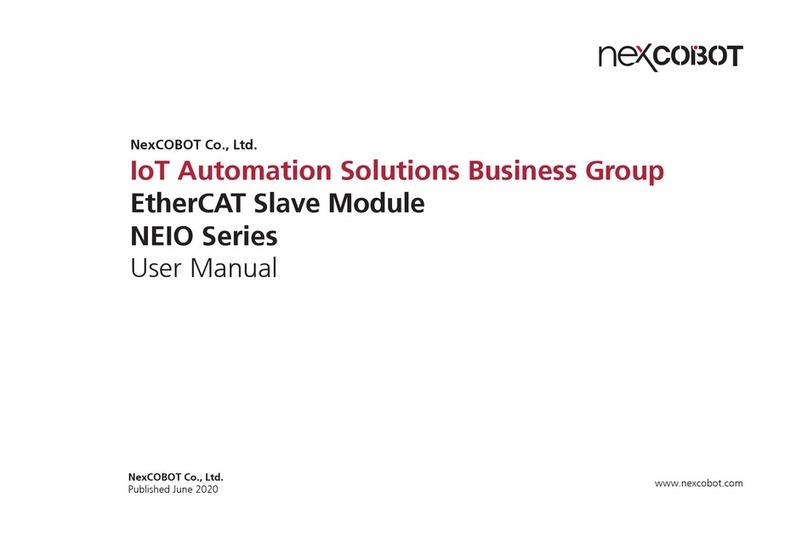NEXCOBOT TP-100-2 User manual

NEXCOBOT Co., Ltd.
www.nexcobot.com
Teach Pendant
TP-100-2 for TM Plug & Play
User’s Manual
V1.02
6/17/2023

Copyright© 2019 NEXCOBOT Co., Ltd. ii All Rights Reserved.
Copyright Statement and Disclaimer
The contents contained in this document are the proprietary property of NexCOBOT International Co.,
Ltd. (NexCOBOT hereafter) and is subject to the protection of intellectual property law (including, but
not limited to the Copyright Act). The use of any material in relation to this document without the prior
authorization of NexCOBOT is considered infringement. Without the written approval of NexCOBOT in
advance, this document or any part of it shall not be photocopied, sold, distributed, modified, published,
stored or otherwise used.
To keep this document and its contents correct and complete, NexCOBOT reserves the right to change
or revise the document at any time without further notification.
Operating machine or equipment has a certain level of danger. It is the user’s responsibility to pay
special attention and have safety protection in place before operating any machine or equipment.
NexCOBOT shall not be held for any and all direct or indirect damage or loss to the equipment
mentioned in this document due to the use for a purpose other than the intended.

Copyright© 2019 NEXCOBOT Co., Ltd. iii All Rights Reserved.
Revision History
Rev. Description
1.02 Modify Ch2.3
1.01 Modify Ch2.4
1.00 First released

Copyright© 2019 NEXCOBOT Co., Ltd. iv All Rights Reserved.
Contents
Copyright Statement and Disclaimer ........................................................................... ii
Revision History ......................................................................................................... iii
Contents ..................................................................................................................... iv
Product Description ............................................................................................. 1
1.1. Overview of TP-100-2 ............................................................................... 1
1.2. Handling of TP-100-2 ............................................................................... 2
TP-100-2 for OMRON TM Plug & Play ................................................................ 3
2.1. Warning and Caution symbols .................................................................. 3
2.2. Compatibility ............................................................................................. 3
2.3. TP-100-2 plug & play package content .................................................... 4
2.4. Installation ................................................................................................ 5
Technical Data................................................................................................... 22
3.1. Dimensions of TP-100-2 ......................................................................... 22
3.2. Specification ........................................................................................... 24
Operation Behaviors ......................................................................................... 25
4.1. Membrane Keys ..................................................................................... 26
4.2. Emergency Stop Button ......................................................................... 27
4.3. Enabling Switch ...................................................................................... 28
4.4. 2 -Channel Switch Button ....................................................................... 29

Copyright© 2019 NEXCOBOT Co., Ltd. 1 All Rights Reserved.
Product Description
TP-100-2 for OMRON TM Plug & Play is a 10.1” handheld teach pendant and
well integrated with OMRON TM Robot. Users can use TP-100-2 to directly
operate TM Robot from where they have the best view of the process. The
handheld control unit is comfortable to use and supports left-hander.
1.1. Overview of TP-100-2
The TP-100-2 is a handheld device that controls robot movements, teaches
positions, and runs robot programs. It features an ergonomic housing with
safety elements, a 10.1” WXGA resolution panel, and the Multi-Touch PCAP
touchscreen technology. The control unit is comfortable to use and has an hand
strap.
Front Back

Copyright© 2019 NEXCOBOT Co., Ltd. 2 All Rights Reserved.
1.2. Handling of TP-100-2
The TP-100-2 teach pendant is designed to operate in a horizonal/landscape
format. When operating the device, make sure to connect all necessary cables
from the teach pendant to the host computer.

Copyright© 2019 NEXCOBOT Co., Ltd. 3 All Rights Reserved.
TP-100-2 for OMRON TM Plug & Play
2.1. Warning and Caution symbols
The Table below shows the definitions of warning and caution levels
described in each paragraph of this Manual. Pay close attention to them when
reading each paragraph, and observe them to avoid personal injuries or
equipment damage.
DANGER:
Identifies an imminently hazardous situation which, if not avoided, is
likely to result in serious injury, and might result in death or severe
property damage.
WARNING:
Identifies a potentially hazardous situation which, if not avoided, will
result in minor or moderate injury, and might result serious injury, death
or significant property damage.
CAUTION:
Identifies a potentially hazardous situation which, if not avoided, might
result in minor injury, moderate injury, or property damage.
2.2. Compatibility
Please use robots shipped with Hardware/Software as table below. Note: If
your robot comes with a software version older than TMflow 1.76.6300, there
are additional installation steps required. In this case, please contact OMRON
service team.
OMRON TM robot hardware version
OMRON TM robot software version
3.2 Series TMflow 1.76.6300 and above

Copyright© 2019 NEXCOBOT Co., Ltd. 4 All Rights Reserved.
2.3. TP-100-2 plug & play package content
NO.
Items Q’ty Figure Note
1 TP-100-2 1
2
EXTERNAL 3M
CABLE FOR TP-
100-2
1
Content:
3M Cable*1
5M / 10M / 20M (option)
3 TP-100-HD-JB 1
Content:
(1) Junction box*1
(2) M3*12mm screw*4
(3) Connector
12P*1 +4P*1+ 3P*1
(4) CAP*1 (Option)
4 TP-100-2 TM Plug
& Play Accessory
1
Content:
(1) Metal Sheet *1
- M4x8mm screws *10
- M3*L6 screws *4
(2) Cable package *1
-HDMI Cable
-USB Cable
-Signal wire
- Power wire
- Ground wire
- Circular connector-24PIN-
0.17M Cable
- External GND stand
-M4*12mm for GND stand

Copyright© 2019 NEXCOBOT Co., Ltd. 5 All Rights Reserved.
5 Option accessory
1
(1) TP-100 Holders*1
6 Option accessory
1 (2) Cap of circular
connector *1
2.4. Installation
(1) Front cover
(2) Right side cover
(3) Left side cover
Content of metal sheet
NO. Metal sheet item Qty.
1 Front cover 1
2 Right side cover 1
3 Left side cover 1
4 M4*8mm screw 10
5 M3*L6 screws 4

Copyright© 2019 NEXCOBOT Co., Ltd. 6 All Rights Reserved.
Step 1: Remove the rubber from the controller cabinet
After remove the rubberBefore remove the rubber
Step 2: Fix junction box with front cover with 4 pcs screws

Copyright© 2019 NEXCOBOT Co., Ltd. 7 All Rights Reserved.
Step 3: Circular connector through Metal hole with 4 pcs screws
Note: These 4 screws are in TP-100-HD-JB
Step 4: Connecting the circular connector to Junction box
CN1
CN2
CN3
CN1 +GND
CN2
CN3 + GND
GND
GND

Copyright© 2019 NEXCOBOT Co., Ltd. 8 All Rights Reserved.
Step 5: Fix the external stand of Grounding to TM controller.
Step 6: Connect the ground cable of circular connector to external GND
stand.

Copyright© 2019 NEXCOBOT Co., Ltd. 9 All Rights Reserved.
Step 7: Junction wires wiring
(1) Content of Junction Wires
NO.
Junction Wires Qty.
Figure
1 HDMI 1
2 USB 1
3 power wire 1
4 Signal wire 1
5 Ground wire 1
(2) Pin definition of Junction Wires
Wire Junction box side OMRON / TM control box
HDMI HDMI port HDMI port
USB USB port USB port
Signal & power wire + White 24V White
- Black GND Black
Signal wire
EN1+ Red SAFE+ Red
EN1- White SI3-2 White
EN2+ Black SAFE+ Black
EN2- Blue SI3-1 Blue
ES1+ Yellow SAFE+ Yellow
ES1- Brown SI0-2 Brown
ES2+ Orange SAFE+ Orange
ES2- Gray SI0-1 Gray
ST+ Purple DI13 Purple
ST - Green Refer to following
content
Green
SW1+ Light Green RMT ON/OFF Light Green
SW1- Pink RMT ON/OFF Pink
Ground wire Yellow/Green
Yellow/Green

Copyright© 2019 NEXCOBOT Co., Ltd. 10 All Rights Reserved.
(3) Connector direction of Junction Wires
DANGER:
MAKE SURE the safety pins in the signal wire, such as ES2+, ES2-,
are correctly connected to the safety input ports (SAFE+, SI0-1) on the
OMRON/ TM control box. Otherwise, the emergency stop button and/or
enable switch WILL NOT work correctly.
Junction Box
Side
OMRON / TM
control box

Copyright© 2019 NEXCOBOT Co., Ltd. 11 All Rights Reserved.
The above picture is OMRON TM Control Box I/O layout before connecting
TP100-2 Junction wires and control box’s digital input, as default, is set to sink
type (NPN). Please refer to OMRON TM hardware installation manual.
Follow the pin definition of Junction wires, you can connect junction wires to
OMRON/ TM control box as below picture.
Connecting junction wires (NPN type) to OMRON/ TM control box.

Copyright© 2019 NEXCOBOT Co., Ltd. 12 All Rights Reserved.
TP100-2 also support source input (PNP) type connection. The below picture
is OMRON/ TM control box I/O layout (PNP) before connecting TP-100-2
junction wires.
And, the below picture is OMRON/ TM control I/O (PNP) after connecting
junction wires.
Connecting junction wires (PNP type) to OMRON/ TM control box

Copyright© 2019 NEXCOBOT Co., Ltd. 13 All Rights Reserved.
(4) Physical Meaning of Pin
Wire Function Description
HDMI HDMI HDMI signal for display
USB USB 2.0 USB 2.0
Signal & power
wire DC 24V DC power input (24V, 0V, Shielding)
Ground wire Ground Ground
Signal wire
Enabling Switch
An enabling switch is a 3-position (OFF-ON-
OFF) switch to allow a machine operation
only when the switch is lightly pressed and
held in the middle position.
Emergency Stop Button
Emergency stop button are switches that
quickly and reliably provide two-channel
signal for switching machines and systems
to a safe state in an emergency.
Membrane Stop Key
The stop key on membrane provides a hard-
wired signal can be used as program stop
function
Switch Button
A general-purpose button which provide two-
channel signal and can be used as power
switch of system.

Copyright© 2019 NEXCOBOT Co., Ltd. 14 All Rights Reserved.
Please note that the Robot Cable should be connected first before
Junction Wires to prevent potential interference.
CAUTION:
If the wiring does not follow this approach, the radius of curvature will
be too small which may damage the robot cable.

Copyright© 2019 NEXCOBOT Co., Ltd. 15 All Rights Reserved.
Step 8: Fix the front metal cover with 4 pcs screws
Step 9: Fix the Right side & Left side metal cover to OMRON/ TM control box
with 6 pcs screws
Note: These 10 screws are in TP-100-2 TM Plug & Play Accessory (M4x8mm)
CAUTION:
DO NOT power on the system before finishing the installation and
wiring. DO NOT remove the wiring during power on, which may result
in damage to the system.

Copyright© 2019 NEXCOBOT Co., Ltd. 16 All Rights Reserved.
Step 10: Connecting extension cable to the Junction Box and TP-100-2
Circular connectors that meet military specifications are used to connect with
the junction box. The connector consists of a plug (male, pin) and a receptacle
(female, socket). Follow the steps below to connect the junction box with the
teach pendent.
(2) Turn the “first ring” on the plug clockwise until you cannot turn it
anymore until the junction box and plug are tightly connected.
Note: DO NOT twist the “black ring” to tighten the connection.
(1) Align the notch of the plug with the latch of the receptacle.
Table of contents
Other NEXCOBOT Industrial Equipment manuals