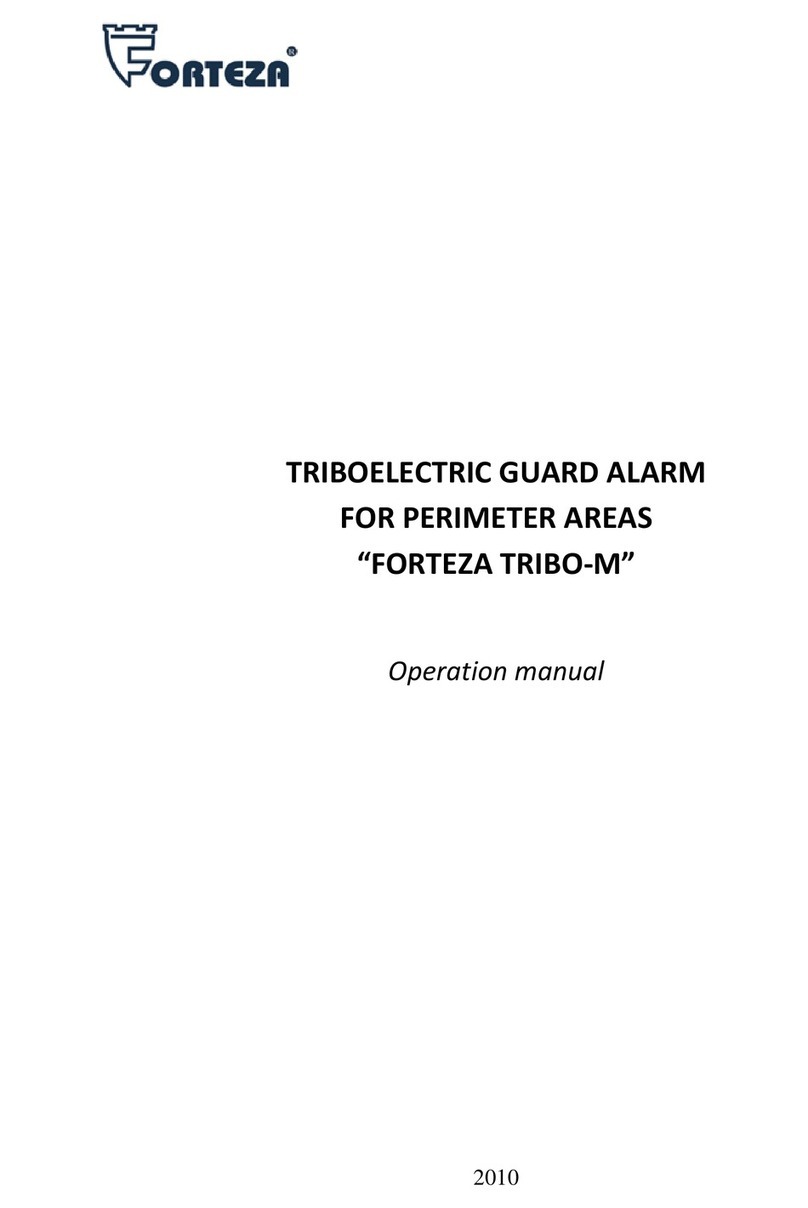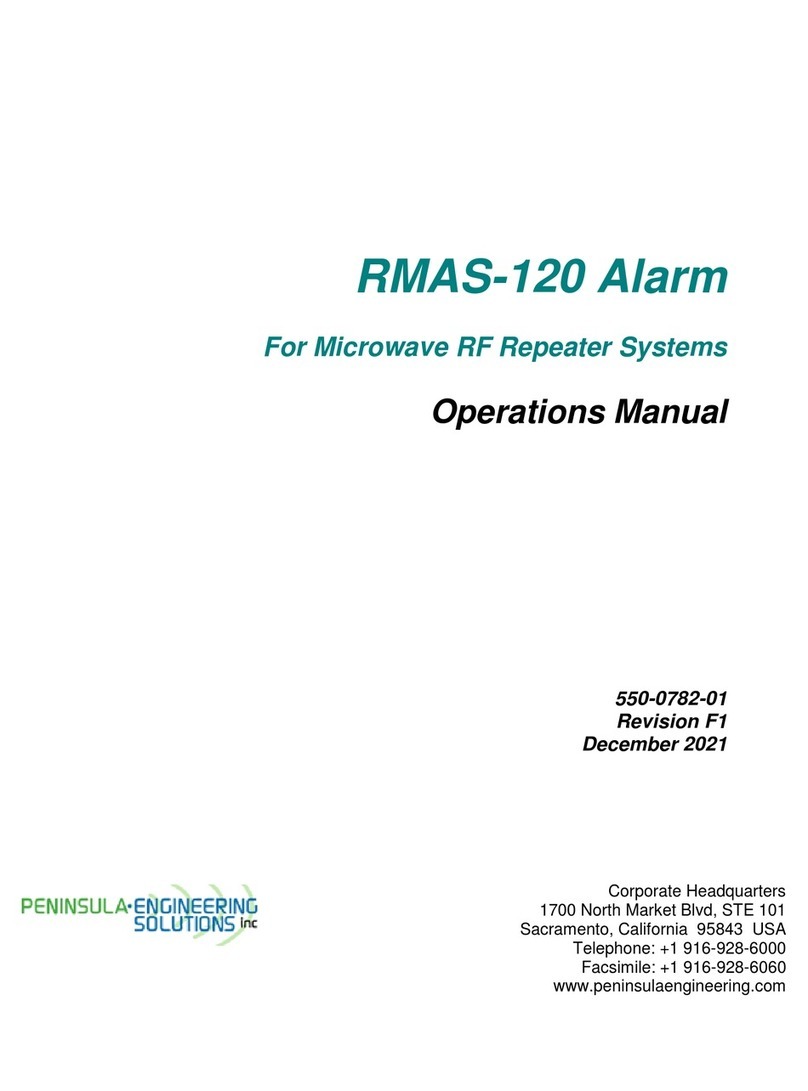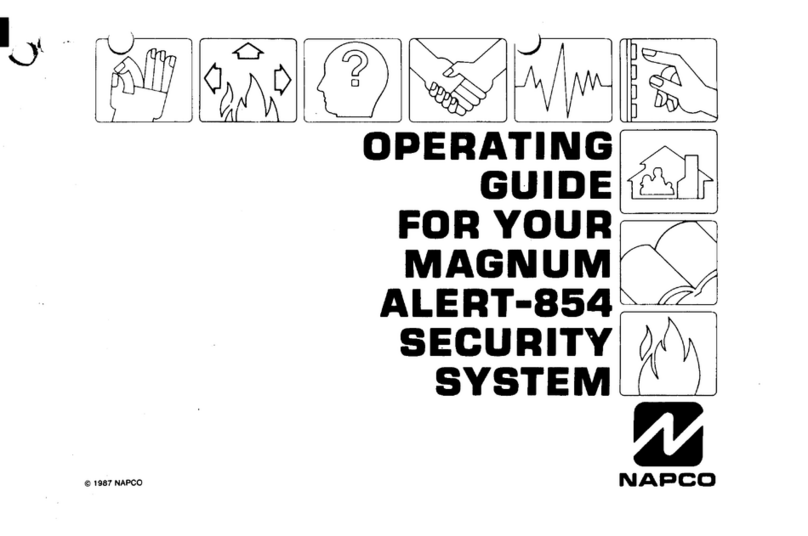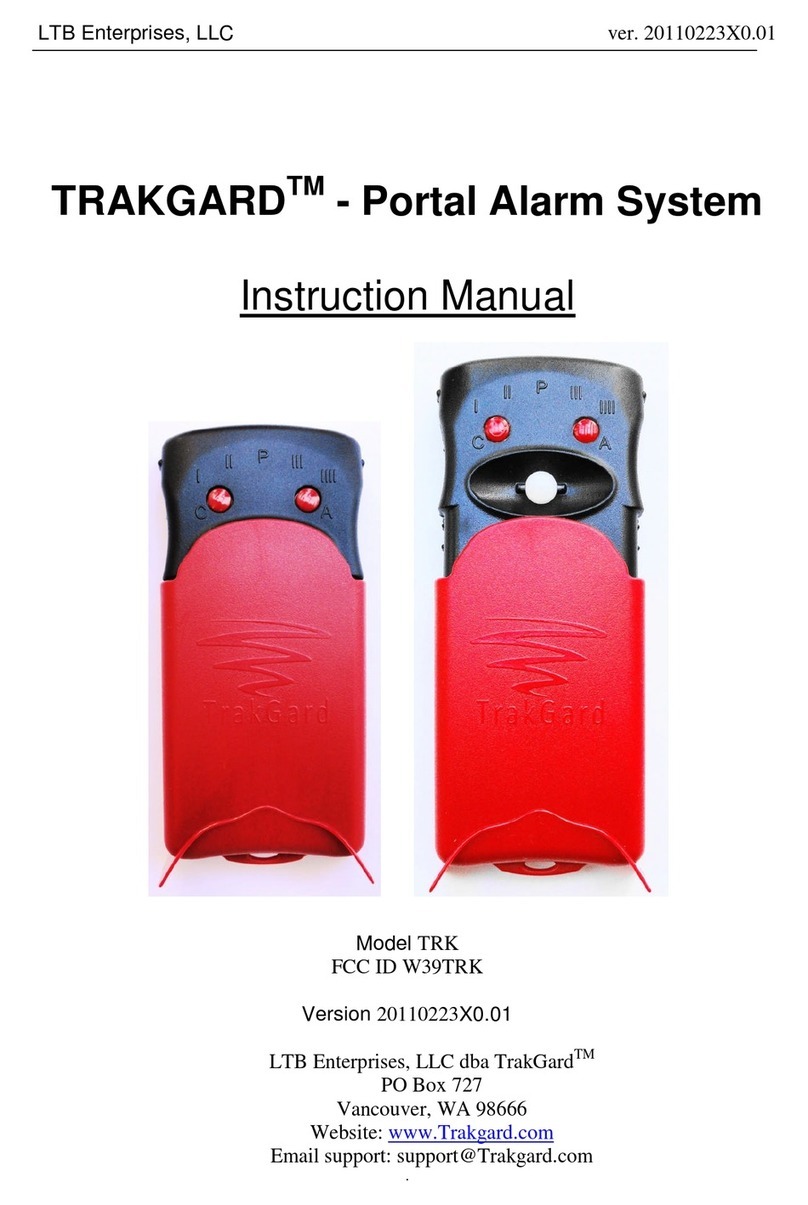Next Level Security Systems NLSS Unified Security Suite User manual

NLSS Unified Security Suite
User Manual
v4.0
© 2009-2014 by Next Level Security Systems, Inc.
All rights reserved.
2.00-UM-20140804

Next Level Security Systems® is a registered trademark of Next Level Security Systems, Inc. NextConnect™ is a
trademark of Next Level Security Systems, Inc.
All content included in this document, including text, and graphics, is © 2009-2014 Next Level Security Systems,
with all rights reserved, or is the property of Next Level Security Systems and/or third parties protected by
intellectual property rights. Any use of materials in this document, including reproduction for purposes other than
those noted above, modification, distribution, or replication, or other commercial exploitation of any kind, without
prior written permission of an authorized officer of Next Level Security Systems is strictly prohibited.
Next Level Security Systems' trademarks may not be used in connection with any product or service that is not
provided by Next Level Security Systems, in any manner that is likely to cause confusion among customers, or in
any manner that disparages or discredits Next Level Security Systems.
All other trademarks displayed in this document are the trademarks of their respective owners, and constitute
neither an endorsement nor a recommendation of those Vendors. In addition, such use of trademarks is not
intended to imply, directly or indirectly, that those Vendors endorse or have any affiliation with Next Level Security
Systems.
The contents of this manual are subject to change without notice.

NLSS Unified Security Suite User Manual: v4.0
© 2009-2014 Next Level Security Systems, Inc. 2.00-UM-20140804 3
Contents
Preface................................................................................................................16
PART 1: GETTING STARTED.................................................................................................... 17
Chapter 1: Introduction ..................................................................................................... 18
KEY FEATURES............................................................................................................. 18
COMPONENTS OF THE NLSS UNIFIED SECURITY PLATFORM............................... 19
NLSS Gateway................................................................................................... 19
NLSS Unified Security Suite .............................................................................. 19
Access Control Devices ..................................................................................... 19
Cameras............................................................................................................. 19
NLSS HD Decoder............................................................................................. 20
External Storage ................................................................................................ 20
Generic Computers and Browsers..................................................................... 20
Generic HD Monitors.......................................................................................... 20
Chapter 2: Installation........................................................................................................ 21
SYSTEM REQUIREMENTS ........................................................................................... 21
Requirements for NLSS Discovery Utility........................................................... 21
Requirements for Configuration and Operation ................................................ 21
CAMERA REQUIREMENTS........................................................................................... 22
HARDWARE INSTALLATION......................................................................................... 22
SOFTWARE INSTALLATION ......................................................................................... 22
Install Security Certificate................................................................................... 22
Install Cameras.................................................................................................. 24
Install NLSS Gateways ...................................................................................... 24
Finding the IP Address without the Web Interface........................................ 26
Chapter 3: Using the NLSS Web Interface................................................................. 28
LOG IN............................................................................................................................ 28
Local Login......................................................................................................... 28
Automatic Log Off .................................................................................... 29
Remote Login..................................................................................................... 29
USING THE NLSS WEB INTERFACE............................................................................ 29
MAIN MENU.................................................................................................................... 30
Operations.......................................................................................................... 31
System Health ......................................................................................... 32
Operations Windows ................................................................................ 33

NLSS Unified Security Suite User Manual: v4.0
© 2009-2014 Next Level Security Systems, Inc. 4
Filtering Operations Lists........................................................................... 34
Searching a List...................................................................................................35
Configuration...................................................................................................... 35
Events ................................................................................................................. 36
Full Screen Toggle............................................................................................. 36
Log off ................................................................................................................ 36
Help.................................................................................................................... 36
Transcode .......................................................................................................... 36
PART 2: OPERATIONS................................................................................................................... 37
Chapter 4: Controlling Cameras.................................................................................... 38
SELECTING CAMERAS................................................................................................. 38
Camera Icons...................................................................................................... 40
Filtering the Camera List.................................................................................... 40
Video Player........................................................................................................ 41
MONITORING CAMERAS............................................................................................... 42
Monitor Cameras from the Operations Menu..................................................... 42
Using the Camera Toolbar.................................................................................. 43
Video Information..................................................................................... 43
Play/Pause.............................................................................................. 44
Live/Archive Toggle.................................................................................. 44
Rewind and Fast Forward ......................................................................... 44
Date & Time Selection.............................................................................. 45
Camera Events Toggle ............................................................................. 45
Event Bookmark....................................................................................... 45
PTZ (Pan, Tilt, Zoom)............................................................................... 46
Video Analytics........................................................................................ 49
Audio Analytics ....................................................................................................50
Digital Zoom............................................................................................ 50
Output Contact......................................................................................... 50
Play Audio............................................................................................... 50
Talkback (Local Microphone Control) ......................................................... 51
Volume / Mute ......................................................................................... 51
Export JPG.............................................................................................. 51
Export Video............................................................................................ 51
Full Screen Toggle................................................................................... 53
Timelines ................................................................................................ 53
Additional Camera Controls ............................................................................... 54
Select a Stream ....................................................................................... 54
Low Resolution/Native resolution ........................................................................55
Camera Event Log ................................................................................... 55
Camera Reports....................................................................................... 57
Back....................................................................................................... 57
Chapter 5: Operations with Video Analytics............................................................. 58
PARAMETERS ............................................................................................................... 58
USING VIDEO ANALYTICS............................................................................................ 59
Activity................................................................................................................ 61
Direction............................................................................................................. 62

NLSS Unified Security Suite User Manual: v4.0
© 2009-2014 Next Level Security Systems, Inc. 5
Dwell .................................................................................................................. 63
Face Capture ..................................................................................................... 64
Face Recognition ............................................................................................... 65
License Plate Capture and License Plate Recognition ...................................... 66
Line Crossing..................................................................................................... 66
Object Moved...................................................................................................... 67
Object Taken....................................................................................................... 68
People Count ...................................................................................................... 69
People Count Directional .................................................................................... 70
Perimeter............................................................................................................. 71
Troubleshooting Video Analytics........................................................................ 71
VIDEO FORENSICS....................................................................................................... 72
Chapter 6: Operations with Doors................................................................................ 73
DOORS WINDOW .......................................................................................................... 73
DOOR LIST..................................................................................................................... 74
List Filters........................................................................................................... 74
Door Icons.......................................................................................................... 74
UNLOCK......................................................................................................................... 75
ADD CAMERA ................................................................................................................ 75
Adding and Viewing Cameras with Doors.......................................................... 75
Remove Camera................................................................................................ 75
PUSH TO TALK ............................................................................................................... 76
EVENT LOG.................................................................................................................... 76
REPORTS....................................................................................................................... 76
Chapter 7: Operations with Cardholders & Users.................................................. 77
CARDHOLDERS/USERS WINDOW .............................................................................. 77
Filtering Cardholders/Users List......................................................................... 78
CARDHOLDERS/USERS DETAILS ............................................................................... 78
Cardholder Information ...................................................................................... 78
User Information................................................................................................. 78
Cardholder Photo............................................................................................... 78
Activate / Deactivate Cardholders....................................................................... 79
Cardholders & Users Reports and Events ......................................................... 79
Chapter 8: Operations with Reports ............................................................................ 80
GENERATING REPORTS.............................................................................................. 80
Reports Window................................................................................................. 81
Event-Specific Reports....................................................................................... 81
Device-Specific Reports..................................................................................... 83
CATEGORIES OF EVENT-SPECIFIC REPORTS ......................................................... 84
CANNED REPORTS........................................................................................................ 85
Using the Table.................................................................................................. 85
Report Table Filters............................................................................................. 87

NLSS Unified Security Suite User Manual: v4.0
© 2009-2014 Next Level Security Systems, Inc. 6
Search filter............................................................................................. 87
Column Filters ......................................................................................... 87
Chapter 9: Displaying Video............................................................................................ 88
CREATE, EDIT, AND DISPLAY VIEWS......................................................................... 88
Views Menu and Layout..................................................................................... 89
Menu Options.......................................................................................... 89
Create Views...................................................................................................... 90
Edit Views .......................................................................................................... 90
Filter Views List.................................................................................................. 90
Transport Control ................................................................................................ 91
Delete Views ...................................................................................................... 92
CREATE, EDIT, AND DISPLAY SEQUENCES............................................................... 93
Sequences Menu and Editor.............................................................................. 93
Create New Sequences ...................................................................................... 94
Edit a Sequence....................................................................................... 94
Delete Sequences ...............................................................................................95
Display Sequences................................................................................... 95
PUSH MEDIA CLIPS, VIEWS AND SEQUENCES TO DECODERS ............................. 95
Decoder Window................................................................................................ 96
Pushing a Media Clip ......................................................................................... 97
Pushing a View or Sequence.............................................................................. 98
Chapter 10: Media Operations........................................................................................ 99
MEDIA LIBRARY ........................................................................................................... 100
Filter the Library ................................................................................................ 101
Searching the Media Library ............................................................................ 101
Download a Video Clip..................................................................................... 101
Stop a Camera Export...................................................................................... 102
Lock a Media File............................................................................................. 102
Delete a Media File .......................................................................................... 102
Replacing a Default Audio File......................................................................... 102
Chapter 11: Operations with Input Devices............................................................ 103
INPUT DEVICES WINDOW.......................................................................................... 103
INPUT DEVICE LIST .................................................................................................... 104
Input Device Icons............................................................................................ 104
ADD CAMERA .............................................................................................................. 104
Adding and Viewing Cameras with Input Devices............................................ 104
Remove Camera............................................................................................... 105
PUSH TO TALK ............................................................................................................ 105
EVENT LOG.................................................................................................................. 105
REPORTS...................................................................................................................... 106
Chapter 12: Operations with Output Devices......................................................... 107
OUTPUT DEVICES WINDOW...................................................................................... 107

NLSS Unified Security Suite User Manual: v4.0
© 2009-2014 Next Level Security Systems, Inc. 7
OUTPUT DEVICE LIST ................................................................................................ 108
Output Device Icons......................................................................................... 108
ACTIVATING AND DEACTIVATING A DEVICE........................................................... 108
ADD CAMERA .............................................................................................................. 109
Adding and Viewing Cameras with Output Devices......................................... 109
Remove Camera.............................................................................................. 109
PUSH TO TALK ............................................................................................................ 109
EVENT LOG.................................................................................................................. 110
REPORTS..................................................................................................................... 110
Chapter 13: Using Floor Plans...................................................................................... 111
Chapter 14: Using Groups.............................................................................................. 112
GROUPS WINDOW....................................................................................................... 113
LIST VIEW .................................................................................................................... 113
Adding and Using Maps................................................................................... 114
Opening a Door from a Floor plan or Map................................................. 116
Viewing Video from a Floorplan or Map .................................................... 116
Deactivating a Cardholder Information via a Floorplan or Map .........................117
Activating and Deactivating an Output Device ........................................... 117
Chapter 15: Monitoring and Handling Events........................................................ 118
MONITORING EVENTS ............................................................................................... 118
EVENT LOG................................................................................................................... 119
Date & Time Range.......................................................................................... 119
Event Log Queues ............................................................................................ 120
Event Filters ..................................................................................................... 120
Search Fields ................................................................................................... 121
Event List ......................................................................................................... 121
List Actions....................................................................................................... 122
EVENT DETAILS........................................................................................................... 123
Event Details Actions ....................................................................................... 123
Event State............................................................................................ 123
Shunt Toggle......................................................................................... 124
Lock State Toggle.................................................................................. 124
Written Note Editor................................................................................. 124
Recorded Event..................................................................................... 124
Current Snapshot................................................................................... 124
Profile Picture........................................................................................ 124
Exporting the Event Log.......................................................................... 124
Close.................................................................................................... 125
Emergency Events........................................................................................... 125
FACE RECOGNITION EVENTS................................................................................... 125
Events and Linkages........................................................................................ 126

NLSS Unified Security Suite User Manual: v4.0
© 2009-2014 Next Level Security Systems, Inc. 8
PART 3: SYSTEM CONFIGURATION................................................................................ 127
Chapter 16: General Configuration Functions....................................................... 128
SEARCHING TABLES.................................................................................................. 128
ADDING, EDITING AND DELETING ITEMS................................................................ 129
Adding Items .................................................................................................... 129
Edit Items ......................................................................................................... 129
Delete Items...................................................................................................... 130
Chapter 17: Global Configurations............................................................................. 131
CONFIGURE SUBSCRIPTIONS ................................................................................... 132
Enabling RMS ................................................................................................... 133
Enabling Other Premium Features................................................................... 133
CONFIGURE CUSTOMER........................................................................................... 134
Customer Details.............................................................................................. 134
Customer Configuration ................................................................................... 134
CONFIGURE SITES ...................................................................................................... 135
Site Details....................................................................................................... 135
Editing Site Details........................................................................................... 135
CONFIGURE NLSS GATEWAYS.................................................................................. 136
General Tab ..................................................................................................... 136
General Tab Parameters......................................................................... 136
General Tab Buttons and Links................................................................ 137
Wired Network Tab .......................................................................................... 142
Email Tab......................................................................................................... 143
Time Tab.......................................................................................................... 144
CONFIGURE HOLIDAYS .............................................................................................. 145
Holidays Table ................................................................................................. 145
Holiday Details ................................................................................................. 145
CONFIGURE SCHEDULES.......................................................................................... 146
Schedule Details .............................................................................................. 147
Create New Schedules .................................................................................... 147
CONFIGURE EVENT TYPES........................................................................................ 148
Event Type Table............................................................................................. 148
Event Type Details............................................................................................ 149
CONFIGURE EVENT SEVERITY................................................................................. 149
Event Severity Table........................................................................................ 149
Event Severity Details....................................................................................... 150
CONFIGURE GROOMER SETTINGS.......................................................................... 150
CONFIGURE ACTIONS................................................................................................ 151
Action Type ....................................................................................................... 152
Creating an Action............................................................................................ 153
CONFIGURE EVENT LINKAGES................................................................................. 154
Event Linkage Details ...................................................................................... 155

NLSS Unified Security Suite User Manual: v4.0
© 2009-2014 Next Level Security Systems, Inc. 9
Creating an Event Linkage............................................................................... 156
Chapter 18: Configure Identity and Credentials.................................................... 157
CONFIGURE ACCESS LEVELS.................................................................................. 157
Access Level Details........................................................................................ 158
Create a New Access Level............................................................................. 158
CONFIGURE CARD TYPES......................................................................................... 159
Card Types Table............................................................................................. 159
Card Types Details............................................................................................ 160
CONFIGURE CARDHOLDER TYPES.......................................................................... 161
Cardholder Types Table................................................................................... 161
Cardholder Types Details................................................................................. 161
CONFIGURE CARDHOLDERS.................................................................................... 162
Cardholders Table............................................................................................ 162
Configuration Order........................................................................................... 163
Cardholders Tabs............................................................................................. 163
General Tab .......................................................................................... 163
Cards Tab............................................................................................. 164
Access Levels Tab................................................................................. 166
Chapter 19: Configure Access Control..................................................................... 168
CONFIGURE CONTROLLERS..................................................................................... 169
Controller Details.............................................................................................. 170
General Tab .......................................................................................... 170
Controller Details: Diagnostics Tab .......................................................... 172
Associating a Mercury Controller with an NLSS Gateway ................................ 173
Putting an Axis A1001 Network Door Controller In Service ............................. 173
CONFIGURE ELEVATOR CONTROL.......................................................................... 174
Configuring Elevator Control............................................................................ 175
CONFIGURE READER INTERFACES......................................................................... 175
Reader Interface Details .................................................................................. 176
General Tab .......................................................................................... 176
Aux Input Tab........................................................................................ 178
Aux Output Tab...................................................................................... 179
Adding and Deleting Reader Interfaces ........................................................... 180
Add Reader Interfaces Manually.............................................................. 180
Delete Reader Interfaces ........................................................................ 180
CONFIGURE READERS ............................................................................................... 181
Reader Details ................................................................................................. 181
CONFIGURE DOORS ................................................................................................... 183
Gateway Capacities ......................................................................................... 183
Adding and Maintaining Doors......................................................................... 183
Door Details ..................................................................................................... 184
CONFIGURE I/O INTERFACES................................................................................... 185
I/O Interface Details ......................................................................................... 186
I/O Interfaces: General Parameters.......................................................... 186
I/O Interface Details: Aux Input Tab.......................................................... 186
I/O Interface Details: Aux Output Tab ....................................................... 187

NLSS Unified Security Suite User Manual: v4.0
© 2009-2014 Next Level Security Systems, Inc. 10
CONFIGURE I/O LINKAGES........................................................................................ 188
I/O Linkages Details......................................................................................... 189
Chapter 20: Configure Video, & Storage, & Decoders........................................ 190
CONFIGURE EXTERNAL STORAGE DEVICES ......................................................... 190
Storage Table................................................................................................... 191
Storage Details................................................................................................. 191
Adding Storage Devices.................................................................................... 192
USB Storage Devices............................................................................. 192
eSATA Storage Devices ......................................................................... 192
iSCSI Storage Devices ........................................................................... 192
NAS Storage Devices............................................................................. 193
CONFIGURE CAMERAS AND STREAMS................................................................... 194
Camera Details General Tab ........................................................................... 195
Editable Parameters............................................................................... 195
Read-Only Parameters ........................................................................... 197
Camera Details Stream Tab............................................................................. 197
List of Streams....................................................................................... 198
Video Stream Parameters....................................................................... 198
Audio Stream Parameters....................................................................... 199
Camera Details Recording Tab........................................................................ 199
Stream Settings .................................................................................................200
Camera Settings .................................................................................... 200
Cameras Actions.............................................................................................. 201
Connect to a Camera.............................................................................. 201
Add RTSP and HTTP Streams ................................................................ 201
CONFIGURE NLSS HD DECODERS............................................................................ 202
Decoder Table.................................................................................................. 202
Decoder Details................................................................................................. 203
Editable Parameters............................................................................... 203
Read-Only Parameters ........................................................................... 203
Chapter 21: Configuring Permissions....................................................................... 204
APPLYING PERMISSIONS EXAMPLE ........................................................................ 204
GROUPS........................................................................................................................ 207
Example........................................................................................................... 207
Groups Window................................................................................................ 208
Create a Group ................................................................................................ 208
Edit a Group..................................................................................................... 209
Delete a Group................................................................................................. 209
ROLES.......................................................................................................................... 210
Roles Details.................................................................................................... 211
General Tab .......................................................................................... 211
Gateway Modules Tab............................................................................ 212
Gateway Groups.................................................................................... 214
Gateway Functions................................................................................. 215
Cloning a Role.................................................................................................. 216
Delete a Role ................................................................................................... 216
USERS...........................................................................................................................217
User Details....................................................................................................... 218

NLSS Unified Security Suite User Manual: v4.0
© 2009-2014 Next Level Security Systems, Inc. 11
PART 4: PREMIUM FEATURES............................................................................................. 219
Chapter 22: Configuring and Using Face Recognition....................................... 220
DATABASE SPECIFICATIONS.................................................................................... 221
.csv File............................................................................................................ 221
Images Requirements...................................................................................... 221
IMPORTING A DATABASE .......................................................................................... 222
FACE RECOGNITION GROUPS.................................................................................. 223
Accessing Face Recognition Groups............................................................... 224
Groups Table ................................................................................................... 224
Group Details................................................................................................... 225
Creating a Group.............................................................................................. 225
Deleting a Group.............................................................................................. 225
Assigning People to Groups............................................................................. 226
MANAGEMENT ............................................................................................................ 226
Management Table ........................................................................................... 227
Management Details ........................................................................................ 227
General Tab .......................................................................................... 227
Images Tab ........................................................................................... 228
Updating the Management List ........................................................................ 230
Adding a Person .................................................................................... 230
Editing a Person..................................................................................... 230
Deleting a Person................................................................................... 231
RUNNING THE FACE RECOGNITION ANALYTIC....................................................... 232
FACE CAPTURE AND RECOGNITION GUIDELINES................................................. 233
Configuration Notes ......................................................................................... 233
FAQs on the Face Capture and Face Recognition Video Analytic ................... 234
Chapter 23: Configuring and Using License Plate Recognition..................... 235
DATABASE SPECIFICATIONS.................................................................................... 236
lpr.csv File........................................................................................................ 236
vehicles.csv....................................................................................................... 237
Images Requirements...................................................................................... 237
IMPORTING A DATABASE ........................................................................................... 238
LICENSE PLATE RECOGNITION MANAGEMENT ..................................................... 239
Management Table .......................................................................................... 239
Management Details ......................................................................................... 240
General Tab .......................................................................................... 240
License Plate Tab .................................................................................. 240
Updating the Management List ........................................................................ 241
Adding a Person .................................................................................... 241
Editing a Person ................................................................................................242
Deleting a Person................................................................................... 242
LICENSE PLATE RECOGNITION GROUPS ............................................................... 242
Accessing License Plate Recognition Groups .................................................. 243
Groups Table ................................................................................................... 243
Group Details................................................................................................... 243

NLSS Unified Security Suite User Manual: v4.0
© 2009-2014 Next Level Security Systems, Inc. 12
Creating a Group.............................................................................................. 244
Deleting a Group.............................................................................................. 244
Assigning People to Groups............................................................................. 244
RUNNING LICENSE PLATE CAPTURE ....................................................................... 245
RUNNING THE LICENSE PLATE RECOGNITION ANALYTIC ................................... 246
SEARCHING EVENTS FOR LICENSE PLATES.......................................................... 247
LICENSE PLATE CAPTURE AND RECOGNITION GUIDELINES .............................. 248
Chapter 24: Configuring Audio Analytics................................................................ 249
CONFIGURING AN AUDIO ANALYTIC........................................................................ 249
Chapter 25: Configuring and Using Intrusion Detection................................... 252
CONFIGURING INTRUSION........................................................................................ 253
Panel................................................................................................................ 253
General Tab .......................................................................................... 254
Diagnostic Tab....................................................................................... 255
Zones Tab............................................................................................. 255
Outputs Tab .......................................................................................... 256
Adding an Intrusion Detection Panel......................................................... 256
Areas................................................................................................................. 257
Devices..............................................................................................................258
Zones ................................................................................................................ 259
INTRUSION OPERATIONS.......................................................................................... 260
Adding a Camera to a Zone or Area......................................................... 260
Zones Window ................................................................................................. 261
Bypassing a Zone .................................................................................. 262
Zone Alarm Status Indicator.................................................................... 262
Areas Window.................................................................................................. 262
Arming or Disarming an Area................................................................... 263
Armed Setting Indicator .......................................................................... 264
Chapter 26: Configuring and Using Point of Sale................................................ 265
OPERATIONS............................................................................................................... 265
Controlling the Video Player............................................................................. 267
Exporting Transactions .................................................................................... 267
CONFIGURATION........................................................................................................ 268
Terminal Interface ............................................................................................ 268
Terminals ......................................................................................................... 268
Chapter 27: NLSS Remote Management Services............................................... 269
EXAMPLE OF RMS DEPLOYMENT ............................................................................ 269
RMS HIERARCHY........................................................................................................ 273
LOGGING IN TO THE NLSS RMS WEB INTERFACE.................................................. 274
RMS MAIN MENU......................................................................................................... 274
VOLUME........................................................................................................................ 275

NLSS Unified Security Suite User Manual: v4.0
© 2009-2014 Next Level Security Systems, Inc. 13
SITES............................................................................................................................ 275
OPERATIONS............................................................................................................... 276
Media ............................................................................................................... 276
Transferring a Video Clip to RMS............................................................. 277
Export a Video Clip................................................................................. 277
Downloading a Video Clip ....................................................................... 278
Multiview ........................................................................................................... 279
Groups .............................................................................................................. 280
CONFIGURATION........................................................................................................ 280
RMS Settings ................................................................................................... 280
Initial Registration................................................................................... 281
RMS Dependencies ......................................................................................... 282
Transferring RMS Settings............................................................................... 282
Transfer Status...................................................................................... 283
Global................................................................................................................ 284
Customer .............................................................................................. 284
Sites..................................................................................................... 284
Holidays................................................................................................ 287
Schedules............................................................................................. 288
Event Type............................................................................................ 288
Event Severity ....................................................................................... 289
Identity............................................................................................................... 290
Access Levels........................................................................................ 290
Card Type............................................................................................. 291
Cardholder Types..............................................................................................292
Cardholders........................................................................................... 292
Permissions....................................................................................................... 295
Setting Up Groups in RMS ...................................................................... 295
Setting Up Roles in RMS......................................................................... 295
Setting Up Users in RMS ........................................................................ 296
EVENTS........................................................................................................................ 297
RMS Event Log................................................................................................ 297
FULL SCREEN ............................................................................................................. 297
LOG OFF ...................................................................................................................... 298
HELP............................................................................................................................. 298
TRANSCODE................................................................................................................ 298
Chapter 28: Next Level Mobile Application............................................................. 299
SUPPORTED MOBILE DEVICES ................................................................................ 300
GETTING STARTED .................................................................................................... 300
NAVIGATING THE NEXTMOBILE APP ....................................................................... 303
RMS Options..................................................................................................... 305
Device Navigation ............................................................................................ 305
FAVORITES................................................................................................................... 308
SEARCHING A LIST..................................................................................................... 308
USING THE VIDEO PLAYER ........................................................................................ 309
REMOTE DOOR UNLOCK........................................................................................... 312

NLSS Unified Security Suite User Manual: v4.0
© 2009-2014 Next Level Security Systems, Inc. 14
EVENTS......................................................................................................................... 314
Event Details.................................................................................................... 316
MULTIVIEWS................................................................................................................. 318
CLOUD CLIPS.............................................................................................................. 319
USING THE MOBILE APP WITH A DECODER ........................................................... 320
Check the Active Video..................................................................................... 321
Setting a Channel to Active.............................................................................. 321
Setting a View to Active ................................................................................... 321
Setting a Sequence to Active........................................................................... 321
PART 5: APPENDICES.................................................................................................................. 322
Appendix A: Performance and Setup Guidelines: Video Analytics, Face Rec-
ognition, and License Plate Recognition................................................................. 323
VIDEO ANALYTICS METRICS...................................................................................... 324
VIDEO ANALYTICS PERFORMANCE.......................................................................... 325
SPECIFIC VIDEO ANALYTICS BEHAVIOR NOTES .................................................... 325
FACE RECOGNITION ................................................................................................... 326
Face Capture and Face Recognition Guidelines for Best Results.................... 326
Photograph Guidelines ......................................................................................326
IP Camera Guidelines........................................................................................327
General Guidelines............................................................................................327
Face Recognition Events and Actions .............................................................. 328
Event Linkage Examples...................................................................................328
LICENSE PLATE RECOGNITION................................................................................. 329
License Plate Capture and License Plate Recognition Guidelines
for Best Results................................................................................................. 329
License Plate Recognition Events and Actions................................................. 330
Event Linkage Examples...................................................................................330
Appendix B: Audio Analytics Guidelines................................................................. 331
INTRODUCTION............................................................................................................ 331
GLASS BREAK ANALYTIC ........................................................................................... 332
Analytic Specifications ...................................................................................... 332
CAR ALARM ANALYTIC................................................................................................ 332
Analytic Specifications ...................................................................................... 332
AGGRESSION ANALYTIC ............................................................................................ 333
Analytic Specifications ...................................................................................... 333
GUNSHOT ANALYTIC................................................................................................... 333
Analytic Specifications ...................................................................................... 333
GENERAL SPECIFICATIONS....................................................................................... 334
Environmental ................................................................................................... 334
Performance...................................................................................................... 334

NLSS Unified Security Suite User Manual: v4.0
© 2009-2014 Next Level Security Systems, Inc. 15
Configuration..................................................................................................... 334
SUPPORTED CAMERAS.............................................................................................. 335
USING AUDIO ANALYTICS .......................................................................................... 335
Appendix C: Contacting Support................................................................................ 336
GATEWAY INFORMATION........................................................................................... 336
SYSTEM LOG................................................................................................................ 337
CONFIGURATION BACKUP ......................................................................................... 337
CONTACT INFORMATION............................................................................................ 338
Index ................................................................................................................339

NLSS Unified Security Suite User Manual: v4.0
© 2009-2014 Next Level Security Systems, Inc. 2.00-UM-20140804 16
Preface
PURPOSE, SCOPE, AND AUDIENCE OF THIS MANUAL
This document explains how to install, configure, and operate the NLSS Unified Security
Suite.
•Part 1: Getting Started highlights the features of the NLSS Unified Security Suite;
provides installation instructions; and introduces the NLSS Web Interface.
Note: Except for access control devices, the NLSS devices in the Unified Security Suite
use common connectors such as standard AC cords, and Ethernet, USB, eSATA,
HDMI connections.
For instructions on wiring the NLSS Gateway and third party access control
devices, refer to the separate NLSS Gateway: Quick Start Guide, which is
available on the NLSS web site.
•Part 2: Operations provides instructions for the day-to-day procedures for using the
NLSS Security Suite Web Interface.
The instructions in Part 1 and Part 2 are intended for anyone with basic familiarity with
PCs, web browsers, and security concepts.
•Part 3: System Configuration provide procedures for setting up and maintaining the
NLSS Unified Security Suite.
These tasks require a slightly greater than average knowledge of these topics, and
some IT knowledge in certain areas.
•Part 4: Premium Features provides instructions for configuring and using features
that can be added to the NLSS Unified Security Suite.
PARTNERS AND THIRD PARTIES
This document refers directly to various devices made by partners and other third parties.
All references to makes, models, and trademarks mentioned in this document are the
property of their respective owners.
MORE INFORMATION
For more information about the NLSS Gateway, including release notes, a list of
supported devices, and standalone product documents, see the NLSS Support website:
support.nlss.com

NLSS Unified Security Suite User Manual: v4.0
© 2009-2014 Next Level Security Systems, Inc. 2.00-UM-20140804 17
PART 1:GETTING STARTED
Getting Started includes:
•Chapter 1: Introduction - an introduction to the product,
•Chapter 2: Installation - installation instructions.
•Chapter 3: Using the NLSS Web Interface - introduction to the NLSS Web Interface.

NLSS Unified Security Suite User Manual: v4.0
© 2009-2014 Next Level Security Systems, Inc. 2.00-UM-20140804 18
Chapter 1: Introduction
The NLSS Unified Security Suite runs on the NLSS Gateway. This software is a unified
platform for video surveillance, video analytics, and access control.
The Gateway, using the embedded NLSS Unified Security Suite, connects with third party
video cameras and access control devices over an IP-based network. The NLSS Unified
Security Suite collects data from separate access control devices, and video cameras.
Information about users, cardholders, schedules, permissions, and related data are stored
in a database on the Gateway. The NLSS Web Interface allows users to operate and
configure their systems.
The NLSS Web Interface provides users with browser-based access to either a single
NLSS Gateway or cloud camera, or to multiple Gateways and cloud cameras managed by
RMS (Remote Management Services).
This document describes how to use the NLSS Web Interface.
1.1 KEY FEATURES
The NLSS Unified Security Suite is configured and operated using the NLSS Web
Interface, which is accessed through most browsers on any computer.
•Unified Simplicity: organizes data from the traditionally separate subsystems of
access control, intrusion detection, and video surveillance.
• Easy to Install and Update:
– Comes with the NLSS Discovery Utility, which finds all NLSS devices on the same
Layer 2 network.
– Discovered devices easily can be configured and updated in the system without
disrupting operations.
– Administered and operated through a browser via the user-friendly NLSS Web
Interface.
•Remote Access: the entire system can be configured, monitored, and administered
from a single, local or remote location.
• High Performance:
–Modularity: the basic system requires only one NLSS Gateway at a site. A more
robust system can include numerous Gateways at multiple locations. A Gateway
can handle multiple cameras, access points, and cardholders.
–Video: can auto-discover many IP cameras, including 1080p HD cameras. The
NLSS Web Interface also can display and record video streams from remote
encoders and local files that adhere to standard RTSP and HTTP protocols.

NLSS Unified Security Suite User Manual: v4.0 Introduction
© 2009-2014 Next Level Security Systems, Inc. 19
–Intelligence: Video Analytics are fully integrated and are tracked as events. Video
Analytics include Line Crossing, People Count, Directional People Count, Face
Capture, Activity Detection, Perimeter Detection, Dwell, Direction, Object Taken,
and Object Moved. See Chapter 5: Operations with Video Analytics for more
information.
•Remote Monitoring and Backups: video recordings and other data can be saved on
internal hard drives in NLSS Gateways, as well as on external storage devices.
•Remote Management Services (RMS): provides a single entry point to manage
multiple sites. RMS provides the ability to access, configure and operate multiple
Gateways from anywhere, at any time, via a web browser or a mobile device. (RMS is
available as a premium feature.)
1.2 COMPONENTS OF THE NLSS UNIFIED SECURITY PLATFORM
An NLSS Gateway, network access, and a computer with a browser, are the minimum
requirements to configure, administer, and operate the NLSS Security Platform.
1.2.1 NLSS Gateway
The NLSS Unified Security Suite software is installed on each NLSS Gateway, with no
software licenses. Each NLSS Gateway is a network device that collects and processes
video and access control information. The NLSS Unified Security Suite organizes and
displays this information for users to monitor and act upon. Each Gateway includes a web
server that generates the NLSS Web Interface to access the NLSS Unified Security Suite.
The NLSS Unified Security Suite comes installed on all NLSS Gateways.
Important: NLSS recommends that the Gateway be plugged into a UPS for protection in
the event of a power failure.
1.2.2 NLSS Unified Security Suite
The NLSS Unified Security Suite provides an easy and powerful means to monitor,
manage and act on data from video cameras and access control devices attached to the
same network as the NLSS Gateway. Use a browser to log into the NLSS Web Interface
generated by the NLSS Unified Security Suite.
1.2.3 Access Control Devices
The NLSS Unified Security Suite supports many access controllers, reader interfaces, and
readers from Mercury Security, HID, and Assa Abloy. For a complete list of currently
supported devices, check the NLSS web site at www.NLSS.com.
1.2.4 Cameras
The NLSS Unified Security Suite supports IP-based security cameras that conform to
ONVIF standards, as well as most cameras from major manufacturers, including many
Arecont, Axis, Bosch, IQInVision, Panasonic, Pelco, and Sony cameras. For a complete
list of currently supported cameras, check the NLSS web site at www.NLSS.com.

NLSS Unified Security Suite User Manual: v4.0 Introduction
© 2009-2014 Next Level Security Systems, Inc. 20
1.2.5 NLSS HD Decoder
When the decoder is part of an NLSS Security Platform, any Gateway in the network can
push a view or a video clip to the decoder. Independent Mode software also is embedded
on each NLSS HD Decoder so it can operate in a stand-alone mode.
NLSS strongly recommends the use of NLSS HD Decoders for long-term, continuous
monitoring of video. Although video can be monitored in the NLSS Web Interface, a web
browser is required to do so. Due to the complexities and shortcomings of various web
browsers, NLSS cannot guarantee the performance, stability, or functionality of video
displayed in a web browser.
1.2.6 External Storage
Third-party external storage devices provide an optional extension of the hard drive space
for NLSS Gateways. To increase the Gateway’s storage capacity, connect a USB, eSATA,
NFS, or iSCSI external storage device directly to a Gateway and configure the drive.
1.2.7 Generic Computers and Browsers
The NLSS Web Interface is used to control and configure the system, according to user
permissions. The interface can be accessed via a browser running on Windows, Linux,
Macintosh or Android-based operating systems.
• Browsers supported: Firefox (20.0 or above, Windows and Mac OS X only), Safari
(5.1.10 for OS X v10.6, 6.1.4 for OS X 10.7-10.8), Internet Explorer (9.0 or later), or
Chrome (26.0 or above).
• Adobe Flash Player 13.0 or above also must be installed. Check the Adobe web site
for the latest version: get.adobe.com/flashplayer.
Any computer can access the NLSS Web Interface. As with any software, faster
processors and additional RAM can improve performance.
See Requirements for Configuration and Operation for more information.
1.2.8 Generic HD Monitors
Video streams processed by the system are rendered in the Gateway and displayed in a
browser with the NLSS Web Interface.
The minimum recommended resolution is 1024x768, or greater.
Table of contents
Popular Security System manuals by other brands
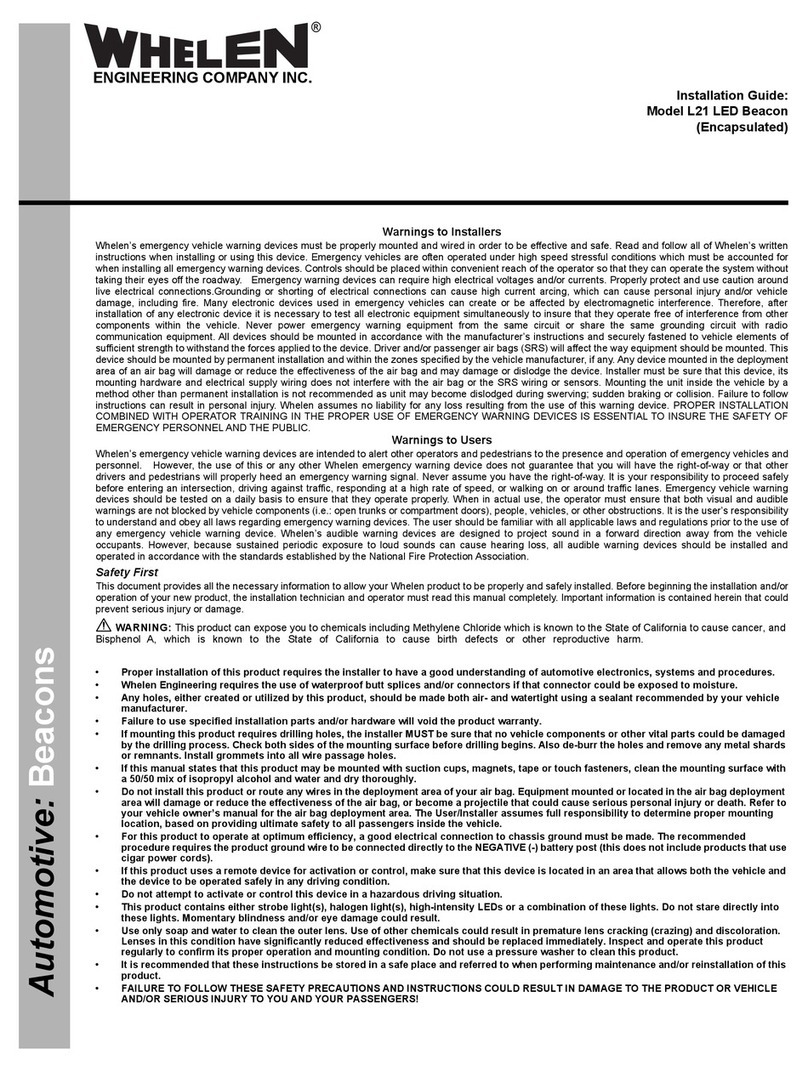
Whelen Engineering Company
Whelen Engineering Company L21LAM installation guide

Britax
Britax BFR1000 Series Installation & operation manual
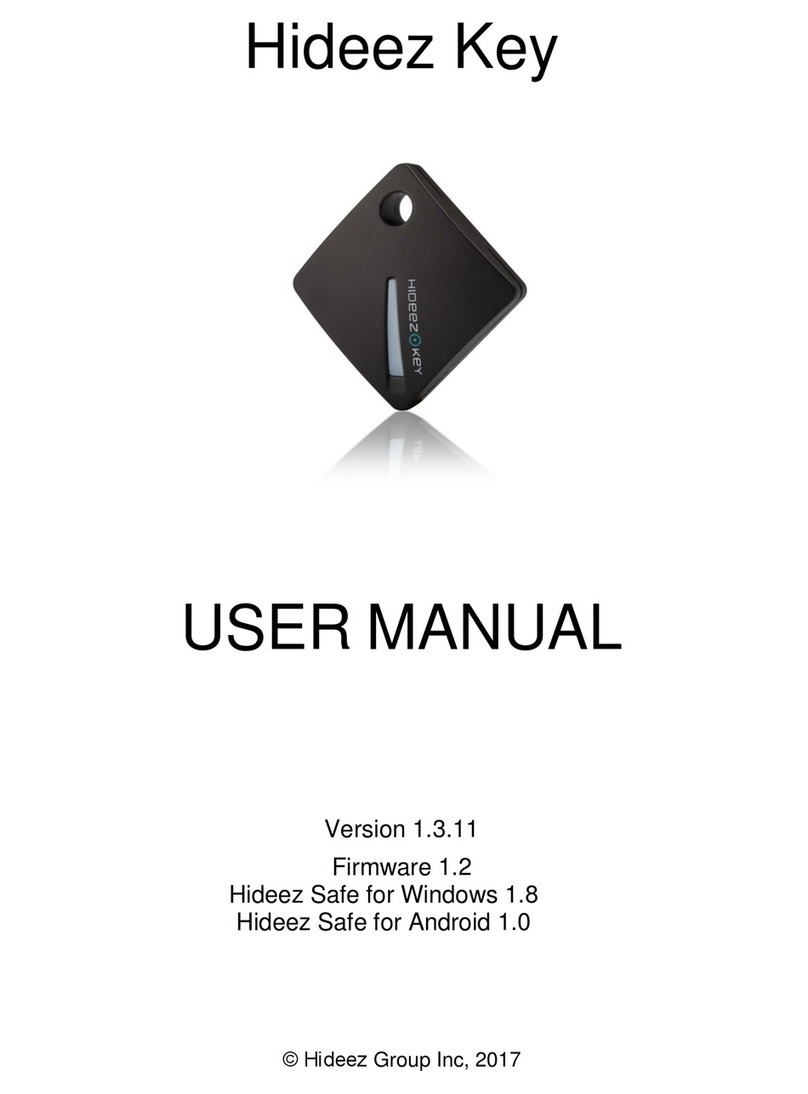
Hideez
Hideez Key user manual

Skov
Skov DOL 2200 Technical user guide

Roth
Roth QuickStop Pro1 installation manual
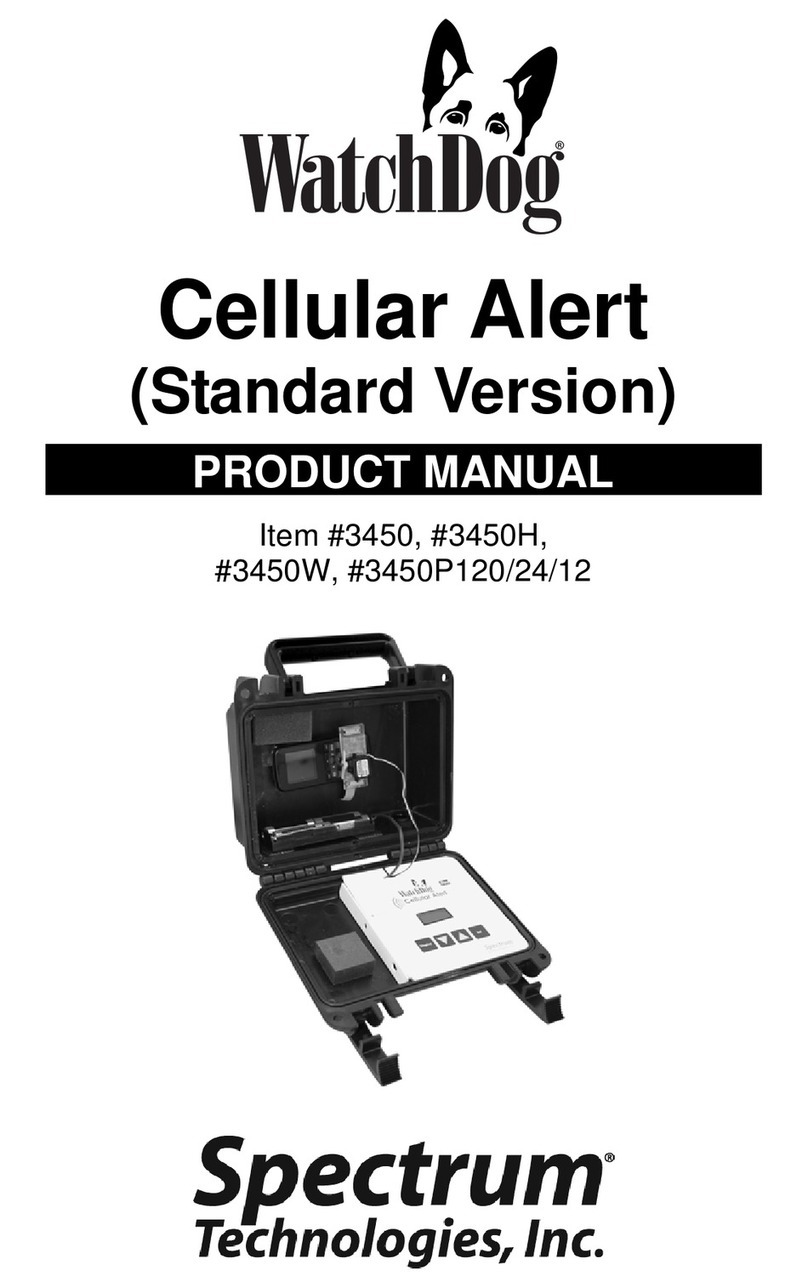
Spectrum Technologies
Spectrum Technologies WatchDog 3450 product manual