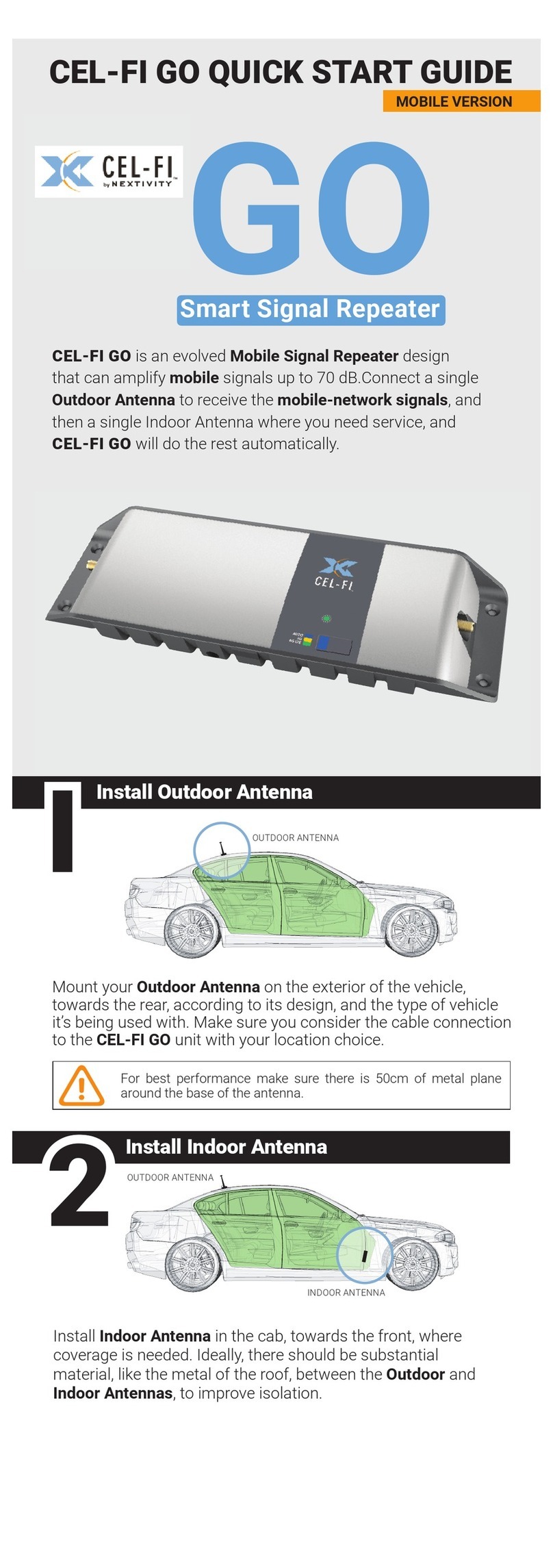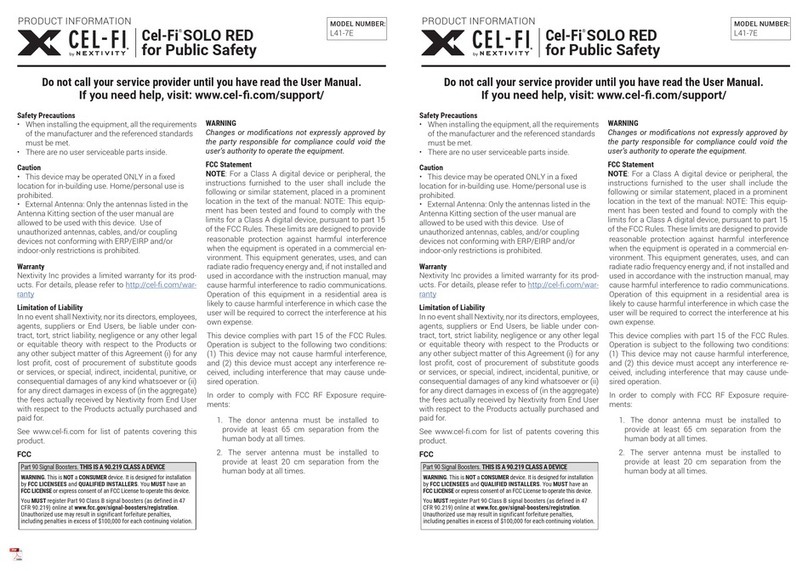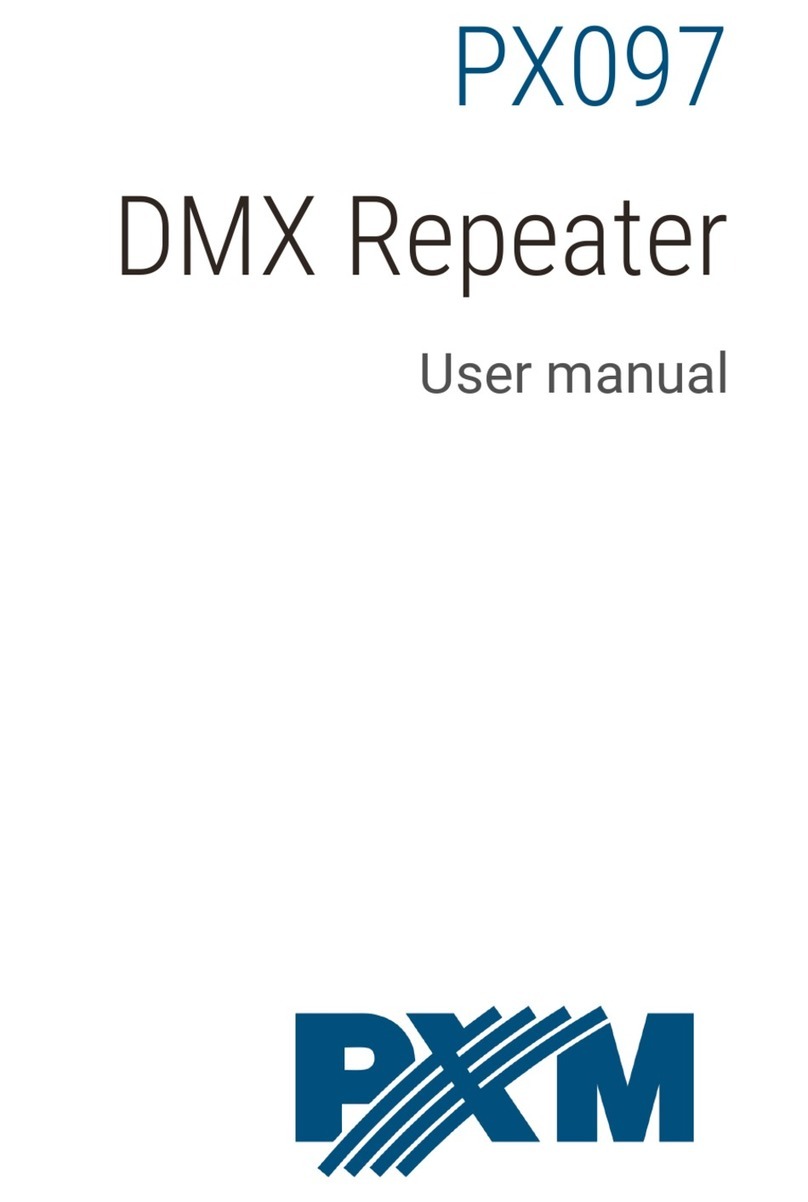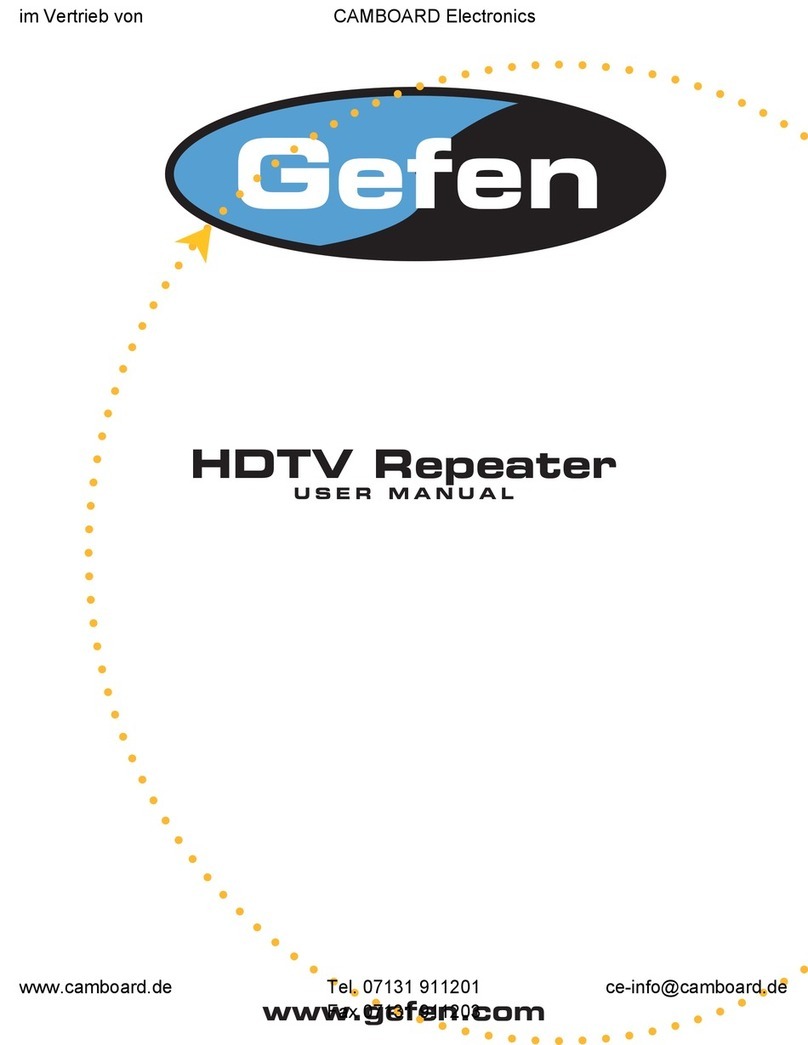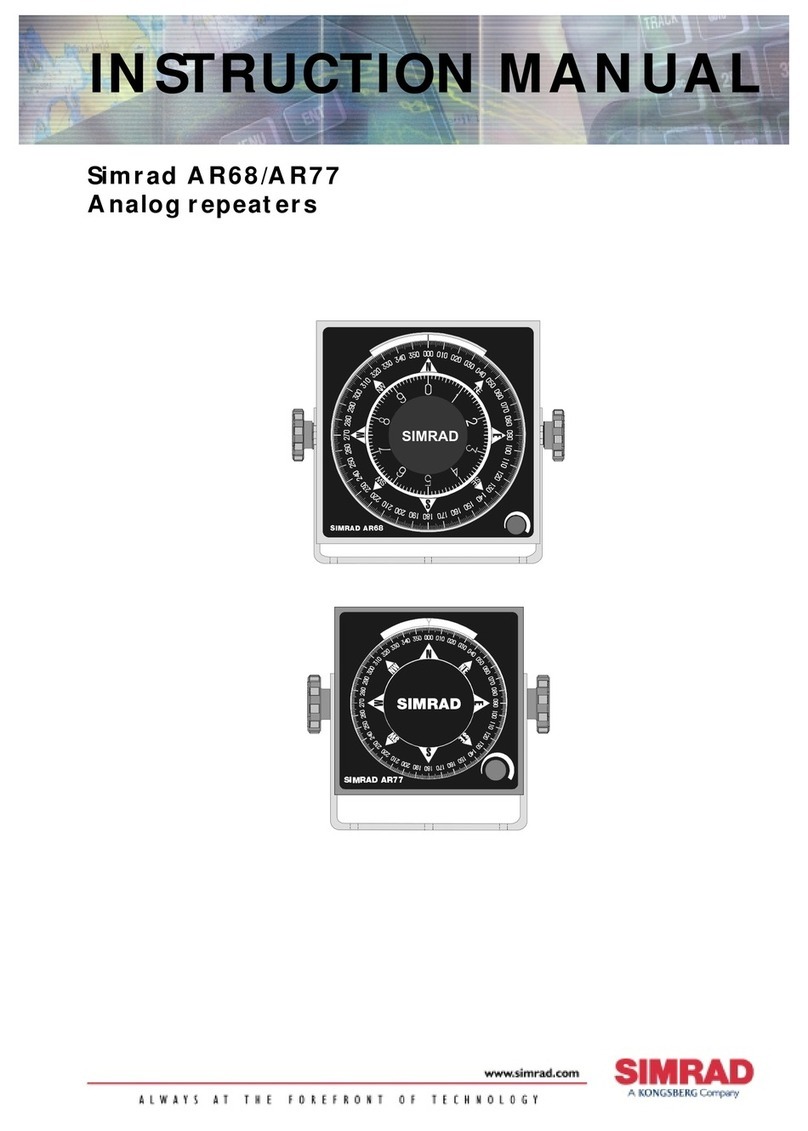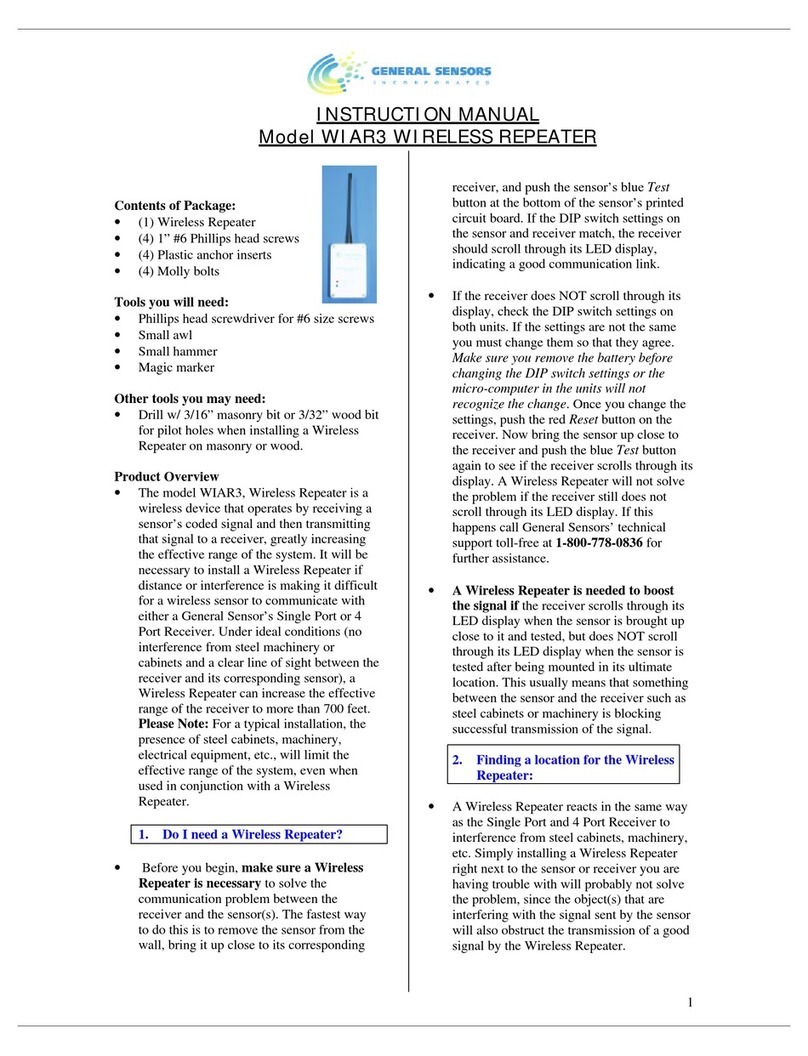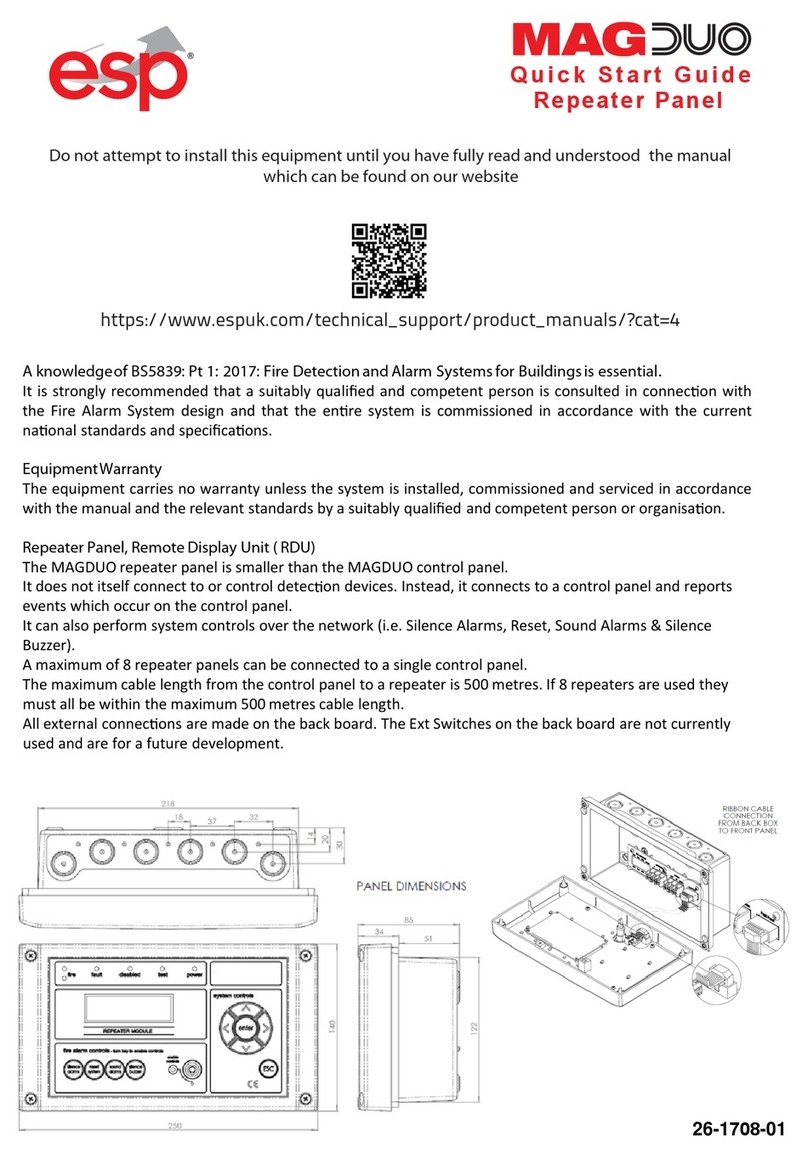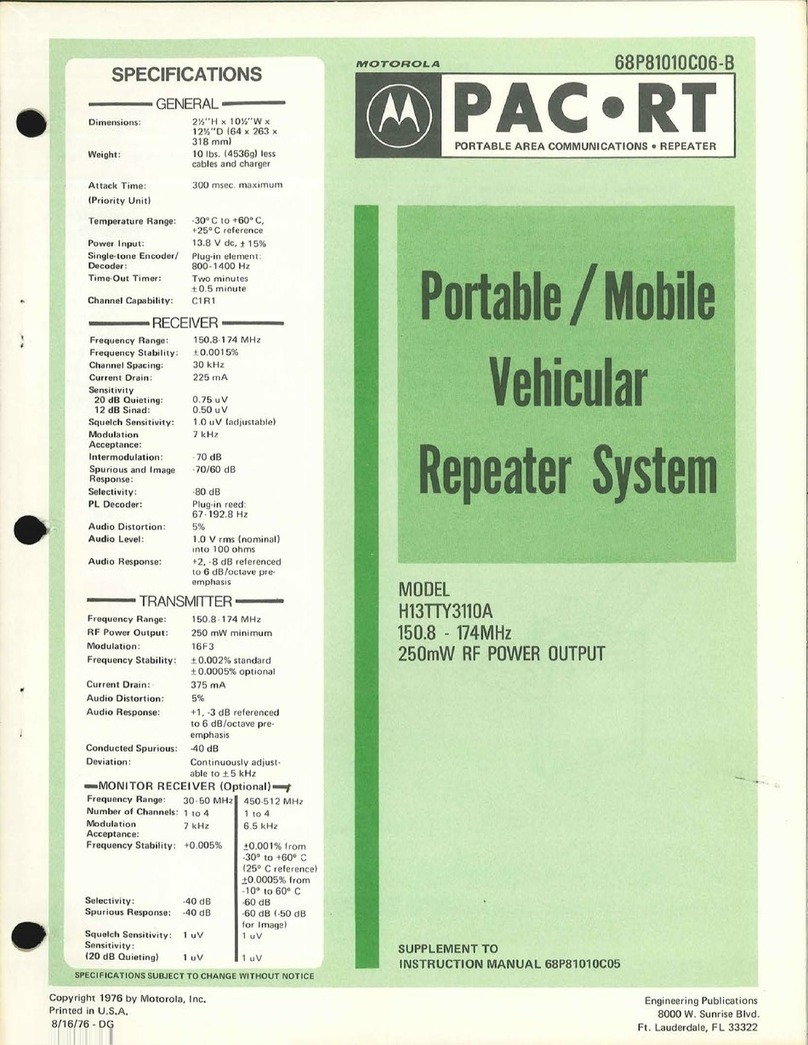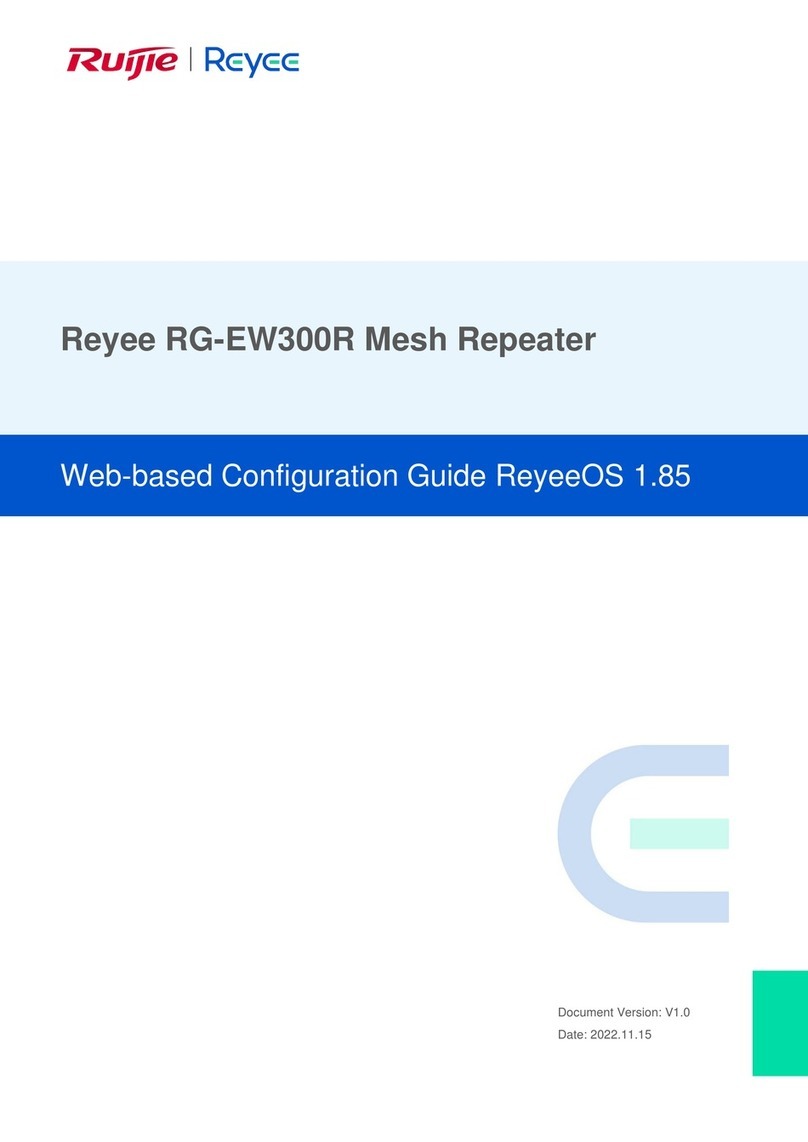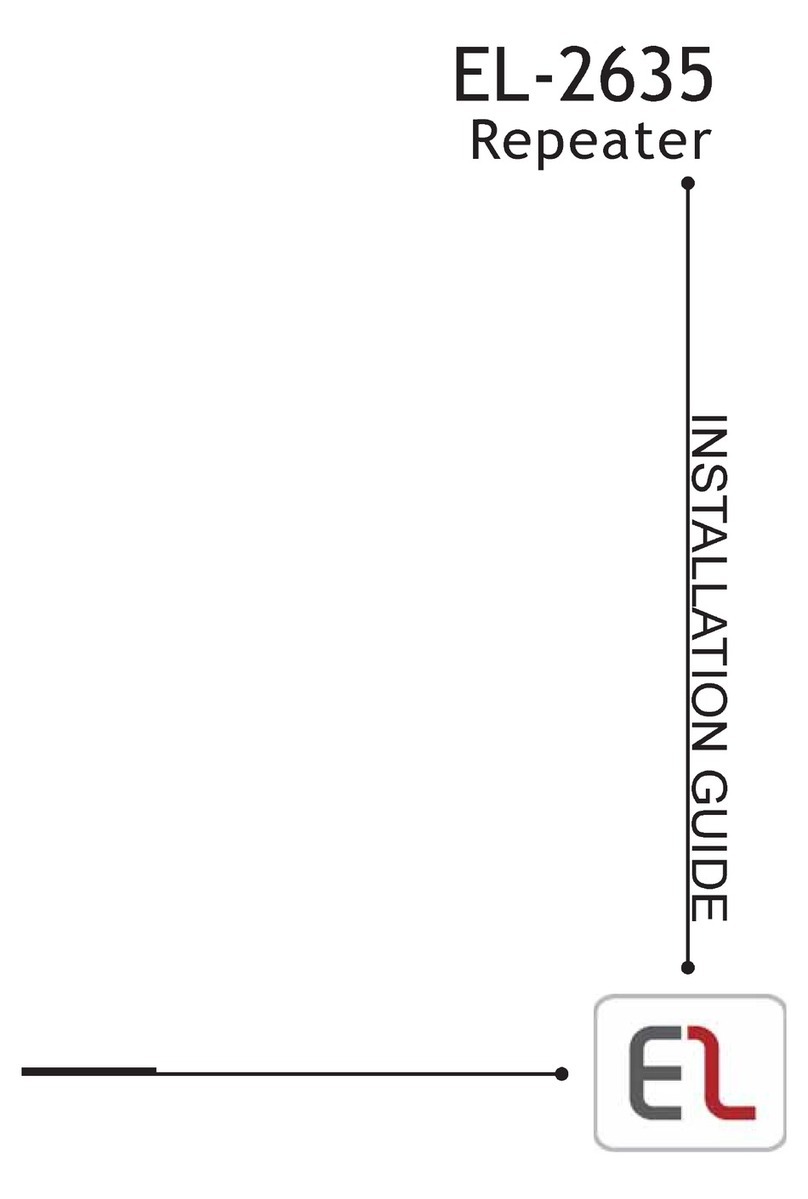Install Indoor Antenna
2
For best performance make sure
there is 50cm of metal around the
base of the antenna.
Mount your Outdoor Antenna on the exterior of the
vehicle, towards the rear, according to its design, and
the type of vehicle it’s being used with. Make sure you
consider the cable connection to the Cel‑Fi GO unit
with your location choice.
Install Indoor Antenna in the cab, towards the front,
where coverage is needed. Ideally, there should be
substantial material, like the metal of the roof, between
the Outdoor and Indoor Antennas, to improve isolation.
OUTDOOR ANTENNA (Not Included)
Install Outdoor Antenna
I
INDOOR ANTENNA
(Not Included)
OUTDOOR ANTENNA
Cel-Fi GO O Mobile Installation
3Mount Cel-Fi GO
Find a good mounting location in your vehicle. Location
should have airow and be secure from contact with
external objects.
Make sure the unit is within cable range of the 12V power
supply on your vehicle.
Best to make sure all cable lengths support the intended
mounting location BEFORE permanent mounting.
DO NOT plug in at this time.
CEL-FI GO
OPTIONAL
LOCATION
OUTDOOR ANTENNA
CEL-FI GO
CEL-FI GO
4Connect Outdoor & Indoor Antennas
to the Cel-Fi GO Unit
LEFT SIDE:
Indoor Antenna Connector
RIGHT SIDE:
Outdoor Antenna Connector
OUTDOOR ANTENNA
TOP VIEW
STATUS
INDICATOR
MODE
5Plug in Cel-Fi GO & Select Mode
12V POWER
SUPPLY
OUTDOOR ANTENNA
Press the MODE button on the unit to select
desired scanning mode. Status Indicator will
blink during the setup process, and may take a
few minutes to complete.
(OPTIONAL: use your smartphone to select
mode. Download the Cel‑Fi WAVE app, and
follow the on-screen instructions.)
NETWORK STRENGTH
Cel-Fi GO O Vehicle Smart Signal Repeater www.powertec.com.au
INDOOR ANTENNA
(Not Included) INDOOR ANTENNA
(Not Included)
INDOOR ANTENNA
(Not Included)
CEL-FI GO
(*NOTE: if Error, go to troubleshooting at cel-.com/support)
AUTO
3G
4G LTE
MODE
SELECT
BUTTON
MODE
STATUS
INDICATOR
AUTO
3G
4G/4GX
MODE
SELECT
BUTTON
MODE
STATUS
INDICATOR
STATUS INDICATOR
LEGEND
Boosting 3G
Boosting 4G LTE
Error*
STATUS INDICATOR
LEGEND
Boosting 3G
Boosting 4G/4GX
Error*
4G LTE
4G/4GX