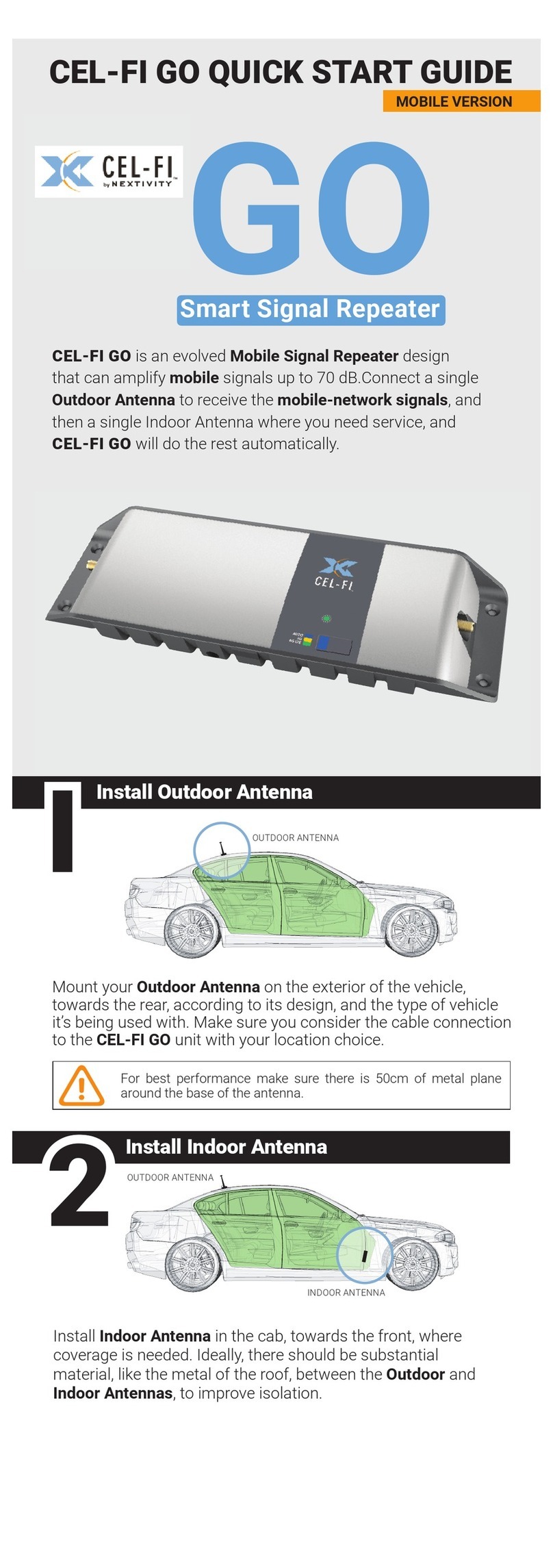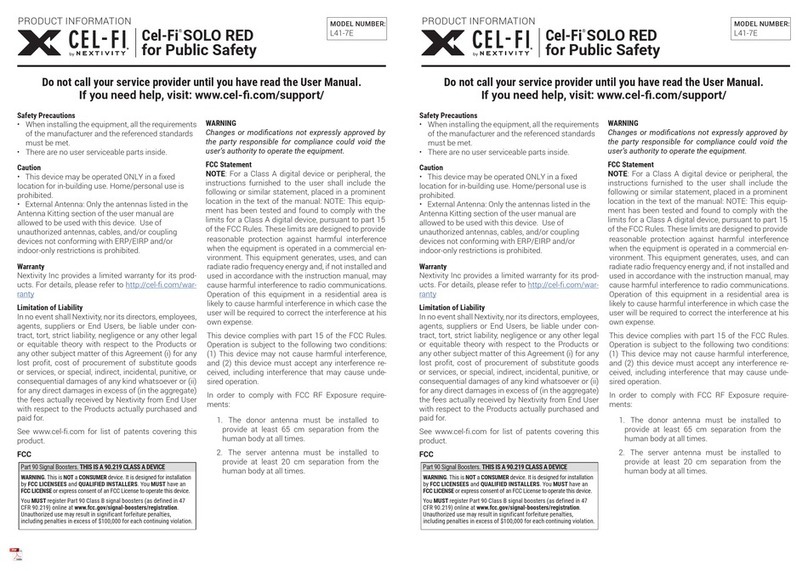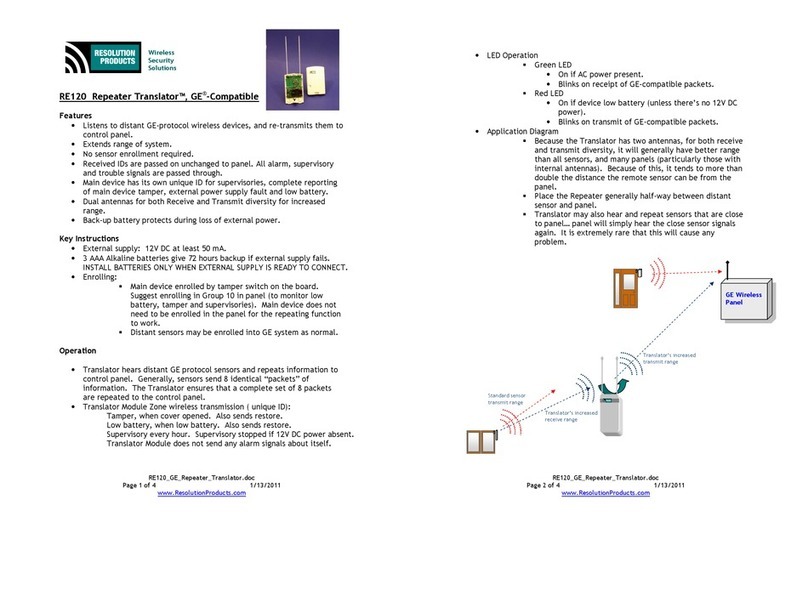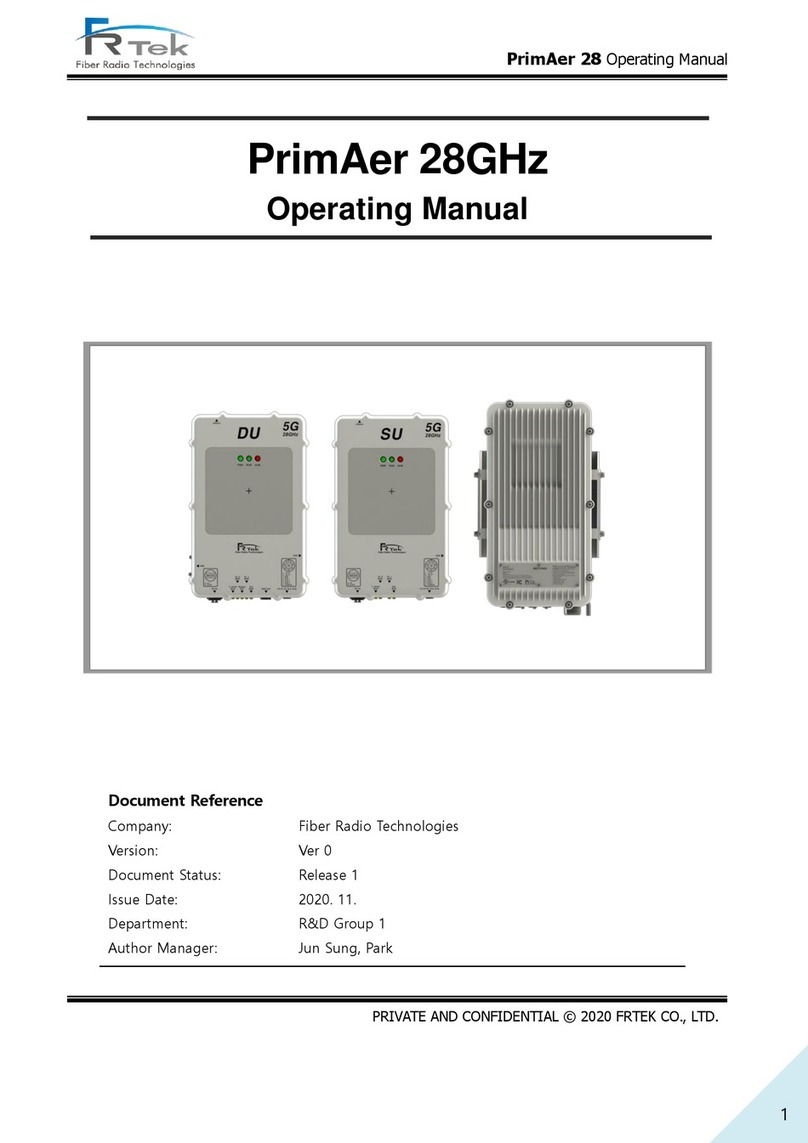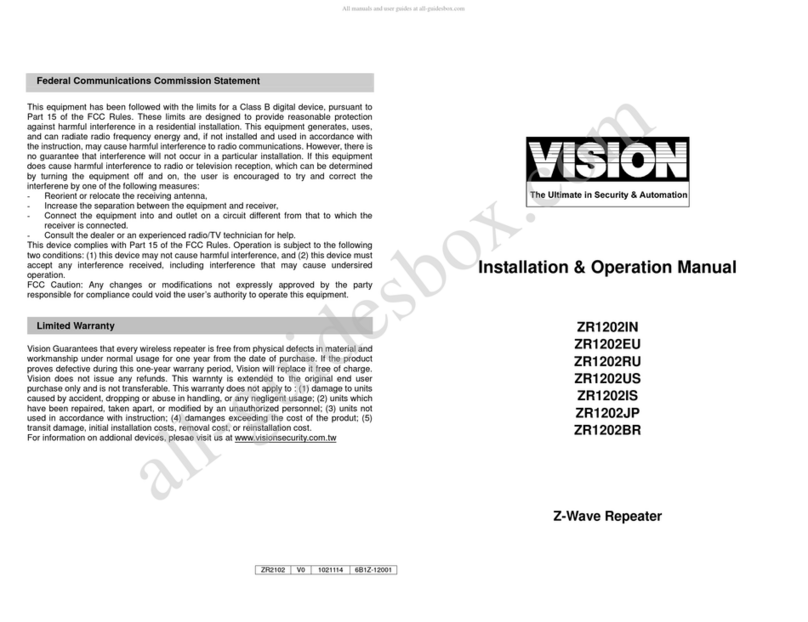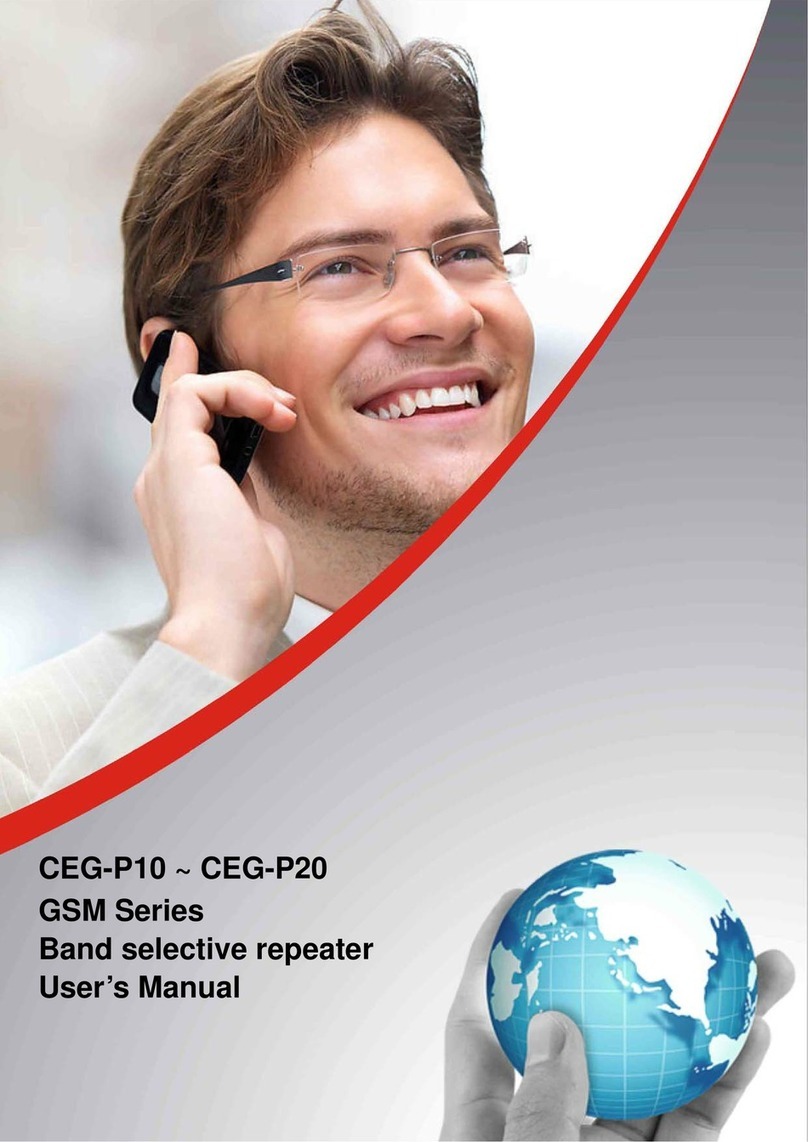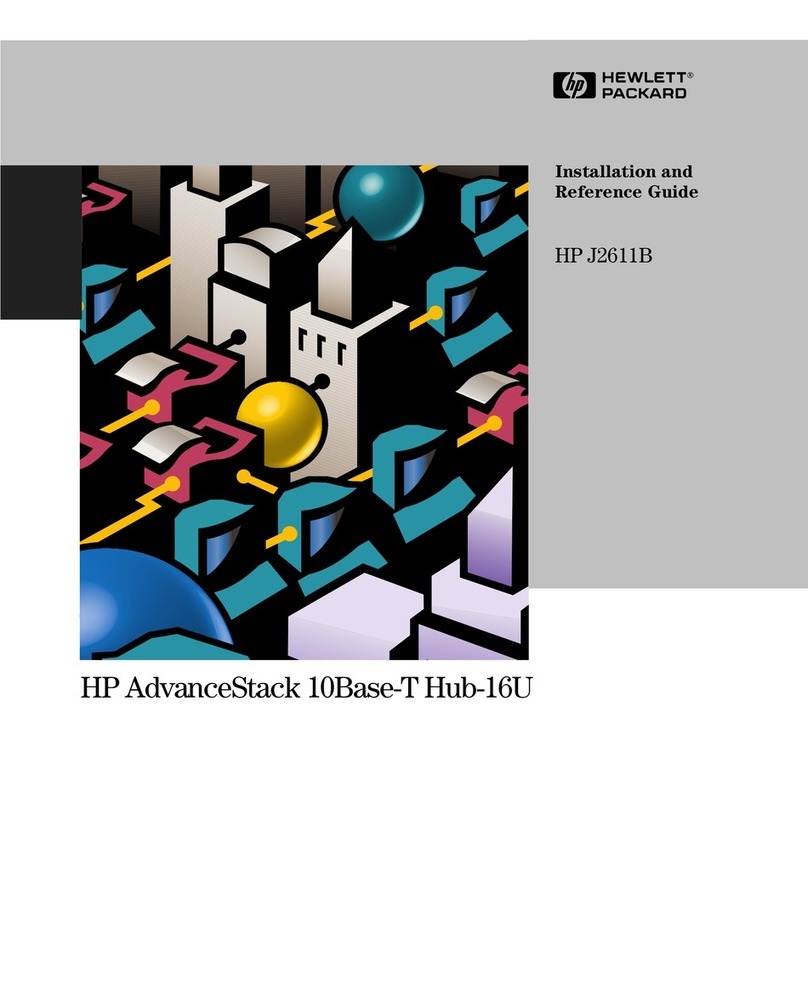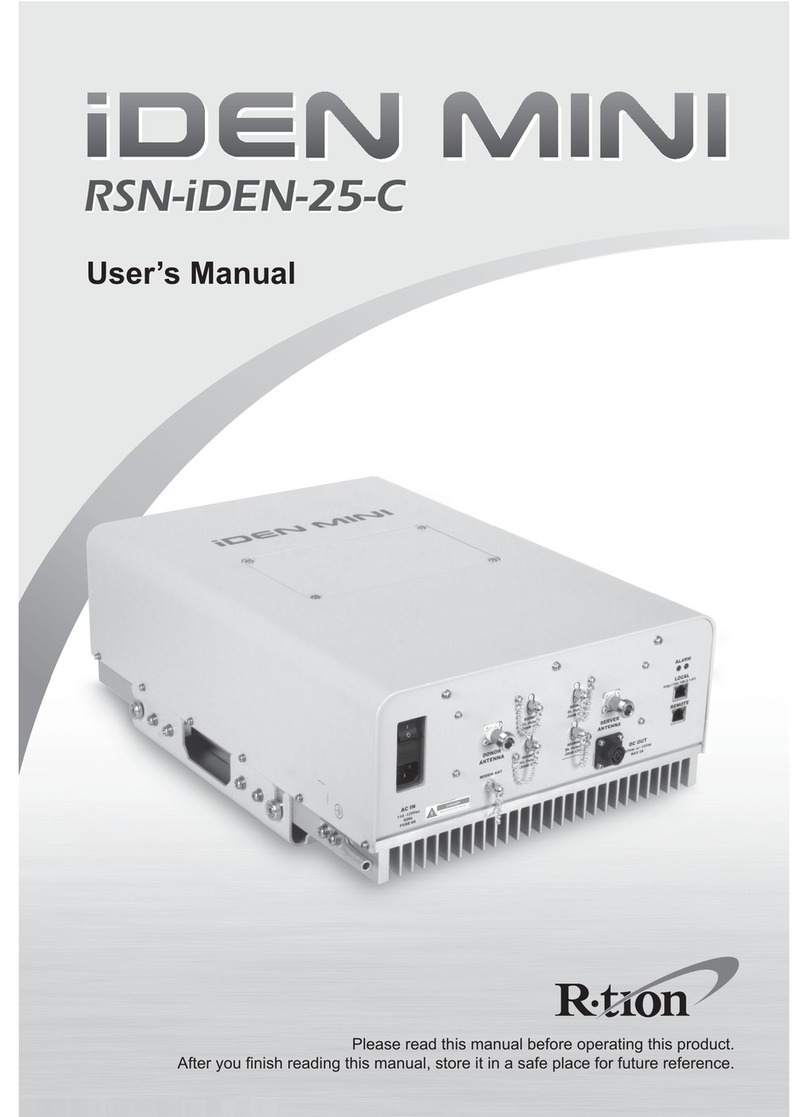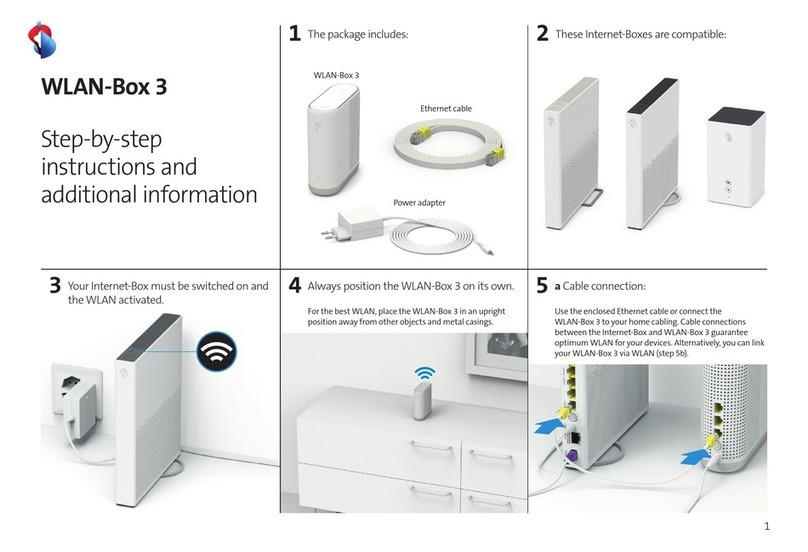Mounting Instructions
Determine Cel-Fi GO G41 location.
(Refer to Installation section).
Determine mounting hole locations.
2
1
In each marked spot, use a
3/16” drill bit to drill guide
holes for the anchors. Install
anchors (Drywall).
3
4
REQUIRED HARDWARE
Screws (4)
Drywall Anchors (4)
NOTE: This package comes equipped with screws and drywall anchors for mounting in
standard drywall. Before you install the mounts, make sure there are no wires or other
objects, or metal plates, behind the drywall that may interfere with the inserts, screws,
mount, or mounted units.
Antenna Options
Attach the donor and server antennas.
Review the latest authorized antennas at:
www.cel-fi.com/antennas
qsg-go-g41_1-3-5-28L_eng_21-0624 420N007-G41-001-10RB
1Downlink 20 (dBm) 25.1 (dBm)
Uplink 22 (dBm) 27.1 (dBm)
3Downlink 20 (dBm) 25.1 (dBm)
Uplink 22 (dBm) 27.1 (dBm)
5Downlink 20 (dBm) 25.4 (dBm)
Uplink 20 (dBm) 25.4 (dBm)
7Downlink 20 (dBm) 25.4 (dBm)
Uplink 22 (dBm) 27.4 (dBm)
8Downlink 20 (dBm) 25.1 (dBm)
Uplink 20 (dBm) 25.1 (dBm)
20 Downlink 20 (dBm) 25.1 (dBm)
Uplink 20 (dBm) 25.1 (dBm)
28L Downlink 20 (dBm) 25.1 (dBm)
Uplink 20 (dBm) 25.1 (dBm)
28U Downlink 20 (dBm) 25.1 (dBm)
Uplink 20 (dBm) 25.1 (dBm)
40 Downlink 20 (dBm) 25.4 (dBm)
Uplink 22 (dBm) 25.4 (dBm)
Band Link Output ERP2
Power1
Model Number Bands Supported
G41–JE 1, 3, 5, 7, 8, 28L, 40
G41–9E 1, 3, 7, 8, 20
G41–QE 1, 3, 5, 7, 28L
G41–NE 1, 3, 5, 7, 28U, 40
MODEL NUMBERS:
Cel-Fi™GO G41
Quick Start Guide
G41-JE-001
G41-JE-002
G41-JE-003
KG41-JE-111
KG41-JE-222
KG41-JE-333
G41-9E-001
G41-9E-002
G41-9E-003
KG41-9E-111
KG41-9E-222
KG41-9E-333
G41-QE-001
G41-QE-002
G41-QE-003
KG41-QE-111
KG41-QE-222
KG41-QE-333
G41-NE-001
G41-NE-002
G41-NE-003
KG41-NE-111
KG41-NE-222
KG41-NE-333