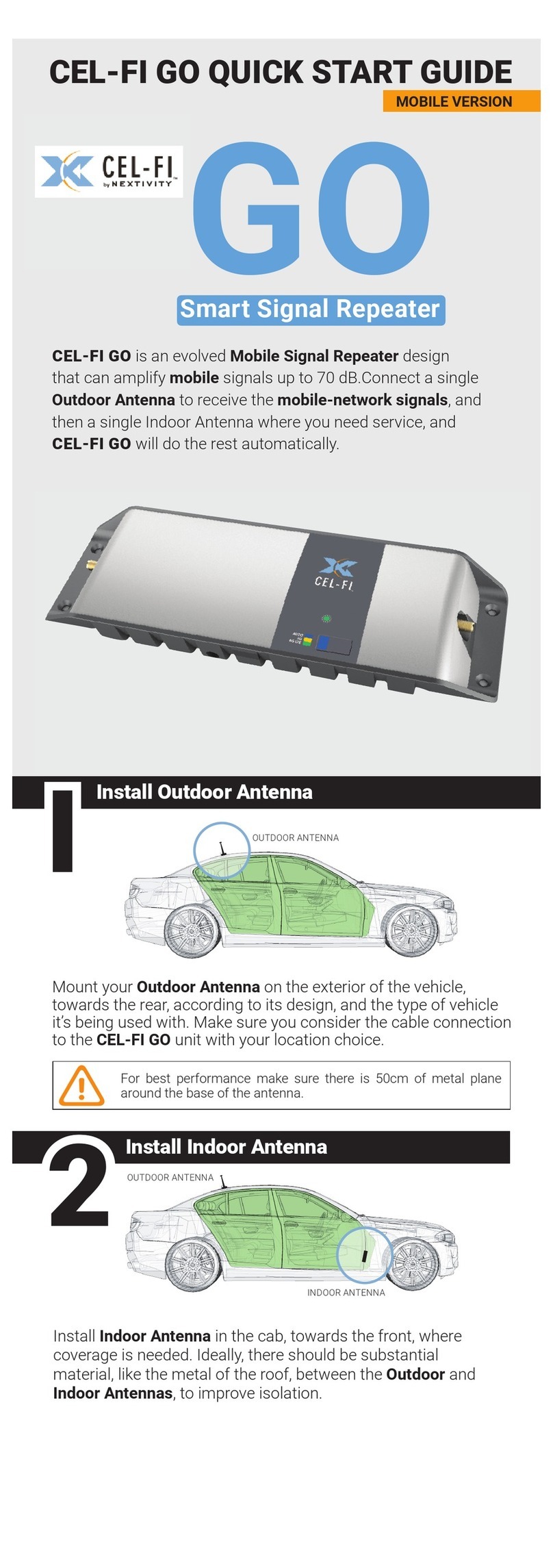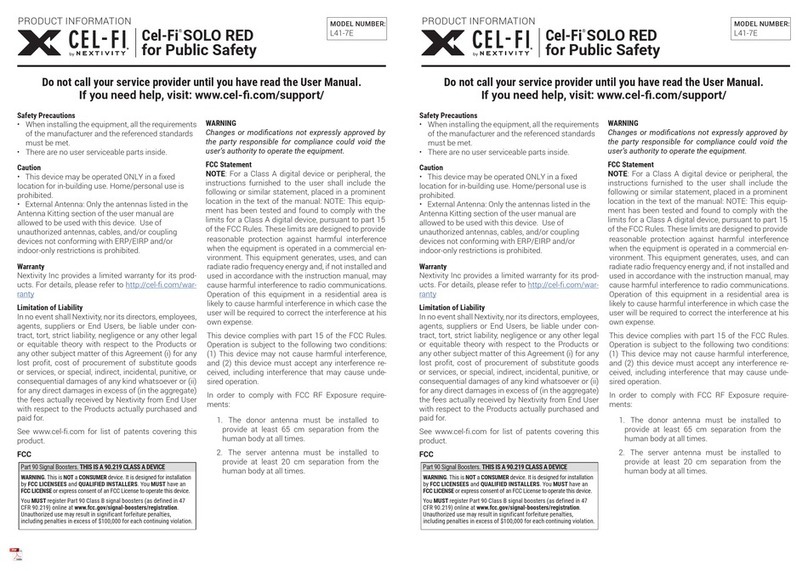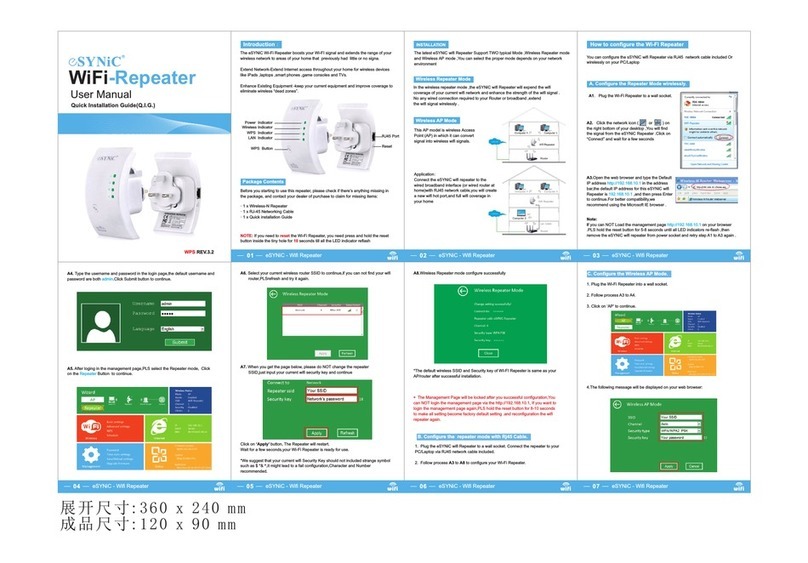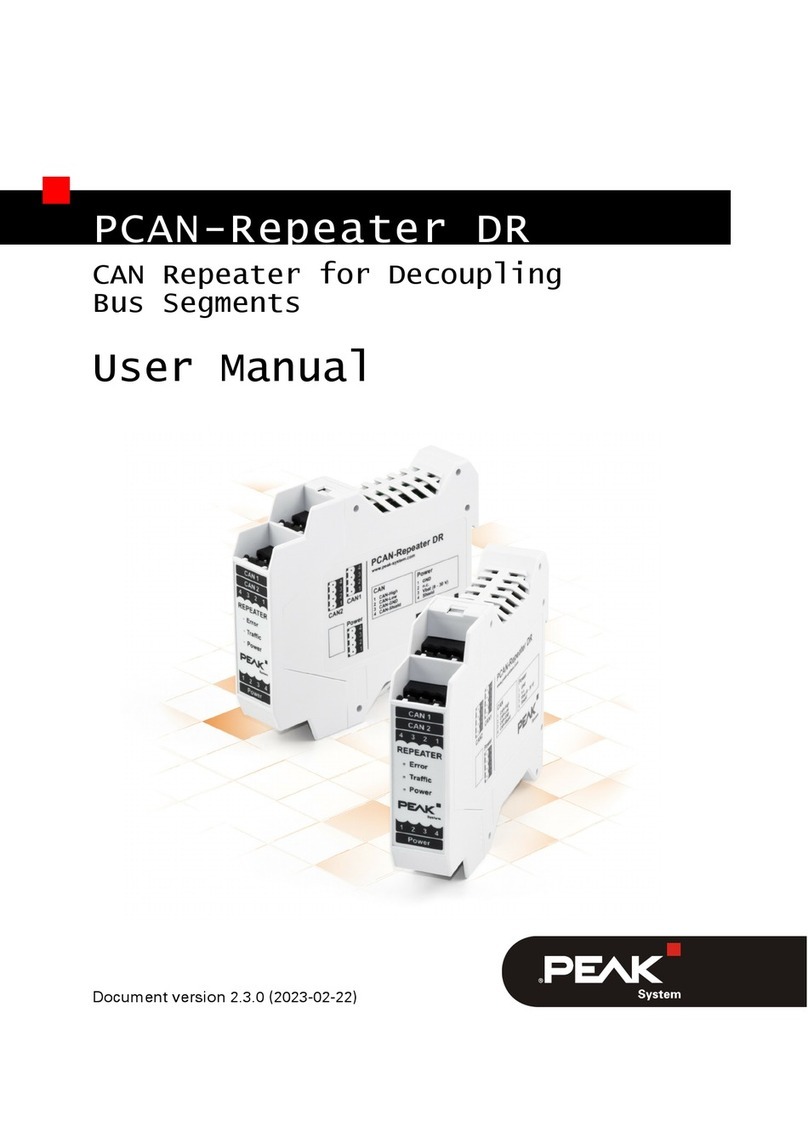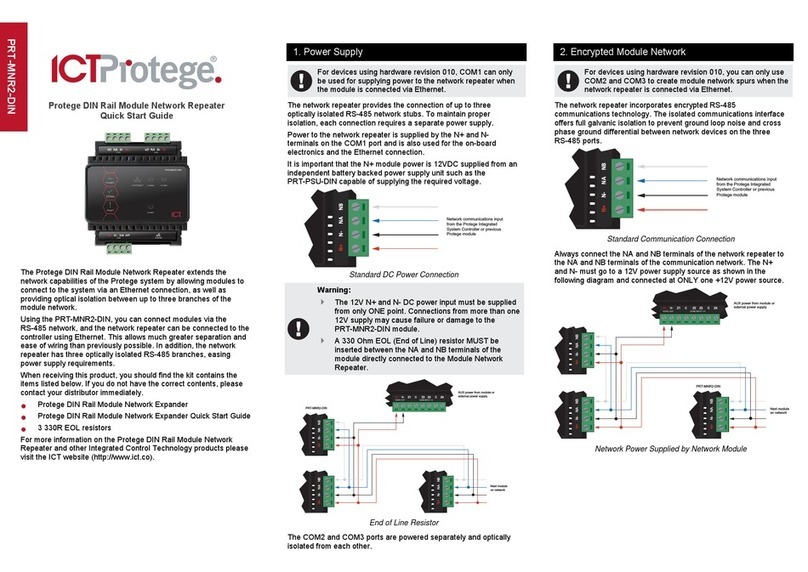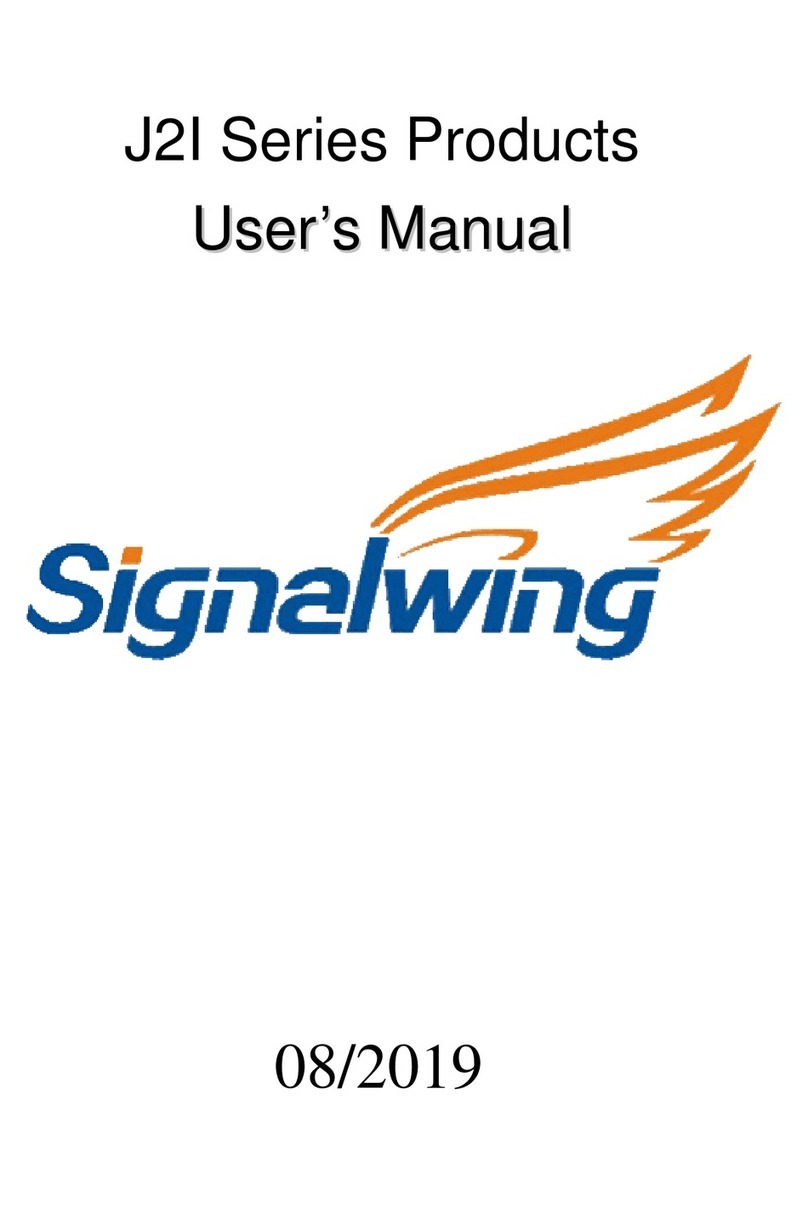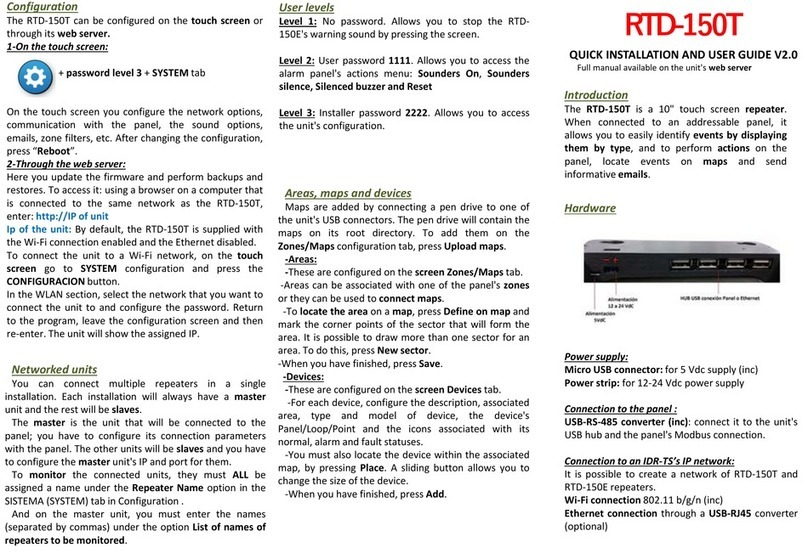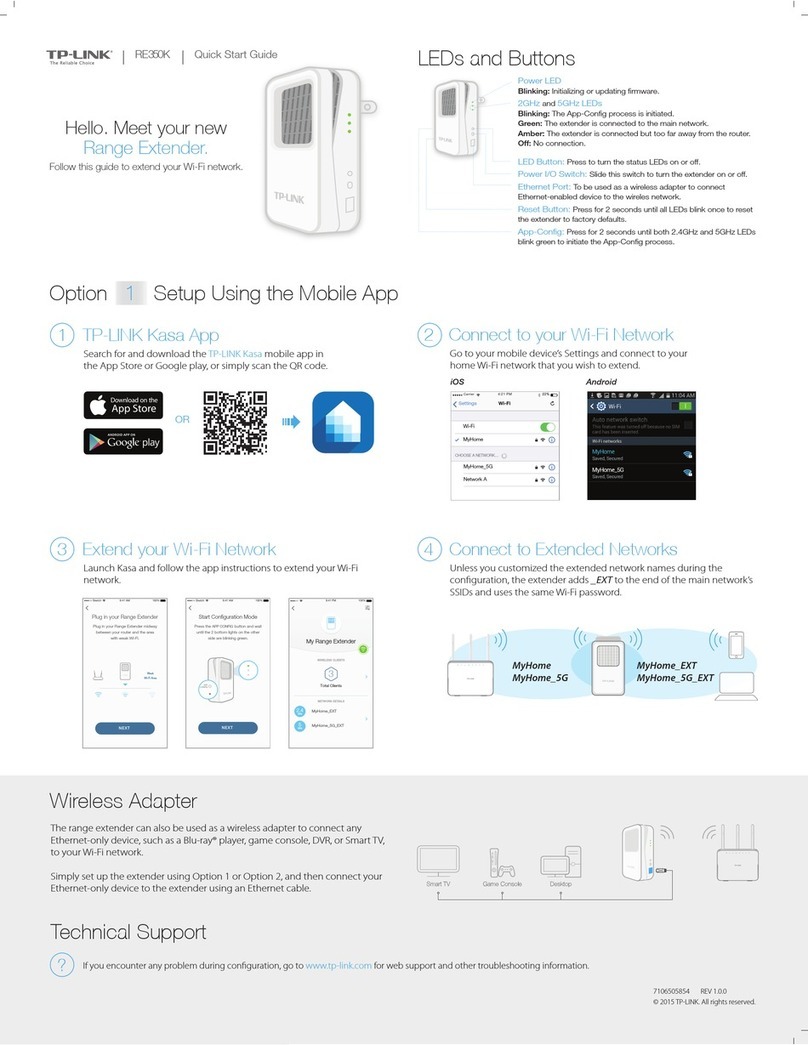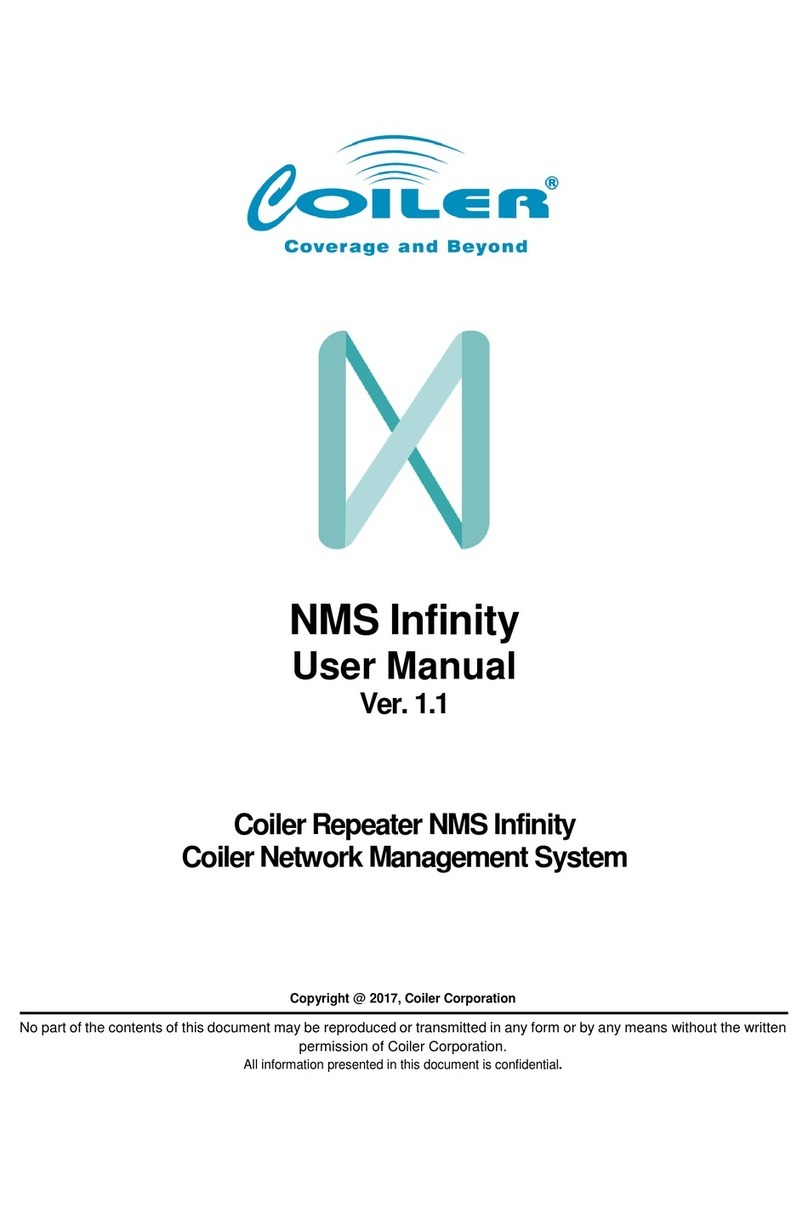Attach the Donor Antenna and Server Antenna to the Main Unit.
Note: Adding a drip loop to the Donor Antenna cable is crucial as it
prevents water from owing down the cable and damaging the Main
Unit’s electronic equipment.
Note: DO NOT Plug in and
power the Main Unit before
connecting antennas.
Note: To avoid components moving or
shifting in transit, it is critical to securely
install the Main Unit, Donor Antenna,
and Server Antenna.
Using the provided M3 screw, attach one end of the ground cable to
the Main Unit and the other end to the chassis of the
automobile or boat.
Plug the Main Unit into automotive auxiliary power with the included
Automotive Auxiliary Power Adapter. The LED on the front will blink
during setup and turn solid green when the device is ready. After powering
on the device, route the DC cable using the routing cable clamp.
Note: This device can ONLY be connected with 12V auxiliary power outlet.
Find a suitable location to securely mount the Main Unit. When
installed, the Main Unit should have airow. Make sure the location
provides enough distance for all the cables to connect. It’s best to
ensure all cables reach desired locations BEFORE mounting the device.
Mount your Donor Antenna on the exterior and towards the rear of
your automobile or boat, depending on the design and type of vehicle.
Make sure you consider the cable connection to the Main Unit with
your location choice. Note: For best performance, ensure there is 50
cm of metal around the base of the antenna.
Quick Installation IMPORTANT: Your ROAM R41 is electronic equipment. The ROAM R41 must be kept indoors and in a
dry, cool, well ventilated area. Note: ROAM R41 can be installed in automobiles and marine vehicles.
11
33
55
44
66
22
Install Donor Antenna
Select the Main Unit Location
Install Ground Cable
Attach Server and Donor Antennas
Plug in the Main Unit
Install the Server Antenna
Donor Antenna
Install the Server Antenna in the cabin/deck towards the front of the
vehicle where coverage is needed. Make sure to mount the Server
Antenna horizontally.
Note: The Donor Antenna should be separated/isolated as far away
as possible from the Server Antenna, greater separation provides the
best performance.
Server Antenna
Main Unit
Server Port
Donor Port
Drip Loop