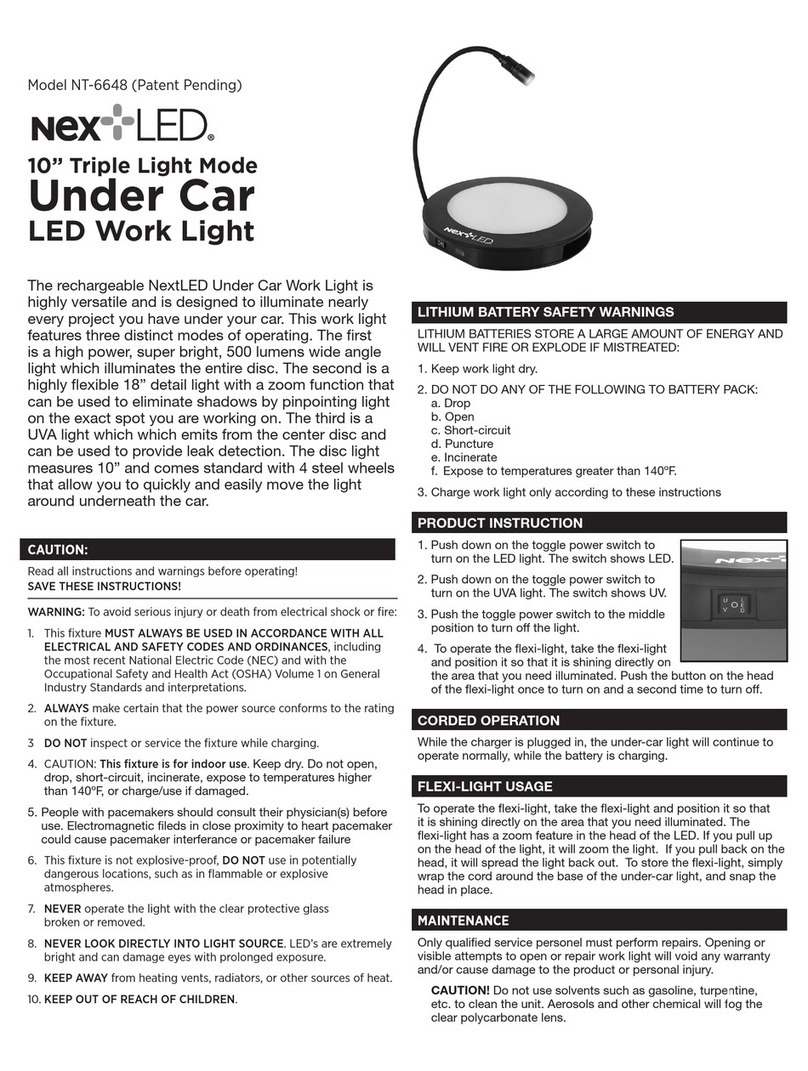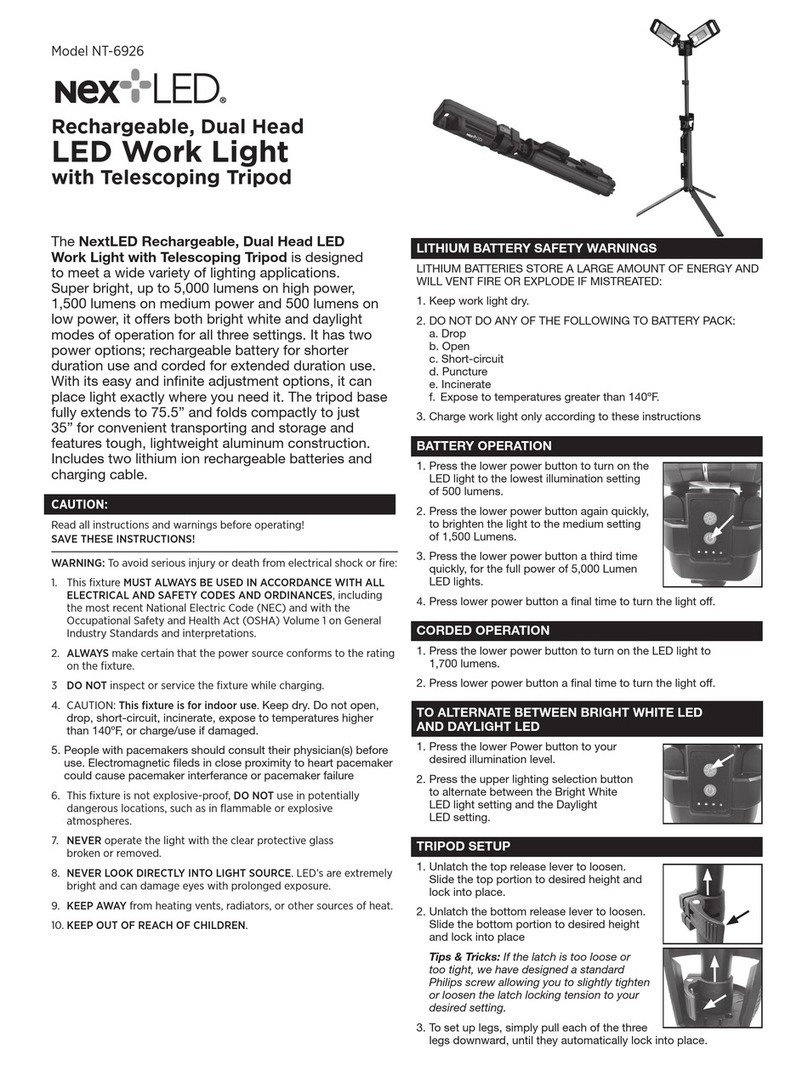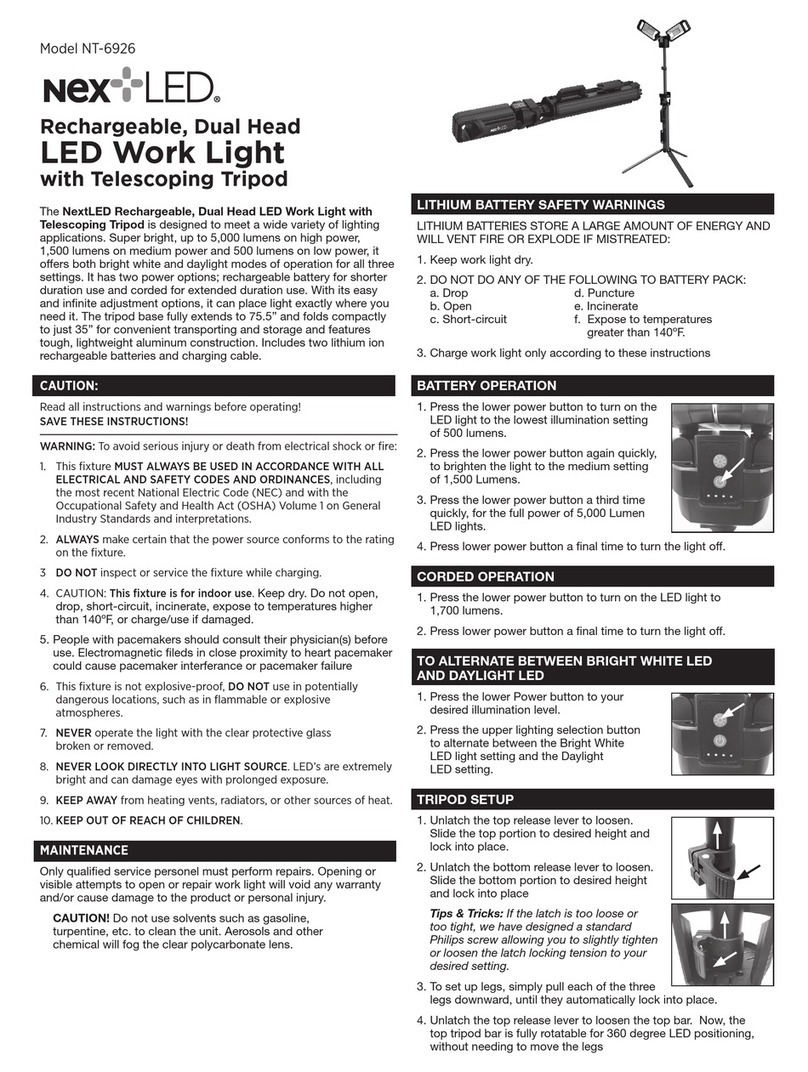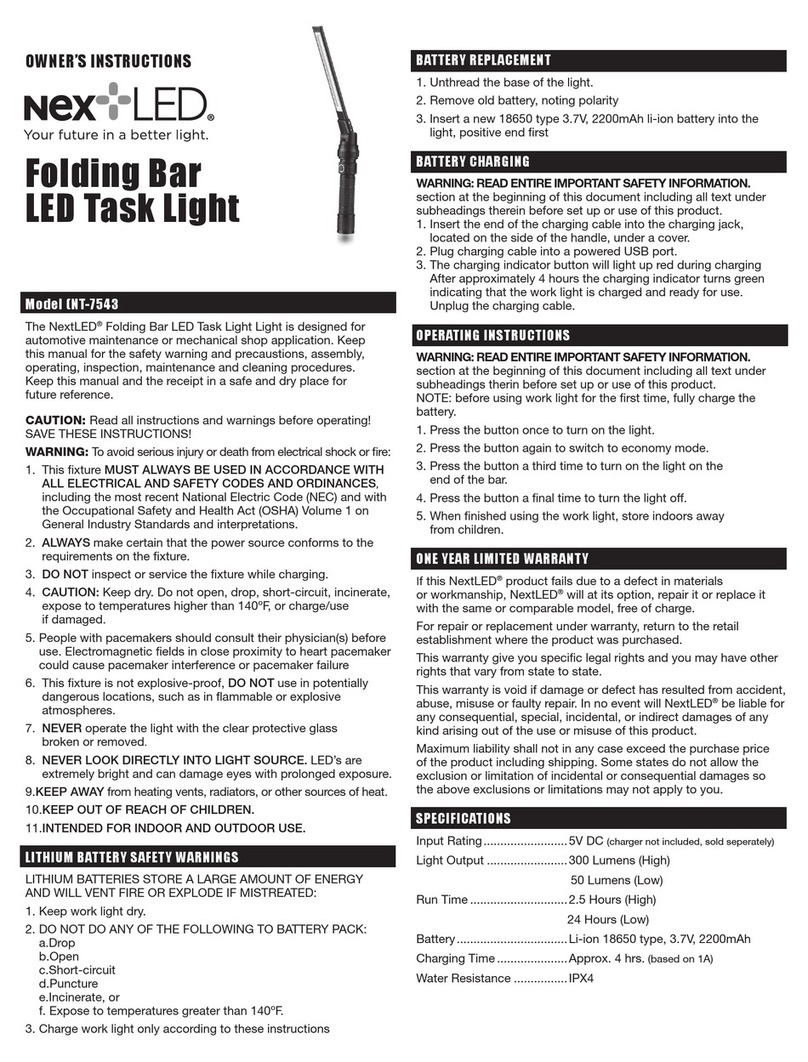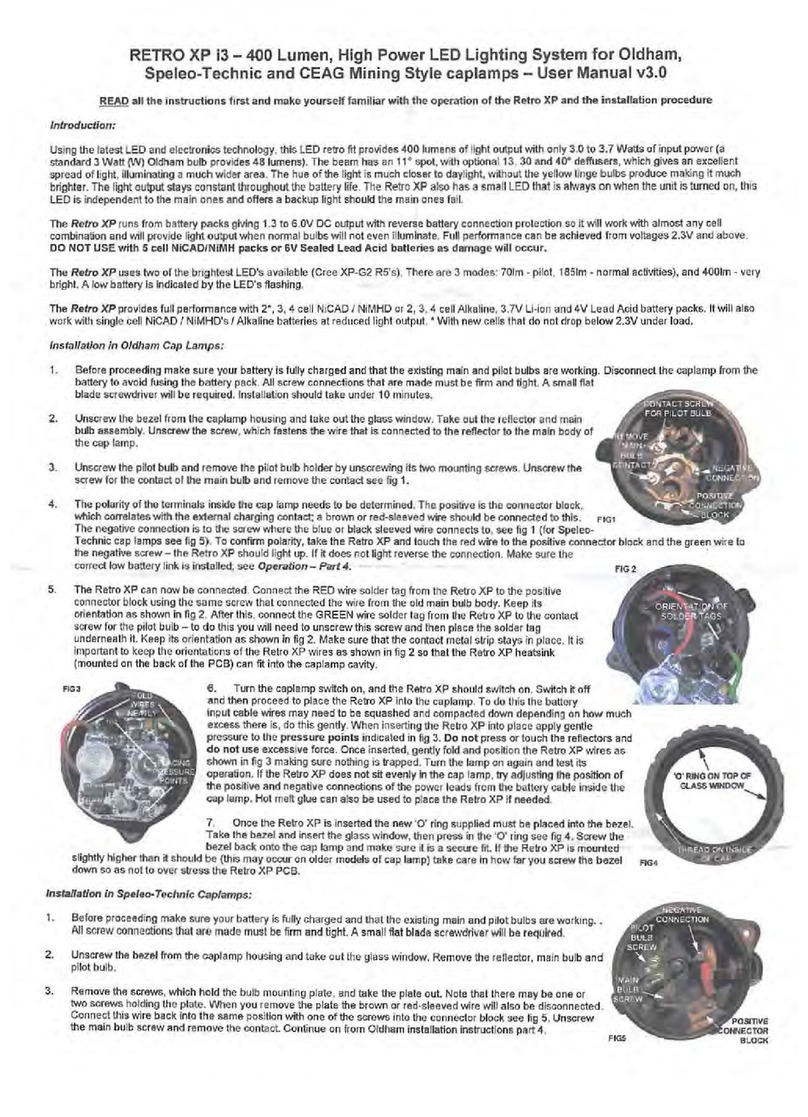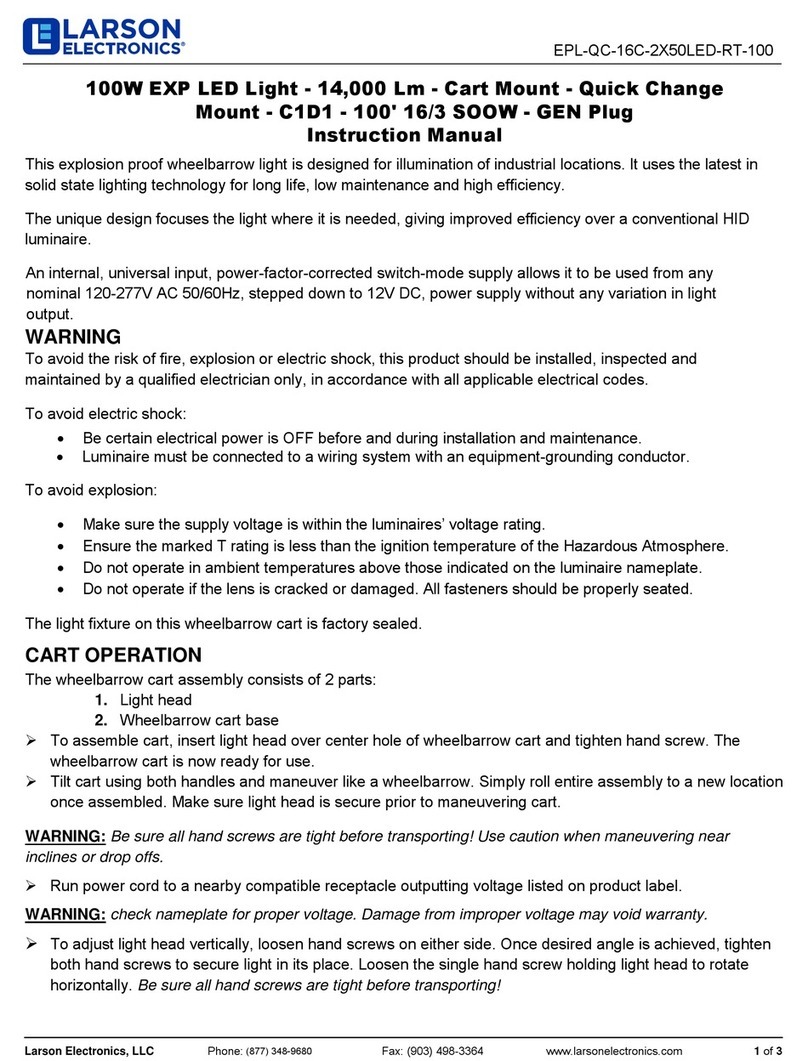NEXTLED ULTIMATE NT-6926-M User manual

Model NT-6926-M
ULTIMATE
Portable, Remote Control, Aluminum
LED Work Light
with Telescoping Tripod Base
The NextLED ULTIMATE Portable, Remote Control, Aluminum
LED Work Light with Telescoping Tripod Base Now has up to
2X the run time of previous models. It features a wireless remote
control to control the lighting of your workspace without having to
get up from your work. Super bright, up to 6,000 lumens on high
power, 2,000 lumens on medium power and 500 lumens on low
power, it offers both bright white and daylight modes of operation
for all three settings. It has two power options; rechargeable battery
for shorter duration use and corded for extended duration use. With
its easy adjustment options, it can place light exactly where you
need it. The tripod base fully extends to 75.5” and folds compactly
to just 35” for convenient transporting and storage and features
tough, lightweight aluminum construction. Includes four lithium-ion
rechargeable batteries and charging cable.
CAUTION:
Read all instructions and warnings before operating!
SAVE THESE INSTRUCTIONS!
WARNING: To avoid serious injury or death from electrical shock or
fire:
1. This fixture MUST ALWAYS BE USED IN ACCORDANCE WITH ALL
ELECTRICAL AND SAFETY CODES AND ORDINANCES, including
the most recent National Electric Code (NEC) and with the
Occupational Safety and Health Act (OSHA) Volume 1 on General
Industry Standards and interpretations.
2. ALWAYS make certain that the power source conforms to the
rating on the fixture.
3 DO NOT inspect or service the fixture while charging.
4. CAUTION: This fixture is for indoor use. Keep dry. Do not open,
drop, short-circuit, incinerate, expose to temperatures higher
than 140ºF, or charge/use if damaged.
5. People with pacemakers should consult their physician(s) before
use. Electromagnetic fields in close proximity to heart pacemaker
could cause pacemaker interferance or pacemaker failure
6. This fixture is not explosive-proof, DO NOT use in potentially
dangerous locations, such as in flammable or explosive
atmospheres.
7. NEVER operate the light with the clear protective glass
broken or removed.
8. NEVER LOOK DIRECTLY INTO LIGHT SOURCE. LED’s are extremely
bright and can damage eyes with prolonged exposure.
9. KEEP AWAY from heating vents, radiators, or other sources of heat.
10. KEEP OUT OF REACH OF CHILDREN.
MAINTENANCE
Only qualified service personel must perform repairs. Opening or
visible attempts to open or repair work light will void any warranty
and/or cause damage to the product or personal injury.
CAUTION! Do not use solvents such as gasoline,
turpentine, etc. to clean the unit. Aerosols and other
chemical will fog the clear polycarbonate lens.
LITHIUM BATTERY SAFETY WARNINGS
LITHIUM BATTERIES STORE A LARGE AMOUNT OF ENERGY
AND WILL VENT FIRE OR EXPLODE IF MISTREATED:
1. Keep work light dry.
2. DO NOT DO ANY OF THE FOLLOWING TO BATTERY PACK:
a. Drop d. Puncture
b. Open e. Incinerate
c. Short-circuit f. Expose to temperatures
greater than 140ºF.
3. Charge work light only according to these instructions
BATTERY OPERATION
1. Press the lower power button to turn on the
LED light to the lowest illumination setting
of 500 lumens.
2. Press the lower power button again quickly,
to brighten the light to the medium setting
of 2,000 Lumens.
3. Press the lower power button a third time
quickly, for the full power of 6,000 Lumen
LED lights.
4. Press lower power button a final time to turn the light off.
CORDED OPERATION
1. Press the lower power button to turn on the LED light to
1,800 lumens.
2. Press lower power button a final time to turn the light off.
TO ALTERNATE BETWEEN BRIGHT WHITE LED
AND DAYLIGHT LED
1. Press the lower Power button to your
desired illumination level.
2. Press the upper lighting selection button
to alternate between the Bright White
LED light setting and the Daylight
LED setting.
WIRELESS REMOTE CONTROL USE
1. Press and hold the power button on the LED
light control panel for 2 seconds to activate
the remote control mode (shown in figure 1).
The blue LED indicator on the touchscreen
will turn on indicating you are now in remote
control mode. Press and hold button again
for 2 seconds to turn off remote control mode.
2. Press the power switch on the
remote control (see figure 2).
2. Point the remote control towards the
front to the control panel. Remote control
should function up to 16 ft. and within
120 degrees from the front of the
control panel
3. Each time you press the + button on the
remote control (figure 3), the brightness increases 20%. After the
light reaches maximum brightness, the light will flash twice after
each additional press.
Each time you press the – button (figure 4), the brightness
decreases 20%. After the light reaches the lowest brightness
level, the light will flash twice after each additional press.
1
2
3
4

TRIPOD SETUP
1. Unlatch the top release lever to loosen.
Slide the top portion to desired height and
lock into place.
2. Unlatch the bottom release lever to loosen.
Slide the bottom portion to desired height
and lock into place
Tips & Tricks: If the latch is too loose or
too tight, we have designed a standard
Philips screw allowing you to slightly tighten
or loosen the latch locking tension to your
desired setting.
3. To set up legs, simply pull each of the three
legs downward, until they automatically lock into place.
4. Unlatch the top release lever to loosen the top bar. Now, the
top tripod bar is fully rotatable for 360 degree LED positioning,
without needing to move the legs
TRIPOD STORAGE
1. Unlatch the top release lever to loosen. Slide
the top portion downwards fully closing the
top portion of the unit.
2. Unlatch the bottom release lever to loosen.
Slide the bottom portion downwards fully
closing the bottom portion of the unit.
3. To fold up the legs, simply slide the release
lever downwards to unlock the pin that is
holding the leg in place. While sliding the
release lever down, begin pulling up on the
leg to fold it all the way upwards until snug.
Tips & Tricks: Our legs are designed for stability and you may
need to gently pull up or down on the leg to align and disengage
the locking pin. If you pull too hard the pin could be damaged
and not algin properly.
REMOVEABLE LED HEAD
The LED head can screw off at the top by
simply rotating the head unit. Once loosened
the head will simply lift off.
1. Once it is detached the LED head can sit
on the ground or can be attached to any
metalic surface because it comes equipped
with 4 strong magnets that are attached to
the base of the LED head.
2. When removed from the tripod, the LED
head also has a convenient drop-down
hanging loop that adds additional
functionality to your work light.
3. The LED head comes standard with a
protective dust cap, covering the charging plug interface.
BATTERY CHARGING
1. Remove the protective dust cap, then connect the power cord
adapter into the underside of the LED, where pin adapter inserts.
Tips & Tricks:
To Insert: you must fully insert the power cord adapter until you
hear an audible click to let you know it is fully inserted.
To Remove: Turn the power cord adapter counterclockwise to
unlock and remove from the unit.
2. Connect the plug end of the charger into
an electric outlet.
3. LED lights will work while charging.
Battery Charging Indicating:
The two left green LED’s on the control panel indicate battery status.
When fully charged, both green LED’s are solid green. Only the left
LED will be lit solid when charge is below 50%. The left LED will
flash when power is below 10%
While charging, the left LED will flash when charge is below 50%.
Above 50%, the left LED will be solid and the right LED will flash.
When fully charged, both LED’s will be lit solid.
WARNING! Charge while indoors only.
WARNING! Always use the 8.4v / 3A charging cable and adapter
that came standard with your unit
Using a non-compatible charger could cause damage to the work
light or personal injury.
Your product, accessories and packaging should be discarded in an
environmentally responsible way.
Illustrations, figures and photos may vary slightly due to our program
of continuous product improvements.
Cancer and Reproductive Harm
www.P65Warnings.ca.gov
ONE YEAR LIMITED WARRANTY
If this NextLED®product fails due to defect in materials or
workmanship, NextLED®will at its option, repair it or replace it
with the same or comparable model, free of charge.
For repair or replacement under warranty, return to the retail
establishment where the product was purchased.
This warranty give you specific legal rights and you may have
other rights that vary from state to state.
This warranty is void if damage or defect has resulted from accident,
abuse, misuse or faulty repair. In no event will NextLED®be liable for
any consequential, special, incidental, or indirect damages of any
kind arising out of the use or misuse of this product.
Maximum liability shall not in any case exceed the purchase price
of the product including shipping. Some states do not allow the
exclusion or limitation of incidental or consequential damages so the
above exclusions or limitations may not apply to you.
© 2022 Distributed by Nextool Inc.
Schaumburg, IL
Visit www.mynextled.com
Customer Service: 1-877-886-6822
MADE IN CHINA
SPECIFICATIONS
LED’s: ..........................Two Illumination settings:
White & Daylight) SAMSUNG 2828
White & Daylight)
Max. Brightness ..........6,000 Lumens (High)
(Battery): 2,000 Lumens (Medium)
500 Lumens (Low)
Max. Brightness .........1,800 Lumens
(Corded):
Runtime: ......................2 hr. (High) / 5 hrs. (Medium)/ 10 hrs (Low)
by fully charged battery
Battery Size: ................Four rechargeable Lithium-Ion
Batteries included; 7.4v 8000 mAh
Functions 2 ways: .......cordless with batteries and also
works while plugged into an outlet.
Charger:.......................8.4V / 3A
Rechargeable
Charging Cable ...........Included
Charging time: .............8 hrs (Charger: 8.4V / 3A)
Net Weight:..................9.9 lbs.
Tripod fully extends to 75.5” and folds down to just 35”
Scan to register
your product
Simply scan and
register your product
for warranty or visit
www.mynextled.com.
Other NEXTLED Work Light manuals
Popular Work Light manuals by other brands

Ledino
Ledino Wannsee 80 W instruction manual

Parkside
Parkside PLLA 12 B2 Translation of the original instructions

Craftsman
Craftsman CMXELAYMPL1027 instruction manual

Halla
Halla Sineli 230-7 1-15G Series installation instructions
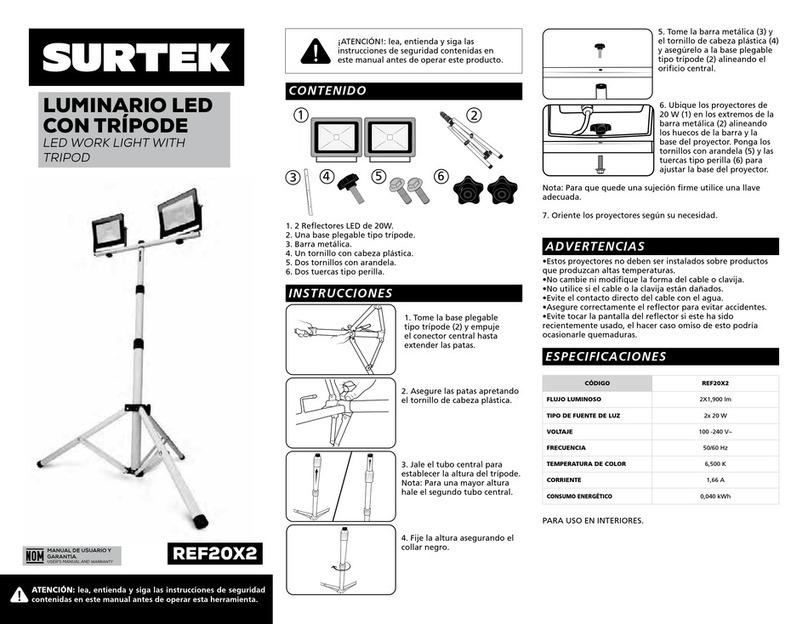
Surtek
Surtek REF20X2 quick start guide
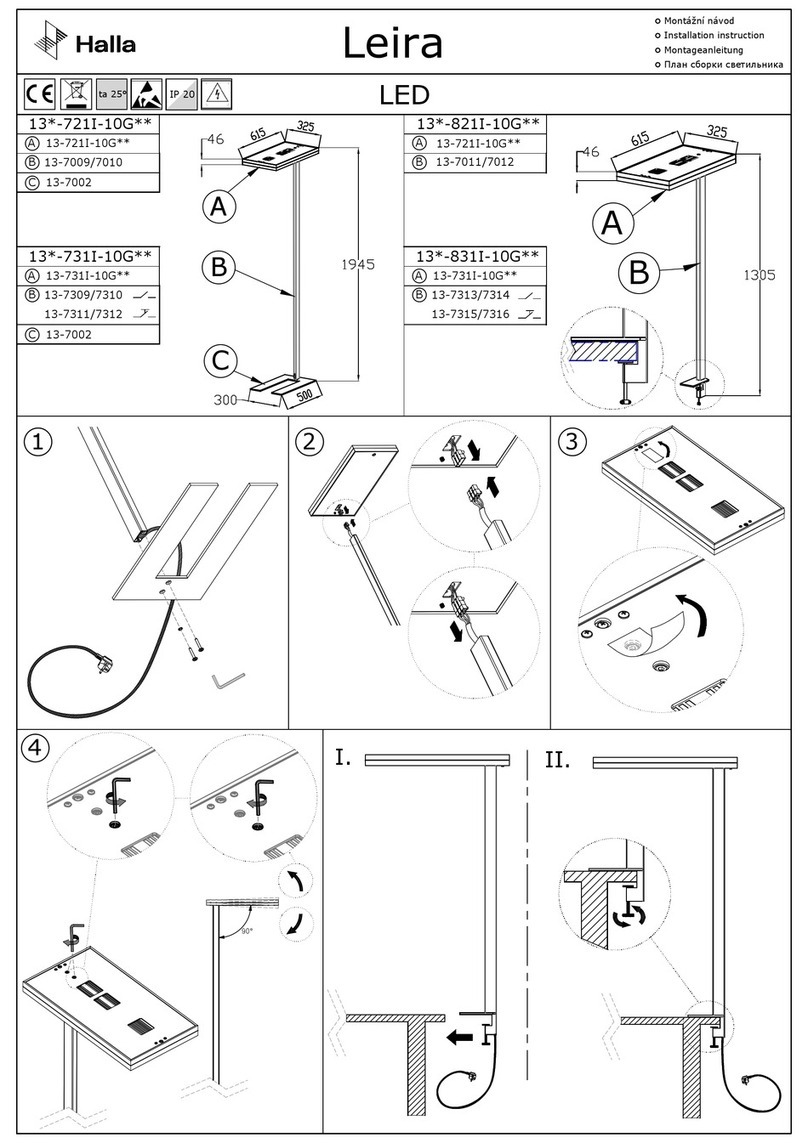
Halla
Halla Leira Installation instruction