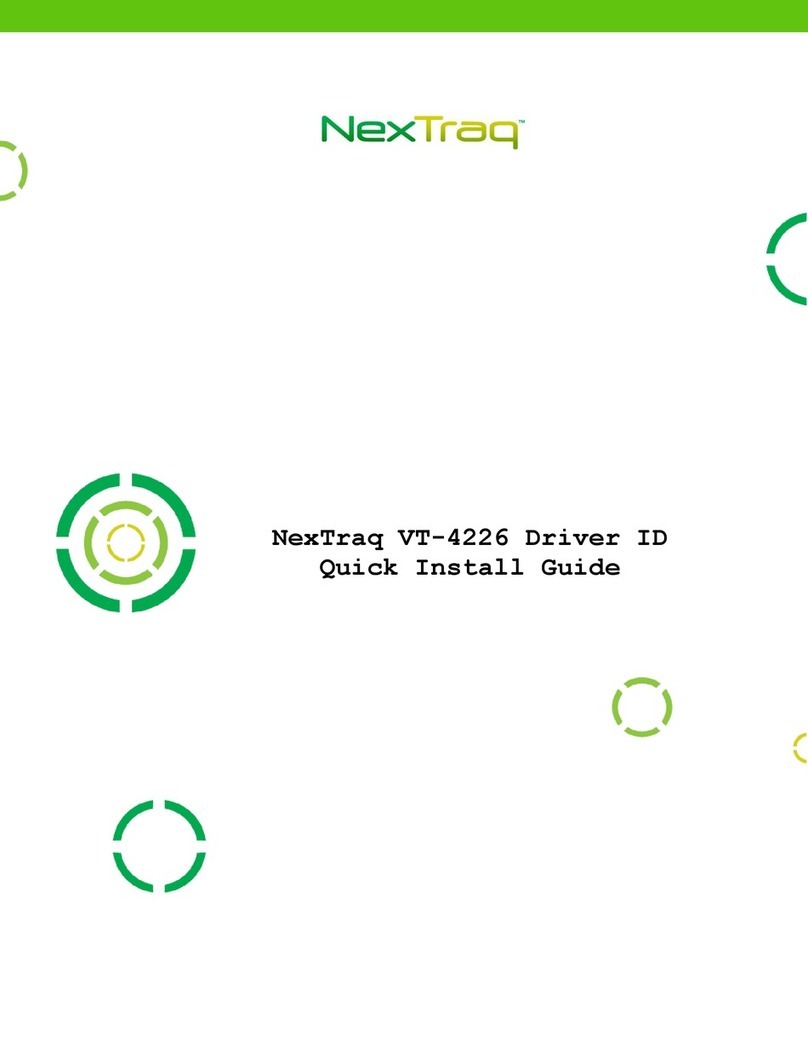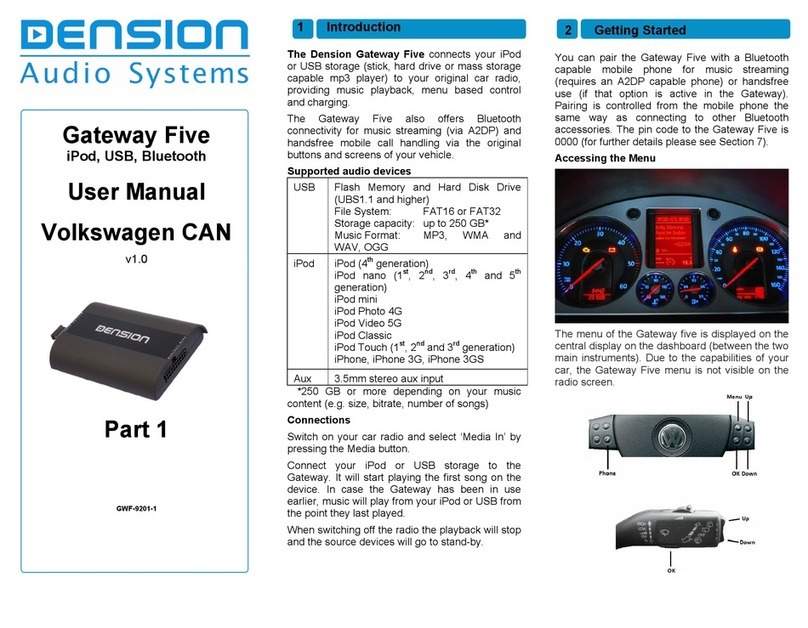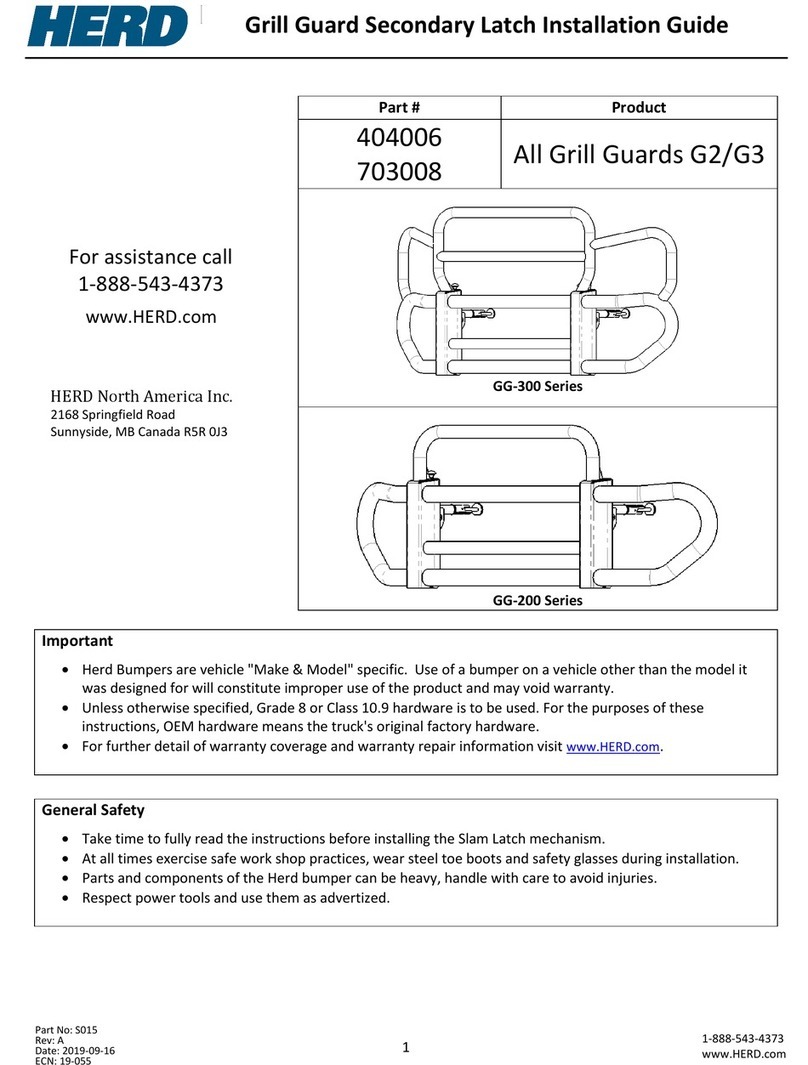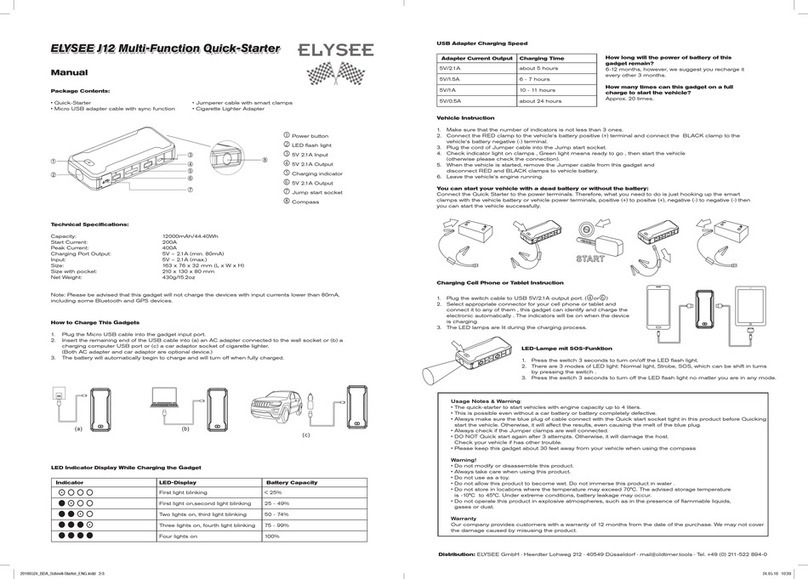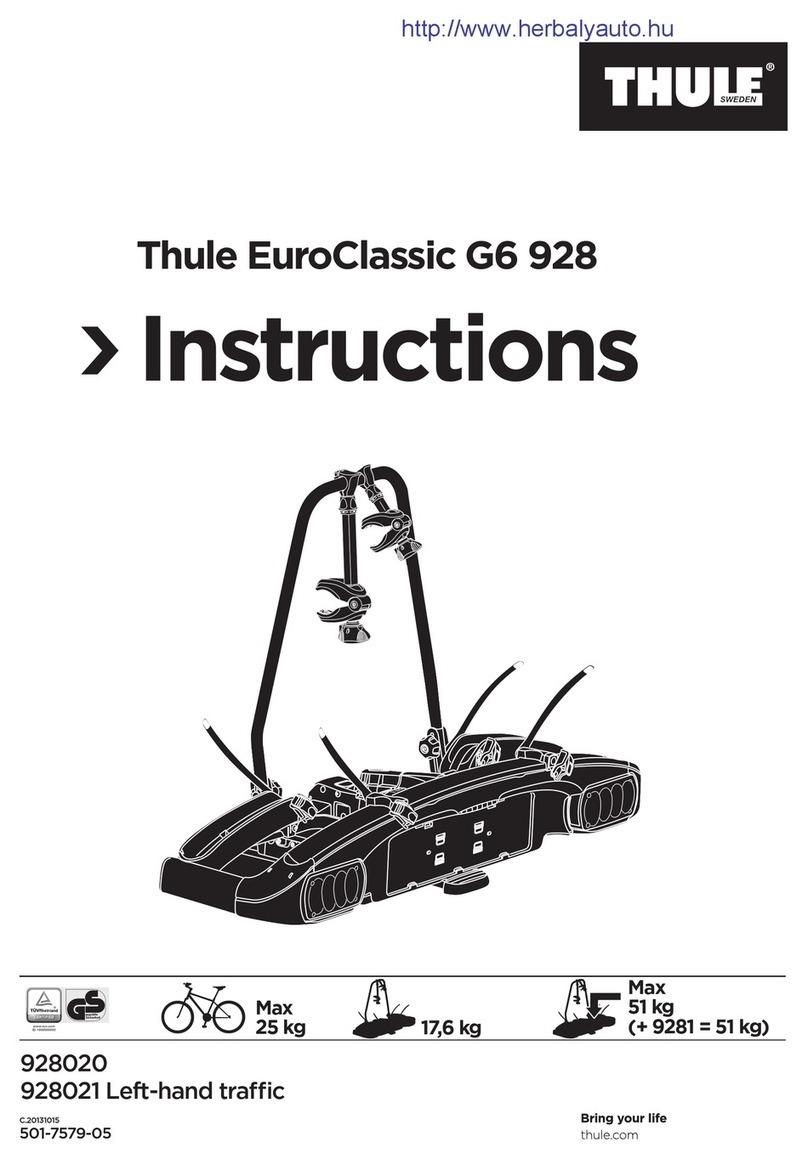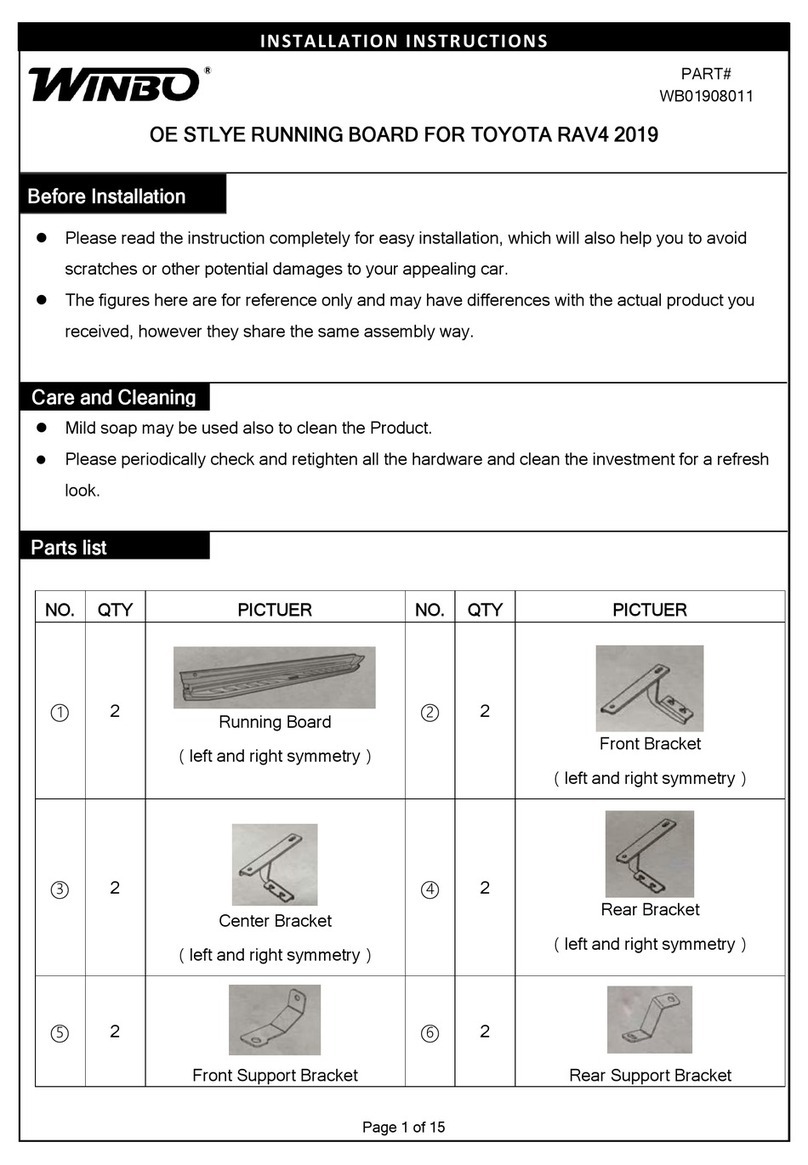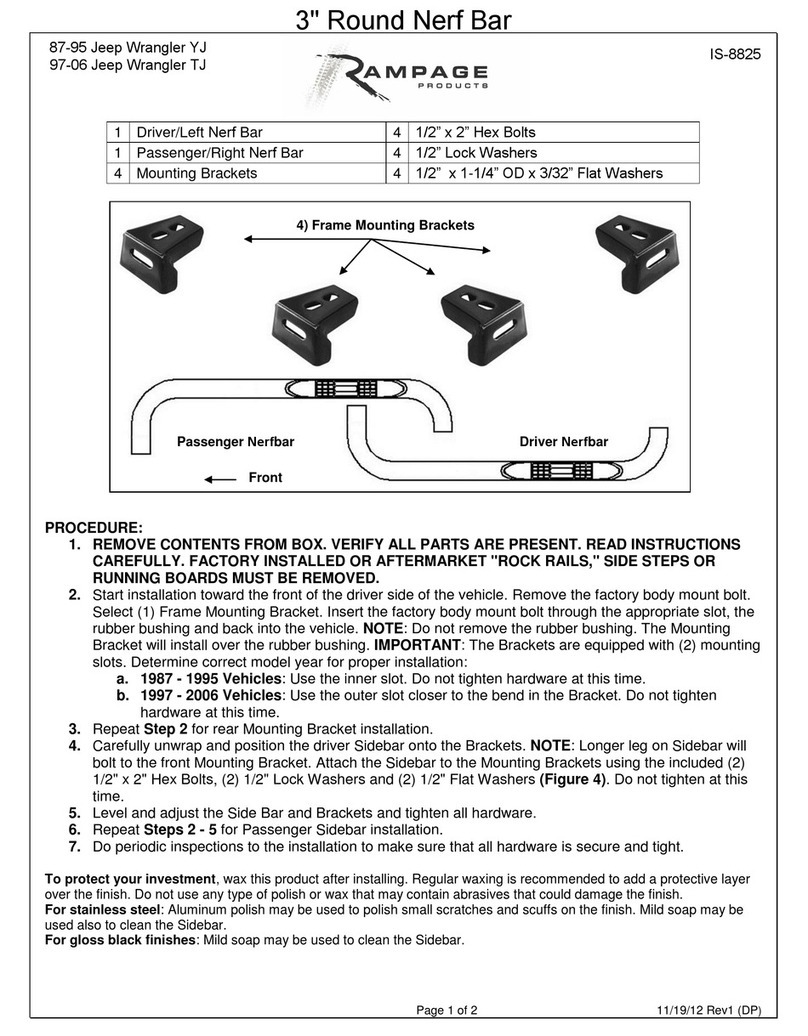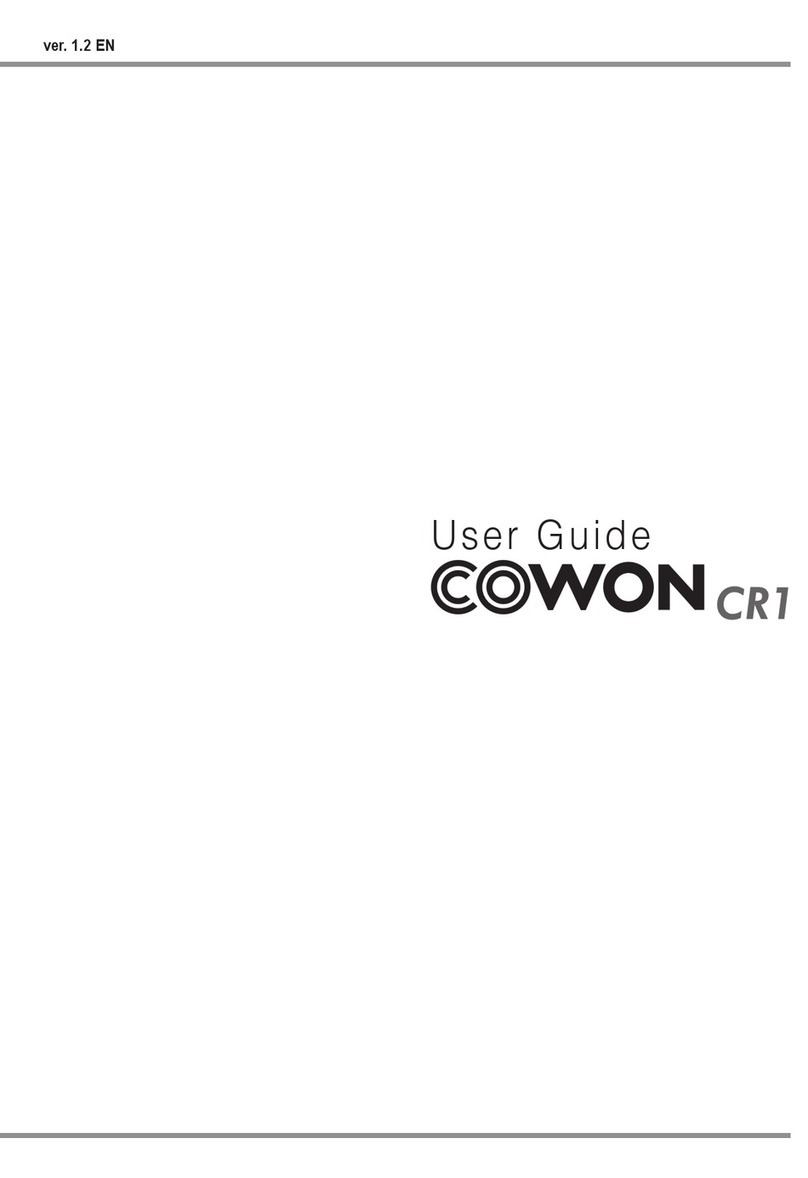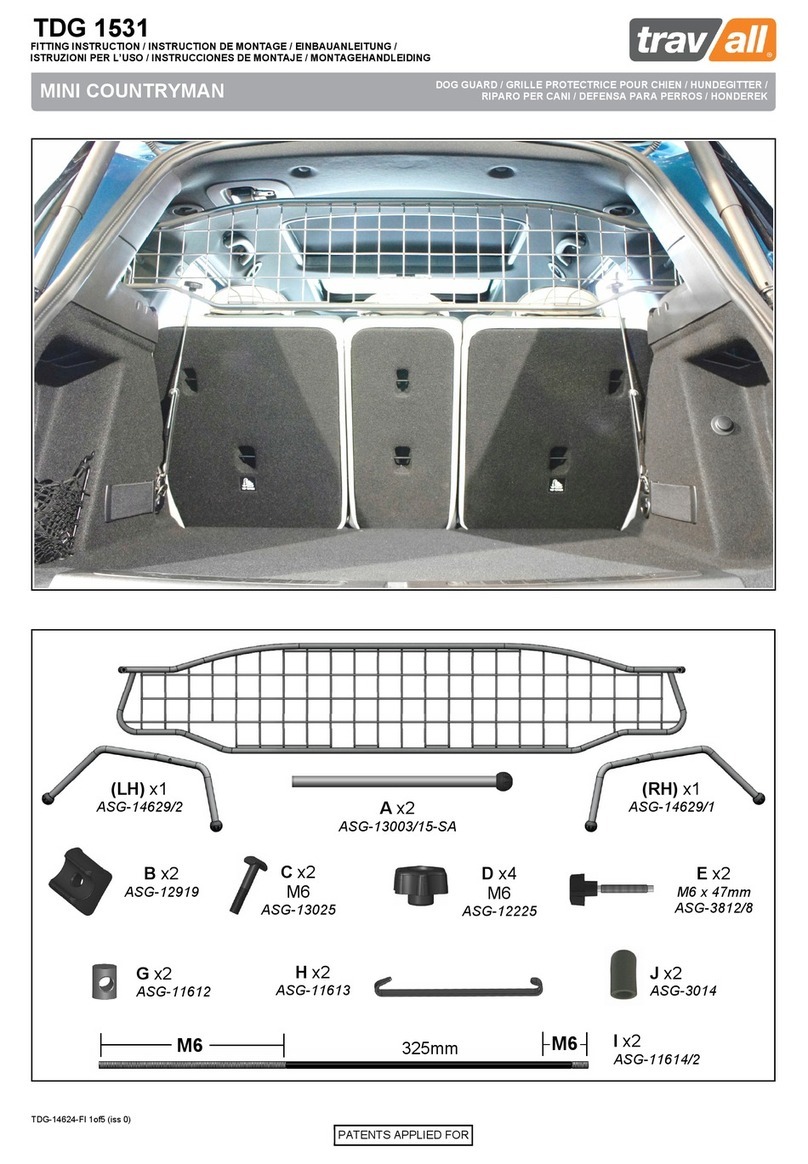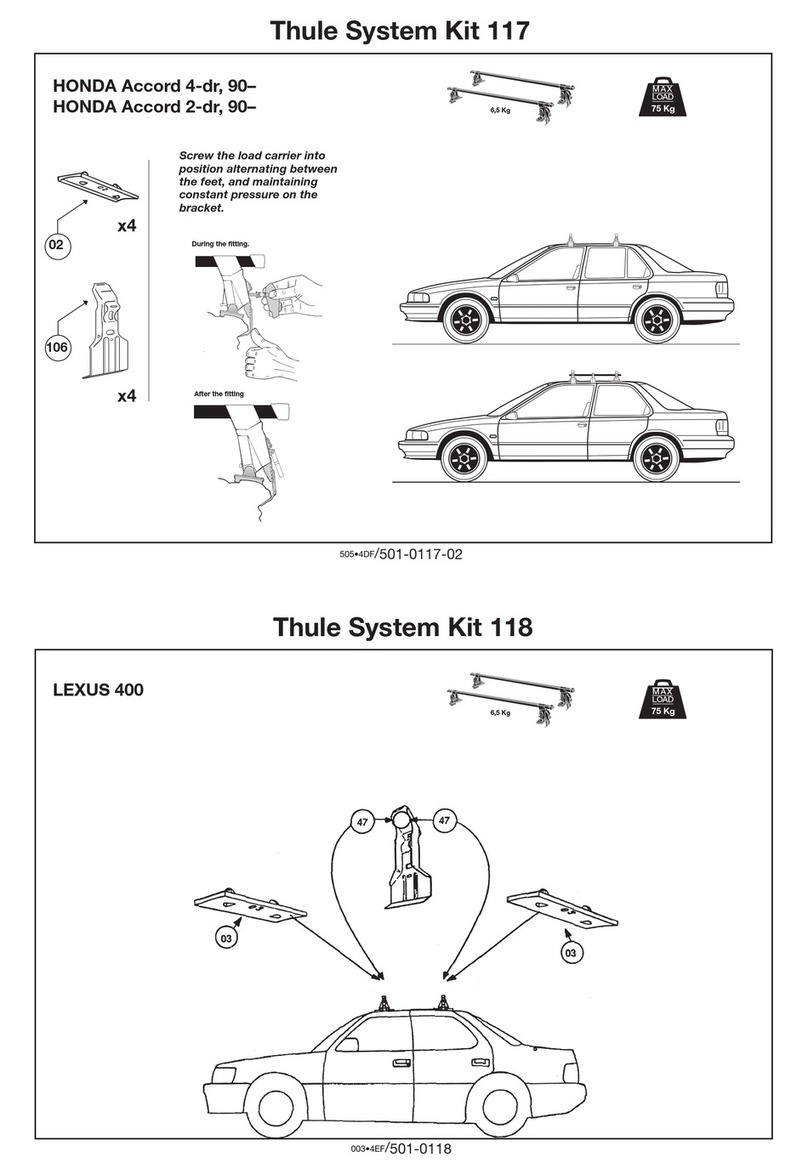NexTraq HT-4212 User manual

NexTraq Confidential
HT-4212/TT-4212
Installation Guide
Version 1.0
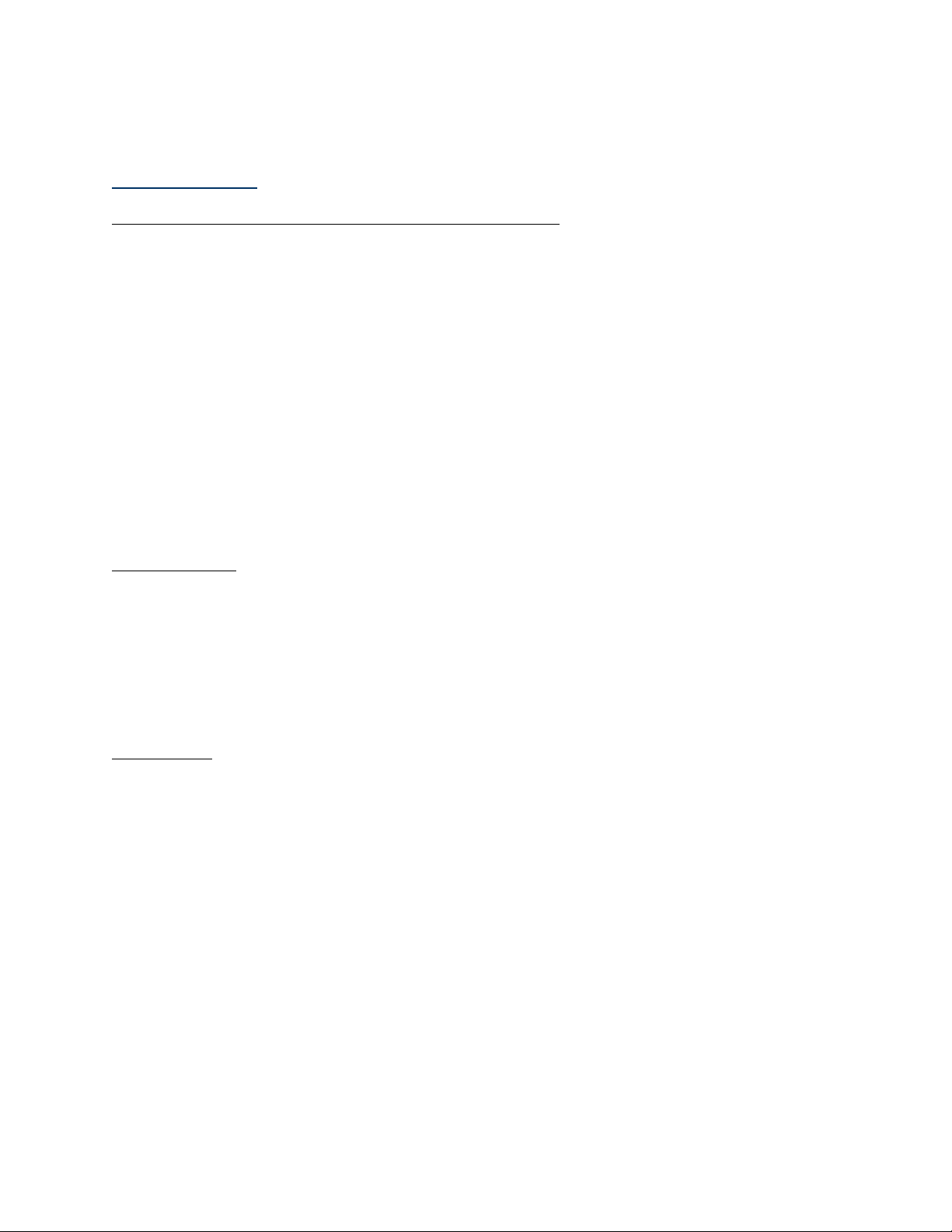
HT-4212/TT-4212 Installation Guide
- ii - NexTraq Proprietary & Confidential
Limited Warranty
DISCLAIMER REGARDING THE ,DOCUMENTATIONS AND RELATED MATERIALS:THE SOFTWARE, DOCUMENTATION AND
RELATED MATERIALS ARE PROVIDED “AS IS.”EXCEPT AS MAY OTHERWISE BE EXPRESSLY SET FORTH
HEREIN, NEXTRAQ MAKES NO REPRESENTATIONS OR WARRANTIES, EXPRESS OR IMPLIED, WITH RESPECT
TO THE SOFTWARE, DOCUMENTATION OR RELATED MATERIALS INCLUDING BY WAY OF EXAMPLE, AND
NOT LIMITATION, THE IMPLIED WARRANTIES OF MERCHANTABILITY AND FITNESS FOR A PARTICULAR
PURPOSE. BY WAY OF FURTHER EXAMPLE AND NOT LIMITATION, NEXTRAQ MAKES NO REPRESENTATIONS
OR WARRANTIES, EXPRESS OR IMPLIED, WITH RESPECT TO THE ACCURACY, RELIABILITY OR COMPLETENESS
OF THE DOCUMENTATION OR THE RELATED MATERIALS. THE ENTIRE RISK AS TO THE USE OF THE
SOFTWARE, DOCUMENTATION AND RELATED MATERIALS IS ASSUMED BY YOU. IN NO EVENT SHALL
NEXTRAQ BE LIABLE TO YOU OR ANY OTHER PERSON, REGARDLESS OF THE CAUSE, FOR THE
EFFECTIVENESS OR ACCURACY OF THE SOFTWARE, DOCUMENTATION OR RELATED MATERIALS OR FOR
ANY SPECIAL, INDIRECT, INCIDENTAL OR CONSEQUENTIAL DAMAGES ARISING FROM OR OCCASIONED BY
YOUR USE OF THE SOFTWARE, DOCUMENTATION OR RELATED MATERIALS, EVEN IF ADVISED OF THE
POSSIBILITY OF SUCH DAMAGES. IN THE EVENT THE FOREGOING IS FOUND BY A COURT OF COMPETENT
JURISDICTION TO BE INEFFECTIVE, YOU HEREBY AGREE THAT NEXTRAQ’S MAXIMUM LIABILITY FOR ANY
CLAIM ARISING IN CONNECTION WITH THE SOFTWARE, DOCUMENTATION AND/OR RELATED MATERIALS
(WHETHER IN CONTRACT, TORT, INCLUDING NEGLIGENCE, PRODUCT LIABILITY OR OTHERWISE) SHALL
NOT EXCEED THE LICENSE FEES PAID BY YOU WITH RESPECT TO THE SOFTWARE, DOCUMENTATION
AND/OR RELATED MATERIALS AT ISSUE. SOME STATES DO NOT ALLOW THE LIMITATION OR EXCLUSION OF
INCIDENTAL OR CONSEQUENTIAL DAMAGES, SO THE FOREGOING PROVISION, WITH RESPECT TO
EXCLUDING OR LIMITING SUCH DAMAGES, MAY NOT APPLY TO YOU.
ACKNOWLEDGEMENT:You acknowledge that you have read this LIMITED WARRANTY, understand it and agree to be bound by
its terms and conditions. You also agree that: (1) No oral or written information or advice given by NexTraq, its dealers, distributors,
agents or employees shall in any way increase the scope of this Limited Warranty and you may not rely on any such information or
advice; (2) Unless a written governing agreement signed by you and NexTraq exists, this License Agreement is the complete and
exclusive statement of agreement between NexTraq and you regarding the licensing of the Software, Documentation and Related
Materials and supersedes all proposals, oral or written, and any other communications you may have had prior to purchasing your
license; (3) Except for the price and delivery terms agreed upon by both parties, the terms and conditions of this License Agreement
shall supersede those set forth in any purchase order where the purchase order conflicts or is inconsistent with or adds to the terms
and conditions of this License and those superseded purchase order terms and conditions shall be null and void; (4) You agree to
assure that copies of this License Agreement are distributed, read and agreed to by each Developer using the Software and/or
Documentation.
GOVERNING LAW:This Agreement shall be governed by the laws of the State of Georgia, United States, excluding its conflicts of law
principles and excluding the United Nations Convention on Contracts for the International Sale of Goods.
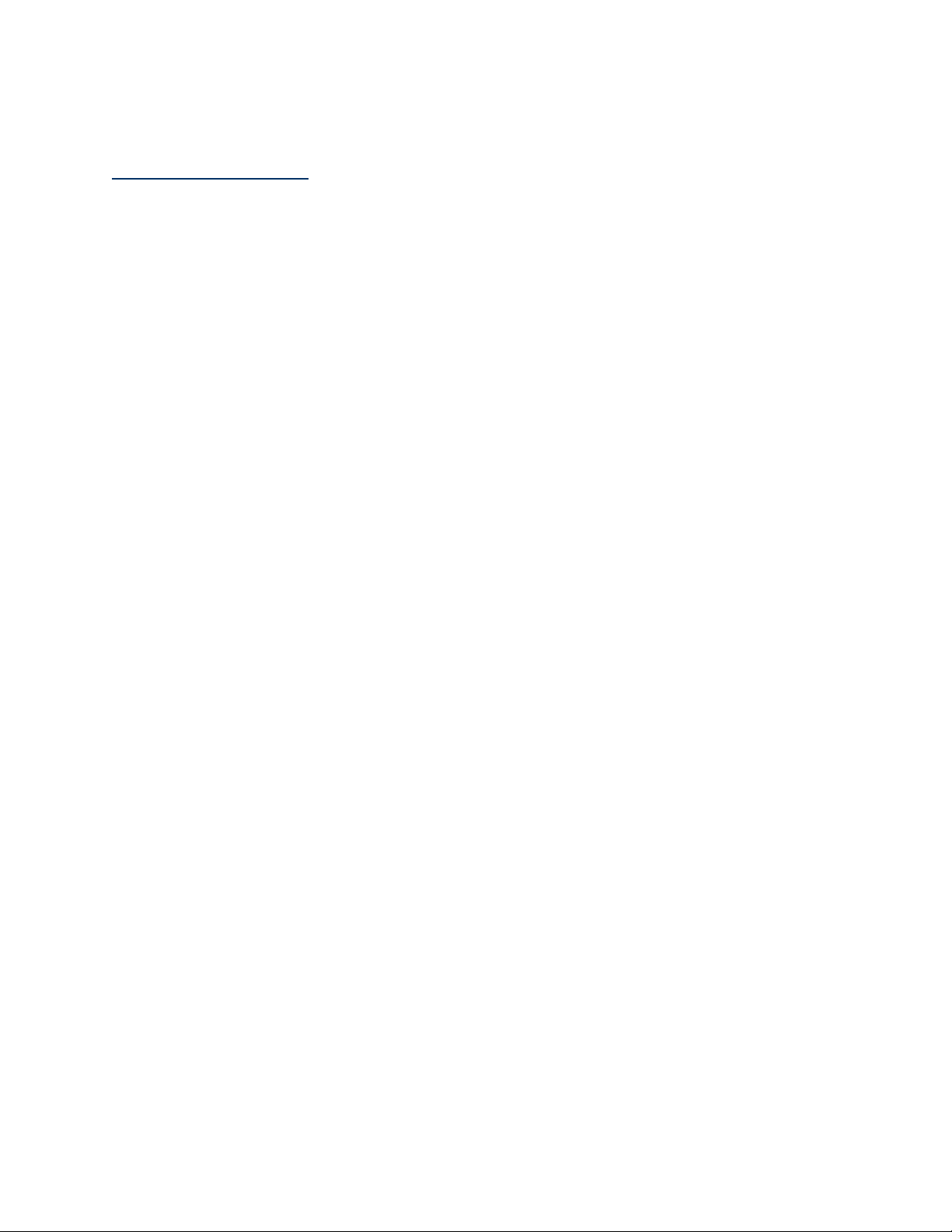
HT-4212/TT-4212 Installation Guide
- iii - NexTraq Proprietary & Confidential
Regulatory Information
Human Exposure Compliance Statement
Pursuant to 47 CFR § 24.52 of the FCC Rules and Regulations, personal communications
services (PCS) equipment is subject to the radio frequency radiation exposure requirements
specified in § 1.1307(b), § 2.1091 and § 2.1093, as appropriate.
The HT-4212/TT-4212 is designed for and intended to be used in fixed and mobile
applications. “Fixed”means that the device is physically secured at one location and is not
able to be easily moved to another location. “Mobile”means that the device is designed to
be used in other than fixed locations and generally in such a way that a separation distance of
at least 20 cm is normally maintained between the transmitter’s antenna and the body of the
user or nearby persons. The HT-4212/TT-4212 is not designed for or intended to be used in
portable applications (within 20 cm of the body of the user) and such uses are strictly
prohibited.
To ensure that the HT-4212/TT-4212 complies with current FCC regulations limiting both
maximum RF output power and human exposure to radio frequency radiation, a separation
distance of at least 20 cm must be maintained between the unit’s antenna and the body of
the user and any nearby persons at all times and in all applications and uses. Additionally, in
mobile applications, maximum antenna gain must not exceed 3 dBi.

HT-4212/TT-4212 Installation Guide
- iv - NexTraq Proprietary & Confidential
Table of Contents
Limited Warranty.................................................................................................................................................. ii
Regulatory Information........................................................................................................................................ iii
Human Exposure Compliance Statement........................................................................................................... iii
1SYSTEM OVERVIEW..........................................................................................................................................................................................1
1.1 Overview ........................................................................................................................................................1
1.2 Environmental Specifications.......................................................................................................................2
1.3 Primary Connections ....................................................................................................................................3
1.4 Plan The Installation.....................................................................................................................................4
1.4.1 Size and Placement of HT-4212/TT-4212 DEVICE Unit .....................................................................4
1.4.2 Protection from Excessive Heat.............................................................................................................4
1.4.3 Visibility of Diagnostic LEDs ...............................................................................................................5
1.4.4 Working with the Status LEDs ..............................................................................................................5
1.4.5 Cable Length..........................................................................................................................................6
1.4.6 Moisture and Weather Protection ..........................................................................................................6
1.4.7 Preventing Accidental or Unauthorized Modification ...........................................................................6
1.5 Installing the HT-4212/TT-4212 DEVICE on an Asset..............................................................................7
1.5.1 Connect power, ignition, and ground.....................................................................................................7
1.5.2 Placement of the HT-4212/TT-4212 device. .........................................................................................7
1.5.3 GPS Verification....................................................................................................................................8
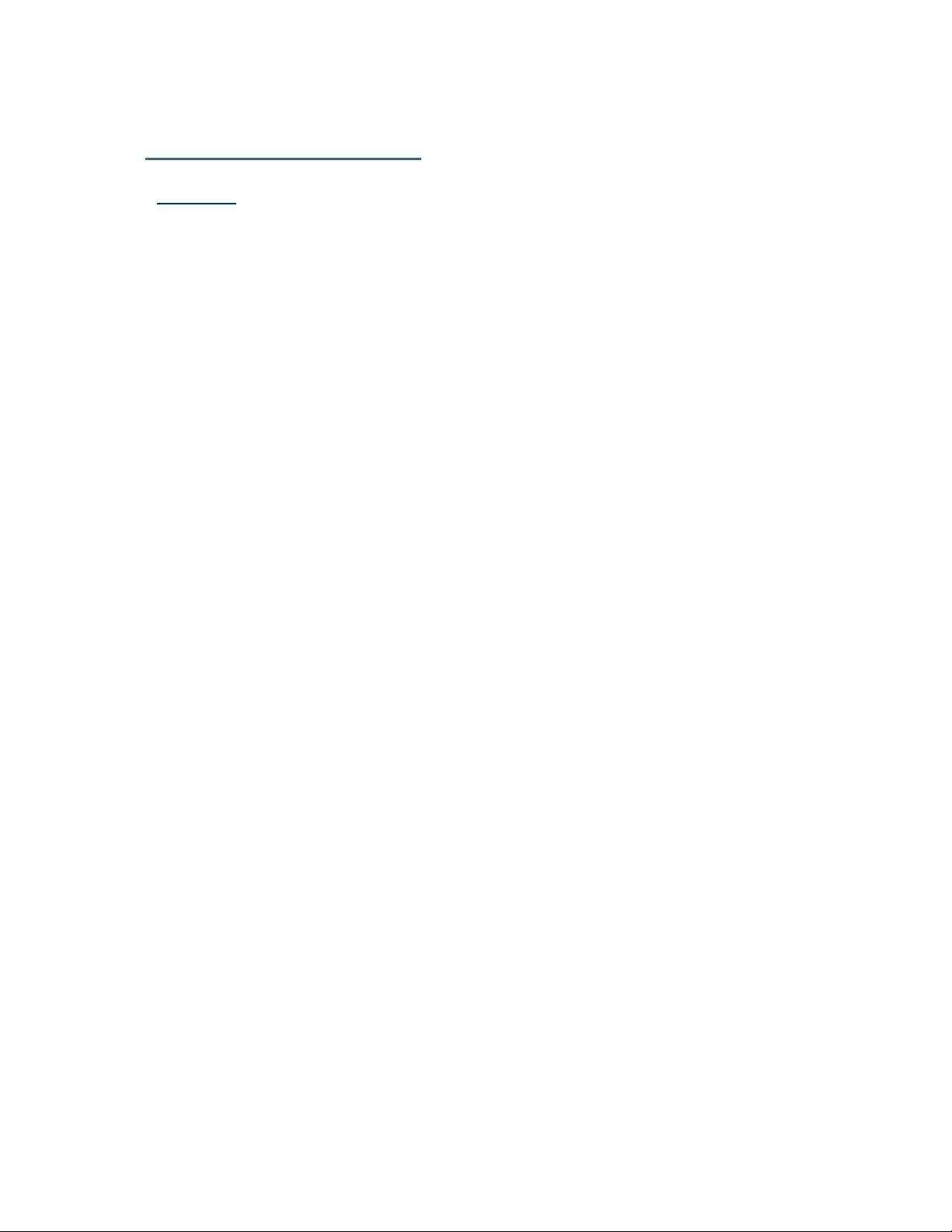
HT-4212/TT-4212 Installation Guide
- 1 - NexTraq Proprietary & Confidential
1System Overview
1.1 Overview
The purpose behind a fleet management system is to be able to remotely review an asset,
determine its location or status, and run activity reports and alerts. This management could
include displaying the vehicle location on a map, performing an address look-up, monitoring
assets and equipment outfitted to monitor daily, weekly and monthly activity.
These functions, of course, are completely dependent on the capabilities of the NexTraq
GPS Fleet Tracking platform. The role of the NexTraq HT-4212/TT-4212 is to deliver the
relevant information when it is needed.
A typical fleet management system based on a NexTraq device includes the following
components:
An active GPRS/GSM wireless data network subscription
An HT-4212/TT-4212 device (also referred to as the NexTraq device)
NexTraq GPS Fleet Platform mapping and reporting software
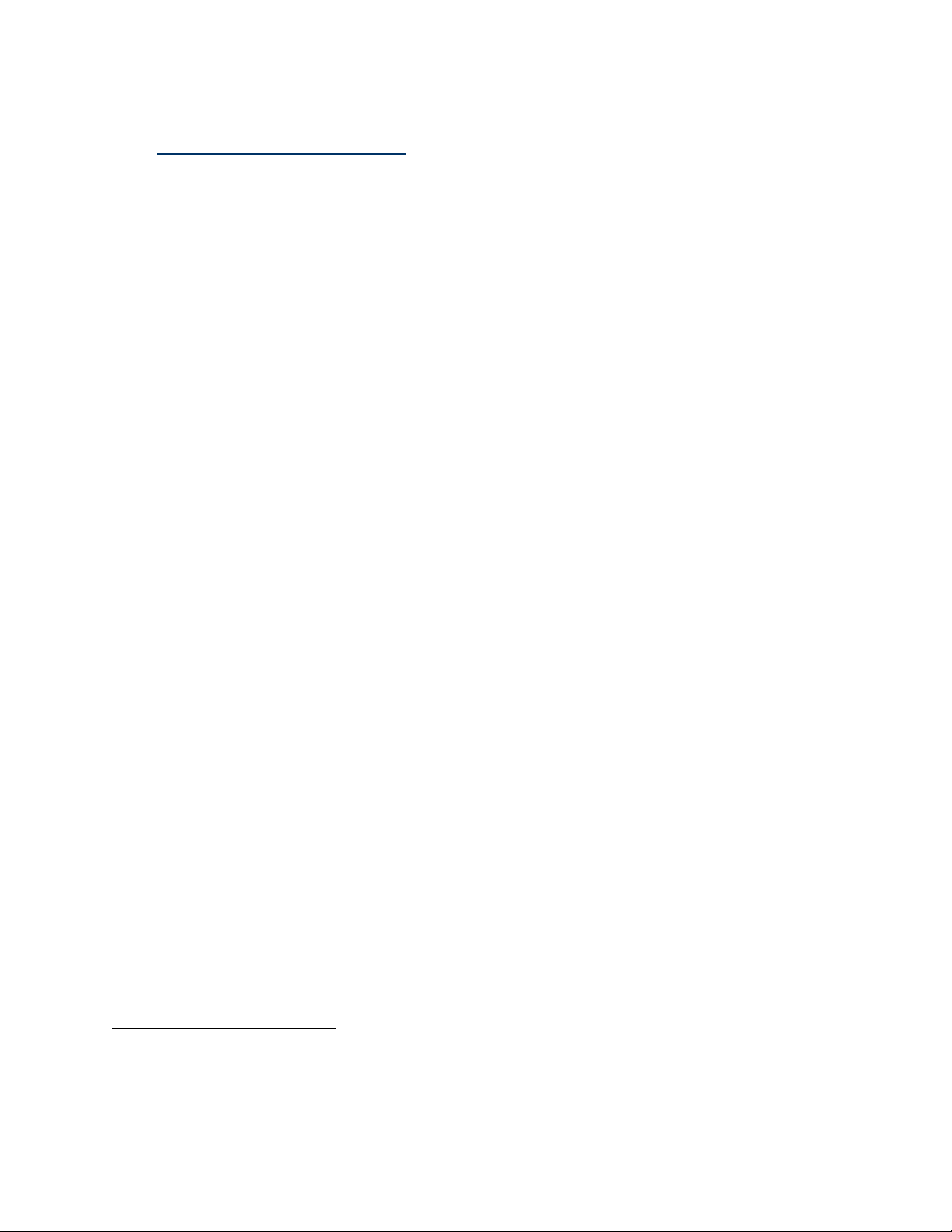
HT-4212/TT-4212 Installation Guide
- 2 - NexTraq Proprietary & Confidential
1.2 Environmental Specifications
The HT-4212/TT-4212 is designed to operate in typical environments encountered by
vehicles, including wide temperature extremes, voltage transients, and potential interference
from other vehicle equipment.
Enclosure
IP66 rated
Size
3.5" long x 2.125" wide x 0.93" high
8.9 cm long x 5.4 cm wide x 2.4 cm high
Operating Temperature
-30o C to 75o C
Storage Temperature
-40o C to 85o C
20o C to 50o C (Internal Battery Power)
1
Humidity
0% to 95% relative humidity, non-condensing
Shock and Vibration
SAE Test: SAE J1455 Compliant
Mil Standard 202G and 810F Compliant
Ground vehicle environment with associated shock and vibration
Electromagnetic Compatibility (EMC/EMI)
SAE Test: SAE J1113 Parts 2, 12, 21 and 41 Compliant
FCC Part 15B Compliant
Industry Canada Compliant
EMC compliant for a ground vehicle environment
Operating Voltage Range
9 –32VDC
Back-up Battery
700 mAh (up to 6 months with a single report per day )
3 Hour Charge Time
Power Consumption
Active Standby < 70mA at 12VDC
GPS
50 channel WAAS capable GPS Receiver
3 meter CEP (with SA off)
-160 dBm tracking sensitivity
RoHS Compliant
TThe HT-4212/TT-4212 will experience reduced battery life and performance operating below -10C and above +50C,
and that the battery life will be degraded at storage temps above +50C.

HT-4212/TT-4212 Installation Guide
- 3 - NexTraq Proprietary & Confidential
1.3 Primary Connections
The HT-4212/TT-4212 uses 8 22AWG leads for its power and I/O connections. These
leads are mapped as follows:
HT-4212/TT-4212 Tracker Wires
Wire
Function / Connection
Black
Ground (required)
Red
Power 6-32 volt DC (Input)
White
Ignition sensor (Engine)
Blue
PTO type sensor (Input)
Brown
Not used by NexTraq
Green
Not used by NexTraq
Yellow
Not used by NexTraq
Orange
Not used by NexTraq
Figure 1 - HT-4212/TT-4212 Power and I/O leads
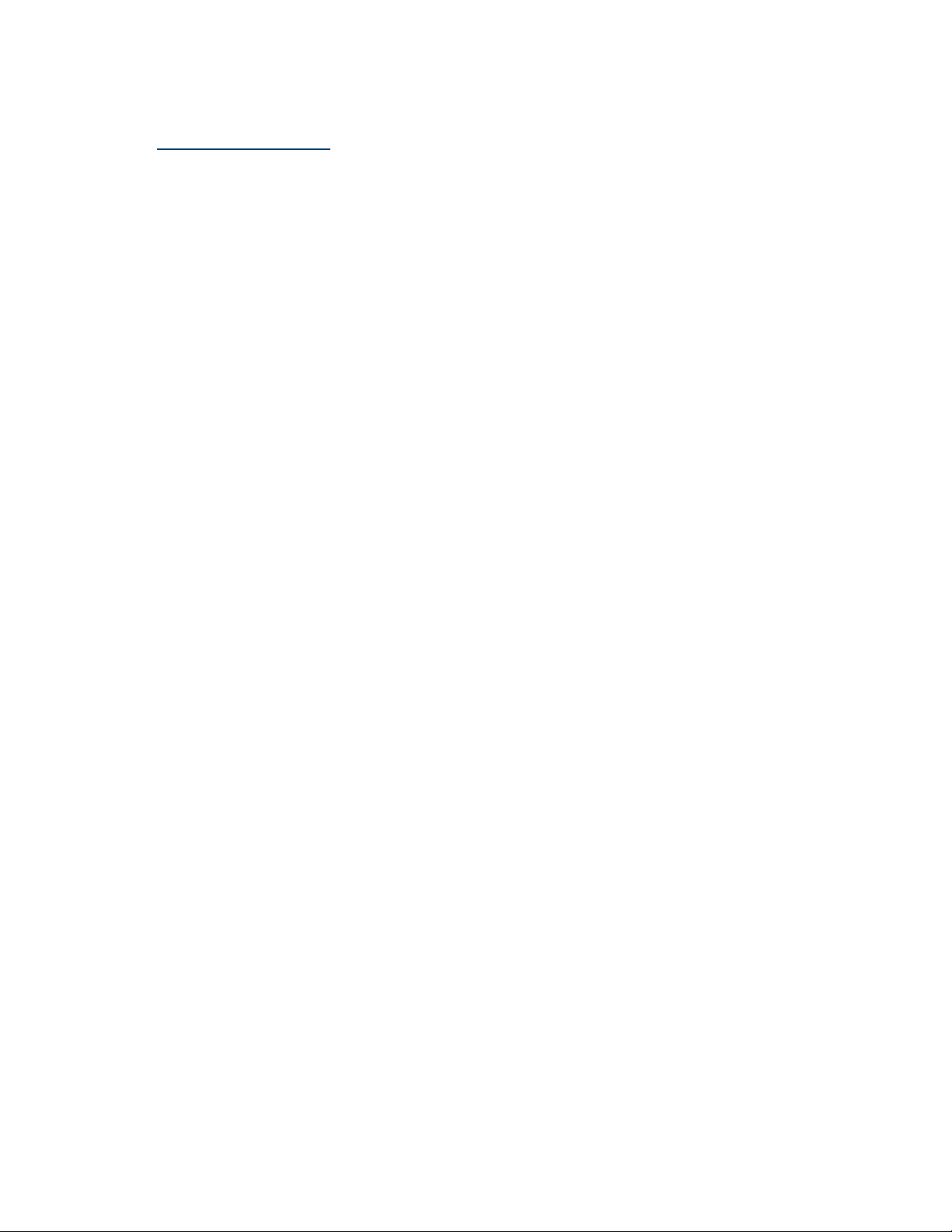
HT-4212/TT-4212 Installation Guide
- 4 - NexTraq Proprietary & Confidential
1.4 Plan The Installation
Verify Power, Ground and Ignition. Be sure to check each source (power, ground and
ignition) to ensure that the proper signaling exists. This is typically accomplished with a
multi-meter.
Before drilling any holes or running any wires, decide where each NexTraq device will be
located. Be sure that the cables to the NexTraq device are not bent or constricted in any way.
Also make sure that the NexTraq device is kept away from direct impact by harmful objects
on a frequent basis and is not submerged in water or any other liquid.
Be advised that an installation that violates the environmental specifications of the NexTraq
device will void the warranty.
The best way to ensure a trouble-free installation is to consider your options and make some
decisions before you start. Take a look at the asset and determine how to best install the
NexTraq device for the following purposes:
Accurate data gathering and how you actually use the solution
Ongoing monitoring and maintenance of NexTraq device location on the equipment
Accidental or intentional alteration of the equipment or cable connections
The following sections cover some of the issues to consider when planning your NexTraq
device installation.
1.4.1 Size and Placement of HT-4212/TT-4212 DEVICE Unit
The dimensions of the NexTraq device should be taken into account:
Be sure the NexTraq device will fit before drilling any holes or running cable
Be certain that the cables running to the NexTraq device will not be bent or
constricted. Damage to the cables may impede the NexTraq device’s performance.
Be certain that the installation point will not violate any of the NexTraq device’s
environmental specification (temperature, moisture, impact, etc…) as improper
installation of the NexTraq device may void the warranty.
We suggest that the device be placed with the best view of the sky possible so that
allow maximum GPS reception and radio communication capability. Do not place
the device inside of a metallic structure or enclosure like an engine compartment.
1.4.2 Protection from Excessive Heat
It is best not to place the NexTraq device unit in an unusually hot location such as directly
near hot engine components. The maximum temperature that can be tolerated by the
NexTraq device is described in the HT-4212/TT-4212 Environmental Specifications
section.

HT-4212/TT-4212 Installation Guide
- 5 - NexTraq Proprietary & Confidential
1.4.3 Visibility of Diagnostic LEDs
Status LED lights on the front of the NexTraq device unit can provide valuable information
about the operation of the NexTraq device. When feasible, attempt to install the NexTraq
device in such a way that these lights can be seen with reasonable ease.
You may find it useful to be able to view the LEDs periodically to make sure that the HT
DEVICE is operating properly. If at any time you should encounter a problem with the HT
DEVICE, you may need to read the LEDs in order to troubleshoot the problem. If you
cannot fix the HT DEVICE yourself, you will need to provide the LED information to
NexTraq customer support.
For information about how to interpret the LEDs, see the Status LED Behavior section.
The only sequence of flashing that indicates a problem is 4 blinks per second On/1 second
Off. The orange light will always outshine the green light if both are on constant (both GPS
and radio are connected).
1.4.4 Working with the Status LEDs
Comm LED (Orange)
GPS LED (Green)
LED
Color
LED Blink Rate
Description
Comm
Orange
1 blink/second
Unit is starting network connection
Comm
Orange
4 blinks/second
Unit is completing network connection
Comm
Orange
4 blinks/second,
then 1 second off
Unit can't connect to network
GPS
Green
1 blink/second
Unit is beginning GPS connection
GPS
Green
4 blinks/second
Unit is completing GPS connection

HT-4212/TT-4212 Installation Guide
- 6 - NexTraq Proprietary & Confidential
1.4.5 Cable Length
The cables which are provided for connecting to the NexTraq device should be used at the
complete length provided. Do not cut cables. Instead, coil any excess cable length, making
sure not to crimp or flatten the antenna cable.
1.4.6 Moisture and Weather Protection
When determining the location of the NexTraq device unit, the device must be protected
from and not be exposed to severe moisture impact. Examples of moisture impact include a
direct blast from a pressure washer or immersion in water or other liquids.
1.4.7 Preventing Accidental or Unauthorized Modification
If you anticipate that equipment operators or others might interfere with the installed
NexTraq devices, take steps to prevent easy disconnection of the wiring or easy removal of
the NexTraq device from its mounting and power source.
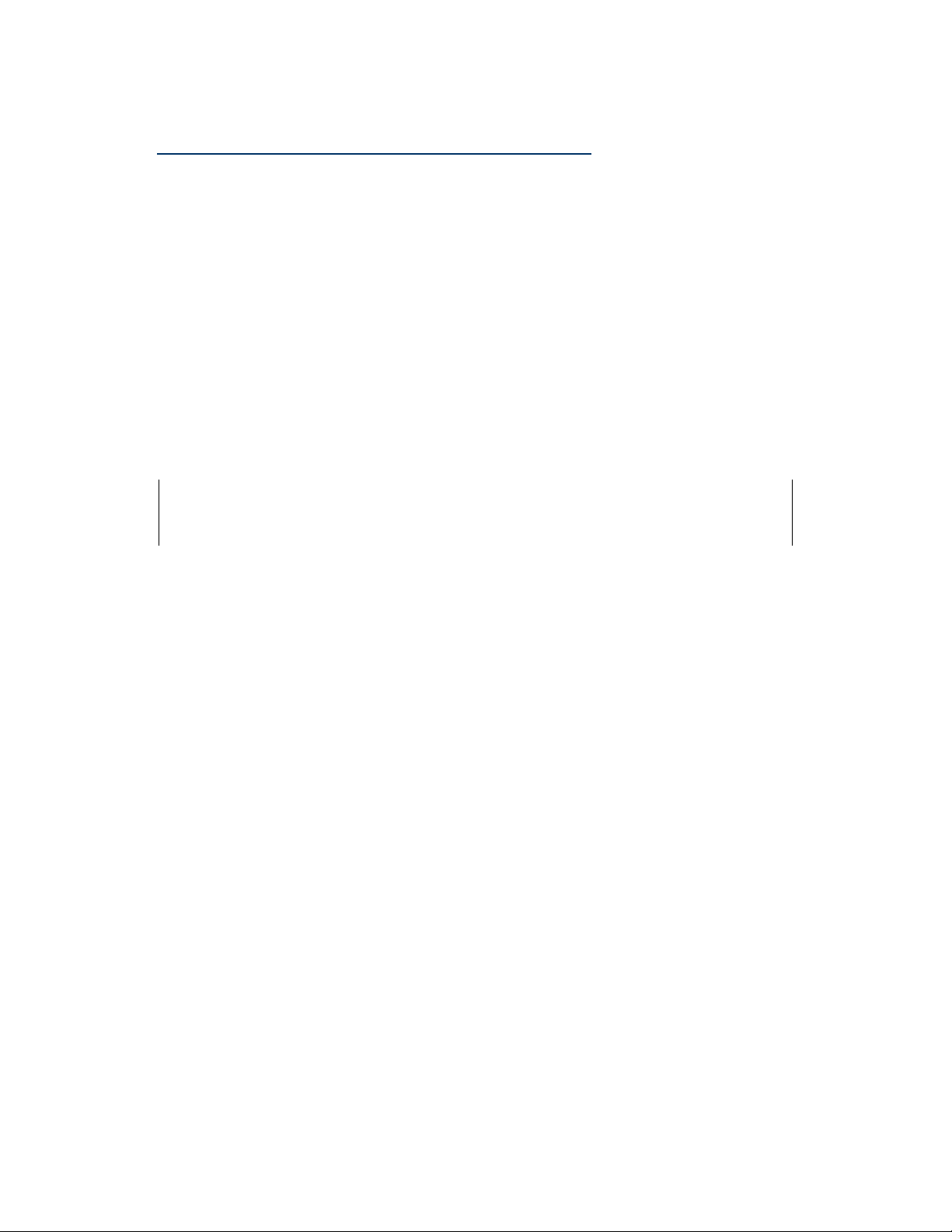
HT-4212/TT-4212 Installation Guide
- 7 - NexTraq Proprietary & Confidential
1.5 Installing the HT-4212/TT-4212 DEVICE on an Asset
This section provides instructions for installing an NexTraq device in a vehicle.
When you are ready to begin installing the NexTraq device, follow these steps:
1.5.1 Connect power, ignition, and ground.
The power input (red wire) must be connected to a constant (un-switched) +6-32 VDC
supply; preferably, connected as close as possible to the vehicle battery terminal. This
connection point should be fuse protected to not more than 5 Amps.
The ignition input (white wire) must be connected to the vehicle ignition or another
appropriate key operated line ensuring that power to the ignition wire is available only when
the vehicle ignition is on.
The ground line (black wire) must be connected to clean / unpainted chassis ground.
NOTE: Failure to connect these lines in the manner described may result in
discharge of the vehicle battery.
For best results, it is strongly recommended that the HT-4212/TT-4212 connection be on
its own circuit. Connect the power input directly to the vehicle battery if possible and
protect the circuit with an inline fuse. If you must connect through the fuse box, use
standard commercial wiring practices to create a permanent installation rather than using
press-in fuse clips or other temporary measures.
DO NOT connect the power cable to the NexTraq device at this time.
1.5.2 Placement of the HT-4212/TT-4212 device.
The HT-4212/TT-4212 must have a clear view of the sky. Make sure that there are no
obstructions close to the antenna that might block sending or receiving signals.
INSERT ILLUSTRATION OF DEVICE FACING UP AND ON THE SIDE OF A
VERTICAL SURFACE…

HT-4212/TT-4212 Installation Guide
- 8 - NexTraq Proprietary & Confidential
Comm Verification
Installers should first verify that the HT-4212/TT-4212 has been acquired and has registered
to the wireless network. This may be verified in one of two ways. First, installers may look at
the Comm LED (Orange). If this LED is solid, then the NexTraq device has registered to
the network and established a data session.
Please note that it may take several seconds for the HT-4212/TT-4212 device to
communicate with the modem and acquire the wireless network.
1.5.3 GPS Verification
Installers should next verify that the GPS receiver is seeing enough satellites to obtain a valid
GPS position. Again, installers have two choices on how to perform this verification. First,
like the Comm Verification, there is a GPS status LED (Green). If this LED is solid, then
the NexTraq device has found GPS service.
For further troubleshooting, installers should contact NexTraq Support by email
This manual suits for next models
1
Table of contents
Other NexTraq Automobile Accessories manuals