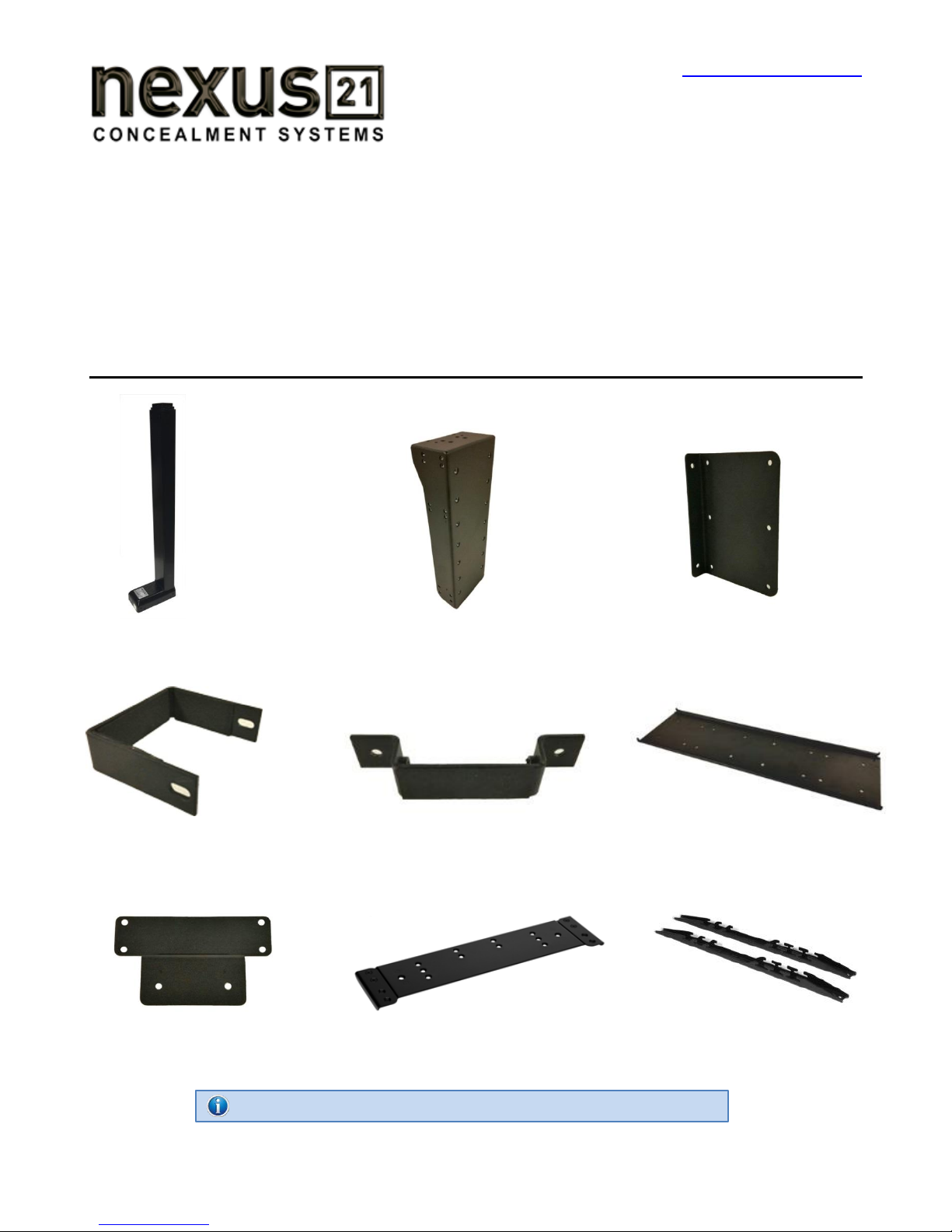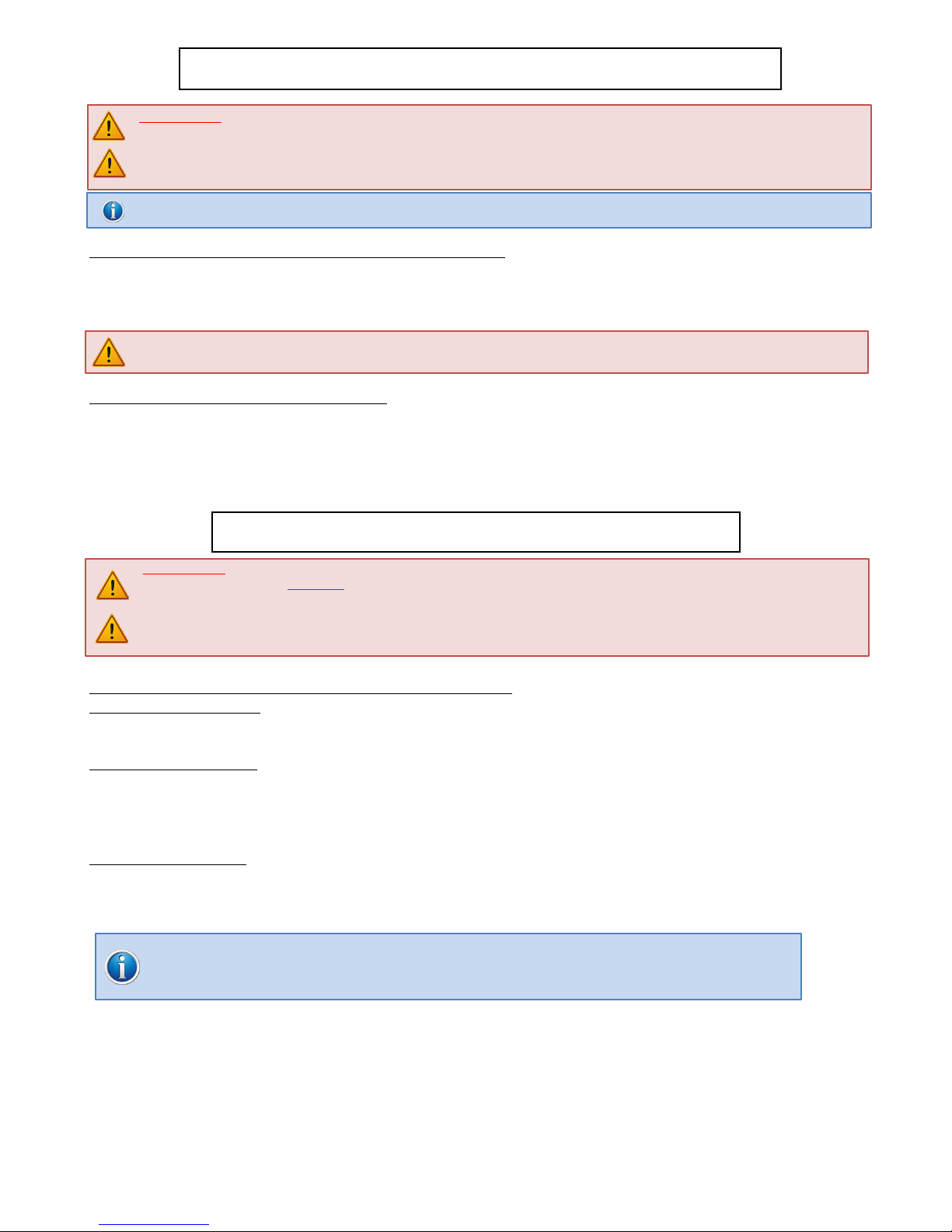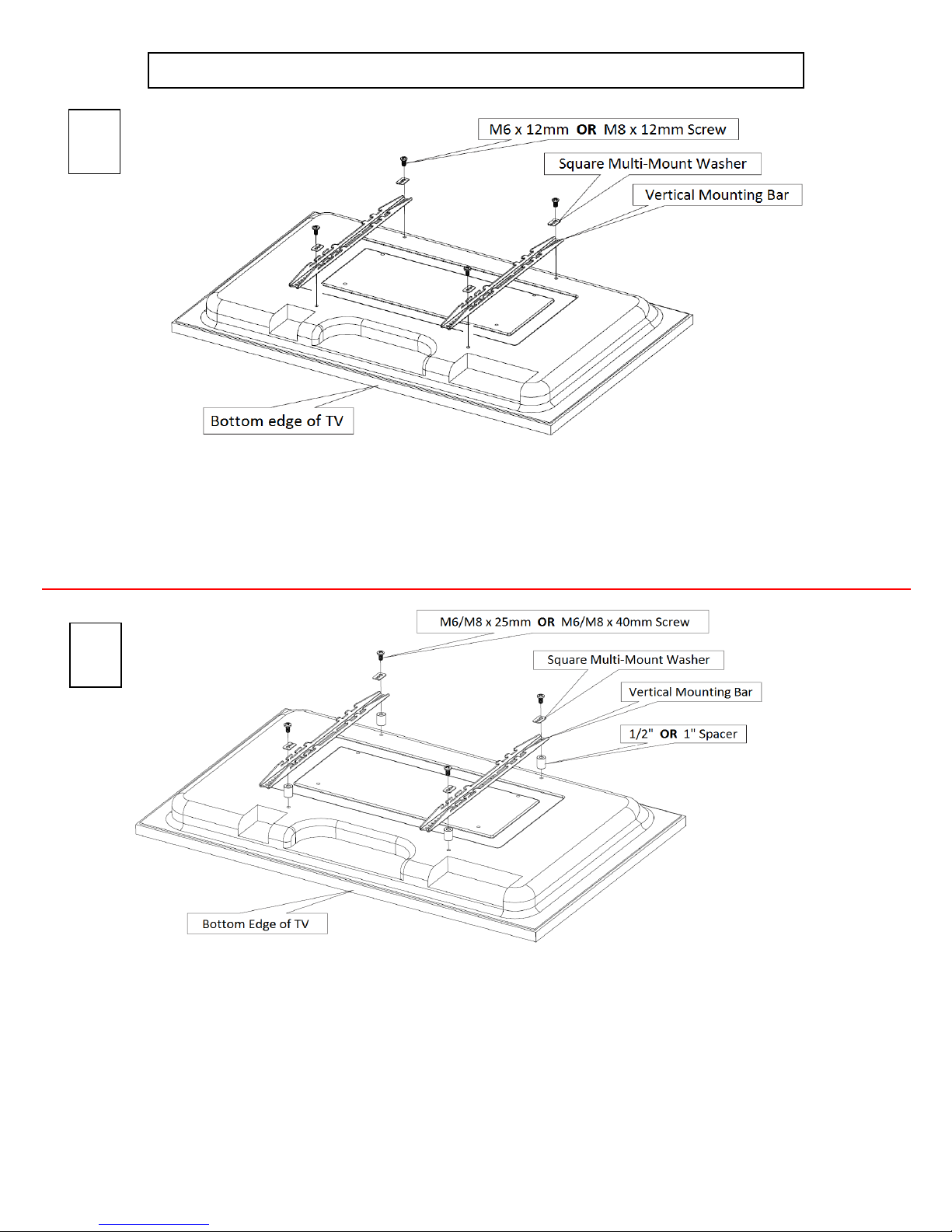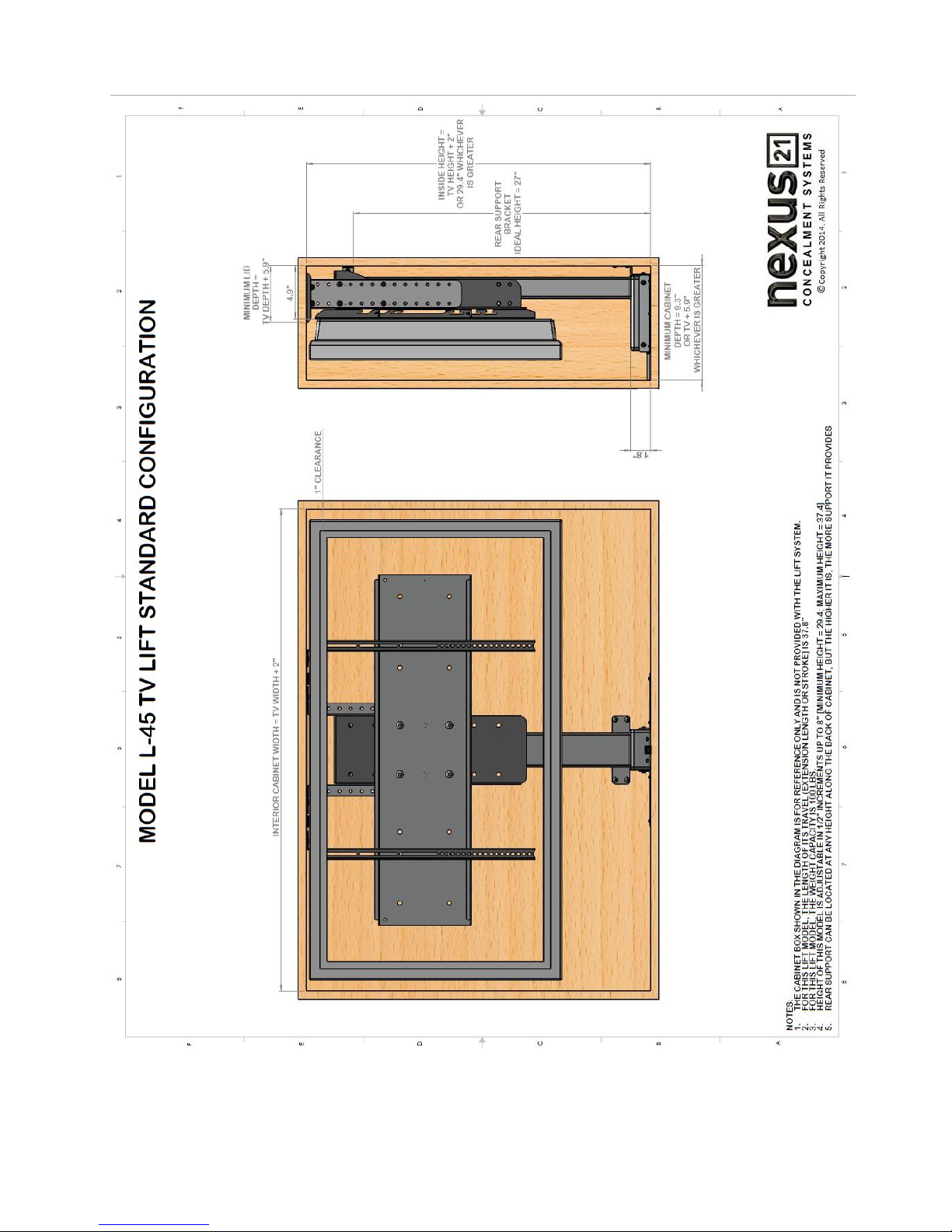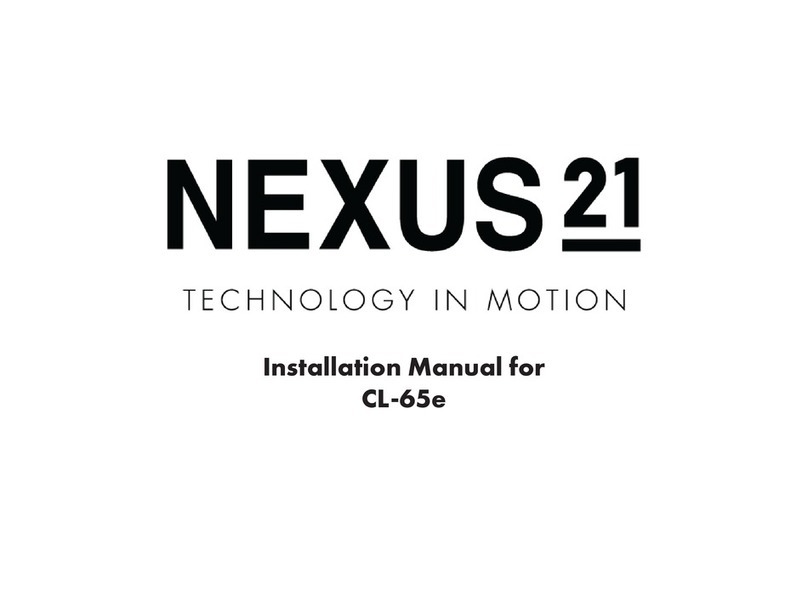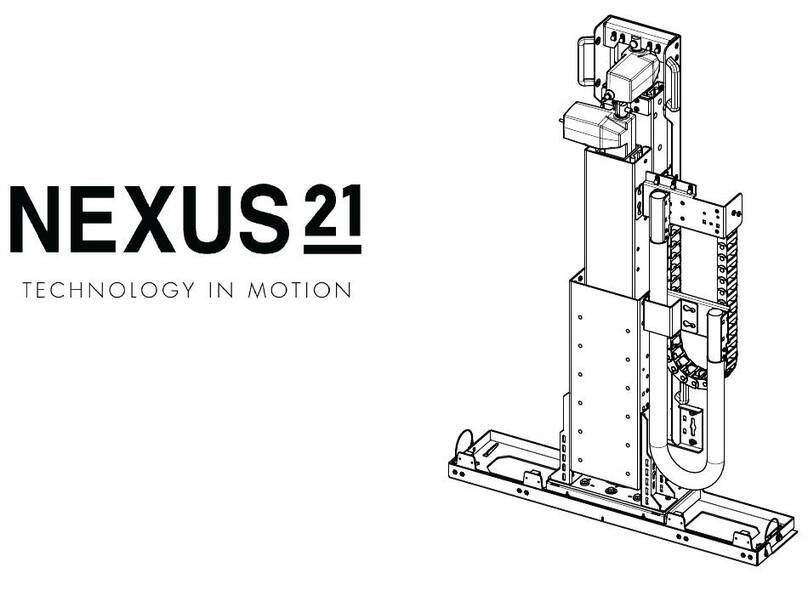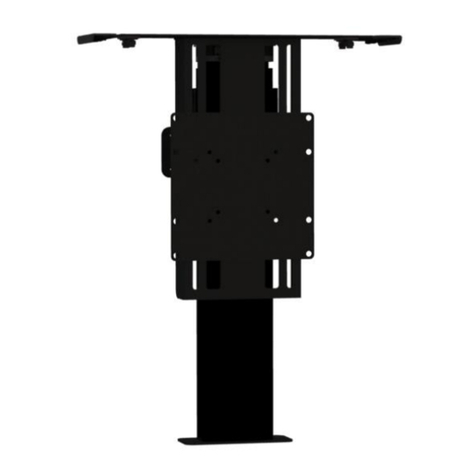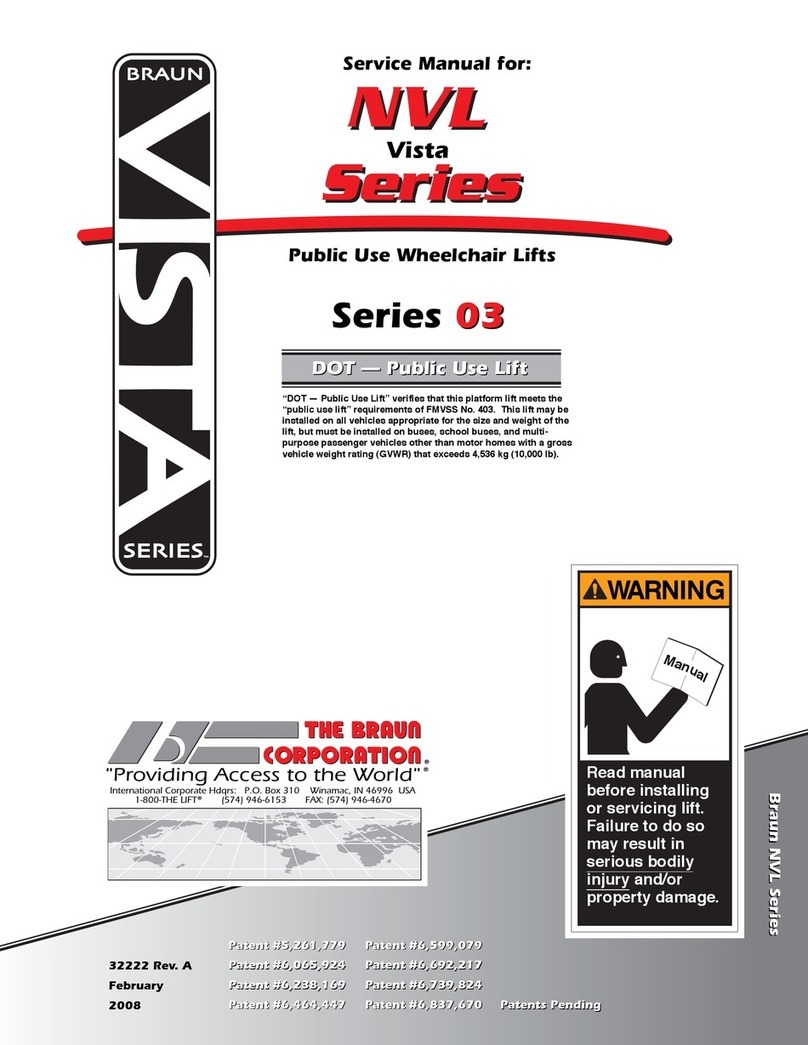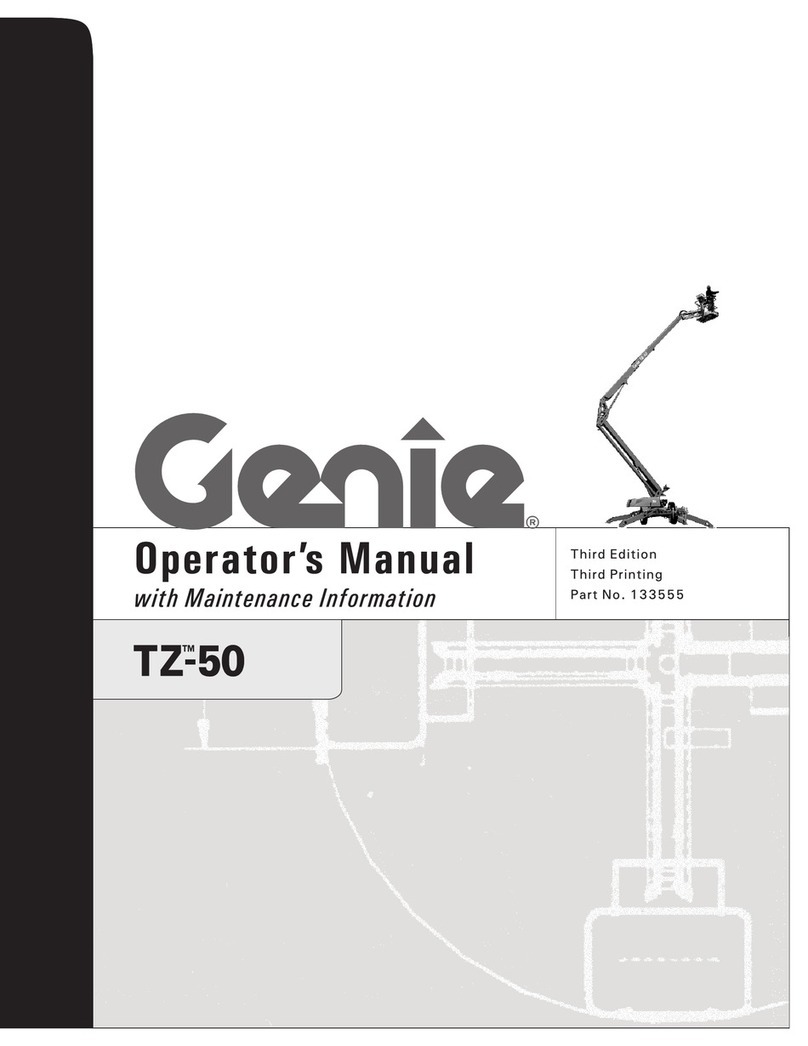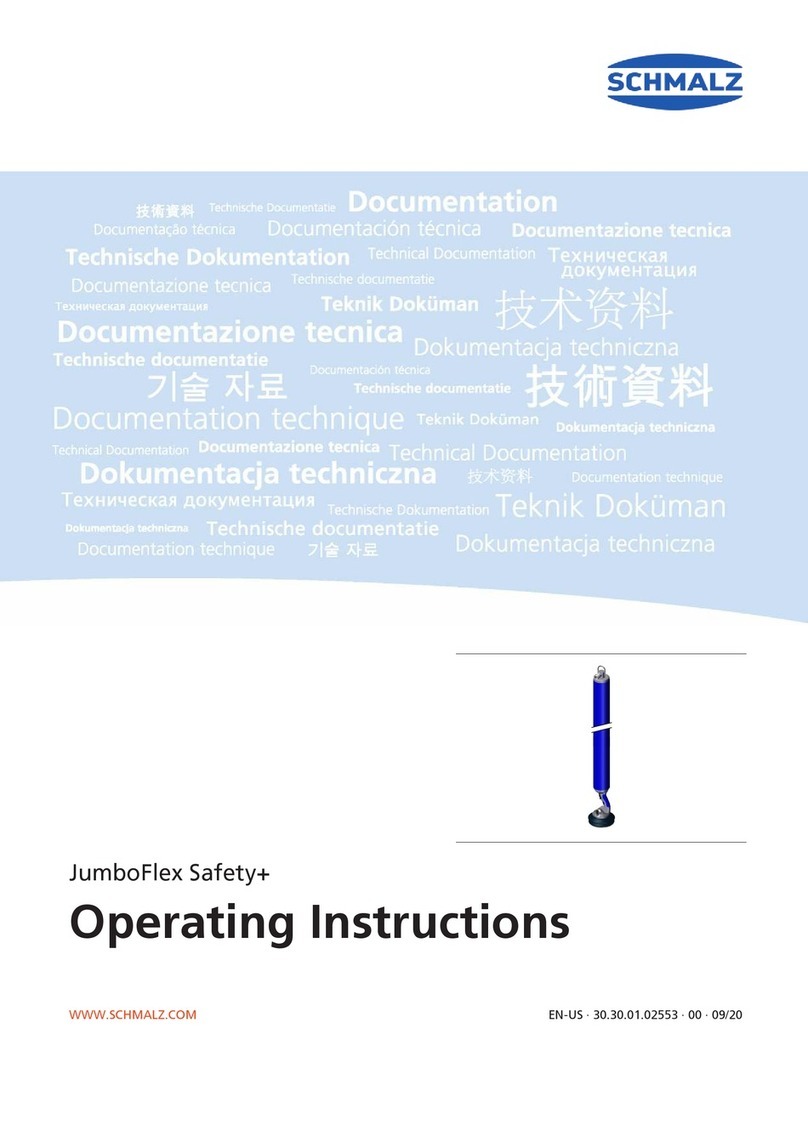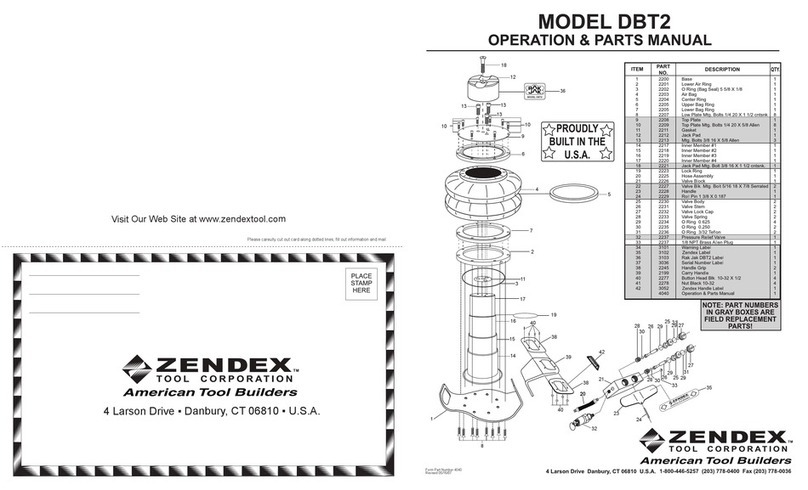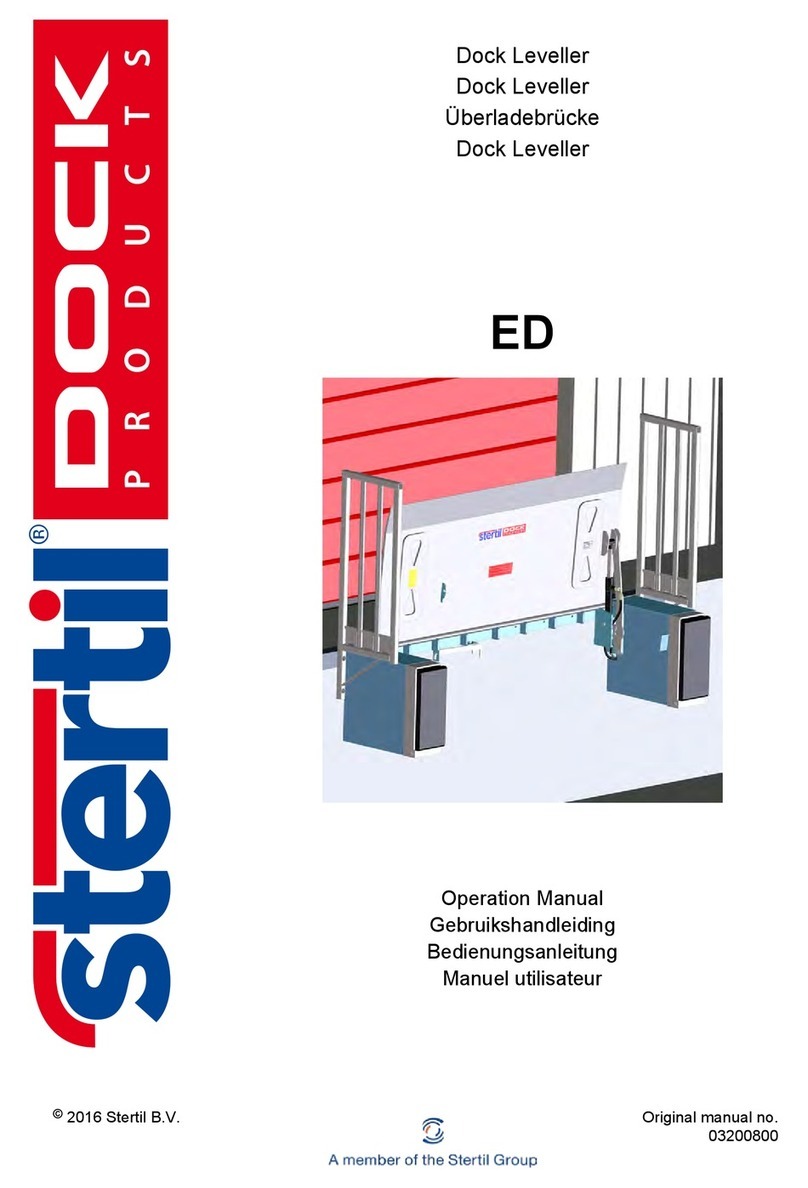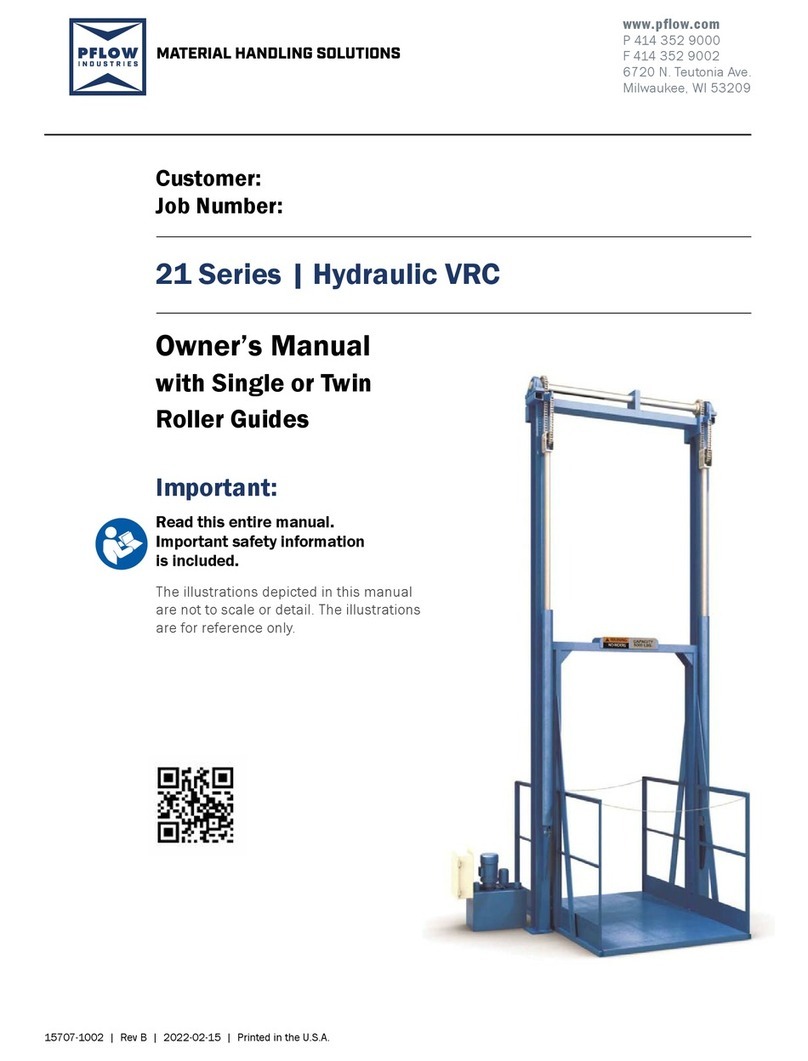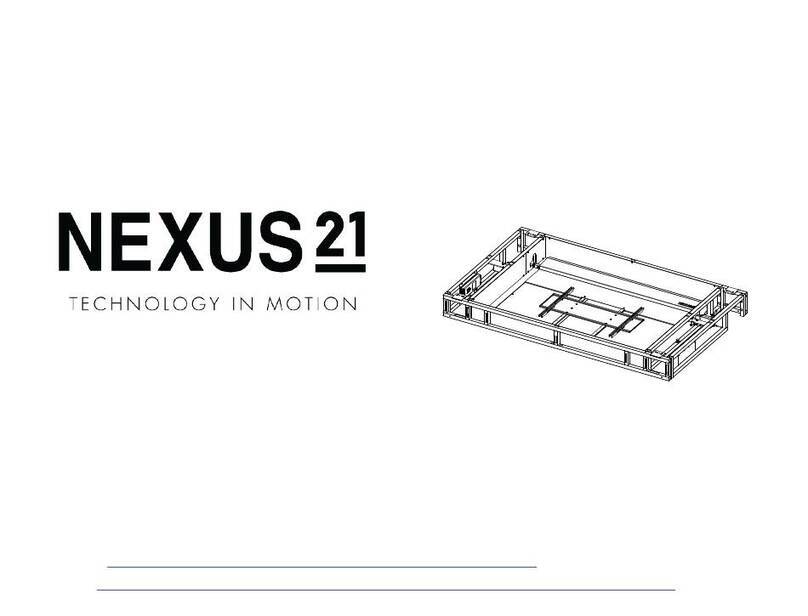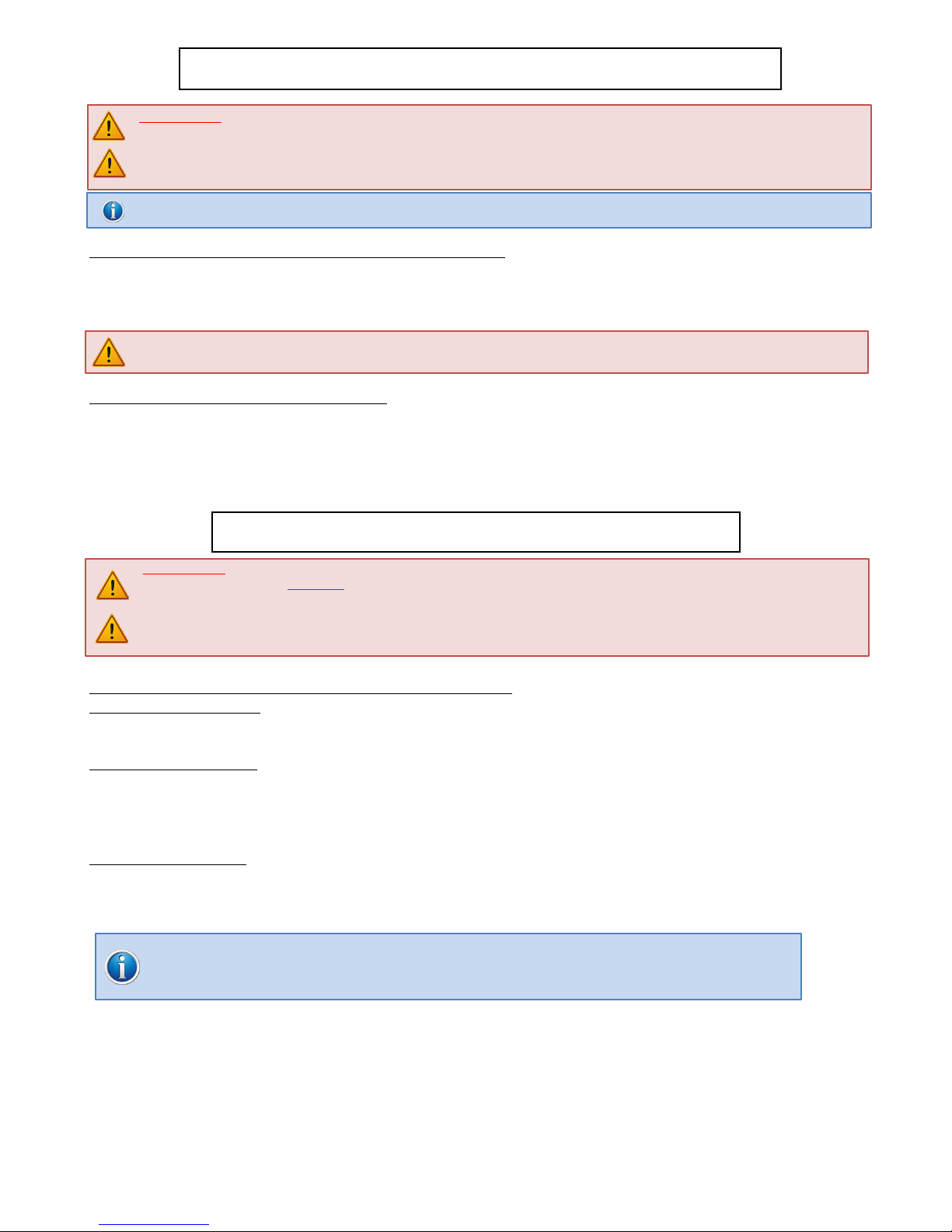
6
Assembly and Mounting –Things to Think About First
SAFETY NOTICE:
For proper support, the Lift System MUST NOT be attached to any material that is less than ¾” thick. This applies to BOTH the back
and bottom mounting points.
The Lift Column is ONLY designed and rated for VERTICAL, NON-INVERTED USE. DO NOT MOUNT THIS LIFT SYSTEM UPSIDE DOWN
or SIDEWAYS (HORIZONTALLY, AS IN A LATERAL MOUNT)!
TIP: Inverted (drop down) lift systems are available from Nexus 21. Contact Customer Service at (866) 500-5438.
Space requirements for the L-45 Lift System are as follows:
Depth = TV Depth + 5.9”, or 9.3”, whichever is greater.
Height = TV Height +“2, or a minimum of 29.4”, whichever is greater.
Width = TV Width + 2”.
IMPORTANT NOTE: The TV must be mounted as high up as possible inside the cabinet, so that when the Lift is in the fully “DOWN” position
(fully retracted), the top of the TV will be just underneath the lid of the cabinet.
Lift System height and mounting position:
The Top Support Brackets (Part #11) allow you to adjust the installation height of the Lift up to 8” (in ½” increments) to fit
your cabinet height. When fully assembled, the HEIGHT of the Lift will be a minimum of 29.3” (configured for “floating
top”) or 29.5” (configured for “hinged top”) and a maximum of 37.3”(floating top) or 37.5” (hinged-top) with the Top
Support Brackets in the highest position. If the inside height of your cabinet is taller than this, you will need to mount the
Lift higher up inside the cabinet.
About the Cabinet Lid (Cabinet Top)
SAFETY NOTICE:
WARNING! YOU MUST NOT DIRECTLY SCREW THE CABINET LID (TOP) TO THE LIFT SYSTEM!! THIS CREATES HAZARDOUS
“PINCH POINTS” AND MAY AFFECT THE OPERATION OF THE LIFT OR CAUSE DAMAGE TO THE CABINET TOP.
For floating lids, DO NOT USE SCREWS to attach the lid to the Lift System. Instead, use the “Threaded Taper Pins”. This
will keep the lid firmly in place, but will also allow it to separate from the lift system if anything (like a finger) gets in the way when
the TV lowers.
Which Lid Style Will You Use? (There are 3 Different Styles)
Floating Lid (Floating Top) –The whole top of the cabinet sits on top of the Lift System and raises/lowers with the TV.
This is the standard Installation method, using the Top Plate (part #8) and Threaded Taper Pins.
Cut-Out Floating Lid (Top) –You will “cut out” part of your cabinet top, customizing it to the size of your TV. That cut-out
lid then sits on top of the Lift System and raises/lowers with the TV. This method uses the Top Plate (part #8) and
Threaded Taper Pins, but you must set up a “catch” for the cut-out lid so that when the TV lowers, the lid stops level with
the rest of your cabinet top (like a manhole cover).
Hinged-Lid (Hinged-Top) –The top is hinged at the back of the cabinet, behind the TV. It is pushed open by the motion of
the Lift System when the lift travels up, and closes by gravity when the lift travels down. This type of installation does
NOT use the Top Plate or the Tapered Guide Pins, but requires use of the optional Nexus 21 “Hinged-Top Guides”
(purchased separately).
IMPORTANT NOTE: For hinged-top installations, the pivot point of the hinge must be at least 2” behind the back of the Lift
Column. This may require up to one inch of extra depth inside the cabinet.
TIP: The actual HINGES are part of your cabinet and are not provided with the Lift System.