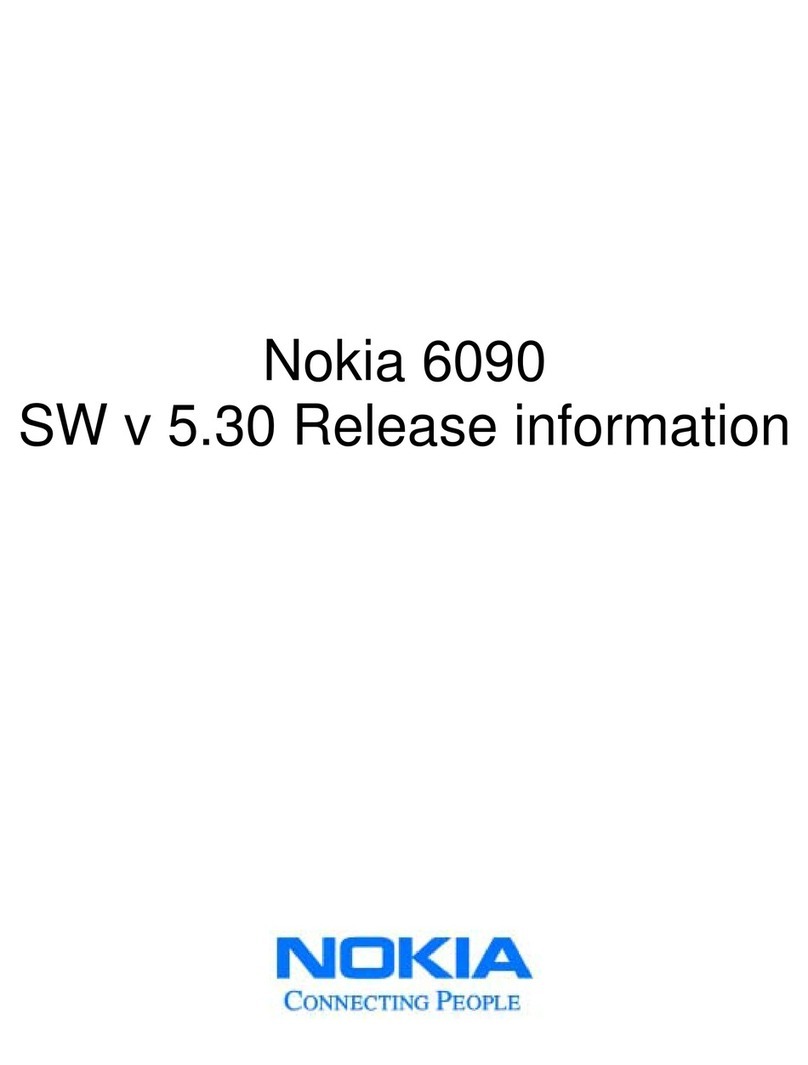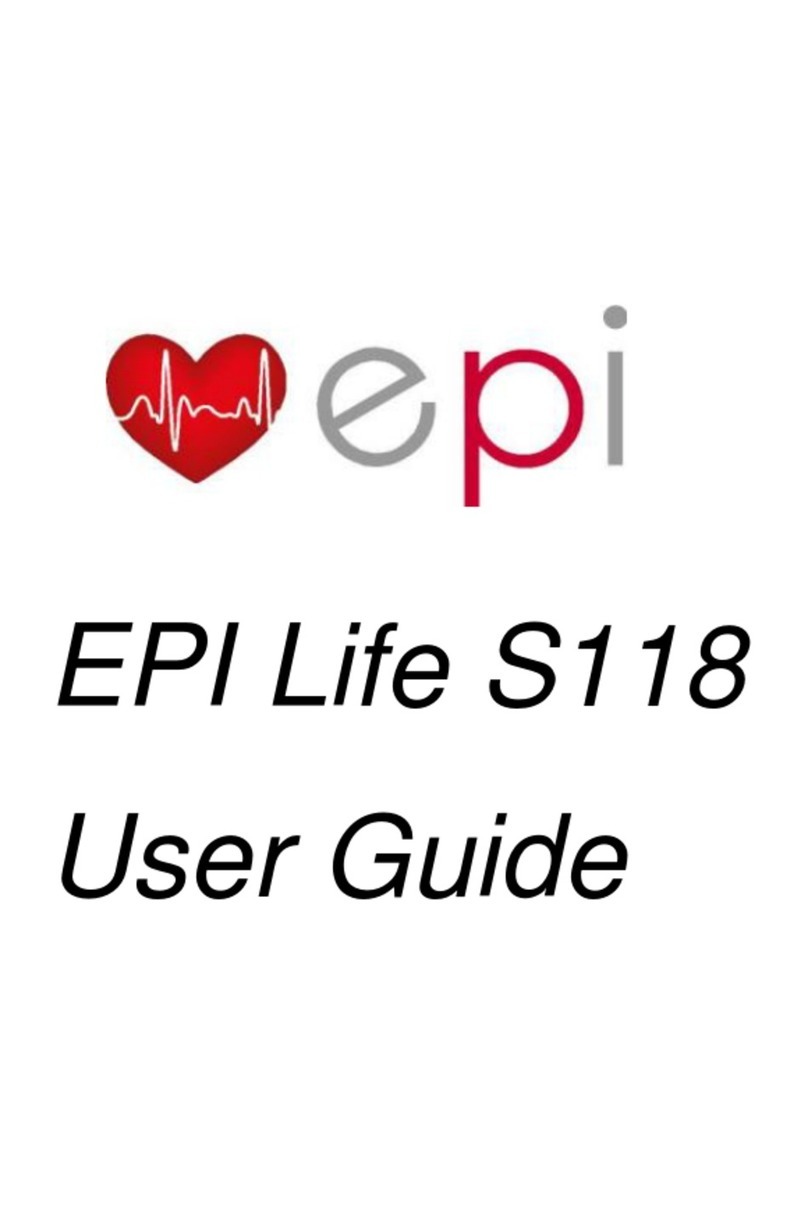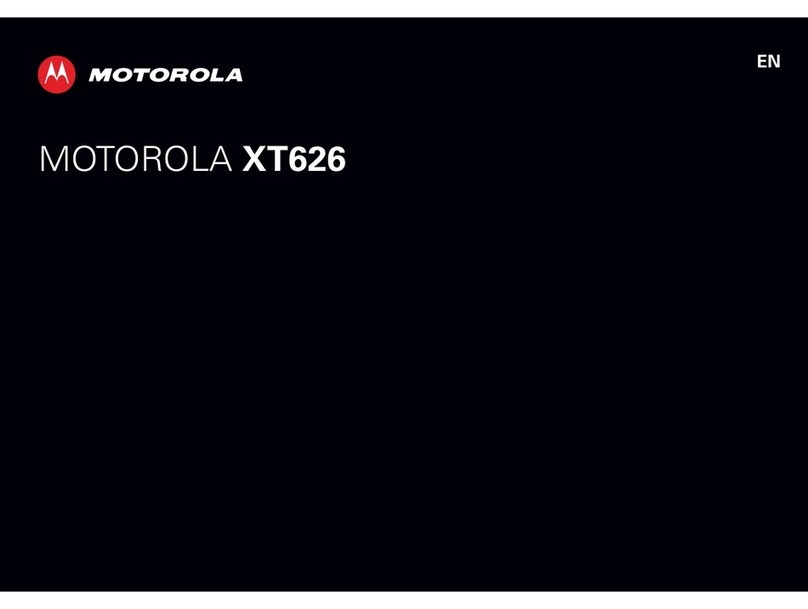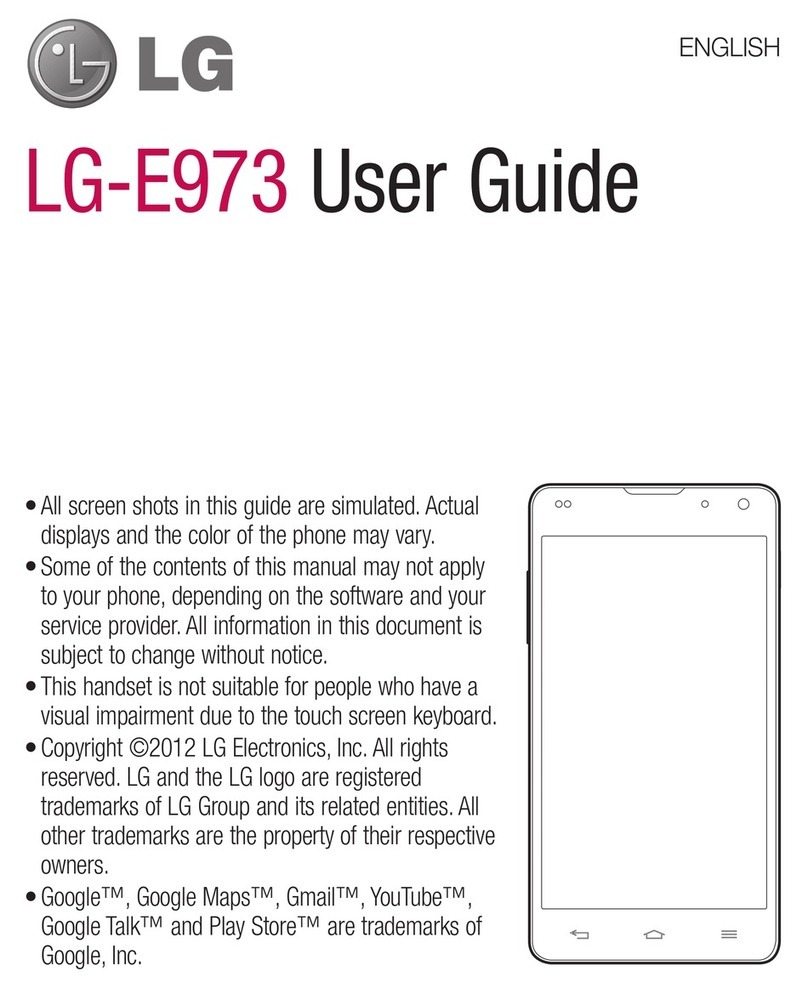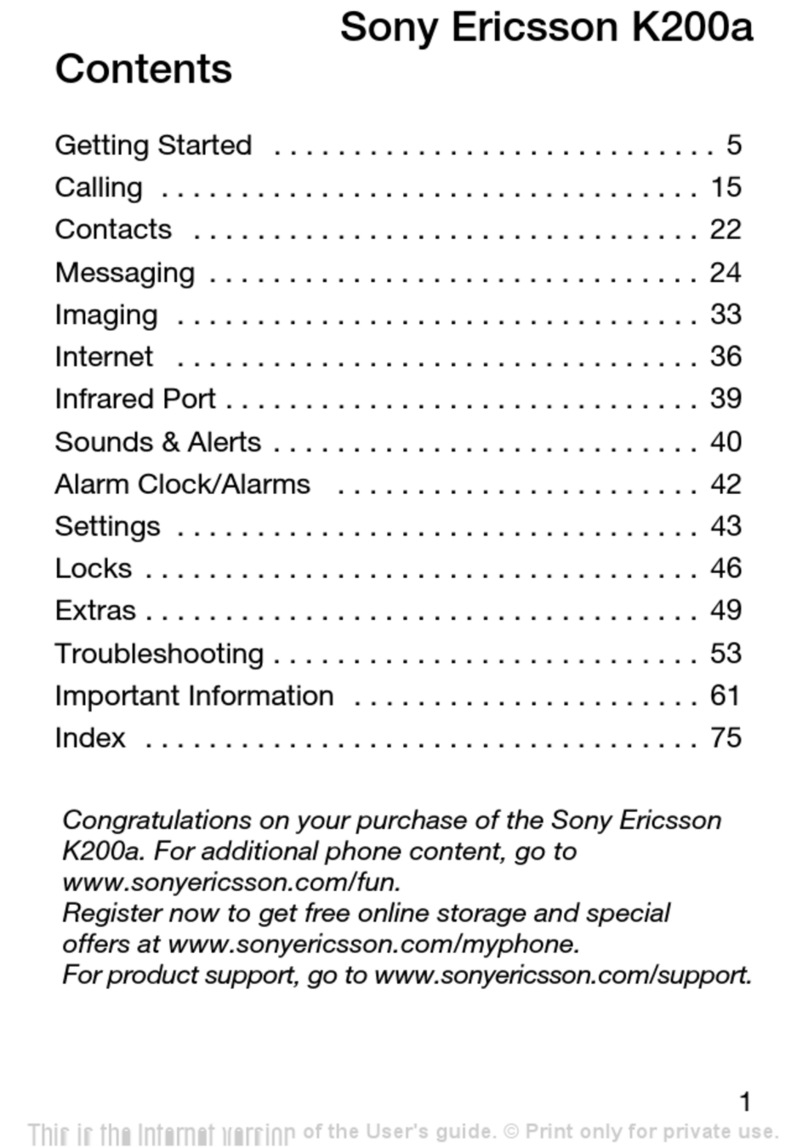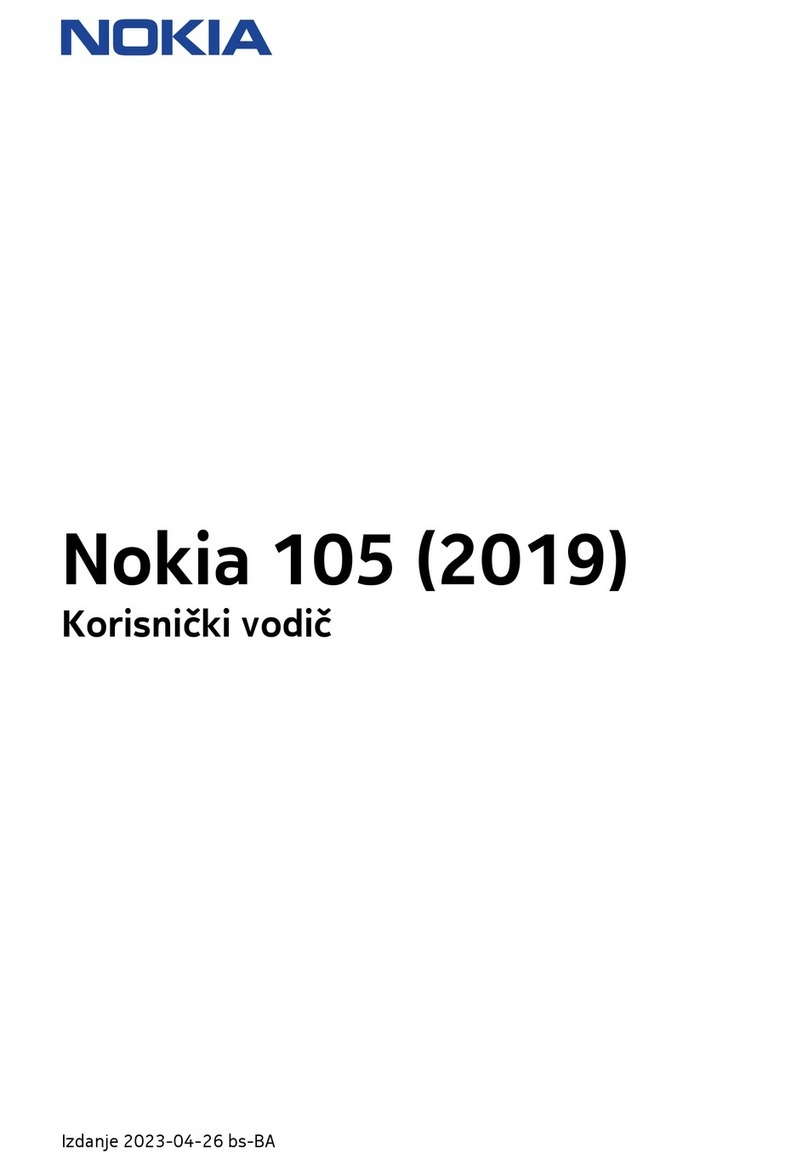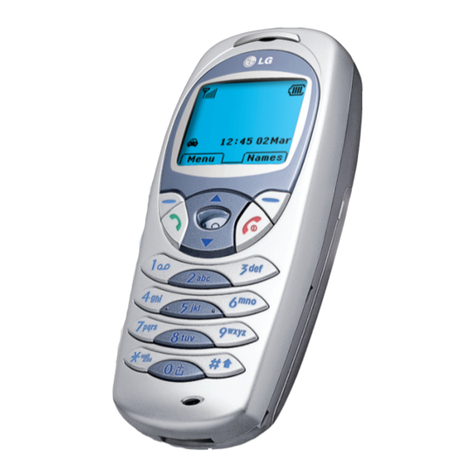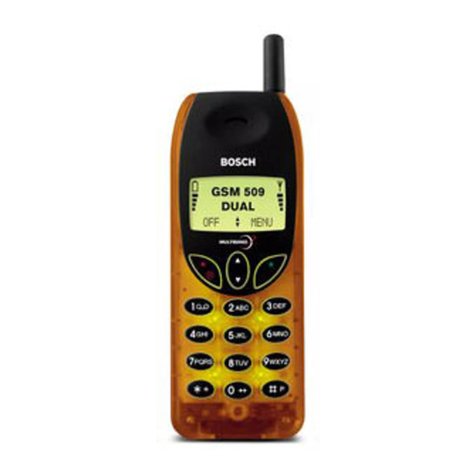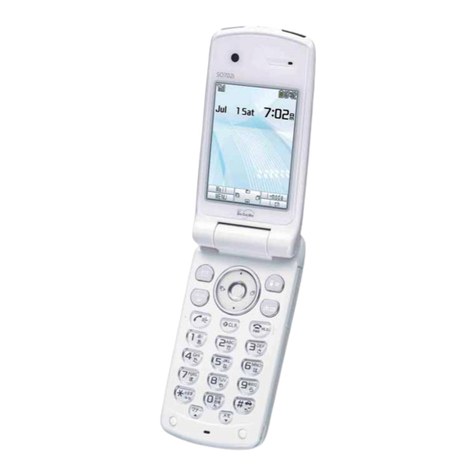NGM Explorer User manual
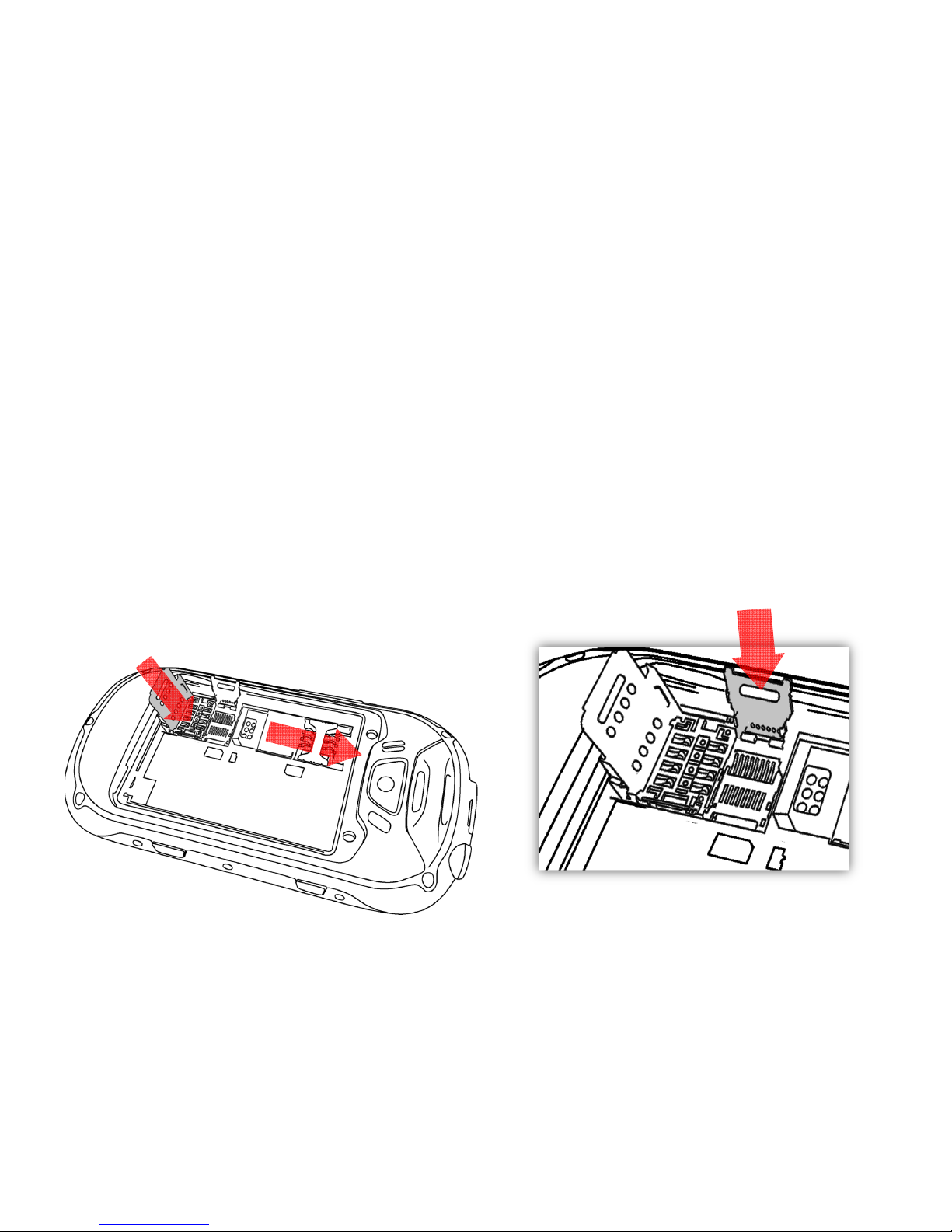
Setup
InstallingtheUSIMcards
TheUSIMcardstoresinformationasyourpersonalphone
number,PINcode,carrierservicesnumbers,contactsandother
importantdetails.ToaccesstheUSIMslots,turnoffthephone,
takeoffthebackcoverbyunscrewingthetwobigscrewsonthe
coverandliftingitupandextractthebattery.InsertUSIM2by
slidingitwithitsgoldencontactsfacingdownwards.USIM1
supportsWCDMA,itshouldbeinstalledafterinstallingthe
memorycardsinceitsslotcontainsthemicro‐SDslot.Openthe
metallicgridbypushingitintothe“open”position.Insertthe
USIMcardintothemetallicgridsothatthemetalliccontactwill
beturneddownwardswhenyouclosethegrid.Pushthegrid
intothe“Lock”directiontocloseit.
Installingthememorycard
InordertouseallfunctionsofNGMExplorer,itisadvisableto
installamicro‐SDcard:itmustbeinsertedinthebacksideof
thephone,afterpoweringitoffandremovingthebattery.A
dedicatedslotfortthememorycardisplacedundertheUSIM1‐
slot.Unlockthemicro‐SDgridbypushingitintothe“Open”
direction.Slideinthememorycardintotheopenedmetallic
gridsothatthegoldcontactswillbefacingdownwardswhen
youclosethegrid.Closethegridandpushitintothe“Lock”
position.
micro
SD
USIM2:GSM
USIM1:UMTSorGSM

Insertingthebattery
Yourdeviceisprovidedwithalithium‐ionbatteryandis
designedtobeusedexclusivelywithoriginalNGMbatteriesand
chargers.Thebatterymustbeinsertedintothebacksideofthe
phone(seeillustrationbelow)withthebatterycontactsfacing
thecontactsinthebatterytray.Whendone,putthehindcover
backintopositionandclosethescrewsbyturningthem
clockwisewiththededicatedscrewdriver.
Chargingthebattery
Pleasechargethebatterycompletelybeforestartingtousethe
device.UsetheprovidedUSBcable,connectingoneendtothe
providedwallsocketadaptor(placedintoasocket)andtheother
endtotheUSBconnectorplacedonthelowersideofthephone.
ThephonecanalsobechargedbyconnectingittoaPCUSBport.
Whilethebatteryischarging,ananimationonscreenwillshowthe
chargingprogressifthephoneison.Oncechargeiscompleted,the
iconwillbefilledandthephonecanbedisconnectedfromthegrid.
Ifthephoneisoff,thesignalingLEDwillberedduringthecharging
processanditwillturngreenwhenchargingiscompleted.
Warning:Donotconnectthephonetoabooting‐uporrunningdown
PCtoavoidvoltagejumps.Inordertopreservethecorrect
functioningofthedeviceandinordernottocompromisewarranty,
thesoleuseoforiginalNGMbatterychargersandaccessoriesare
recommended.Pleasechargethebatteryindoors,inadryand
favorableenvironment.It’snormalforthebatterytogetslightly
warmduringthechargingprocess.Thebatterywillreachthefull
capacitywhencycledseveraltimes.

Camera
Speaker
Flash
Eyeforsafety‐strap
Volume
“+”and“–“
SideKey
On/Offand
Standbykey
BrightnessandproximitysensorReceiver
Capacitive
touchscreen
SignalLED
Frontcamera
Home
Back
Find
ContextualMenu
CallkeyEndkey
Microphone
Earphonesconnector
MicroUSB
Connector
Secondary
Micro
p
hone

Turnon,turnoffandstandby
PressandholdthePowerkeytoturnthephoneon.Pressand
holdthesamekeyandconfirmyourintentiontoturnoffthe
phone.Aquickpressureoftheon/offkeysetsthephoneon
standby‐mode(screenoff)ortogobacktothestandbyscreen
(seebelow).
Themainscreen
Themainscreenisthestartingpointfortheuseofall
applicationsofthephone.Othermainscreenpagesare
available(asindicatedbythewhitebar),justswipethescreen
leftorright.Thesepagescanbefreelypersonalizedwithone’s
favoriteapplications,shortcutsandwidgets.Justkeeppressed
theiconofthewishedfunctionintheapplicationmenuand
thenplacetheicononthepreferredmainscreen.Toremove
theicons,keepthempressedanddragthemtothebinthat
appearsinthelowerpartofthescreen.
Drag thebarto theright
inordertounlockthe
screenandopenthemain
screen.
USIMsignalintensityBatterylevel
Notificationpanel
MainMenuMessaging
CallMenu
Mainscreenpage
indicatorbar
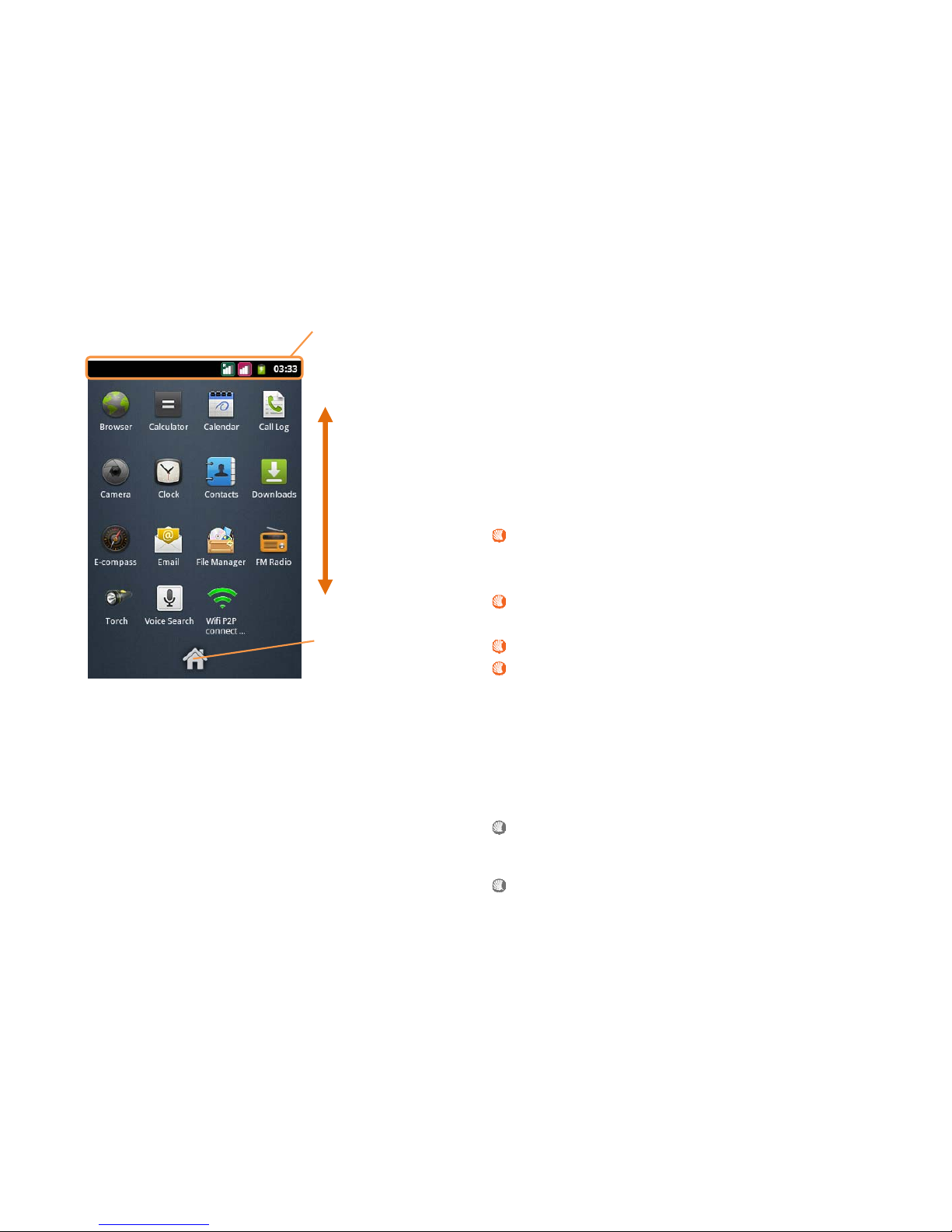
TheMainMenu
Usethetouchscreenbytouching,pressing,slidingyourfinger
overit.Selectanapplicationfromthemainmenuorscrollthe
mainmenupagesupanddowntofindthedesiredone.Press
thebackkeytogetbacktothepreviousscreenorpressHome
togetbackintothemainscreen.
SOSKey–Sidekey
Bypressingthesidekeyformorethan3seconds,thephone
willturnontheGPS,gatherinformationcoordinatesandsend
thembySMStothemax5numberssetinMenu>Settings>
Location>OneKeySOSSettings.
ManagingthetwoUSIMcards
Fromthemainmenu,selectSettings>SIMManagement.
Selectthe“USIM1”and/or“USIM2”checkboxesto
activate/deactivatetheUSIMcardsselectivelyinanymoment.
SelectSelectSIMwhenbootupifyouwanttochoosewheterto
activateeachSIMornotateverybootup.
Managingcalls
Voicecalls
Fromthemainscreen,touchtheCallMenuiconinorderto
openthecallingscreen.Usethevirtualkeypadtodigitthe
desiredphonenumber.
Selecteithercallingicon1or2(bycolor)tochoosethe
USIMcardthatyouwanttocallwith.
Toendthecall,presstheEndkey.
Toansweracall,dragthegreenphoneicontotherightor
usetheCallkey;torejectacalldragtheredphoneiconto
theleftorusetheEndkey.Tosilenceanincomingcall,
brieflypresstheVolume“+”or“–“keysontherightsideof
thedevice.
Callanumberfromthecallhistory
Fromthemainscreen,selectCallMenuandtheCalllog
foldertoaccessrapidlyalllastsent,missedandreceived
calls.
Clickontothegreenicontotherightofthenumbertocallit
back.
Notificationpanel
Home
SCROLL
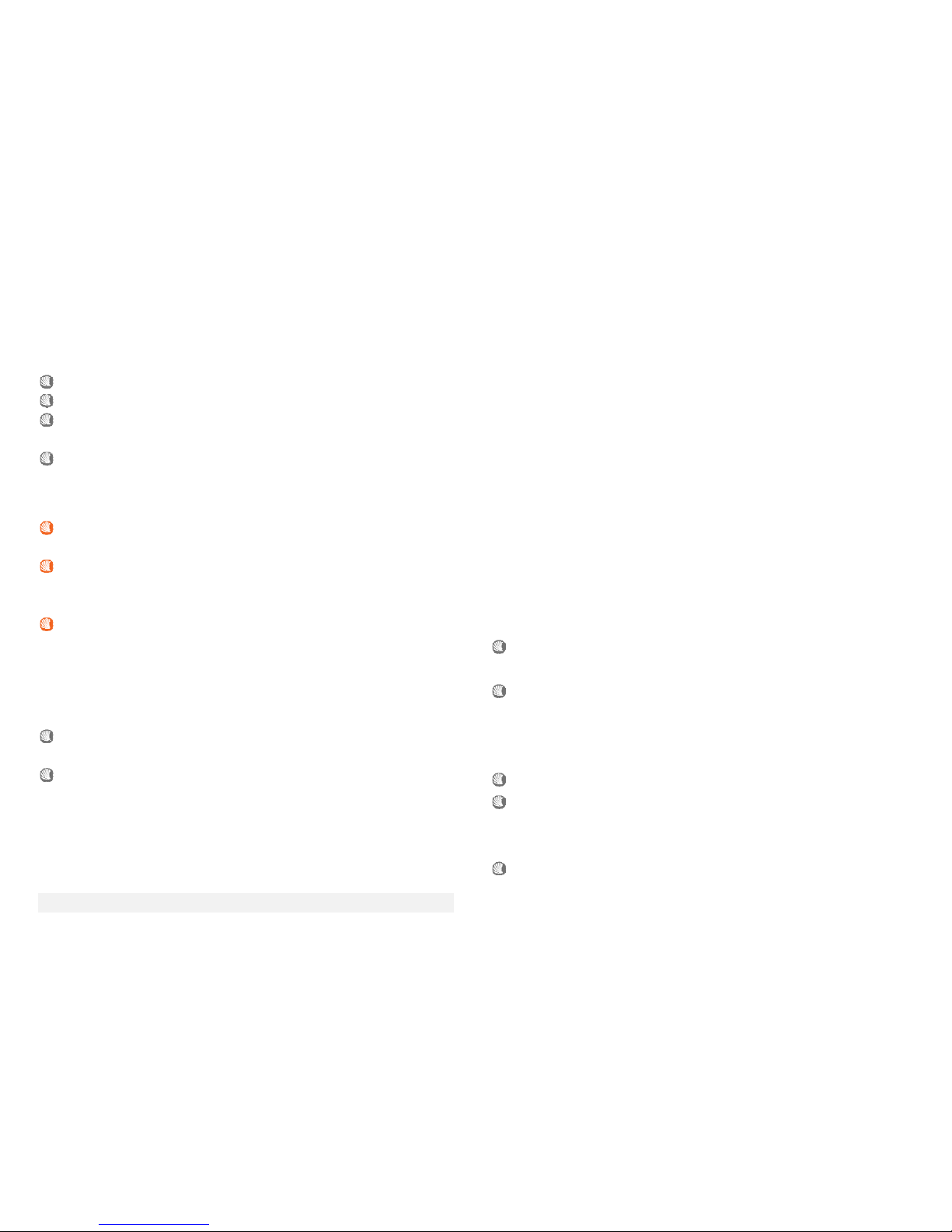
Managingcontacts
Addanewcontact
Fromthemainscreen/menu,selecttheContactsicon.
SelectthecontextualmenuandtheNewContacticon.
InsertName,Numberandeventualotherdetails(ifsaving
onthephonememory).
ConfirmbyselectingDone.
Addanewcontactfromthecallhistory
Fromthemainscreen,selectCallMenuandtheCalllogfolder.
Keepthedesirednumberpresseduntilapopupwith
variousoptionsappears.
SelectAddtoContactsandconfirmifyouwanttoaddthe
numbertoanexistingcontactorifyouwanttocreatea
newone.
Enterthenameandeventualotherinformationandconfirm
byselectingDone.
Setringtones
Selectaringtone
Fromthemainmenu,selectSettings>AudioProfiles>
General.
InVoicecallringtone,selectthedesiredringtone,
separatelyforthetwoUSIMcards.
Ifyouwishtosetapersonalizedringtone,fromMusicyoucan
selectasongandbypressingthecontextualmenu,chooseSet
asringtone.After,thesongwillbeavailableinthelistof
selectableringtones.
Note:youcanuse*mid,*wavor*mp3filesasringtones.
Screenlockandshortcuts
Fromthemainmenu,selectSettings>Security>Setupscreen
lock.Selectthedesiredunlockingmode(None,Pattern,PINor
Password)andconfirm.Inordertoquicklylockthescreen,
brieflypressonthepoweron/offkeyofthephone.Tounlockit,
followtheinstructionsonthescreen.
Rapidactivationofvibrationmode
Rapidlydisableringtonesandmessagealertsbypressing
Volume“‐“fromthemainscreenuntilitgetstominimumand
thenswitchestoVibrationmode.
Sendandreceivemessages
SendSMSandMMS
Fromthemainscreenormenu,selectMessaging>Compose
newmessagetoaccessthetextinputscreen.
Writethefirstfewlettersofacontactnameintothe
recipientsbarandselectthedesiredcontactfromthepopup
contactlistthatwillappear,ordirectlyinserttherecipient’s
number.
Writethetextintothededicatedspace.
OpenthecontextualmenuandAttachtoinsertmultimedia
files(themessagewillautomaticallybeconvertedinto
MMS).
PresseithercoloredSendkey,dependingontheUSIMthat
youwanttouse.

Connectivity
Theoperationsystemrequiresanactivedataconnection.If
datatrafficisnotincludedinyourphonecontract,itcould
implyextracosts.Inthatcaseitisadvisabletoconfigurethe
internetaccessthroughWiFi.Theactivation/deactivationofthe
datatrafficontheUSIMisinSettings>SIMManagement>
DataConnection.
ConnecttotheInternetusingWi‐Fi
ConnecttothewirelessnetusingtheWi‐Fifunction.Inorderto
activateit,fromthemainmenuchooseSettings>Wirelessand
Networks>WLAN.ConfigureWi‐Fiandmanagetheaccess
pointswiththeWLANSettings.Rapidactivation/deactivationis
possibleonthenotificationpanelwiththededicatedkey.
Pleasefollowallwarningsandindicationsconcerningtheuseof
wirelessdevicesinareaswheretheuseofsuchfunctionsis
restricted(airplanes,hospitals,etc.).SwitchtoOfflinemode
whenyouhavetouseonlythefunctionsthatdonotneed
Networkaccess.
ConnectingtoaBluetoothdevice
SwitchontheotherBluetooth™device.Refertothe
documentationofthedevice.
Fromthemainmenu,selectSettings>Wirelessand
Networks>BluetoothtoactivateBluetooth.Forarapid
activation/deactivationusethededicatedkeyonthe
notificationpanel.
SelectBluetoothSettings>Scanfordevicestofindother
Bluetoothdevices.
Amongthefounddevices,selectthenameofthedevice
thatyouwanttopair.Thephonewilltrytopairthedevice,
eventuallyaskingforapairingcode.
NavigatetheWeb
ConnecttotheInternet
Fromthemainscreenorthemainmenu,selectBrowser.Write
theURLintotheaddressbartostartnavigation.Ifyouchoose
tonavigatewiththephonenetworkdataconnection,please
makesuretobeinformedaboutthecostsorchoosea“flat”
datatariffwithyouroperator.Alternatively,youcanusethe
Wi‐Ficonnection(seeparagraph“Connectivity”).
Email
ConfigureanaccountintheEmailapplicationoftheMain
Menu,followingtheindications.
GPSgeolocalization
TheGlobalPositioningSystem(GPS)isasystembasedonthe
satellite‐relatedpositiondetermination,withglobaland
continuouscovering.Inordertoaccessthefunction,select
Settings>Location>useGPSsatellites.Insidethesamemenu
youcanalsoactivateUseWirelessNetworks,thatcontributes
inthepositionfindingusingtheavailableWirelessNetworks.
WhentheGPSfunctionisactive,thephonebeginstocollect
datafromtheavailablesatellitesanddeterminesthecurrent
position.Limittheuseofbatteryandmemorybyswitchingoff
thisfunctionwhenyoudon’tneedit.Thephoneintegratesthe
NGMNAVIGATIONSYSTEM©,thatisaccessiblethroughthe
quickpressureofthesidekey.Formoredetailspleasevisit
www.ngm.eu.
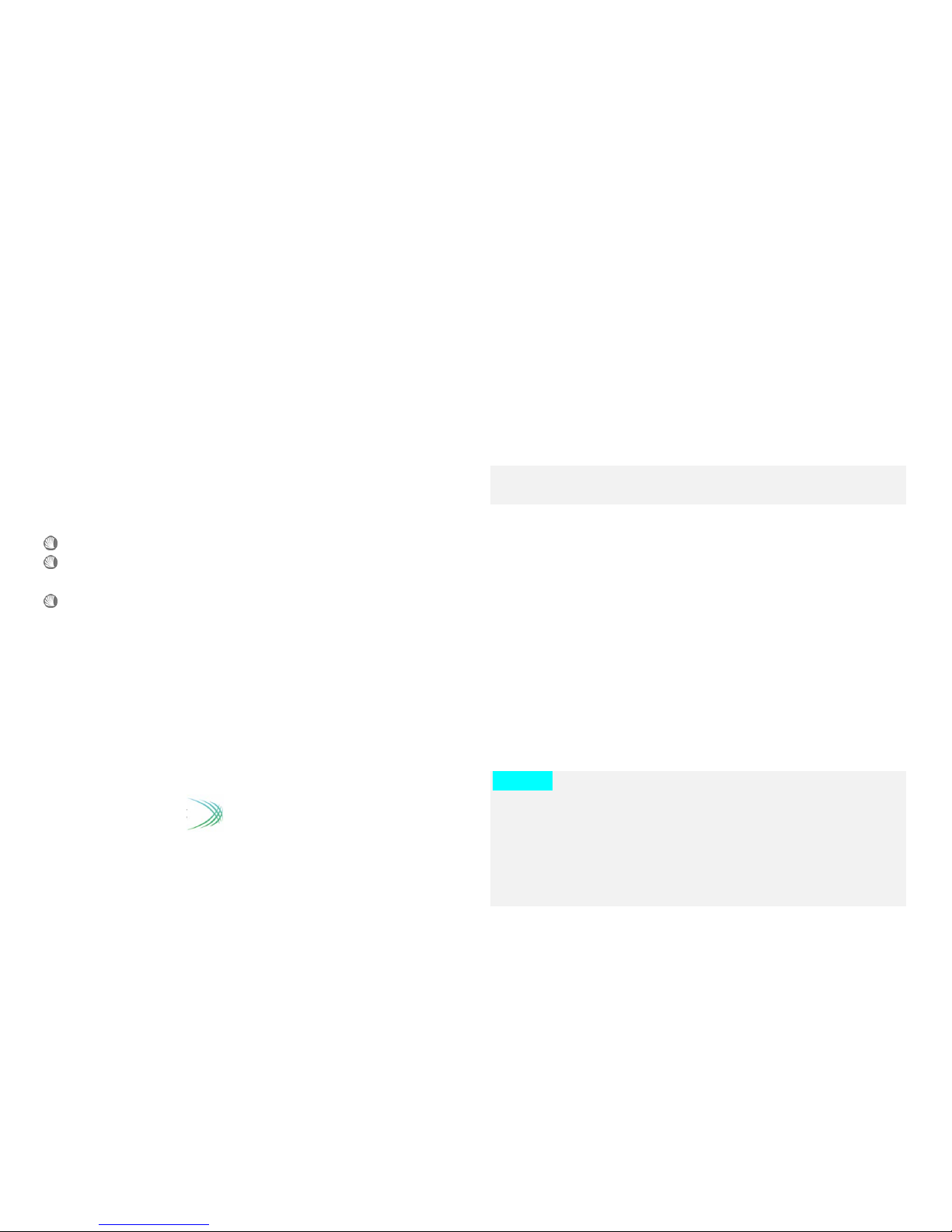
Rapidaccess
Notificationpanel
Openthenotificationpanelbytouchingtheupperarea
containingthebatteryandsignal‐intensityiconsanddragit
downwards.Tohidethepanel,pushitupagainstartingfrom
thebottom.Fromthepanelyouhaverapidaccesstoalistof
notificationsfromtheUSIMortheSystemandintheupper
part,tomaximum5managementwidgetsatonce;scrollthe
widget‐barleftandrighttovisualizeotherones.
Displaysettings:Brightness,Timeout,Autorotation.
Connectivity:Wi‐Fi,Bluetooth,GPS,Dataconnection,
Airplanemode.
Userprofiles:General,Silent,MeetingandOutdoor.
Rapidaccesstorecentapplications
Whenyouareinsideanyapplication,pressandholdtheHome
key:alistofthemostrecentapplicationsthathavebeen
openedwillbeshownandcanbedirectlyselected.
Contextualmenu
Insideeveryapplication,pressthemenukeytovisualizea
contextualmenu,thatreferstotheapplicationwithrelated
functions.
SwiftKeytextinput
ThedefaulttextinputmethodistheSwiftKeykeyboard.
SwiftKeyisanadvancedpredictivetextinputsystem;when
writingSMS,MMSorE‐mails,thismodepredictstheword
whileyouarewritingit,changingitateverykeypressure.
Duringthefirstuse,theprogramwillsuggestwithpopupsthe
innovationsandpeculiaritiesofthiswritingsystem.
SwiftKeyhasan“intelligent”Dictionarythatretrieveswords
alsofromotherapplicationsinthephone,suchasthe
phonebookorthesocialnetworksetc.Forthecorrectuseof
thisfunction,themicro‐SDcontainedinthesellingpackagehas
tobeinstalledintothephone.
Tochangethetextinputparameters,selectSettings>
LanguageandKeyboard>SwiftKeyforNGM‐Mobile
Technicalnotes
CorningGorillaClass
NGMEXPLORERhasatouchpanelwithCorningGorillaGlass™
technology,aspecialglassmadewithaconstructionprocedure
thatmakesitextremelyresistanttoshocksandscratches.No
needtouseprotectionfilms.
IP‐68Protection
NGMEXPLORERisaIP‐68certifiedmobilephone,resisting
extremeconditions:completeprotectiontodusttoshocksor
falls,resistancetoupto1,5mdeepwater.
Warning:NGMItaliawillnotbearresponsibilityforany
incompliancewiththeaboveguidelinesorimproperuseofthe
mobilephone.Thecompanyreservestherighttomodifyanyof
thecontentinthisuserguidewithoutpreviouspublic
announcement.Thecontentofthismanualmayvaryfromthe
actualcontentdisplayedinthemobilephone.Insuchcase,the
lattershallgovern.
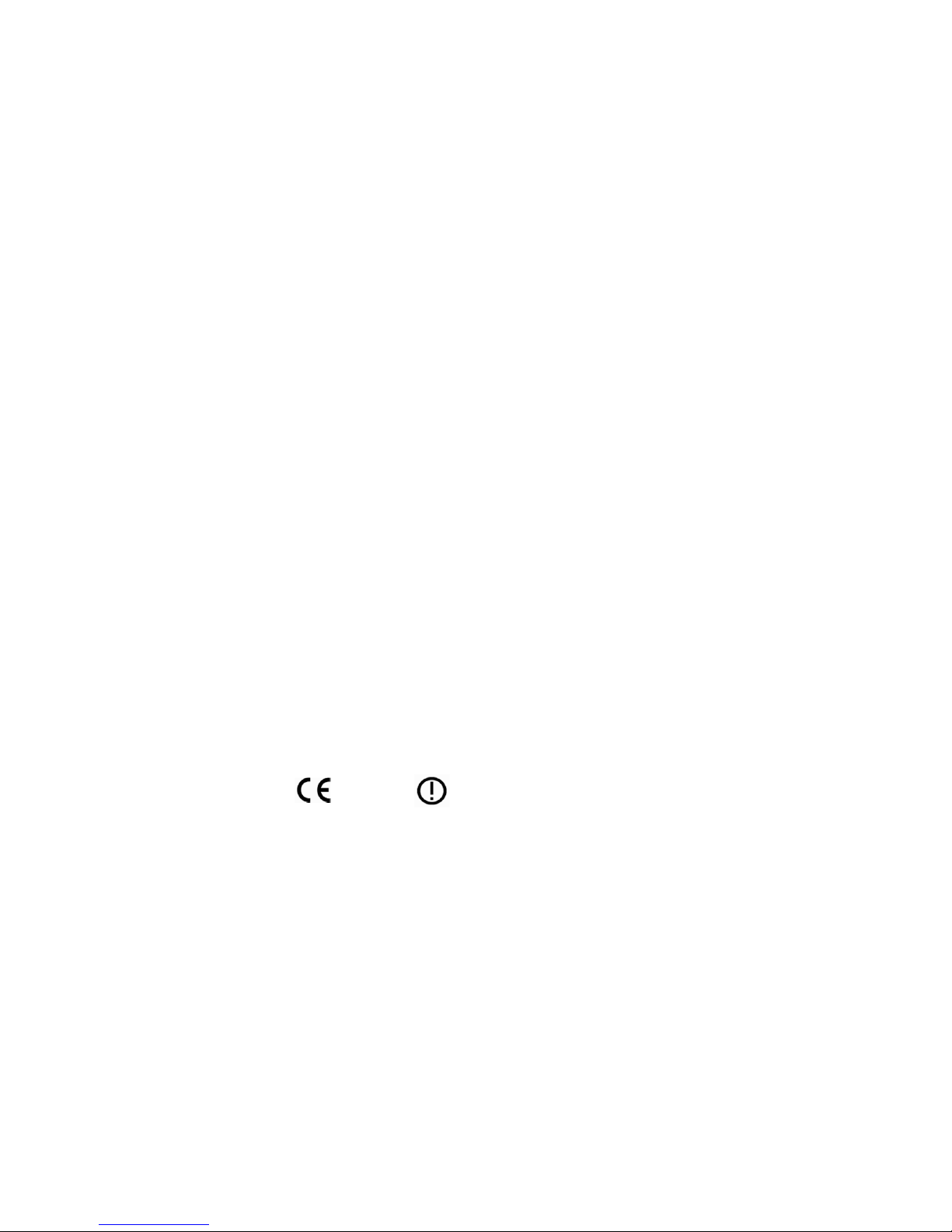
Certifications
Declarationofconformity(R&TTE)
We,NGMItalia
Declareunderoursoleresponsibilitythattheproductidentified
asGSM/WCDMA/Wi‐FiMobilePhone:NGMEXPLORER
Conformstothefollowingstandardsandspecifications:
HealthEN50360,EN62209‐1
SafetyEN60950‐1+A11
EMC EN301489‐1/‐7/‐17
Radio EN301511
EN300328
Wedeclarethatalltheseriesoffundamentalradiotesthave
beenconductedandthattheaforesaidproductmeetsallthe
essentialrequirementsoftheDirective1999/5/EC.
TheconformityassessmentprocedurereferredtoinArticle10
anddetailedinAnnexIVofDirective1999/5/EChasbeen
followedwiththeinvolvementofthefollowingnotifiedbodies:
EMCCertDR.RAŠEKGmbH
StoernhoferBerg15,
D‐91364Unterleinleiter,
Germany
AlltechnicaldocumentsconservedatNGMItaliaS.r.l.
Availableonrequest.
(UEAuthorizedRepresentative)
NGMItaliaS.r.l.
ViaL.DaVinci,7–Ponticelli
56020SantaMariaaMonte(Pi)
S.A.R.(SpecificAbsorptionRate)
InformationonSARcertifications
Cellphonesareradiotransceivers.Theyhavebeenprojected
nottoexceedtheradiowaveexpositionlimitsrecommended
byinternationalguidelines.Theseguidelineshavebeen
determinedbytheinternationalindependentscientific
organizationsICNRPandIEEEandincludesecuritylimitsto
ensureprotectiontoallpersons,independentlyfromtheirage
andhealthconditions.
ThisphonemeetsEuropeanUnion(EU)requirements
concerningexposuretoradiowavescomingfrom
telecommunicationandradiodevices.Theexposurestandard
formobilephonesemploysaunitofmeasurementknownas
SAR(SpecificAbsorptionRate).TheSARlimitrecommendedby
theEUCouncilis2.0W/kgaveragedovertengramsofbody
tissue.
ThehighestSARvalueforthismodelphonewhentestedforuse
attheearwas0,498watt/kg[1,2].AlthoughtheSARis
determinedatthehighestcertifiedpowerlevel,theactualSAR
ofthephonewhileoperatingcanbewellbelowthemaximum
value.Thisisbecausethephoneisdesignedtooperateat
multiplepowerlevelssoastouseonlythepowerrequiredto
reachthenetwork.Ingeneral,thecloseryouaretoabase
station,thelowerthepoweroutputofthephone.Thelediglich
DeclarationofConformityhereaboveprovesthatthe
0678
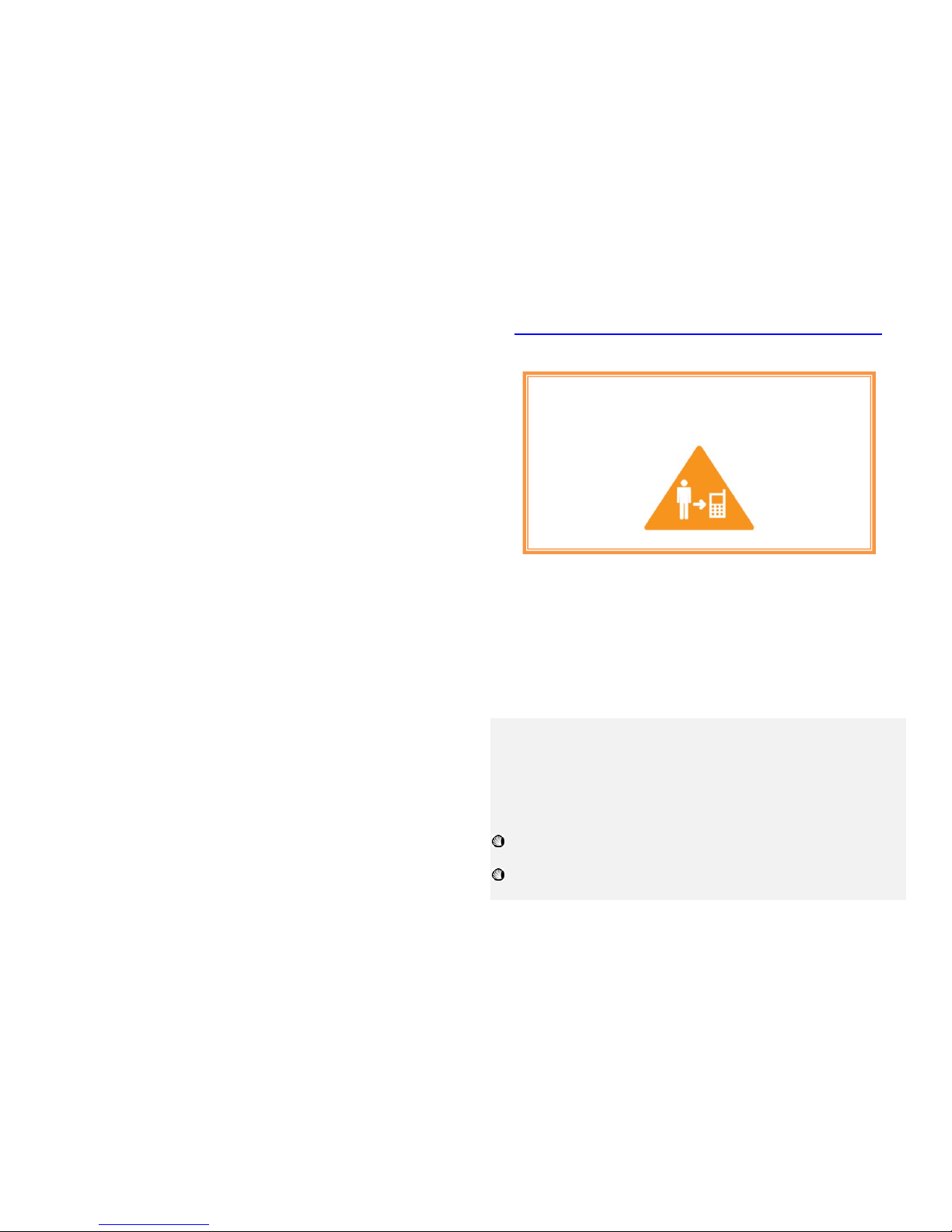
designatedproductisincompliancewiththeessential
requirementsandotherrelevantprovisionsoftheR&TTE‐
Directive(EuropeanRadio&TerminalTelecommunications
Equipment)1999/5/EC
[1]Thesecontrolshavebeenmadeaccordingto
internationalguidelinesoncontrols.
[2]Fortheusenexttothebody,thistelephonemodelhas
beencontrolledandisconformtothedirectivesforthe
expositiontoelectromagneticradiation,whenusedwith
accessoriesprovidedbyorapprovedbyNGMandnot
containingmetallicpartsandthatpositionthemobilephone
atleastat1,5cmdistancefromthebody.
Warnings
WHO(WorldHealthOrganization)confirmsthattheactual
scientificinformationdoesnotindicatethenecessitytoadapt
particularprecautionsfortheuseofcellphones.
Nevertheless,forallthoseusersnotcomfortedbythesedata,
NGMadvisestolimittheirownandtheirchildren’sexposure,
forinstancebyreducingthecallingtime,orbyusingearpieces
orhands‐freedevicestokeepthemobilephonedistantfrom
thebodyandthehead.
Formoreinformationontheargument,NGMinvitestoconsult
theWHOdocument(FactsheetN°193,June2011)entitled
Electromagneticfieldsandpublichealth:mobilephonesatthe
followingwebaddress:
http://www.who.int/mediacentre/factsheets/fs193/en/index.html
Copyright©2012NGMItalia
Nopartofthismanualmaybereproduced,distributed,translated,or
transmittedinanyformorbyanymeans,electronicormechanical,
includingphotocopying,recording,orstoringinanyinformationstorage
andretrievalsystem,withoutthepriorwrittenpermissionofNGMItalia.
Bluetooth®isaregisteredtrademarkoftheBluetoothSIG,Inc.
worldwide.
Wi‐Fi®andtheWi‐FilogoareregisteredtrademarksoftheWi‐Fi
Alliance.
NGMadvisestousemobiledevicesofanybrandormodelwith
moderationandtokeepthemataminimumdistanceof1,5cm
fromthebodyortouseearpiecesorotherhands‐freedevices.
Table of contents
Other NGM Cell Phone manuals