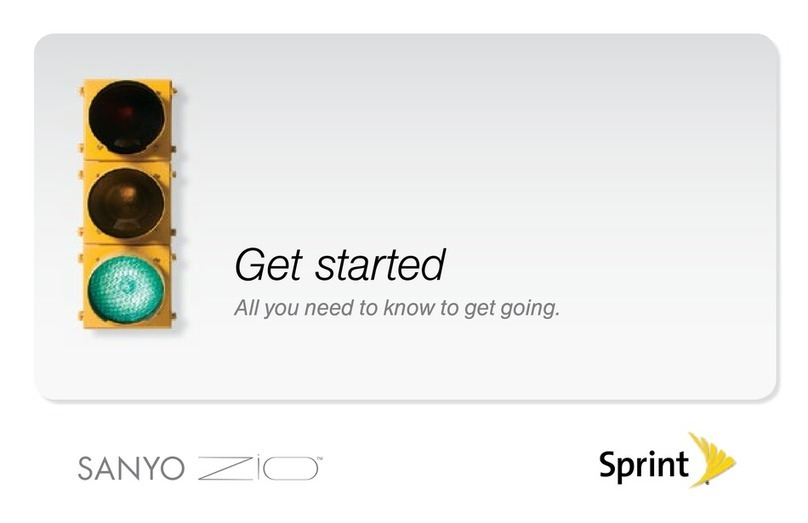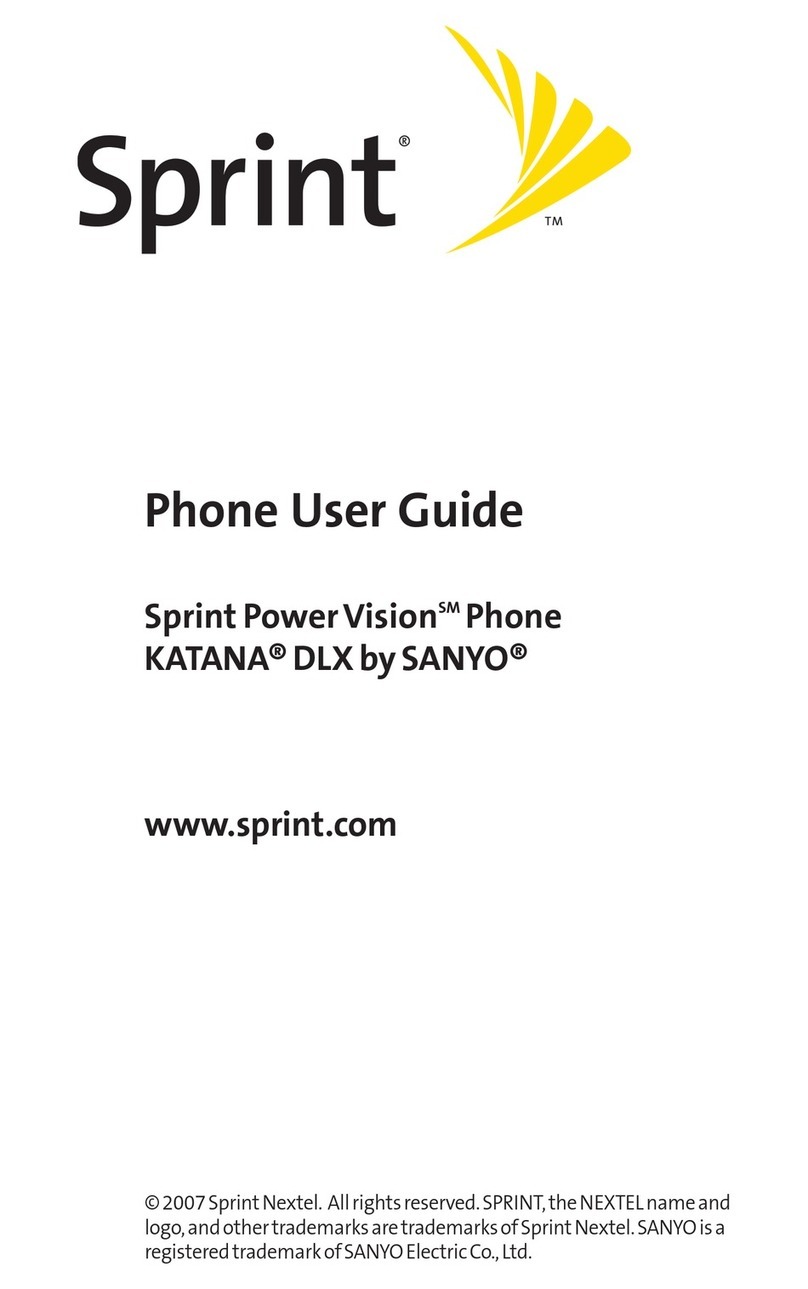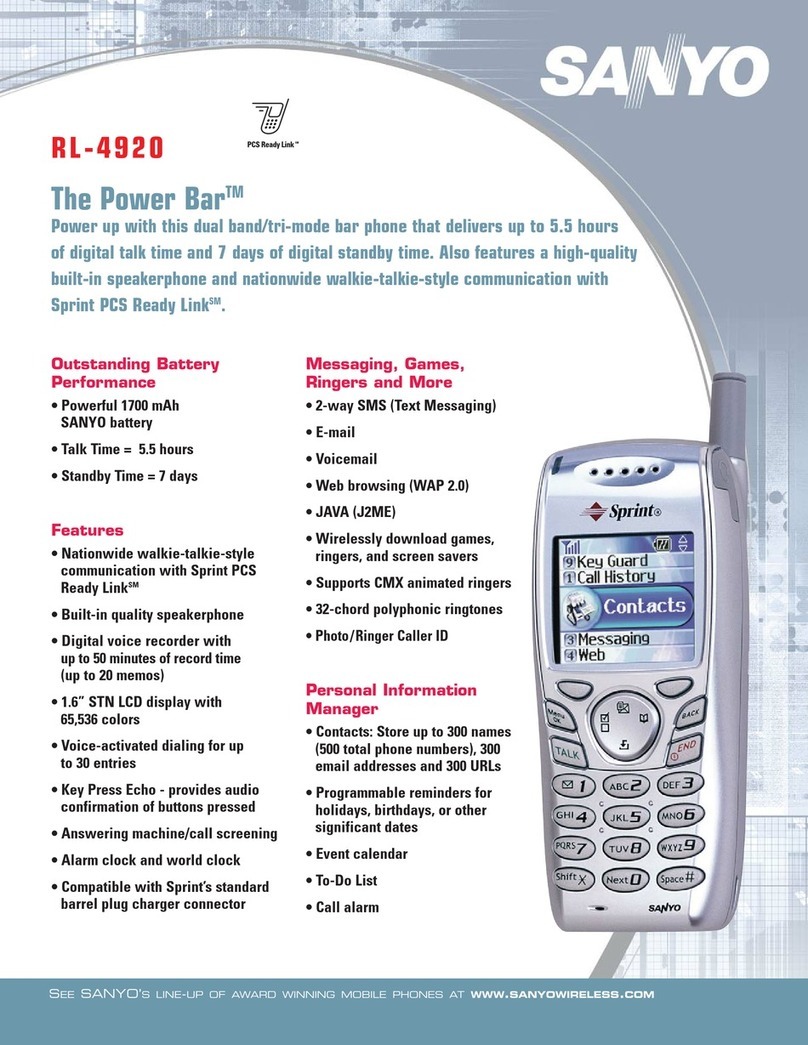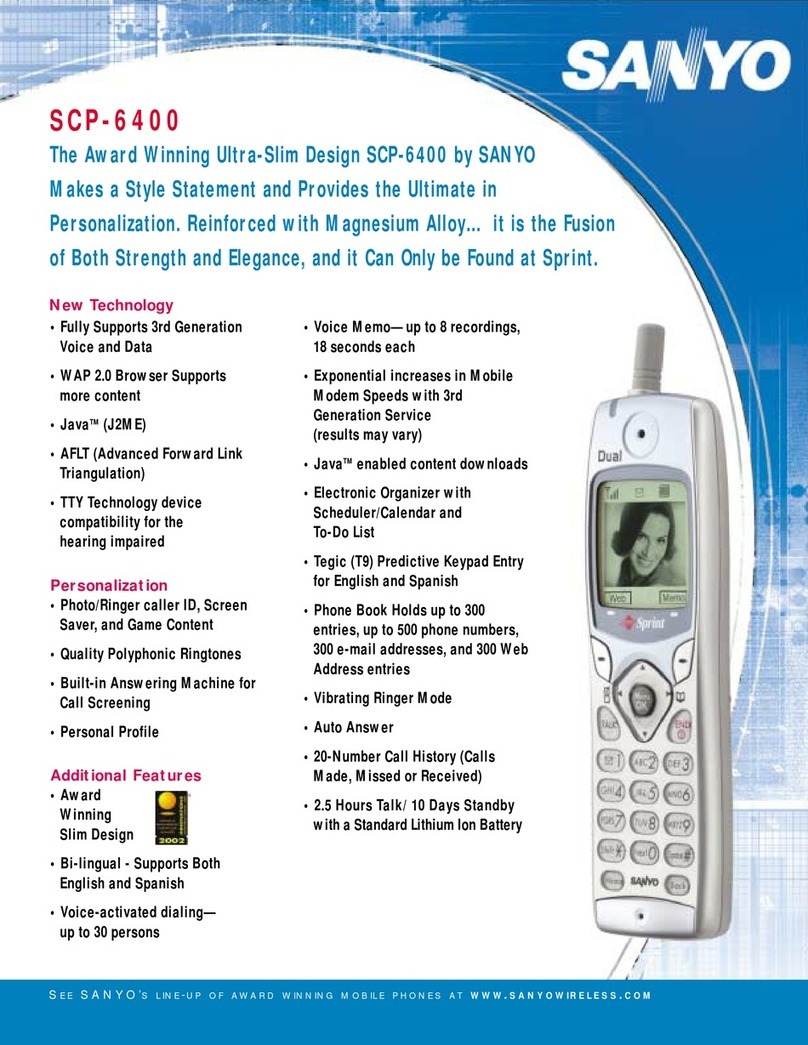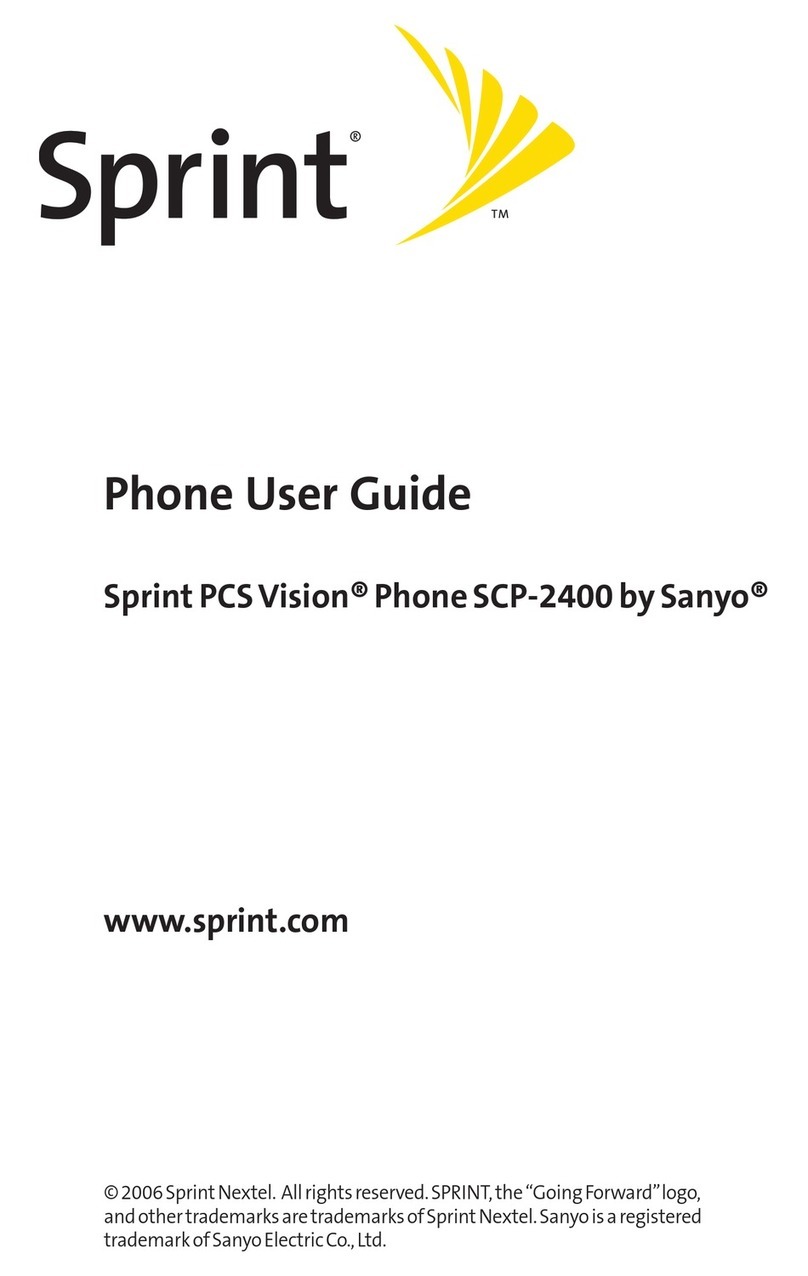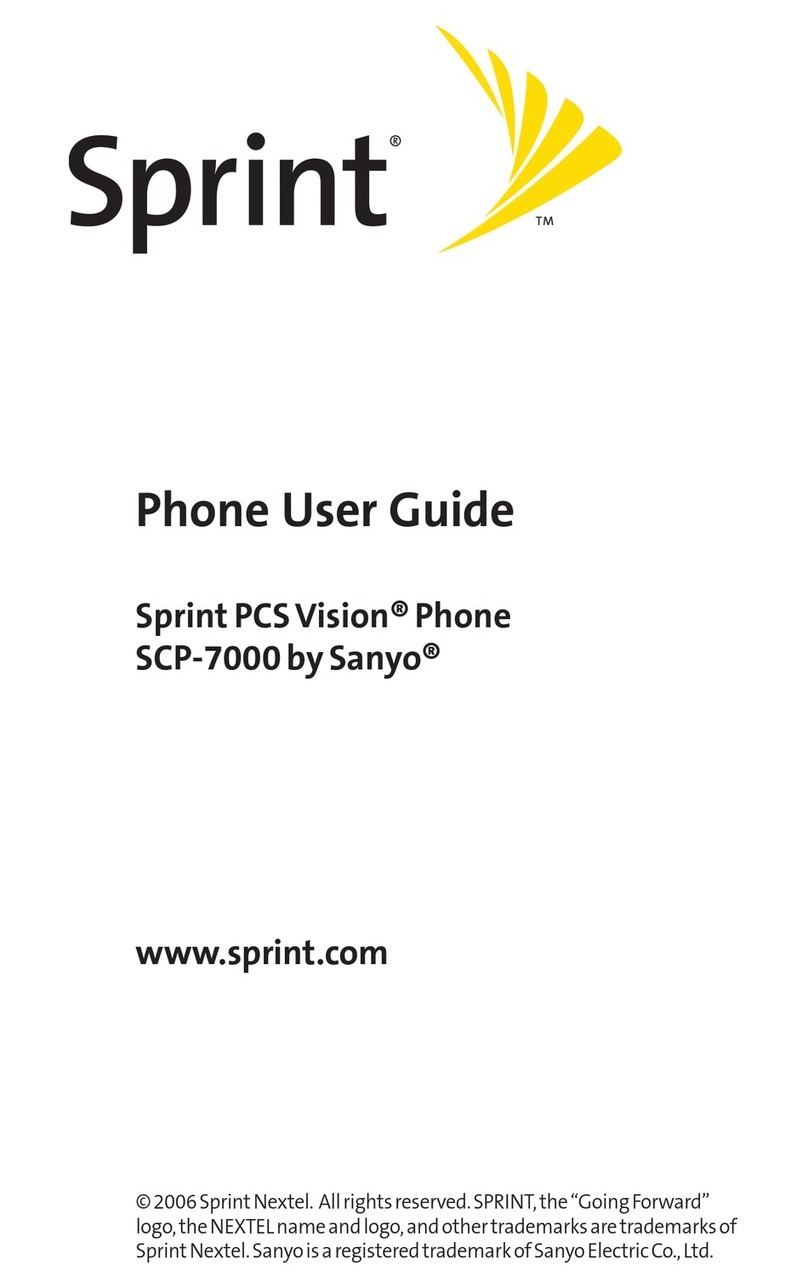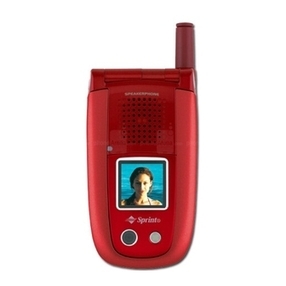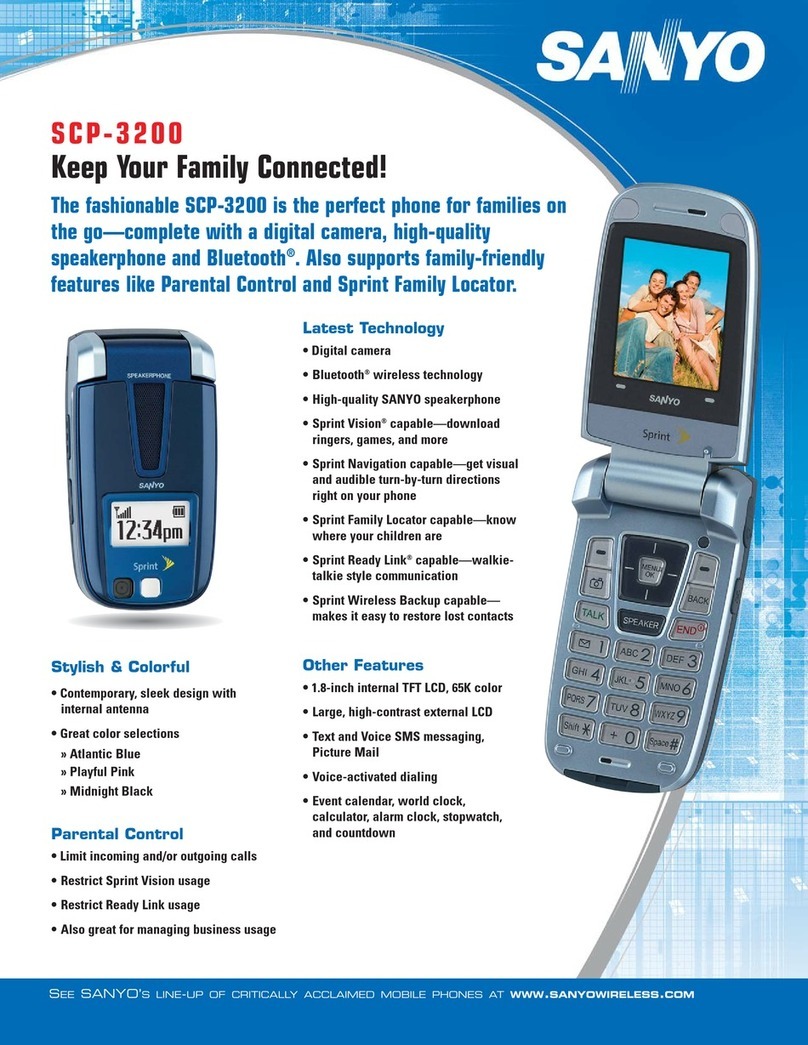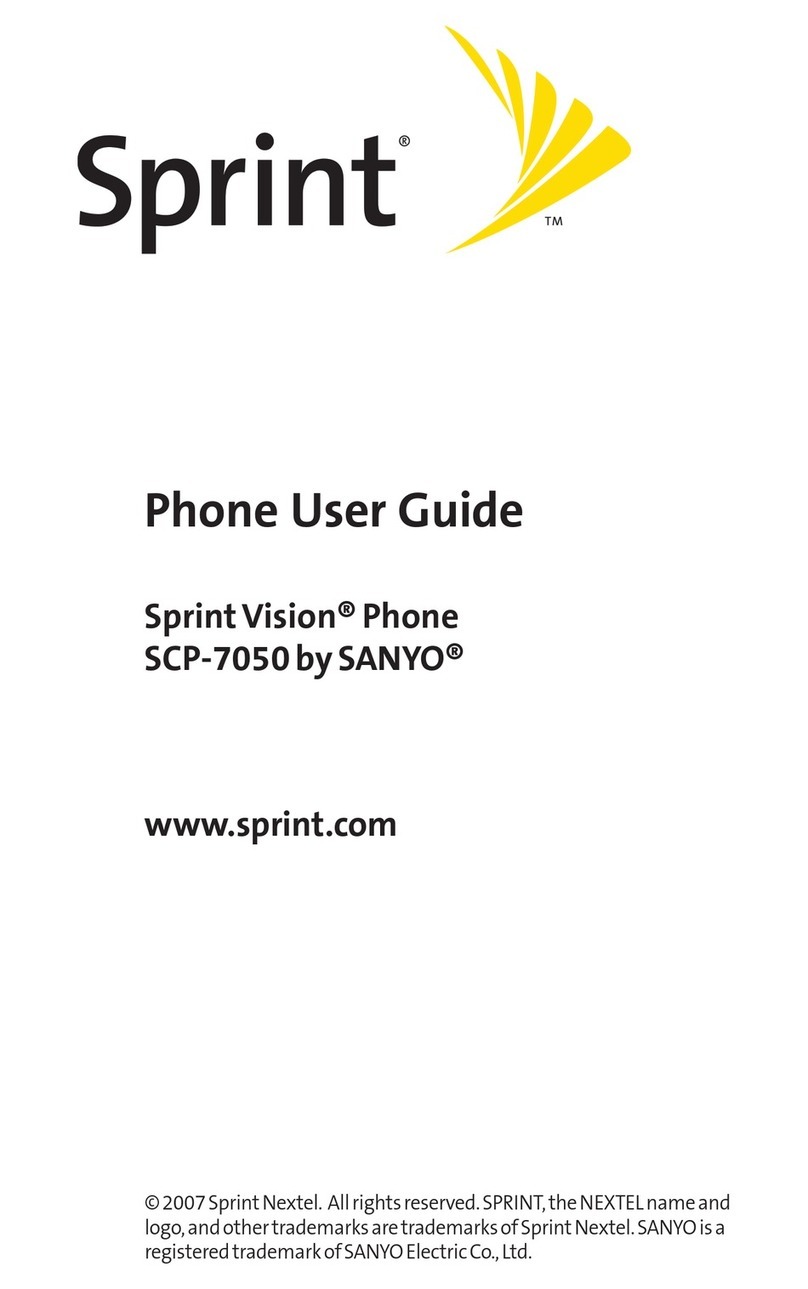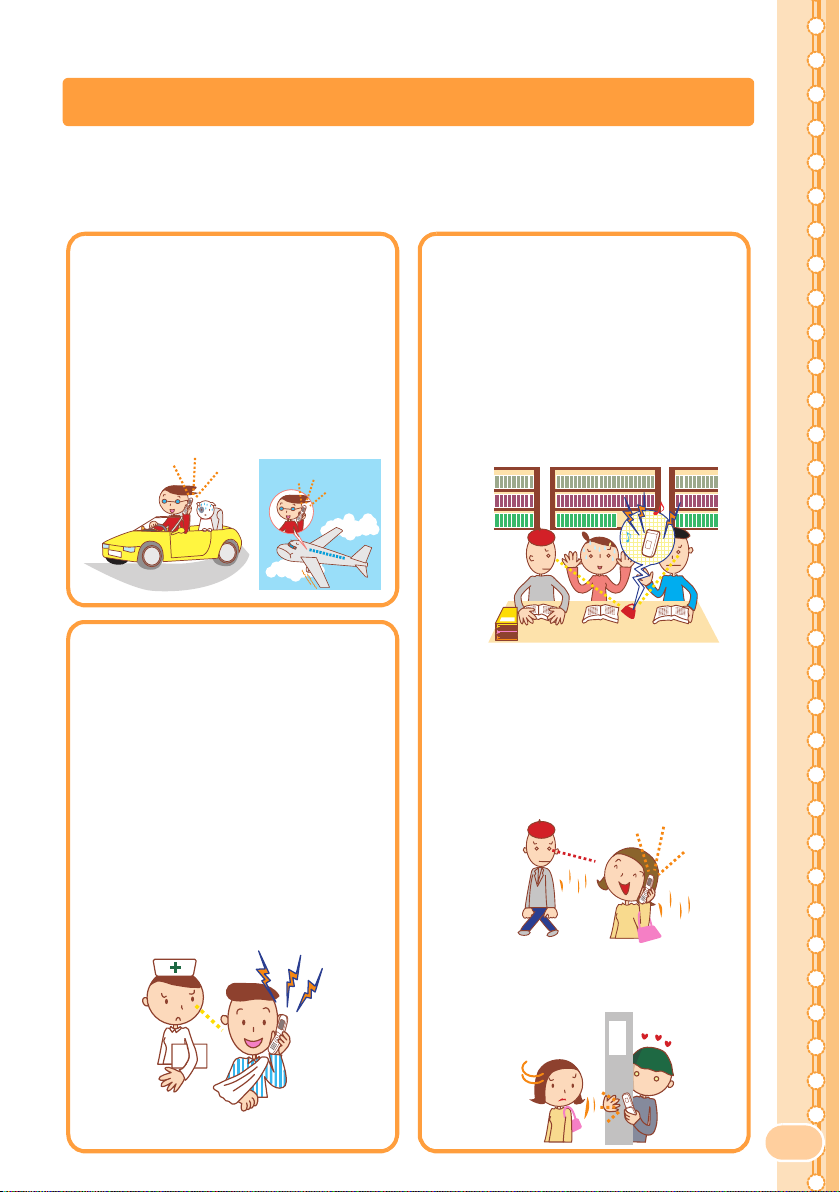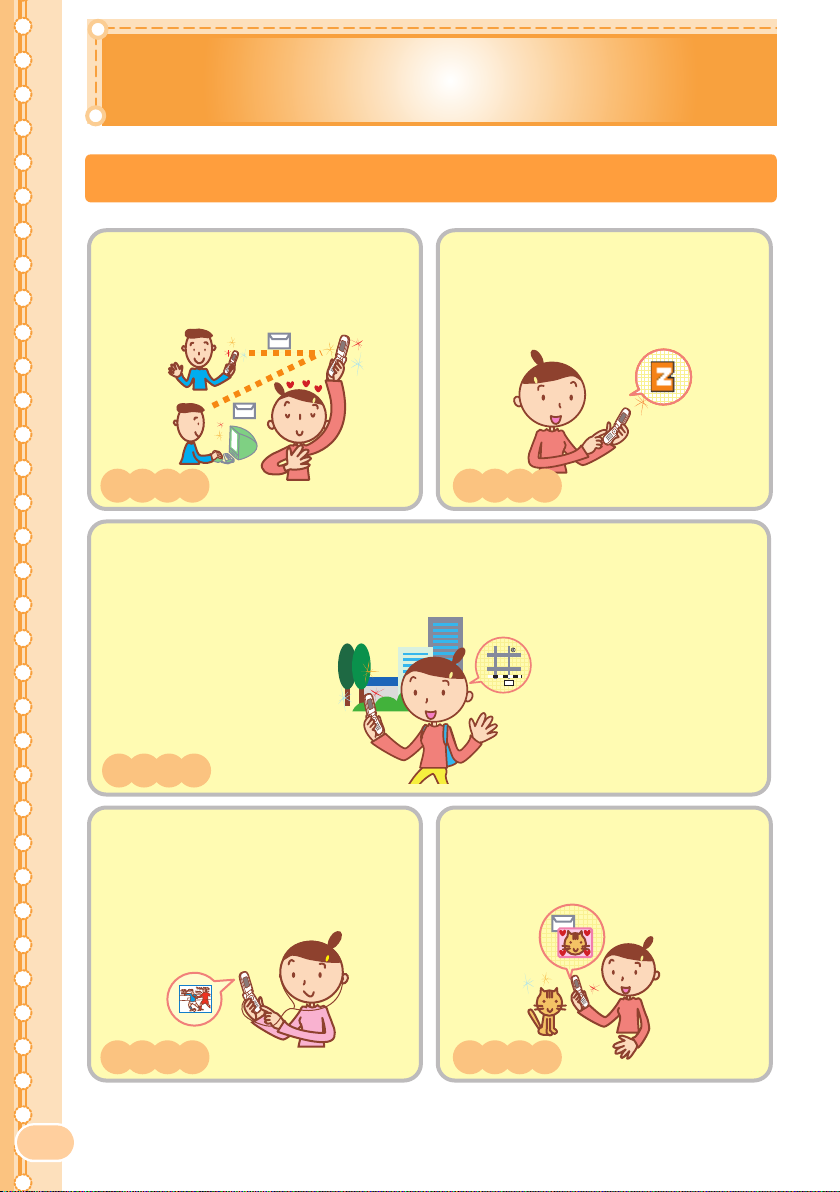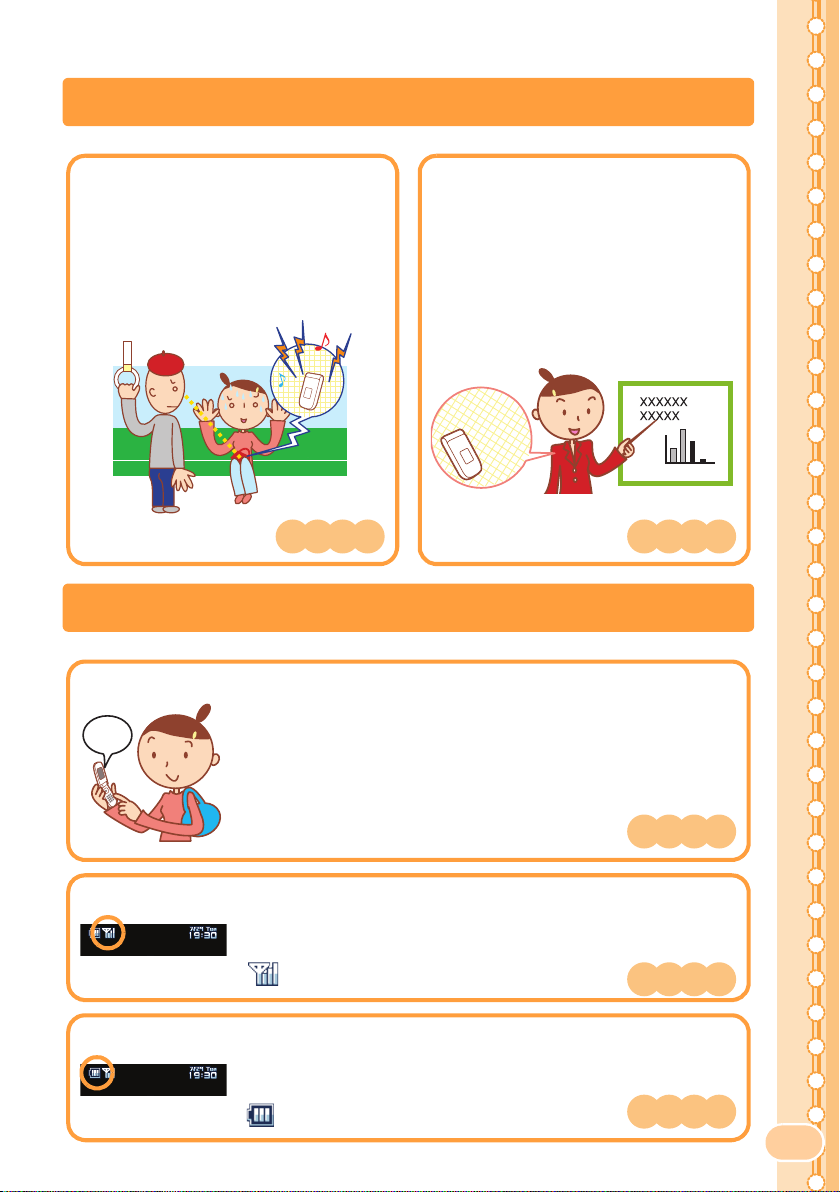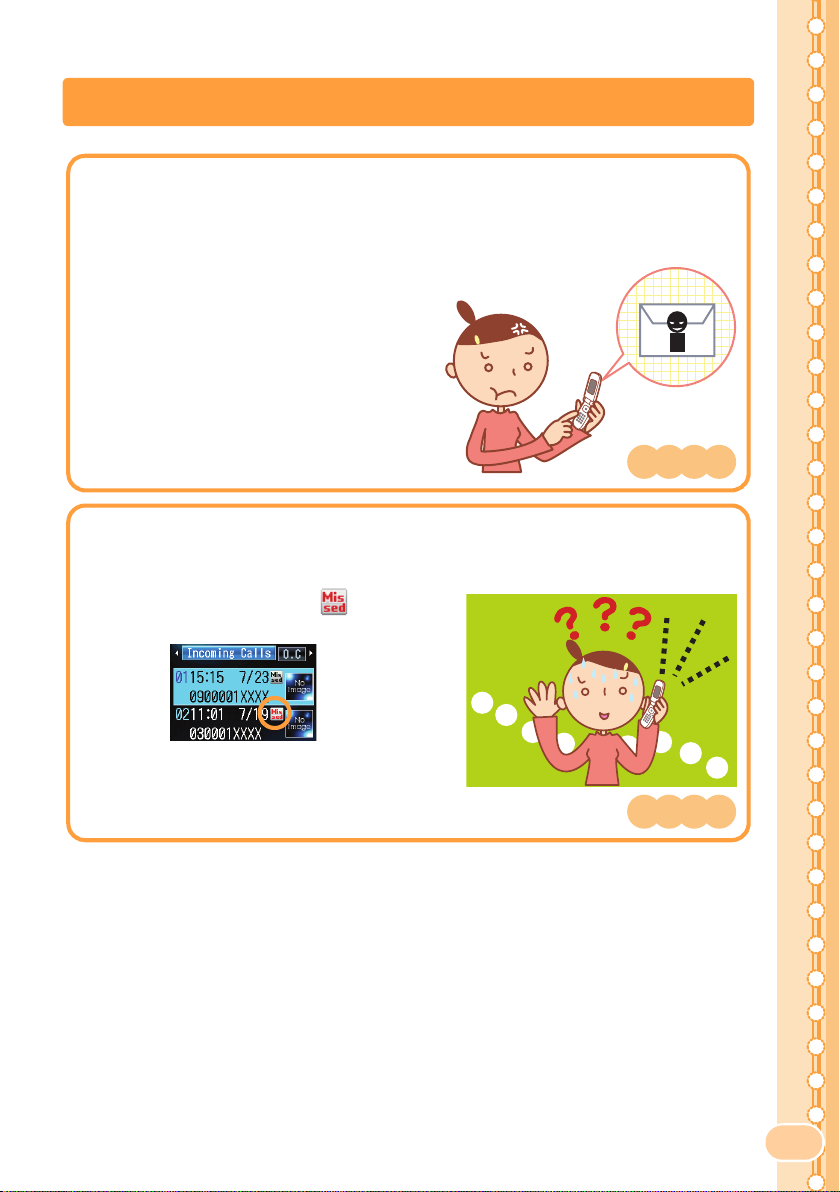8
Contents
Contents
Manners for Using Cellphones ......................................................... 1
What You Can Do with W52SA........................................................ 2
Manner Mode and Answer Phone.................................................... 3
Check the Power, Reception and Battery! ....................................... 3
Do not Use Your W52SA While Driving ........................................... 4
Beware of Junk Mails and One-ring Calls! ....................................... 5
Making Side Key Operation Invalid .................................................. 6
Disaster Message Board Service ..................................................... 7
Bas
c o
Cellphone
Contents 8
Confirming the Package Contents.................................................. 10
Name of Parts ................................................................................ 11
Charging the Battery Pack ............................................................. 12
Setting to Front Style or Recording Oneself Style.......................... 13
Turning the Power ON/OFF ........................................................... 14
Switching Screen Display to English .............................................. 14
Basic Usage ................................................................................... 15
Icons............................................................................................... 17
Initializing E-mail and EZweb Settings ........................................... 18
Confirming Your Phone Number and E-mail Address.................... 19
Changing Your E-mail Address ...................................................... 20
Be
ore Use
Making a Call.................................................................................. 22
Making an International Call........................................................... 22
Answering a Call ............................................................................ 23
Calling Back (Outgoing Calls/Incoming Calls)................................ 24
Countermeasure for One-ring Calls ............................................... 24
Adjusting the Other Party's Voice Volume ..................................... 25
Setting Answer Phone.................................................................... 25
Playing Back Messages on Answer Phone.................................... 26
Changing Ringer Type and Volume ............................................... 27
Setting Manner Mode ..................................................................... 29
Phone
all
Switching Input Mode..................................................................... 30
Entering Single-byte Alphanumeric Characters ............................. 30
Entering E-mail Address................................................................. 32
Entering Pictograph........................................................................ 34
Inputt
ng Text
Registering Data in Address Book ................................................. 35
Making a Call from Address Book.................................................. 37
Editing Address Book Data ............................................................ 38
Registering Data from Outgoing/Incoming Calls ............................ 39
Registering Data as Popular Contact............................................. 40
Making a Call to the Popular Contact............................................. 41
Address Book
Pa
r Funct
on
E-mail ............................................................................................. 42
Creating and Sending E-mail ......................................................... 43
Reading Received E-mail............................................................... 46
Replying to Received E-mail .......................................................... 48
Blocking Junk Mails........................................................................ 49
C-mail............................................................................................. 50
Creating and Sending C-mail ......................................................... 51
Reading Received C-mail............................................................... 53
Ma
l
EW52SABasicM.book8ページ2007年5月24日 木曜日 午後12時35分