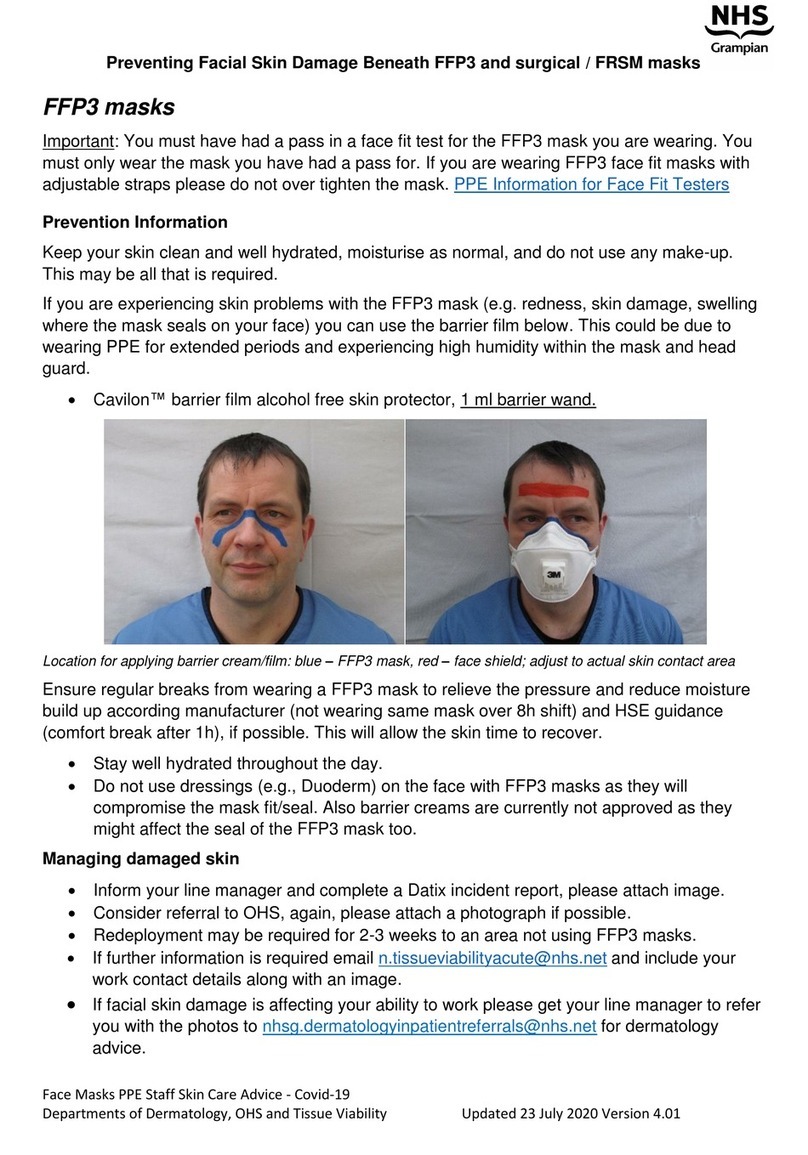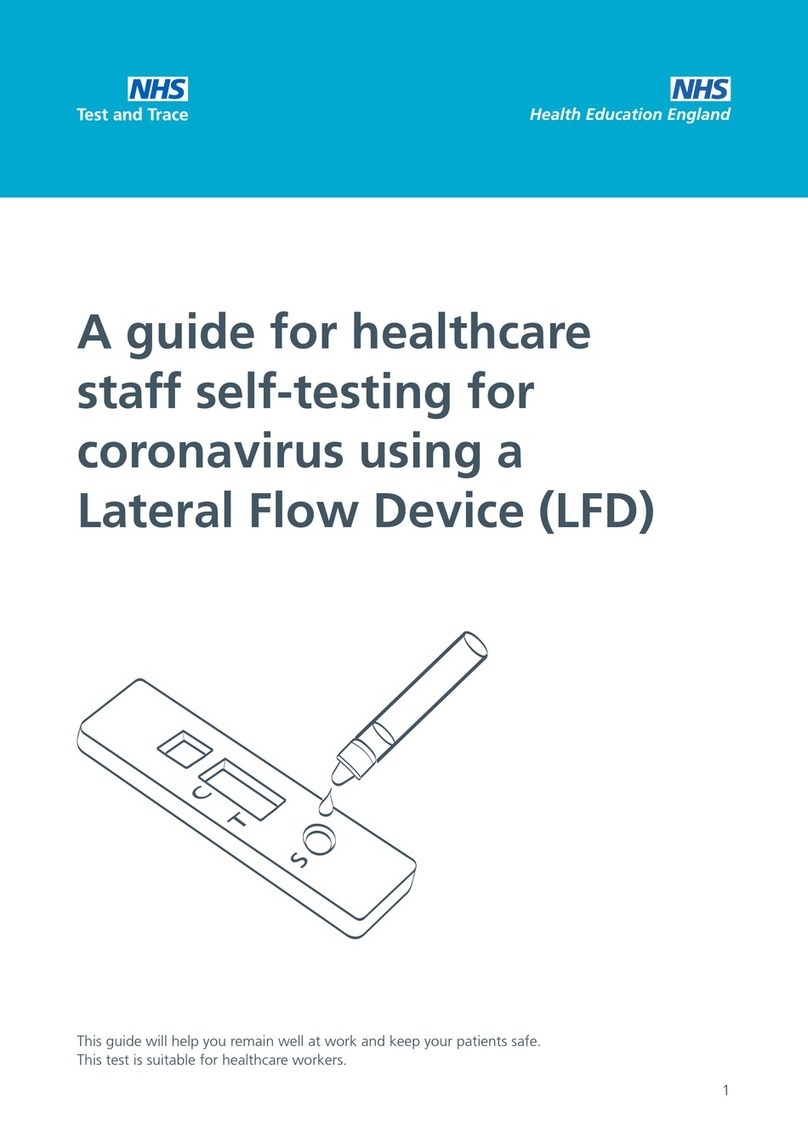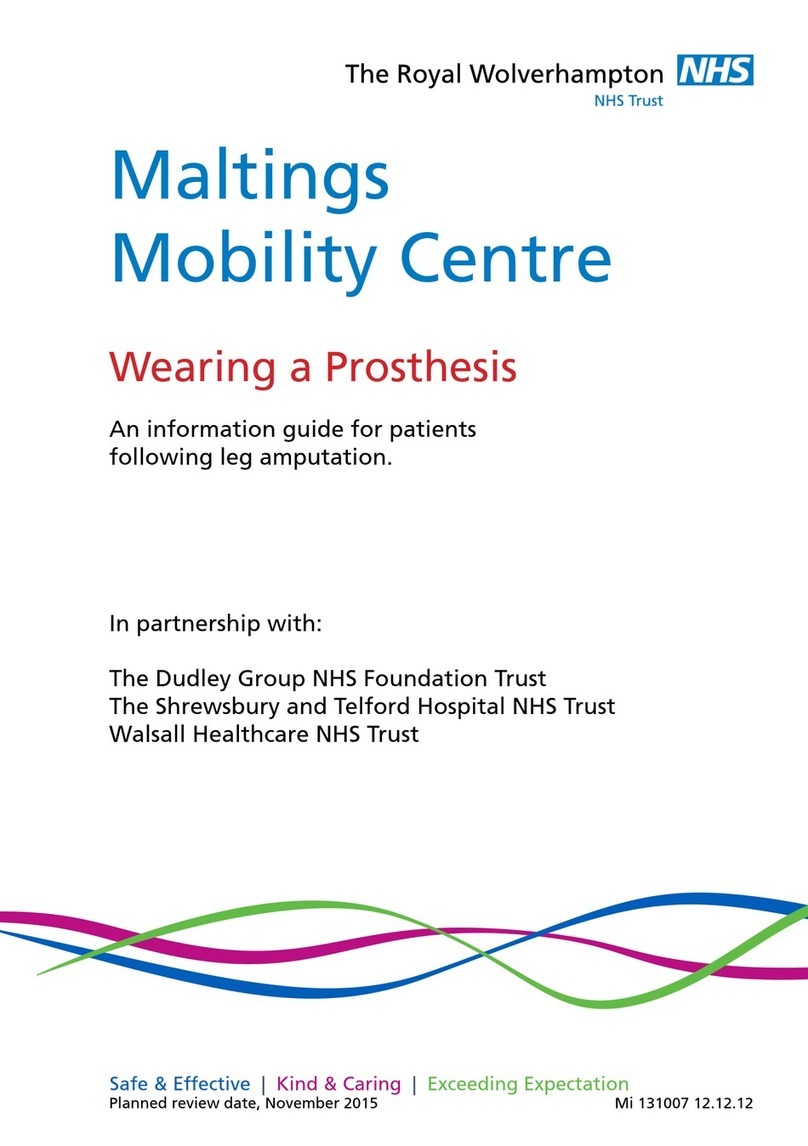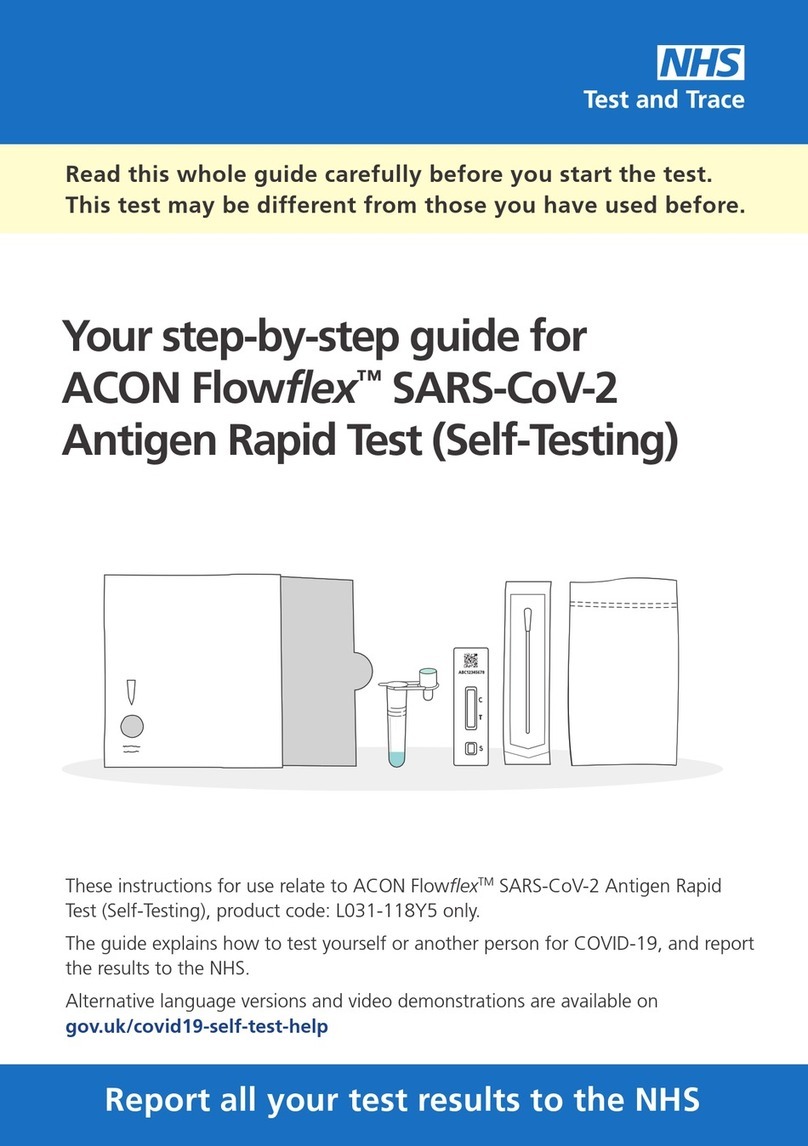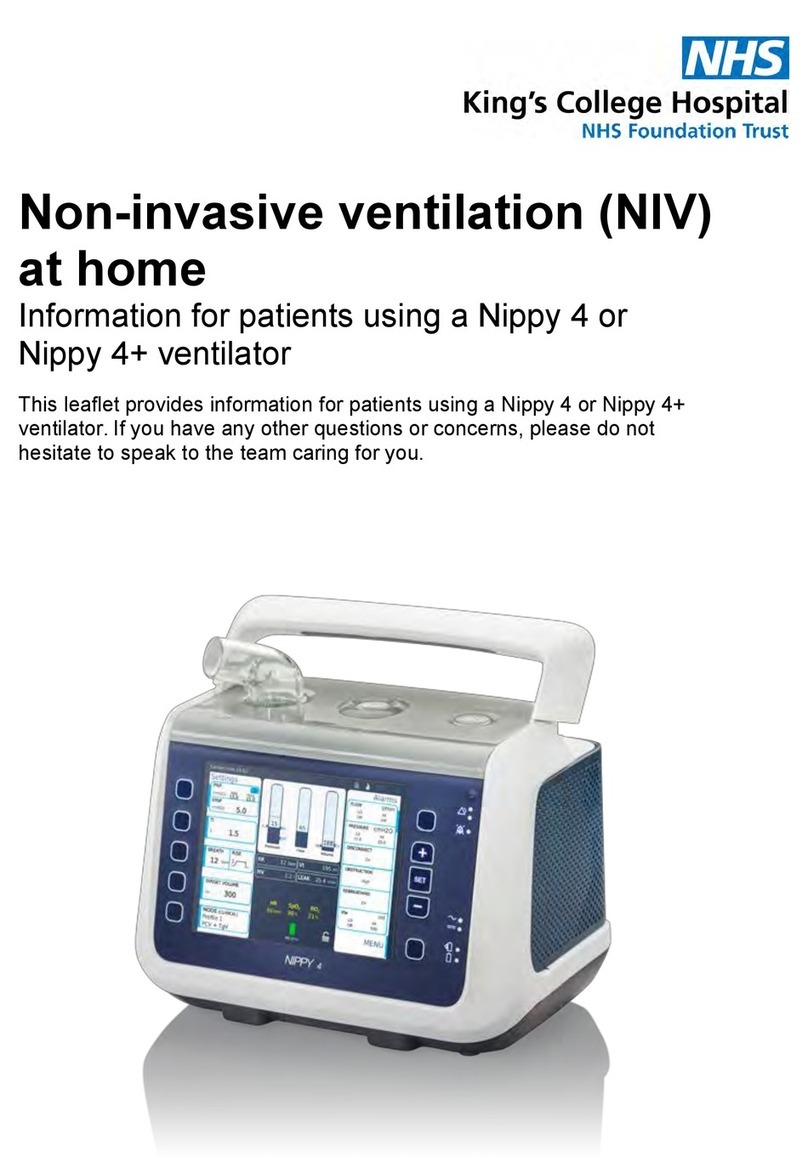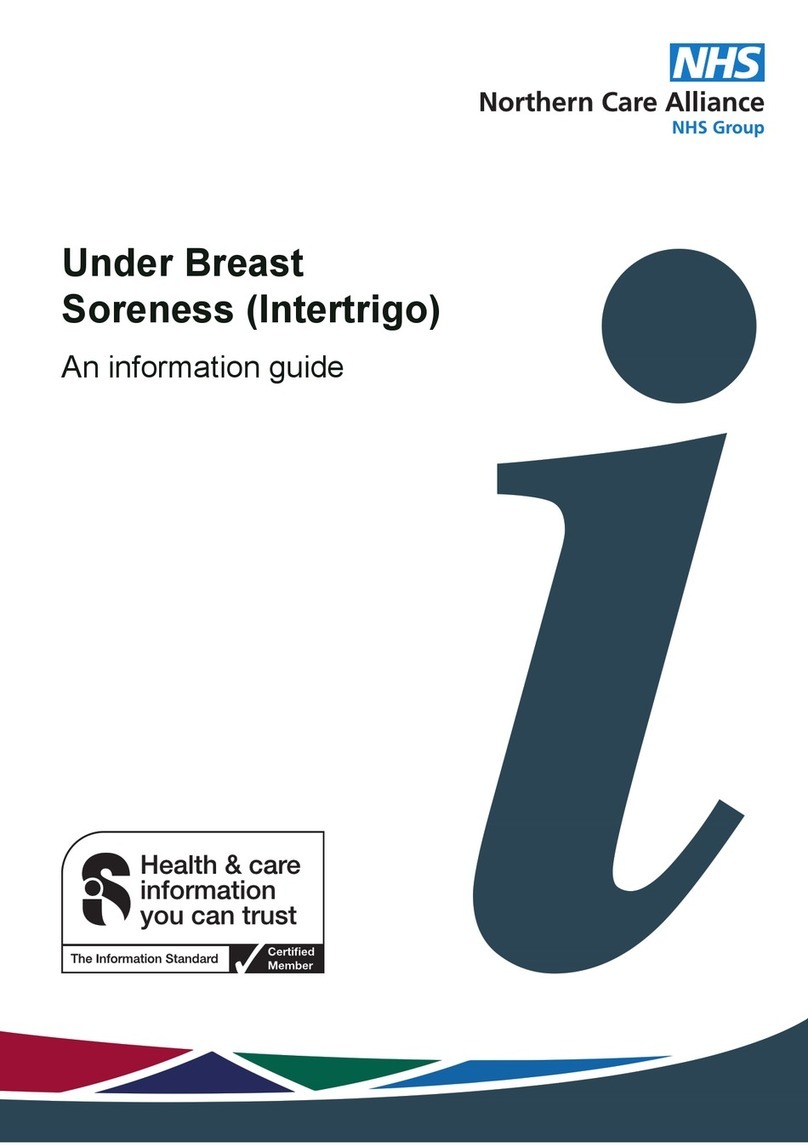Devi e Settings Menu.
WARNING: Alarm settings are inherited from the previous use
Device settings, as selected within the menu, are retained when device is switched off and even if
batteries are removed.
Navigating the menu: Press M button for 2 Seconds to begin the menu sequence. Having entered
the first menu item, ress Power button to cycle through other menu items as required.
Note: Whilst within any menu item after 10 Seconds of no o erator activity the menu will time out
and revert back to monitoring.
Menu Items
(Press M button >2 seconds):
First menu item: “voL” = Audio “Pulse Volume”, Press M to cycle round from 0 to 10.
(If Pulse Blee not required set = 0).
Press Power button, (whilst still in the menu sequence).
Second menu item: “AvL” = Audio “Alarm Volume”, Press M to cycle round from 1 to 10.
Warning: Alarm Volume has limitations of effectiveness, The device isn’t suitable for unattended
continuous monitoring. Recommended Setting = 10
Press Power button, (whilst still in the menu sequence).
Third menu item: “Int” = “Alarm Interval time”
Press M to cycle round “OFF, 30sec, 60sec, 90sec, 120sec”. (Recommended setting = 120sec)
When Audio Alarm is silenced a Green LED is lit. The Audio Alarm will re-activate after the set
Alarm Interval time is reached. Warning: If Alarm Interval time is Set to OFF and the silence is
ressed (Green LED lit) then device remains ermanently silenced.
Press Power button, (whilst still in the menu sequence).
Fourth menu item: “SPL” = “SpO2 Low Alarm limit”, Press M to cycle round from 85 to 99.
Note: This device does not have a S O2 High Alarm function.
Press Power button, (whilst still in the menu sequence).
Fifth menu item: “P H” = “Pulse rate High Alarm limit”, Press M to cycle round from +5 above
ulse rate Low Alarm Limit (minimum 35) to 255. Set in ste s of 5.
Press Power button, (whilst still in the menu sequence).
Sixth menu item: “P L” = “Pulse rate Low Alarm limit”, Press M to cycle round from 30 to -5 below
ulse rate High Alarm Limit (maximum 250). Set in ste s of 5.
Press Power button, (whilst still in the menu sequence).