NHS Nippy 4 Manual
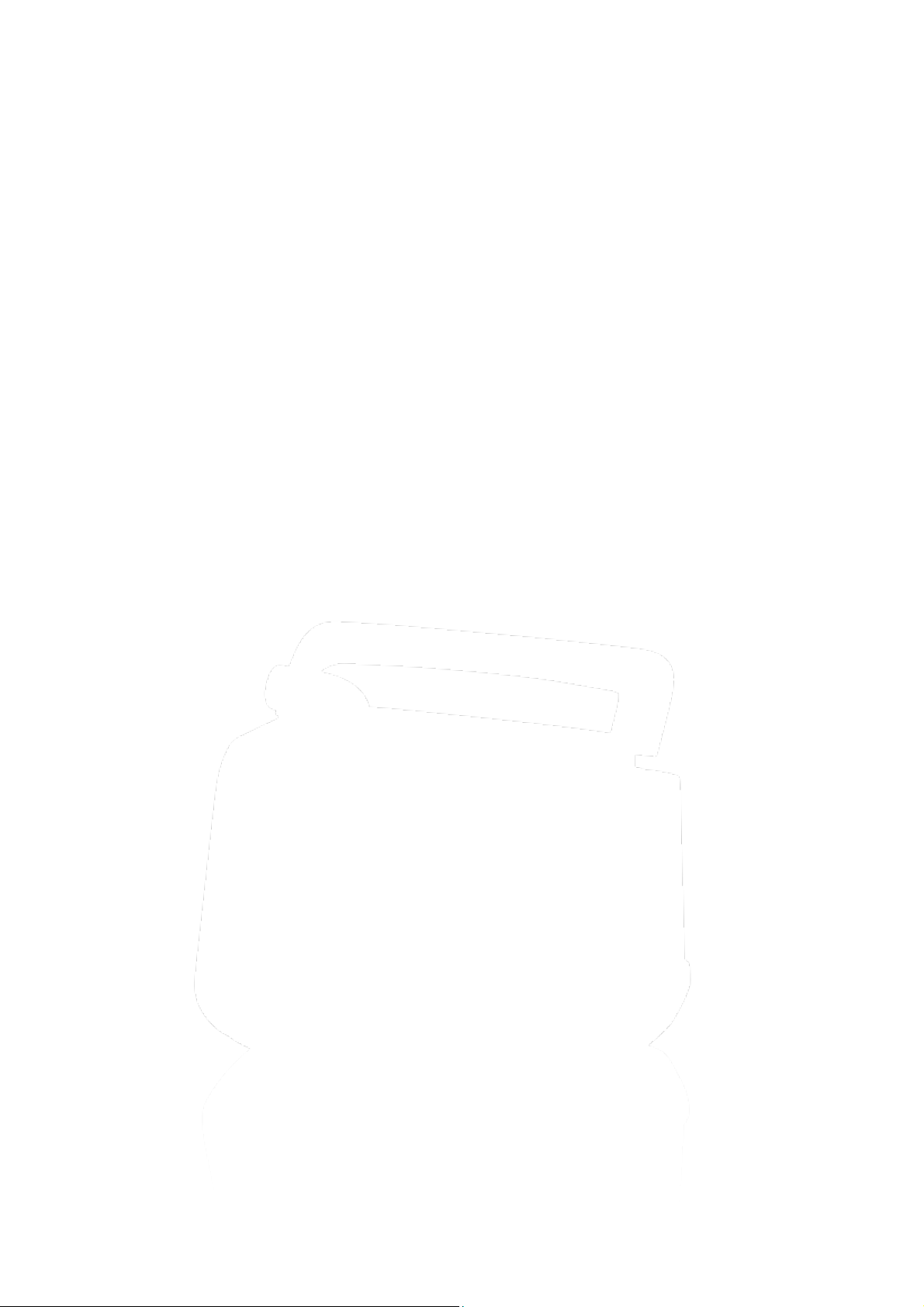
Non-invasive ventilation (NIV)
at home
Information for patients using a Nippy 4 or
Nippy 4+ ventilator
This leaflet provides information for patients using a Nippy 4 or Nippy 4+
ventilator. If you have any other questions or concerns, please do not
hesitate to speak to the team caring for you.

What is non-invasive ventilation?
Non-invasive ventilation (NIV) is a treatment that can help you breathe more easily if your
breathing problem is getting worse. NIV supports your breathing but does not take over it. It
involves you using a cushioned mask that fits over your mouth and nose (Fig 1), or just your
nose (Fig 2).
Fig 1. Full face mask Fig 2. Nasal (nose) mask
Why do I need NIV?
When you breathe normally you take in oxygen for your body to use and breathe out the waste
gas carbon dioxide. Breathing in enough oxygen and blowing out enough carbon dioxide might
have become more difficult for you. NIV helps your breathing by blowing in extra air as you
breathe. This helps correct your oxygen and carbon dioxide levels.
What are the benefits of NIV?
NIV improves the effectiveness of your breathing and can reduce the work of breathing for your
muscles, which can make breathing easier for you. Other benefits may include improved sleep
quality, reduced sleepiness in the day and less frequent morning headaches.
While wearing the mask, you can sleep or be awake to co-operate with chest physiotherapy.
You are also able to talk, and the mask can be removed easily for eating and drinking.
What are the side effects of NIV?
• The face mask may make you feel claustrophobic.
• Air may leak from around the mask and cause eye discomfort.
• If you swallow some of the air it can lead to trapped wind or bloating. If this happens, the
settings on your machine may need to be changed.
• Nose, mouth or throat dryness. If this happens, we can give you a humidifier to help.
• The mask may cause sore skin on your face or make your skin break down over the
bridge of your nose. If you find this is a problem, you may need to try different masks or
use extra liners to create a comfortable fit.
• You may find it harder to clear spit and phlegm from your throat and nose when you wear
the mask. You may need to remove the mask for a few minutes to spit it out.
What are the risks of NIV?
Pneumothorax (lung collapse). This is very rare and only if the machine is set at high pressures.
It is caused by an air leak from the lung which becomes trapped between your lung and chest
wall. It may cause sudden sharp chest pain, which is worse when you breathe in, and
breathlessness. You will need to attend your local A&E urgently if this happens.

How often should I use the NIV machine?
It is important to use your NIV every night, for a minimum of 4 hours (ideally the whole night if
you can). You should also use your NIV if you sleep in the daytime. Your doctor will tell you if
you need to use your NIV any more than when you are asleep. If you are having any doubts
about how often you should use your NIV, you can contact the Chest Unit or your doctor.
Do I still need to take my normal medication while using NIV?
Yes. You should take all your usual medicines unless advised otherwise by your doctor. You
can take the mask off if you need to take your nebulisers, inhalers or pills.
Will I have follow-up appointments for my NIV?
You will be seen regularly in the Chest Unit to ensure your treatment is going well. You also may
be seen regularly in the Sleep and Ventilation Clinic. It is important that you attend all your
appointments to check that your NIV therapy is effective and to discuss any problems you may
be having. If you do not attend for your appointments, the Home Ventilation Team will not be
able to accept responsibility for the safety of the NIV machine or your treatment.
Remote monitoring
Some of our devices may be fitted with a device called a modem that can send us information
about the effectiveness of your NIV treatment. It can also tell us how often you are using it and
if your mask is fitting properly. This will enable us to optimise your treatment while reducing your
number of hospital visits. The modem sends your data securely. It does not use your internet
connection and so will not cost you anything when it sends us the information. We will always
ask your permission first before fitting the modem.
Traveling with NIV
Nippy 4machines are considered FAA compliant and may be used on board an aircraft, without
further testing by the carrier.
Some airlines may require advance notification before travel, and devices may need to be
operated by battery. We recommend that you check with the airline prior to traveling.
Please take the machine on to the plane as hand luggage, to avoid accidental damage. Do not
check the NIV ventilator into the plane cargo or hold.
If you are going abroad, please contact the Chest Unit so that we can supply you with a letter
for the airline and customs.
Using my Nippy machine
How do I turn it on and off?
Place the Nippy machine on a clean flat surface (not on a carpet). Do not put it inside a bedside
cabinet or anywhere where the air cannot move freely around it. Never cover the Nippy machine.
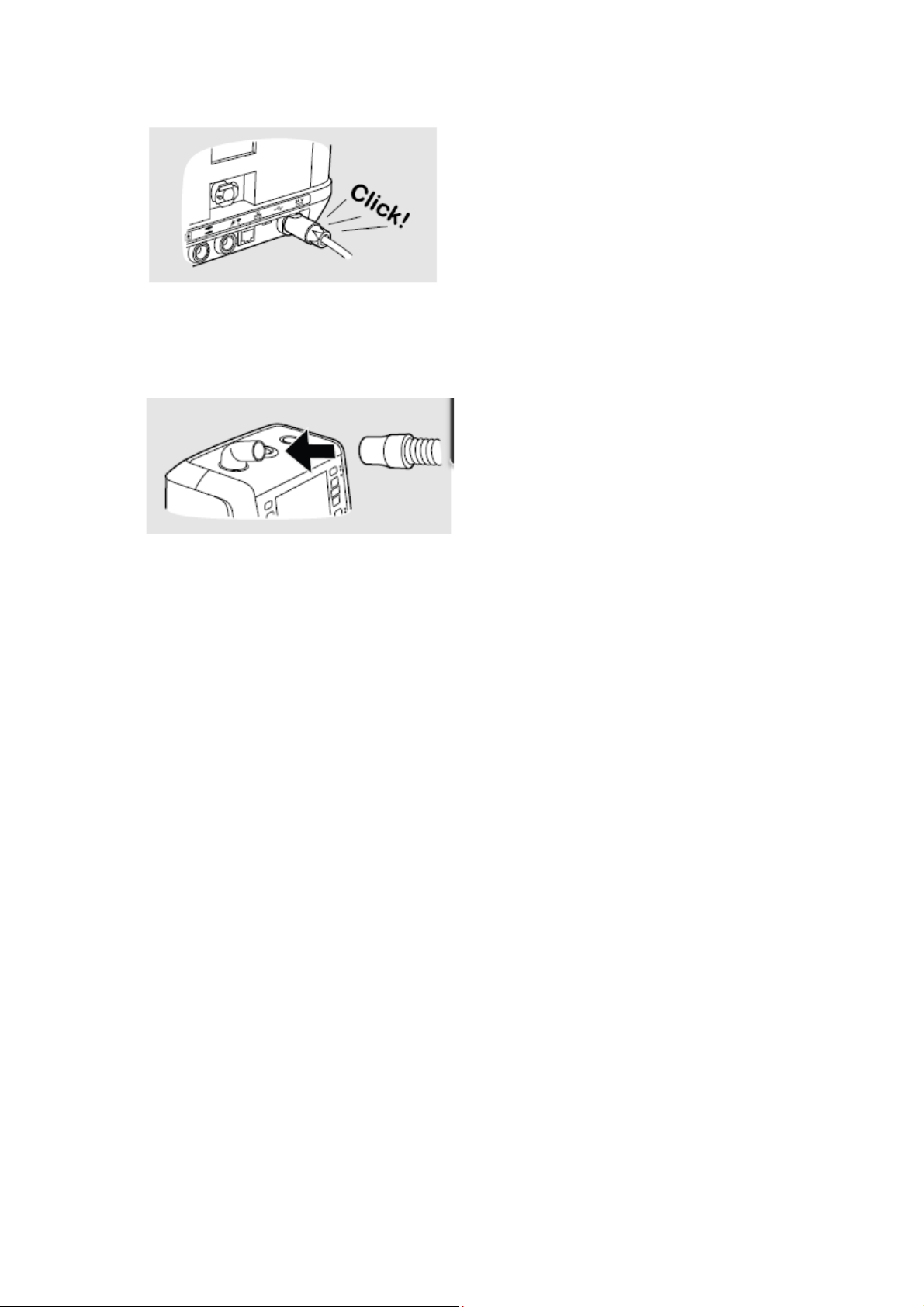
• Connect the power lead to the adapter and then the adapter connector to the
back of the machine.
• Plug the other end of the lead into the mains power socket and switch the
socket on.
• Connect your tubing to the air outlet.
• To switch the Nippy on, press the power on/off button on top of the Nippy. The
Nippy will sound and the screen should light up. This will take about 15
seconds.
• A message ‘Pre-use Test - waiting for system initialisation to complete’ will
appear followed by the message ‘Perform pre-use test’.
• Select NO by pressing the bottom right button.
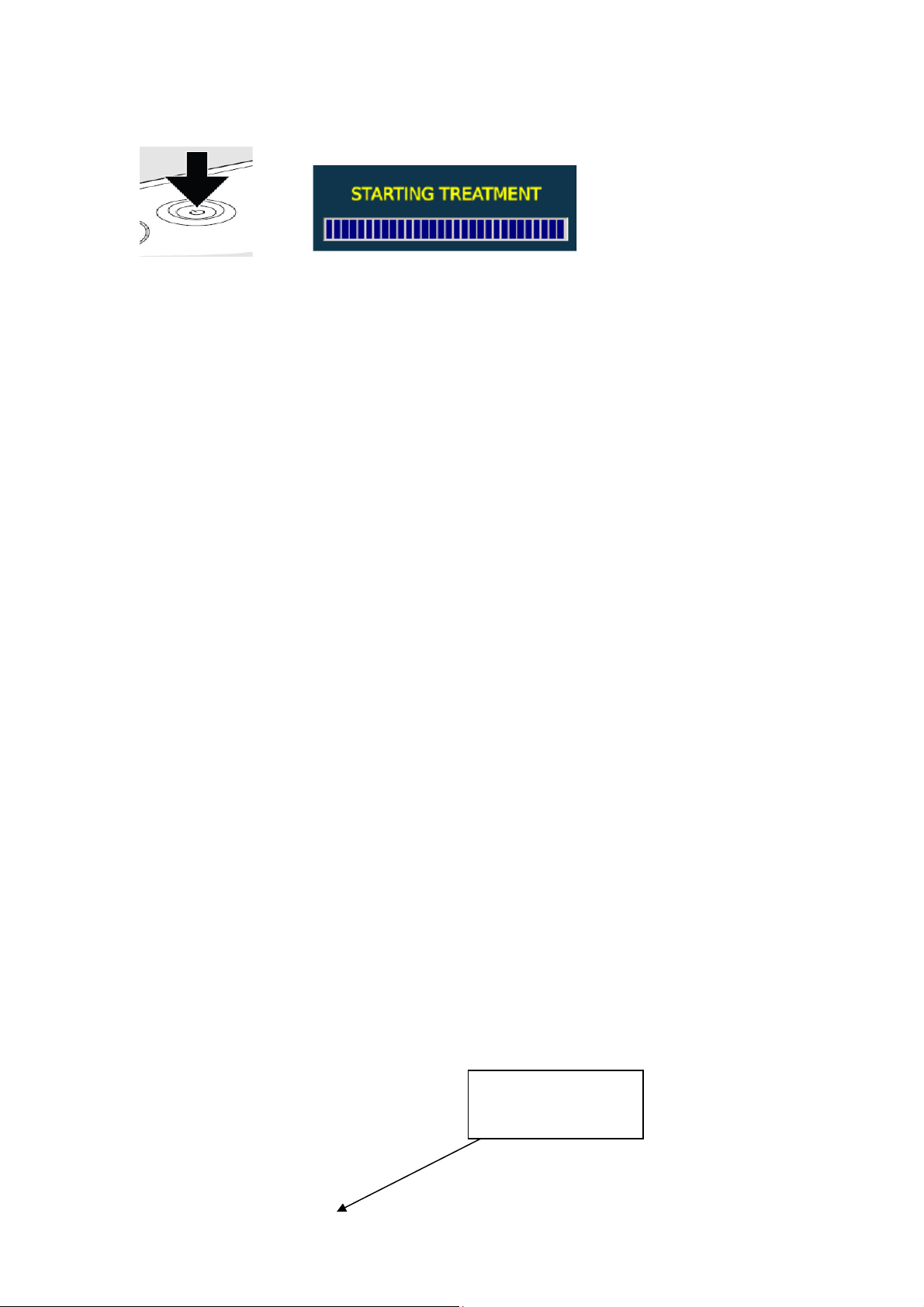
To stop or start treatment
• To start the flow of air press and hold the power on/off button until the
progress bar is filled.
• To stop the flow of air press and hold the power on/off button until the
progress bar is filled and then select YES by pressing SET to confirm you
wish to stop treatment.
• If you want to turn the power off completely press the power on/off button
quickly (do not hold down) and select OFF by pressing the SET button.
Will I need to use oxygen with my NIV?
Some patients will need additional oxygen therapy alongside the NIV treatment at night. If you
are deemed in need of oxygen, our Home Oxygen Team will arrange for an oxygen concentrator
machine to be delivered to your home.
We will show you how to connect oxygen to your NIV machine before you leave hospital. One
end of the oxygen tubing should be attached to a connector piece that we will provide you (see
below), and the other end should be attached to your oxygen concentrator.
Oxygen connector
with tubing
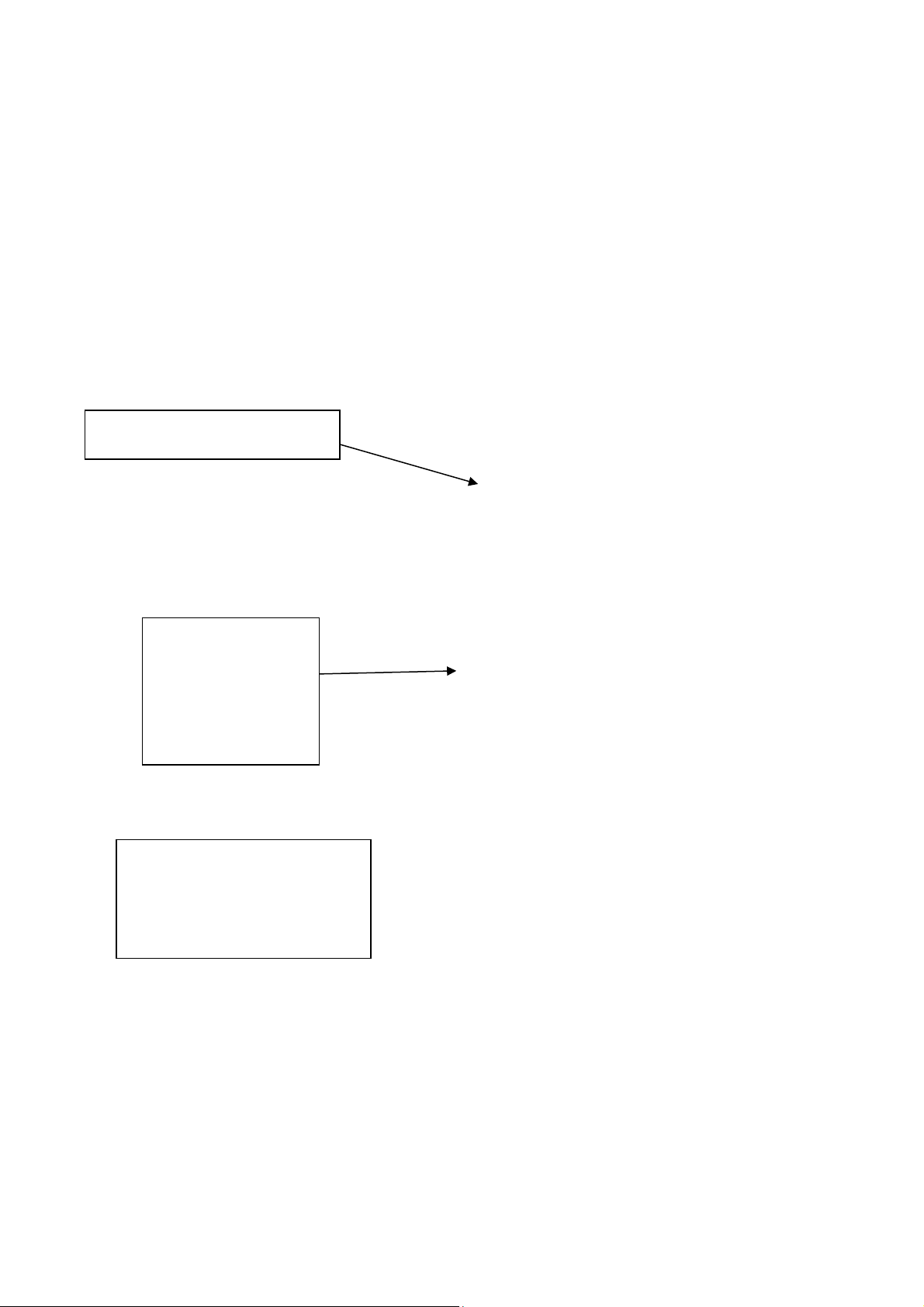
Your oxygen concentrator should be set at ………. litres per minute when
connected to your NIV machine.
Will I need a humidifier as well?
We might decide that breathing damp (humidified) air will help you if you have a productive sticky
cough (you cough up phlegm or mucus) or a dry mouth or throat.
The humidifier is a clear chamber that is inserted into the side of the side of the machine.
Note: If the ventilator is equipped with a click-in battery or an airway bypass unit these should
be removed before installing the water chamber.
Lift the handle and
push these two
buttons down and
pull the chamber
to remove.
Fill it no higher than the
maximum fill line with water
(cool boiled or distilled
water).
Humidification chamber
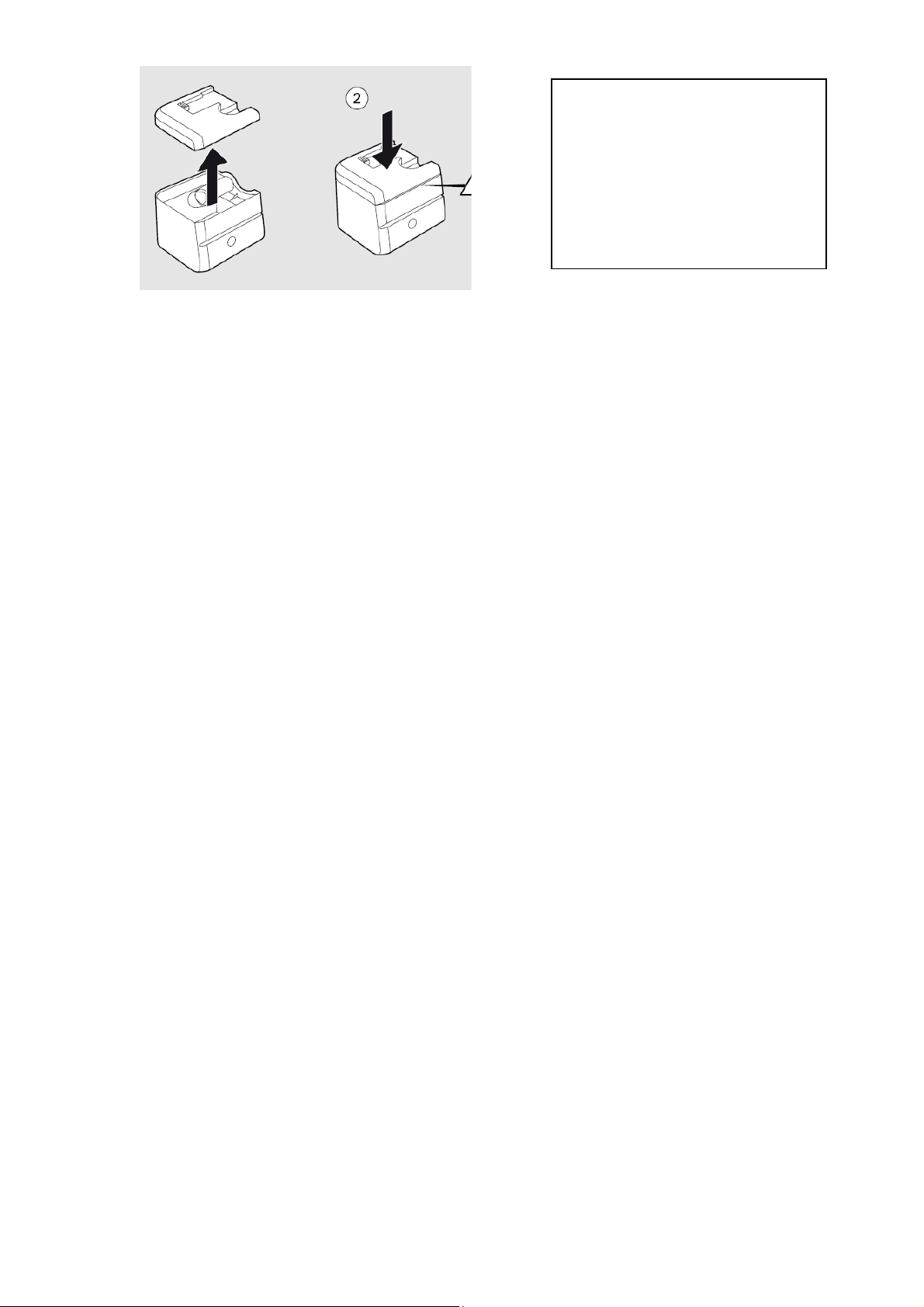
Re-insert the chamber and push it until you hear an audible click.
Warning
To avoid a burn injury, be careful not to touch the heater plate or the heated water in the water
chamber when the humidifier is switched on or has not yet cooled down. Wait 10 minutes for the
heater plate and water to cool.
Always stop treatment before detaching or attaching the water chamber.
Never add or pour out water from the water chamber when it is attached to the ventilator.
Caution
• Use only distilled or sterilised water or boiled, chilled tap water in the
humidifier water chamber. This is to reduce mineral deposits and maximise
the life of the water chamber.
• Do not fill the water chamber with hot water.
• Do not overfill the water chamber. Fill only to the maximum level indicated on
the water chamber.
• Always ensure the lid with seal is properly mounted after filling and
reassembling the water chamber.
• Also check that the water chamber is correctly docked in place and locked to
the ventilator.
• Make sure all parts are dry before the ventilator is connected to the mains and
put into operation.
• Change the water in your humidifier every day to prevent mould and bacteria
growth. Any remaining water in the morning should be disposed of.
• Do not put any chemicals or additives into the water as these may irritate your
airway or damage the water tank.
• Do not attend your NIV review appointments with water in the humidifier
chamber as this will damage your machine.
• If you are getting a lot of moisture or water inside your mask and tubing, the
humidifier is set too high. Adjust your humidification settings.
You can also remove the lid
and fill the water through the
top of the chamber. Always
make sure the lid of the water
chamber is totally sealed
before re-inserting.
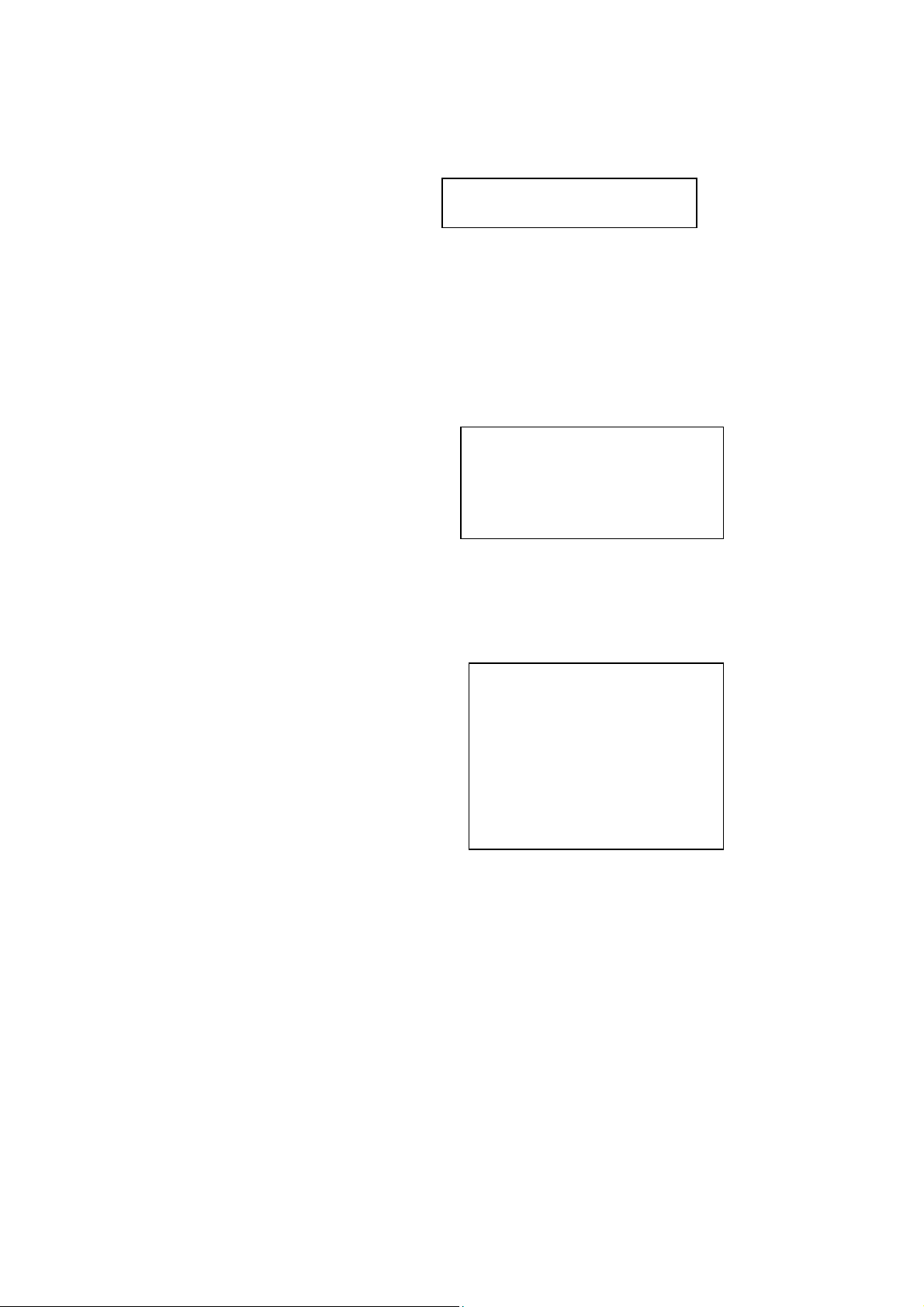
Adjusting the humidification level
Please note your humidifier will not work and you will not be able to adjust the settings if you are
using the internal battery. It must be plugged into the mains.
Internal battery
All Nippy 4s have an internal battery. The internal battery is intended as a backup power source
if the primary power source fails. If this happens the ventilator will alarm and will switch to the
internal battery. A message will be displayed on the screen to make you aware that the battery
is being used.
The internal battery will last approximately 2.5 hours depending on your settings.
‘Click in’ battery
You may also be provided with a click-in battery. The click-in battery is intended as a power
source during transportation, or if the primary mains power source fails. The click-in battery can
be replaced during treatment, provided that the internal battery is charged.
Use the + and - buttons to
highlight humidification
settings and press the SET
button to open it.
Press the menu button
Use the + and - buttons to
highlight humidifier settings
and select EDIT.
Use the + and – to change
the settings and then
CLOSE to save.
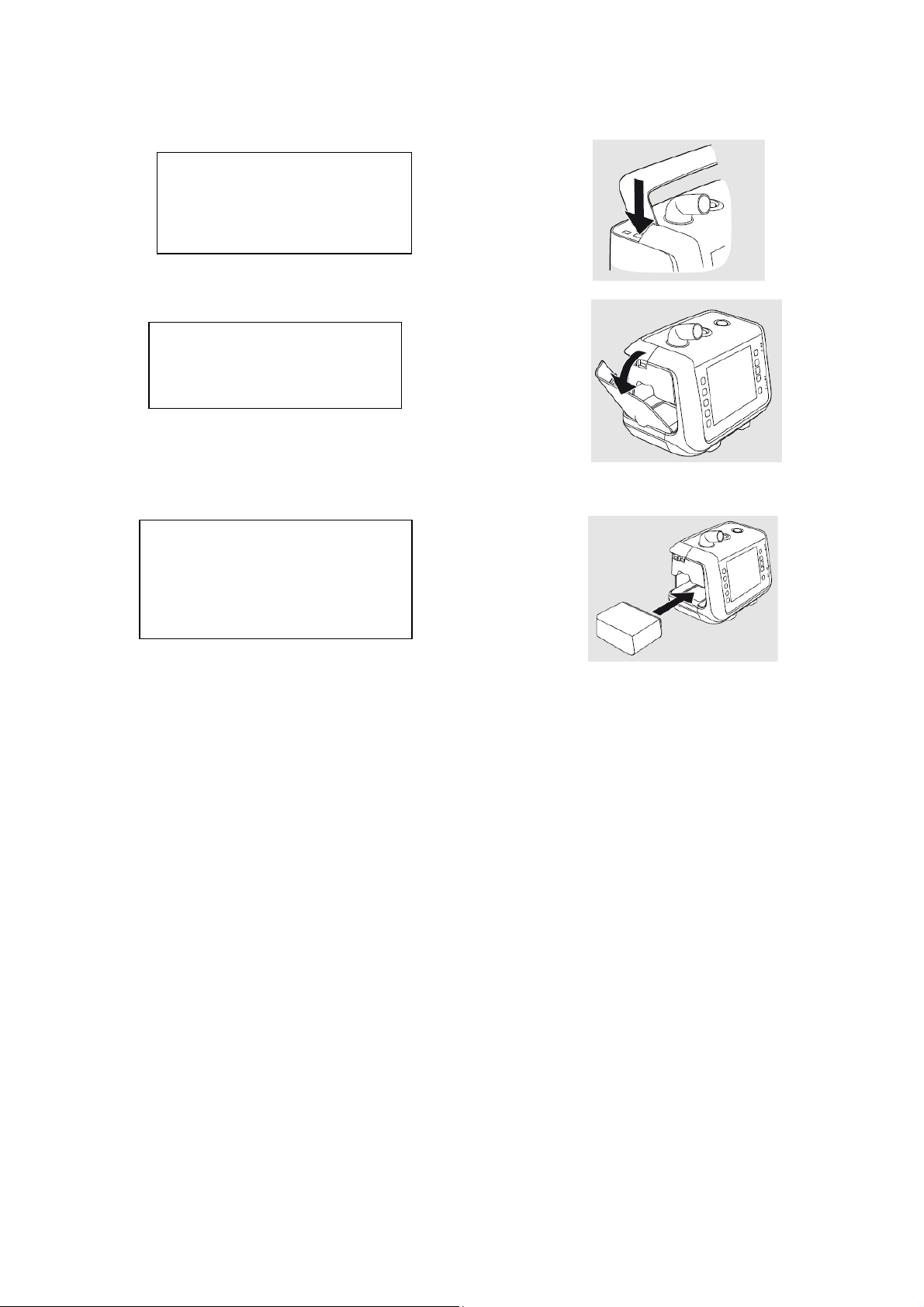
The click in battery will last approximately 3 hours depending on your settings.
When running on the battery the battery status is indicated by the following symbols.
When the Nippy machine is on standby, it will display a battery percentage in brackets below
the battery icon. However, once you put the device in therapy, after a couple of minutes, the
percentage will change to hour and minutes remaining, based on the settings.
Release the side cover by
pressing the button under
the handle.
Remove the side panel
Insert the ‘click in’ battery and
replace the side cover. Make
sure its clicks into place

Looking after my NIV machine
Machine care
Keep the NIV machine clean and dust free.
If you are using a humidifier:
• you can wash the water chamber in warm soapy water or in the top drawer of
a dishwasher
• if you get a build-up of lime scale/mineral deposits, you can fill the chamber
with lemon juice and warm (pre-boiled) water and leave to soak for three to
four hours or fill with citric acid and warm water and leave for 30 minutes –
make sure that the solution is rinsed off thoroughly before re-using
One of the Chest Unit Team can show you how to clean the different parts of your machine and
give you any new or replacement parts you may need.
Mask care
Before putting on your mask, always wash your face to remove facial oils and make-up. Do not
put moisturiser on your face at night as this may stop the mask from sealing.
If you look after your mask it should last a year. If it breaks or starts to leak a lot, contact the
Chest Unit for a new one.
Daily
• Take the mask cushion or nose pillows off the straps. Clean with warm soapy
water, rinse and leave to dry.
• Do not use alcohol on the mask as this can damage it.
• Do not put it in the dishwasher or very hot water.
Weekly
• Take off the straps, wash in warm soapy water and leave to dry.
Tubing care
Clean the tubing before you first use it.
Weekly
• Detach the flexible tubing from the NIV machine.
• Gently wash the tubing with warm water and a mild detergent.
• Rinse well.
• Hang it over a chair or the back of a door to drip dry.
• Check the tubing regularly for holes. These can cause a high flow alarm to
sound.
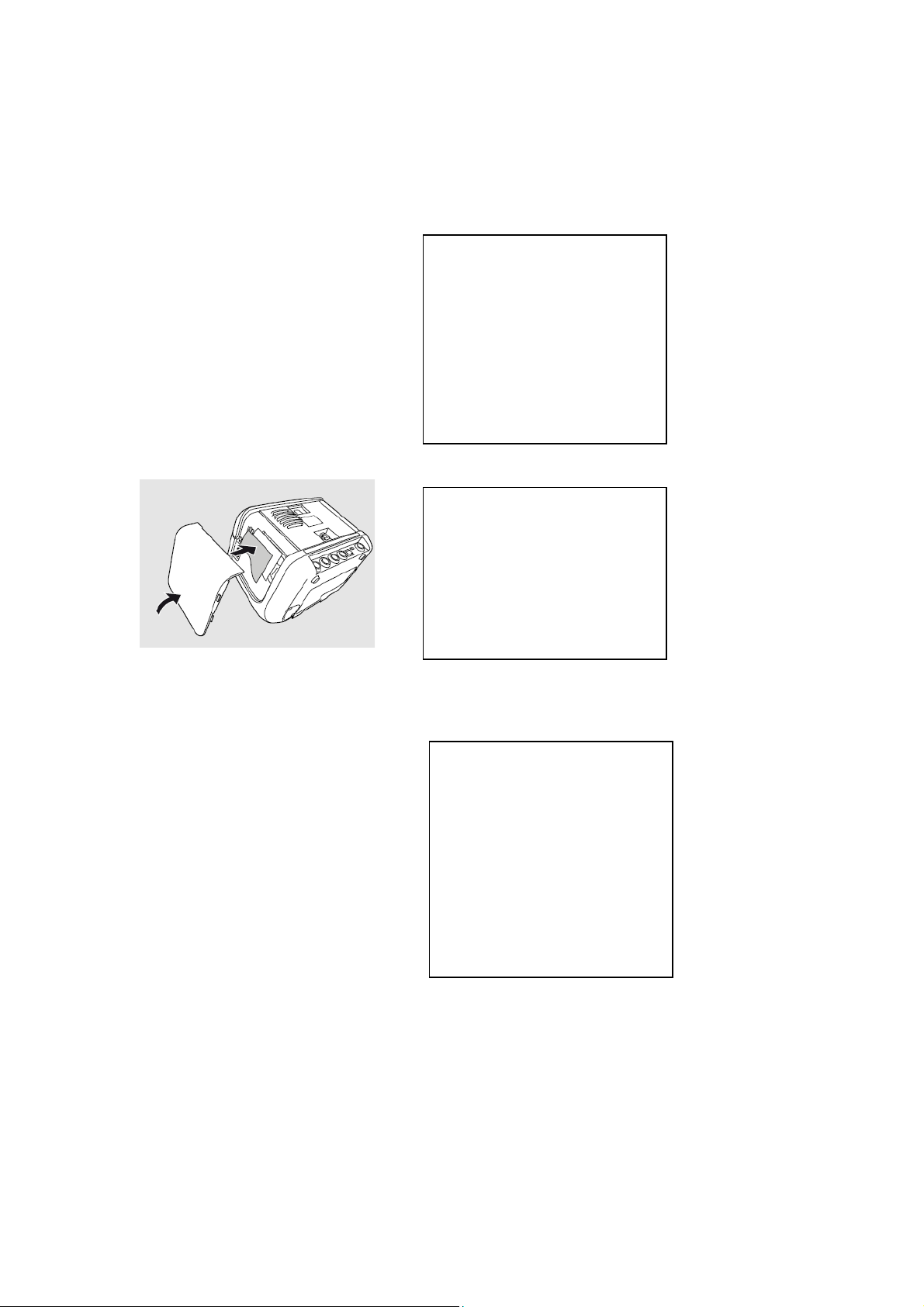
Filter care
The patient air filter is located at the side of the machine and prevents dust from entering.
Disconnect the device from the power source and place on a dust free surface.
The cooling air inlet filter is located at the bottom left side of the ventilator.
Weekly
• Remove both the patient air filter and the cooling air inlet filter.
• Remove any visible dust.
• Wash the filters using warm water and mild soap.
• Rinse thoroughly.
• Dry the filters by squeezing them out on a towel – do not wring.
• Make sure the filters are completely dry before reinserting.
Lift the handle (A) to
access the release button.
To remove the filter side
panel, press and hold the
button above the panel
(B).
Remove the panel (C).
Remove and wash (or
replace) the filter.
Make sure the filter is
completely dry before
replacing it and closing
the side panel.
Remove by pulling the
filter cover downwards
and take out the filter.
Wash or replace the filter.
Make sure the filter is
completely dry before
replacing it and closing
the filter cover.
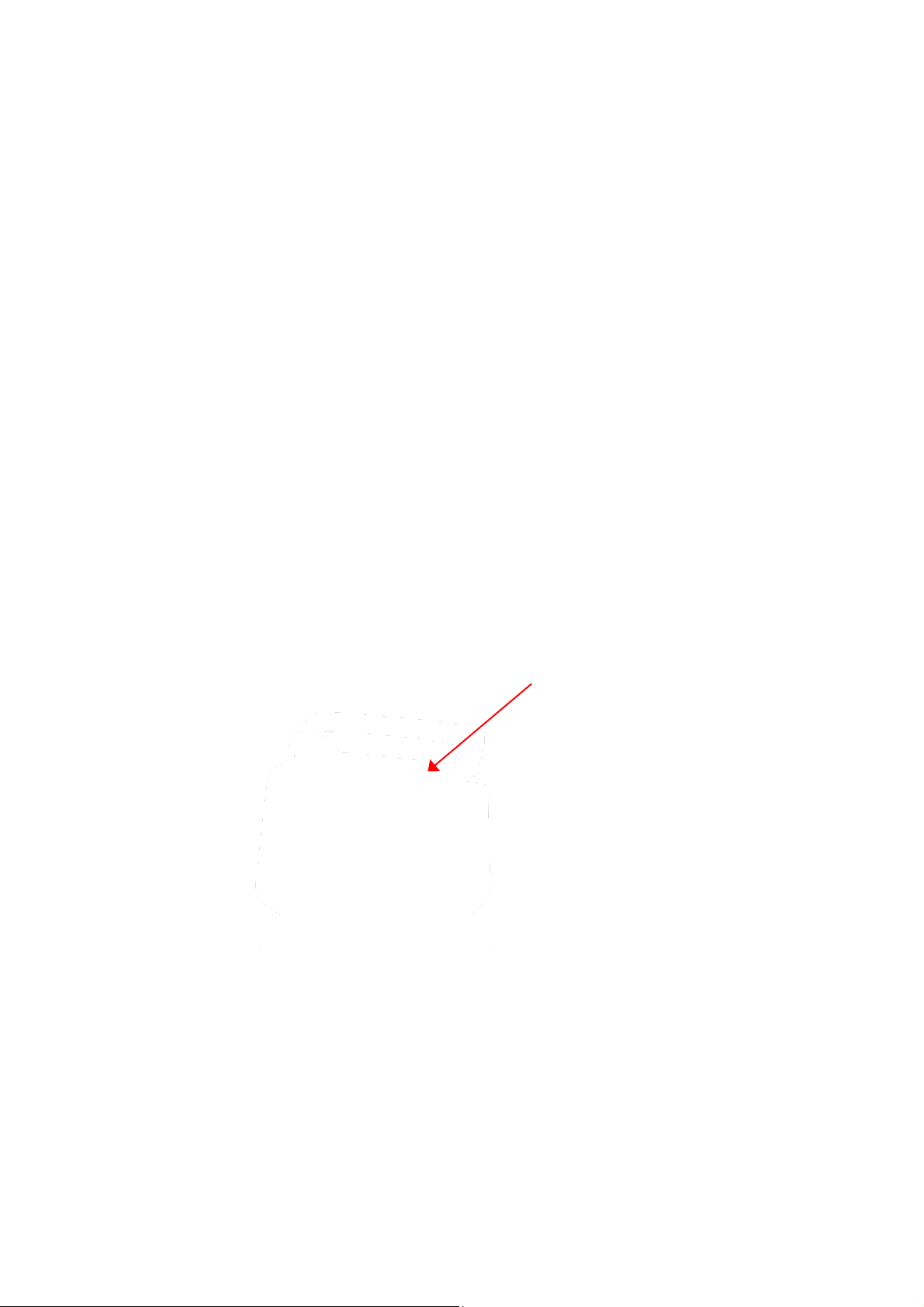
Yearly
Replace both filters.
Caution: Never install a wet filter into the device. You must ensure sufficient drying time for the
cleaned filter.
Important: Do not let the filter get blocked with dust because this will affect how well the ventilator
works.
What do I do if I have problems with my mask?
Generally, it is ok to have small leaks. You can make some small changes to stop big leaks.
• If your mask leaks, pull the mask cushion directly away from your face and set
it gently back into place. This allows the cushion to create a new seal on your
face.
• If you have leaks around your eyes, adjust the side straps.
• If you have leaks around your lips or chin, adjust the lower straps.
• If you can feel too much pressure on the bridge of your nose, loosen the side
straps.
• If you get a sore on the bridge of your nose, please contact the Chest Unit for
advice.
What to do if the alarm sounds?
The alarm may sound for a few reasons. A message will be displayed on the screen telling you
the type of alarm. To temporarily silence an alarm, press the alarm silence button.
The alarm is silenced for 60 seconds and then sounds again if the cause of the alarm has not
been corrected.
The NIV machine can alarm for different reasons:
HIGH FLOW indication on the screen. There may be leak around the mask, the tubing may be
disconnected or there may be a hole in the tubing.
In this case, try refitting your mask and making sure it is securely fitted, check all tubing is
connected and check for holes in the circuit (tubing can be replaced). A high flow alarm may
also sound if you are coughing.

LOW FLOW. There may be a blockage in the tubing (check for water in the tubing if you have a
humidifier) or you may have fallen asleep and your head dropped forwards and you are
obstructing the airflow.
In this case, check that nothing is blocking the tube. Try tilting your head position back to allow
the air to flow freely or if your mouth is open and you wear a nasal (nose) mask, make sure you
are wearing your chin strap.
HIGH PRESSURE. May be due to coughing.
LOW PRESSURE. There may be leak around the mask, the tubing may be disconnected or
there may be a crack in the tubing.
DISCONNECTION. There may be a leak around the mask, the tubing may be disconnected or
there may be a crack in the tubing. If you remove the mask and do not turn off the flow within 15
seconds this alarm will sound.
REBREATHING. There may be a blockage in the tubing (check for water in the tubing if you
have a humidifier).
Make sure you are using a mask that has the exhalation ports in it and that these have not
become blocked.
LOST MAINS FAILURE. Occurs when the ventilator switched from mains to either the internal
or click in battery due to mains power being lost.
If you have checked for the above and you are worried that the alarm is still sounding, please
contact the Chest Unit with your query.
Who can I contact with queries and concerns?
Before you go home, someone from the NIV team or Chest Unit will show you how to fit your
mask and how to use your Nippy device.
If you have any problems with your machine at home, please contact the Respiratory
Physiologists.
Chest Unit King’s College Hospital
Tel: 020 3299 4743, option 3
Email: [email protected]
Chest Unit Princess Royal University Hospital (PRUH).
Tel: 01689 863104

Your Nippy NIV settings
Machine model -----------------------------
Serial number -----------------------------
IPAP (cmH2O) -----------------------------
EPAP (cmH2O) -----------------------------
Ti (secs) -----------------------------
Back up rate (bpm) -----------------------------
Mode -----------------------------
Rise time -----------------------------
Mask -----------------------------
Oxygen rate (L/min) -----------------------------
PALS
The Patient Advice and Liaison Service (PALS) is a service that offers support, information and
assistance to patients, relatives and visitors. They can also provide help and advice if you have
a concern or complaint that staff have not been able to resolve for you. They can also pass on
praise or thanks to our teams.
PALS at King’s College Hospital, Denmark Hill, London SE5 9RS
Tel: 020 3299 3601
Email: [email protected]
PALS at Princess Royal University Hospital, Farnborough Common, Orpington, Kent BR6 8ND
Tel: 01689 863252
Email: [email protected]
If you would like the information in this leaflet in a different language or format, please
contact our Communications and Interpreting telephone line on 020 3299 4826 or email
PL1109.1 December 2022 Urgent and Planned Care
Review date December 2025 Corporate Comms: 3428
Table of contents
Other NHS Medical Equipment manuals
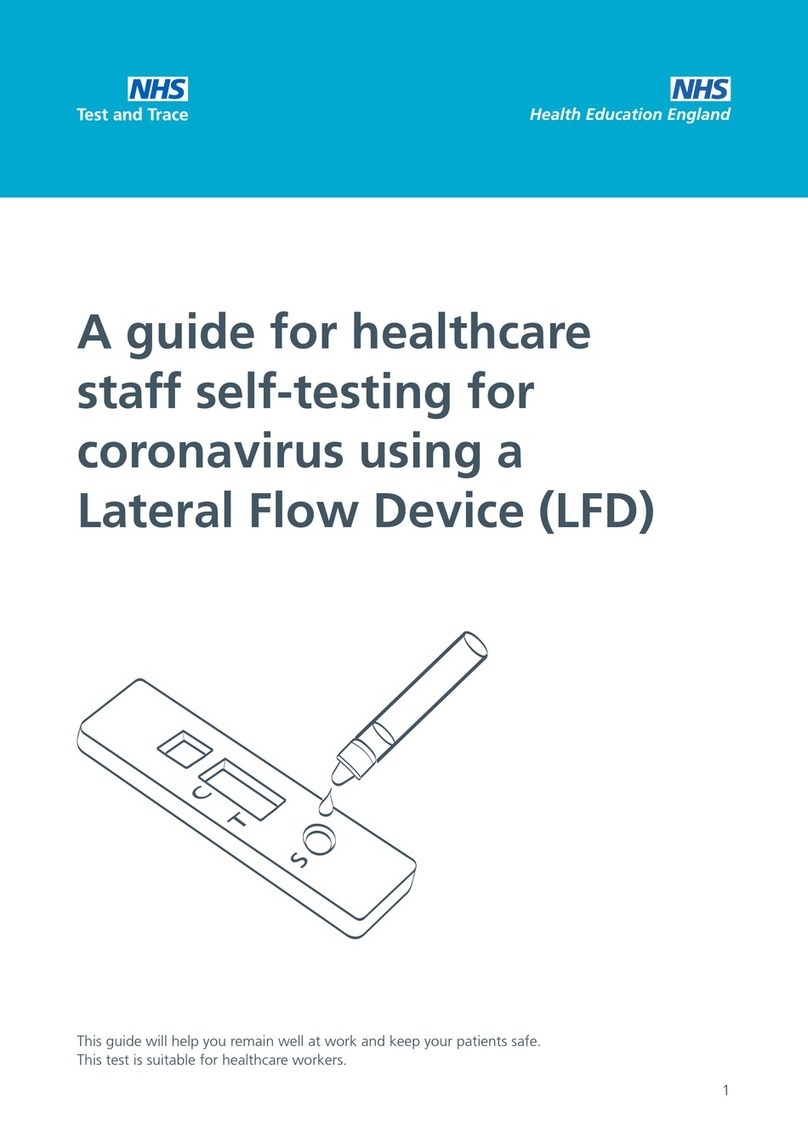
NHS
NHS Lateral Flow Device User manual
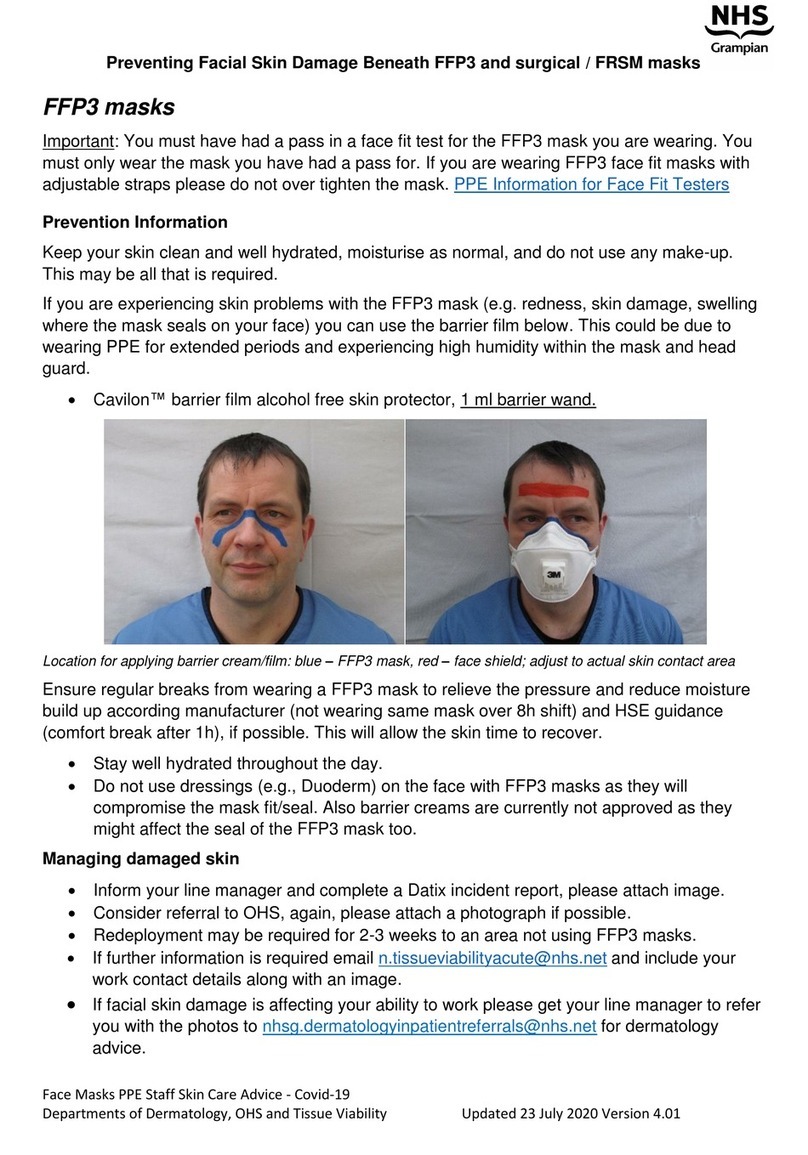
NHS
NHS FFP3 User manual
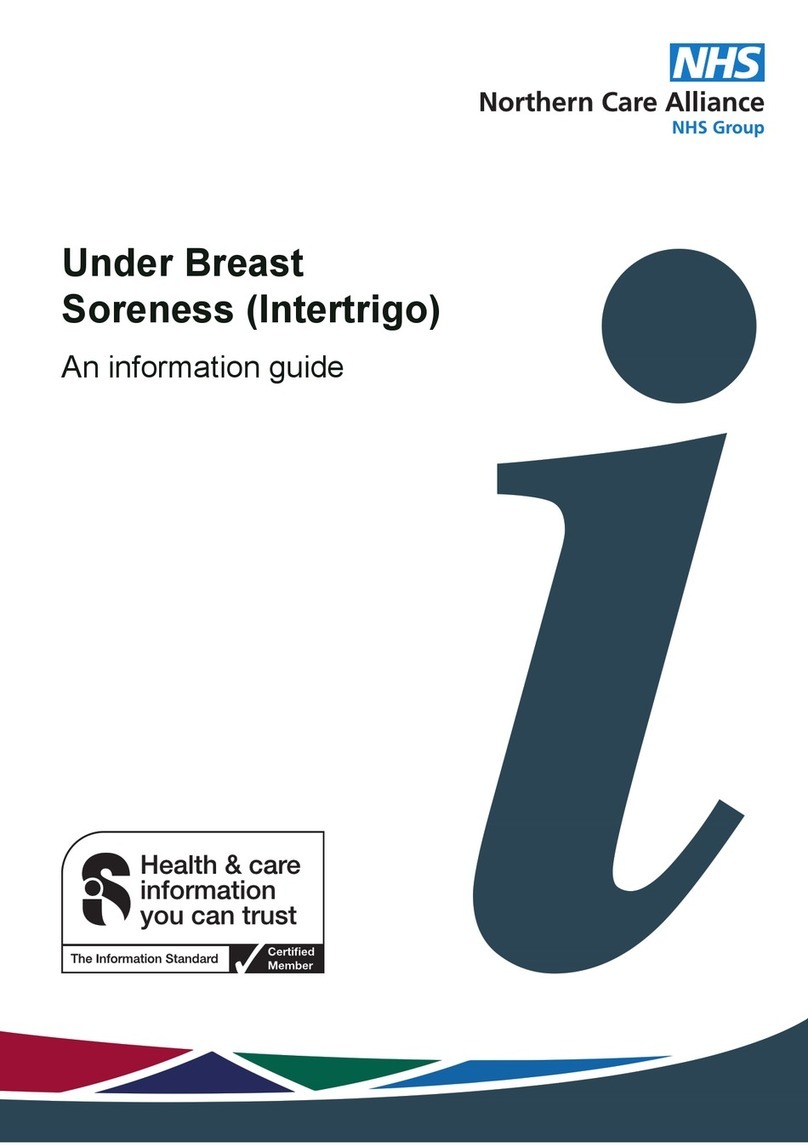
NHS
NHS Under Breast Soreness Technical manual

NHS
NHS Airsense 10 User manual
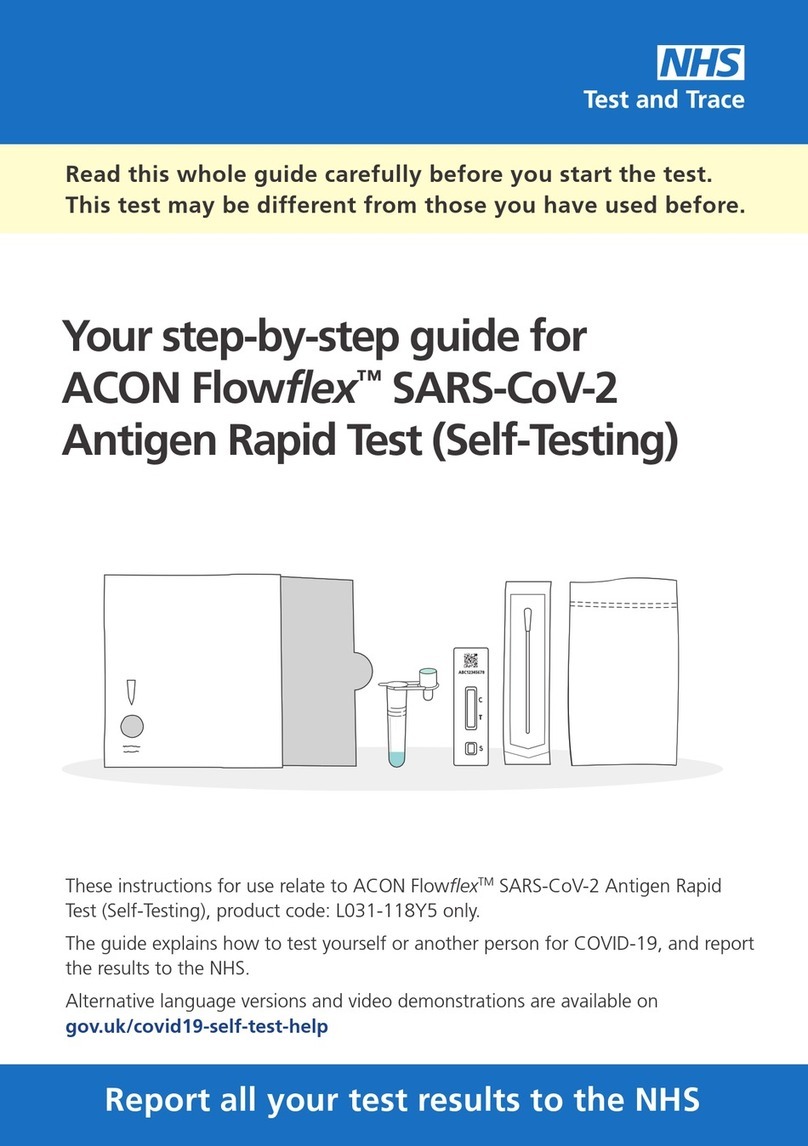
NHS
NHS ACON Flowflex SARS-CoV-2 User manual

NHS
NHS Cough Assist User manual
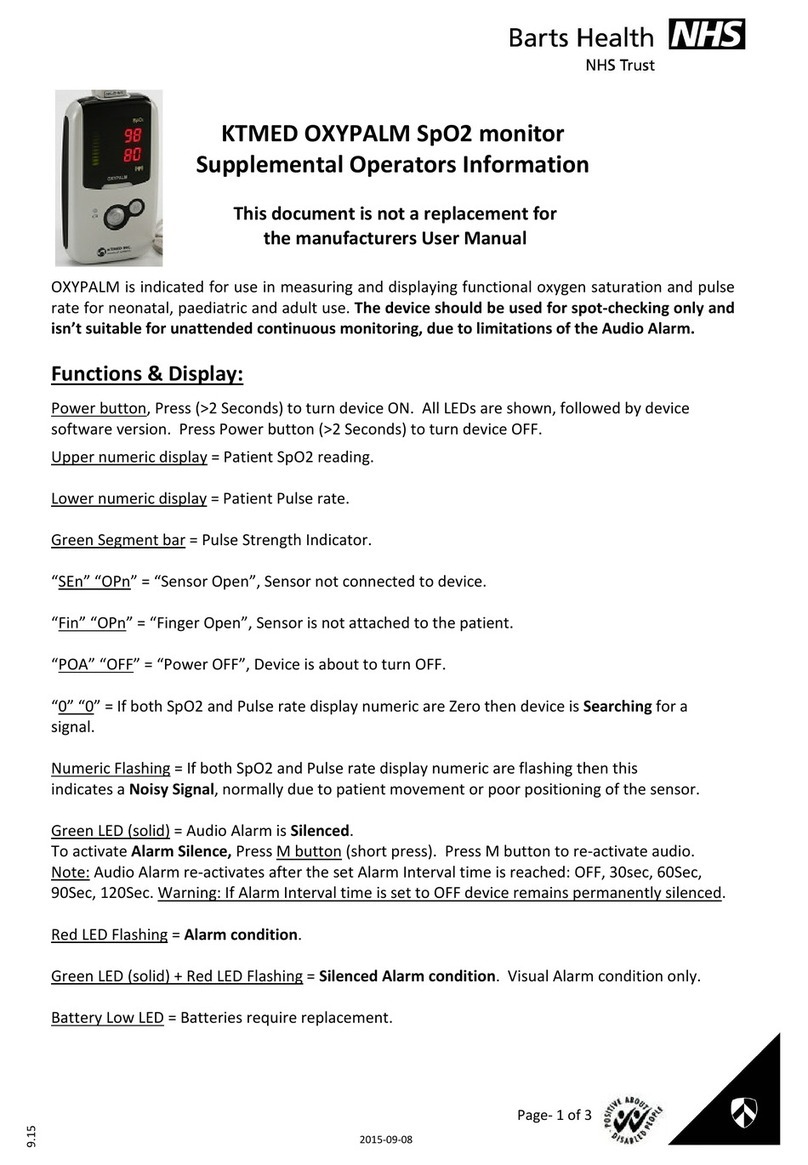
NHS
NHS Barts Health KTMED OXYPALM Owner's manual

NHS
NHS Clearway User manual
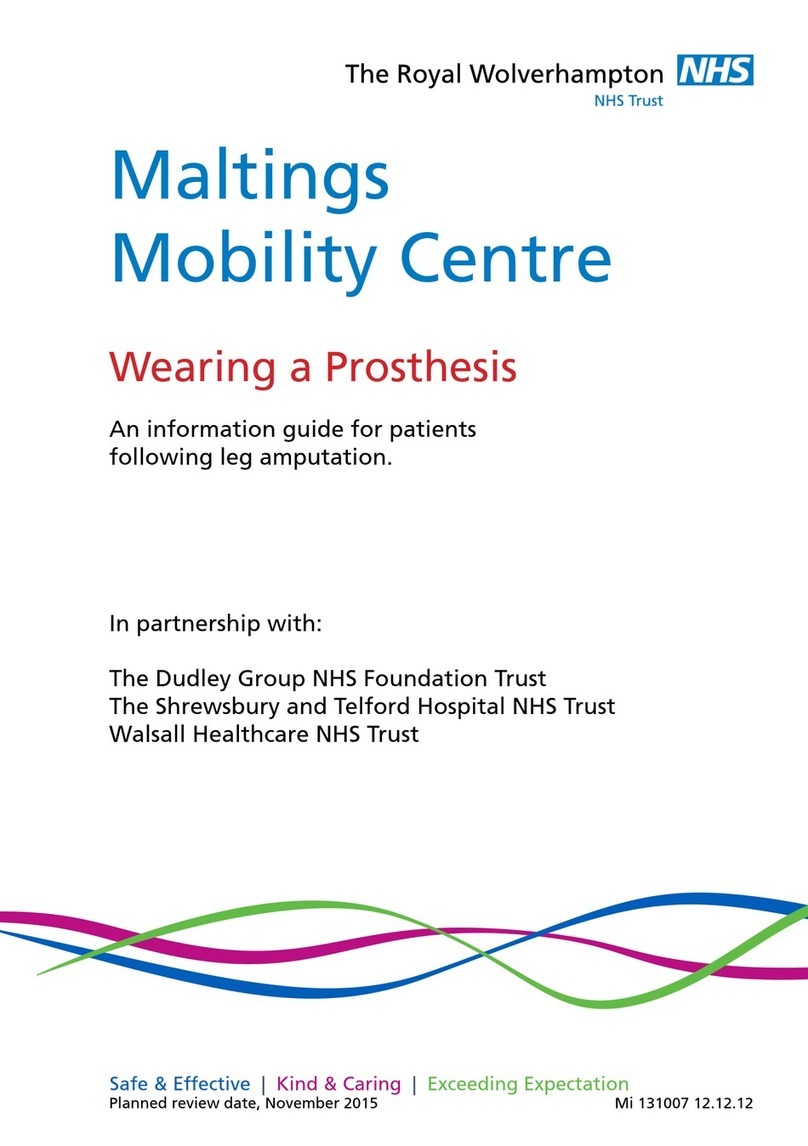
NHS
NHS Maltings User manual
Popular Medical Equipment manuals by other brands

Getinge
Getinge Arjohuntleigh Nimbus 3 Professional Instructions for use

Mettler Electronics
Mettler Electronics Sonicator 730 Maintenance manual

Pressalit Care
Pressalit Care R1100 Mounting instruction

Denas MS
Denas MS DENAS-T operating manual

bort medical
bort medical ActiveColor quick guide

AccuVein
AccuVein AV400 user manual











