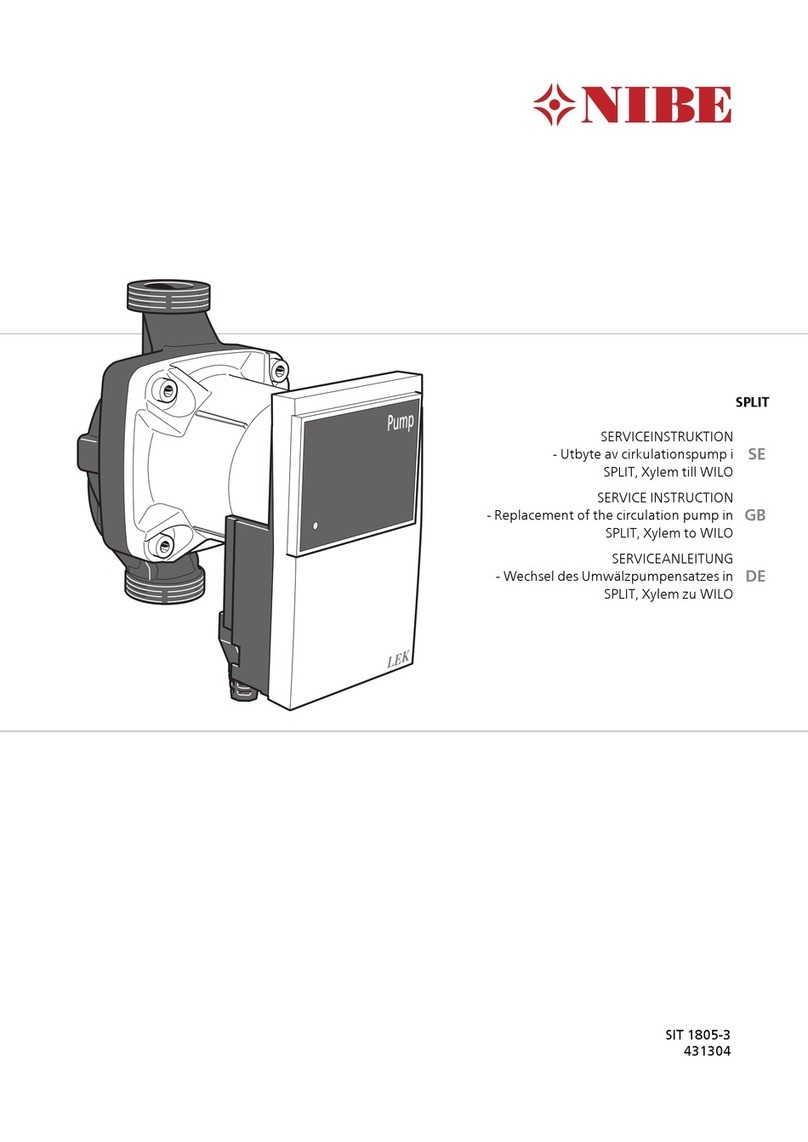Nibe F1255PC BE User manual
Other Nibe Heat Pump manuals

Nibe
Nibe F1145-5 User guide

Nibe
Nibe F2040 Series User guide

Nibe
Nibe DEMO 40 User guide
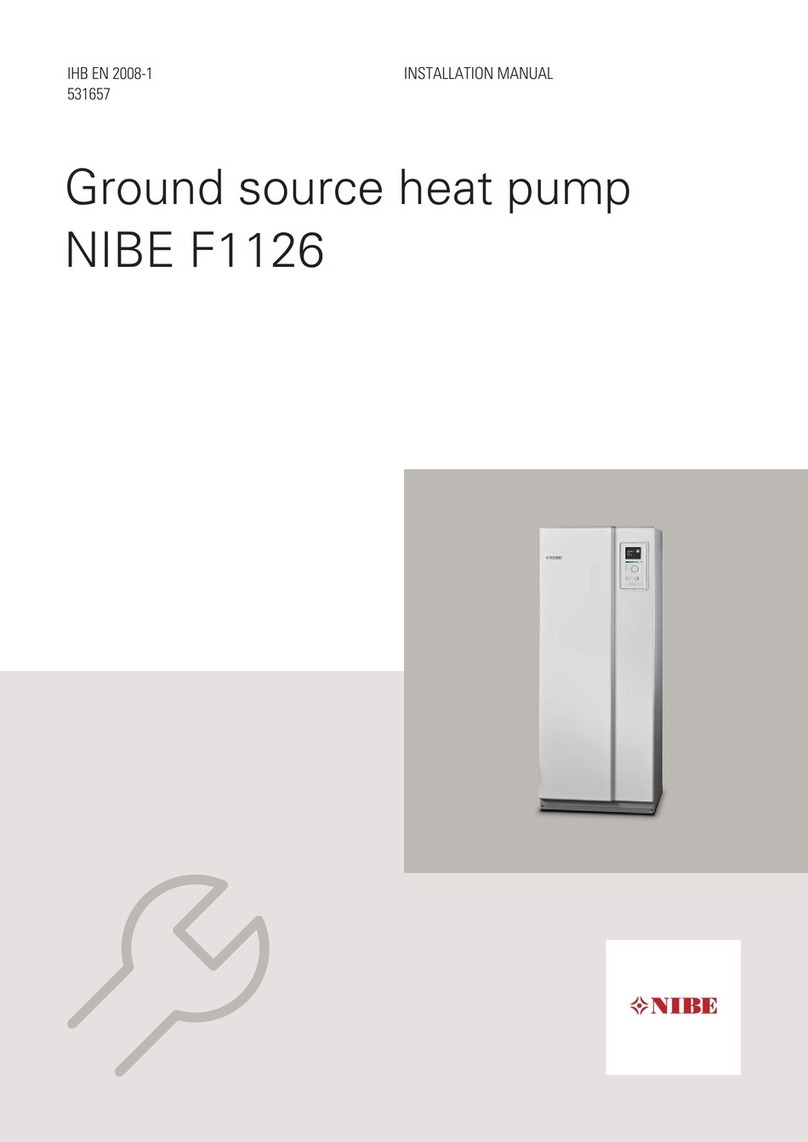
Nibe
Nibe F1126 User manual

Nibe
Nibe F1245 User manual

Nibe
Nibe FIGHTER 310P Technical specifications

Nibe
Nibe FIGHTER 600P User manual

Nibe
Nibe F2026 User manual

Nibe
Nibe FIGHTER 1120 User manual

Nibe
Nibe F1245 User manual

Nibe
Nibe F370 User guide
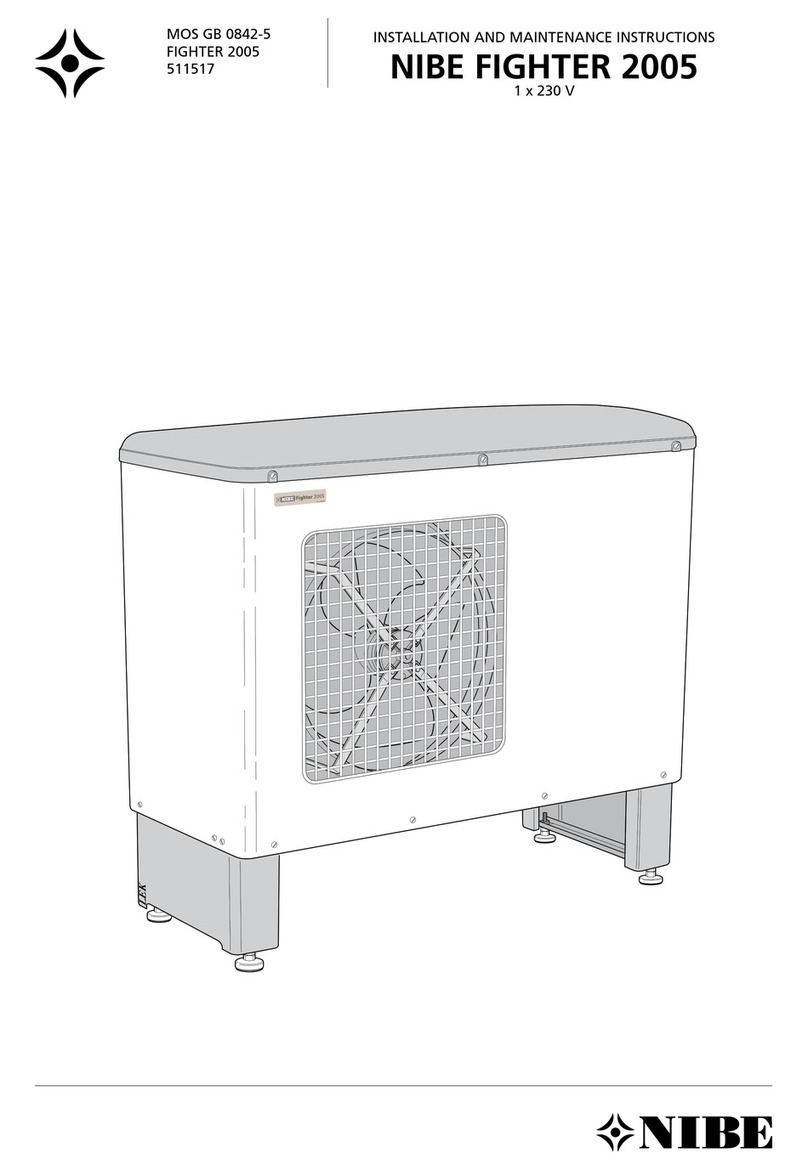
Nibe
Nibe Fighter 2005 User manual

Nibe
Nibe F2300 User manual

Nibe
Nibe F2050 User manual

Nibe
Nibe S1156 User guide

Nibe
Nibe F2030 User guide
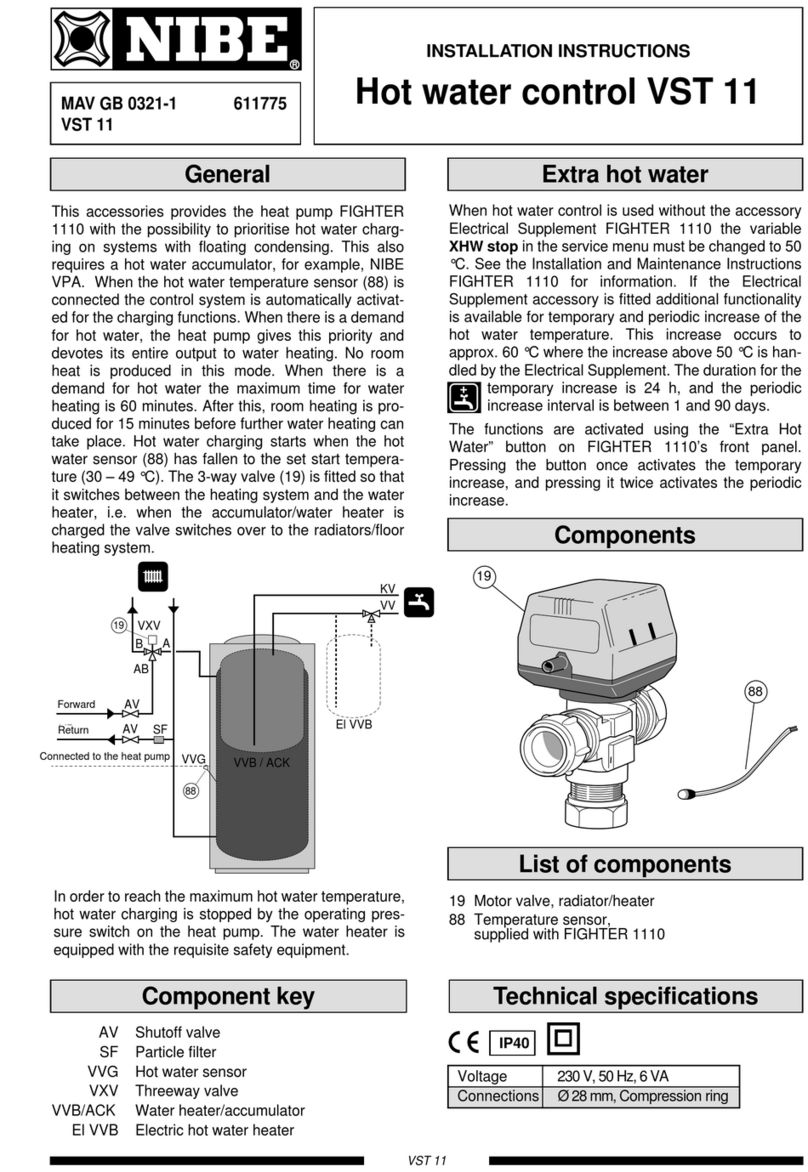
Nibe
Nibe VST 11 User manual

Nibe
Nibe AirSite GreenMaster-HP 12 Series User guide

Nibe
Nibe F1155 Series User manual

Nibe
Nibe FIGHTER 1250 User manual
Popular Heat Pump manuals by other brands

Mitsubishi Electric
Mitsubishi Electric PUZ-SWM60VAA Service manual

Dimplex
Dimplex LI 16I-TUR Installation and operating instruction

Carrier
Carrier WSHP Open v3 Integration guide

TGM
TGM CTV14CN018A Technical manual

Carrier
Carrier 38MGQ Series installation instructions

Kokido
Kokido K2O K880BX/EU Owner's manual & installation guide

Viessmann
Viessmann VITOCAL 300-G PRO Type BW 2150 Installation and service instructions

Carrier
Carrier 48EZN installation instructions

Viessmann
Viessmann KWT Vitocal 350-G Pro Series Installation and service instructions for contractors

Ariston
Ariston NIMBUS user manual

Weishaupt
Weishaupt WWP L 7 Installation and operating instruction

GE
GE Zoneline AZ85H09EAC datasheet