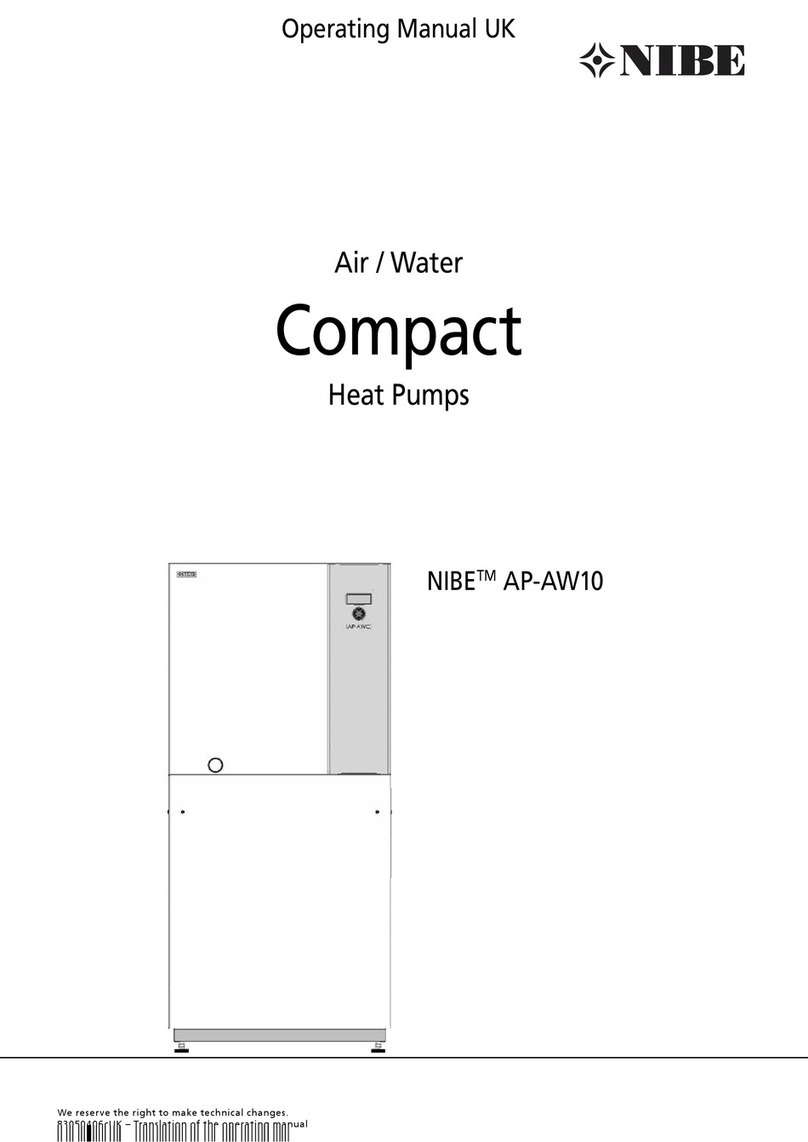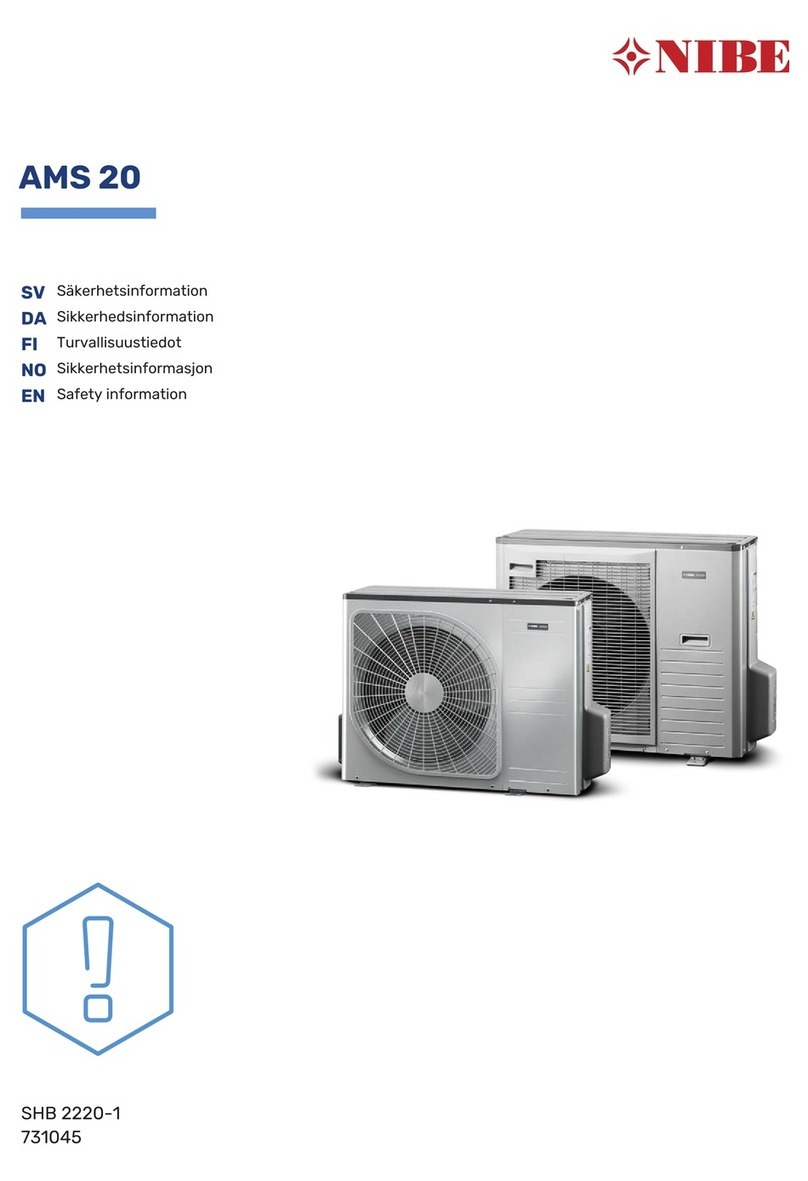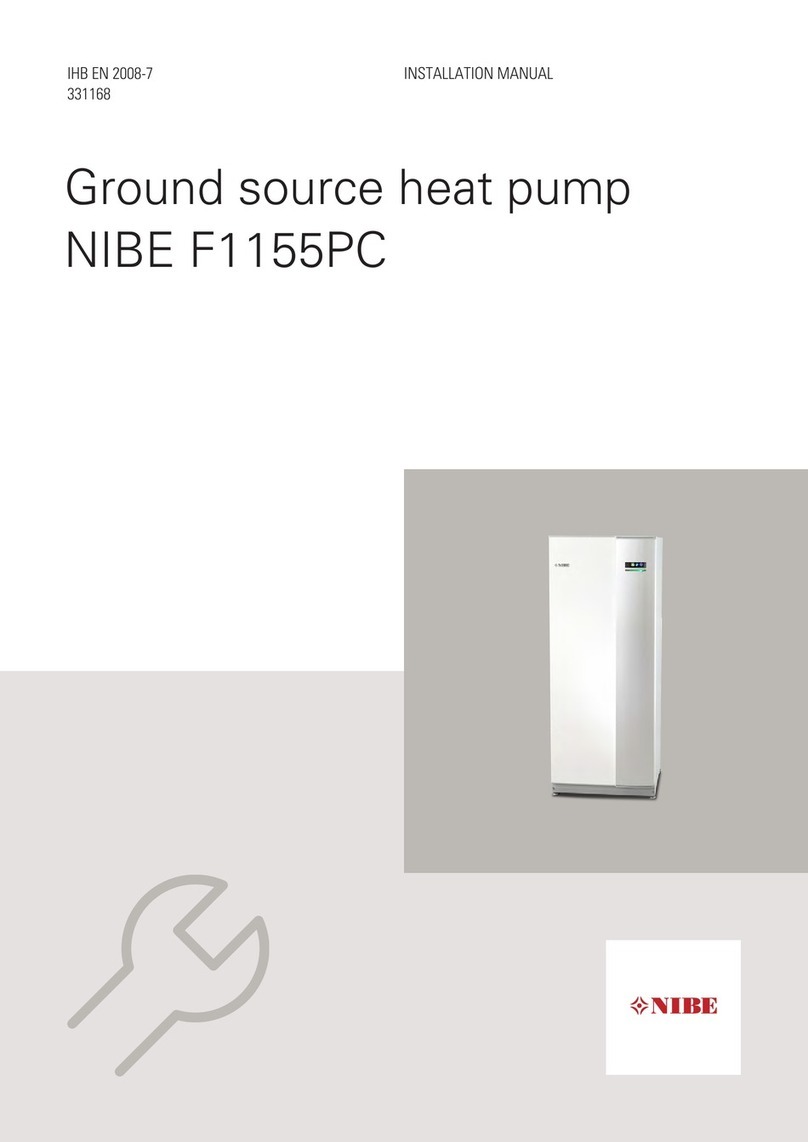Safety precautions
Caution
The installation must be carried out by a qualified installer.
If you install the system yourself, serious problems may occur, for
example water leaks, refrigerant leaks, electric shocks, fire and
personal injury, as a result of a system malfunction.
Use original accessories and the stated components for the
installation.
If parts other than those stated by us are used, water leaks, electric
shocks, fire and personal injury may occur as the unit may not
work properly.
Install the unit in a location with good support.
Unsuitable installation locations can cause the unit to fall and
cause material damage and personal injury. Installation without
sufficient support can also cause vibrations and noise.
Ensure that the unit is stable when installed, so that it can
withstand earthquakes and strong winds.
Unsuitable installation locations can cause the unit to fall and
cause material damage and personal injury.
The electrical installation must be carried out by a qualified
electrician and the system must be connected as a separate
circuit.
Power supply with insufficient capacity and incorrect function
can cause electric shocks and fire.
Use types of pipe and tools stated for this type of refrigerant.
Using existing parts for other refrigerants can cause breakdowns
and serious accidents due to process circuit bursts.
Do not perform any repairs yourself. Consult the dealer if
the system requires repair.
Incorrectly performed repairs can cause water leakage, refrigerant
leakage, electric shocks or fire.
Consult the dealer or an expert regarding removal of the
heat pump.
Incorrect installation can cause water leakage, refrigerant leaks,
electric shocks or fire.
Switch off the power supply in the event of a service or in-
spection.
If the power supply is not shut off, there is a risk of electric shocks
and damage due to the rotating fan.
Do not run the unit with removed panels or protection.
Touching rotating equipment, hot surfaces or high voltage parts
can cause personal injury due to entrapment, burns or electric
shocks.
Cut the power before starting electrical work.
Failure to cut the power can cause electric shocks, damage and
incorrect function of the equipment.
Care
Do not use the unit for specialist purposes such as for storing
food, cooling precision instruments, freeze-conservation of
animals, plants or art.
This can damage the items.
Dispose of any packaging material correctly.
Any remaining packaging material can cause personal injury as
it may contain nails and wood.
Do not touch any buttons with wet hands.
This can cause electric shocks.
Do not shut off the power supply immediately after operation
has start.
Wait at least 5 minutes, otherwise there is a risk of water leakage
or breakdown.
Do not control the system with the main switch.
This can cause fire or water leakage. In addition, the fan can start
unexpectedly, which can cause personal injury.
Serial number
The serial number can be found at the bottom right of
the front cover, on the type plate (PF1, see IHB chapter
Heat Pump Design for location) and in the info menu
(menu 3.1).