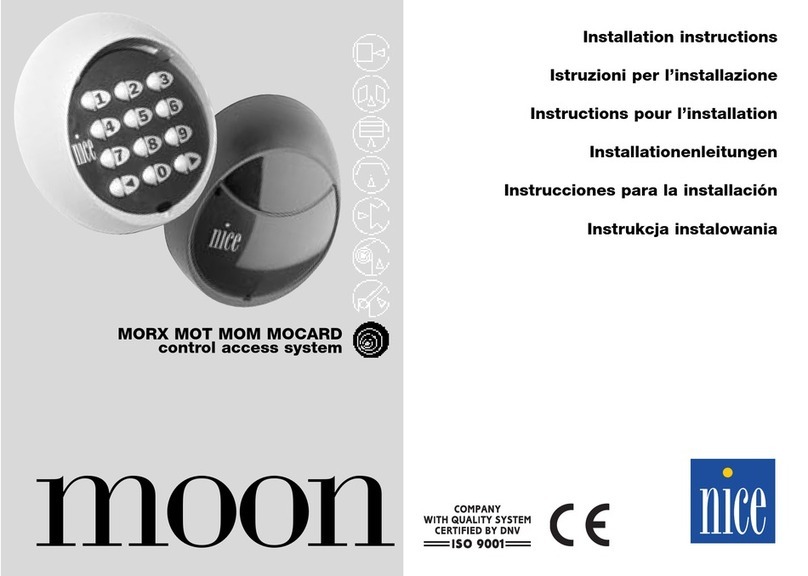English – 3
A - Special warnings in relation to European directives applicable to the product
• “Construction Products” Directive:
Special warnings for this product in relation to the Construction Products Regulation No. 305/2011:
- The full installation of this product, as described in this instruction manual and for certain types of use (e.g. excluding use solely for vehicles),
may cause the product to fall within the scope of Regulation No. 305/2011 and its harmonised standard EN 13241-1.
- In paragraph B “Installation criteria and special warnings in relation to essential requirements”, all necessary installation criteria are given to
ensure that the product meets the essential requirements of Regulation No. 305/2011; the installer must verify and ensure that all these criteria
have been scrupulously complied with.
- The essential requirements might not be guaranteed if the road barrier mechanism is installed and used without compliance with one or more
of these criteria. It is forbidden to use the product in these situations until the installer has verified the compliance with the Direc-
tive requirements; in this case the label attached to the product must be removed immediately and the “EC Declaration of Conformity” (An-
nex I to this manual) cannot be used. As a result, the installer in turn becomes the manufacturer of the “automatic barrier” product and must
comply with the provisions of Regulation No. 305/2011 and its harmonised standard EN 13241-1. In this case the road barrier mechanism
must be considered as “partly-completed machinery” and the “Declaration of Conformity” of Annex II can be used (for inclusion in the techni-
cal documentation).
• “Machinery” Directive:
- In paragraph B “Installation criteria and special warnings in relation to essential requirements”, all necessary installation criteria are given to
ensure that the product meets the essential requirements of the Machinery Directive. The installer must verify and ensure that all these criteria
have been scrupulously complied with.
- The essential requirements might not be guaranteed if the road barrier mechanism is installed and used without compliance with one or
more of these criteria. It is forbidden to use the product in these situations until the installer has verified the compliance with the
Directive requirements; in this case the “EC Declaration of Conformity: Annex I” cannot be used. As a result, the installer in turn becomes
the manufacturer of the “automatic barrier” product and must comply with the provisions of the Machinery Directive. The manufacturer must
make an assessment of the associated risks, including a list of the essential safety requirements as envisaged in “Appendix I of the Machinery
Directive”, specifying the related adopted solutions. Note that the risk assessment is one of the documents included in the automation Techni-
cal documentation. This must be completed by a professional installer, and the “Declaration of conformity” of Annex II can be used and must
be filled in by the installer of the road barrier mechanism.
Special warnings regarding the use of this product in relation to the “Machinery” Directive; these are to be taken into considera-
tion if the installer becomes the manufacturer of the product.
• The road barrier mechanism comes onto the market as “partly-completed machinery” and is therefore manufactured to be integrated into a
machine or assembled with other machines in order to create “a machine” pursuant to Machinery Directive, only in combination with other com-
ponents and in the manner described in this instruction manual. As specified in the Machinery Directive, the use of this product is not admitted
until the manufacturer of the machine on which this product is mounted has identified and declared it as conforming to the Machinery Directive.
• “Low Voltage” Directive:
Special warnings regarding the fitness of use of this product in relation to the “Low Voltage” Directive.
This product meets the provisions in the “Low Voltage” Directive if used for the use and in the configurations specified in this instruction manual
and in combination with the items in the Nice S.p.A. product catalogue.
If the product is used in unspecified configurations or with other unspecified products, the requirements may not be guaranteed; the use of the
product in these situations is prohibited until the installer has verified compliance with the specified requirements of the directive.
• “Electromagnetic compatibility” Directive:
Special warnings regarding the fitness of use of this product in relation to the “Electromagnetic compatibility” Directive.
This product has been subjected to electromagnetic compatibility tests in the most critical situations of use and in the configurations specified
in this instruction manual and in combination with the items in the Nice S.p.A. product catalogue.
If the product is used in unspecified configurations or with other unspecified products, the electromagnetic compatibility may not be guaran-
teed; the use of the product is prohibited in these situations until the installer has verified compliance with the specified requirements of the di-
rective.
B - Installation criteria and special warnings in connection with essential requirements
When installed correctly, this product meets the essential requirements laid down in Regulation No. 305-2011 according to the requirements in
harmonised standard EN 13241-1, as indicated in Table A and in the European directive on “Machinery”.
Caution! – If the road barrier mechanism were intended solely for the transit of vehicles, it would be excluded from the scope of EN 13241-1; in
this case, compliance with some of the requirements in Table A may not be required. Transit may be considered “solely for vehicles” when other
types of transit (e.g. for pedestrians) are expressly prohibited – for example with appropriate signs – and when adequate space is provided in the
immediate vicinity if other types of transit are required.
TABLE A - Essential requirements for CE marking (according to table ZA.1 of EN 13241-1)
Essential characteristics Clauses in the standard Result
Water-tightness 4.4.2 PND*
Releasing of hazardous substances 4.2.9 Compliant
Resistance to wind load 4.4.3 Compliant
Thermal resistance 4.4.5 PND*
Air permeability 4.4.6 PND*
Safe opening for vertically moving doors 4.2.8 Compliant
Definition of geometry of glass components 4.2.5 PND*
Mechanical resistance and stability 4.2.3 Compliant
Operating forces for power-operated closures 4.3.3 Compliant
Durability of water-tightness, thermal resistance and air permeability 4.4.7 PND*
* PND = Performance not declared, when the product does not offer this performance, e.g. “Air permeability”, or when the requirement is not
applicable, e.g. “Definition of geometry of glass components”.
• Releasing of hazardous substances: