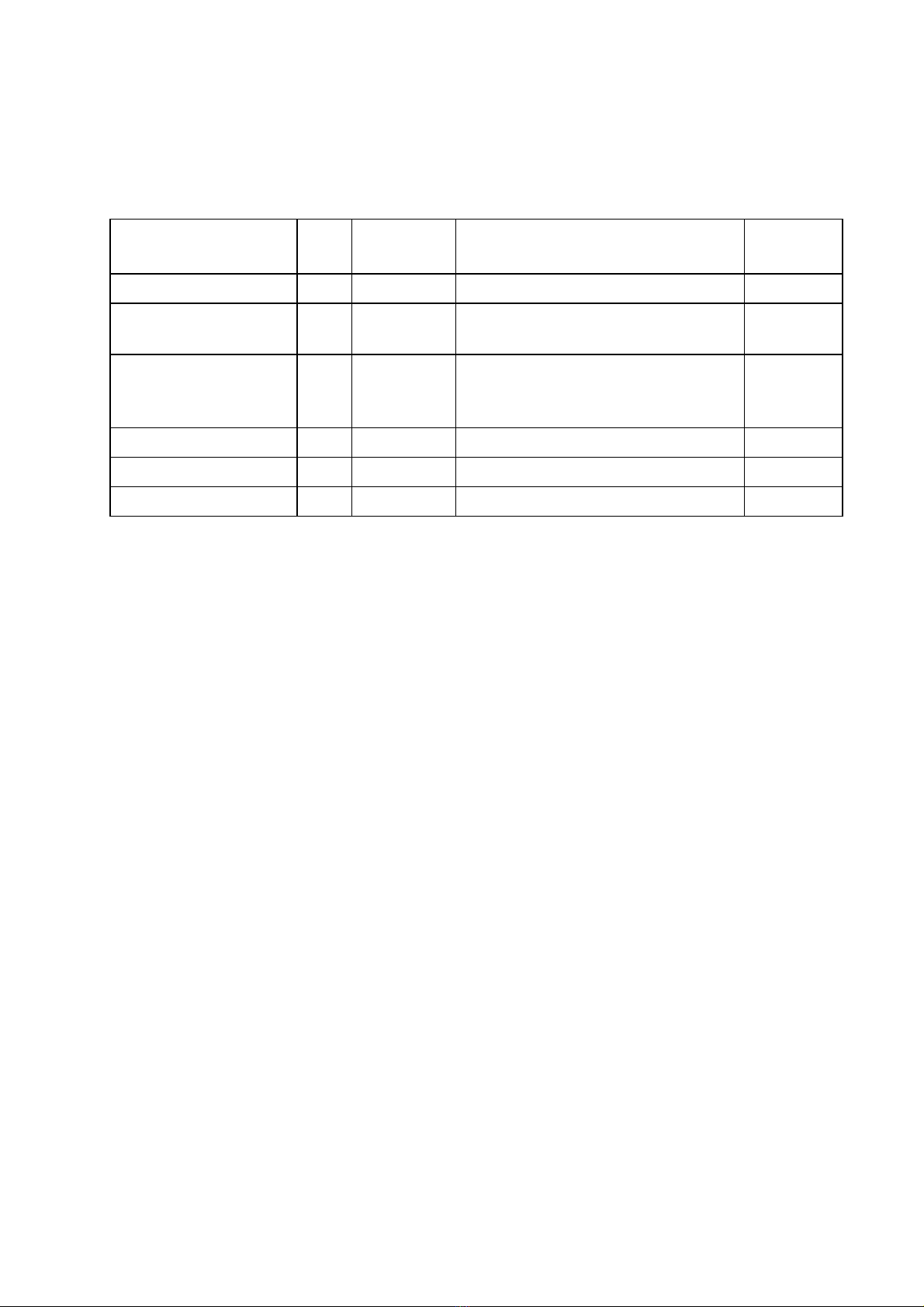VIII
3.5.2 Rotating knob............................................................................................... 26
3.5.3 Display page buttons.................................................................................... 26
3.5.4 Input buttons ................................................................................................ 26
3.6 Optional MKD - display pages and submenus ........................................................ 27
3.6.1 Displaying submenus................................................................................... 28
3.6.2 Entering Data ............................................................................................... 28
3.6.3 View page .................................................................................................... 29
3.6.4 Menu page.................................................................................................... 30
3.6.5 SMS page..................................................................................................... 31
3.6.6 Alarm page................................................................................................... 31
4. SOFTWARE SETUP PROCEDURE............................................................................ 33
4.1 General..................................................................................................................... 33
4.2 Security settings....................................................................................................... 33
4.3 Entering static data .................................................................................................. 34
4.4 Network settings ...................................................................................................... 34
4.5 Configuring external serial ports ............................................................................. 35
4.6 VHF data link .......................................................................................................... 35
4.7 Configuring radio channels...................................................................................... 35
4.7.1 Viewing a region's settings .......................................................................... 35
4.7.2 Adding a region ........................................................................................... 36
4.7.3 Edit current region ....................................................................................... 37
5. OPERATION................................................................................................................... 39
5.1 General..................................................................................................................... 39
5.2 Turning the AIS 200 system ON ............................................................................. 40
5.3 Restarting the AIS 200 system ................................................................................ 40
5.4 Adjusting brightness and contrast............................................................................ 40
5.4.1 AIS 200 display settings .............................................................................. 40
5.5 Changing parameters during operation.................................................................... 41
5.5.1 Setting the Navigational Status.................................................................... 41
5.5.2 Entering Voyage Data.................................................................................. 41
5.6 Turning the VHF transmitter OFF........................................................................... 41
5.7 Using the AIS 200 message system......................................................................... 41
5.7.1 Using SMS in AIS 200 ................................................................................ 41
5.7.2 New SMS received ...................................................................................... 42
5.7.3 The Inbox..................................................................................................... 42
5.7.4 Write Message ............................................................................................. 42
5.7.5 The Outbox .................................................................................................. 43
5.7.6 Viewing and editing predefined messages................................................... 43
5.7.7 How to write a predefined message............................................................. 43
5.8 The alarm system..................................................................................................... 43
5.8.1 AIS 200 alarms ............................................................................................ 43
5.8.2 Displaying and acknowledging alarms ........................................................ 44