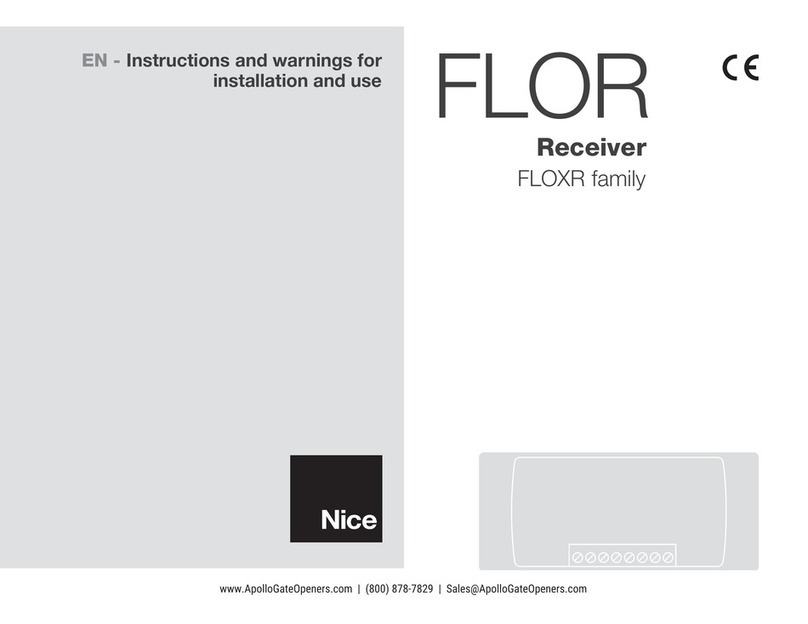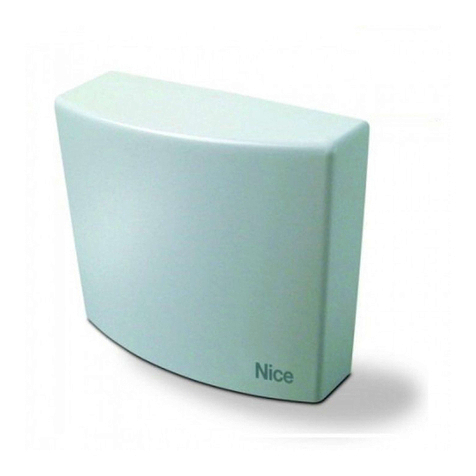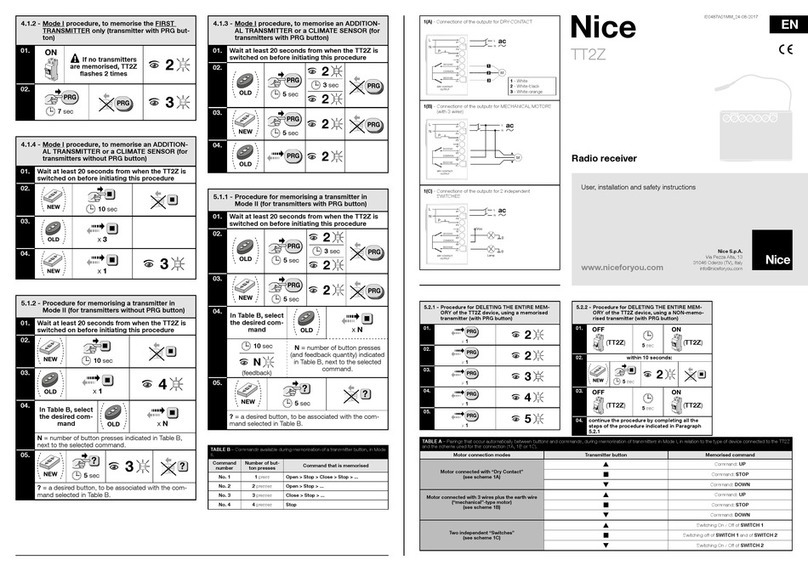EN
English – 1
CONTENTS
1 GENERAL WARNINGS 1
2 PRODUCT DESCRIPTION AND INTENDED USE 2
3 ELECTRICAL CONNECTIONS 2
4 PROGRAMMING 4
4.1 “Slider” Function 5
4.2 LED 5
4.3 Transmitter recognition procedure 6
4.3.1 Using the “First Transmitter” (Empty Memory) 6
4.3.2 Using “Further Transmitters” Mode 1 7
4.3.3 Using “Further Transmitters” Mode 2 7
4.3.4 Using the “External Button” Mode 2 8
4.4 Memory deletion 9
4.4.1 Using the “Memorised Transmitter” 9
4.4.2 Using the “External Button” 9
4.5 Programming the brightness levels 10
4.5.1 Using the “Memorised Transmitter” 10
4.5.2 Using the “External Button” 11
4.6 Programming the locking and unlocking of the memory 11
4.6.1 Using the “Memorised Transmitter” 11
4.6.2 Using the “External Button” 12
5 Replacing a fuse 13
6 TECHNICAL SPECIFICATIONS 13
7 DISPOSAL OF THE PRODUCT 13
EC declaration of conformity 14
Instructions translated from Italian
ENGLISH 1 - GENERAL WARNINGS
• WARNING: Important safety instructions. Follow all instruc-
tions as improper installation may cause serious damage.
• ATTENTION: Important safety instructions. It is important for
you to comply with these instructions for your own and other
people’s safety. Keep these instructions.
• Children must not play with the appliance.
• Donotallowchildrentoplaywiththexedcontroldevicesofthe
product. Keep the remote controls away from children.
• Check the system frequently, especially check the wires for signs of
wear or damage. Do not use the device if it needs repair or adjust-
ment, because an installation failure can cause injury.
• Cleaning and maintenance that should be carried out by the user
must not be carried out by unsupervised children.
• ATTENTION: in order to avoid any danger due to inadvertent reset-
ting of the thermal cut-off device, this appliance must not be powered
through an external switching device, such as a timer, or connected
to a supply that is regularly powered or switched off by the circuit.
• Beforestartinginstallation,checkthe“Productspecications”(inthis
manual). If it is not suitable, DO NOT continue with the installation.
• The packing materials of the product must be disposed of in compli-
ance with local regulations.
• Before proceeding with the installation of the product, check that all
the materials are in good working order and suited to the intended
applications.
• The manufacturer assumes no liability for damage to property, items
or persons resulting from non-compliance with the assembly instruc-
tions. In such cases the warranty for material defects is excluded.
• Before working on the system (maintenance, cleaning), always dis-
connect the product from the mains power supply.
• Provide a disconnection device (not supplied) in the plant’s power sup-
ply grid, with a contact opening distance that permits complete discon-
nection under the conditions dictated by overvoltage category III.
• Handle the product with care during installation, taking care to avoid
crushing, denting or dropping it, or allowing contact with liquids of
any kind. Keep the product away from sources of heat and naked
ames.Failuretoobservetheabovecandamagetheproduct,and