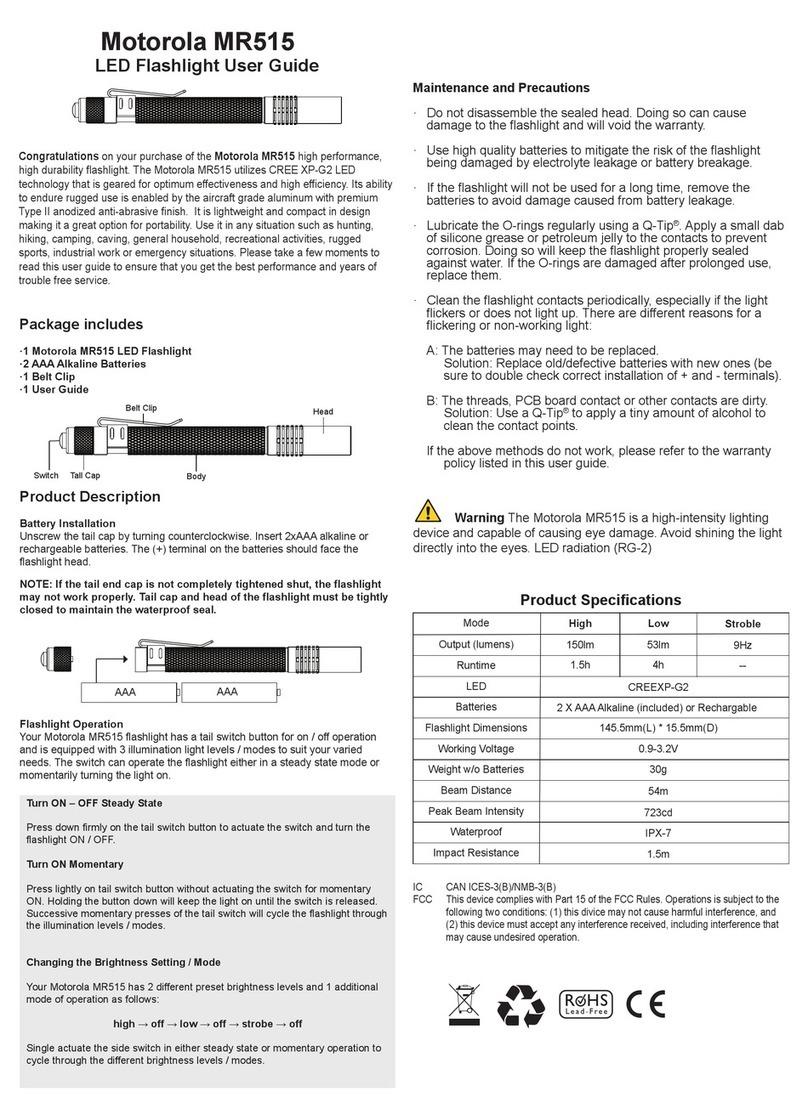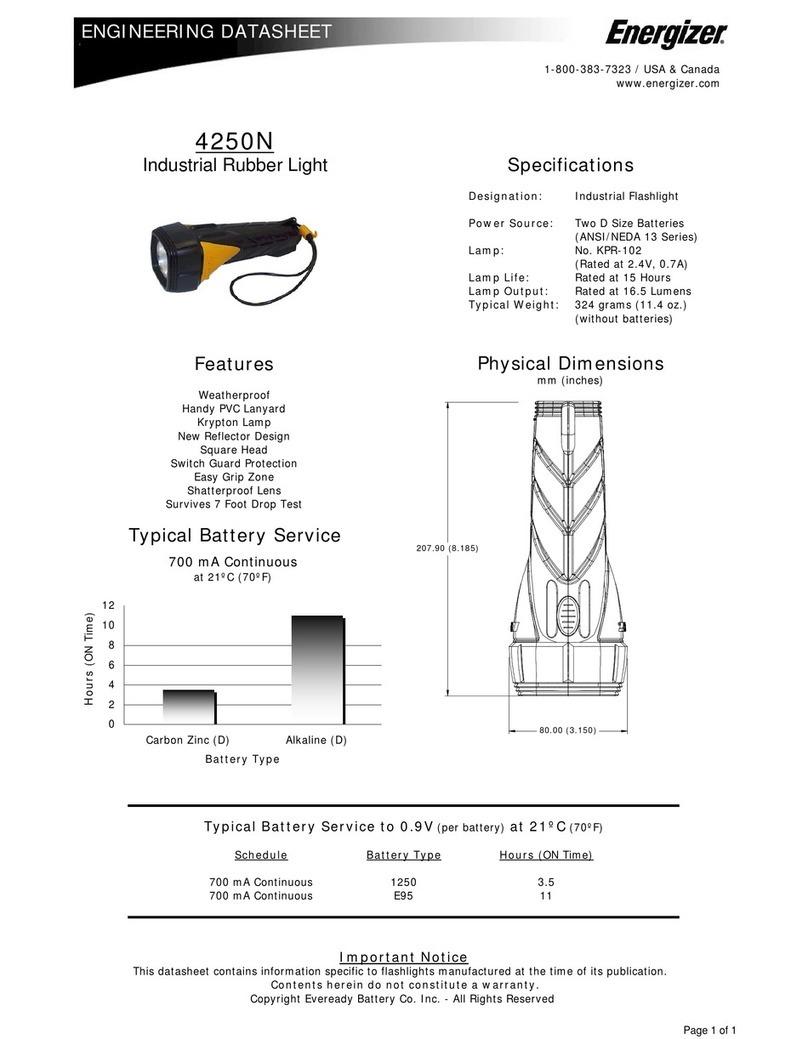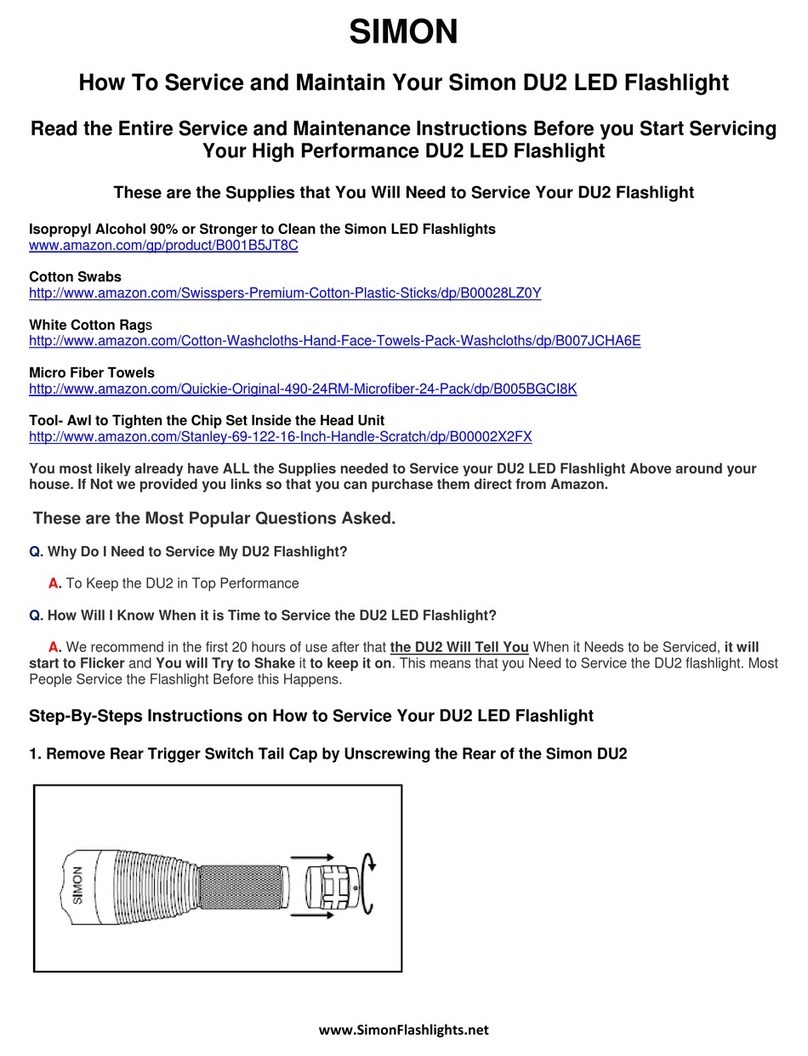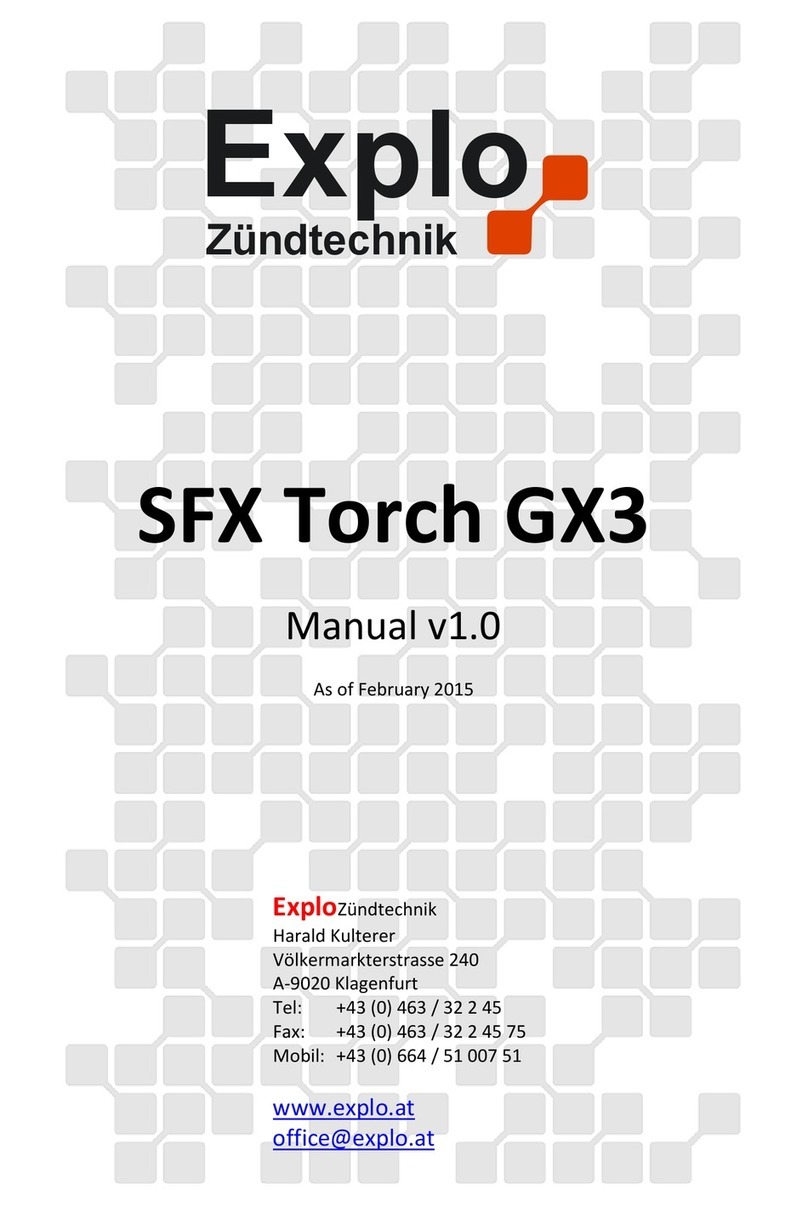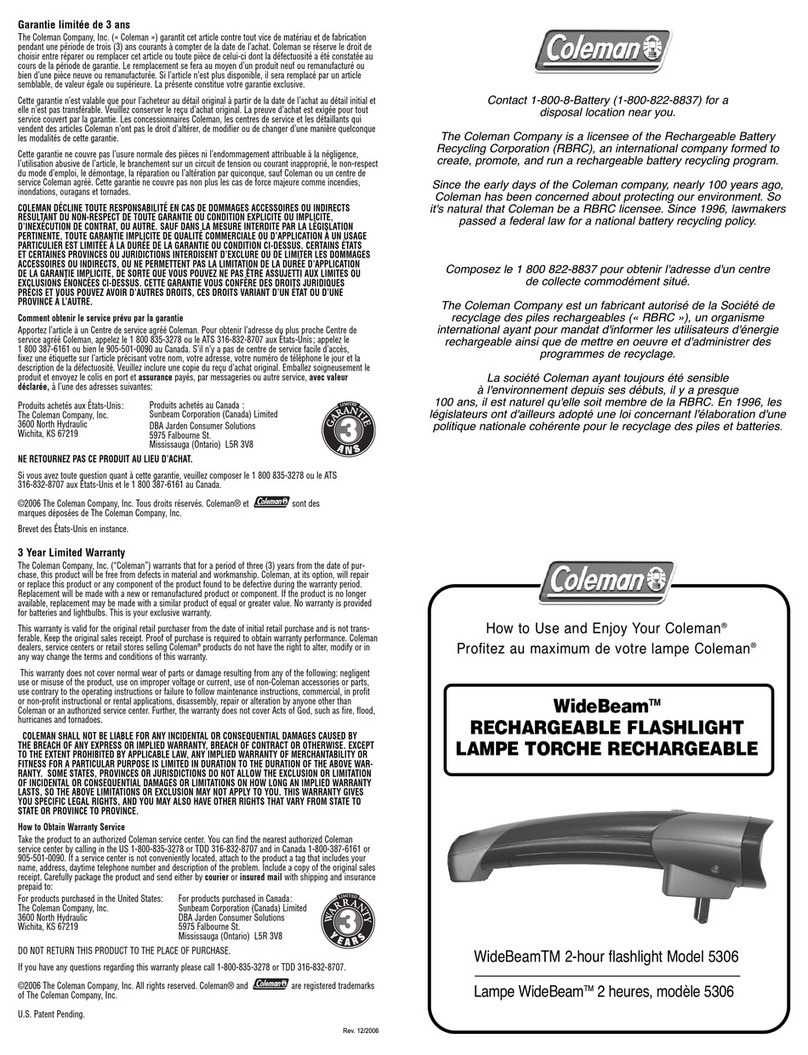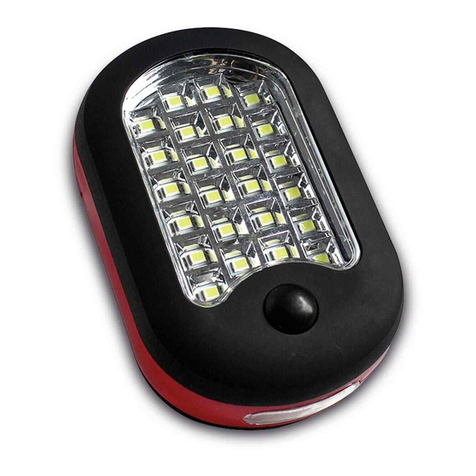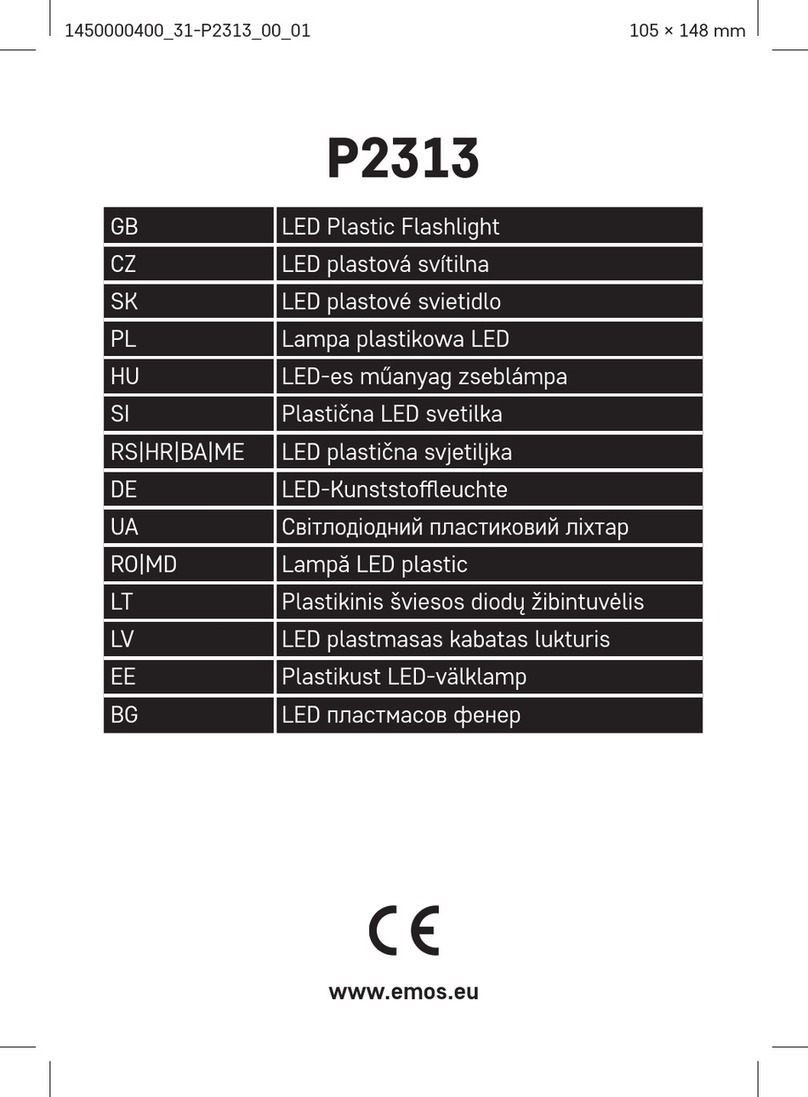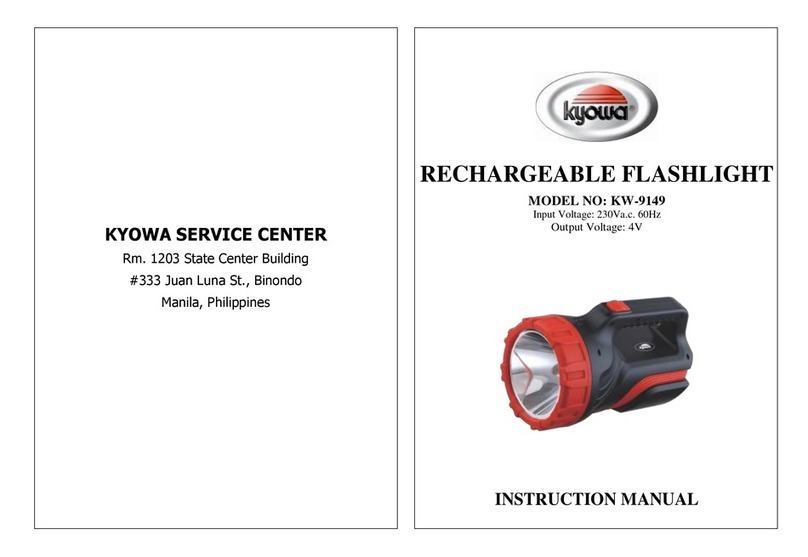Bayco Products, Inc. • 640 South Sanden Blvd. • Wylie, TX 75098 • 1-800-233-2155 • 1-469-326-9400 • www.nightstick.com
INS-USB-556XL-19
Le voyant lumineux de charge, situé directement au-dessus du port de charge,
passera au rouge lorsque la lampe est en chargement et au vert lorsque la lampe est
complètement chargée.
Fermer l’anneau rotatif
yCouvrir le port micro-USB pour le chargement en appuyant sur l’anneau et en le
tournant vers la droite.
yContinuer à tourner l’anneau et le faire glisser vers le haut du manche de la lampe.
AVERTISSEMENT: LORSQUE L’ANNEAU ROTATIF EST OUVERT, LA LAMPE
N’EST PLUS ÉTANCHE CONFORMÉMENT À LA NORME IP-X7.
FONCTIONNEMENT
Le USB-556 contient cinq modes de lumières : lampe de poche à lumière
momentanée, lampe de poche à luminosité maximale, lampe de poche à luminosité
moyenne, lampe de poche à faible luminosité et mode stroboscopique. Le USB-556 a un
bouton interrupteur unique qui donne accès à tous les modes de lumière.
LAMPE DE POCHE À MODE MOMENTANÉ
Appuyer légèrement sur le bouton interrupteur pour un fonctionnement momentané.
Relâcher l’interrupteur pour éteindre la lumière.
MODE CONTINU
Appuyer sur le bouton interrupteur jusqu’à ce qu’il y a un enclenchement et puis
relâcher pour un mode continu de luminosité maximale. Appuyer et relâcher l’interrupteur
à nouveau pour éteindre la lumière.
CHOISIR LE NIVEAU DE LUMINOSITÉ
Appuyer et tenir le bouton interrupteur vers le bas. La lumière aura une luminosité
allant de maximale, à moyenne et à faible et reviendra de nouveau à maximale à un
taux approximatif d’une seconde par cycle. Ce cycle de luminosité persistera aussi
longtemps que l’interrupteur sera maintenu vers le bas. Lorsque le niveau de luminosité
est atteint, relâcher simplement le bouton interrupteur et le niveau de luminosité restera
sur le même mode. Si vous appuyer et relâcher le bouton interrupteur de nouveau,
vous enclencherez le cycle de luminosité à partir du mode où il se trouve actuellement.
Appuyer et relâcher l’interrupteur pour éteindre la lumière.
MODE STROBOSCOPIQUE
Pour activer le mode stroboscopique, cliquer rapidement deux fois le bouton
interrupteur. La lumière stroboscopique peut être activée à partir de n’importe quel
mode même s’il est éteint. Appuyer et relâcher l’interrupteur pour désactiver le mode
stroboscopique.
GARANTIE
GARANTIE À VIE LIMITÉE
Bayco Products, Inc. garantit que ce produit est exempt de défauts de matériaux
et de fabrication à l’acheteur original durant toute sa vie. La garantie à vie limitée inclut
les DEL, les boîtiers et les lentilles. Les batteries rechargeables, les chargeurs, les
interrupteurs, les électroniques et les accessoires compris sont garantis pour une
période de deux ans avec une preuve d’achat. L’usure normal et les défaillances qui
sont causés par des accidents, une mauvaise utilisation, un abus, une installation
défectueuse et un système d’éclairage endommagé sont exclus.
Ce produit sera réparé ou remplacé si nous déterminons qu’il est défectueux. Ceci
est la seule garantie explicite ou implicite, y compris toute garantie de qualité marchande
ou d’adéquation à un usage particulier.
Pour une copie détaillée de la garantie, vous rendre sur le site www.baycoproducts.
com/nightstick-product-support/warranties. Gardez ce reçu comme preuve d’achat.
Manual de Instrucción
USB-556XL
Por favor lea a las instrucciones antes del usar el USB-556XL. Ellas incluyen
información importante sobre la seguridad y la operación.
ADVERTENCIAS
yLas baterías de litio se deben utilizar y cargar correctamente. El uso inadecuado
puede causar lesiones graves, incendio o muerte.
yNO PARA USO EN LUGARES PELIGROSOS. No utilice este producto en ambientes
explosivos, cerca de líquidos inamables, o donde se requiere la iluminación a prueba
de explosión o de seguridad intrínseca.
yNO utilice este producto en las proximidades de vehículos o equipos cuando hay un
riesgo de que líquidos inamables entren en contacto con la linterna.
yLa luz puede calentarse mientras que está encendida. Para evitar daños, NO cubra
ni la coloque al lado de cualquier material potencialmente inamable mientras esté
en uso.
yNo deje la batería en la luz solar directa ni use o guarde la batería en el interior de
los vehículos cuando hace calor.
yNo exponga la batería al agua o al agua salada, ni permita que la batería se moje.
yNo guarde la batería con objetos metálicos que puedan causar un cortocircuito.
ySuspenda inmediatamente el uso de la batería si ésta emite un olor raro, se siente
caliente, cambia de color, cambia de forma o parece anormal de alguna manera.
yMantener fuera del alcance de los niños.
EL USO INICIO
yCarga por completo el USB-556XL antes del uso o si la batería es nueva o no ha sido
usado por varias meses. El máximo tiempo de carga requerido es aproximadamente
4 horas.
CARGANDO LA LUZ
El puerto de carga Micro USB está dentro de la manga giratoria ubicada debajo de
la cabeza de la luz.
Manga Giratoria Abierta
y-Exponga el puerto de carga Micro USB girando la manga y rotándola hacia la
izquierda.
y-Continue girando la manga y deslícela hacia abajo en el mango.
Enchúfela al puerto USB para cargar
La luz se envía con un Micro USB a un cable de carga USB. Se puede cargar
utilizando cualquiera de los siguientes métodos:
yUn puerto USB en una computadora (NOTA: los tiempos de carga varían según la
computadora)
yUn puerto USB en vehículos
yCargador de vehículo USB para el encendedor de cigarrillos (no incluido)
yUSB Compatible con AC a DC cargador de pared USB similar a los que se usan con
la mayoría de los teléfonos celulares (no incluidos)
El tiempo típico de carga es de aproximadamente 3 horas. El tiempo real puede
variar dependiendo de la carga restante en la pila y el método de carga. La temperatura
ambiental también puede afectar el tiempo de carga.
La luz indicadora de carga, ubicada directamente arriba del puerto de carga, se
volverá roja mientras se está cargando y verde cuando esté completamente cargada.
Cerrar la Manga Giratoria
yCubra el puerto de carga Micro USB girando la manga y rotándola hacia la derecha.
yContinúe girando la manga y deslícela hacia arriba en el mango.
ADVERTENCIA: CUANDO LA MANGA GIRATORIA ESTÁ ABIERTA, LA LUZ YA NO
ES IP-X7 A PRUEBA DE AGUA
OPERACION
El USB-556 tiene cinco modos de luz: linterna, linterna de brillo momentáneo
completo, linterna de brillo medio, linterna de bajo brillo y de luz estroboscópica. El
USB-556 tiene un solo interruptor trasero que proporciona acceso a todos los modos.
MODO DE LINTERNA MOMENTÁNEO
Presione ligeramente el interruptor trasero para el funcionamiento momentáneo.
Suelte el interruptor para apagar la luz.
ENCENDIDO CONSTANTE
Presione el interruptor trasero hasta que haga clic y luego suelte para el modo de
encendido constante en de alto brillo. Presione y suelte el interruptor trasero de nuevo
para apagar la luz.
SELECCIONE EL NIVEL DE BRILLO
Presione y mantenga presionado el interruptor trasero. La luz tendrá un ciclo de alta
a media a baja y luego volverá a subir a un ritmo aproximado de un modo por segundo.
La luz continuará en ciclos de arriba y abajo a través de los distintos modos mientras
el interruptor trasero se mantenga presionado. Cuando se alcanza el nivel de brillo
deseado, simplemente suelte el interruptor trasero, y la luz permanecerá en ese modo
de brillo. Presionando y manteniendo presionado el interruptor trasero, hará que la luz
haga los ciclos desde cualquier modo que se encuentre. Presione y suelte el interruptor
trasero para apagar la luz.
FUNCIÓN STROBE
Para activar la luz estroboscópica, rápidamente haga doble clic en el interruptor
trasero. La luz estroboscópica puede ser activada desde cualquier modo incluso desde
el modo de apagado. Presione y suelte el interruptor del cuerpo para apagar la luz
estroboscópica.
GARANTÍA
GARANTIA LIMITADA DE POR VIDA
Bayco Products, Inc. garantiza que este producto está libre de defectos de mano
de obra y materiales durante la vida del comprador original. La garantía de por vida
limitada incluye los LED, la carcasa y los lentes. Las pilas recargables, los cargadores,
los interruptores, la electrónica y los accesorios incluidos están garantizados por un
período de dos años con un comprobante de compra. Se excluyen el desgaste y
los fallos normales, que son causados por accidentes, mal uso, abuso, instalación
defectuosa y daños por rayos.
Repararemos o reemplazaremos este producto si lo determinamos como
defectuoso. Esta es la única garantía, expresa o implícita, incluyendo cualquier garantía
de comerciabilidad o idoneidad para un propósito particular.
Para obtener una copia completa de la garantía, visite wwwww.baycoproducts.com/
nightstick-product-support/warranties. Conserve su recibo para comprobar la compra.