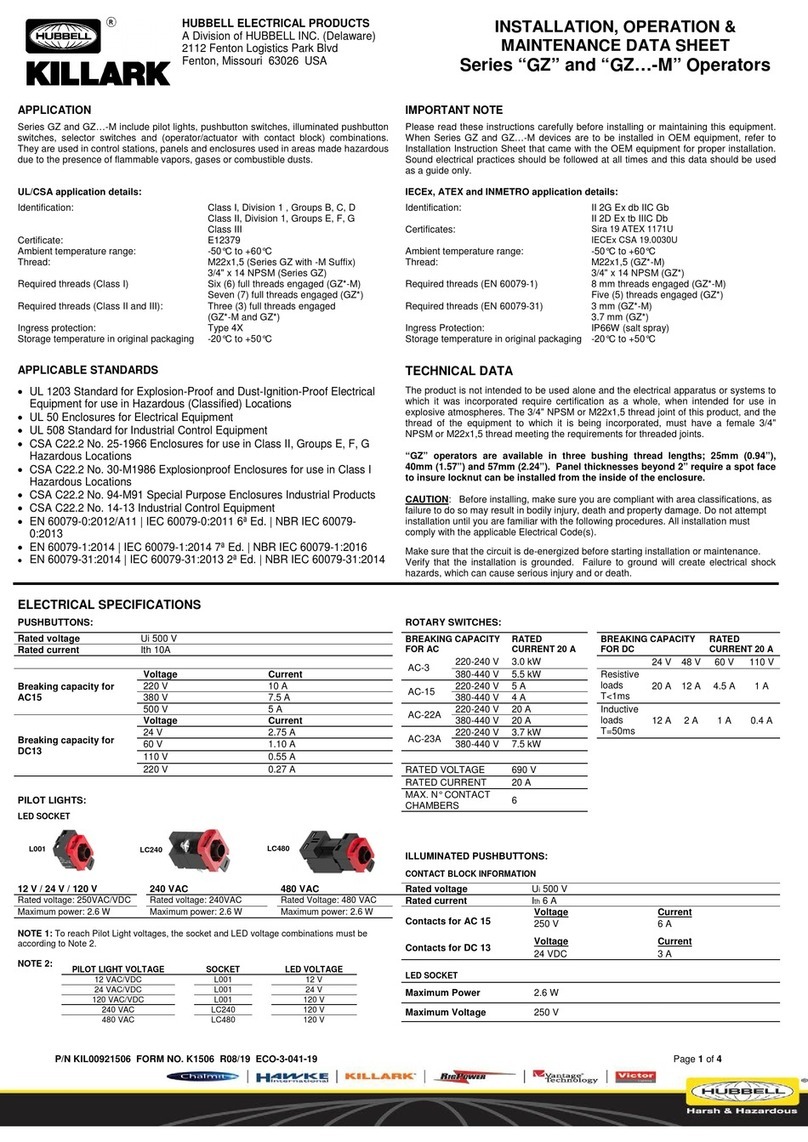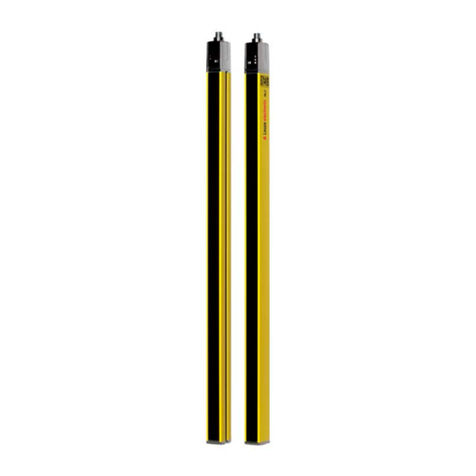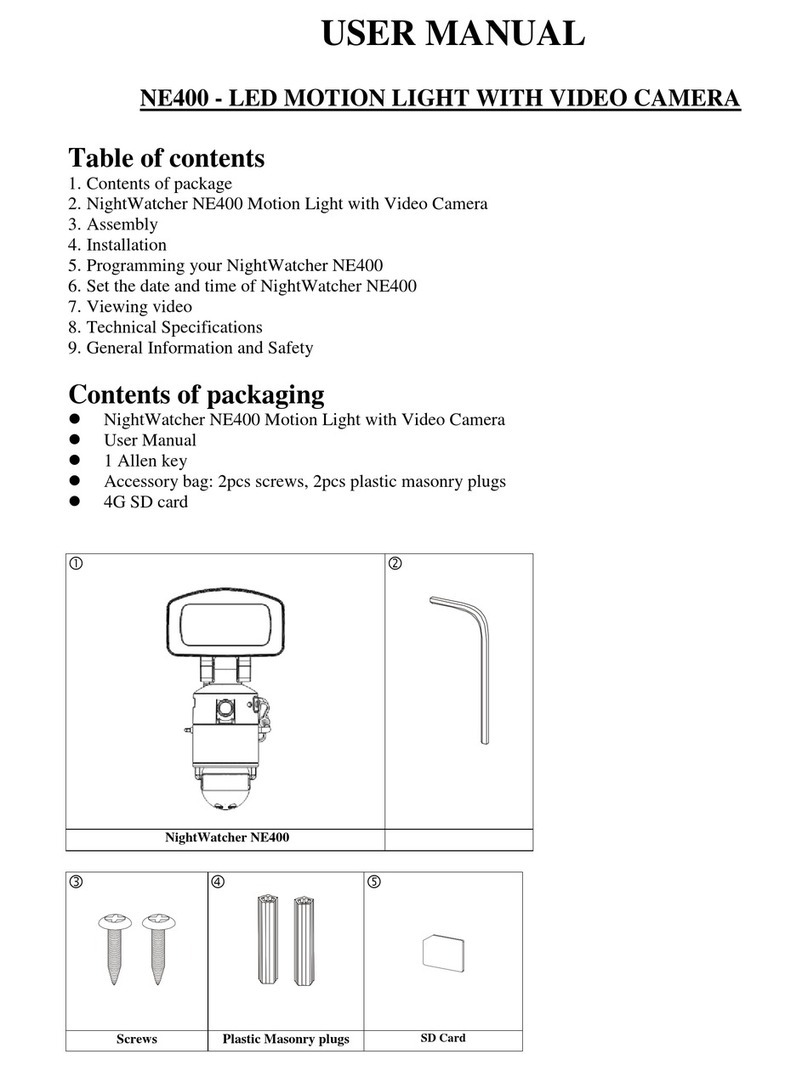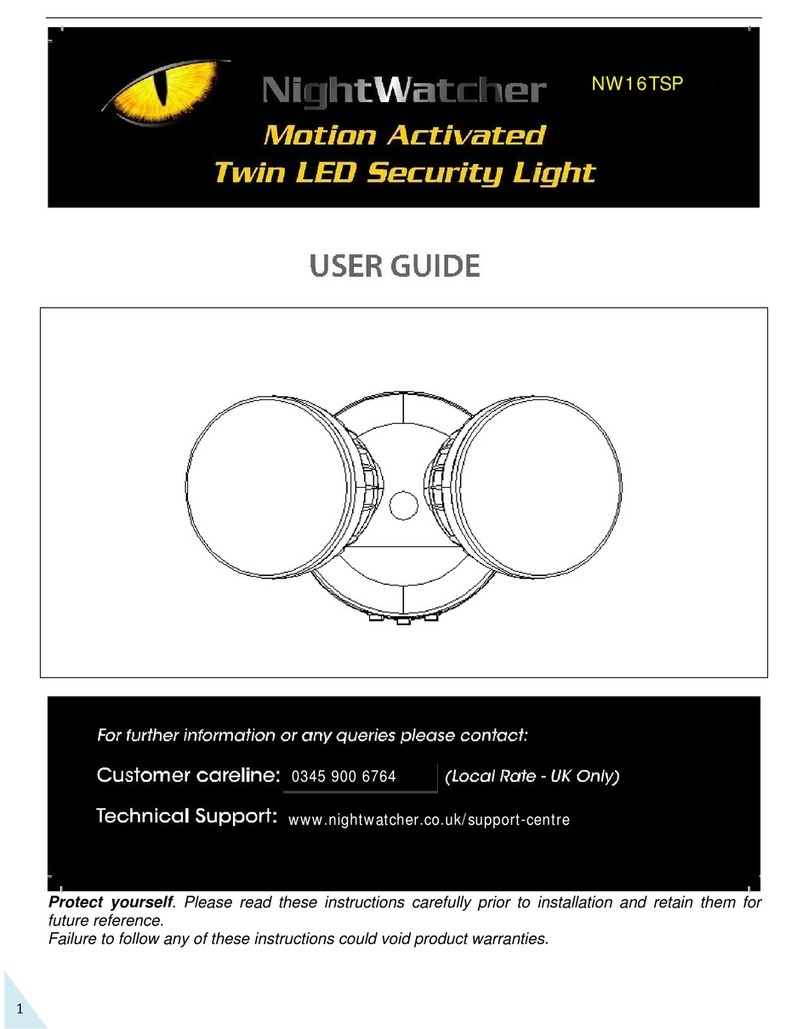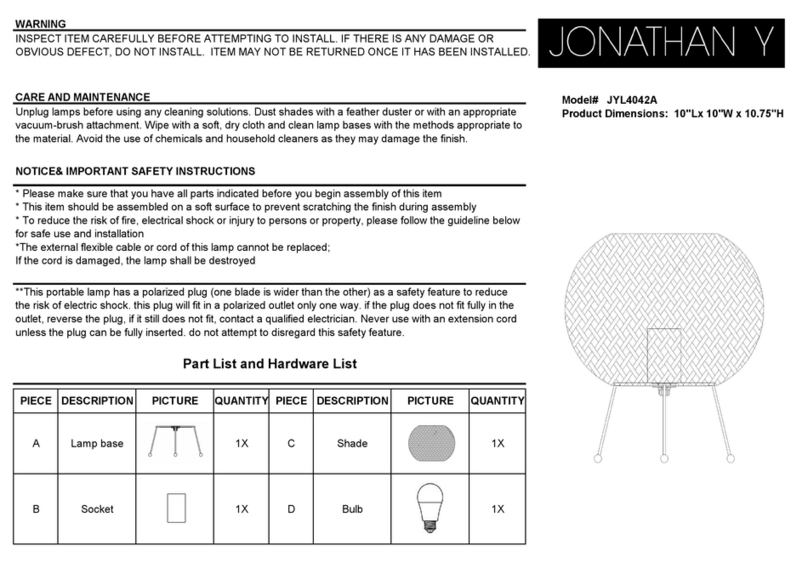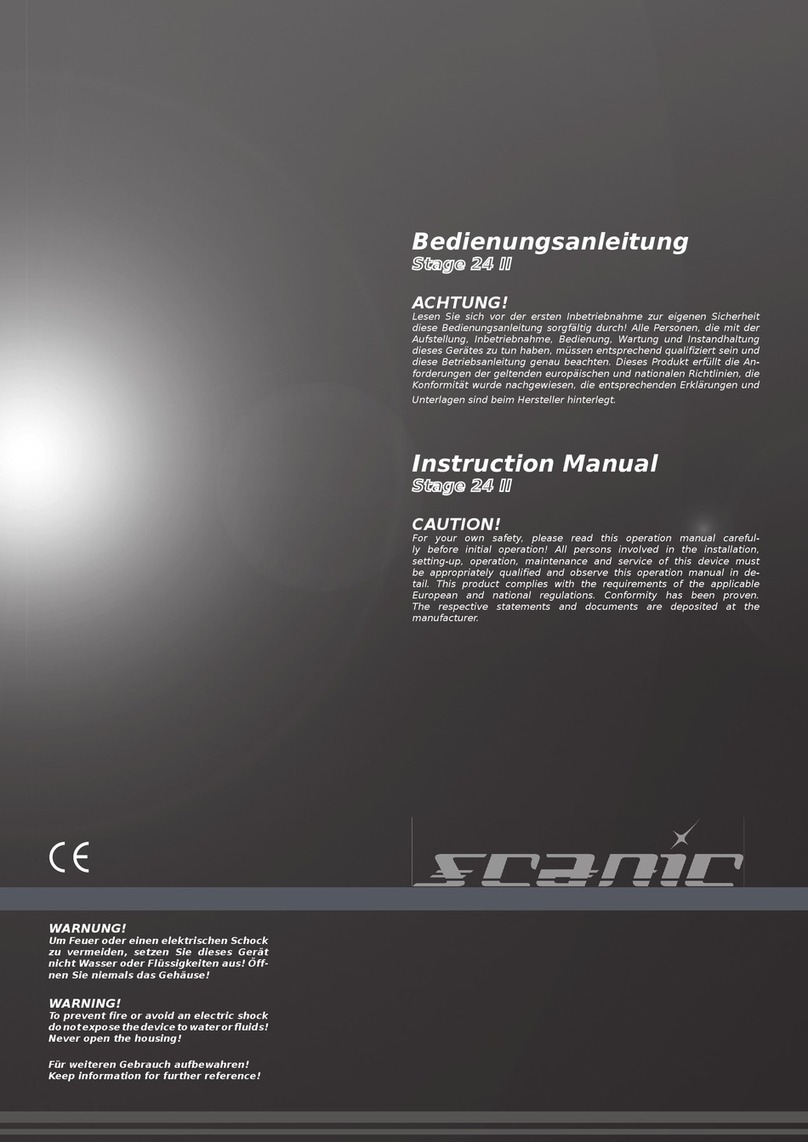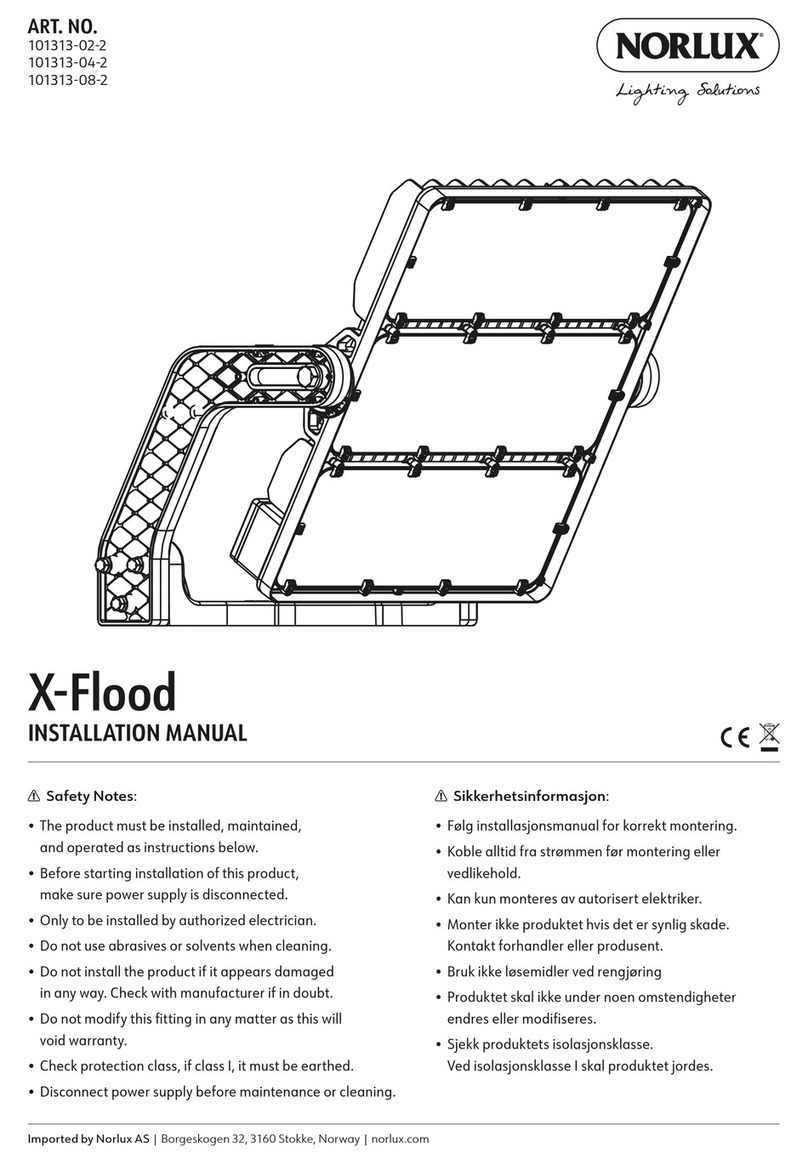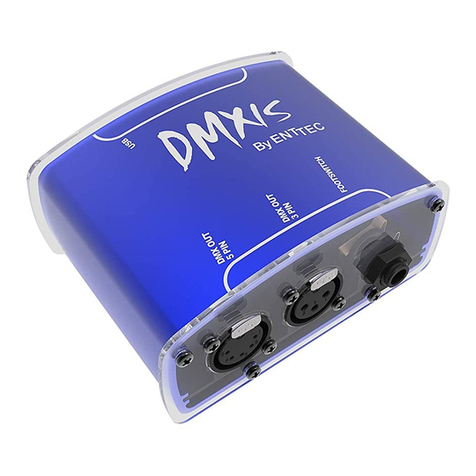DW-ILWLIPM DW-ILIRIP940 DW-ILHYBIP940
DW-ILIRIP850 DW-ILHYBIP850
Quick Start Guide
Tel: +1 (866) 446-3595 / (813) 888-9555
Technical Support Hours:
9:00 AM – 8:00 PM EST, Monday through Friday
digital-watchdog.com
Attention: This document is intended to serve as a quick reference
for the initial setup. It is recommended that the user read the entire
instruction manual for complete and proper installation and usage.
NOTE: Download all your support materials and tools in one place.
1. Go to: http://www.digital-watchdog.com/resources.
2. Search for your product by entering the part
number in the ‘Search by Product’ search bar.
Results for applicable part numbers will populate
automatically based on the part number you enter.
3. Click ‘Search’. All supported materials, including
manuals and quick start guide (QSGs) will
appear in the results.
STEP 1 – INSTALLATION
Optimum results are achieved by setting up at night and
viewing the results on a monitor.
1. Attach the illuminator mount to wall or camera housing
using appropriate hardware.
2. Select a diuser with an appropriate angle based on
your installation needs. To position the required diuser
sheet, using the supplied pry tool, insert it into the slot
located on the bottom of the lens. Gently lift the cover
upwards slowly. Repeat at the opposite end and carefully
remove the cover. Remove the backing sheet from the two
adhesive discs and secure the required diuser in position.
Finally, firmly clip the lens cover back into place.
3. Adjust the angle of the illuminator to match the camera’s
field of view.
4. Adjust the vertical alignment by loosening the side bolts
(one on each side of the main body) to maximize the
results.
5. Tilt the lamp downwards until the desired field of view is
illuminated.
WHITE LIGHT AND IR LED ILLUMINATORS STEP 2 – CABLING THE ILLUMINATOR
Connect to PoE+ switch or PoE+ injector for power and
network connection.
Illuminators are powered by Power over the Ethernet (PoE+)
via a network cable connector to a PoE IEEE802at compliant
switch. The power consumption of the illuminators complies
with PoE+ IEEE802at.
These illuminators are not supplied with a power cord.
Instead, they are supplied with a 3.28ft (1m) long network
cable. At the end of the network cable is a female RJ45 Cat5e
compliant jack with the cable cover.
Power requirements Power consumption
PoE+ (IEEE802.3at) 25W
NOTE:
• Only to be installed outside of arms reach.
• Installation should be done by skilled personnel or
under supervision of such personnel.
• The illuminator is PoE+.
• Only to be installed in restricted access areas.
• Terminal block not included. Installation may require
advice from a qualified person.
WHAT’S IN THE BOX
1x Illuminator
1x Waterproof cap
1x Mounting bracket
2x M6 screw and washer sets for the mounting bracket
1x Hex key
1x Front cover opener
1x Diuser pack (30°, 60°, 95°) * 20° and 80° diusers are available upon
request.
1x Quick setup guide
To use the illuminator’s waterproof wiring:
a. Install the LAN cable into .
b. will be assembled to with a 1/4 turn.
c. Thread tightly to .
ab
c
a
a
b
b
c
NOTE: To ensure moisture seal, make sure the o-ring
is in place between and . In extreme
environments use of an outdoor rated sealer is
recommended.
ab
NOTE: When using the waterproof cap, crimp the RJ45
connector after passing the cable through the
waterproof cap.
NOTE: Ensure that the cable cover is correctly fitter
and attached to the network cable. If this
is not fitter correctly, moisture can get into
the connector and may cause the unit to
malfunction. This would void the warranty on
the product.
NOTE: Illuminator will flash once every second when
insucient power is applied.
Quick Start Guide