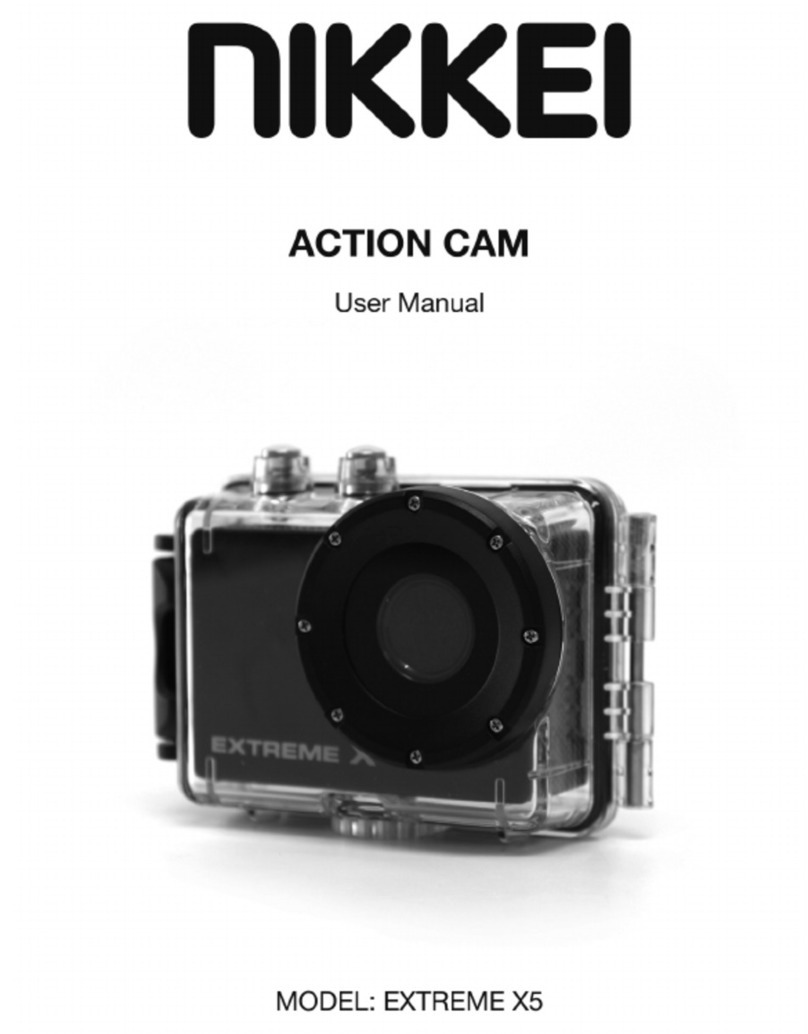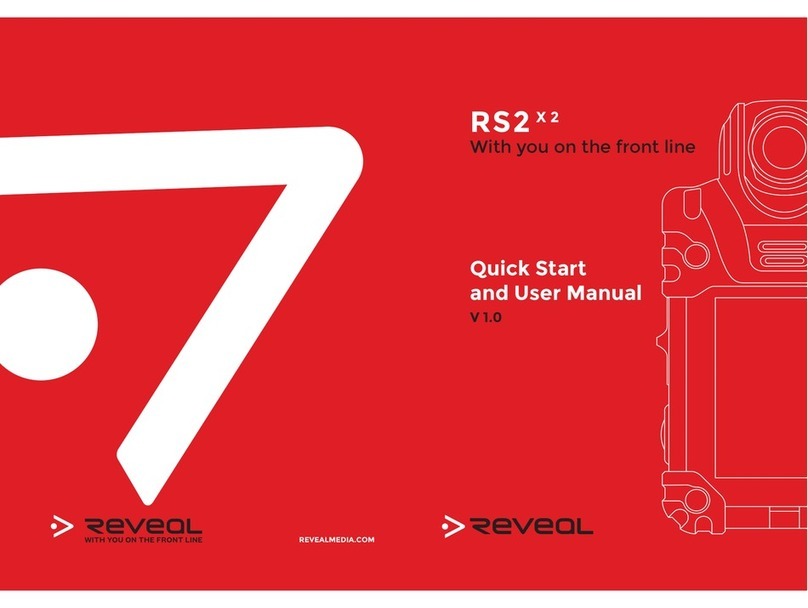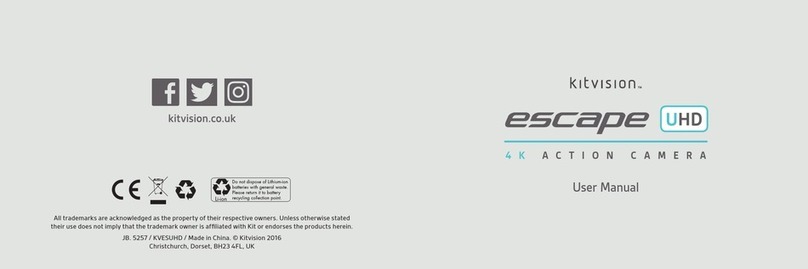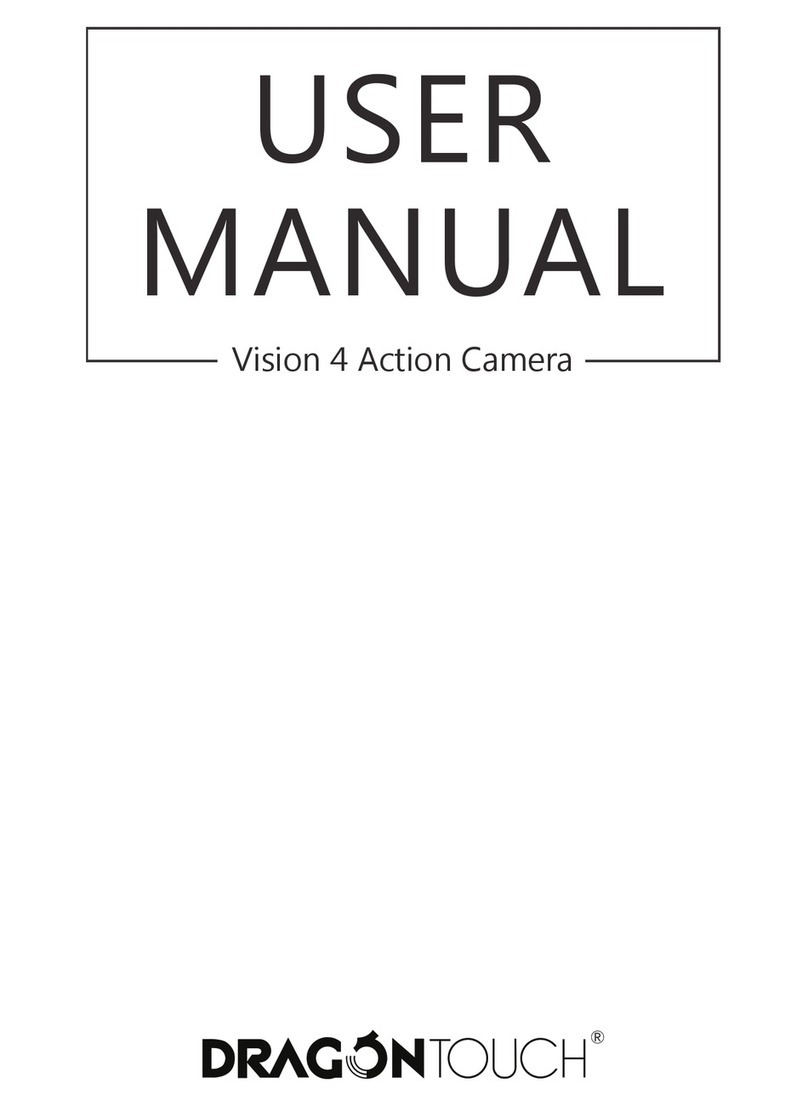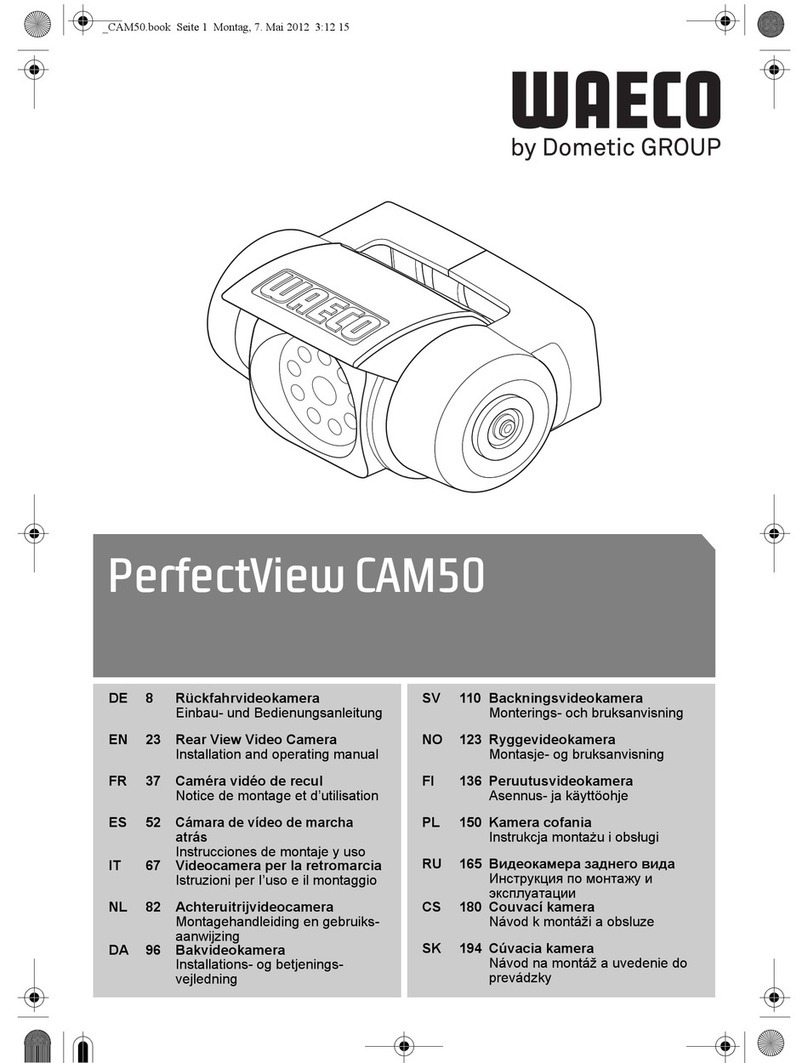Nikkei Extreme X4 User manual

© Elmarc, 16/10
Extreme X4 Aconcam
USER MANUAL EN
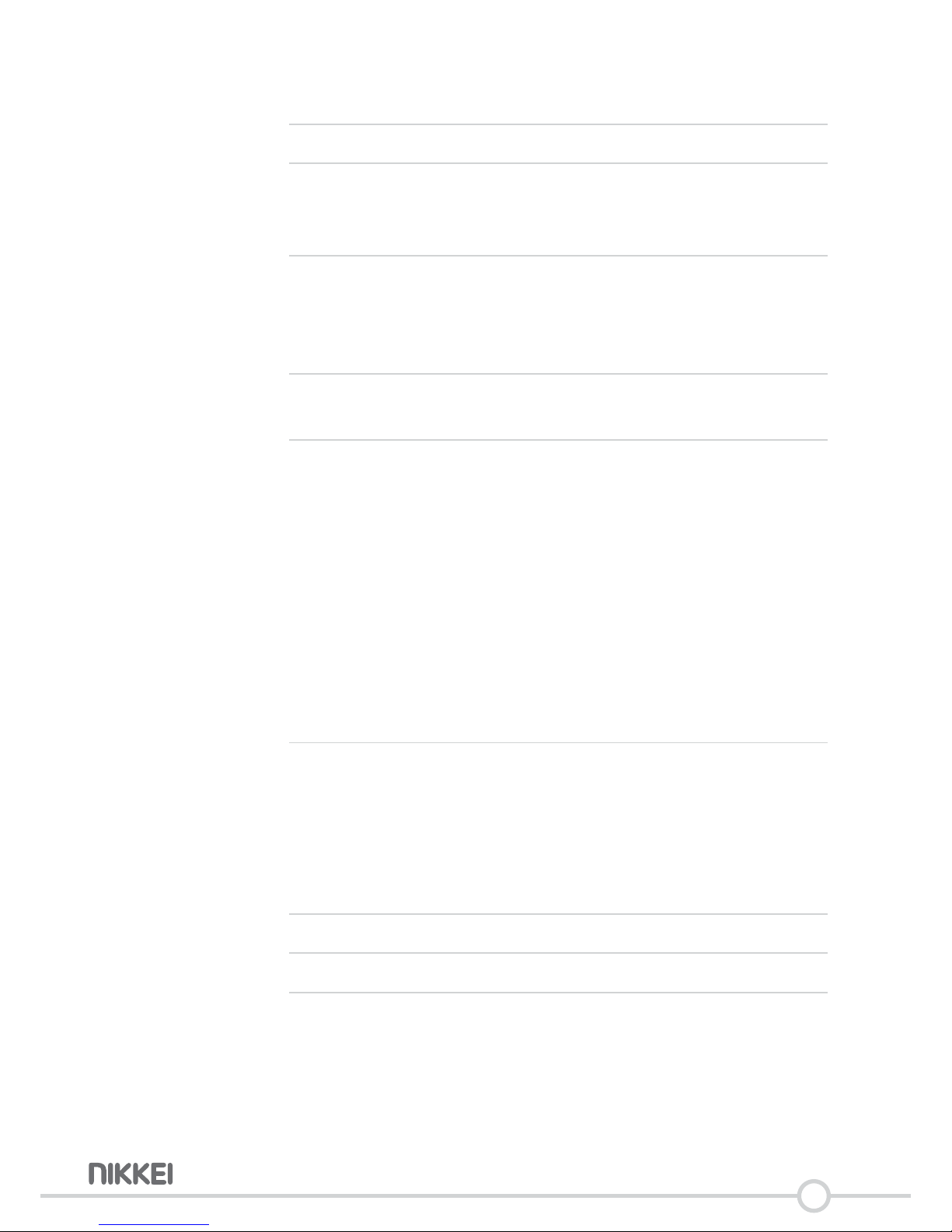
2
Table of contents
1 Intended use 3
2 Safety 4
2.1 Labels in this manual 4
2.2 Generalsafetyinstrucons 4
3 Preparaons for use 7
3.1 Unpacking 7
3.2 Packagecontents 7
3.3 Chargethebaery 8
4 Funcons 9
4.1 Extreme X4 9
5 Use 10
5.1 MemoryCard:Placementandaccess 10
5.2 Usingtheon/obuon 10
5.3 FactorySengs 11
5.4 Startlming 11
5.5 Makeaphoto 12
5.6 Play 12
5.7 Sengs 13
5.8 Removethebaery 15
5.9 ConnecngaUSBtoacomputer 15
5.10 MakeanHDMIconneconwiththetelevision 16
6 Managing your camera using your smartphone 17
6.1 Viewyourcameraimageonyourmobile 17
6.2 Placethecamerainthewaterproofcase 17
6.3 Mountthecameraonthehelmet 18
6.4 Mountthecameraonyourbike 19
6.5 Aachthecamerawiththeclip 20
7 Cleaning and maintenance 21
8 Technical data 22
9 Disposal of used electric and electronic equipment 23

3
1 Intended use
TheExtremeX4isanaconcamtomakepicturesandmovies.Usethe
deliveredaccesoiresbyexampletoaachtheExtremeX4onyourbike,
helmetandbelt.Theaconcammaynotbeexposedtosplashingor
drippingwaterwithoutthewaterproofcase.
UsetheiSportCamApponyoursmartphonetooperatetheExtremeX4.
Thedeviceisintendedforconsumeruse,notforprofessionaluse.
5DuethewidevarietyofproductswithUSBports,mobiledevicesand
theirmanufacturer-specicfunconswecannotguaranteethatall
deviceswillberecognizedoralloperangoponscanfuncon.

4
2 Safety
2.1 Labels in this manual
6 WARNINGAwarningmeansthatinjuryispossibleiftheinstrucons
arenotobeyed.
1 CAUTIONAcauonmeansthatdamagetotheequipmentispossible.
5Anotegivesaddionalinformaon,e.g.foraprocedure.
2.2 General safety instrucons
General
6 Topreventdamageormalfuncons:Pleasetakemeandreadthe
generalsafetyinstrucons.Thiswillavoidre,explosions,electric
shocksorotherhazardsthatmayresultindamagetopropertyand/
orsevereorfatalinjuries.
6 Themanufacturerisnotliableforsasesofmaterialdamageor
personalinjurycausedbyincorrecthandlingornoncompliancewith
thesafetyinstrucons.Insuchcases,thewarrentywillbevoided.
6 Donotoperatethedeviceduringdriving.
WARNING
6 Donotputforceontheappliance.Ifapplicableunplugtheappliance.
6 Alwayscheckthatthemainsvoltagecorrespondstothevoltageon
therangplate.
6 Onlyuseoriginalaccessoriesfromthemanufacturer.
6 Donotspillanyliquidontheappliance.
6 Donotinsertanyobjectsinthevenlaonholes.

5
6 Donotblockthevenlaonholes.
6 Neverleavechildrenunaendedwiththepackingmaterial.The
packagingmaterialrepresentsadangerofsuocaonChildren
frequentlyunderesmatethedanger.alwayskeepchildernawayfrom
the packaging material.
6 Donotoperatethedeviceduringdriving.
6 Warning!Itisnotpermiedtoopentheproductyourselfortohave
itopened,neitherisitpermiedtorepairtheproductyourself
ortohaveitrepaired.Thiswillvoidthewarranes.Pleaseletany
maintenancebecarriedoutbyceredmaintenancepersonnel.
CAUTION
1 Cleantheoutsideoftheappliancewithasocloth.Whenthe
applianceisverydirty,dampentheclothslightlywithwateranda
neutralsoluon.
1 Donotputtheappliancenearaheatsource.Thiscoulddamagethe
appliance.
1 Donotexposetheappliancetodirectsunlight.
1 Ifyourproductrunsonbaeries:Incorrectinstallaoncancause
baeryleakageandcorrosionwhichwilldamagetheappliance.
Corrosion,oxidaon,baeryleakageandanyothergraduallyacidic
defectofthisnaturewillinvalidatetheguarantee.
1 Checktheproduct,cableand(ifapplicabl)adapterforanydamage
beforeuse.Ifthereisanyvisibledamage,astrongodour,orexcessive
overheangofcomponents,unplugtheproduct.
1 Alwayssecurethecamerainitshousingwhenusingthecamerainor
aroundwater.Donotgetthecameraorthebaerywet.Thecamera
isnotwaterproof.
1 Therubbersealthatlinesthecamerahousingformsawaterproof
barrierthatprotectstheapplianceinwetandunderwatercondions.
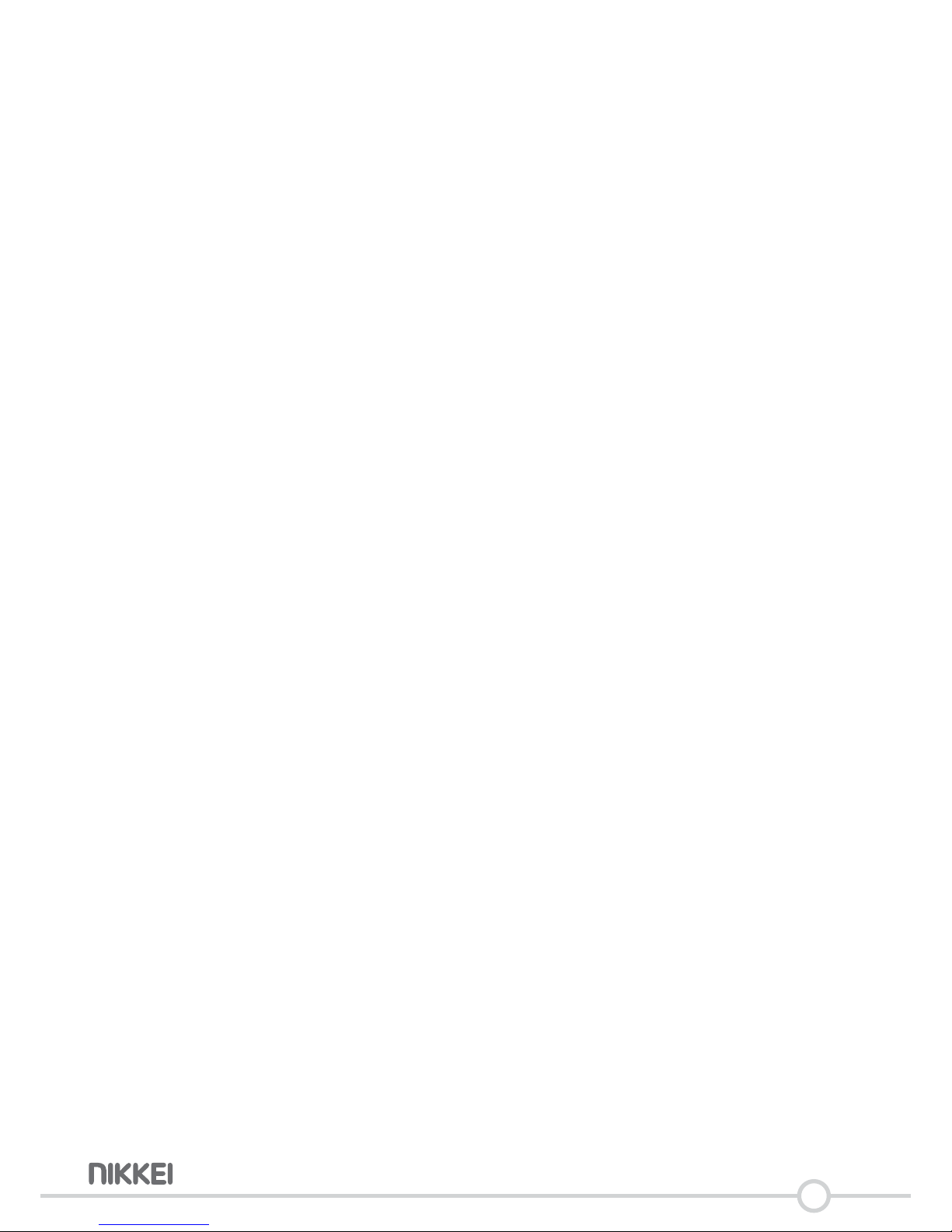
6
Keeptheappliancehousing'srubbersealclean.Asinglehairorgrain
ofsandcancausealeakanddamageyourcamera.
1 Aereveryuseinsaltwater,rinsetheoutsideofthecamerahousing
withnon-saltwateranddry.Notdoingthiscaneventuallycause
corrosionofthehingepinandsaltbuildupintheseal,whichcan
damagethecamerahousing.
1 Thecameracontainssensivecomponents,includingthebaery.
1 Avoidexposingyourcameraandbaerytoverycoldorveryhot
1 temperatures.Loworhightemperaturecondionsmaytemporarily
1 shortenthebaerylifeorcausethecameratotemporarilystop
workingproperly.Avoiddramacchangesintemperatureor
humiditywhenusingthecamera,ascondensaonmayformonor
withinthecamera.
1 Donotdrythecameraorbaerywithanexternalheatsourcesuch
asamicrowaveovenorhairdryer.
Remarks
5Ifthisapplianceisequippedwithrubberfeettopreventitfrom
moving:Thefeetaremadefromnon-migrangmaterialspecially
formulatedtoavoidleavinganymarksorstainsonfurniture.
However,certaintypesoffurniturepolishes,woodpreservaves
orcleaningsprayscausetherubbertosoenandleavemarksora
residueonthefurniture,andpotenallyriskthesurfacetobecome
damaged.Topreventdamagetowoodensurfaces,werecommend
thatyouapplyself-adhesivepadstotheboomoftherubberfeet
beforeinstallaon.
5Werecommendthatyouretaintheoriginalcartonandpacking
materialsincaseiteverbecomesnecessarytoreturnyourproduct
forservice.Thisistheonlywaytosafelyprotecttheproduct
againstdamageintransit.Ifyoudodisposeofthecartonandthe
packingmaterials,pleaseremembertorecyclewithduecaretothe
environment.
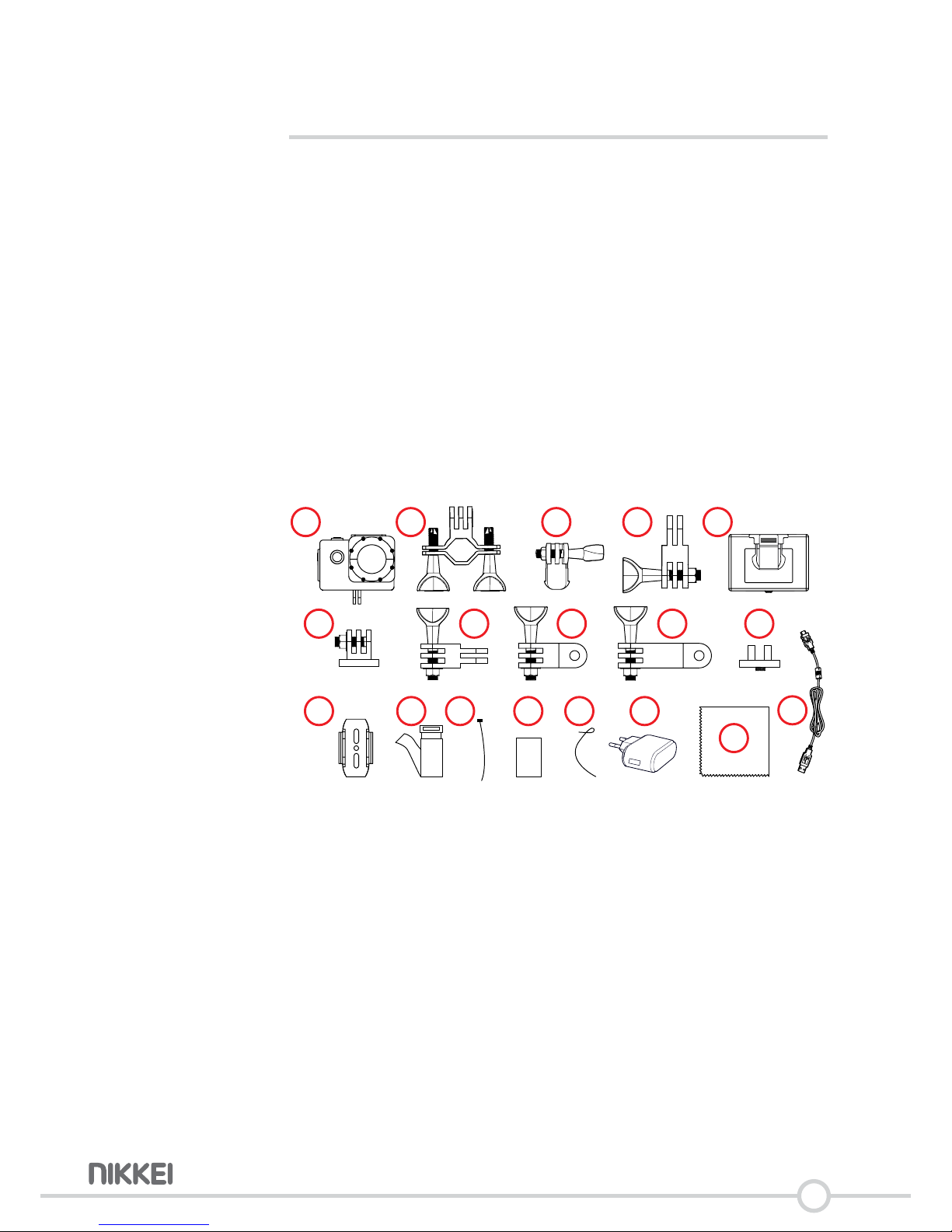
7
3 Preparaons for use
3.1 Unpacking
• Unpack the appliance carefully.
• Checkthepackagecontentsasdescribedbelow.Ifanyitemismissing,
pleasecontactyourreseller.
• Werecommendthatyouretaintheoriginalcartonandpacking
materialsincaseiteverbecomesnecessarytoreturnyourproduct
forservice.Thisistheonlywaytosafelyprotecttheproduct
againstdamageintransit.Ifyoudodisposeofthecartonandthe
packingmaterials,pleaseremembertorecyclewithduecaretothe
environment.
3.2 Package contents
4 x 2 x2 x
3M
3M
2 x
1 2 3 4 5
6 7 8 9 10
11 12 13 14 15 16
17
18
Thefollowingitemsareincludedinthereceivedpackage:
5Ifanyitemismissing,pleasecontactyourreseller.
1. 1xWaterproofcasewithinthe
camera
2. 1xBicyclebracket
3. 1xPedestal1
4. 1xPedestal2
5. 1xBackclip
6. 1xxedbase
7. 1xswitchsupport1
8. 1xswitchsupport2
9. 1xswitchsupport3
10.1xadapter
11. 2xhelmetpedestalforexample
12. 1xbandage
13. 4xe-wrap
14. 2x3Mscker
15. 2xwirecable
16. 1xAdapter
17. 1xMicroUSBcable
18.1xcleaningcloth
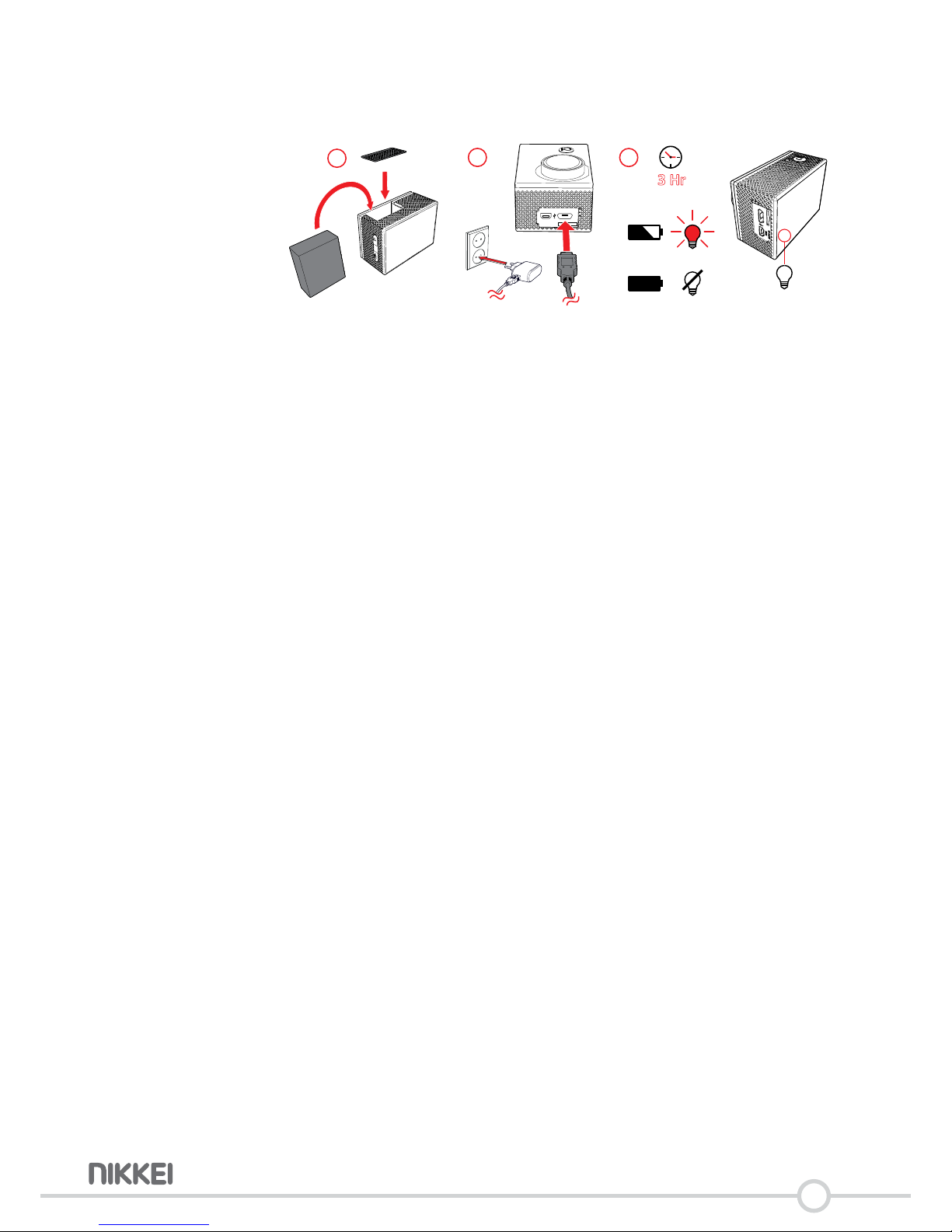
8
3.3 Charge the baery
123
HDMI
MICRO SD
3 Hr
• Openthebaerydoor.
• Placethebaeryandclosethebaerydoor.
• Thebaeryisfullychargedwithin3hours.TheLEDindicatorisgreen
duringcharging.WhenthebaeryisfulltheLEDindicatoriso.

9
4 Funcons
4.1 Extreme X4
Filming
Make a photo
Play
Sengs
HDMI
MICRO SD
1080P
1
2
3
5 6
7
4
1. OKbuon
2. PREVIOUS/wibuon
3. FORWARDbuon
4. ON/OFF/MODEbuon
5. HDMI-output
6. MicroUSBconnecon
7. Slot-informicroSDcard
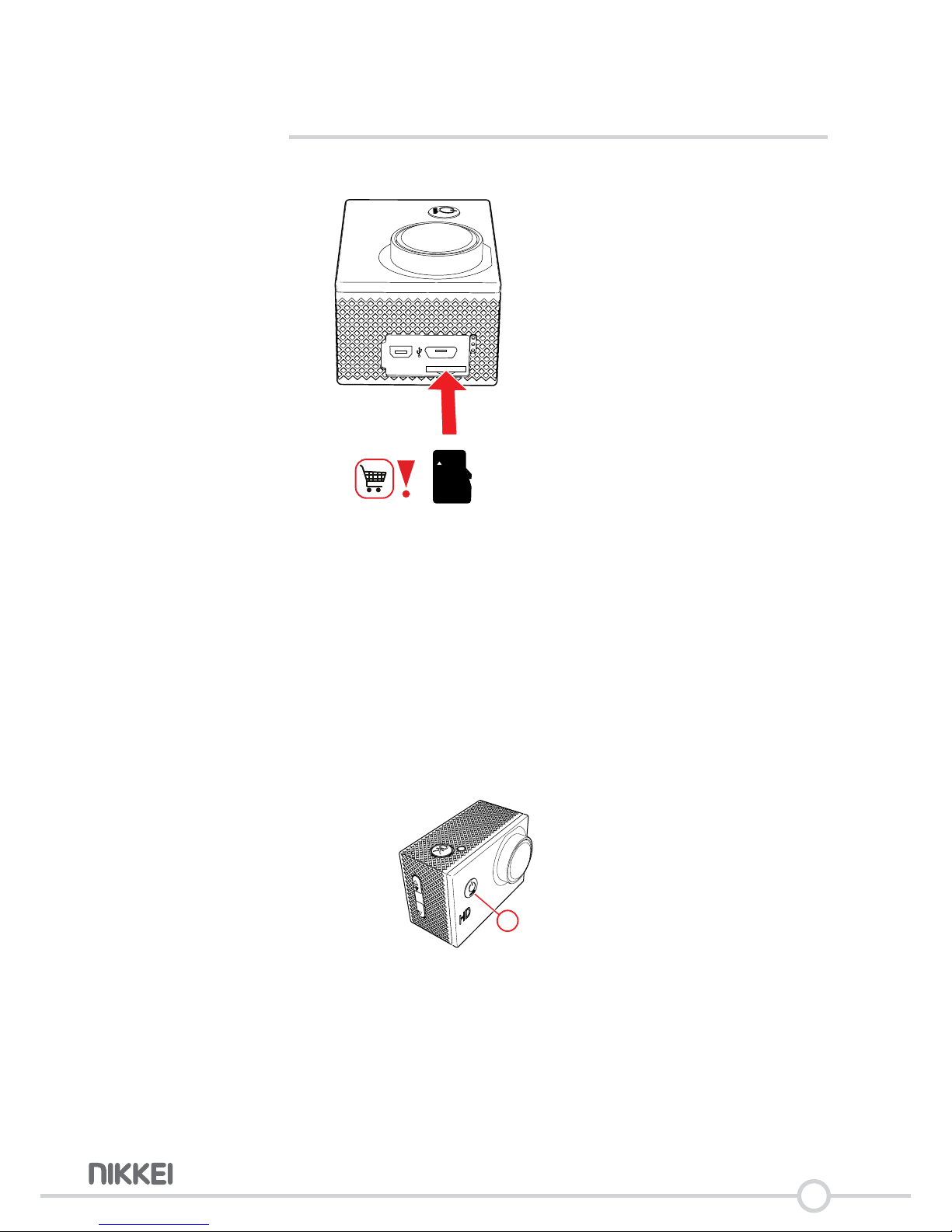
10
5 Use
5.1 Memory Card: Placement and access
HDMI
MICRO SD
Micro
SD
5Duetothegreatvarietyofproductswithexternalmemory
connecon(USB,SD/MMC,etc.)andtheirsomemesquite
manufacturer-specicfunconswecanneitherguaranteethatall
deviceswillberecognised,northatalloperangoponsthatare
possibleintheorywillactuallywork.
(7)Memorycardslotmax.32Gb
5.2 Using the on/o buon
1080P
4
• KeepkeyMODE(4)pressedfor3-5seconds
• Thedevicehasnowbeenturnedon.
• Theredindicatorlampislit.
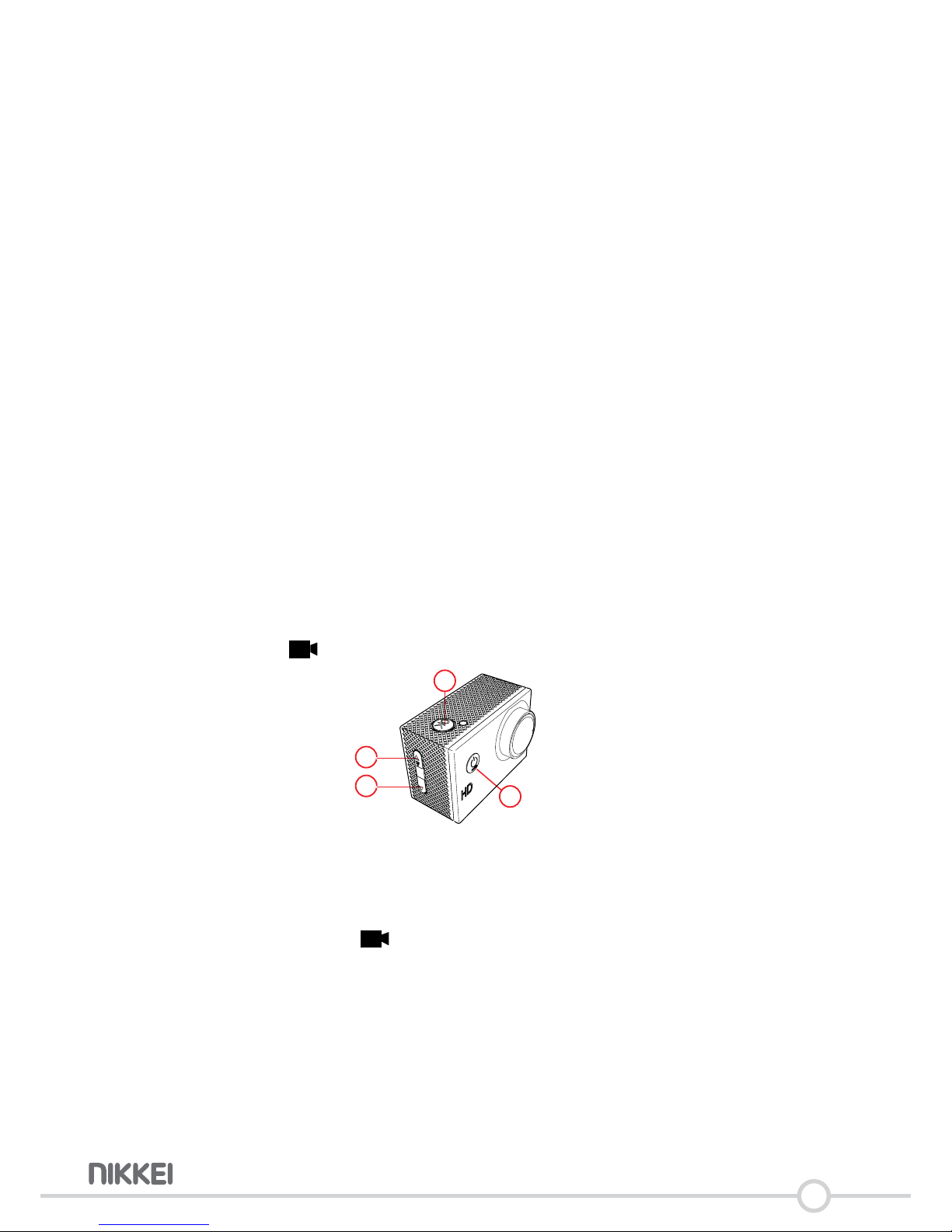
11
5.3 Factory Sengs
Thefactorysengsare:
5.4 Start lming
1
2
3
4
1080P
5Whenyouturntheapplianceon,youarealreadyinthelmmode.
• PressrepeatedlyontheModebuon(4)unllyoureachthelm
mode.
• PressonthebuonOK(1)tostartlming.
• PressagainonthebuonOK(1)tostoplming.Themovieissaved.
• Moviesize:FHD1080(30FPS)
• Seamless:1min
• HDR:OFF
• MoonDetecon:OFF
• RecordAudio:ON
• DataStamp:ON
• SportMode:OFF
• G-sensor:OFF
• Resoluon:12M4000x3000
• Exposure:0
• Quality:SuperFine
• Whitebalance:AUTO
• ISO:Auto
• An-shaking(image
stabilizaon):OFF
• Burst:OFF
• Sel-mer:OFF
• Sharpness:Normal
• Date&Time
• PowerSave:OFF
• Rotate:OFF
• WIFIpassword:1234567890
• WIFISSID:A5A000001
• BEEP:OFF
• Language:English,Chinese,
Russian,French,Japanese.
• LightSourceFrequency:50Hz
• DelayShutDown:OFF
• FileType:Video
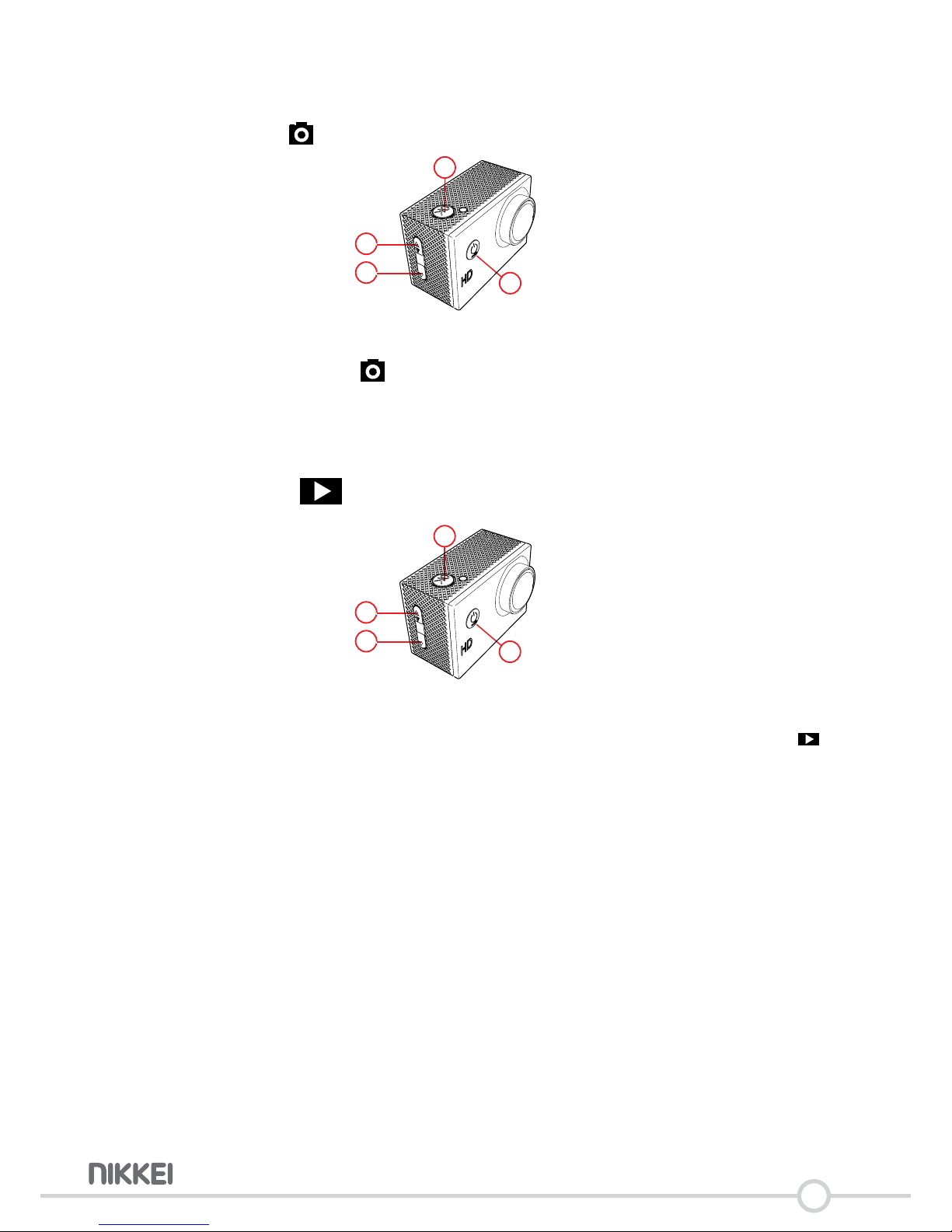
12
5.5 Make a photo
1
2
3
4
1080P
• PressrepeatedlyontheModebuon(4)unllyoureachthephoto
mode.
• PressonthebuonOK(1)tomakeaphoto.
5.6 Play
1
2
3
4
1080P
• PressrepeatedlyontheModebuon(4)unllyoureachtheplay
mode.Youcandisplaythephoto`sandwatchtherecordedvideos.
• Usethebuons(2)(3)tosearchforaphotoorvideo.
• PressonthebuonOK(1)toviewaphotosandvideos.
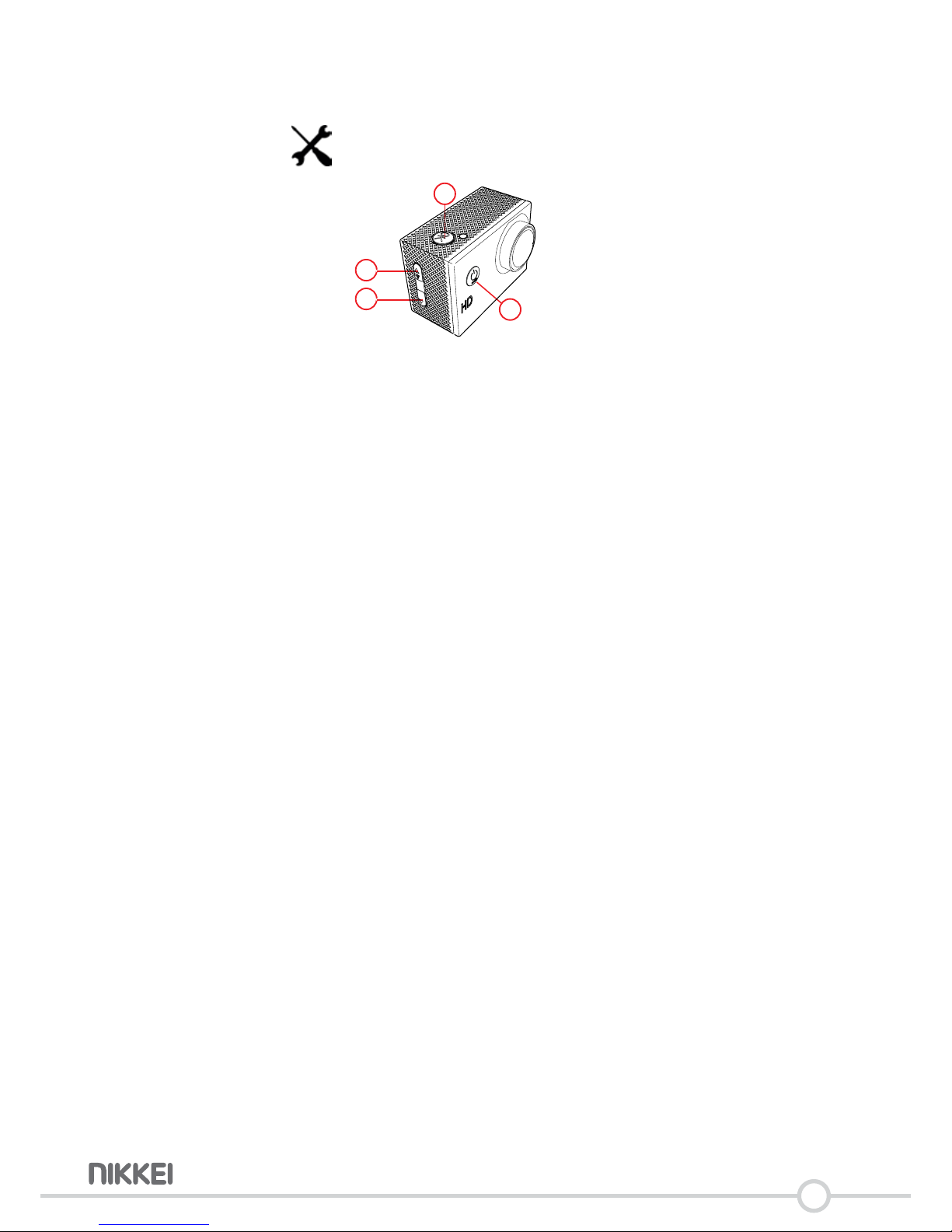
13
5.7 Sengs
1
2
3
4
1080P
• PressrepeatedlyontheModebuon(4)unllyoureachthesengs
mode.
• PressOK(1)toconrmyourselecon.
• Usethe(2)and(3)keystonavigatewithinthemenu.
Moviesize(imageformat):adjuststheimageformat,720p/1080p.
Seamless:istheprocessofrecordingvideofeeds.Thisprocessisanever-
endingone:attheendoftheinternaldiskdrive,therecordingprocess
connuestorecordatthebeginning,erasingthepreviouslyrecorded
materialandreplacingitwiththenewcontent.Withinthisfunconyou
cansettheduraonof1video.Youcanchoosethefollowingsengs:
none,1,3en5minutes.
Moonsensor/detecon:(on/o)Ifthecameraison,thisfuncon
allowsforvideorecordingassoonasthecameramovesormovementis
detectedinfrontofthecamera;therecordingmeis10seconds.
Recordaudio:switchesaudiorecordingonando.
Datestamp:on/o,meanddate.
Sportmode:(LOW/MID/HIGH)Ifthecameraiso,thismodeisacvated
whenthecameraismovedandrecordingstartsautomacally.Recording
doesnotstopautomacally.
G-Sensor:withtheG-Sensoron(sensivity:low/medium/high),the
recordingisautomacallysavedtotheEVENTfolderontheSDcardin
theeventofseverejolts(e.g.avehiclecollision).Recordingssavedtothe
EVENTfolderarenotremovedwiththedeleteopon;theserecordings
canonlyberemovedbyformangtheSDcard.

14
Resoluon:adjuststheresoluon.Youcanselectfrom12M(4000x
3000),12M(3648x2736),8M(3264x2448),6M(2816x2112),3M
(2048x1536),2M(1920x1080)andVGA(640x480).
Exposure:youcansettheexposurehere.Youcanchoosefrom:-2.0,-5/3,
-4/3,-1.0,-2/3,-1/3,0.0,+1/3,+2/3,+1.0,+4/3,+5/3,+2.0
Quality:SuperFine,Fine,Normal
Whitebalance:youcansetthewhitebalancehere:Youcanchoosefrom:
Auto,Daylight,Cloudy,Tungsten,Fluorescent.
ISO:Auto,100,200,400
An-shaking(imagestabilizaon):ON/OFF
Burst:TheBurstfunconallowsseveralphotostobetakeninsuccession.
WiththesengOFF,thecameratakesonephoto,withseng3,the
cameratakesthreephotos,withseng5,thecameratakesvephotos
andwithseng10,thecameratakestenphotosinsuccession.
Sel-mer:OFF,2sec,5sec,10sec
Sharpness:Adjustthescreensharpness.
DateandTimeSengs:Hereyoucansetthedateandme.
PowerSaveOFF,10sec,30sec,1min
Rotate:thisallowsyoutorotatetheimage
WIFIpassword:1234567890
WIFISSID:95-A000001
Beep:buonpresssignal
Language:English,Chinese,Russian,French,Japanese.
LightSourceFrequency:forEurope50Hz
Delayshutdown:thecamerastaysonforafewsecondsaerswitchingo
oraerremovingthebaery.
Filetype:thesengsforleplayback:Event,Video,JPEG.
Format:formatsthememorycard.Alldatawillberemoved.
5Alldatawillbelost.
Deletele:deletestheselectedle(s).
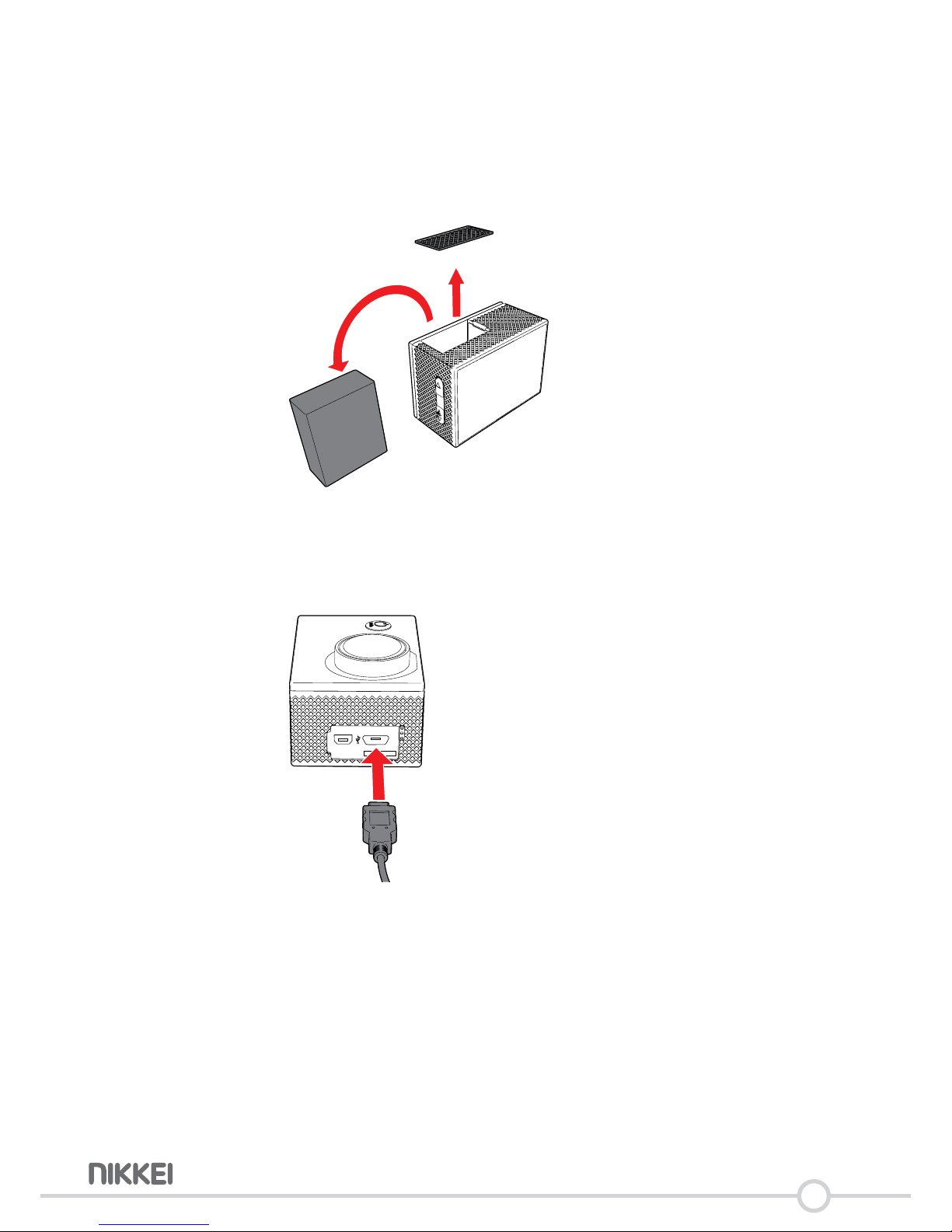
15
Factoryreset:thecamerasengsareresettothefactorysengs.
Systeminfo:displayssysteminformaon.
5.8 Remove the baery
• Openthebaerydoor.
• Takethetabonthebaerijenmovethebaerijoutofthecamera.
5.9 Connecng a USB to a computer
HDMI
MICRO SD
InserttheUSBcableintothecameraandthecomputer.
Youcanchoosethefollowingopons:
USB Mode
Viewandexportvideosandphotos.
Charging mode
Youcanmakephotosandvideoswiththecomputer.
USB Mode
ChargingviaUSBtocomputersystem
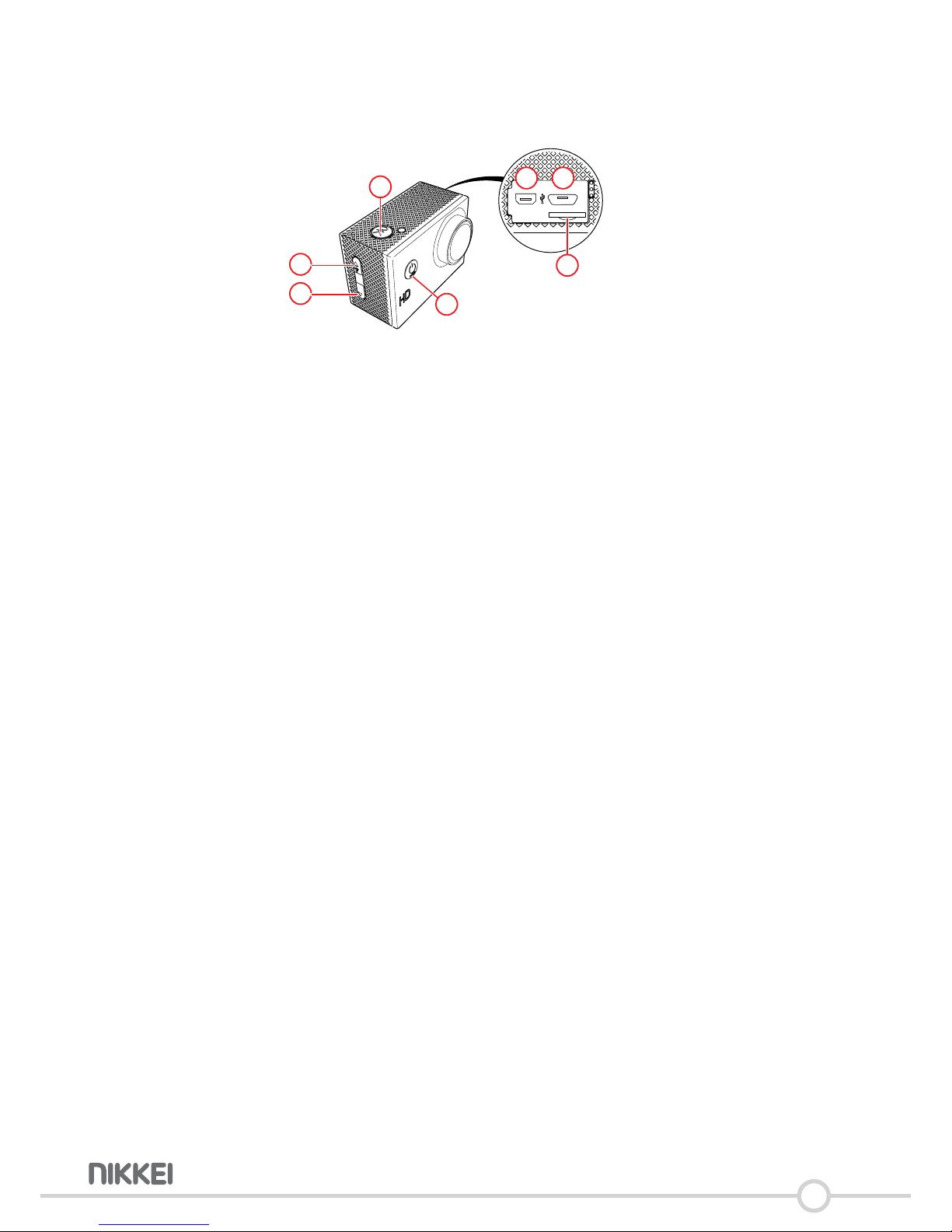
16
5.10 Make an HDMI connecon with the television
HDMI
MICRO SD
1080P
1
2
3
5 6
7
4
• KeepkeyMODE(4)pressedfor2seconds
• Thedevicehasnowbeenturnedo.
• InserttheminiHDMIcable(5)(notincluded)intheaconcamand
connecttheaconcamwiththetelevision.
• Selectthetelevisiononthedesiredsourceinput(seethemanualof
• thetelevision).
• Performthestepsasdescribedonthetelevisionscreen.
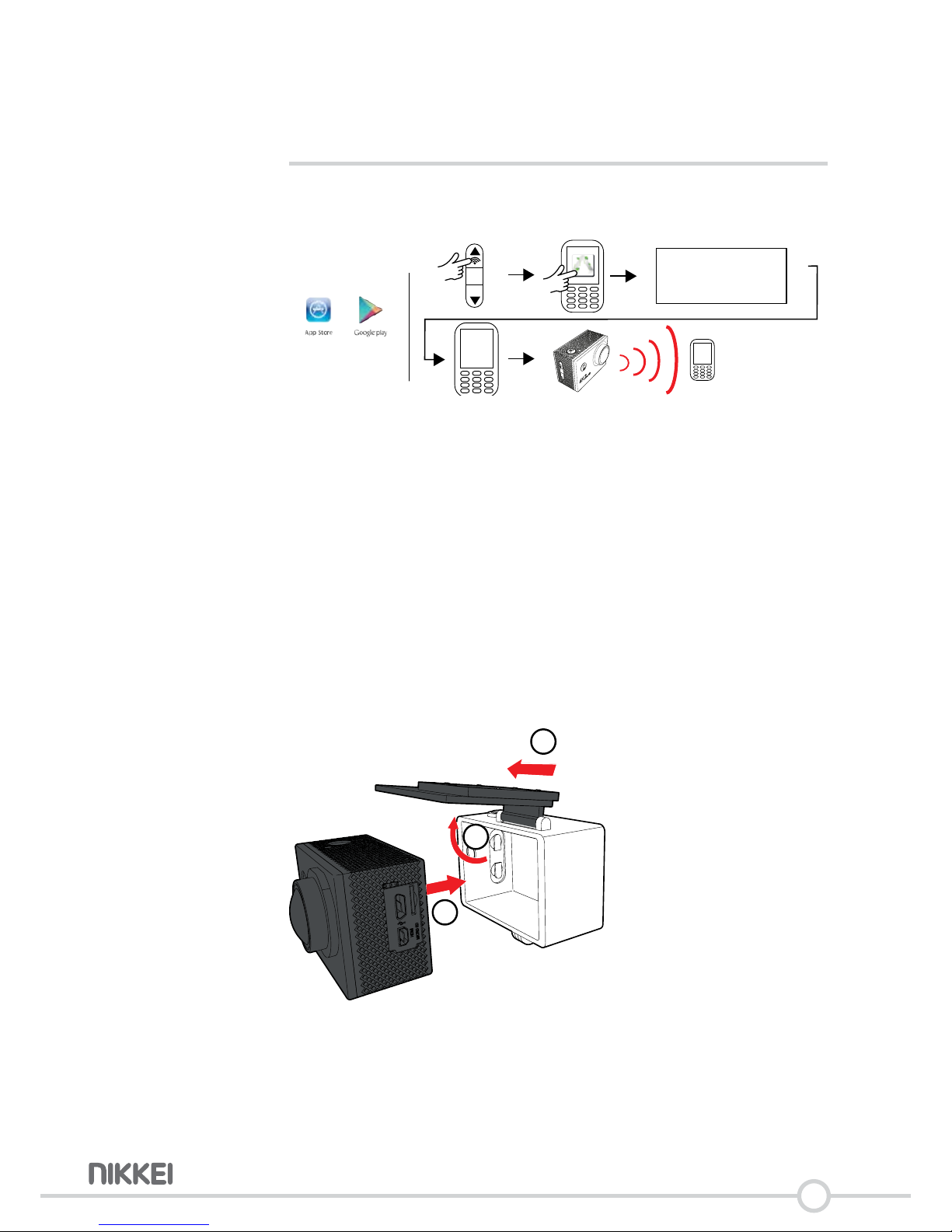
17
6 Managing your camera using your
smartphone
6.1 View your camera image on your mobile
1 x
WIFI information
WIFI SSID: X20V_040d
WIFI password: 1234567890
Install iSportCam APP
program
WIFI SSID:
X20V_040d
5TousethecamerawithyourmobilePhone,youneedtodownload
theiSportCamappfromtheplaystore.
• PressthebuonWIFIfor2seconds.
• OpentheiSportCamapponyourmobilephone.
• SelecttheWIFI:95-A000001andinsertthepassword.Select
connecon.DeaconcamisnowconnectedwithyourmobilePhone.
Youcanoperatetheaconcamwiththeapp.
5Thedefaultpasswordis(1234567890).
6.2 Place the camera in the waterproof case
1
2
3
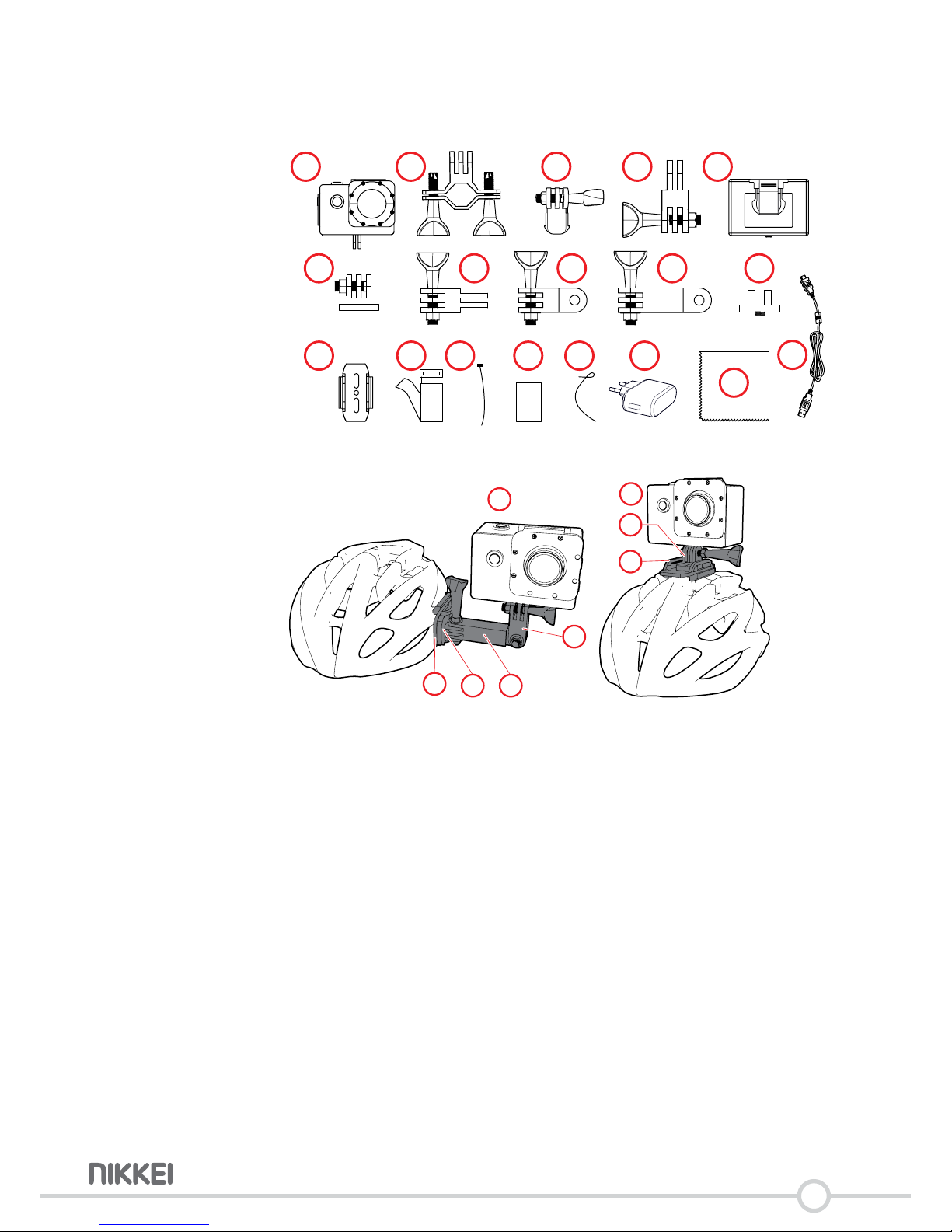
18
6.3 Mount the camera on the helmet
4 x 2 x2 x
3M
3M
2 x
1 2 3 4 5
6 7 8 9 10
11 12 13 14 15 16
17
18
Youcanmounttheaconcamtwowaysonthehelmet.Onlyusethe
suppliedaccessory.
1
3 9
8
11
1
11
6

19
6.4 Mount the camera on your bike
Youcanmounttheaconcamonyourbike.Onlyusethesupplied
accessories.
4 x 2 x2 x
3M
3M
2 x
1 2 3 4 5
6 7 8 9 10
11 12 13 14 15 16
17
18
2
9
1
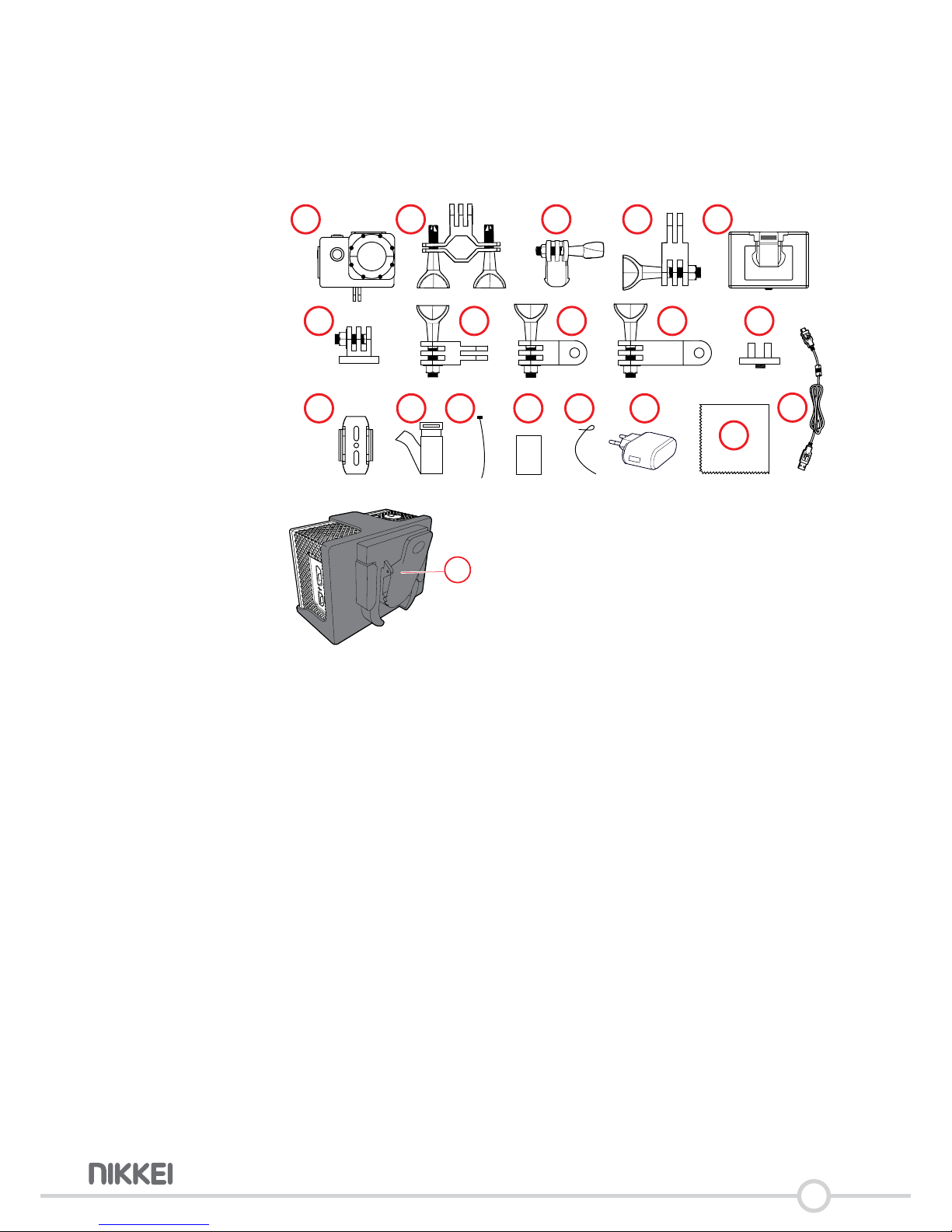
20
6.5 Aach the camera with the clip
Youcanmountthecameraonyourbelt(forexample).Onlyusethe
suppliedaccessories.
4 x 2 x2 x
3M
3M
2 x
1 2 3 4 5
6 7 8 9 10
11 12 13 14 15 16
17
18
5
Table of contents
Other Nikkei Action Camera manuals