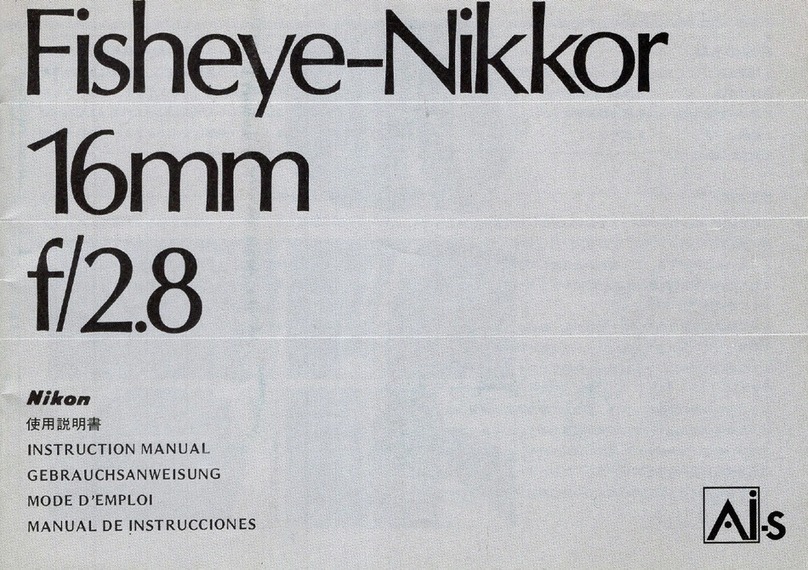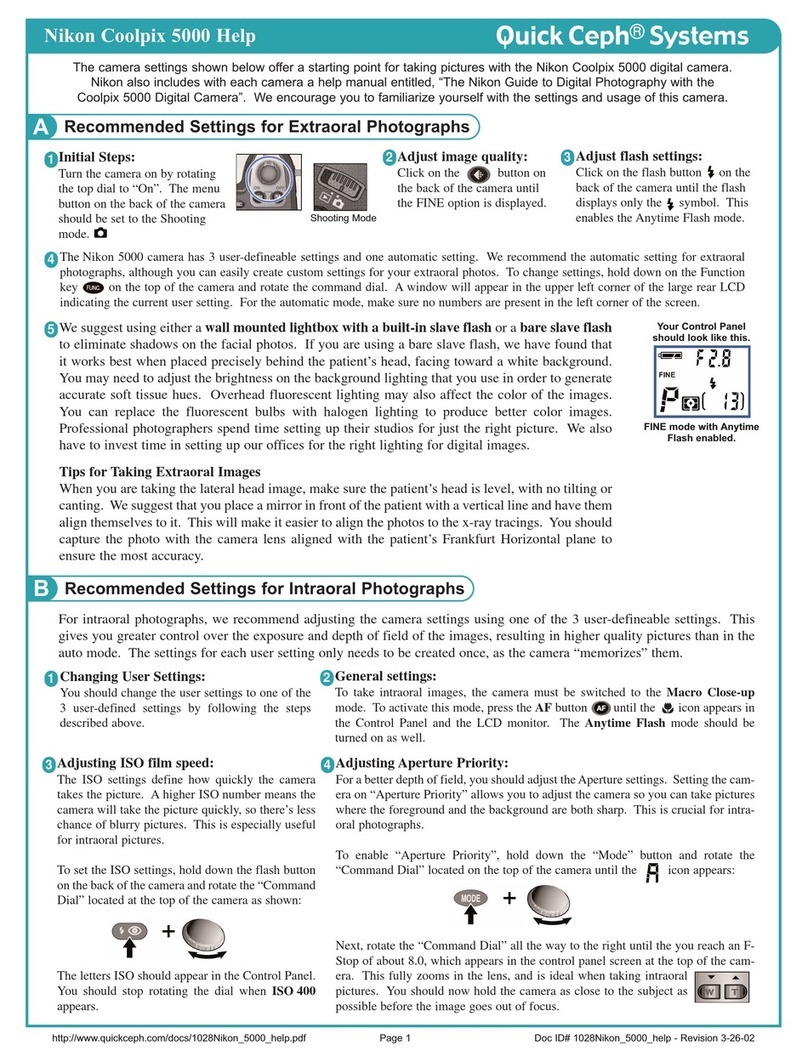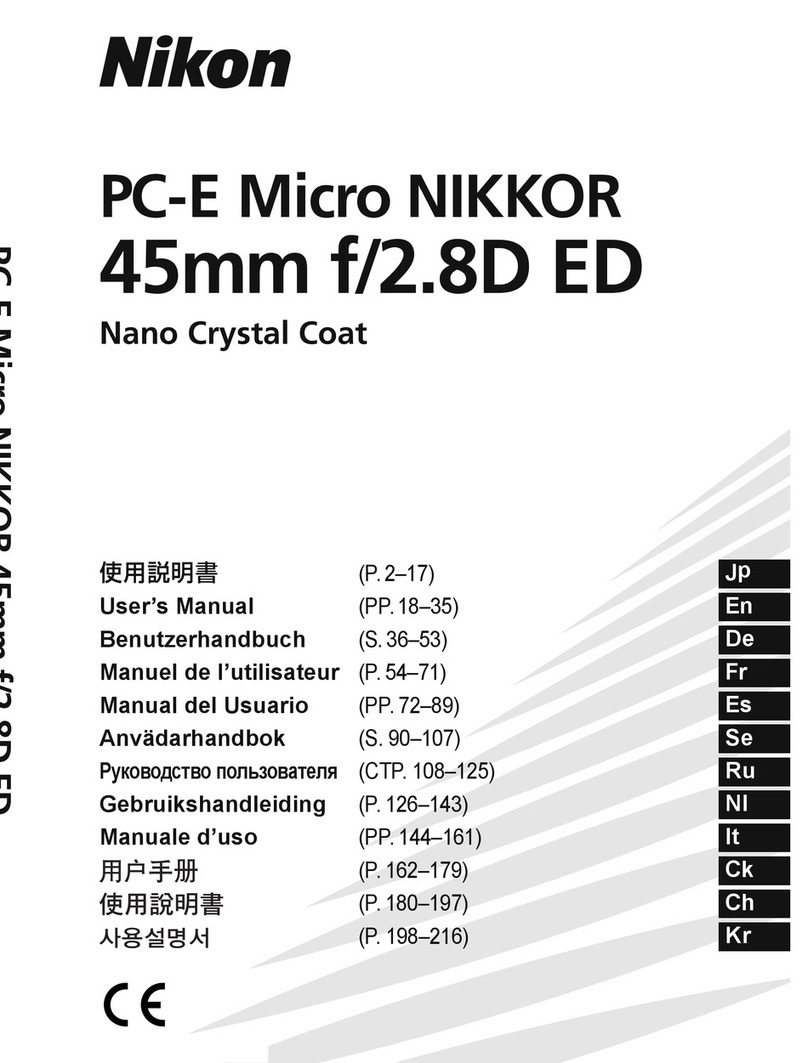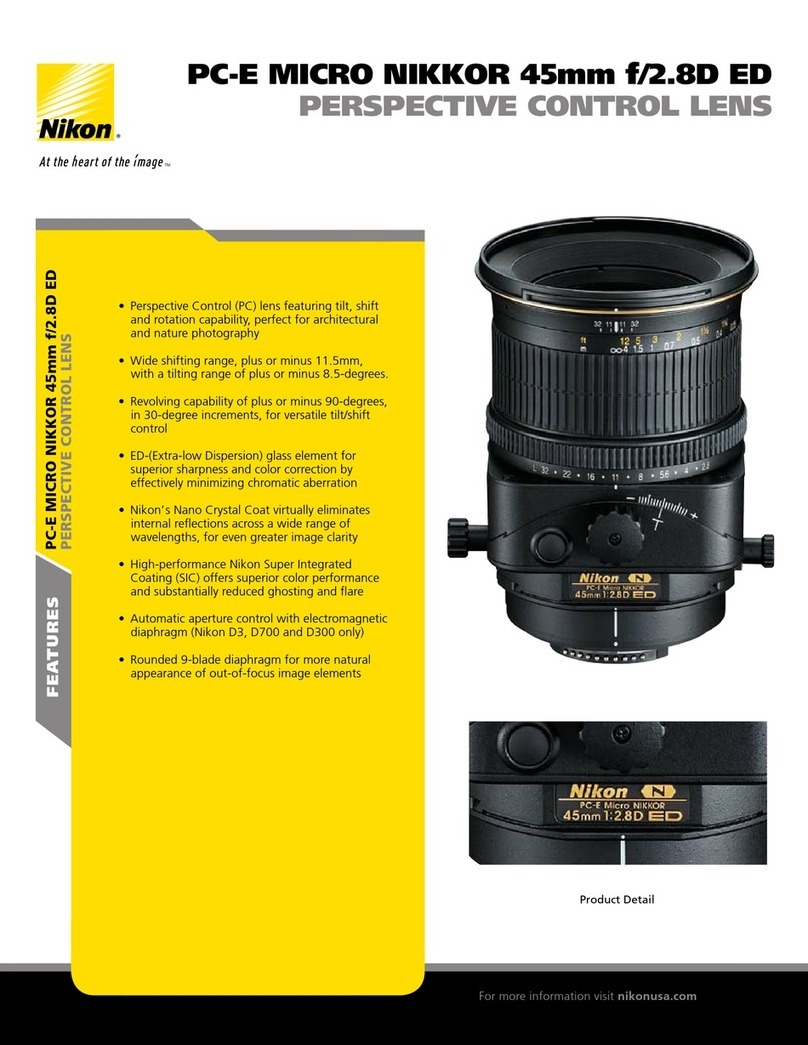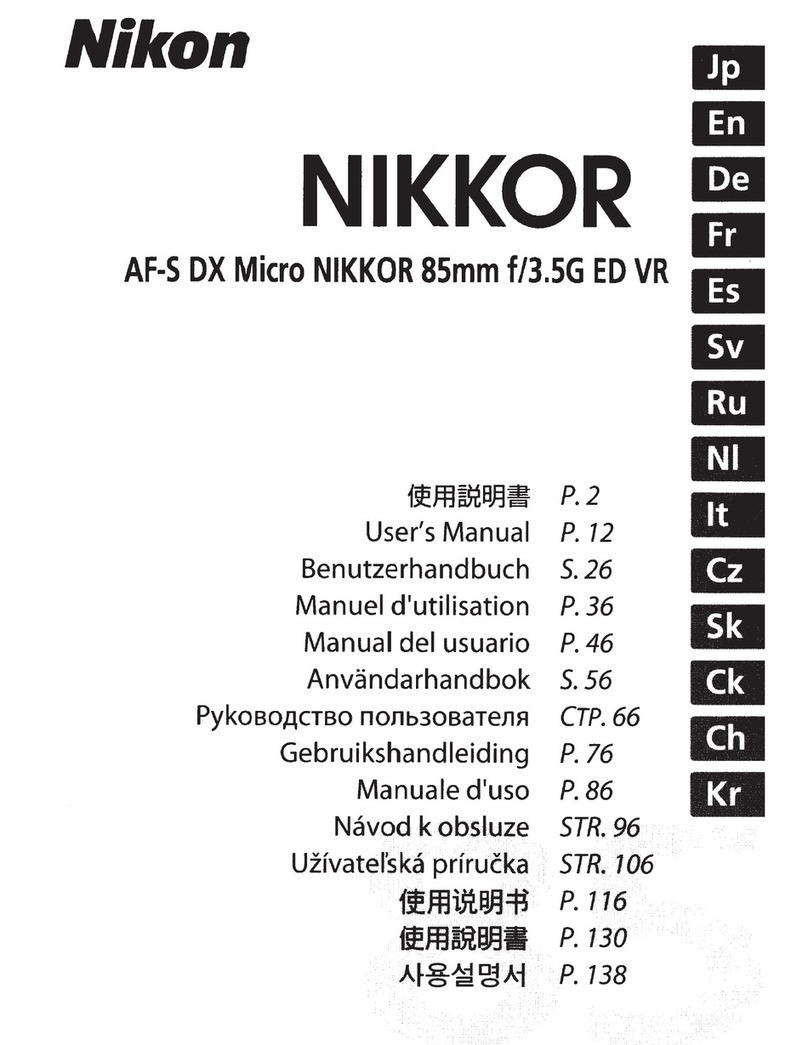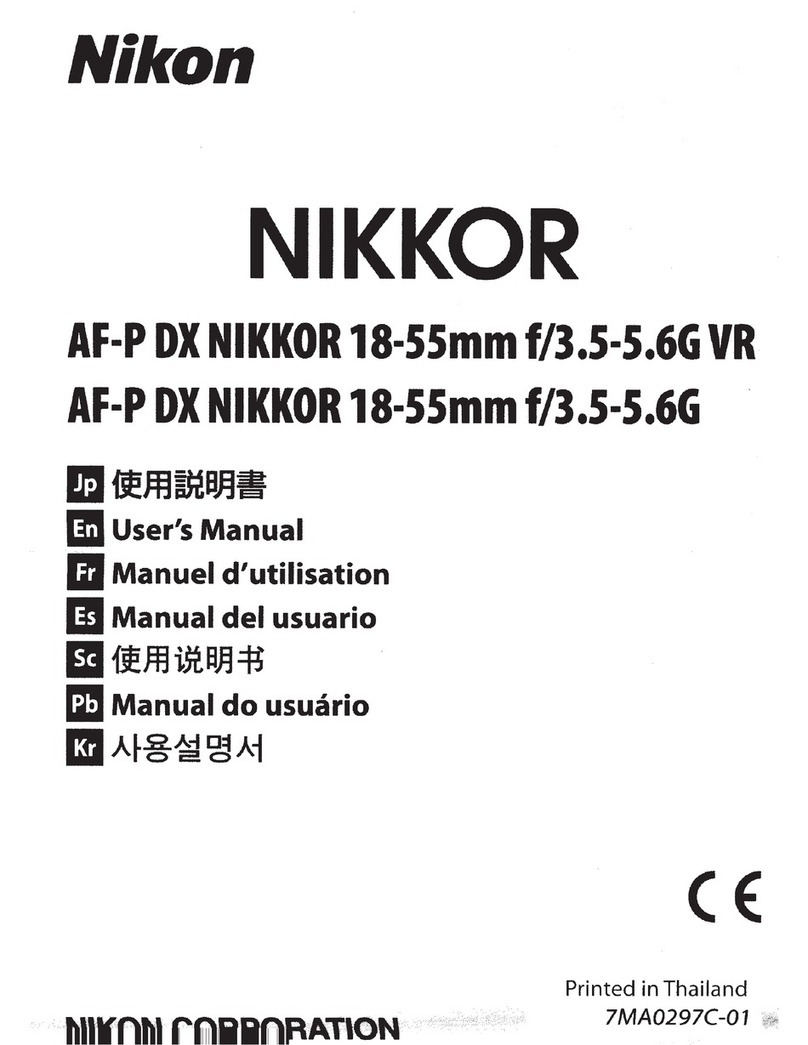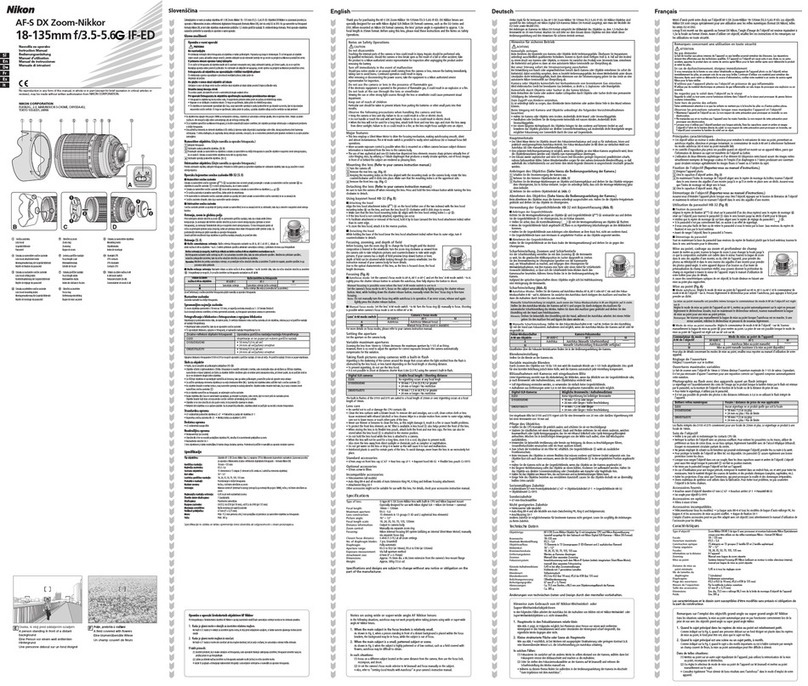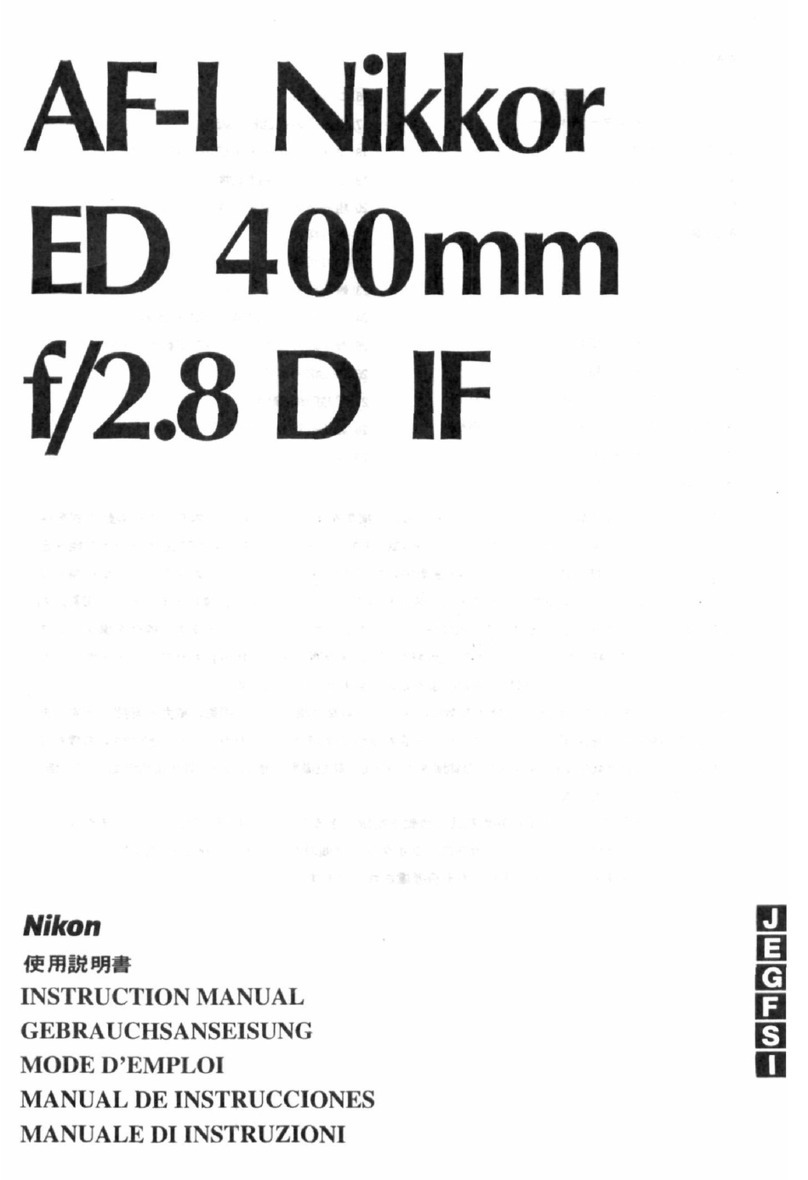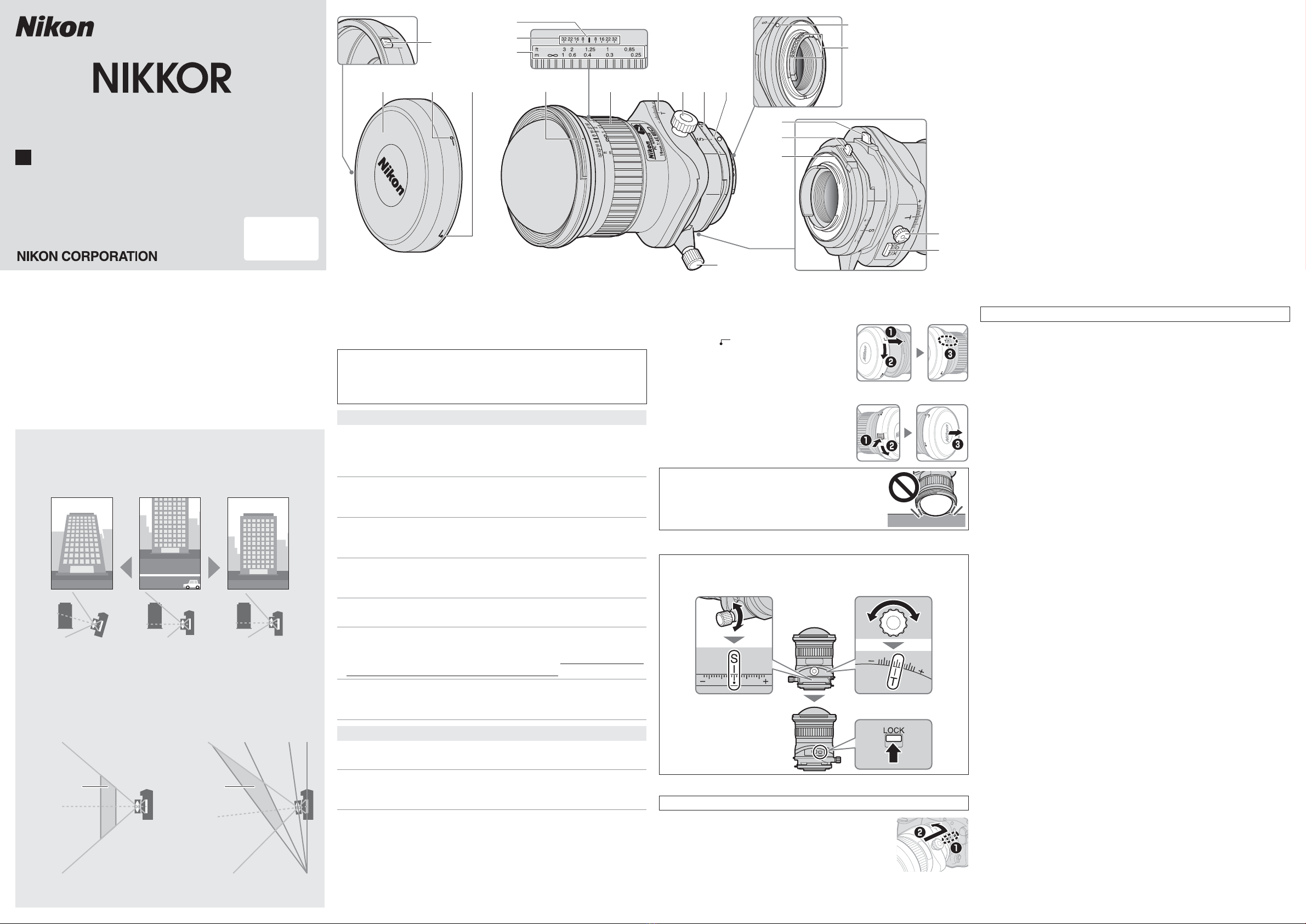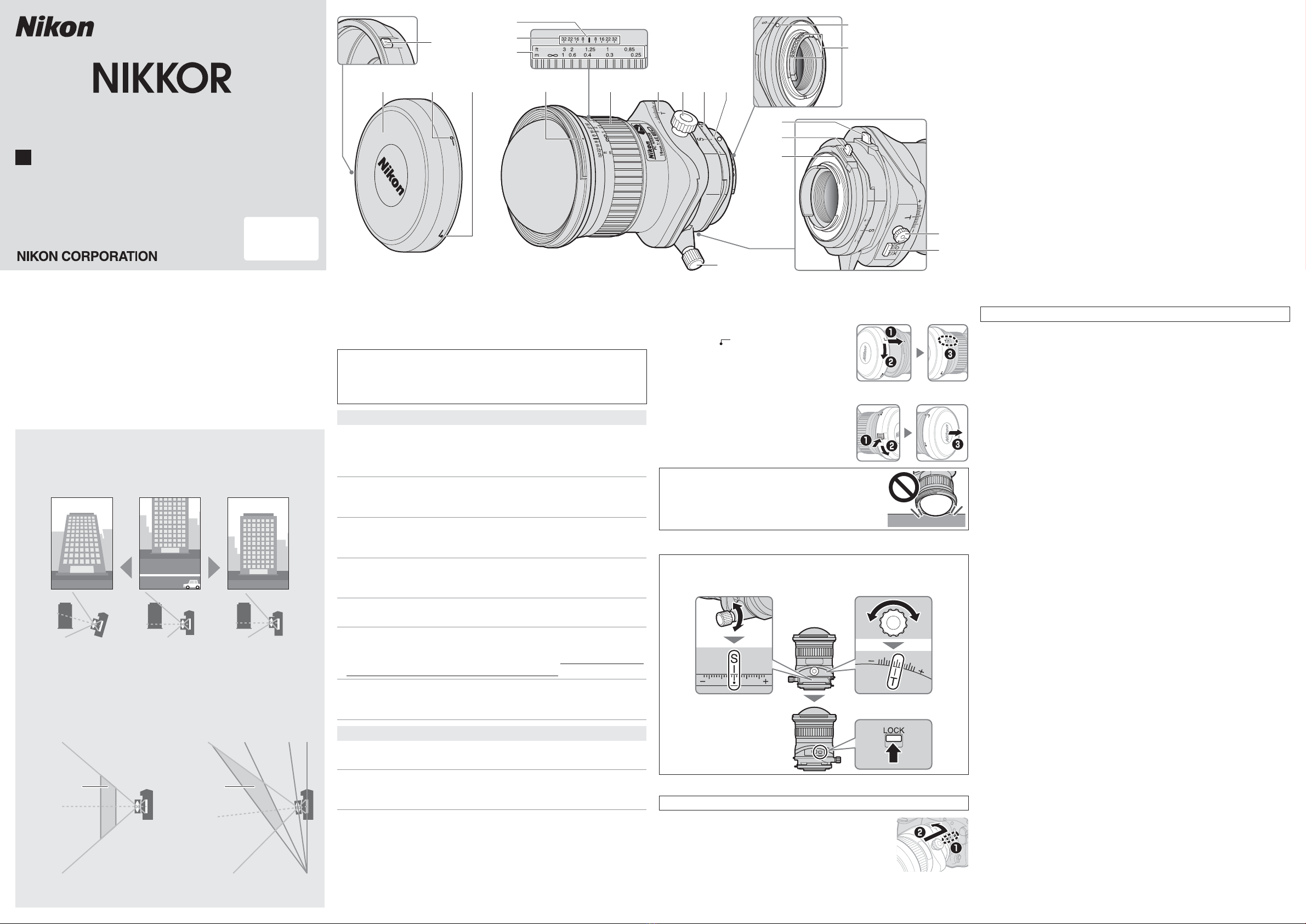
PC NIKKOR 19mm f/4E ED
Before using this product, please carefully read both these instructions and the camera manual.
Note: This lens does not support D2- or D1-series, D200, D100, D90, D80, D70-series,
D60, D50, D40-series, or D3000 digital SLR cameras or film SLR cameras.
This is a manual focus lens; autofocus is not supported. Manual focus is available re-
gardless of the focus mode selected with the camera.
■
About This Lens
This lens features shift and tilt mechanisms that can be used to control perspective. The
optical axis of the lens can be shifted to reduce the effects of perspective when photo-
graphing subjects at an angle or tilted to bring both foreground and background into
focus without stopping down aperture.
A Shift
“Shift” shifts the optical axis of the lens away from the center of the frame, allowing
photos to be framed anywhere in the image circle. It can be used to reduce the ef-
fects of perspective when photographing buildings from low angles or to change the
composition without angling or moving the camera.
Camera angled up Camera pointed straight
ahead
Lens shifted with camera still
pointed straight ahead
A Tilt
The optical axis of the lens is normally perpendicular to the focal plane. “Tilt” deliber-
ately angles the optical axis so that objects at different distances from the camera can
be kept in focus without stopping down aperture, reducing depth of field and ensur-
ing that the background remains blurred.
Depth of eld Depth of eld
No tilt Tilt
Note: Images are for illustrative purposes only.
■
For Your Safety
To prevent damage to property or injury to yourself or to others, read“For Your
Safety” in its entirety before using this product.
Keep these safety instructions where all those who use this product will read them.
AWARNING: Failure to observe the precautions marked with this icon could
result in death or severe injury.
ACAUTION: Failure to observe the precautions marked with this icon could
result in injury or property damage.
A
WARNING
•
Do not disassemble or modify this product.
Do not disassemble or modify this product.
Do not touch internal parts that become exposed as the result of a fall or
Do not touch internal parts that become exposed as the result of a fall or
other accident.
Failure to observe these precautions could result in electric shock or other injury.
•
Should you notice any abnormalities such as the product producing smoke,
Should you notice any abnormalities such as the product producing smoke,
heat, or unusual odors, immediately disconnect the camera power source.
heat, or unusual odors, immediately disconnect the camera power source.
Continued operation could result in fire, burns or other injury.
•
Keep dry.
Do not handle with wet hands.
Do not handle with wet hands.
Failure to observe these precautions could result in fire or electric shock.
•
Do not use this product in the presence of flammable dust or gas such as
Do not use this product in the presence of flammable dust or gas such as
propane, gasoline or aerosols.
propane, gasoline or aerosols.
Failure to observe this precaution could result in explosion or fire.
•
Do not directly view the sun or other bright light source through the lens or camera.
Do not directly view the sun or other bright light source through the lens or camera.
Failure to observe this precaution could result in visual impairment.
•
Keep this product out of reach of children.
Keep this product out of reach of children.
Failure to observe this precaution could result in injury or product malfunction. In
addition, note that small parts constitute a choking hazard. Should a child swallow
any part of this product, seek immediate medical attention.
•
Do not handle with bare hands in locations exposed to extremely high or
Do not handle with bare hands in locations exposed to extremely high or
low temperatures.
Failure to observe this precaution could result in burns or frostbite.
A
CAUTION
•
Do not leave the lens pointed at the sun or other strong light sources.
Do not leave the lens pointed at the sun or other strong light sources.
Light focused by the lens is a source of fire and damage to the product’s internal parts.
•
Do not leave the product where it will be exposed to extremely high temperatures,
Do not leave the product where it will be exposed to extremely high temperatures,
for an extended period such as in an enclosed automobile or in direct sunlight.
for an extended period such as in an enclosed automobile or in direct sunlight.
Failure to observe this precaution could result in fire or product malfunction.
■
Notice for Customers in Canada
Notice for Customers in Canada
CAN ICES-3 B / NMB-3 B
q
!6
@0
@1
rot
y
u
i
!0
!7
!9
!8
!1 !2 !3
!5
!4
ew
■
Parts of the Lens
qLens cap lock release
wLens cap
eLens cap lock mark
rLens cap alignment mark
tLens cap mounting mark
yFocus distance indicator
uDepth-of-field indicator
iFocus distance mark
oFocus ring
!0Tilt scale
!1Tilt knob
!2Shift scale
!3Revolving index
!4Lens mounting mark
!5CPU contacts
!6Shift knob
!7Rubber lens-mount gasket
!8Revolving lever
!9PC revolving lever
@0Tilt lock knob
@1Tilt lock switch
En
User’s Manual
Printed in Japan
SB6E01(11)
7MA03311-01
■
Attaching and Removing the Lens Cap
Attaching and Removing the Lens Cap
Attaching the Cap
Align the lens cap mounting mark (
●
) with the lens cap
alignment mark ( , q) and then rotate the cap (w)
until it clicks into place (e).
Removing the Cap
Keeping the lens cap lock release pressed (q), rotate
(w) and remove (e) the lens cap.
The front element of the lens projects past the lens body. Keep
the cap attached to protect the lens when it is not in use.
■
Attaching and Removing the Lens
Attaching and Removing the Lens
You could pinch your fingers if you attach the lens with it shifted, tilted, or rotated.
Before attaching the lens, rotate the shift and tilt knobs to center the scales and then
slide the tilt lock switch to the LOCK position.
Attaching the Lens
Be careful not to pinch your fingers when attaching the lens.
zTurn the camera off and remove the camera body cap.
xRemove the rear lens cap.
c
Keeping the lens mounting mark aligned with the mount-
ing mark on the camera body, position the lens in the
camera’s bayonet mount and then rotate the lens coun-
terclockwise until it clicks into place with the lens mounting mark at the top.
Removing the Lens
Be careful not to pinch your fingers when removing the lens.
zTurn the camera off.
xPress the lens release button while turning the lens clockwise.
■
Exposure
Although autoexposure will produce optimal results with the lens neither shifted nor
tilted, any subsequent shift or tilt will change exposure. Meter exposure with no shift or tilt
and make adjustments as you shoot.
■
Focusing
Focus by rotating the focus ring.The focus distance indicator shows the focus distance when
the tilt scale is centered; check focus in live view whenever possible and be sure to refocus
after adjusting shift or tilt. When using the viewfinder, note that the electronic rangefinder
does not give accurate results when the lens is shifted or tilted.
Depth of Field
Depth of field can be previewed using the camera’s depth-of-field preview feature. A
rough approximation is also provided by the focus distance indicator and by the depth-
of-field indicator to either side of the focus distance mark, but note that these distances
are intended as a guide only and may not be completely accurate. Due to the effects
of depth of field and other factors, distant objects may be in focus at focus distances
under ∞.