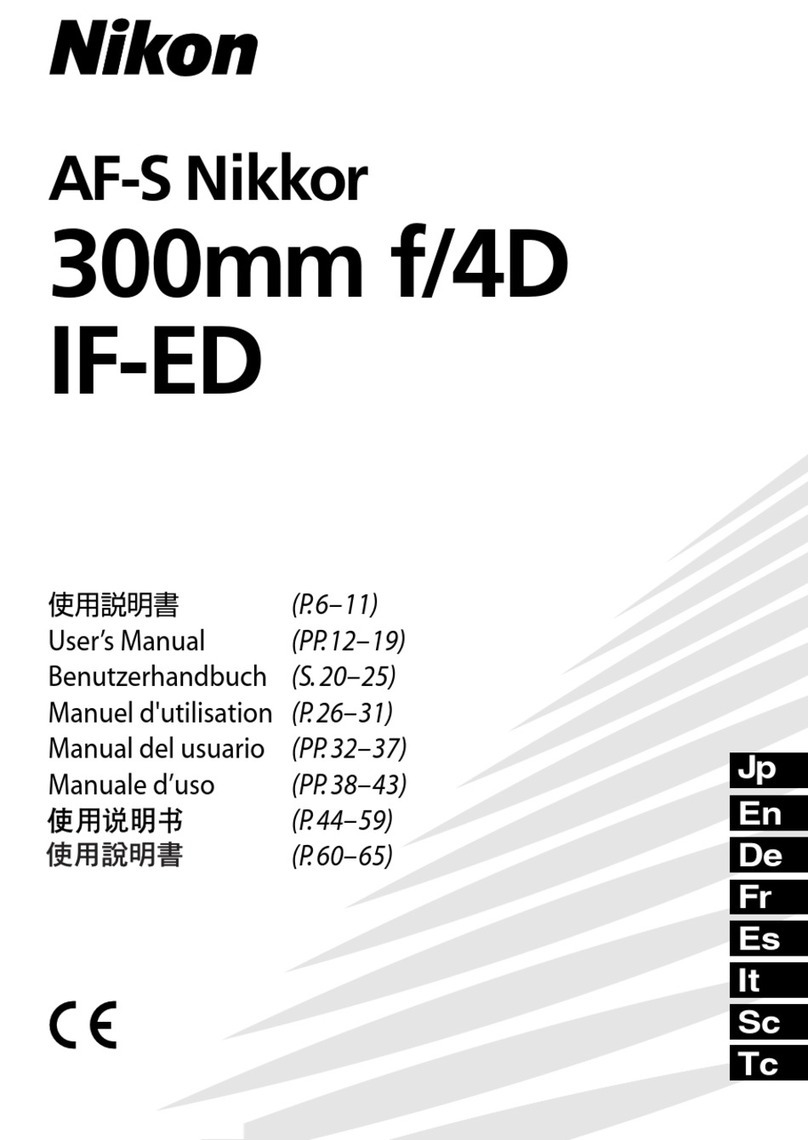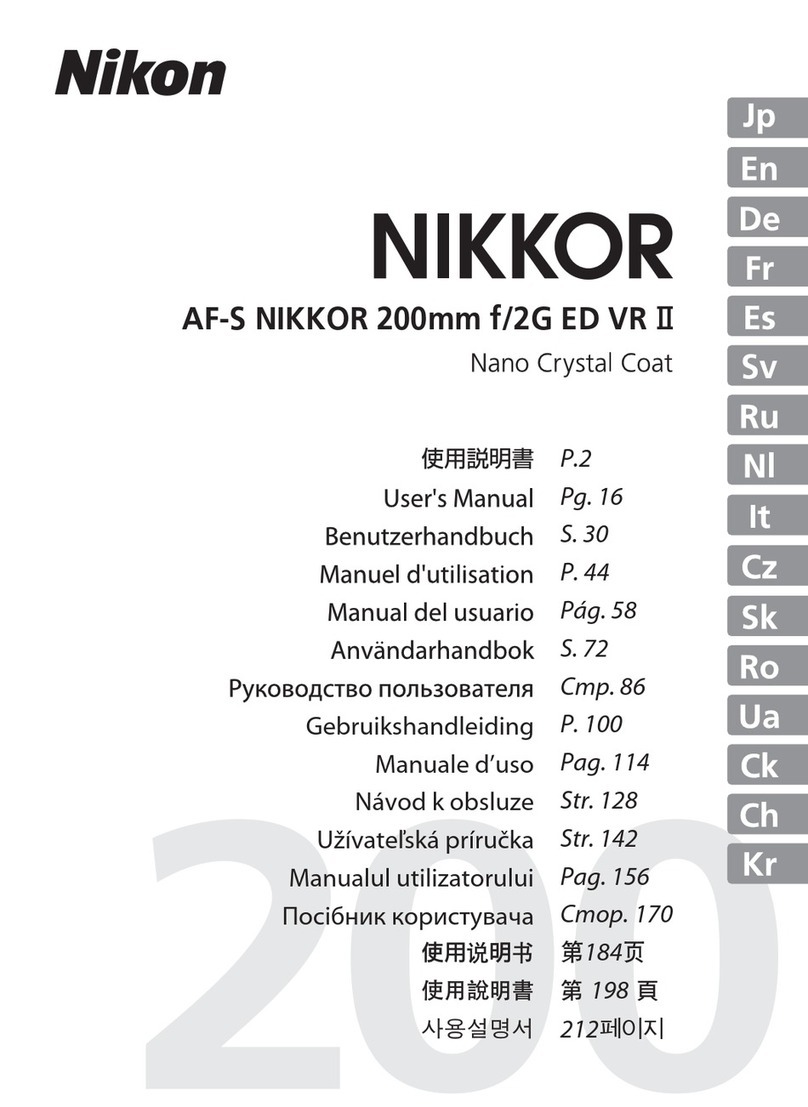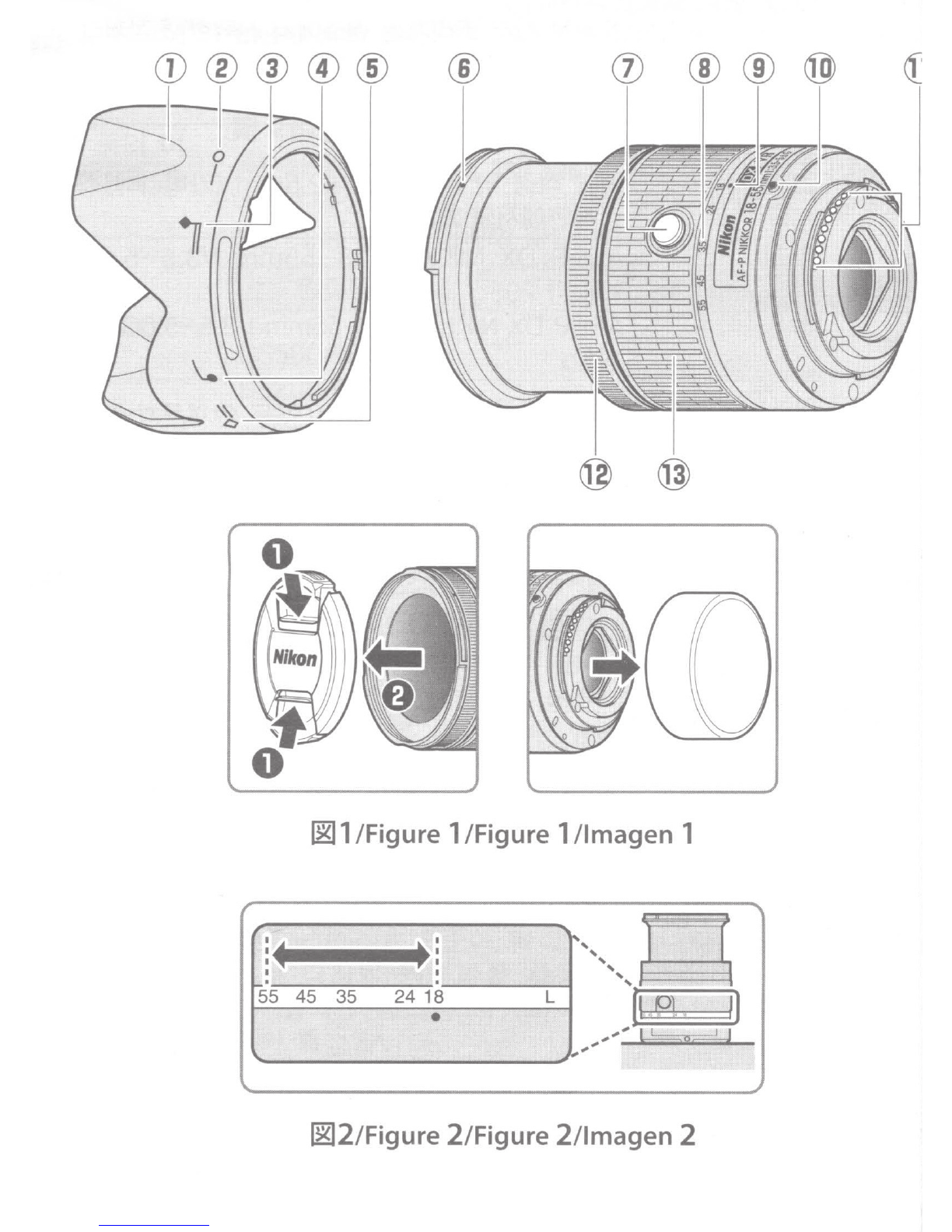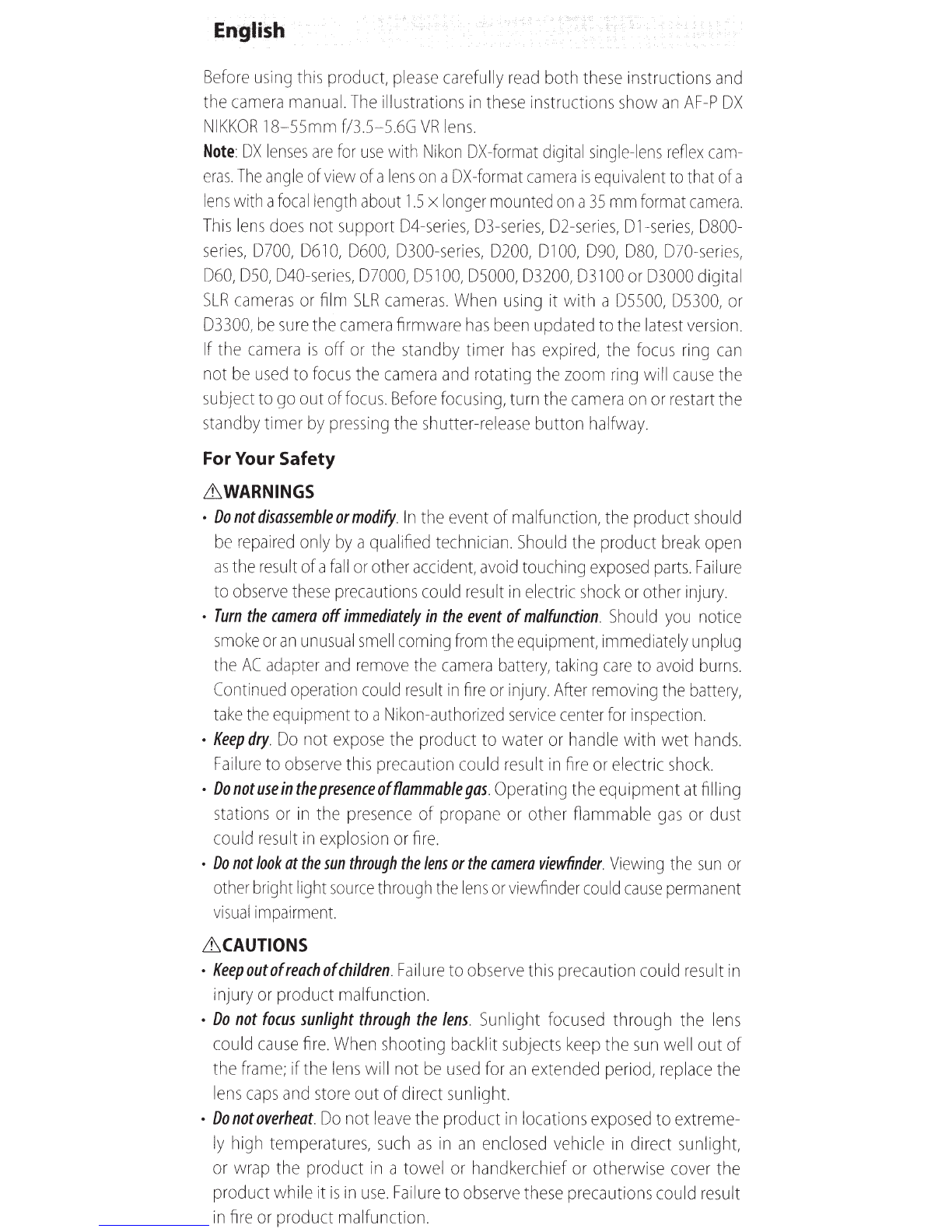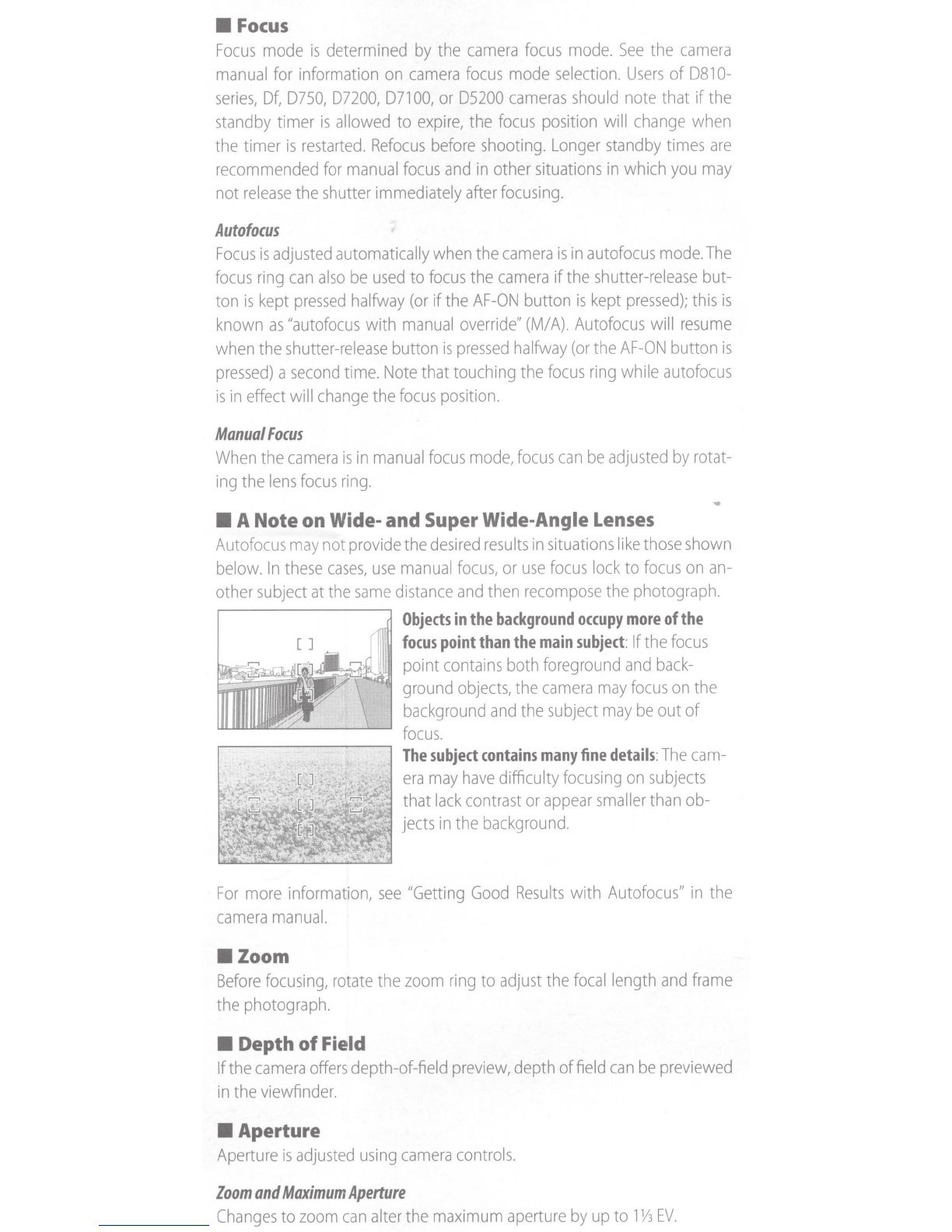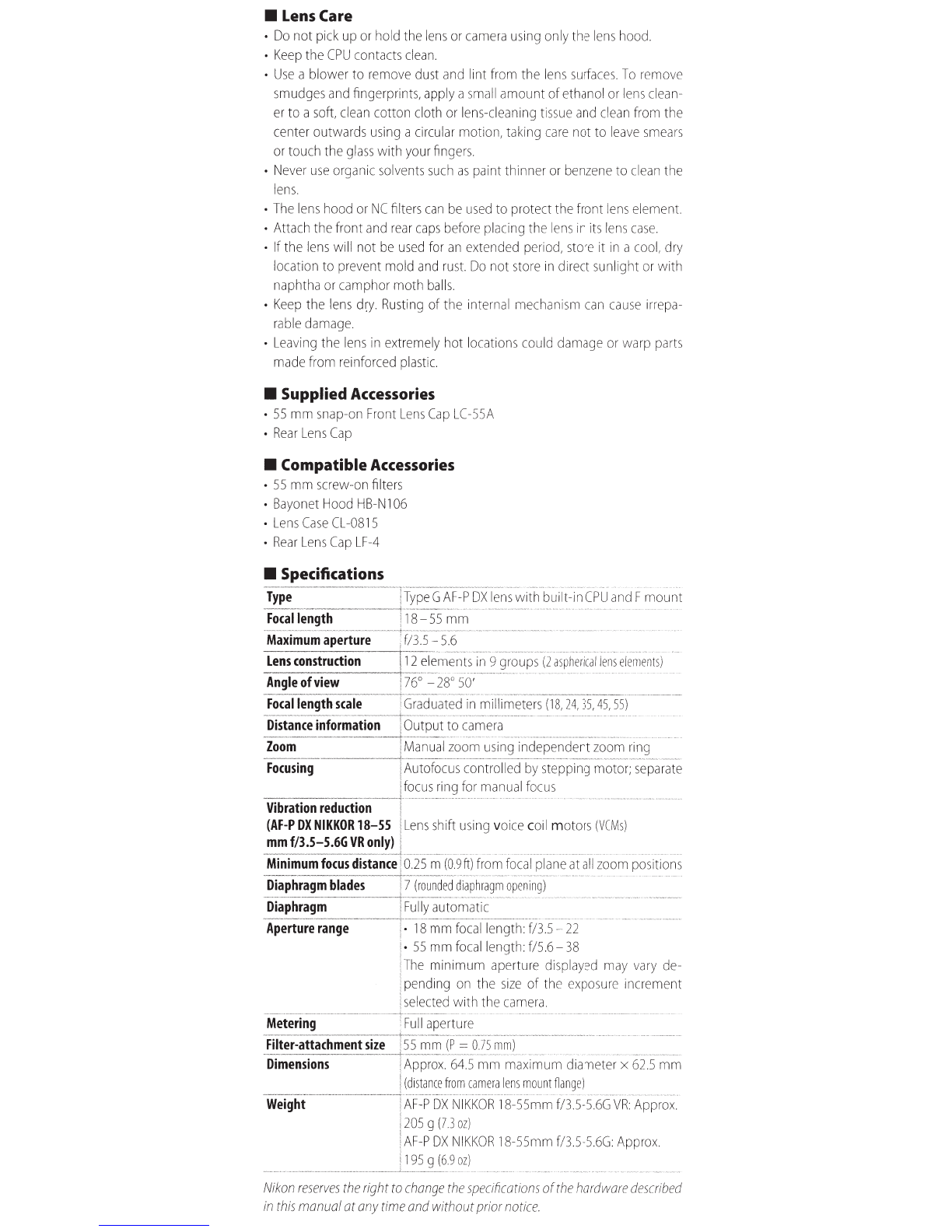Nikon AF-P DX NIKKOR 18-55 f/3.5-5.66 VR User manual
Other Nikon Camera Lens manuals
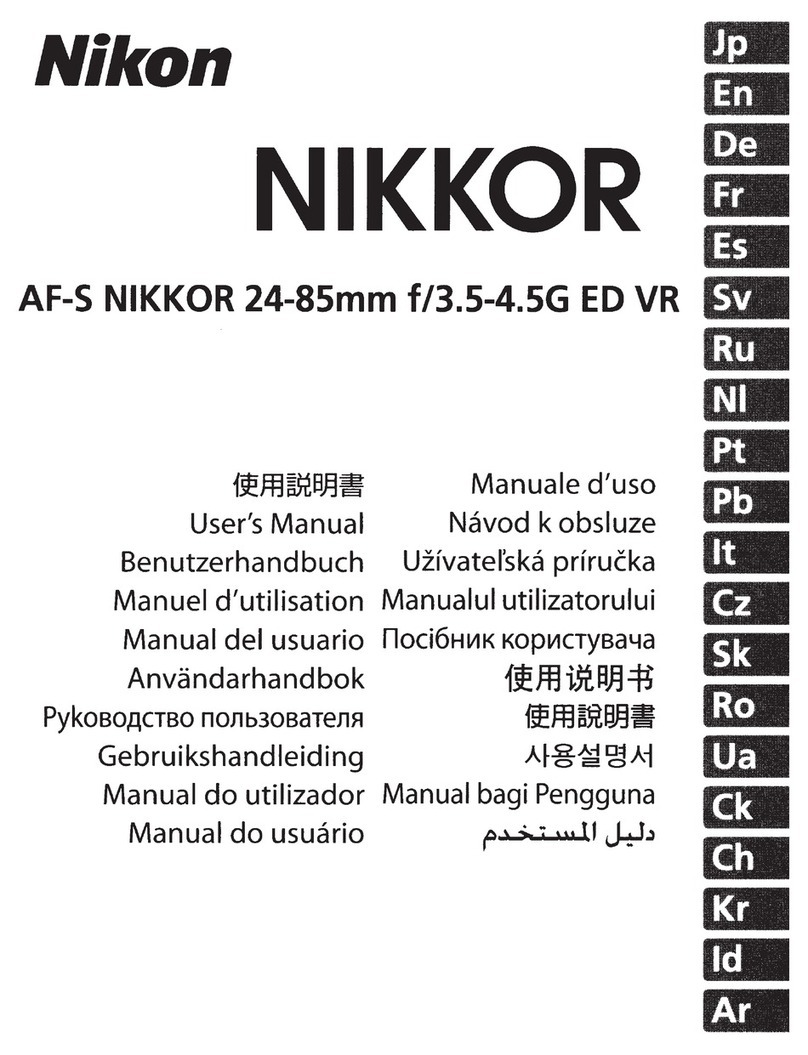
Nikon
Nikon AF-S NIKKOR 24-85mm f/3.5-4.5G ED VR User manual

Nikon
Nikon Lenses AF Fisheye-Nikkor 16mm f/2.8 User manual

Nikon
Nikon AF Zoom-Nikkor 35-70 f/2.8 User manual
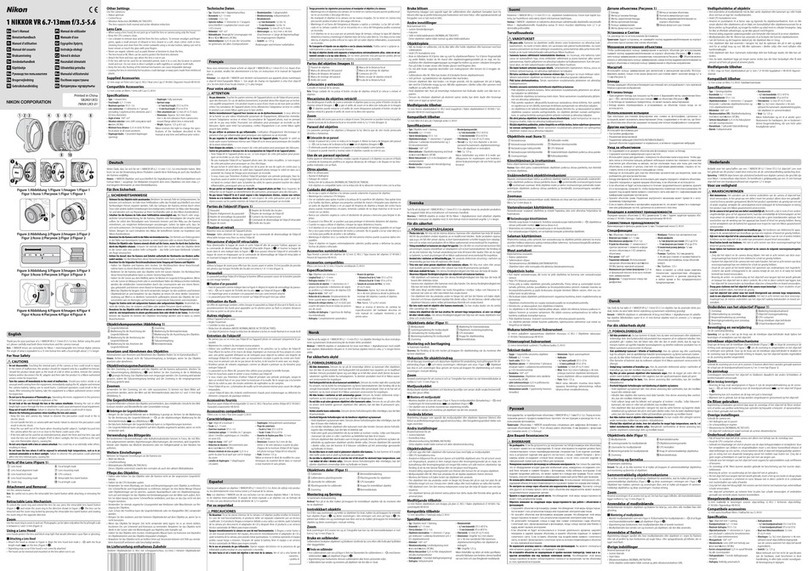
Nikon
Nikon 1 NIKKOR VR 6.7-13mm f/3-5.6 User manual
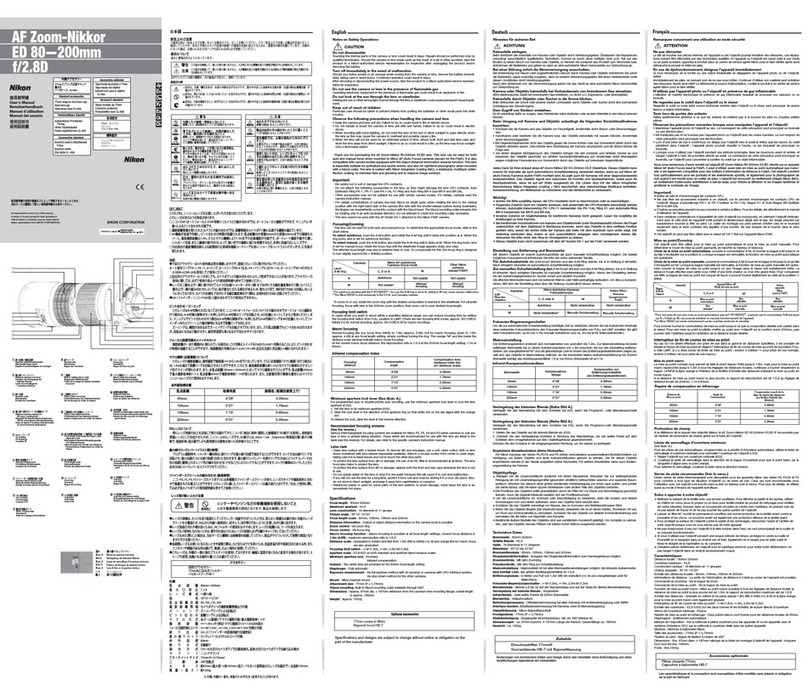
Nikon
Nikon AF Zoom-Nikkor ED 80-200mf/2.8D User manual

Nikon
Nikon 1 NIKKOR VR 10-100mm f/4.5-5.6 PD-ZOOM User manual
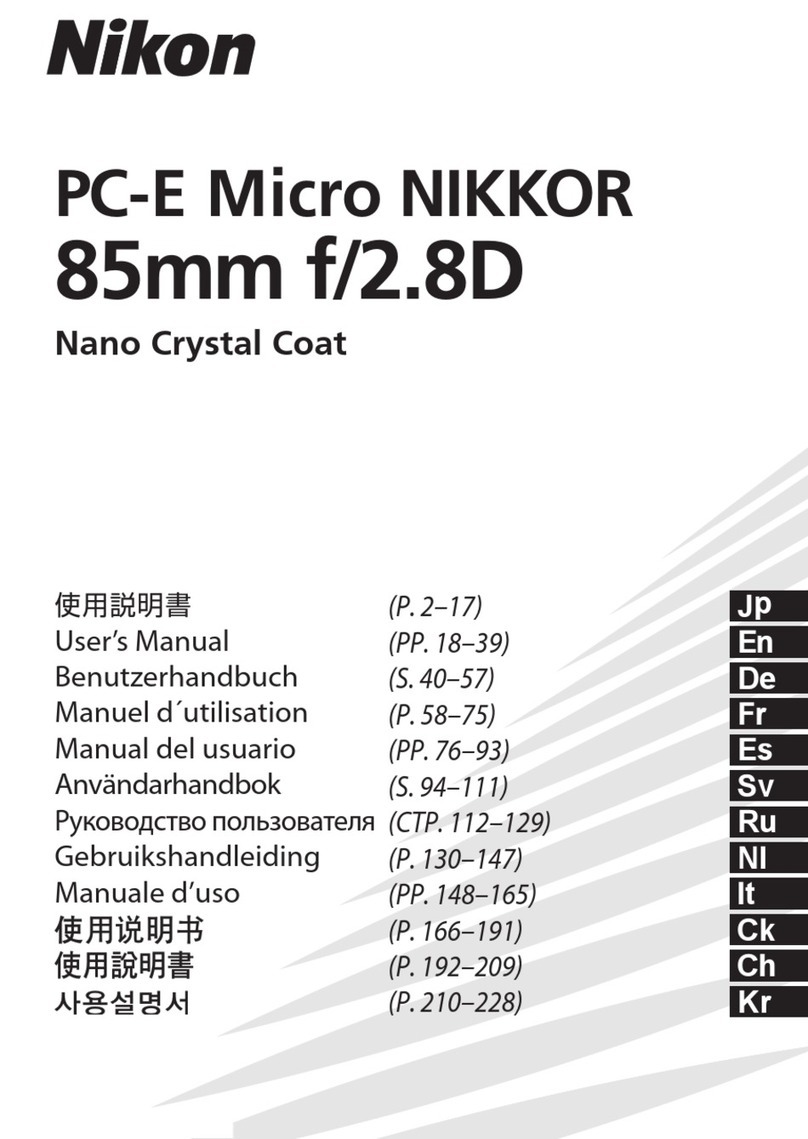
Nikon
Nikon PC-E Micro NIKKOR 85mm f/2.8D User manual
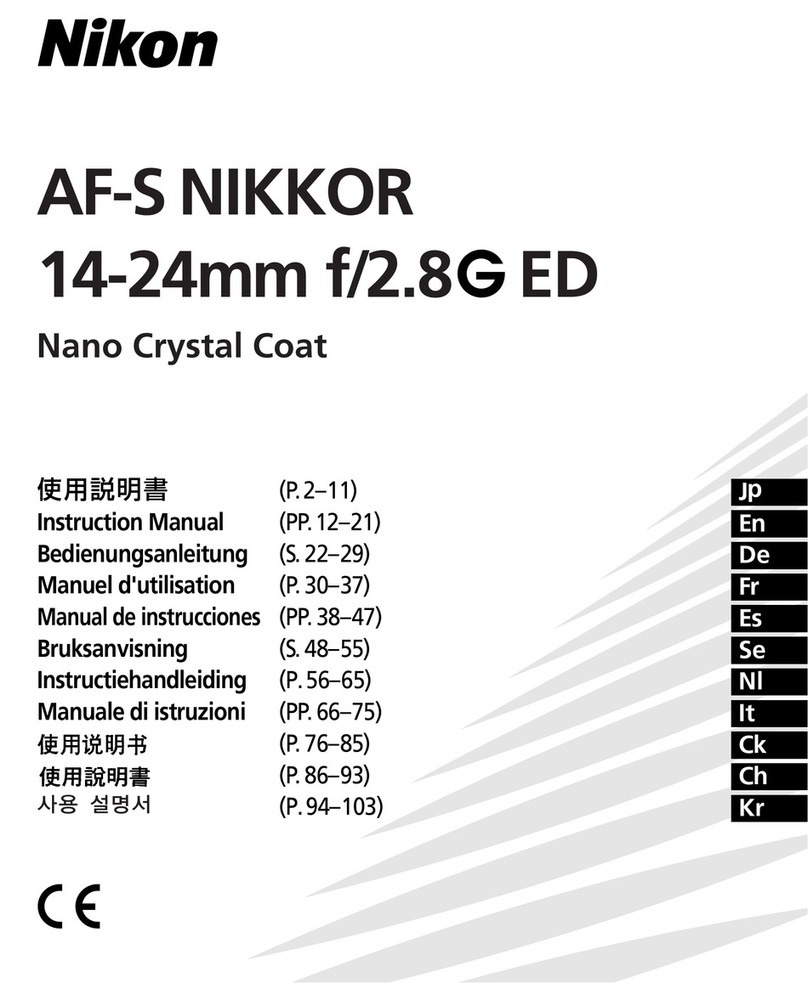
Nikon
Nikon AF-S NIKKOR 14-24mm f/2.8G ED User manual

Nikon
Nikon AF-S DX NIKKOR 16-85mm f/3.5-5.6G ED VR User manual

Nikon
Nikon AF-S NIKKOR 24-70mm f/2.8G ED User manual

Nikon
Nikon AF-S DX 18-55mm f/3.5-5.6G ED User manual
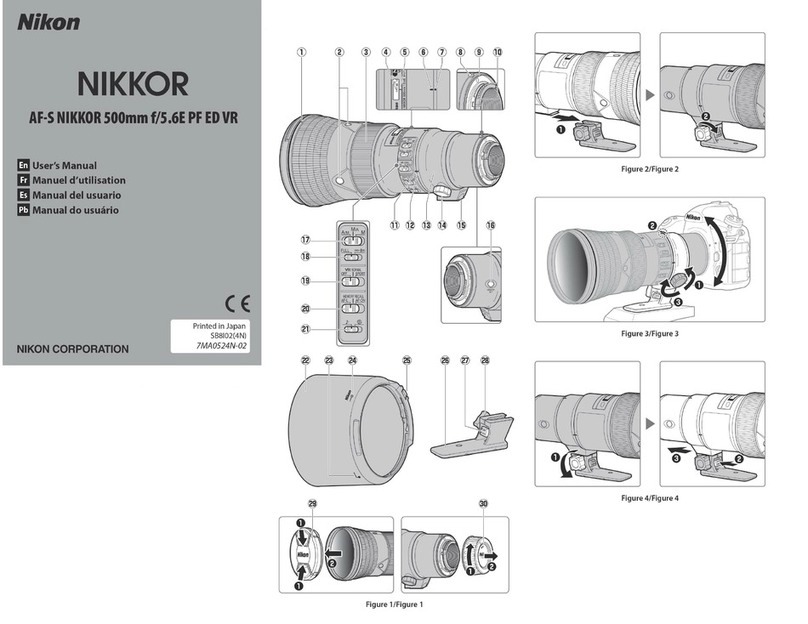
Nikon
Nikon AF-S NIKKOR 500mm f/5.6E PF ED VR User manual

Nikon
Nikon 24mm F/1.4G ED AF-S Nikkor User manual

Nikon
Nikon 1 NIKKOR VR 10-30mm f/3.5-5.6 User manual
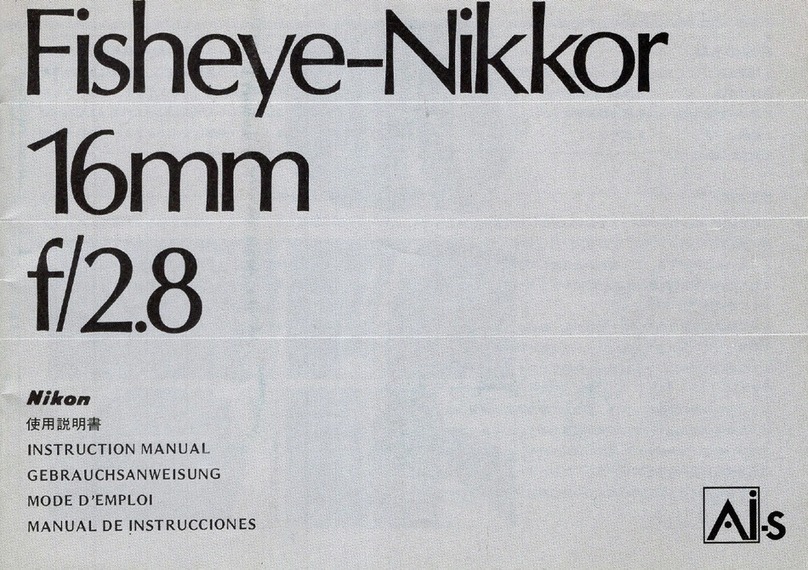
Nikon
Nikon Lenses AF Fisheye-Nikkor 16mm f/2.8 User manual

Nikon
Nikon AI-S Zoom-Nikkor 35-135mm f/3.5-4.5 User manual

Nikon
Nikon AF-S DX Zoom-Nikkor 18-55mm f/3.5-5.6G ED II User manual

Nikon
Nikon AF-S Nikkor ED 300mm f/2.8DII IF User manual

Nikon
Nikon AF-S OX Zoom-Nikkor ED 12-24mm f/4G IF User manual

Nikon
Nikon NIKKOR Z 50mm f/1.8 S User manual
Popular Camera Lens manuals by other brands

Sony
Sony VCL-ST30 operating instructions

Canon
Canon FD 35 - 70 mm instructions

Sony
Sony SAL-85F14Z - 85mm f1.4 Carl Zeiss Planar T Coated Telephoto... operating instructions

ARRI
ARRI Lenses brochure

Olympus
Olympus M.Zuiko Digital ES 300mm f4.0 IS PRO instructions

Sony
Sony VCL-DE07T operating instructions