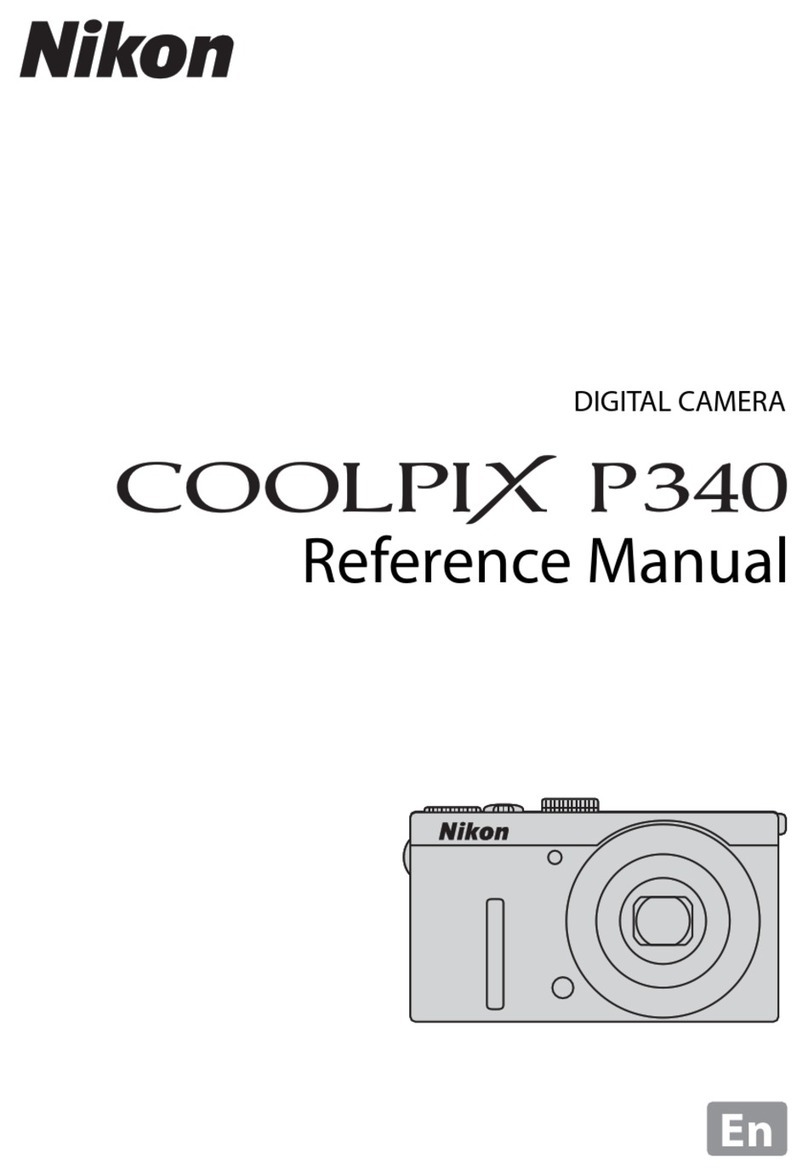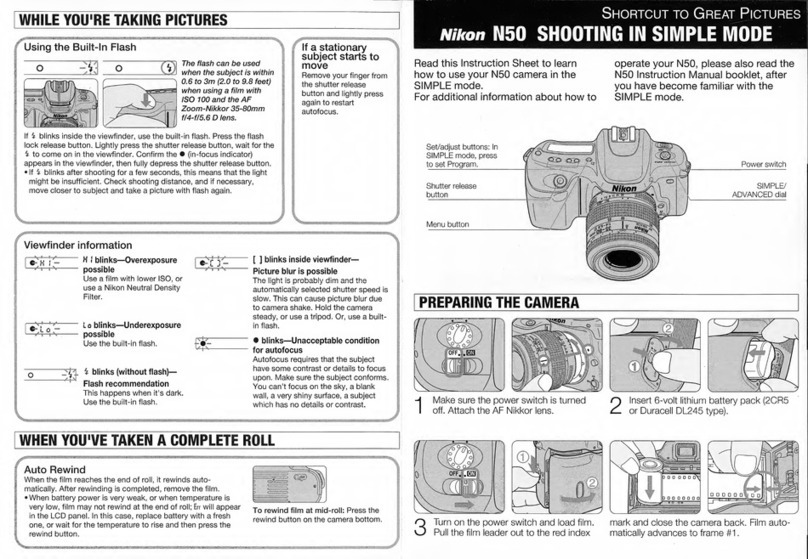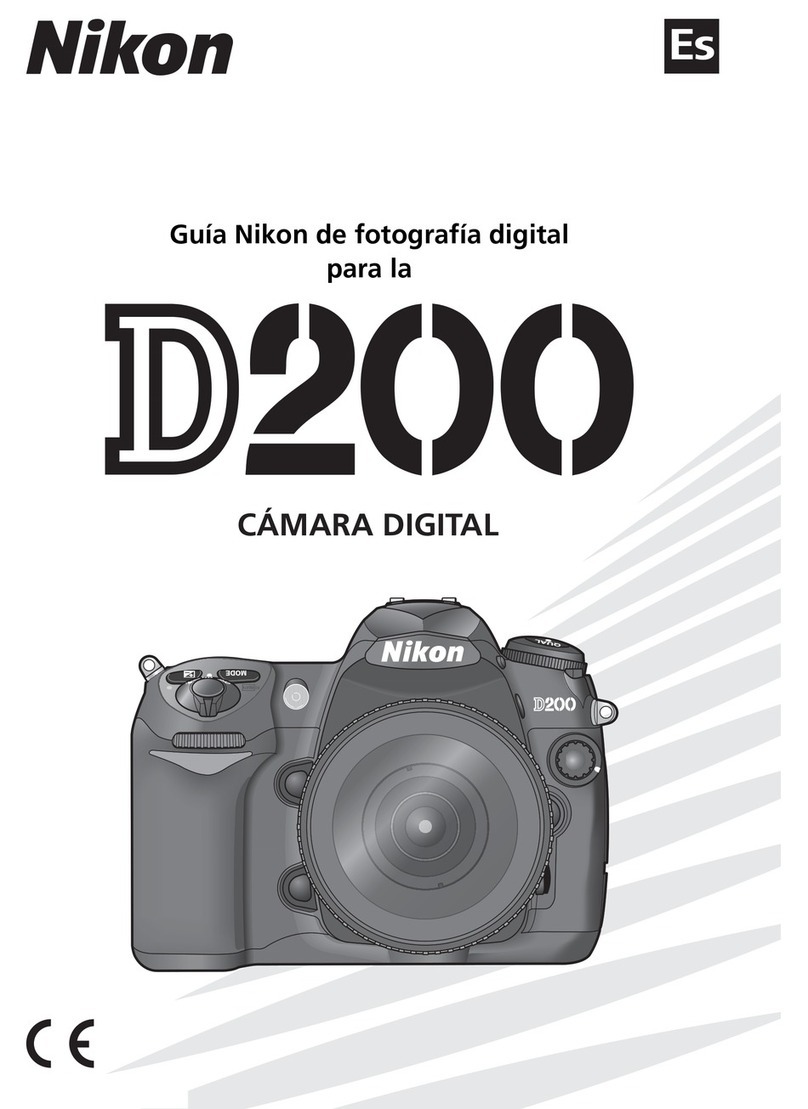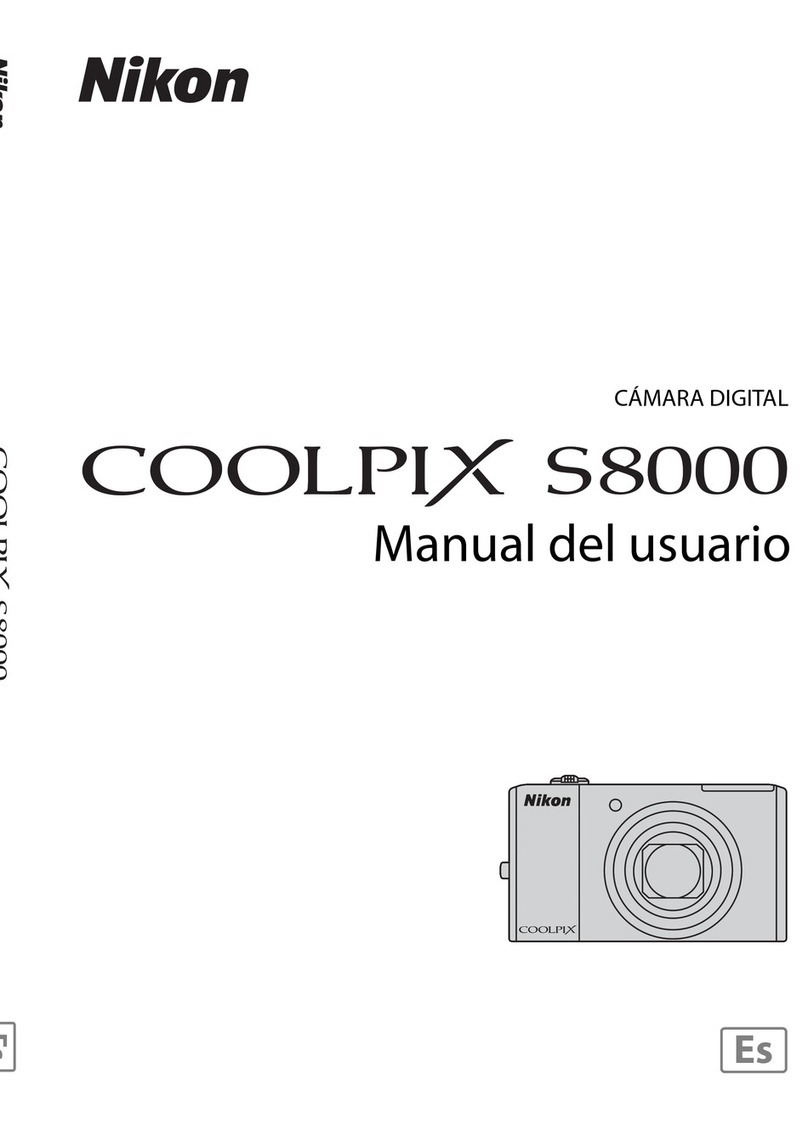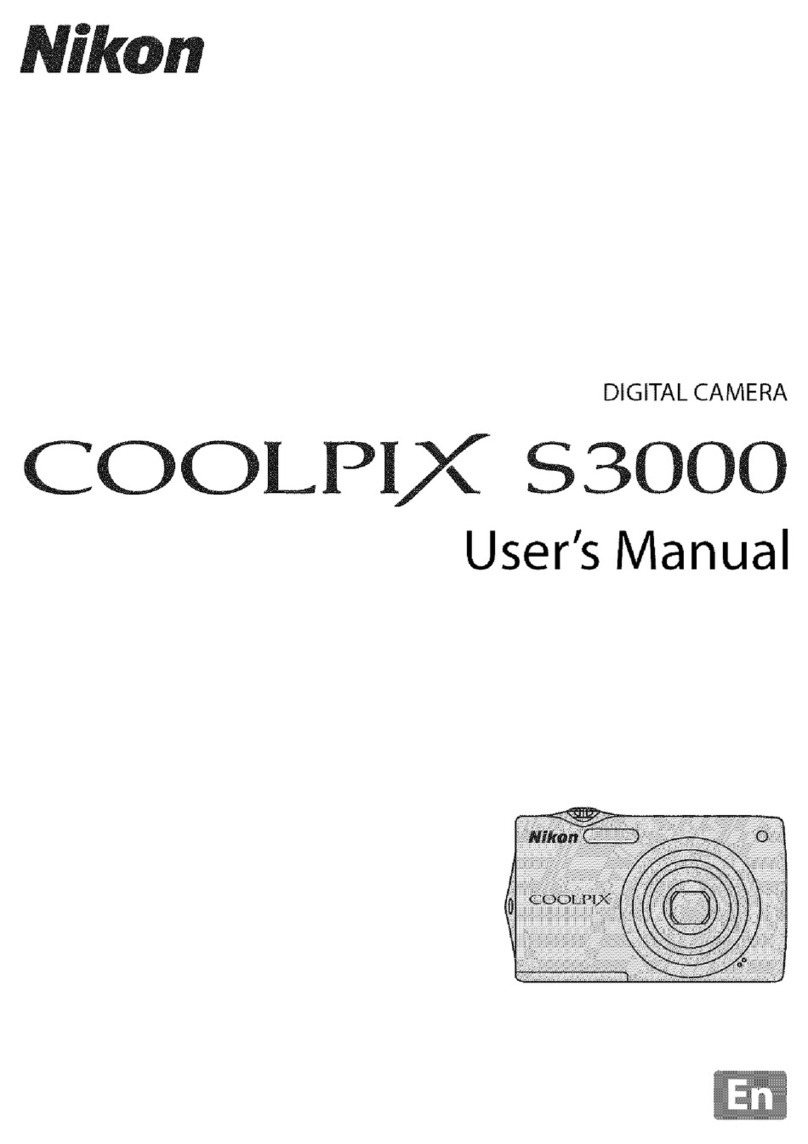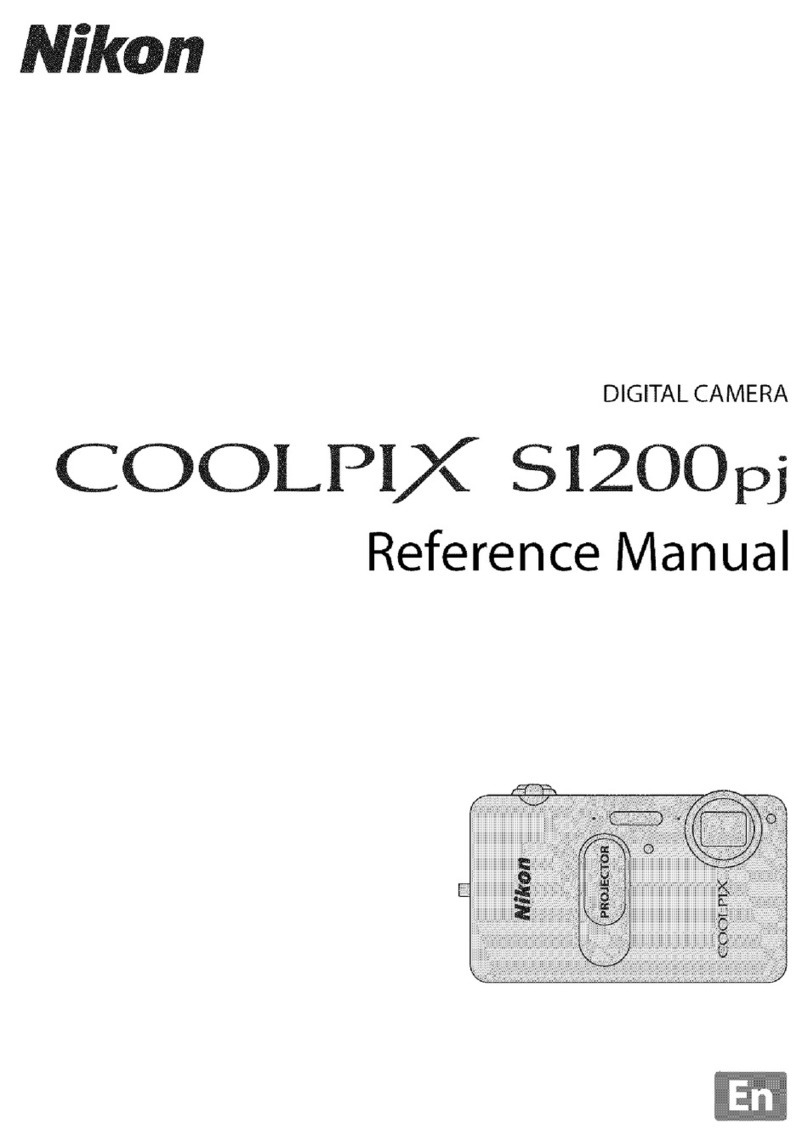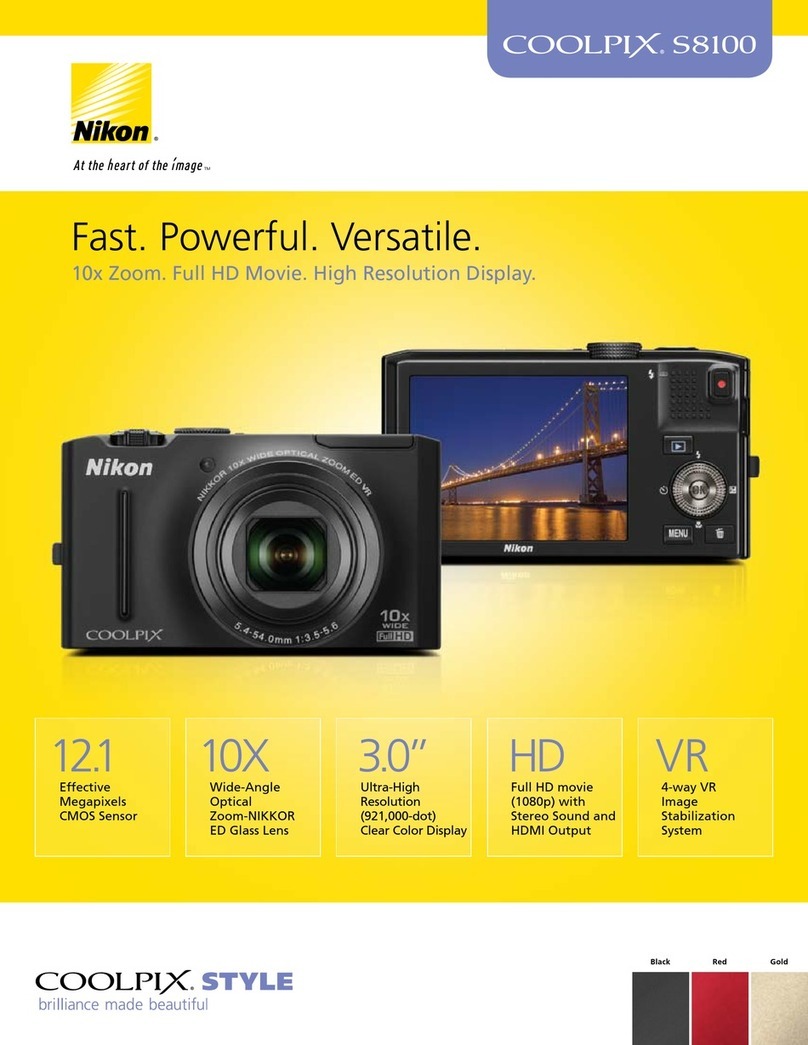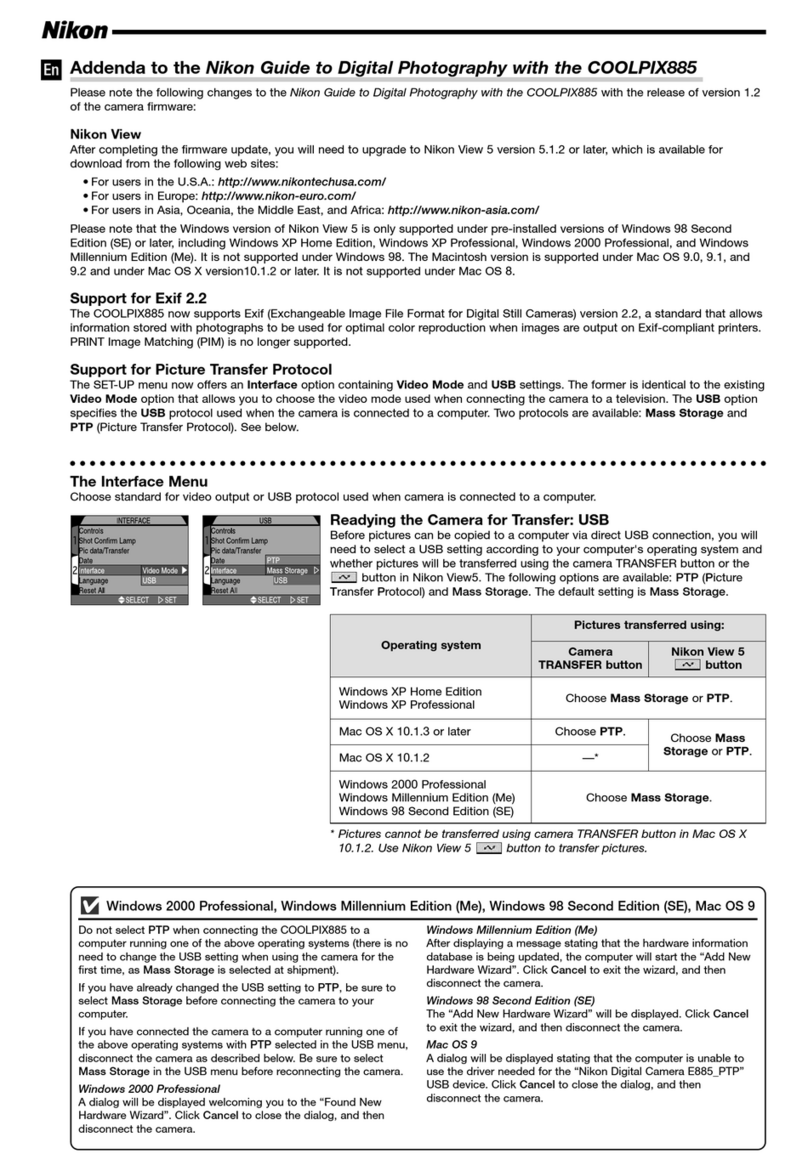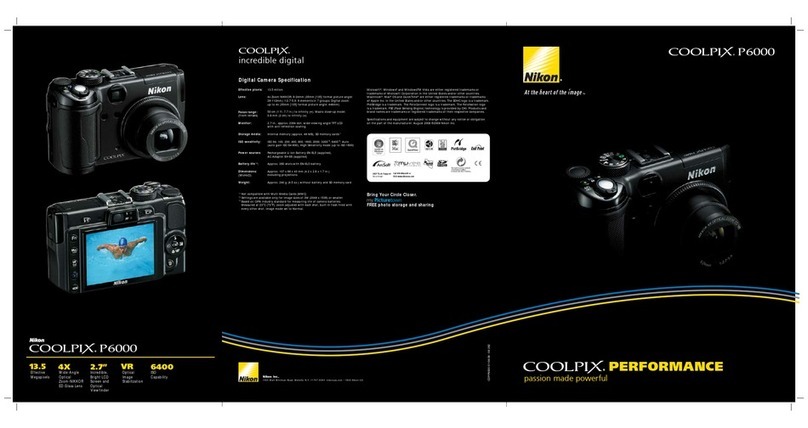Metering
Exposure
Three-mode through-the-lens (TTL) exposure metering
Matrix 3D color matrix metering II (type G and D lenses); color matrix metering II (other CPU
lenses); metering performed by 420-segment RGB sensor
Spot Meters 3.5 mm circle (about 2.5% of frame) centered on active focus area
Range (ISO 100 equivalent,
f/1.4 lens, 20 °C/68 °F)
0 to 20 EV (3D color matrix or center-weighted metering)
2 to 20 EV (spot metering)
Center-weighted Weight of 75% given to 6, 8, or 10 mm circle in center of frame
Exposure meter coupling CPU coupling
Mode Digital Vari-Program ( auto, portrait, landscape, macro close-up, sports,
night landscape, nigh portrait); programmed auto (P) with exible program; shutter-
priority auto (S); aperture-priority auto (A); manual (M)
Exposure compensation –5 to +5 EV in increments of / or ⁄EV
Bracketing Exposure and / or ash bracketing (2–3 exposures in increments of ⁄ or ⁄ EV)
Exposure lock Exposure locked at detected value with AE-L/AF-L button
Shutter Electronically-controlled vertical-travel focal plane shutter
Speed 30 to ⁄ s in steps of ⁄ or ⁄EV, bulb
White balance Auto (TTL white balance with 420-segment RGB sensor); six manual modes with ne
tuning; color temperature setting; preset white balance
Bracketing 2 to 3 exposures in increments of 1, 2, or 3
• , , , : Auto ash with auto pop-up
•P,S,A,M: Manual pop-up with button release
Guide number (m/ft) Approx. 13/42 at ISO 100 and 20°C (68 °F)
Sync contact
Flash
X-contact only; ash synchronization at shutter speeds of up to ⁄s
Flash control
Auto aperture Available with SB-800 and CPU lens
Non-TTL auto Available with such Speedlights as SB-800, 80DX, 28DX, 28, 27, and 22s
TTL TTL ash control by 420-segment RGB sensor
•SB-800, SB-600: i-TTL balanced ll-ash for digital SLR and standard i-TTL ll-ash for
digital SLR
Range-priority manual Available with SB-800
Flash mode • , , : Auto, auto with red-eye reduction; ll-ash and red-eye reduction available
with optional Speedlight
• : Auto, auto slow sync, auto slow sync with red-eye reduction; slow sync and slow
sync with red-eye reduction available with optional Speedlight
• , , : Fill-ash and red-eye reduction available with optional Speedlight
•P,S,A,M: Fill ash, slow sync, rear-curtain sync, red-eye reduction, slow sync with red-
eye reduction
Flash-ready indicator Lights when built-in ash or SB-series Speedlight such as 800, 600, 80DX, 28DX, 50DX,
28, 27, or 22s is fully charged; blinks for about 3 s after ash is red at full output
Accessory shoe Standard ISO hot-shoe contact with safety lock
Nikon Creative Lighting
System
With SB-800, 600, and R200, supports Advanced Wireless Lighting (SB-600 and R200 only
support AWL when used as remote ash), Auto FP High-Speed Sync, Flash Color Infor-
mation Communication, modeling Flash, and FV Lock.
Monitor 2.5 in., 230,000-dot, low-temperature polysilicon TFT LCD with brightness adjustment
Video output Can be selected from NTSC and PAL
External interface USB 2.0 Hi-speed
Tripod socket ⁄ in. (ISO)