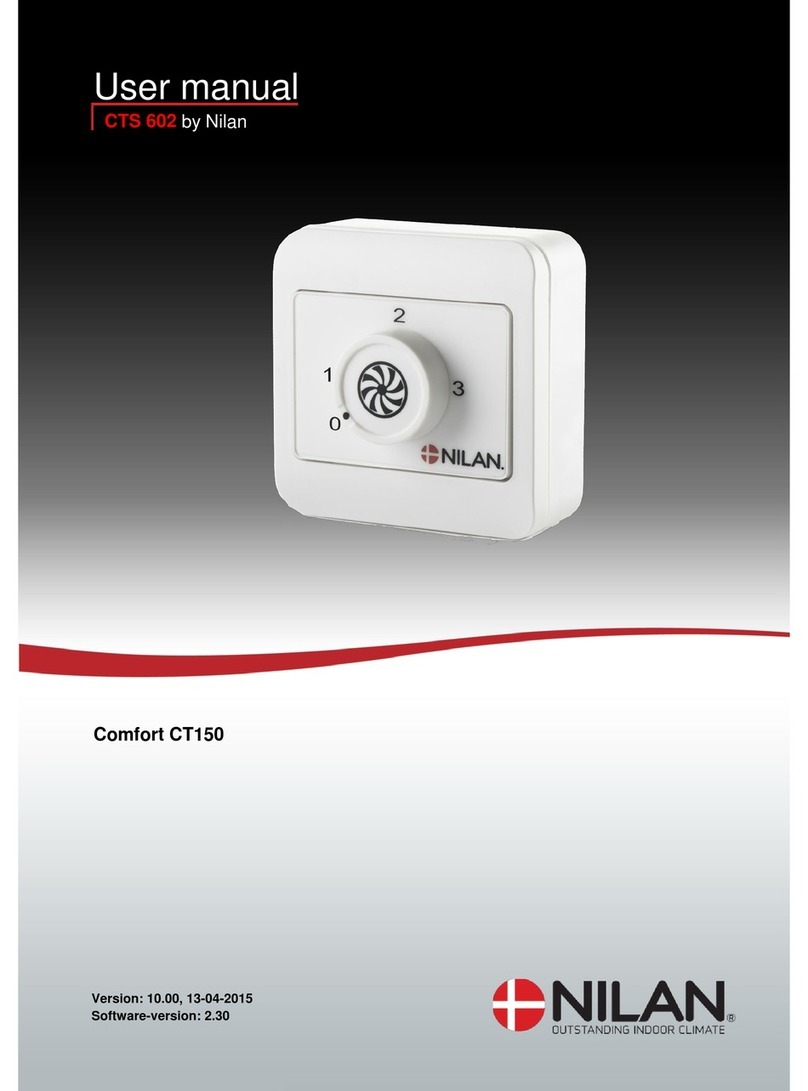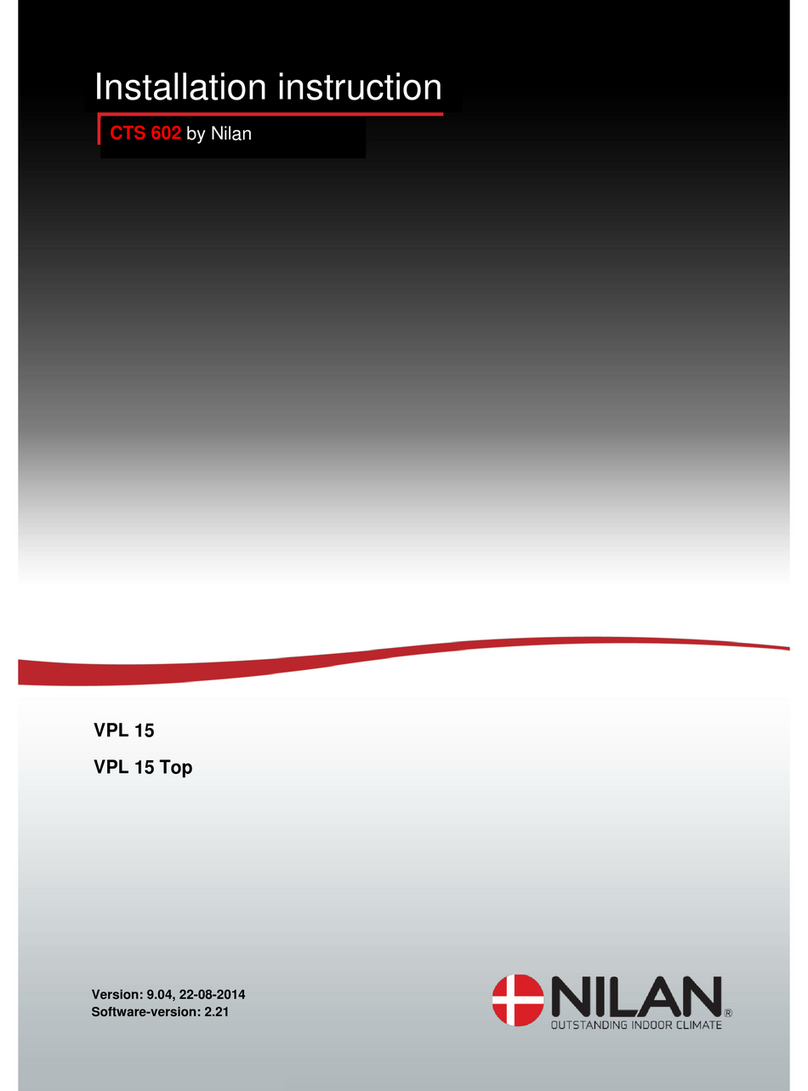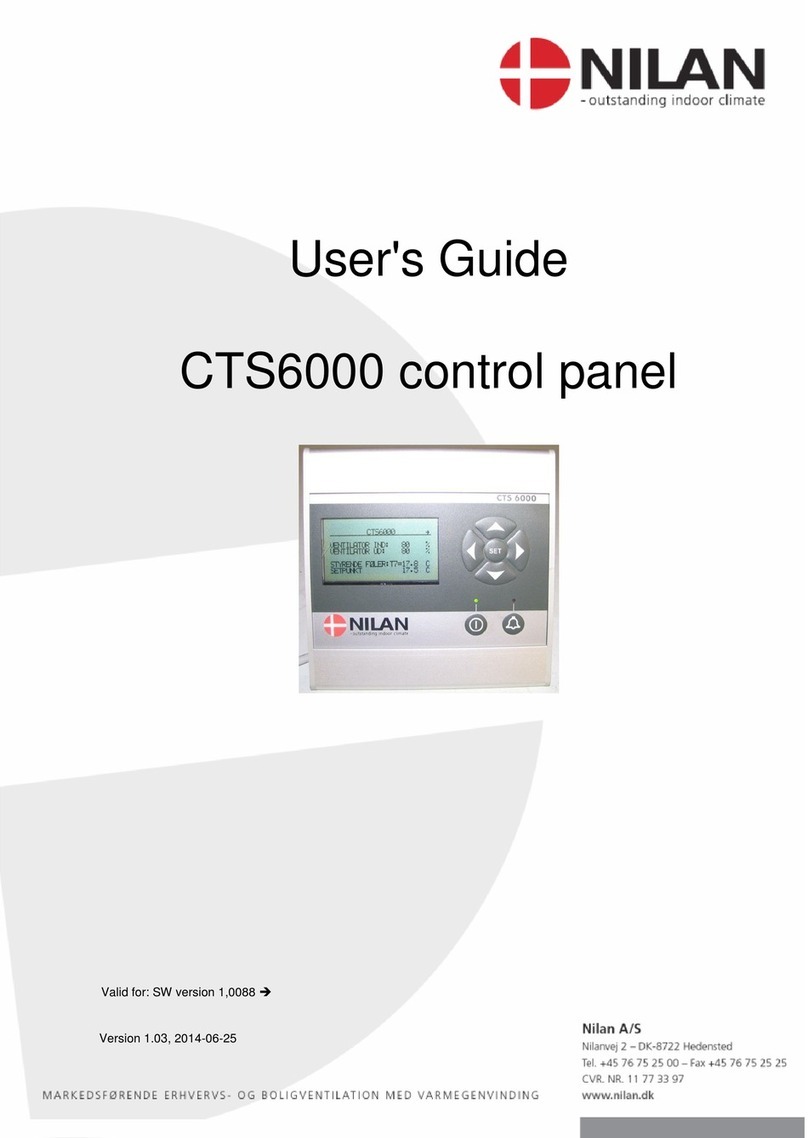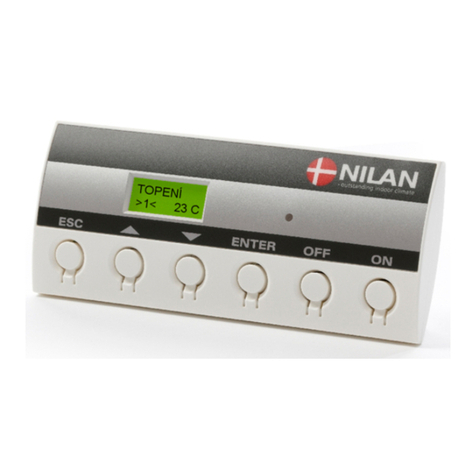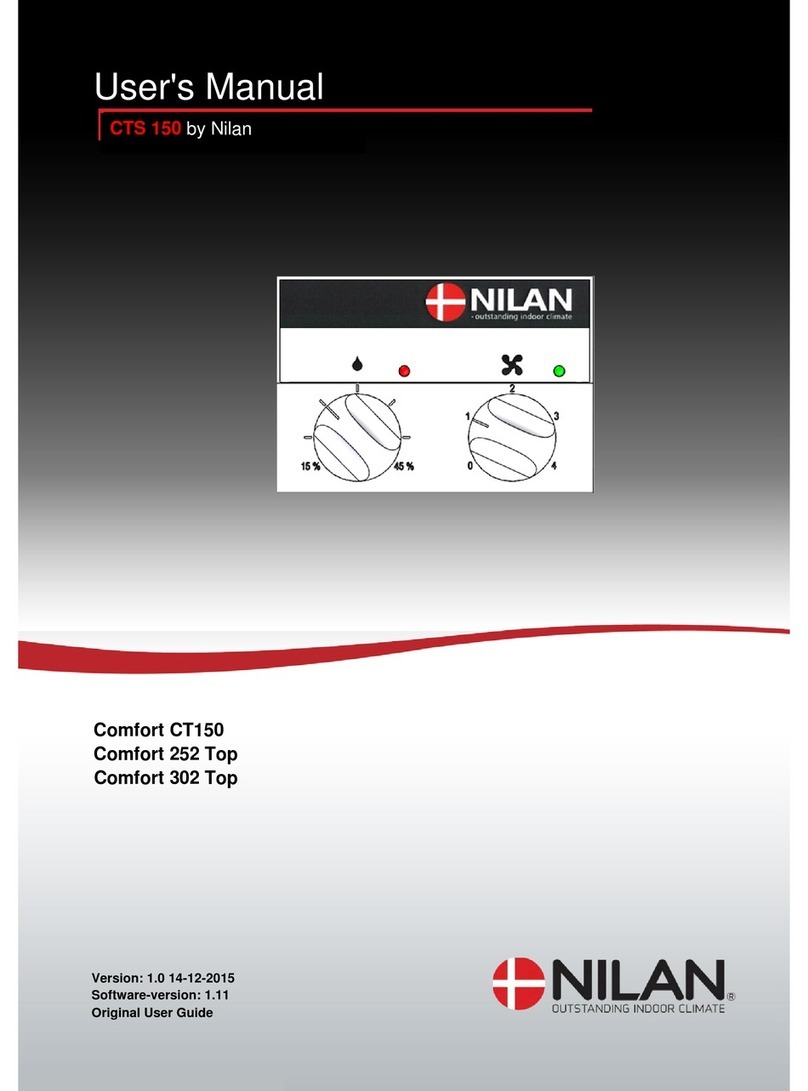TABLE OF CONTENTS
Installation
Settings..............................................................................................................................................................................................................................................................................................3
Ventilation ........................................................................................................................................................................................................................................................................ 3
Domestic hot water .................................................................................................................................................................................................................................................3
Software
Functions touch-panel...................................................................................................................................................................................................................................................... 4
Front-mounted components..........................................................................................................................................................................................................................4
Front page setting options ..............................................................................................................................................................................................................................5
Information........................................................................................................................................................................................................................................................................6
Warnings and alarms ............................................................................................................................................................................................................................................. 7
Settings menu overview ....................................................................................................................................................................................................................................8
User and installer rights .................................................................................................................................................................................................................................... 9
How to unlock the installer settings ................................................................................................................................................................................................. 10
Start up.......................................................................................................................................................................................................................................................................................... 11
Set language.................................................................................................................................................................................................................................................................11
Set date and time ...................................................................................................................................................................................................................................................11
Turning the unit on................................................................................................................................................................................................................................................ 12
Ventilation.................................................................................................................................................................................................................................................................................. 13
Filter settings .............................................................................................................................................................................................................................................................13
Operating mode ....................................................................................................................................................................................................................................................... 14
Fan speed adjustment ...................................................................................................................................................................................................................................... 15
Humidity control .....................................................................................................................................................................................................................................................16
Settings active cooling .....................................................................................................................................................................................................................................17
Ventilation at times of low outdoor air temperature ....................................................................................................................................................19
CO 2 control ..................................................................................................................................................................................................................................................................20
After heating element ......................................................................................................................................................................................................................................21
Temperature settings ...................................................................................................................................................................................................................................... 22
Reading of temperatures ............................................................................................................................................................................................................................. 25
Frost protection or de-icing .......................................................................................................................................................................................................................26
Domestic hot water production.......................................................................................................................................................................................................................... 30
DHW standby function ..................................................................................................................................................................................................................................... 30
DHW settings domestic hot water production ...................................................................................................................................................................... 31
DHW anti legionella .............................................................................................................................................................................................................................................. 32
DHW compressor settings ........................................................................................................................................................................................................................... 33
DHW reading of temperatures ................................................................................................................................................................................................................33
General settings................................................................................................................................................................................................................................................................... 34
Display settings ....................................................................................................................................................................................................................................................... 34
Week program ........................................................................................................................................................................................................................................................... 35
Smart Grid ......................................................................................................................................................................................................................................................................36
Service ...............................................................................................................................................................................................................................................................................37
User selection programmes .......................................................................................................................................................................................................................38
Network settings.................................................................................................................................................................................................................................................... 40
Information................................................................................................................................................................................................................................................................................41
Event log .......................................................................................................................................................................................................................................................................... 41
Read data for ventilation and domestic hot water .......................................................................................................................................................... 42
Safety switch...........................................................................................................................................................................................................................................................................44
Emergency stop ventilation .......................................................................................................................................................................................................................44
Alarm lists
Compact P:.................................................................................................................................................................................................................................................................................. 45
Alarm list ventilation and domestic hot water ......................................................................................................................................................................45
2