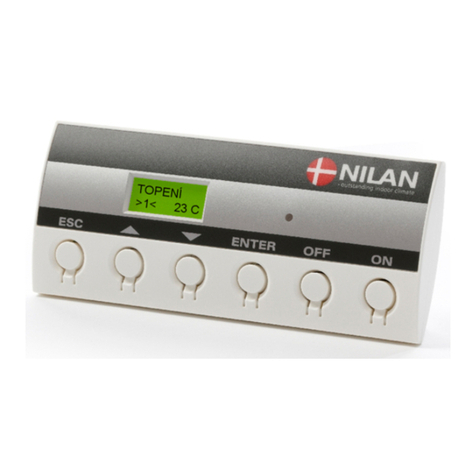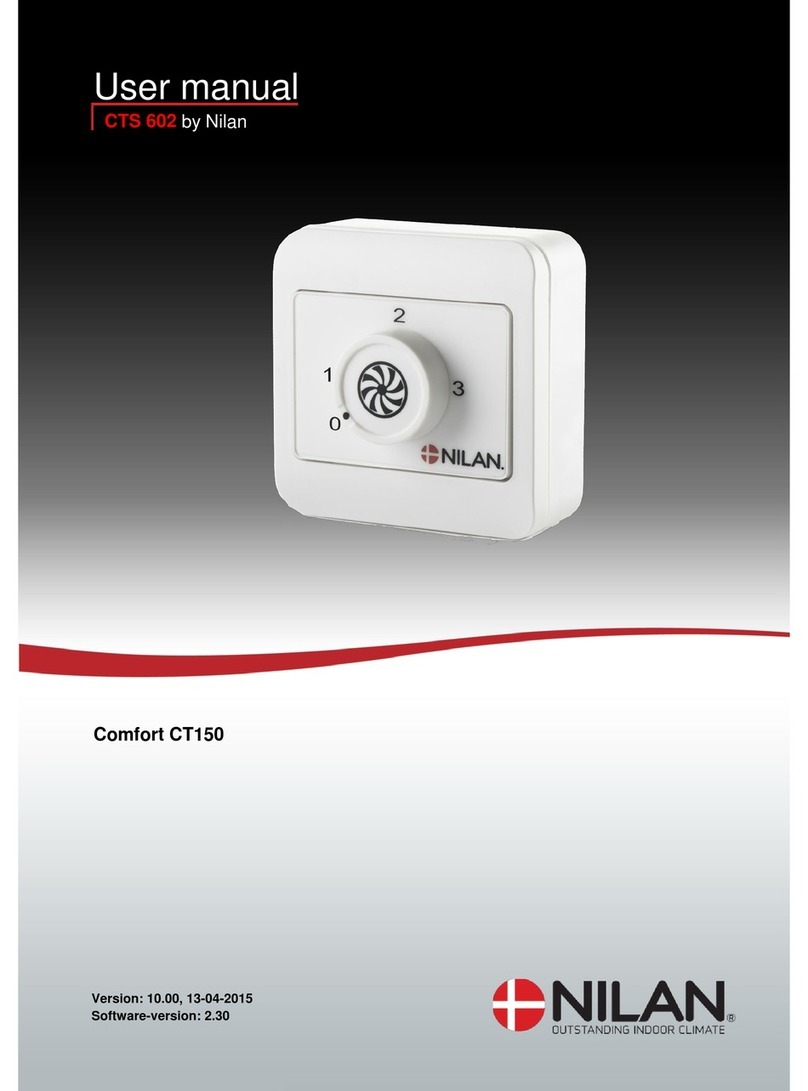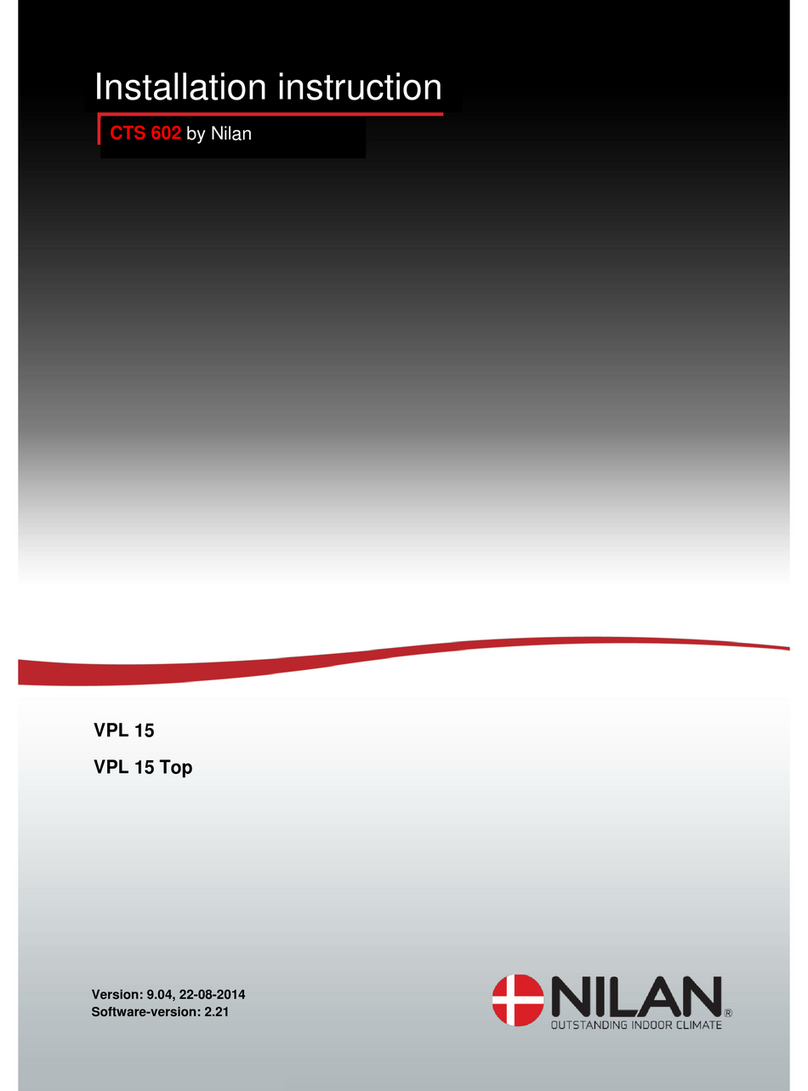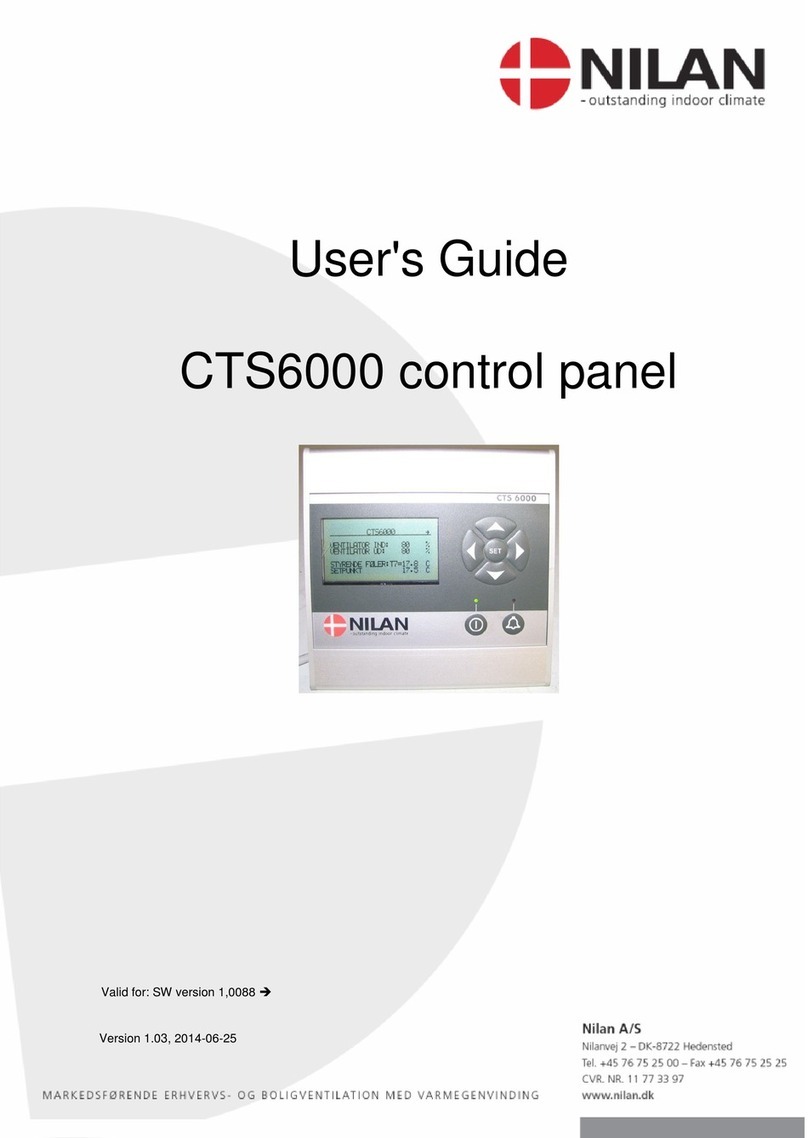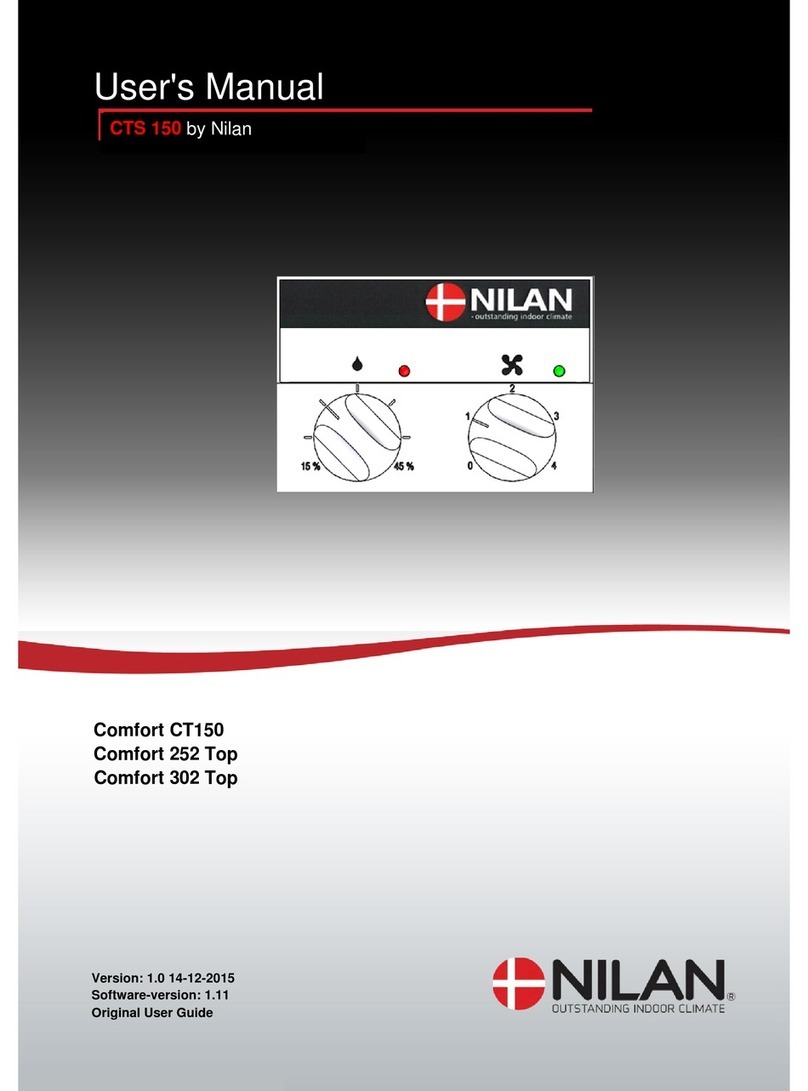TABLE OF CONTENTS
Safety
Power supply................................................................................................................................................................................................................................................................... 3
Disposal............................................................................................................................................................................................................................................................................................. 3
Ventilation system....................................................................................................................................................................................................................................................3
Quick guide
Control panel............................................................................................................................................................................................................................................................................... 4
Functions..............................................................................................................................................................................................................................................................................4
Operating mode............................................................................................................................................................................................................................................................5
Menu list .............................................................................................................................................................................................................................................................................. 6
Main menu.......................................................................................................................................................................................................................................................................... 7
Show alarms ....................................................................................................................................................................................................................................................................8
Alarm list.............................................................................................................................................................................................................................................................................. 9
Show data........................................................................................................................................................................................................................................................................11
User select .....................................................................................................................................................................................................................................................................12
User select 2 ................................................................................................................................................................................................................................................................13
Setting clock................................................................................................................................................................................................................................................................. 14
Weekly programme.............................................................................................................................................................................................................................................. 15
Week program............................................................................................................................................................................................................................................................ 16
Heating surface.........................................................................................................................................................................................................................................................17
Bypass operation ...................................................................................................................................................................................................................................................18
Humidity............................................................................................................................................................................................................................................................................19
CO2..........................................................................................................................................................................................................................................................................................20
Air change....................................................................................................................................................................................................................................................................... 21
Air filter ............................................................................................................................................................................................................................................................................ 22
Temp. control ............................................................................................................................................................................................................................................................. 23
Setting language......................................................................................................................................................................................................................................................24
General information
Unit type....................................................................................................................................................................................................................................................................................... 25
Product description..............................................................................................................................................................................................................................................25
Operation and maintenance
Bypass function........................................................................................................................................................................................................................................................ 26
Humidity control...................................................................................................................................................................................................................................................... 26
Maintenance ............................................................................................................................................................................................................................................................... 27
Water trap....................................................................................................................................................................................................................................................................... 27
Filter replacement................................................................................................................................................................................................................................................. 27
Illustration of filter change.......................................................................................................................................................................................................................... 28
Heat exchanger......................................................................................................................................................................................................................................................... 29
Product data
Declaration of compliance............................................................................................................................................................................................................................ 30
Ecodesign data Comfort 200 Top..........................................................................................................................................................................................................31
2