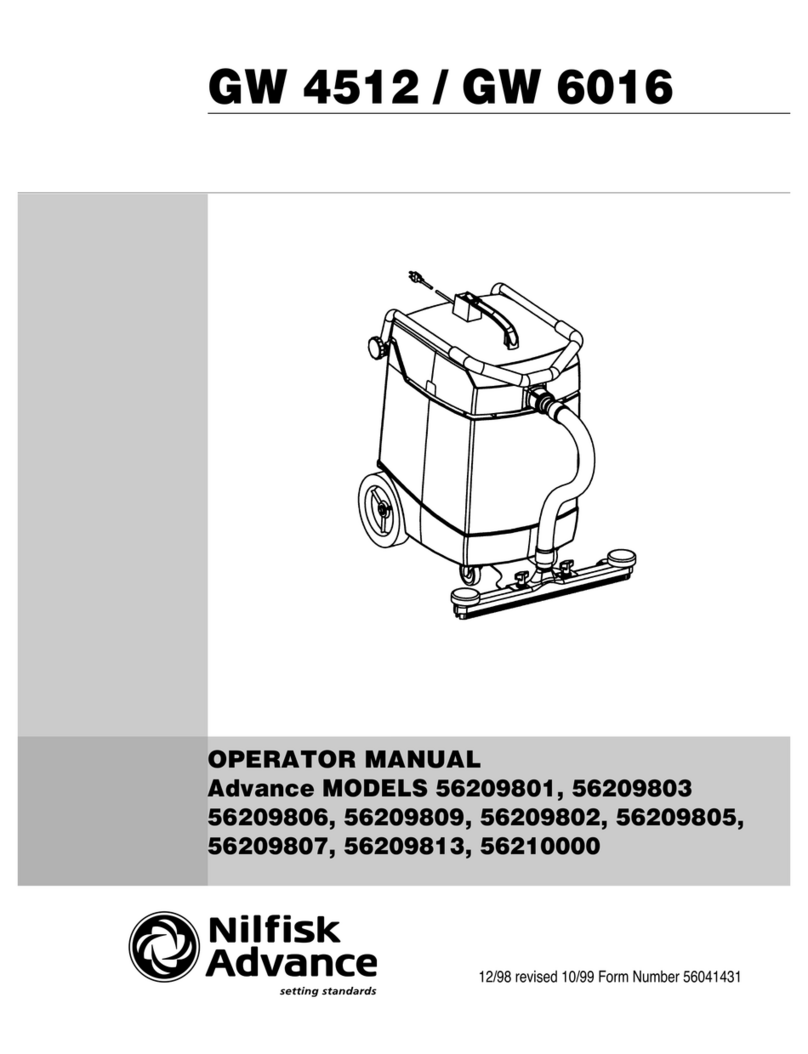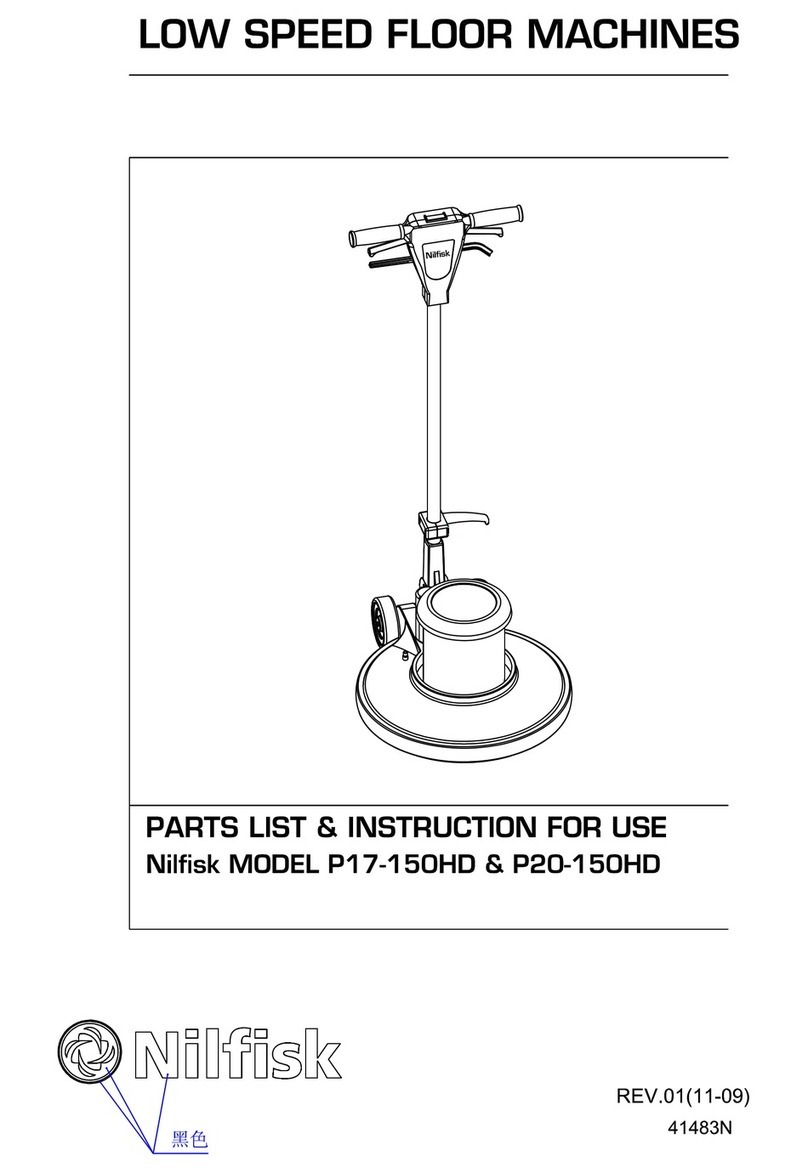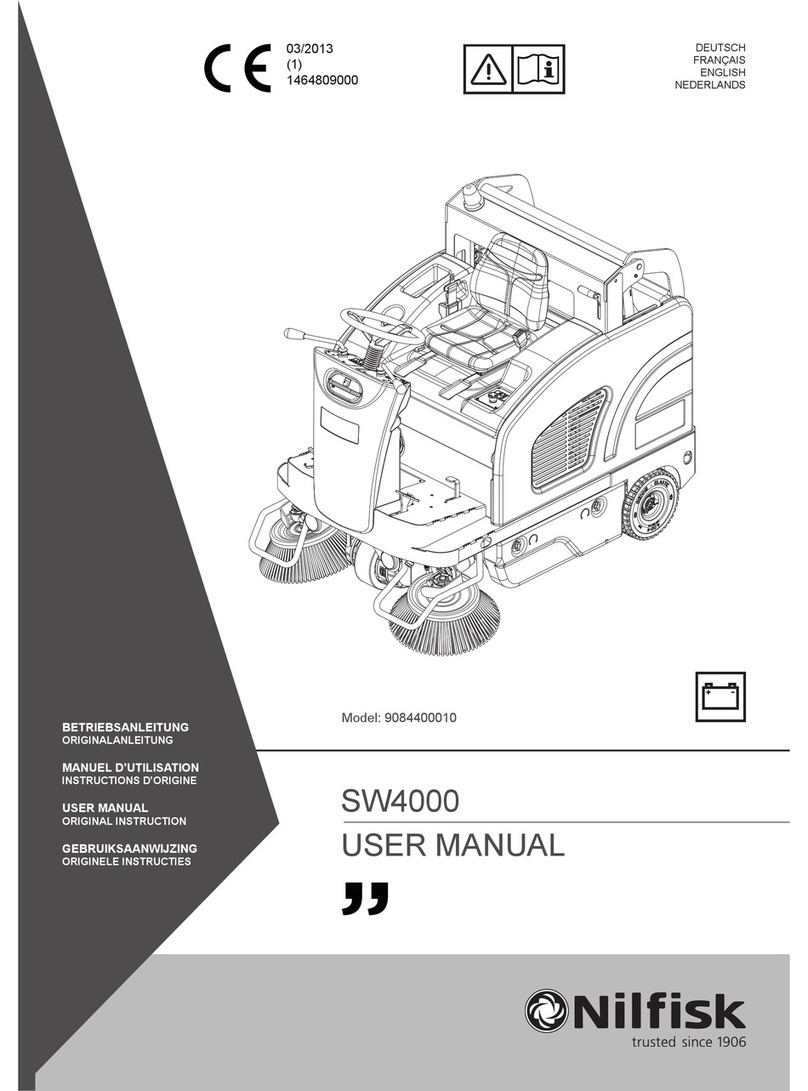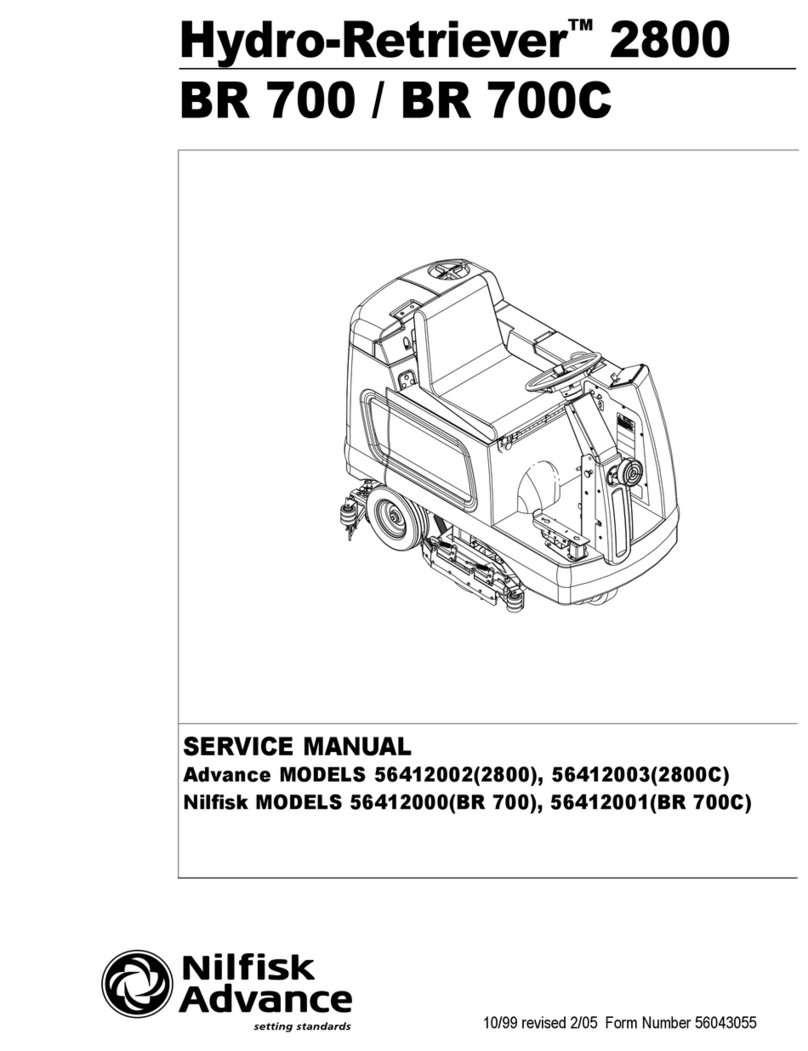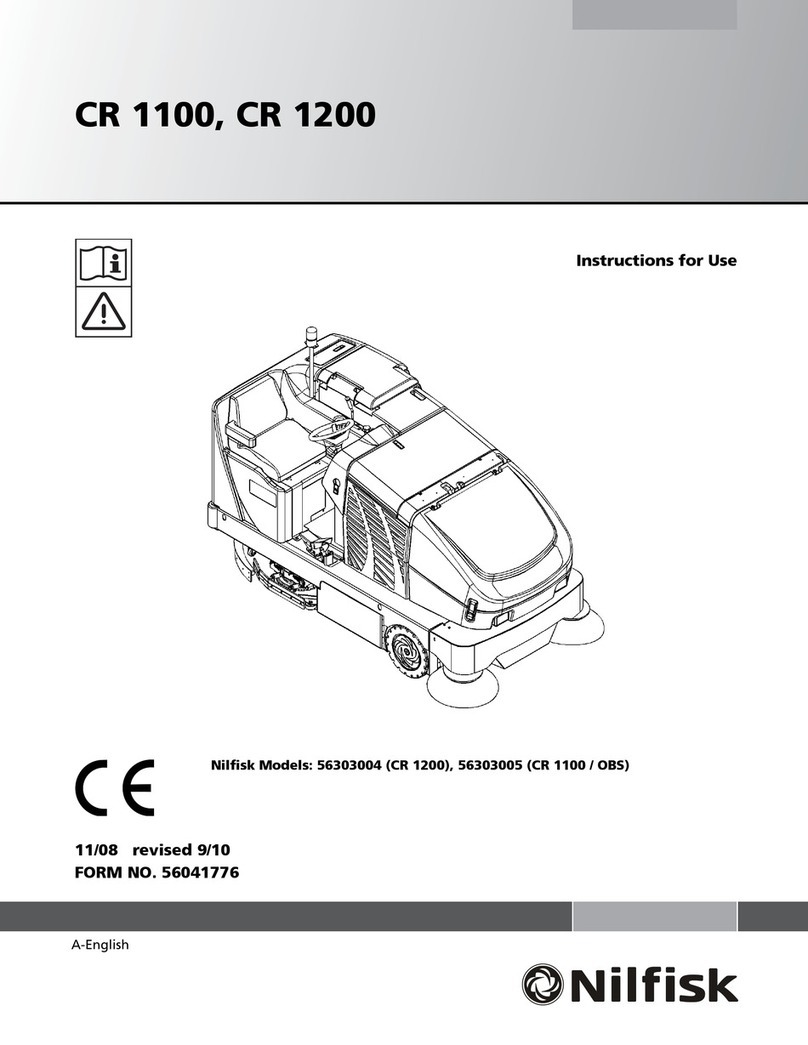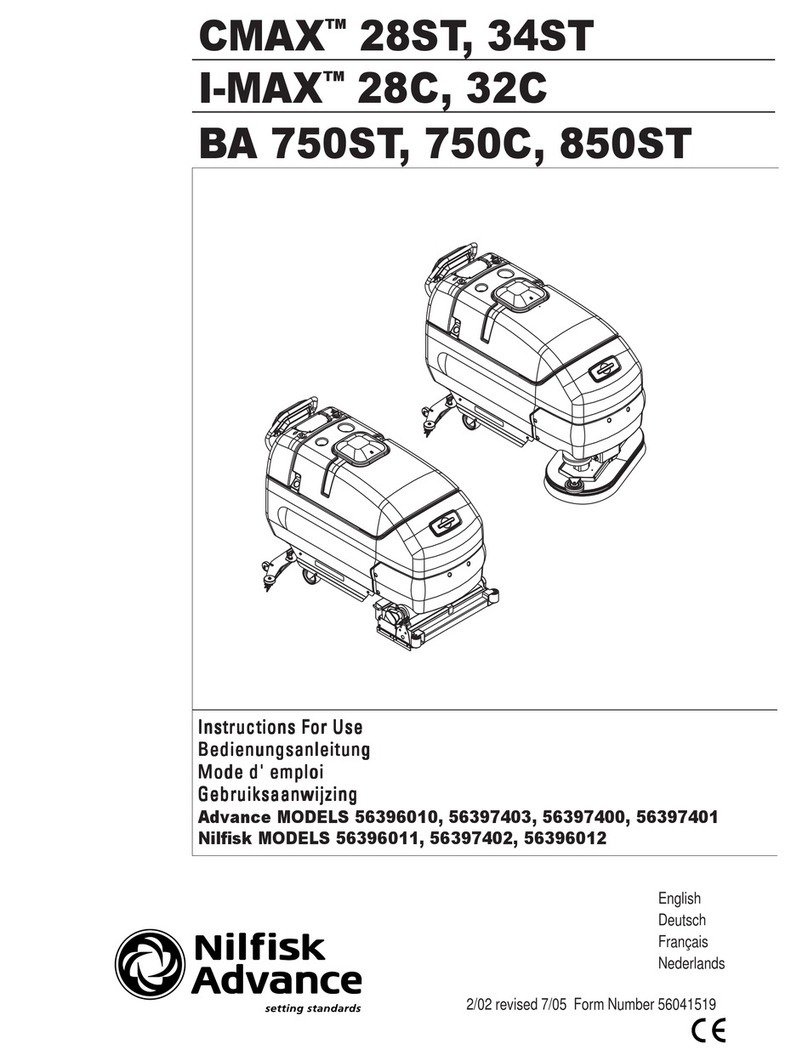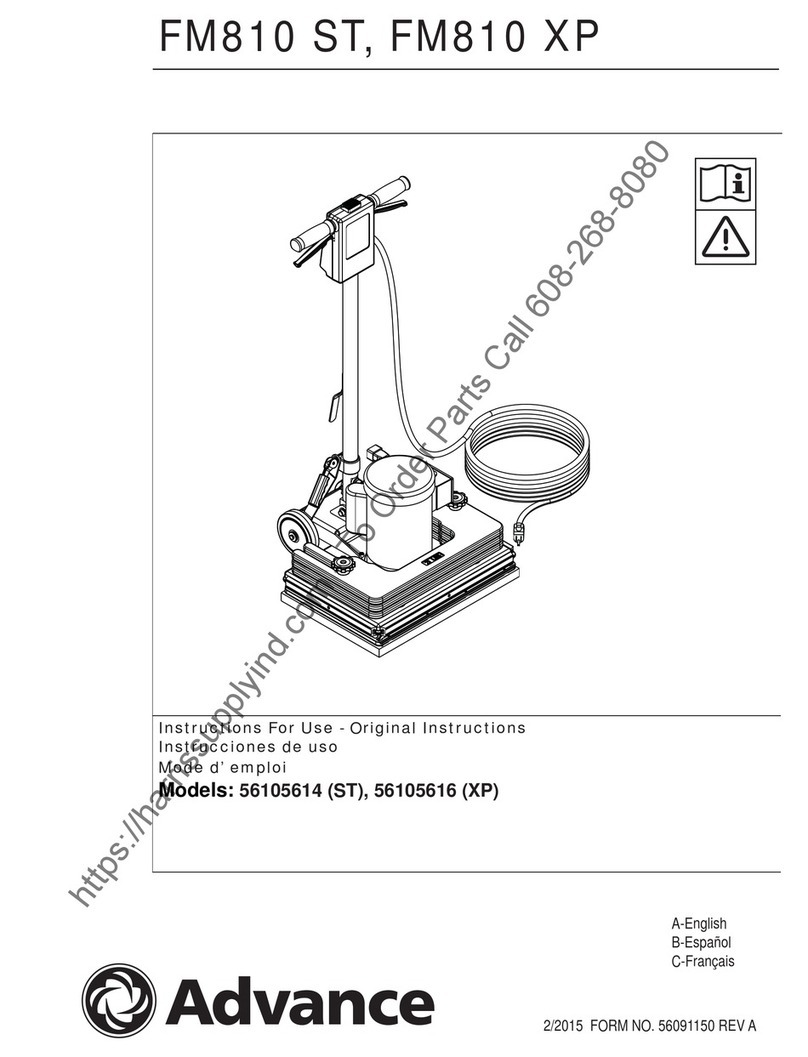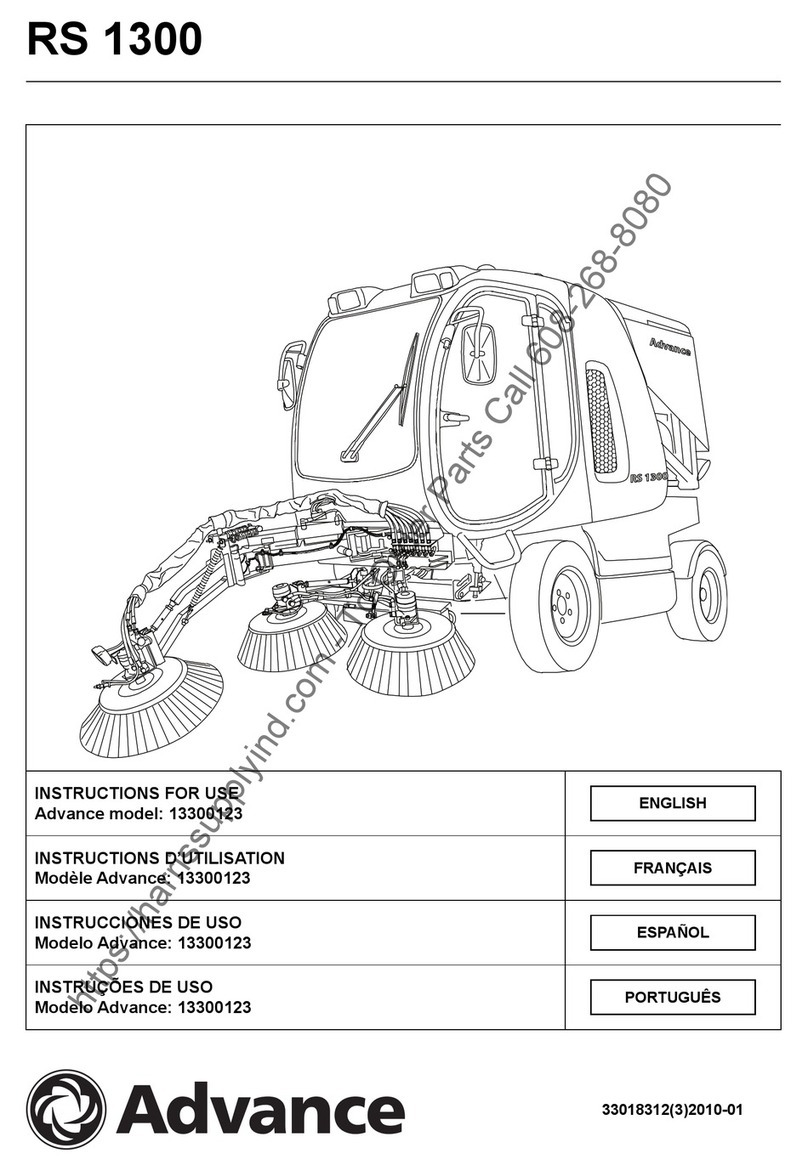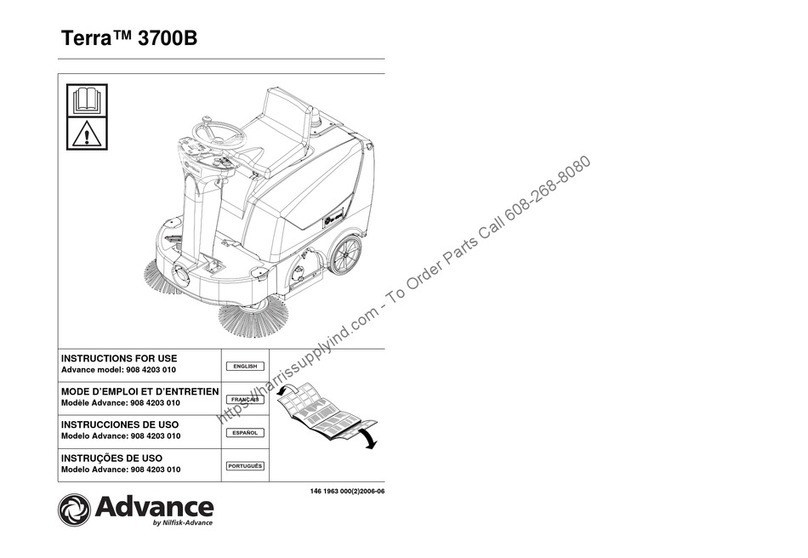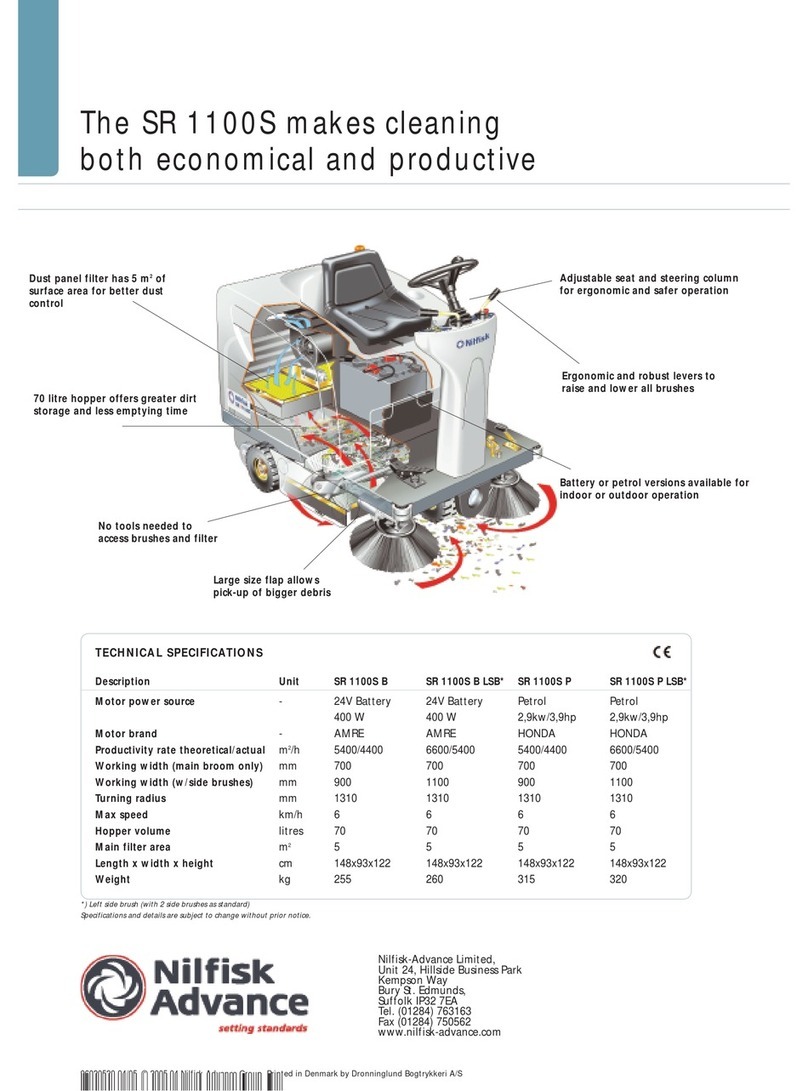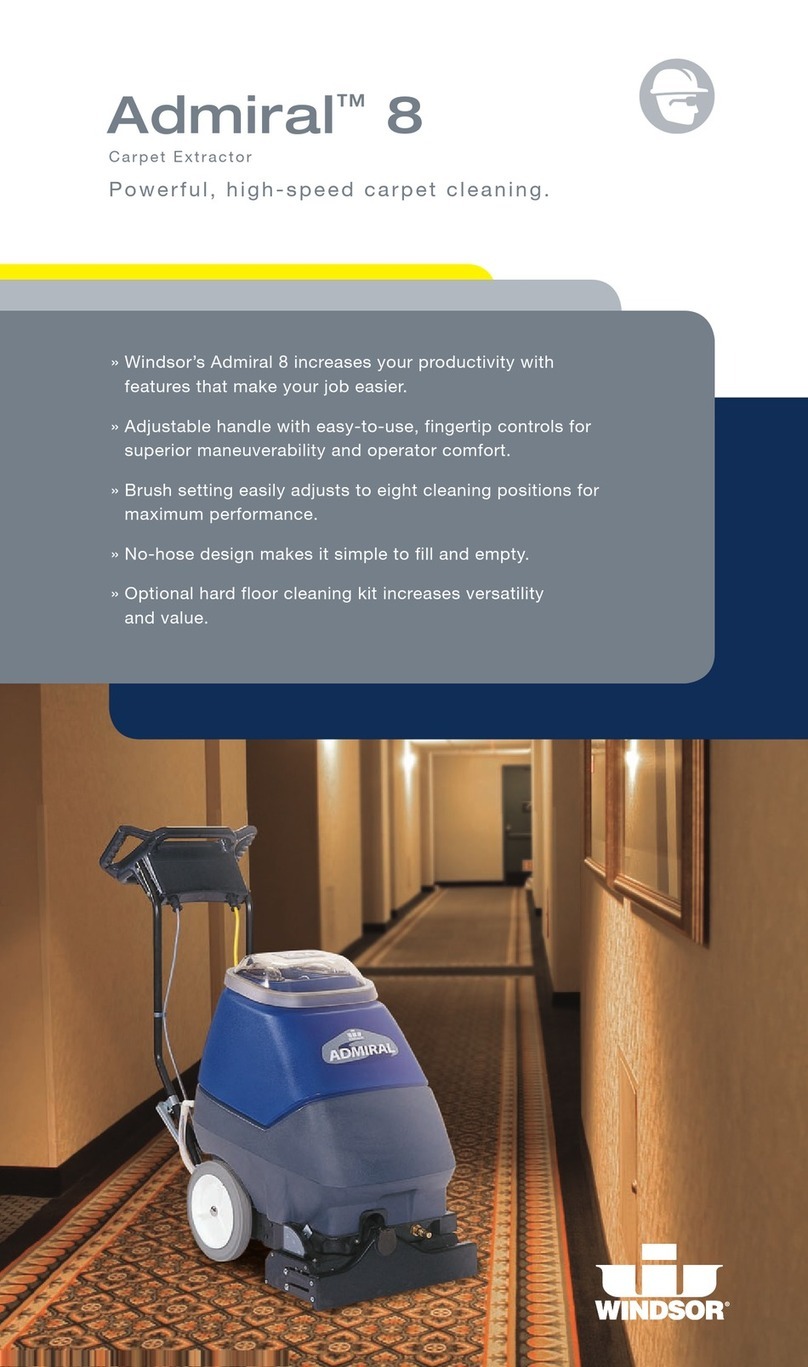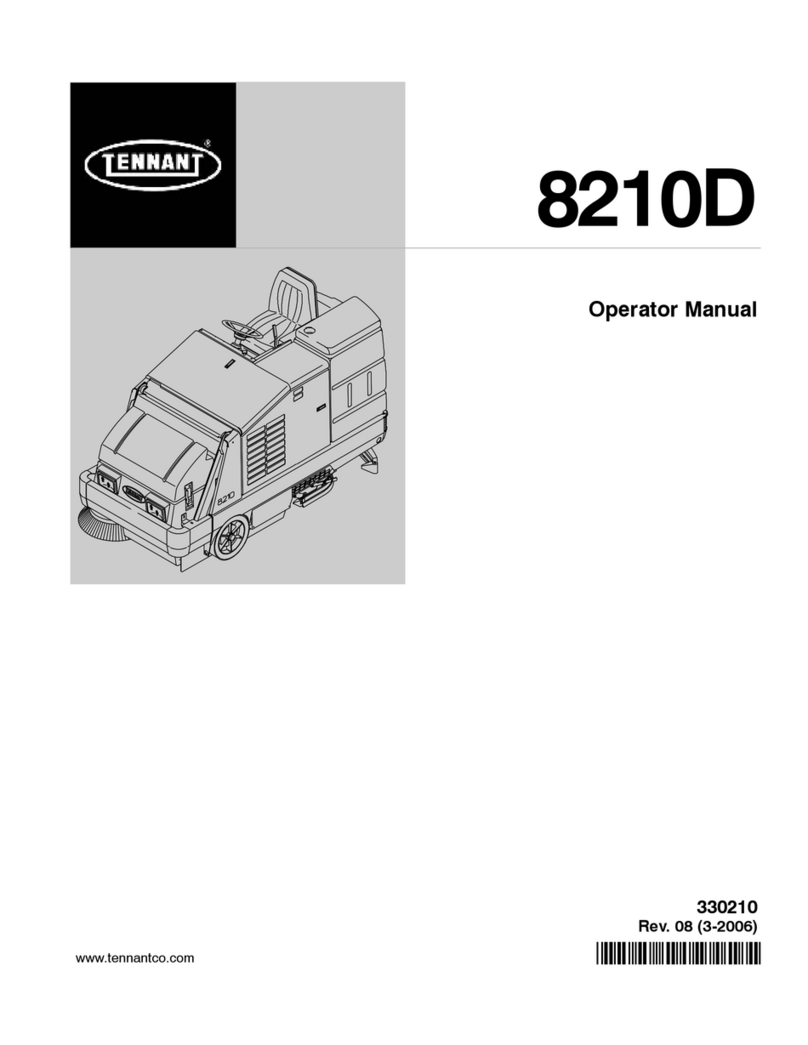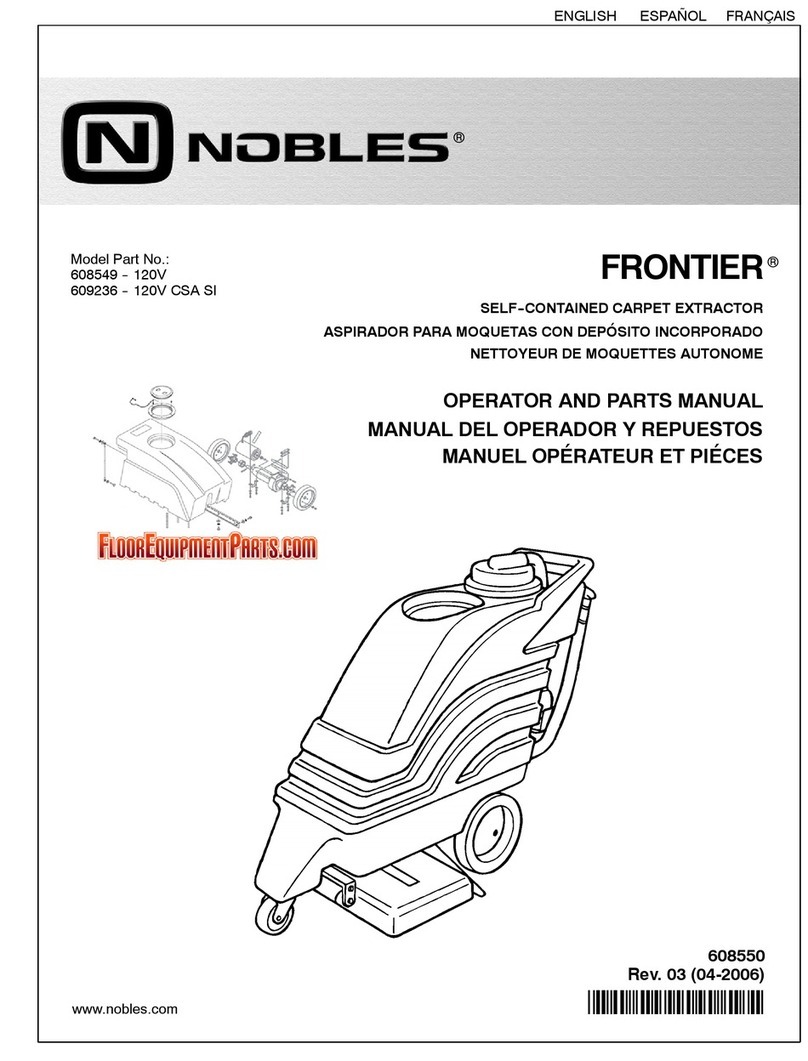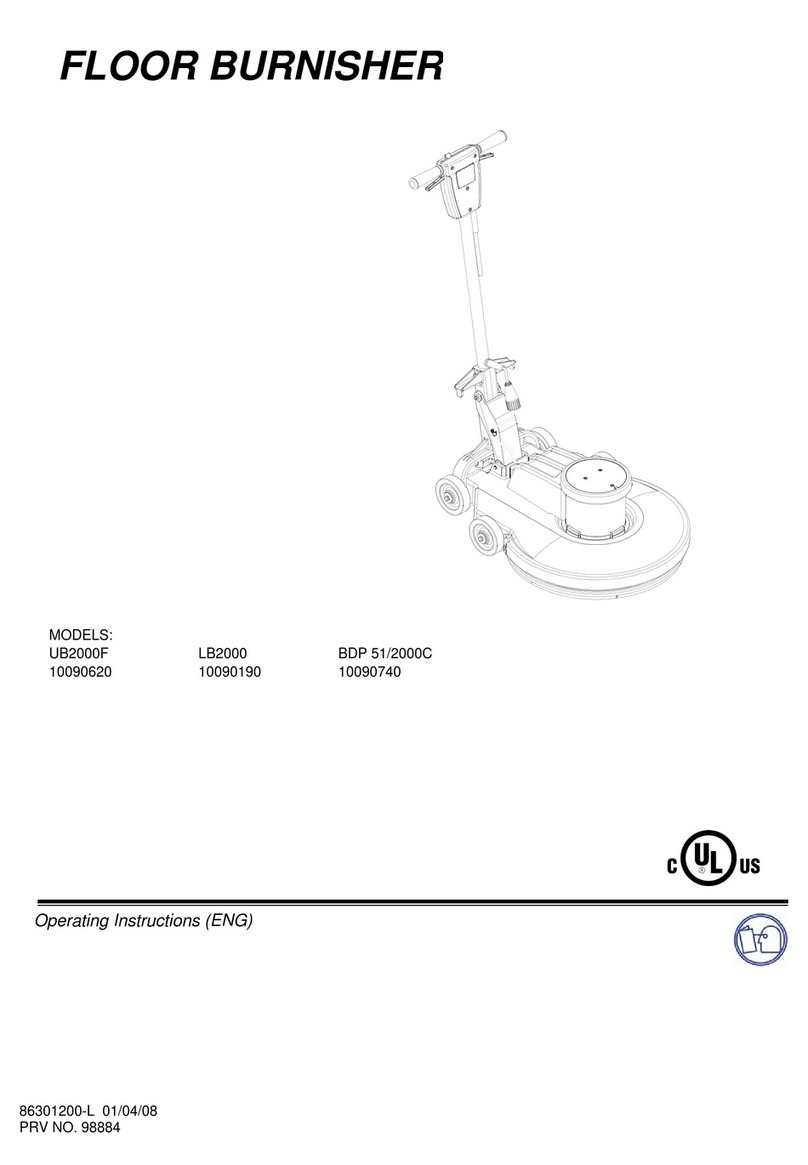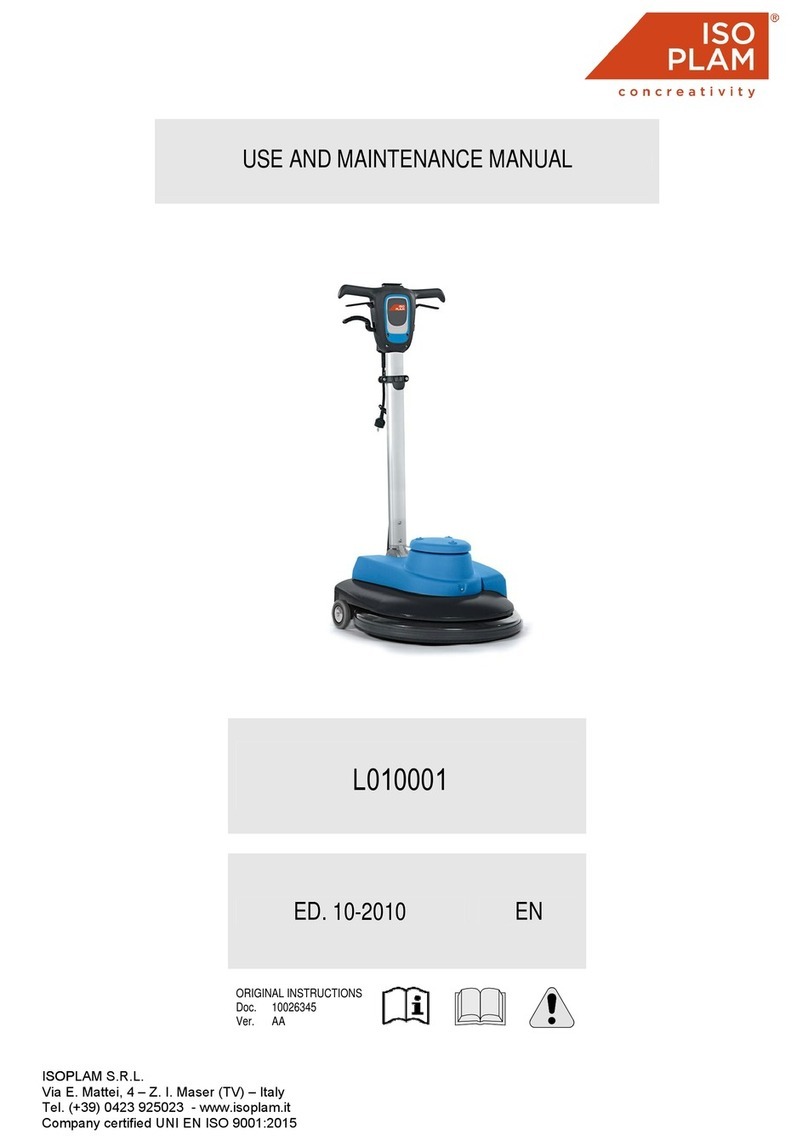FORM NO. 56041583 -Adgressor™/ BR 850S, 850CS, 950S, 950CS, 1050S, 1050CS - 9
ENGLISH / 9
FUNCTIONAL DESCRIPTION OF CONTROL SWITCHES:
The controls on theAdgressor were designed with one touch operation in mind. For single pass scrubbing the user can simply depress one switch and all
systems on the machine will be ready to go.
For most single-pass scrubbing operations, the operator should only need to use the top three switches on the control panel. These are the Scrub System
Off, Scrub Pressure Decrease, and Scrub Pressure Increase switches.
Scrub Off Switch (B) - Pressing this switch when the unit is in a scrub mode will cause the following to occur:
• The scrub brushes will turn off and the scrub deck will raise to the up position
• The solution flow will be stopped
• The first time that this switch is pressed, the vacuum/squeegee system will NOT be turned off. This is so that any remaining water may be picked up
without having to turn the vacuum back on. If this switch is pressed a second time (pressed after the scrub system has been turned off) the squeegee
will raise and the vacuum will shut of after a 10 second delay.
• The travel speed limit will return to the transport speed setting.
Scrub Pressure Decrease Switch (D) – If the scrub system is off, pressing this switch will cause the following to occur:
• The scrub system will be enabled with the scrub pressure set to the last used setting and the scrub deck will be lowered
• The vacuum system will be enabled and the squeegee will be lowered
• The solution system will be enabled
• The travel speed will be limited to the scrub speed setting
• As soon as the throttle is moved from the neutral position the scrub brushes will start turning and the vacuum will turn on. If the direction is forward the
solution flow will start. If the direction is reverse, the squeegee will raise and the solution flow will be stopped.
If the scrub system is already enabled when this switch is pressed, the scrub pressure will decrease. If the switch is held, the pressure will decrement until the
minimum setting of 1 is reached.
Scrub Pressure Increase Switch (F) – If the scrub system is off, pressing this switch will cause the following to occur:
• The scrub system will be enabled with the scrub pressure set to the last used setting and the scrub deck will be lowered
• The vacuum system will be enabled and the squeegee will be lowered
• The solution system will be enabled
• The travel speed will be limited to the scrub speed setting
• As soon as the throttle is moved from the neutral position the scrub brushes will start turning and the vacuum will turn on. If the direction is forward the
solution flow will start. If the direction is reverse, the squeegee will raise and the solution flow will be stopped.
If the scrub system is already enabled when this switch is pressed, the scrub pressure will increase. If the switch is held, the pressure will increment until the
maximum programmed limit is reached (default = 3).
Wand Switch (I) – This switch is used when an external scrub wand is used. Pressing this switch will turn the vacuum on continuously without regard to the
throttle position. It will also enable the optional solution pump. If the scrub system was on it will be turned off.This includes turning off the scrub brushes and
raising the scrub deck, turning the solution flow off (to the scrub deck). The squeegee will be lowered to provide easier access to the recovery hose. NOTE:
automatic shutoff of the vacuum motor when the recovery tank is full is disabled when the wand is enabled.The float in the recovery tank will still prevent
water from entering the vacuum motor, but the motor will not shut off.
Key Switch (J) – Main power switch
Speed Select Switch (L) – This switch will allow the operator to select the transport speed limit while the scrub system is enabled thereby allowing scrubbing
at a higher rate of speed. This option can be disabled if desired. See the programming section for details.
The transport and scrub speed limits can be programmed using a Curtis handheld programmer. Refer to the service manual for details.
Horn Switch (N) – This switch will sound the horn as long as the switch is held.
The horn also functions as an automatic back-up alarm when the throttle is moved to the reverse position. The volume of the back-up alarm is programmable.
It can also be programmed to provide an annunciation feature that will sound whenever the drive pedal is in the forward position. See the programming
section for details.
Vacuum Switch (O) – This switch is used to turn the vacuum system on or off. When the vacuum is on the squeegee will lower (unless the machine is in
reverse) and when the vacuum is off the squeegee will raise. Pressing this switch will alternate between on and off. The vacuum will only turn on when the
throttle is moved from the neutral position. It will remain on for 10 seconds after the throttle returns to neutral.
The vacuum also has an automatic shutoff feature that will turn the vacuum and scrub systems off if the recovery tank becomes full. This feature can be
disabled if desired. The shutoff threshold can also be adjusted if necessary. See the programming section for details.
Solution Switch (R) - This switch is used to turn the solution system on or off. Pressing this switch when the scrub system has been activated will alternate
between on and off.The solution flow will only turn on when the throttle is moved from the neutral position in the forward direction. The solution flow will turn
off if the throttle returns to neutral or is moved to reverse.
Pressing this switch when the scrub system is off will momentarily turn the solution flow on to allow pre-wetting of the scrub brushes.