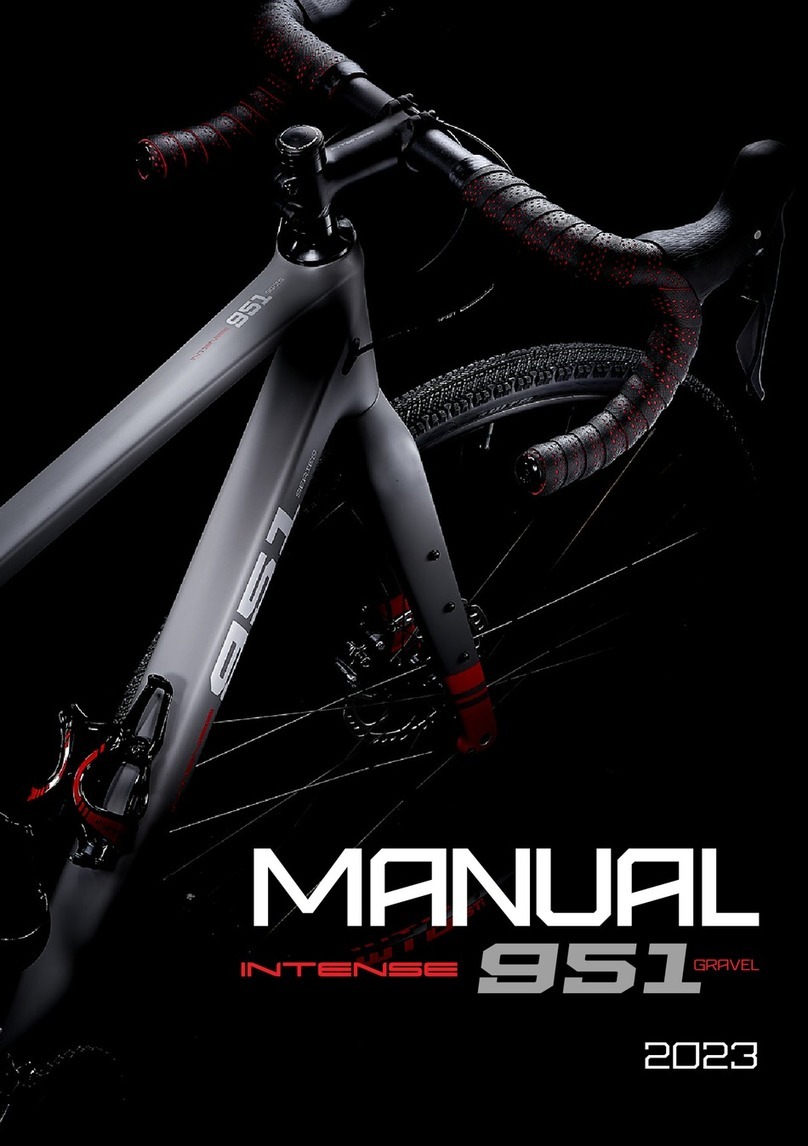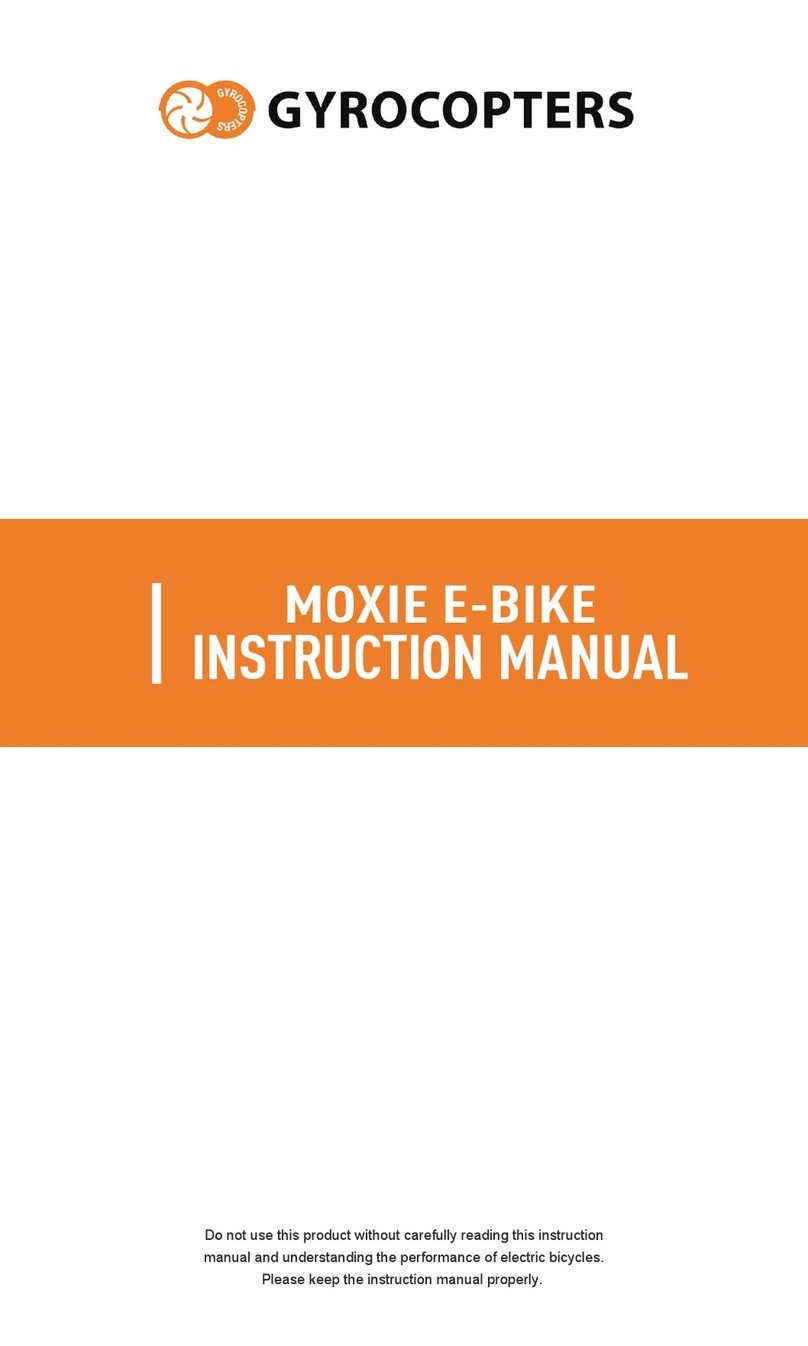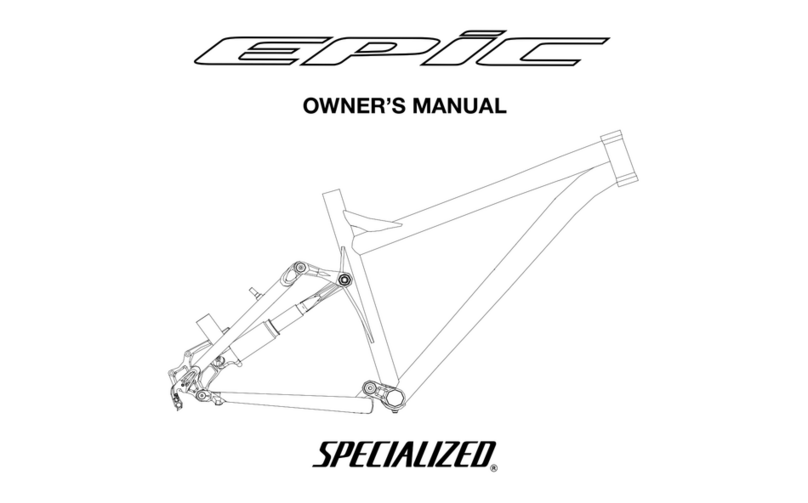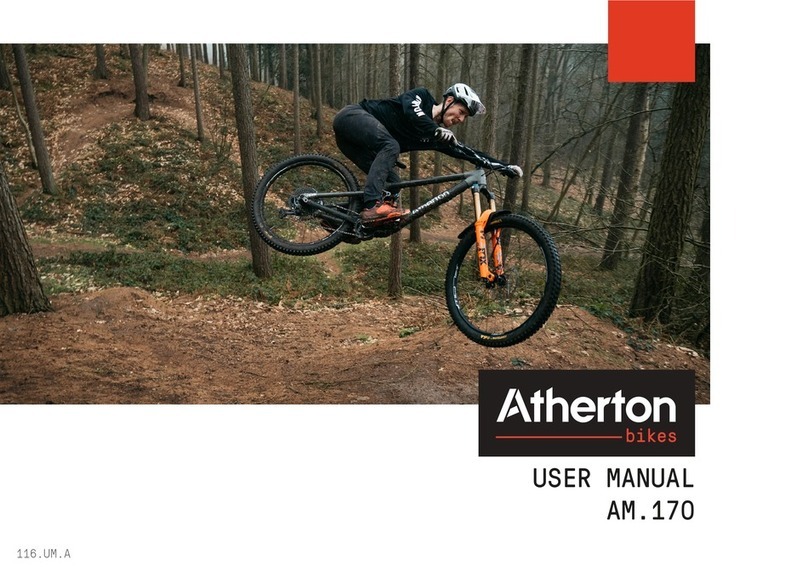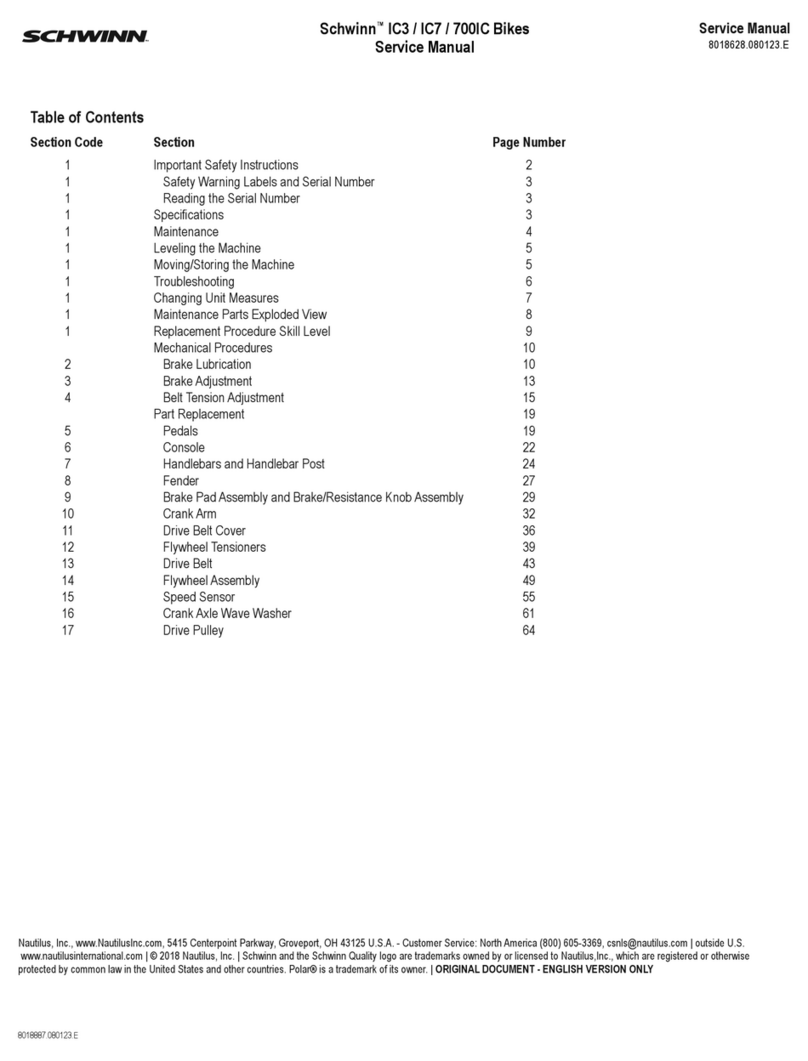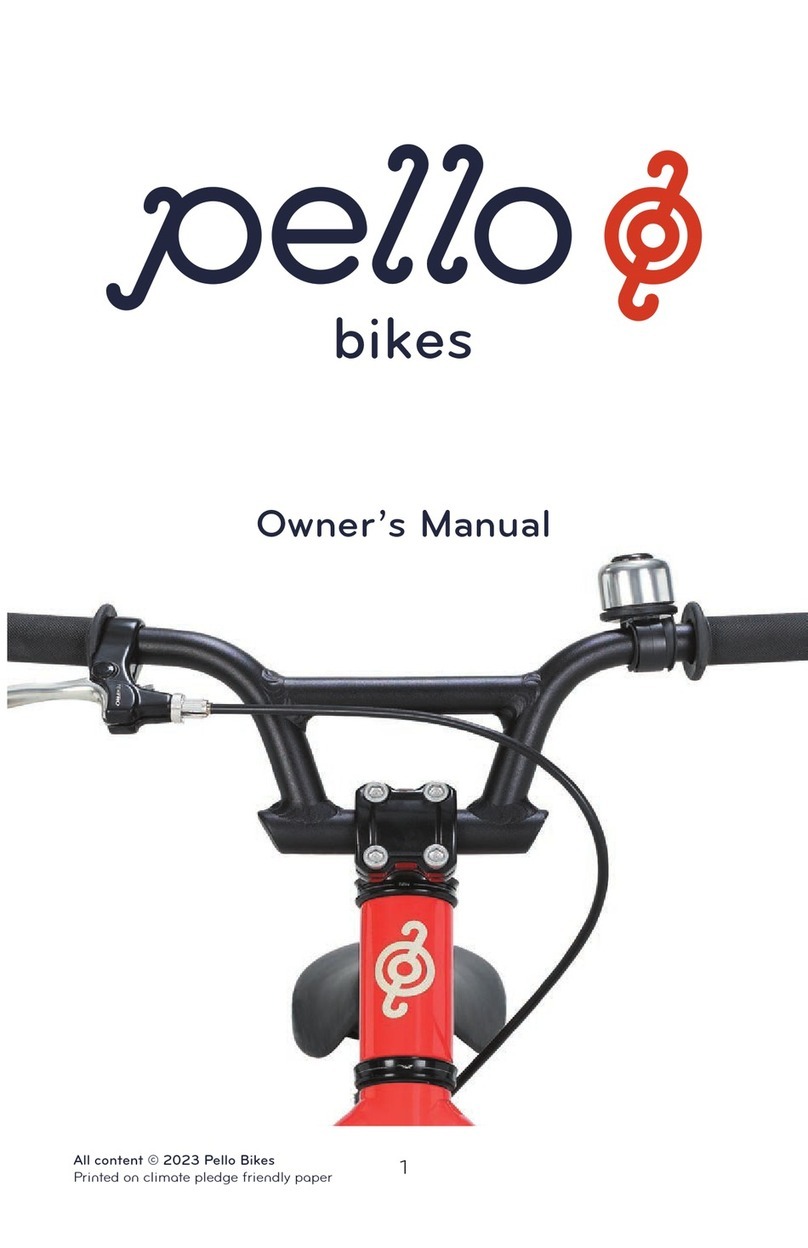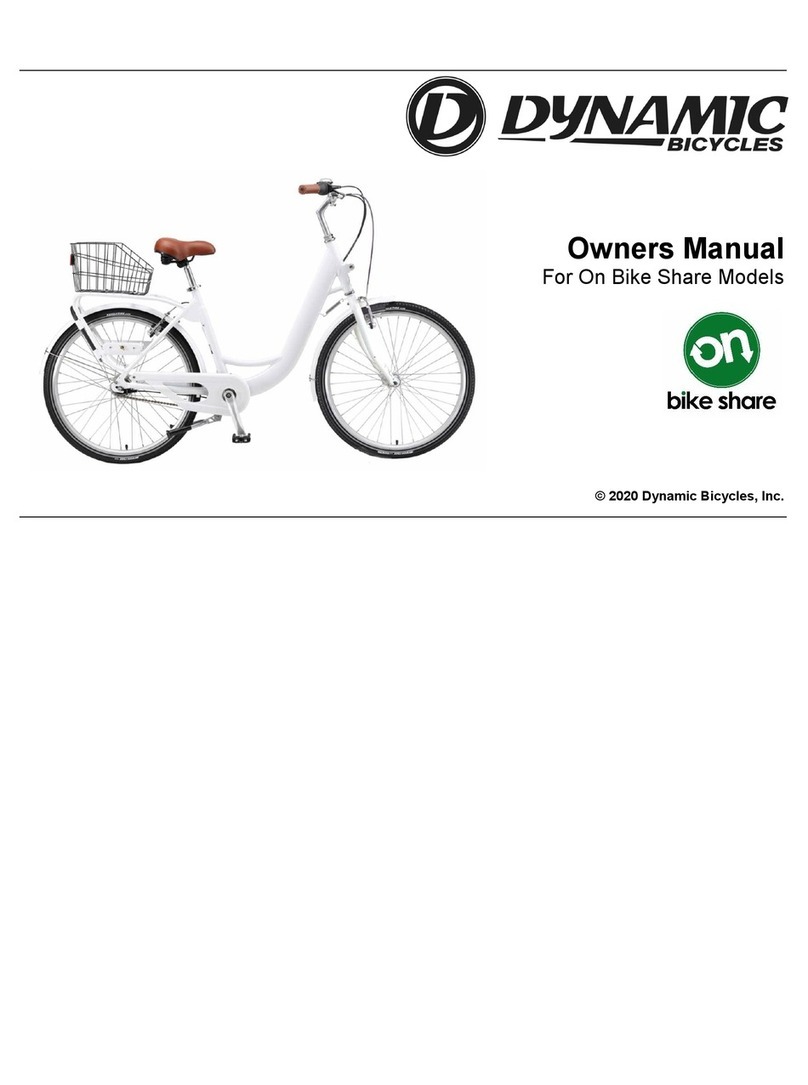Ninebot One Z Series User manual

V 1.0
www.ninebot.cn
User Manual
Due to technology upgrading and firmware updates, function of the real product may differ slightly
from those described in the User Manual.
For latest product functions and safety instructions, please download the Segway-Ninebot app and
refer to the electronic manuals in the app.

01
Contents
1. Safety Instructions
2. Product and Accessories
3. Assemble of Fender and Trolley Handle
4. Diagram
5. Connection of Charger
6. First Use
7. Learning to Ride
8. Warning
9. Dangerous
10. Daily Maintenance
11. Specifications
12. Trademark and Legal Statement
13. Warranty Policy
Welcome
Thank you for choosing the Ninebot One Z series! Ninebot One Z is a portable smart electric
self-balancing vehicle and a leisure device as well.
Enjoy the fun of riding Ninebot One Z!
All figures in this manual are for reference only, and are subject to the actual product.
02
03
04
05
07
07
09
1 1
12
14
15
16
16

02 03
1 Safety Instructions
●Ninebot One Z series is a leisure device. In public areas (if the Ninebot One Z is permitted to enter and ride in
public areas according to the laws and regulations of your region and country), it is considered a means of
transport with the same risks that other type of transport have. Follow the instructions to protect yourself and
others.
●You need to understand that, in public roads (if the Ninebot One Z is permitted to enter and ride in public
areas according to the laws and regulations of your region and country), you are subject to risks caused by
misconduct or improper operations of other vehicles or devices even if you fully comply with these
instructions. Note that your braking distance increases the faster you're going and that you can pose a hazard
to pedestrians and cyclists. Be careful that you don't slide and lose control on smooth surfaces. Be vigilant,
ride at a sensible speed, and keep a safe distance from other vehicles. Be vigilant and ride slowly in unfamiliar
areas.
●Respect pedestrians’ right of way. Do not scare pedestrians, especially children. When you are behind
someone, slow down and give a verbal warning if necessary before passing them. Pass pedestrians on the left
side in countries where vehicles drive on the right. When someone is approaching from the opposite direction,
keep to the right and slow down.
●Strictly follow the safety requirements specified in this user manual if the country where you are does not
have any national standards or regulations on electric self-balancing vehicles. Ninebot Inc. will not assume any
liability for accidents, injures, deaths, disputes, conflict of interest, or property losses that arise from your
violation of this user manual.
●Do not let anyone ride the vehicle if they haven't been trained to. To teach a friend how to use the Ninebot One
Z, set the vehicle into teaching mode for beginners on the app. Instruct your friend to wear protective gear and
explain the e riding guidelines. You can also watch or download the instructional video by scanning the QR
code on the label of the pedal or on the tip card.
●Perform a basic check on the Ninebot One Z before each ride. Check for loose parts, punctures or tire wear,
and abnormal noises or faults when steering. Stop or do not use the device if you find a fault. Use the app for
troubleshooting. Contact the official customer service or your distributor for maintenance services.
Vehicle Body
WrenchQuick Charger
User Manual
Trolley HandleFender
Tip Card
Tip Card
Please check whether the items in the box are complete and intact. If any item is missing or damaged, please visit
the official website http://www.ninebot.cn
2Product and Accessories
User Manual
Screw ×2 Extended nozzle

04 05
3Assemble of Fender and Trolley Handle
(according to personal preference)
1
4
2
5
3
Spacer
Handle Power switch
Pedals
4Diagram
Dashboard [1]
Charge Port
Headlight
Wheel
Rear
Light
Bluetooth
Speed Limit
Power Level
Bluetooth
Speed
Limit
Power
switch Power on/off
Power
Level
[1] The dashboard contains a light sensor, please do not block or cover it so the light can turn on/off automatically.
Remove ten screws as
shown in the figures, then
the spacers (two pieces)
from the vehicle body.
Position the screw holes on
both sides of the accessory
holder into the corresponding
places of the vehicle body.
Tighten the appropriate
screws as shown in the figure
to complete the installation
of the trolley handle
Push in the fender to
correspond with the
previous spacer position.
Tighten the same screws
as shown in the figure to
complete the installation
of the fender.
Tips:
1. Two screws used for
tightening the top side of the
fender are included in the
accessory box.
2. According to your personal
preference, you can choose
to install only the fender or
the trolley handle.
A blinking Bluetooth icon indicates that the Bluetooth is turned on but not connected to the mobile
phone; an illuminated Bluetooth icon indicates that the App is connected to the Ninebot One Z.
Each block represents 20% of power level. When the battery is nearly empty the icon blinks.
Please charge before use again. When the power level decreases to a certain level, your Ninebot
One Z gradually reduces the speed limit to ensure safety. Use the App to read the remaining
power and estimated remaining range.
Speed Limit Mode can be used for the new rider to practice. Follow the instructions on the App to
activate your Ninebot One Z; the speed limit of the vehicle will be gradually increased. When the
Ninebot One Z is in the safety state, the Speed Limit Mode will be turned on automatically, and
the vehicle will be limited to a lower speed. Users can customize the speed limit.

06 07
5Connection of Charger
6First Use
Open the cover of the charge port
Plug the charger into the unit
Charge Port
Keep children away from the vehicle and
charger when it's charging.
For your safety, your new Ninebot One Z is not activated, and will beep constantly after power on. In
addition, its speed and sensitivity are set to low levels. You need to activate and unlock the vehicle by
using the Segway-Ninebot App.
Use your Android (4.3 or above) or iOS (8.0 or above) smart phone to search for Ninebot in the Google
Play Store or Apple App Store or scan the QR code below to download the App.
Portable mode
Ninebot One Z is set to portable mode when the vehicle
is delivered. If you lift the handle when the vehicle is
powered on, the wheels will stop turning. The vehicle
will run normally when you reset the handle.
You can switch off portable mode on the phone app. If
you do, do not lift the handle when the vehicle is
powered on, or the wheels will still turn and may cause
injury.
Use of Trolley Handle:
After the installation of the trolley handle to Ninebot
One Z, the handle can be pulled out to move the vehicle
in non-riding state, and the handle can be pulled back
after use.
Note:
Do not lift the vehicle up directly by the trolley handle.
Do not use the trolley handle while riding.
Note:
Do not pick up the vehicle from the position other than the handle.

08 09
Download and Install the App
Segway-Ninebot App
Download and install the App, turn on the Bluetooth of your
mobile phone and turn on the vehicle.
Activate and unlock the vehicle
21 Install the App and register/login.
3
4
After the Ninebot One Z is activated, the app will prompt
you to enter the New Rider Tutorial. Please follow the
instructional videos or directions below before riding the
vehicle.
For your safety, the Ninebot One Z is limited to maximum
speed of 4km/h before activation. After activation and
before completing the New Rider Tutorial, the max speed
is limited to 7km/h. After completing the New Rider
Tutorial, the Ninebot One Z can be ridden safely.
The Ninebot One Z has three levels of alarm, and you can
modify the values of these three levels in the riding
setting, where the factory default value of the third level
alarm is 20km/h.
During riding, when you exceed the speed limit, vehicle
will alert you with beeping alarm and the foot pedal will
gradually tilt, which prompt you to slow down. When
encountering this, you can shift body backward slightly to
slow down. To avoid getting hurt, do not try to press pedal
further.
There are certain risks for new riders, who
must learn to use and train to ride the
Ninebot One Z.
Wear a helmet and other protective gear
to prevent injure if you fall when you learn
to ride the Ninebot One Z, as shown in the
picture.
7Learning to Ride
Put one foot on the pedal, and move
the vehicle back and forward.
Place one foot on the pedal, keep your
legs and body upright, and gradually
move the center of your body weight up.
2
1
Power on the Ninebot One Z. A blinking
Bluetooth icon indicates the Ninebot One
Z is waiting for connection.
Click Vehicle →Search device to connect to your
Ninebot One Z. The Ninebot One Z will beep
when the connection is successful. The
Bluetooth icon will stop blinking and remain
illuminated.
Follow the instructions in the App to activate the Ninebot One Z and learn how to ride safely.
Now, you can start to use your Ninebot One Z, check its status with the App, and interact with
other users. Have fun!

10 11
8Warnings
Do not rapidly accelerate
or decelerate.
Do not ride the Ninebot One Z on slopes above the
maximum degrees; otherwise you may fall due to
insufficient power of the vehicles.
Watch out the door frame,
ceilings and elevator exit
etc.
For the Z6, avoid slopes steeper than 20°;
for the Z8/Z10, avoid slopes steeper than 25°.
Place one foot on the pedal, raise the
other off the ground for 1–2 seconds,
and slide forward.
Place one foot on the pedal, push the
other foot down on the ground, and
slide forward.
If you ride through a braking zone, curb, or on rugged
surfaces, do not suddenly brake to a stop or speed up,
because you may skid. Ride at a medium speed,
between 3 and 10 km/h, and bend your knees slightly.
Place both feet on the pedals and
direct the vehicle by adjusting your
center of gravity.
Turn by shifting your weight onto the
foot.
6
3 4
56

12 13
Do not ride the Ninebot One Z on
motorway or in residential areas
where there are moving vehicles
and people.
Do not ride the vehicle through
water deeper than 2cm.
Do not carry a passenger or
child on the vehicle.
Do not ride the Ninebot One Z on
stairs or escalators.
Do not accelerate quickly or
rock the vehicle back and forth.
Do not ride the vehicle
standing on one foot.
Do not jump while riding
the vehicle.
Speeding and sudden acceleration are strictly prohibited. This kind of behavior is very dangerous.
Most accidental and unbalanced falls are caused by speeding or sudden acceleration. Please
immediately decelerate when the vehicle tilts back or sounds an alarm.
9Dangerous
0
If you go too fast or if power is
low, the pedals will gradually tilt
and give an alarm. Do not
speed up in this cases.

14 15
11 Specifications
[1] Typical Range: tested while riding under full power, 75kg load, 25°C environment temperature, on average speed of 20km/h on level pavement.
Note: specifications vary according to models. There will be no further notice in case of any changes.
Parameters Items Specifications for Series of Ninebot One Z
Size
Quality
Machine
Parameters of
the vehicle
Parameters of
the battery pack
Display panel
Parameters of
the motor
Parameters of
the standard
Charger
457*530*178mm
150
About 23 (Z6)/about 24 (Z8/Z10)
50(Z6) / 80(Z8) / 90(Z10) Range might be different due to the different weight of
riders, environment temperature, and road conditions.
20°(Z6) / 25°(Z8 / Z10)
51 (Z6 / Z8) / 51.8 (Z10)
-10℃~ +40℃-20℃~+50℃58.8
530(Z6) / 872(Z8) / 995(Z10)
1200(Z6) / 1500(Z8) / 1800(Z10)
Over-voltage/under-voltage/short circuit/over-heating protection.
Auto-sleep/auto-wake. Detection of battery status via the App.
100-240
58.8
2
120
Vehicle Size (mm)
Max. Load (kg)
Net Weight (kg)
Age range (years)
Height range(cm)
Max. Speed (km/h)
Standard mileage [1]
(km)
Max. Slope
Beginner Mode
Application Terrains
Operating Temperature
Storage Temperature
Waterproof grade
Duration of Charging (H)
Nominal Voltage (VDC)
Maximum Charging Voltage (VDC)
Nominal Capacity (Wh)
Intelligent Battery
Management System
Power (W)
Output Power (W)
Input Voltage (VAC)
Output Voltage (VDC)
Output Current (A)
Riding
Requirements
14~60
130 ~200
Includes Beginner Mode, which is automatically deactivated after 1km of riding.
Enable Beginner Mode at any time via the App.
Machine IP5 (waterproof)/Battery pack IPX6
Packed dirt, flat pavement, slopes < Maximum Slope, obstacles < 5cm, gaps < 10cm,
standard speed bumps, puddles < 2cm.
20
Automatic optical induction LED lights, rear light/ stoplight, ambient light on wheel hub.
About 6 (Z6)/about 9 (Z8)/about 10.5 (Z10)
10 Daily Maintenance
Cleaning and Storage
Wipe away stains with a soft cloth dipped in water. For stubborn stains, use a toothbrush and toothpaste, and
then clean with a wet cloth. Use sandpaper or a similar abrasive material to smooth scratches on plastic parts.
Tip: Do not alcohol, gasoline, kerosene, or any other corrosive or volatile chemical to clean the vehicle or you risk
damaging its appearance and parts. Power off, unplug, and close the charging port when you clean the vehicle to
avoid electric shocks and water damage. Do not use a high-pressure water gun to clean the vehicle.
Store the vehicle in a dry, cool place indoors if you are not going to use the vehicle for some time. Do not leave it
outdoors. Exposure to excessive sunlight or extreme temperatures may affect the vehicle's appearance, battery
life and tires.
Battery Pack Maintenance
Do not place the battery in an environment where the ambient temperature is higher than 50 ℃or lower than
-20℃,e.g., in a car in summer.Do not expose the battery to fire. Check the nameplate on the battery pack for
more battery maintenance details.
To extend the battery’ s life, charge it frequently and do not let it go flat. At room temperature, the battery pack
gives better mileage and performance. Both will decline at sub-zero temperatures. At -20℃,the battery mileage
will be halved or worse, At normal temperatures, the battery mileage will return to normal. You can refer to the
mileage displayed on the app for details.
Tip: a fully-charged Ninebot One Z can remain in standby mode for about 120 to 180 days .After that, over
discharge will occur and the battery may be damaged. This damage is irreversible. Note that a smart chip is
embedded in the battery that records when it's charged and discharged. If battery is not charged for long time
and get the irreversible damage aforesaid will avoid the warranty.
Note: Do not disassemble the battery pack, or you may be seriously injured!

16 17
12 Trademark and Legal Statement 13 Warranty Policy
Contacts:Service E-mail:[email protected]
Visit www.ninebot.com for the latest contact information
Limited Warranty Period:
This Limited Warranty covers all defects in material and workmanship of the Product arising or occurring as a
result of your normal and ordinary use of the Product. In the event a defect covered by this Limited Warranty
Occurs, Ninebot will repair or replace our Product in accordance with the terms of this Limited Warranty. The
applicable period for the Limited Warranty begins from the later of either:(i)the original purchase date of the
Product from an authorized Ninebot Distributor or Dealer; or (ii) the activation date of the Product through the
Ninebot by Segway APP, and applies to the Product in the following Ways:
Vehicle Body - - - - - - - - - - - - - - - - - - - - - - - - - - - - - - - - - - - - - - - - - - - - - - - - - - - - - - - - - - - - - - - - - - - - - - - -1year
•Hub Motor
• Headlight Kit
• Handle bar Kit
• Controller Assembly
• Execution Board Kit
• Heatsink Kit
• Frame Kit
• Audio cable Kit
• Buzzer Kit
• Speaker Kit
• Controller Harness Assembly
Attachment Parts - - - - - - - - - - - - - - - - - - - - - - - - - - - - - - - - - - - - - - - - - - - - - - - - - - - - - - - - - - - - - - - - - - 180days
• Battery Assembly
• Charger Assembly
• AC Power Cable
Ninebot is registered trademark of Ninebot (Tianjin) Tech. Co., Ltd; Ninebot One is trademark of Ninebot
(Tianjin) Tech. Co., Ltd; Segway is registered trademark of Segway Inc. The respective owners reserve the rights
of their trademarks referred to in this manual.
We have attempted to include descriptions and instructions for all the functions of the Ninebot One Z at the time
of printing. However, due to constant improvement of product features and changes of design, your Ninebot One
Z may differ slightly from the one shown in this document. Please scan the QR code on page 5 to download the
app for Android or iOS, and read the latest e-version of the manual.
Please note that there are multiple Ninebot models with different functions, and some of the functions
mentioned herein may not be applicable to your unit. The manufacturer reserves the right to change the design
and functionality of the Ninebot One Z product and documentation without prior notice.
Manufacturer
Ninebot (Tianjin) Tech Co., Ltd.
Address: Building 14, No. 3, Tianrui Rd, Auto Industrial Park, Wuqing Dist., Tianjin, China
Executive Standard of the Product: Q/12WQNEB004-2018
© 2018 Ninebot (Beijing) Tech Co., Ltd. All rights reserved.

18 19
Limited Warranty Service Process
Ninebot’ s online help resources are available at:http://www.ninebot.com.
If you discover what you believe is a defect for your Product, please contact Ninebot at [email protected].
Ninebot’ s technical support personnel are available to assist you in diagnosing and fixing any problems you may
encounter in the use of your Product. In the event we cannot help you fix the problem, you may be entitled to
warranty service under this Limited Warranty.
In order to submit your Product for warranty service pursuant to this Limited Warranty, you will be asked to
provide Ninebot with(i) the proof of purchase from an authorized retailer; and (ii) the Product’ s serial number.
Upon verification of your eligibility, you will need to provide your name, email address, mailing address and
contact telephone number in order to receive a return materials authorization( “RMA” )number. Ninebot must
receive your defective Product within thirty(30)days from Ninebot’ s issuance of an RMA to you. Ninebot may
direct you to a designated third party for warranty repairs.
You will be responsible for the cost of shipping and insuring the shipment of your Product to Ninebot, and you
assume the risk of loss in the event your Product is lost or damaged during shipment from you to Ninebot. You
must include your defective Produt within the original packaging or Ninebot approved packaging, which will be
provided at a cost, for the shipment of the Product to Ninebot. Ninebot isn’ t responsible for any damages
caused by your improper packaging or shipment of the Product to Ninebot.
An authorized service provider will conduct an inspection of your Product. If Ninebot determines that the
problem is not covered under the Limited Warranty, Ninebot will notify you and inform you of service or
replacement alternatives that are available to you on a fee basis, or Ninebot will return your Product to you
unrepaired, and in such instance, you will be responsible for the cost of shipping and insuring the shipment of
your Product from Ninebot to you.
For eligible warranty claims, Ninebot will service defective Product with new or reconditioned parts of same or
similar style at no cost to you for the service.Parts replaced by Ninebot will be retained by, and become the
property of Ninebot. For eligible warranty claims, Ninebot will pay reasonable return shipping chargers for the
return of the Product to you.
Components Subject to Wear - - - - - - - - - - - - - - - - - - - - - - - - - - - - - - - - - - - - - - - - - - - - - - - - - - - - - - - - - -90days
• Tire Kit
• Pedal Kit
• Housing Cover Kit
• Profiling Bracket Kit
• LED Strip Kit
• Bluetooth Audio board Kit
• Controller Cover Kit
• Left Frame Cover Kit
• Left decorative Cover Kit
• Battery Cover Kit
• Right Frame Cover Kit
• Right Decorative Cover Kit
• Trolley Kit
• Fender Kit
• Magnet Kit
• Nozzle Plug Kit
• Charger port Plug Kit
• Battery Harness Plug Kit
• Headlight Decorative Cover Kit
• Rear light Decorative Cover Kit
• Connectors Waterproof Plug Kit
• Motor Harness Clamps Kit
• Motor Harness waterproof Plug Kit
• Handle Bar Screw Plug Kit
• Pad Kit
• Padel Shaft Kit
Replacements and Repairs
The longer of: (i) the remainder of the original Limited Warranty for the Product; or (ii) 90days from the
consumer’ s date of receipt of the replacement or repaired Product.

20 21
Limited Warranty Eligibility
Your request for service must be received by Ninebot within the Limited Warranty Period as describe above, and
Ninebot must receive your Product in accordance with the Limited Warranty Service Process defined above.
Your Product must be purchased from an authorized reseller of the product.
You must retain the original purchase receipt and your Limited Warranty, and provide this documentation to
Ninebot to verify your warranty eligibility.
This Limited Warranty describes the service available to you in the event your Product requires warranty service.
Your product must have the serial number clearly legible, unobscured, uneffaced and unmodified.
Your Product must have its tamper-resistant seals in place and unmodified.
Limited Warranty Exclusions
This Limited Warranty describes the service available to you in the event your Product requires warranty service,
and you may have additional protections under your local laws. This Limited Warranty does not cover and
excludes damage to your Product:
Caused by abuse, misuse, neglect or commercial use.
Caused by improper charging, storage, or operation, including, without limitation, use contrary to the user’ s
materials, use exceeding specified height, weight and age limits, use on stairs, walls and curbs, or any extreme
sport or exhibition use.
Caused by accident, collision, riding over obstacles, racing, fire, water submersion, high pressure water spray,
freezing, earthquake, dropping, servere oxidation, or chemical solvent corrosion.
Caused by any repair that was unauthorized by Ninebot.
Caused from improper packaging or mishandling during shipment to the warranty-service provider.
That is cosmetic, including, scratches, dents and the removal of protective coatings that are designed to
diminish over time, unless such damage occurred due to a defect in materials.
Caused by the use of the Product with, or any modification to the Product using, any third party product,
component or accessory that is not sold by Ninebot.
That does not arise from Ninebot’ s product- design, technology, manufacturing or quality.
Table of contents