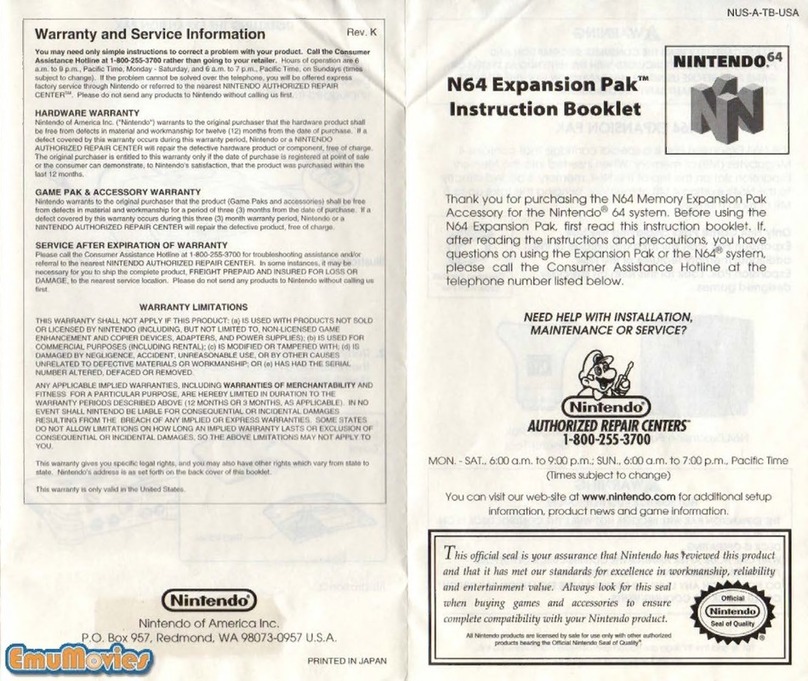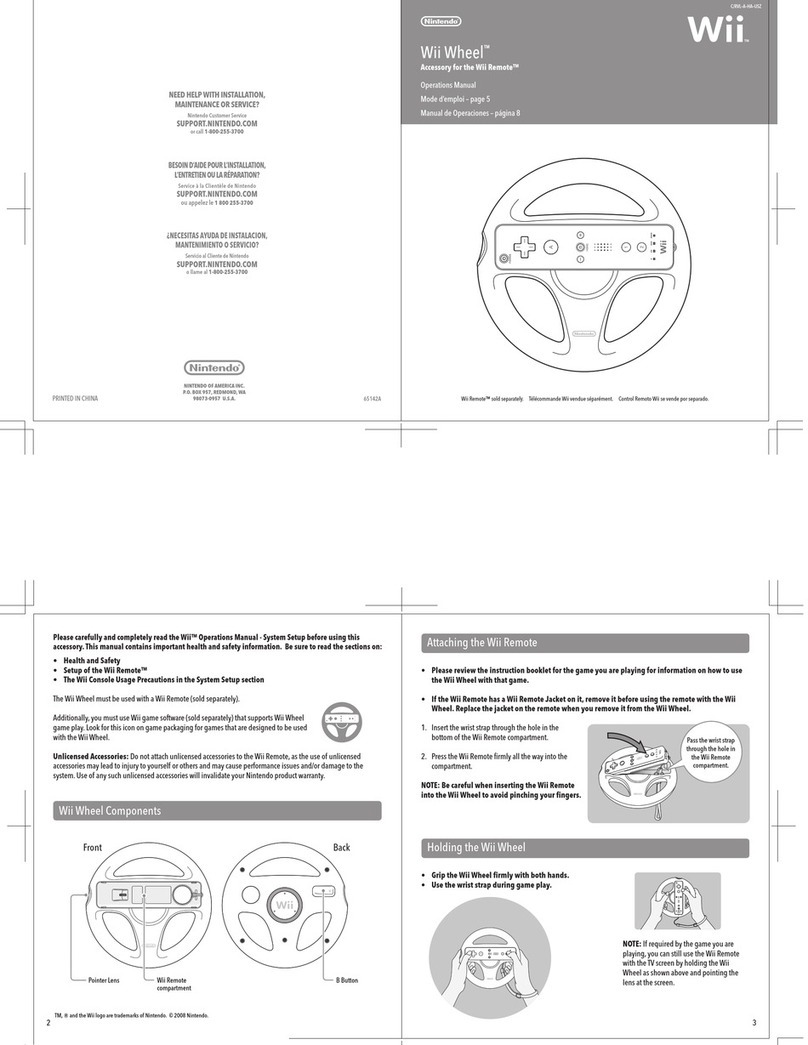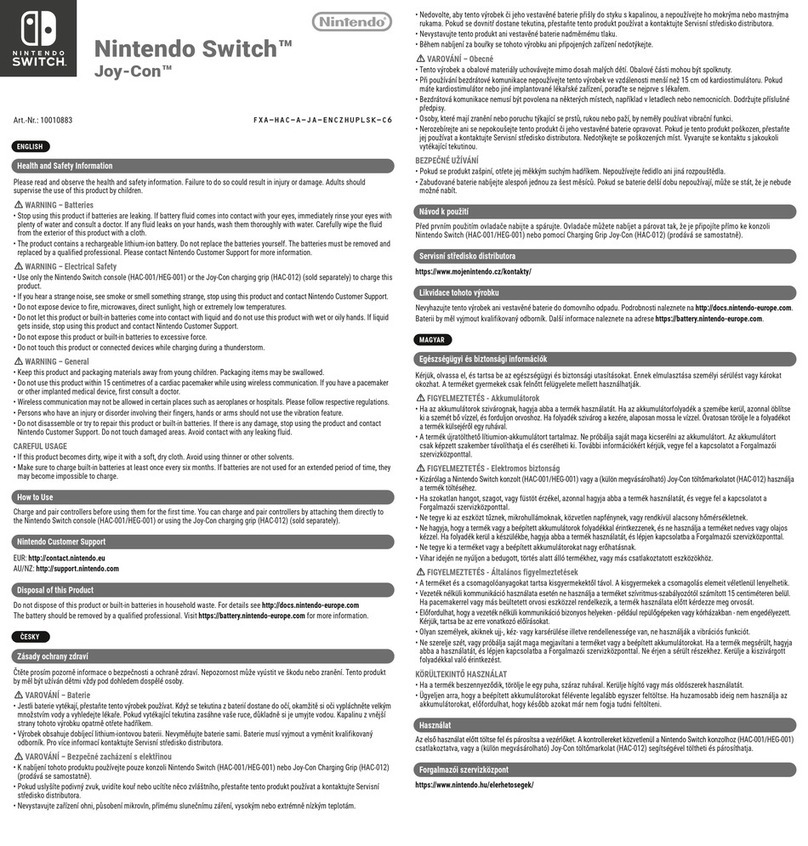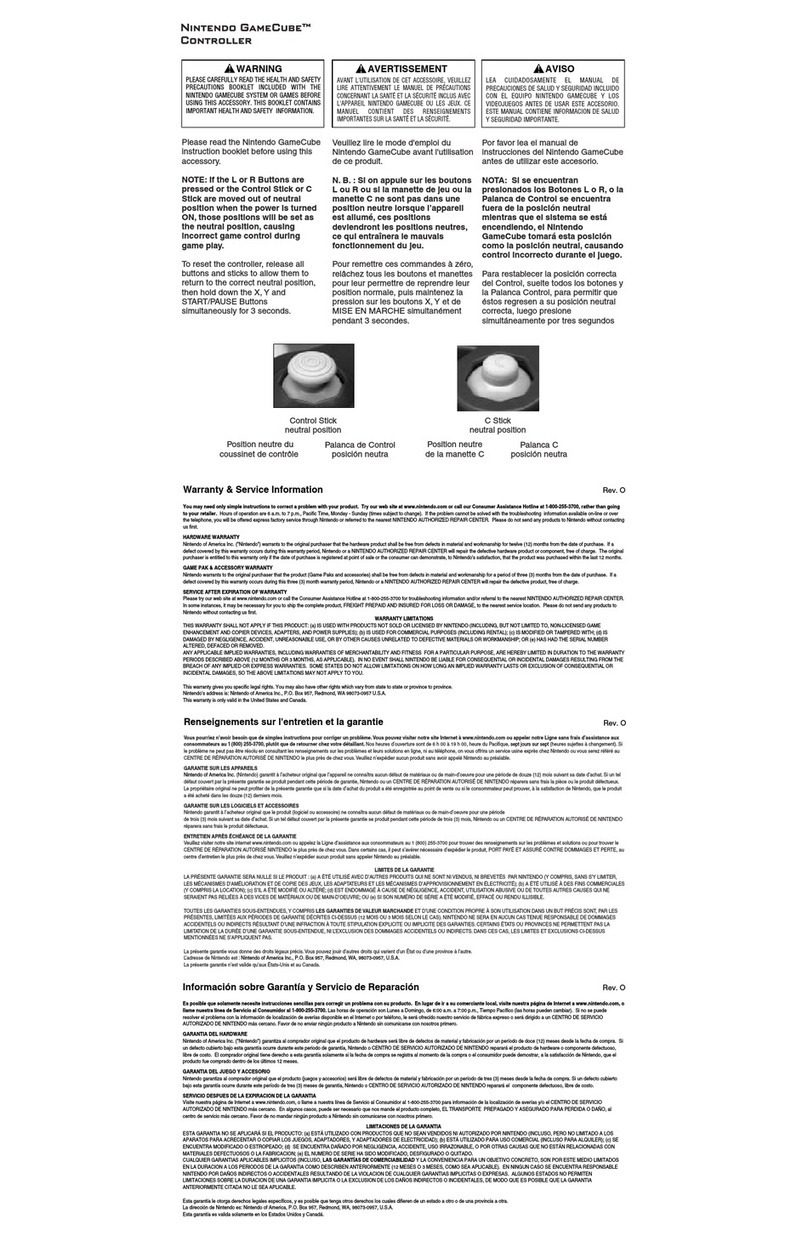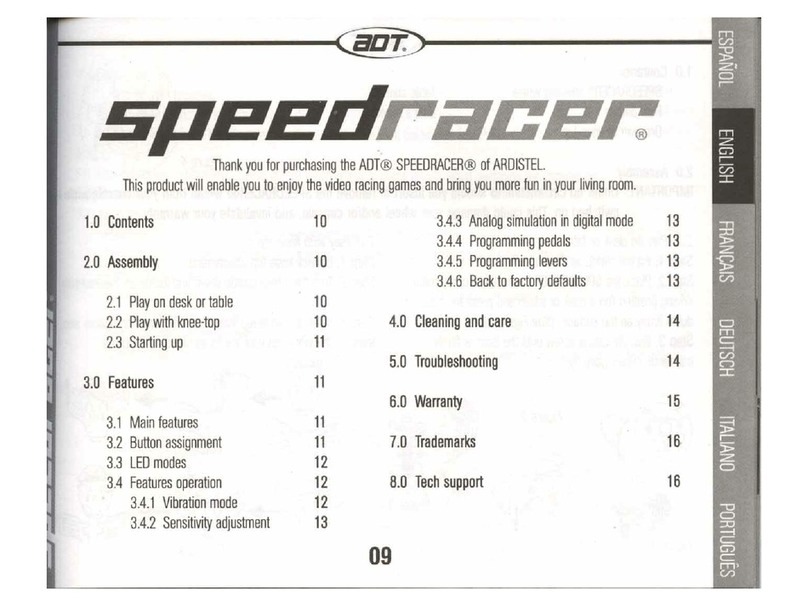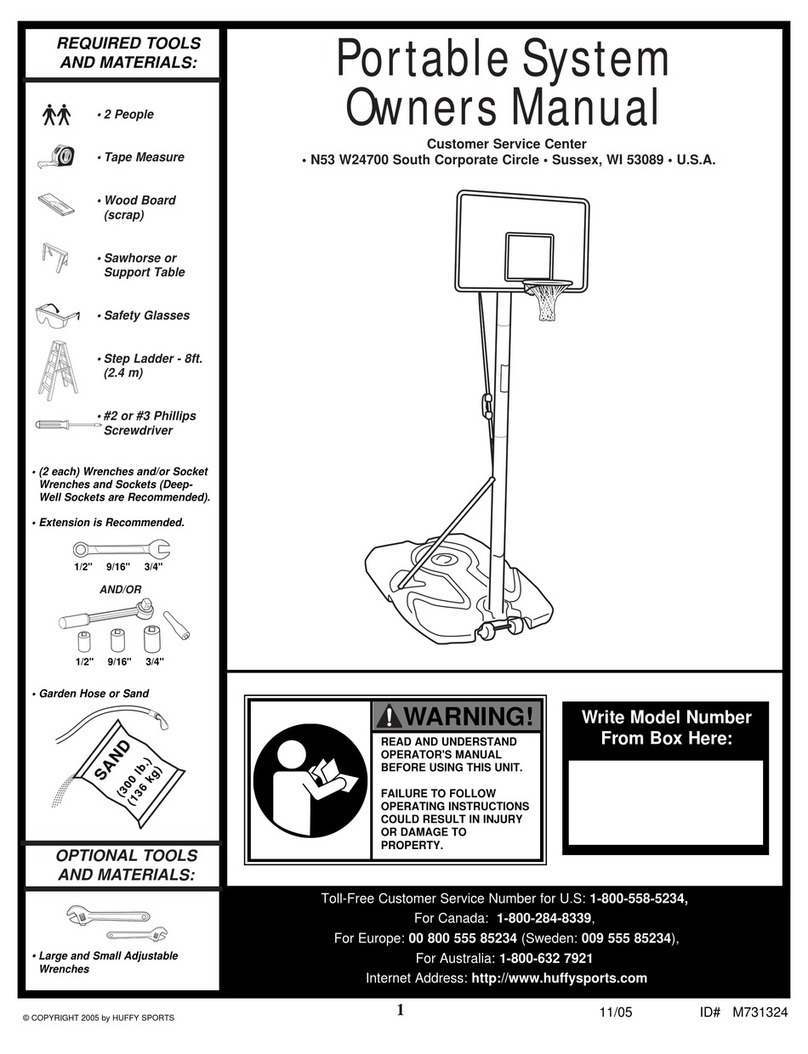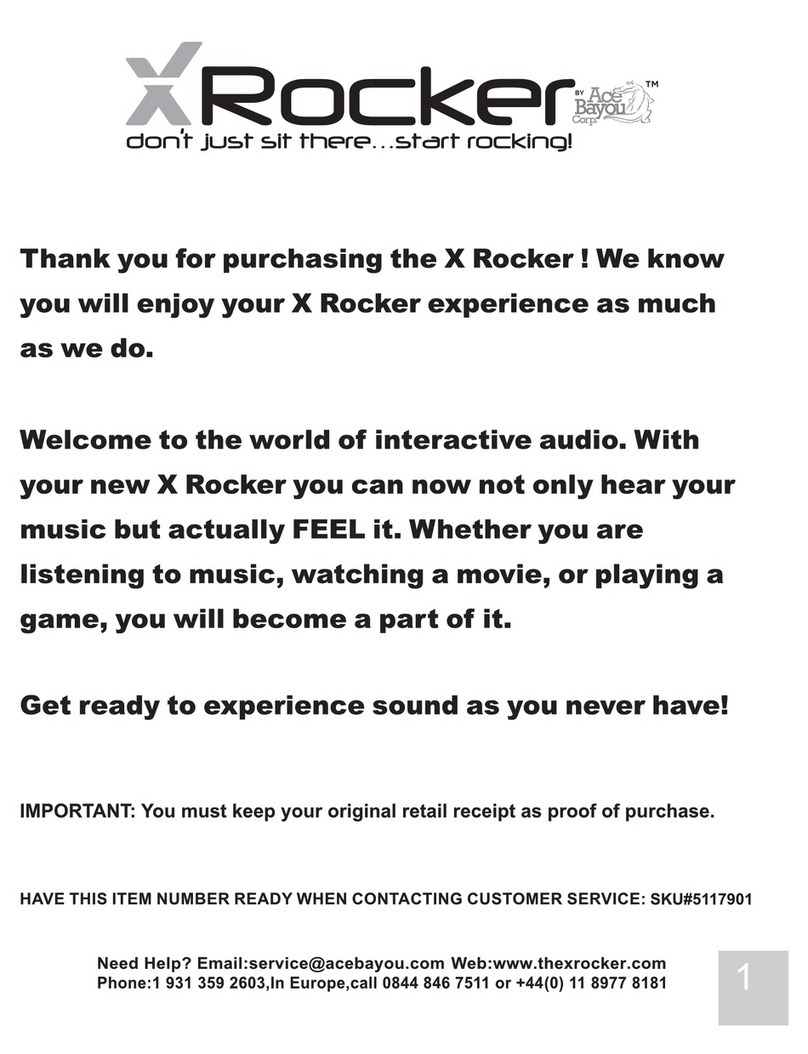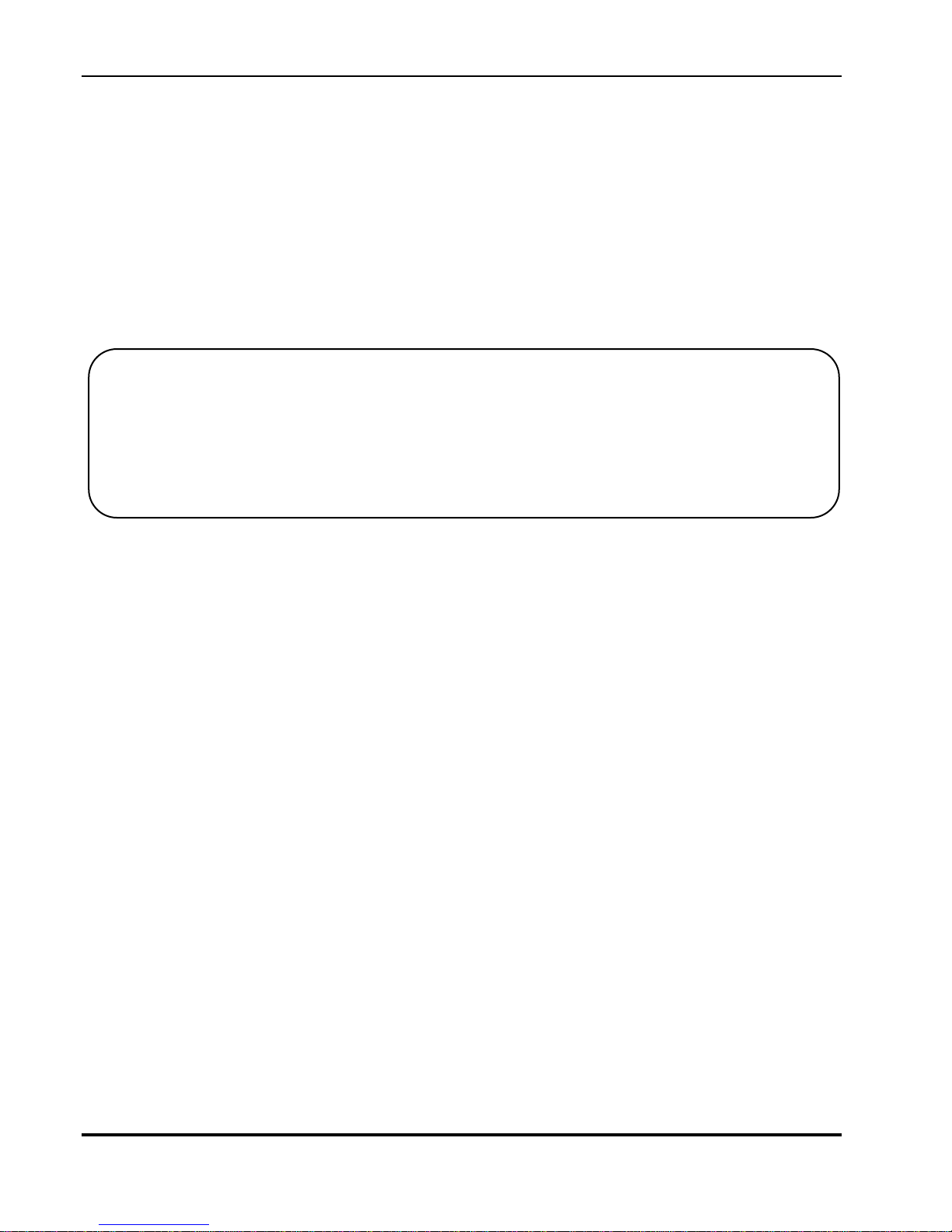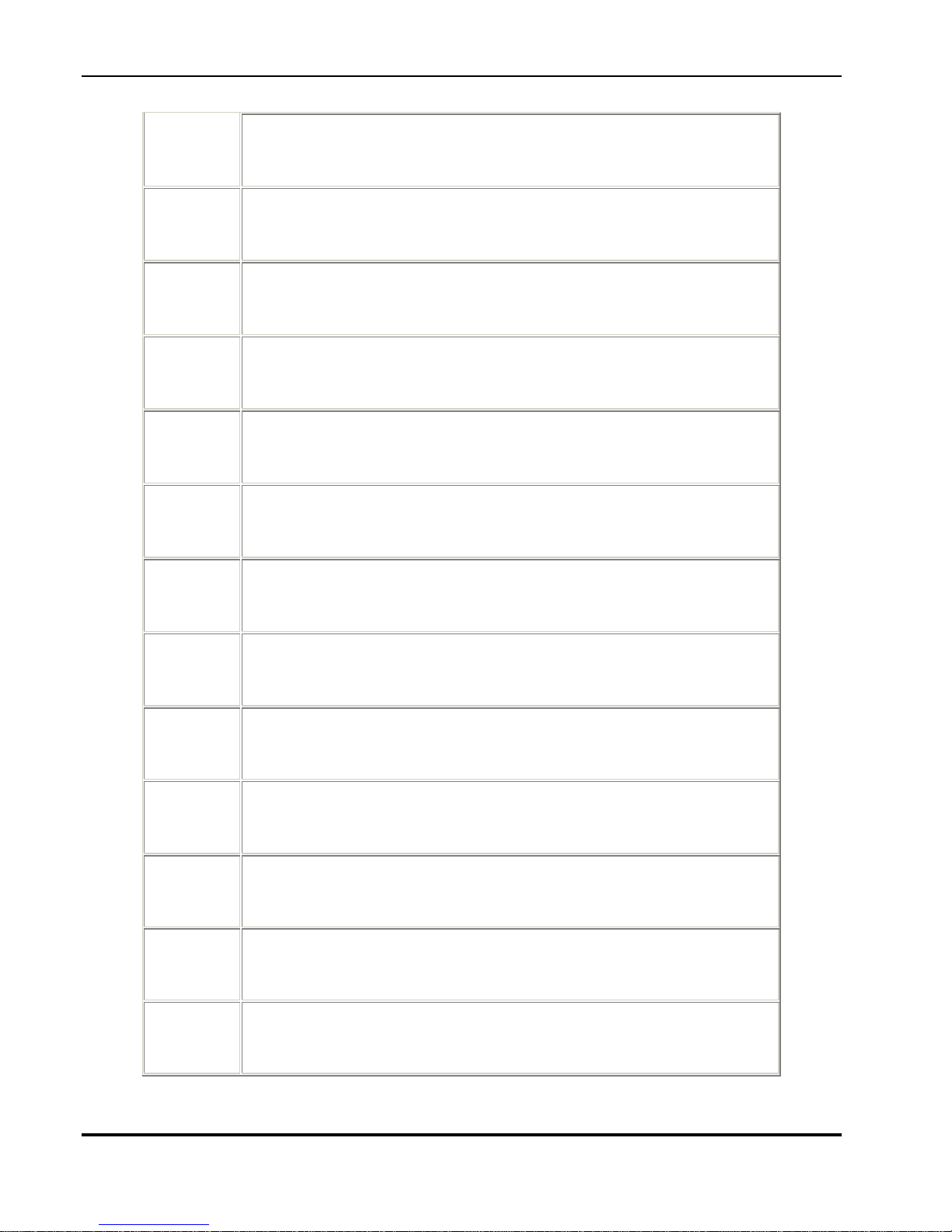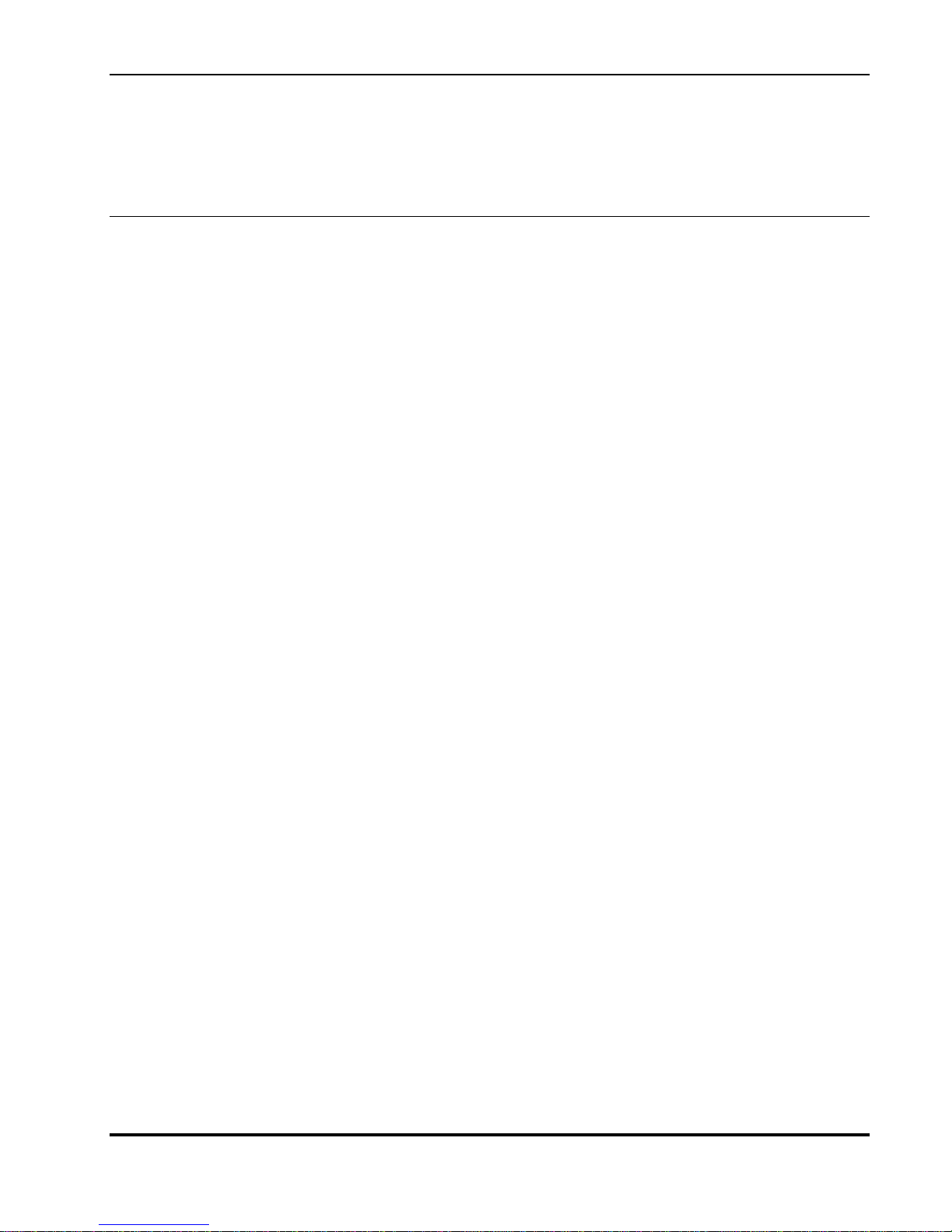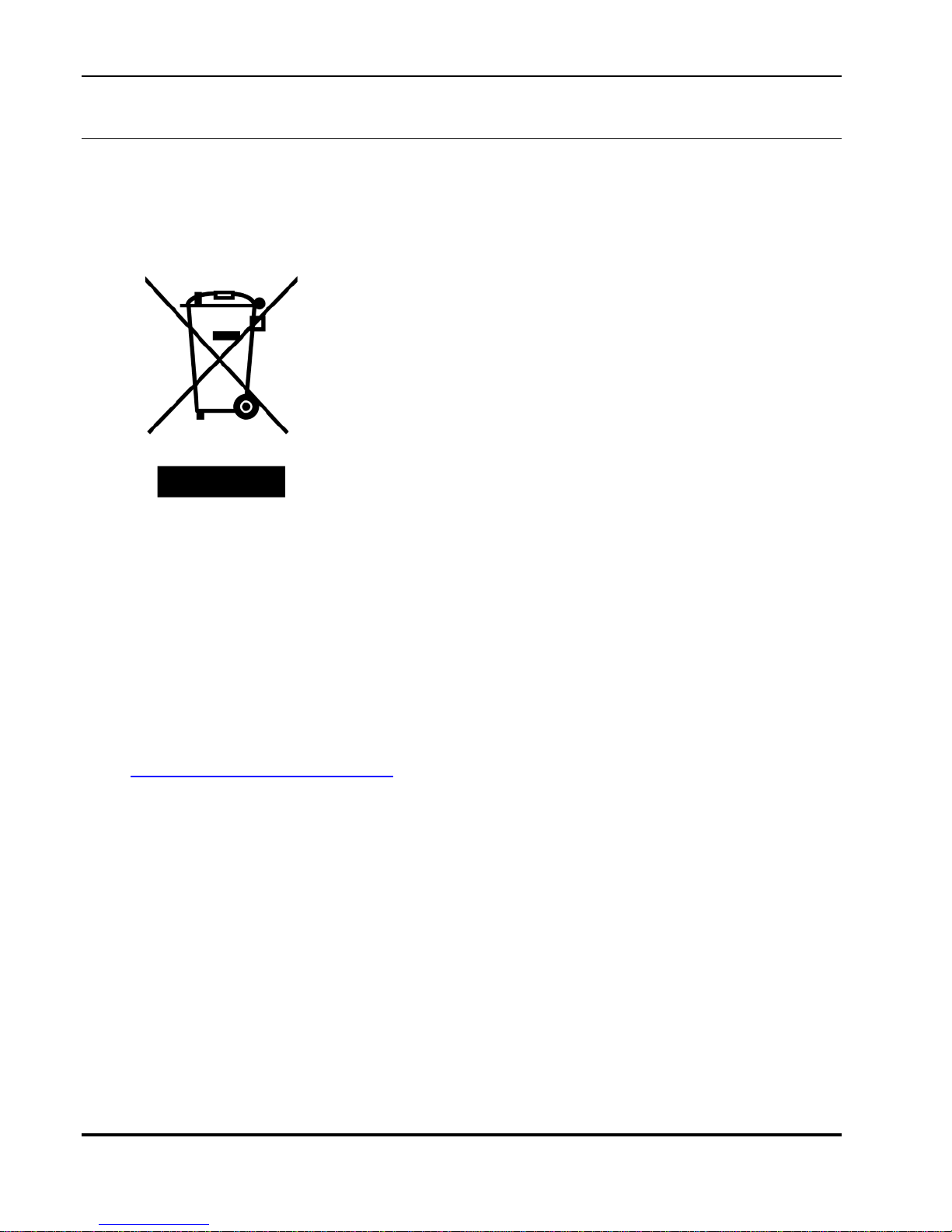IS-TWL-DEBUGGER Setup
TWL-06-0024-001-E 6 2008-2009 Nintendo
Released: March 17, 2009 CONFIDENTIAL
Hiermit erklärt INTELLIGENT SYSTEMS CO.,LTD. die Übereinstimmung des
Gerätes IS-TWL-DEBUGGER mit den grundlegenden Anforderungen und den
anderen relevanten Festlegungen der Richtlinie 1999/5/EG. (Wien).
Greek INTELLIGENT SYSTEMS CO.,LTD.
IS-TWL-DEBUGGER
1999/5/.
Italian Con la presente INTELLIGENT SYSTEMS CO.,LTD. dichiara che questo
IS-TWL-DEBUGGER è conforme ai requisiti essenziali ed alle altre disposizioni
pertinenti stabilite dalla direttiva 1999/5/CE.
Spanish Por medio de la presente INTELLIGENT SYSTEMS CO.,LTD. declara que el
IS-TWL-DEBUGGER cumple con los requisitos esenciales y cualesquiera otras
disposiciones aplicables o exigibles de la Directiva 1999/5/CE.
Portuguese INTELLIGENT SYSTEMS CO.,LTD. declara que este IS-TWL-DEBUGGER está
conforme com os requisitos essenciais e outras disposições da Directiva
1999/5/CE.
Malti Hawnhekk, INTELLIGENT SYSTEMS CO.,LTD., jiddikjara li dan
IS-TWL-DEBUGGER mal-tiijiet essenzjali u ma provvedimenti orajn relevanti li
hemm fid-Dirrettiva 1999/5/EC.
Estonian Käesolevaga kinnitab INTELLIGENT SYSTEMS CO.,LTD. seadme
IS-TWL-DEBUGGER vastavust direktiivi 1999/5/EÜ põhinõuetele ja nimetatud
direktiivist tulenevatele teistele asjakohastele sätetele.
Hungarian Alulírott, INTELLIGENT SYSTEMS CO.,LTD. nyilatkozom, hogy a
IS-TWL-DEBUGGER megfelel a vonatkozó alapvetõ követelményeknek és az
1999/5/EC irányelv egyéb elõírásainak.
Slovak INTELLIGENT SYSTEMS CO.,LTD. týmto vyhlasuje, že IS-TWL-DEBUGGER spa
základné požiadavky a všetky príslušné ustanovenia Smernice 1999/5/ES.
Czech INTELLIGENT SYSTEMS CO.,LTD. tímto prohlašuje, že tento IS-TWL-DEBUGGER
je ve shodse základními požadavky a dalšími píslušnými ustanoveními smrnice
1999/5/ES.
Slovene Šiuo INTELLIGENT SYSTEMS CO.,LTD. deklaruoja, kad šis IS-TWL-DEBUGGER
atitinka esminius reikalavimus ir kitas 1999/5/EB Direktyvos nuostatas.
Lithuanian Šiuo INTELLIGENT SYSTEMS CO.,LTD. deklaruoja, kad šis IS-TWL-DEBUGGER
atitinka esminius reikalavimus ir kitas 1999/5/EB Direktyvos nuostatas.
Latvian Ar šo INTELLIGENT SYSTEMS CO.,LTD. deklar, ka IS-TWL-DEBUGGER atbilst
Direktvas 1999/5/EK btiskajm prasbm un citiem ar to saisttajiem noteikumiem.