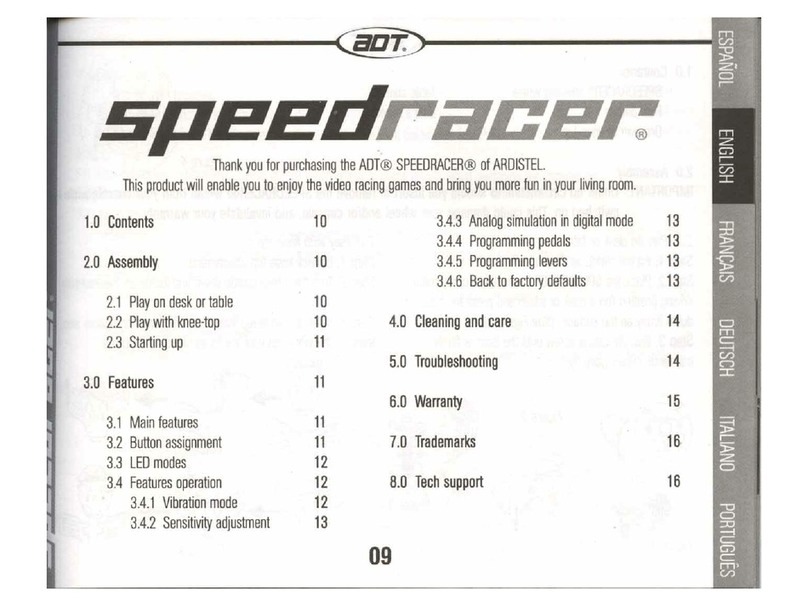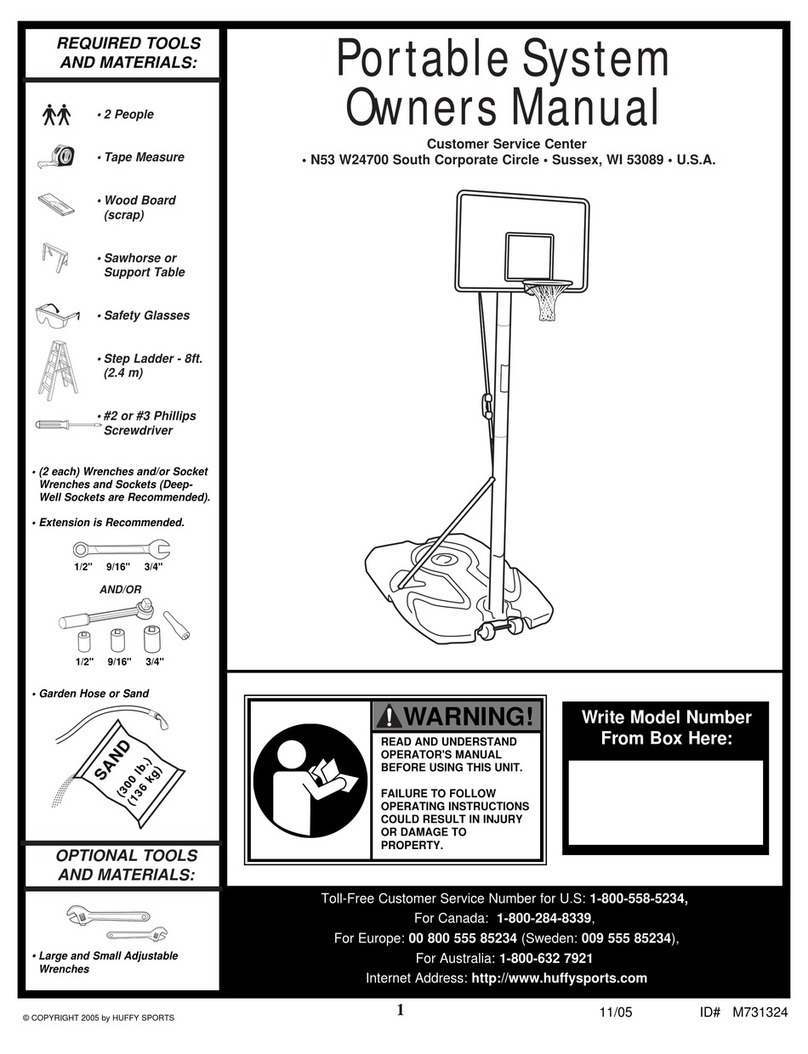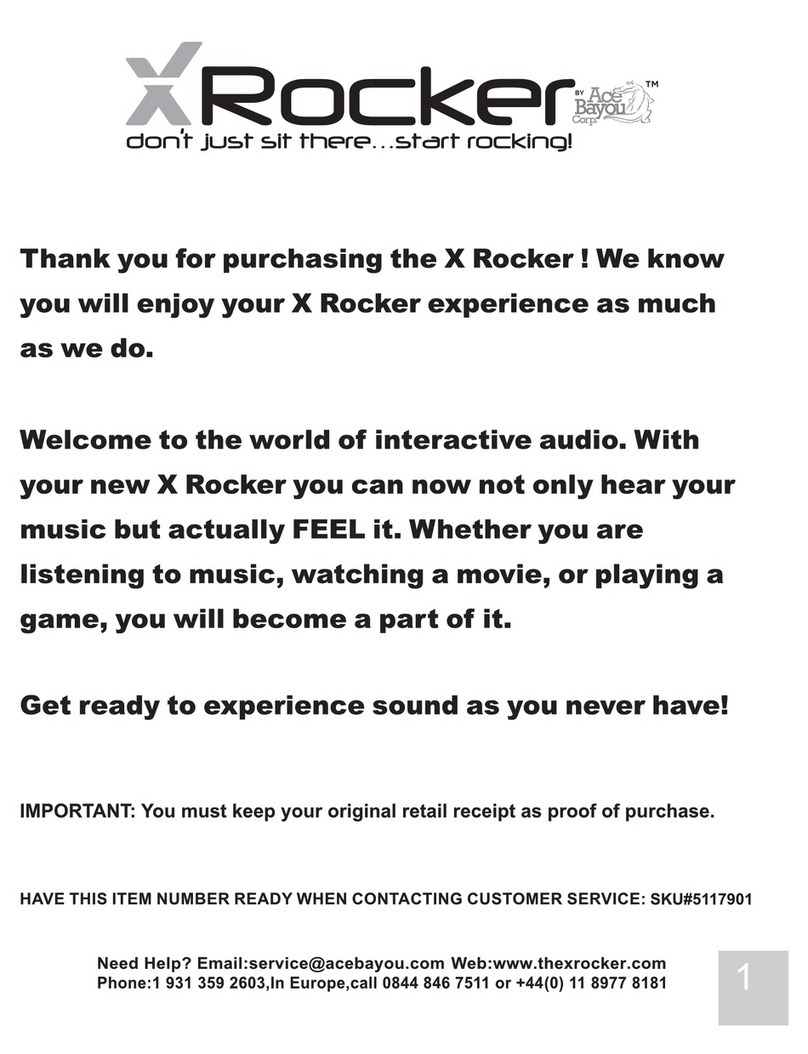Nintendo N64 User manual
Other Nintendo Video Gaming Accessories manuals
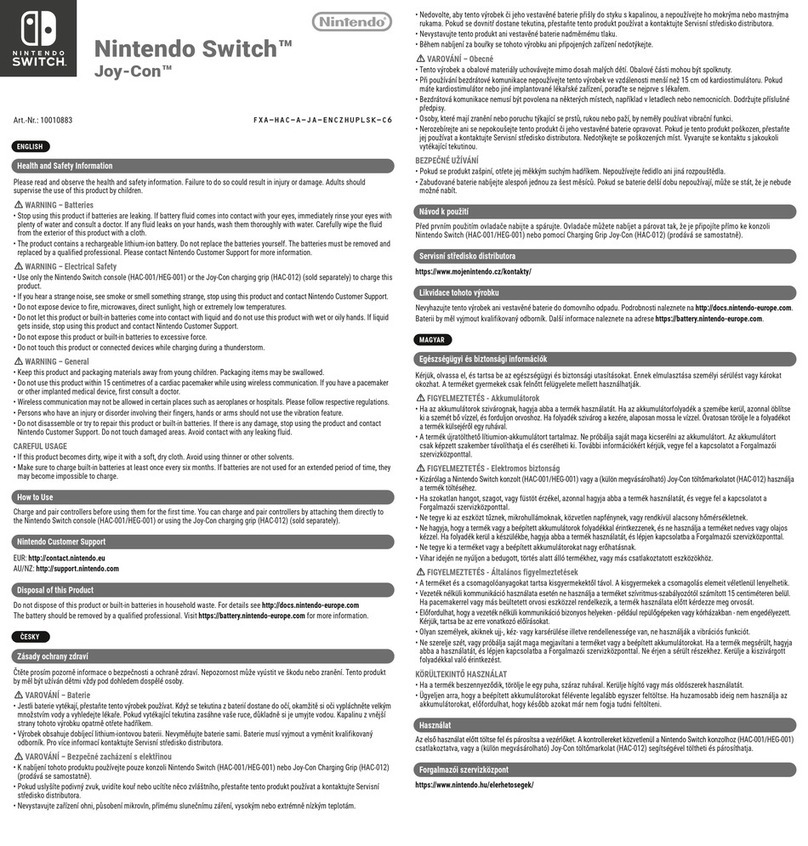
Nintendo
Nintendo Switch Joy-Con User manual

Nintendo
Nintendo 10003533 User manual

Nintendo
Nintendo GameCube Modem Adapter User manual
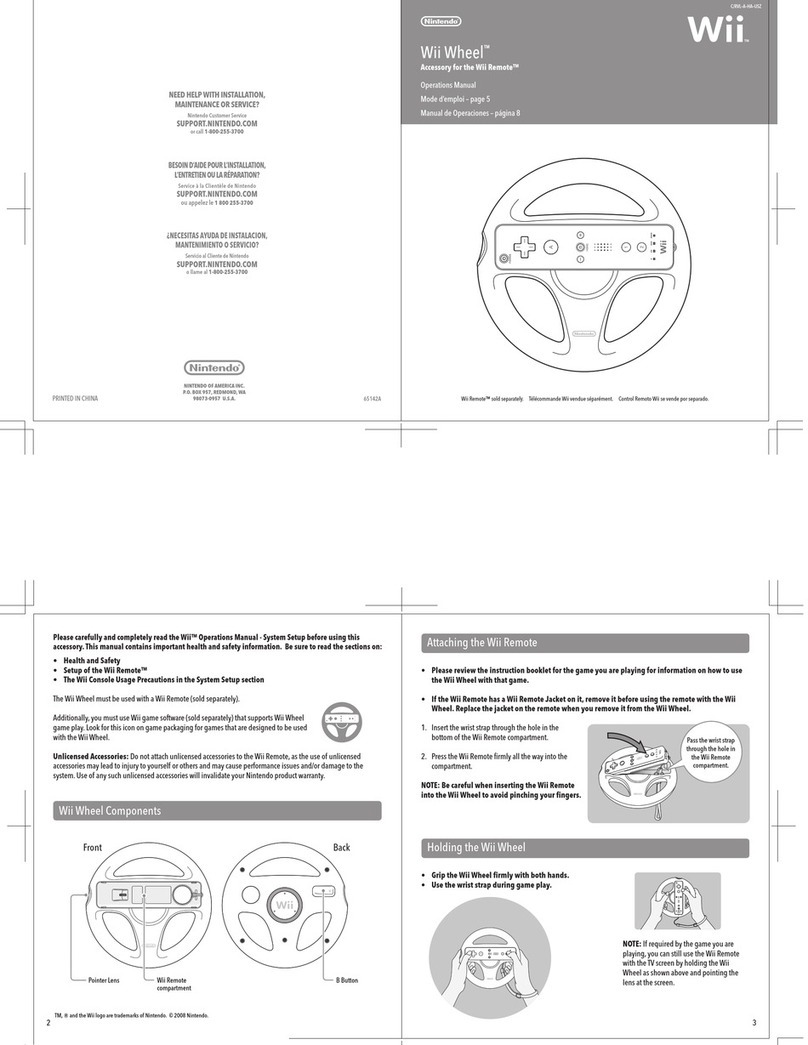
Nintendo
Nintendo RVLAHA User manual

Nintendo
Nintendo 10010180 User manual

Nintendo
Nintendo 10009480 User manual
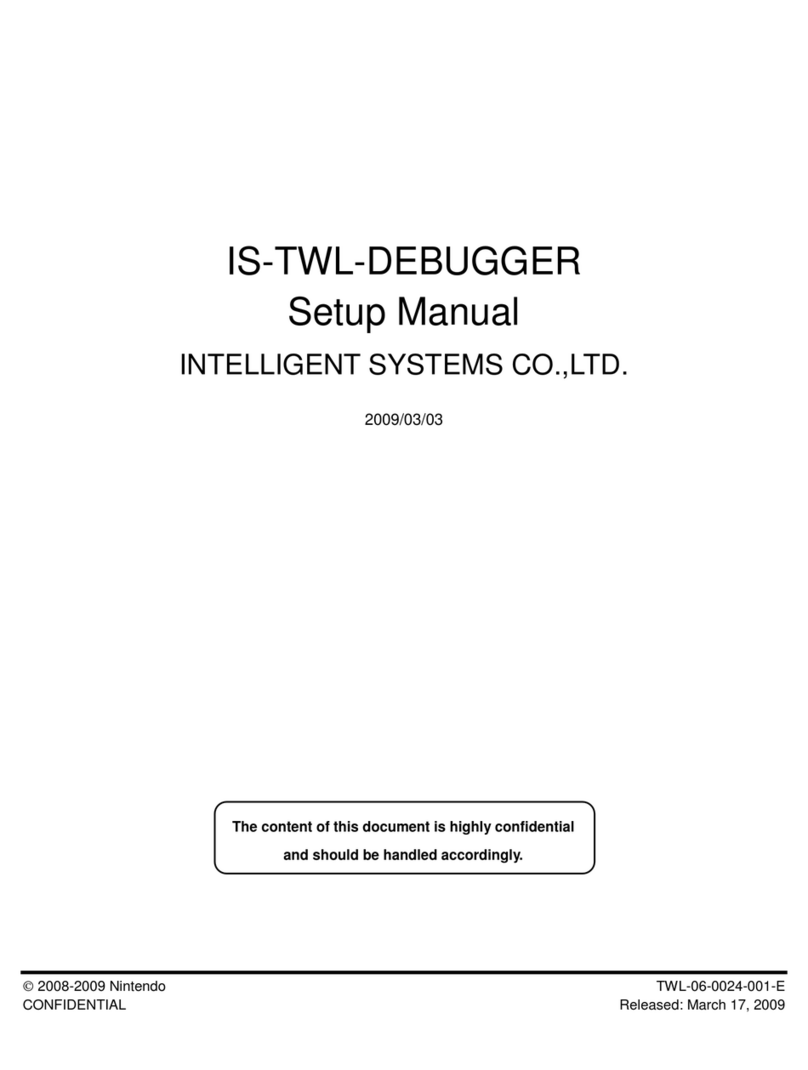
Nintendo
Nintendo IS-TWL-DEBUGGER User guide
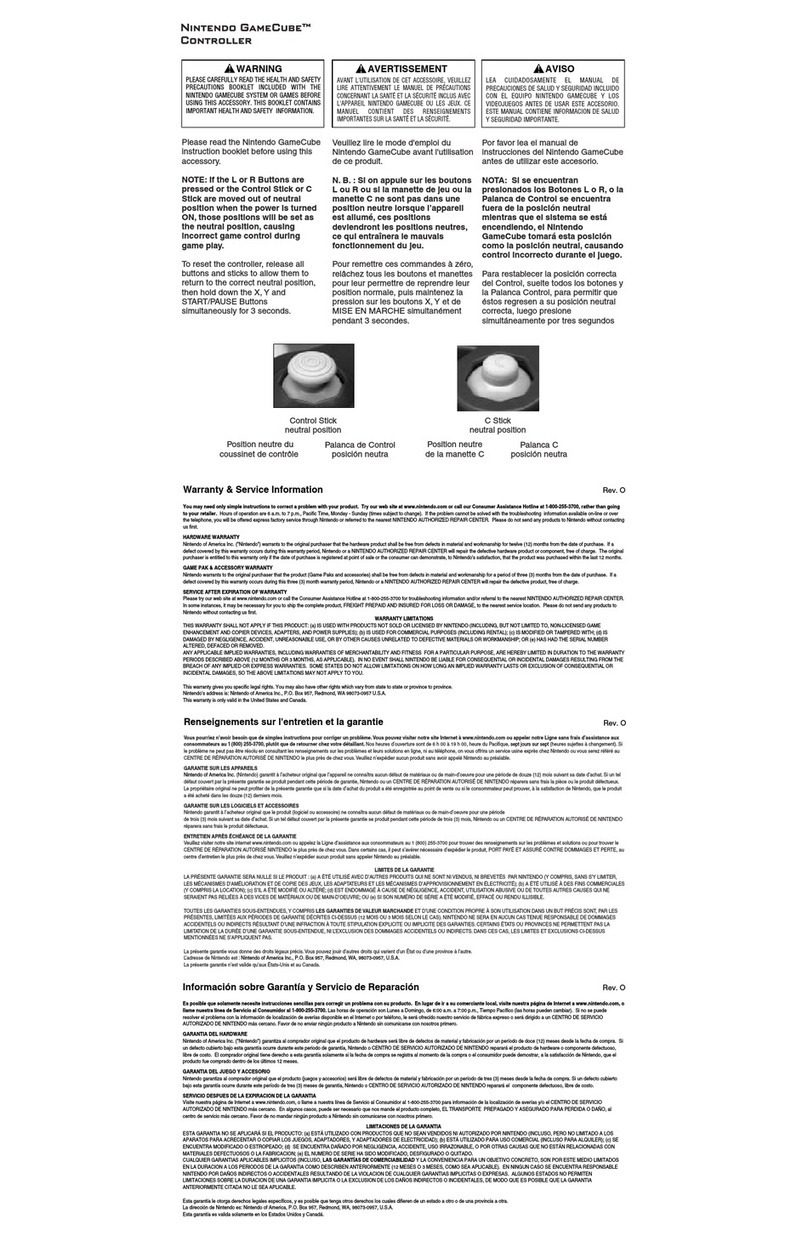
Nintendo
Nintendo GameCube Modem Adapter User manual