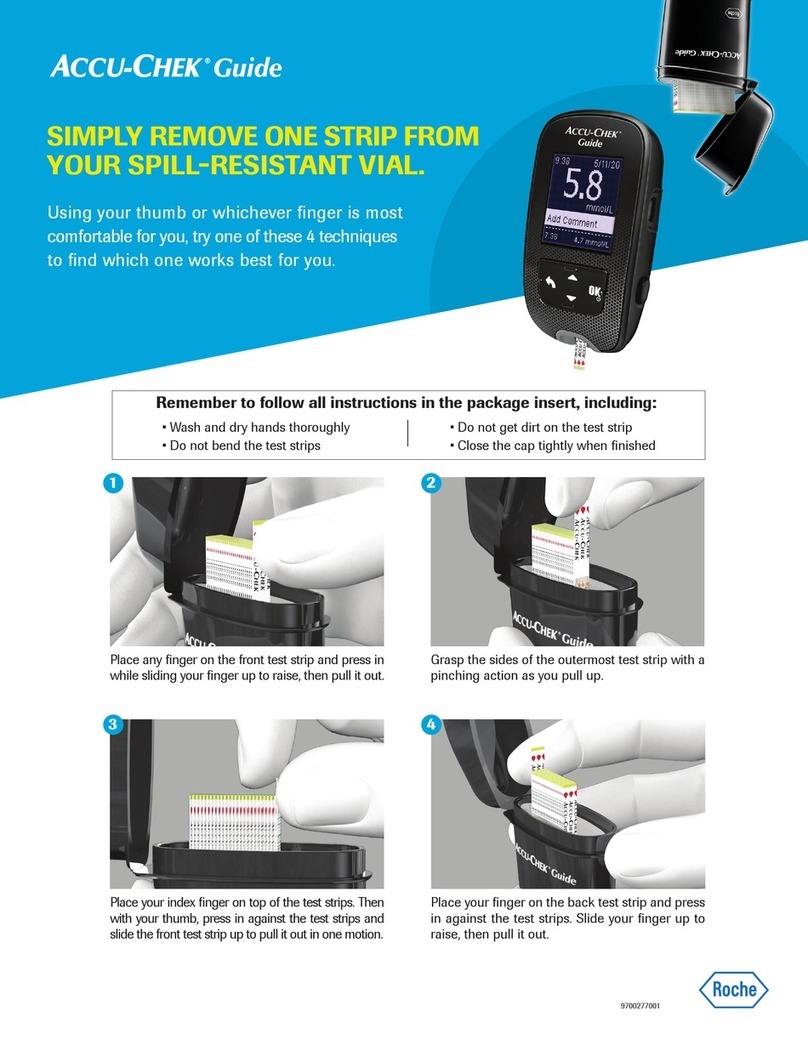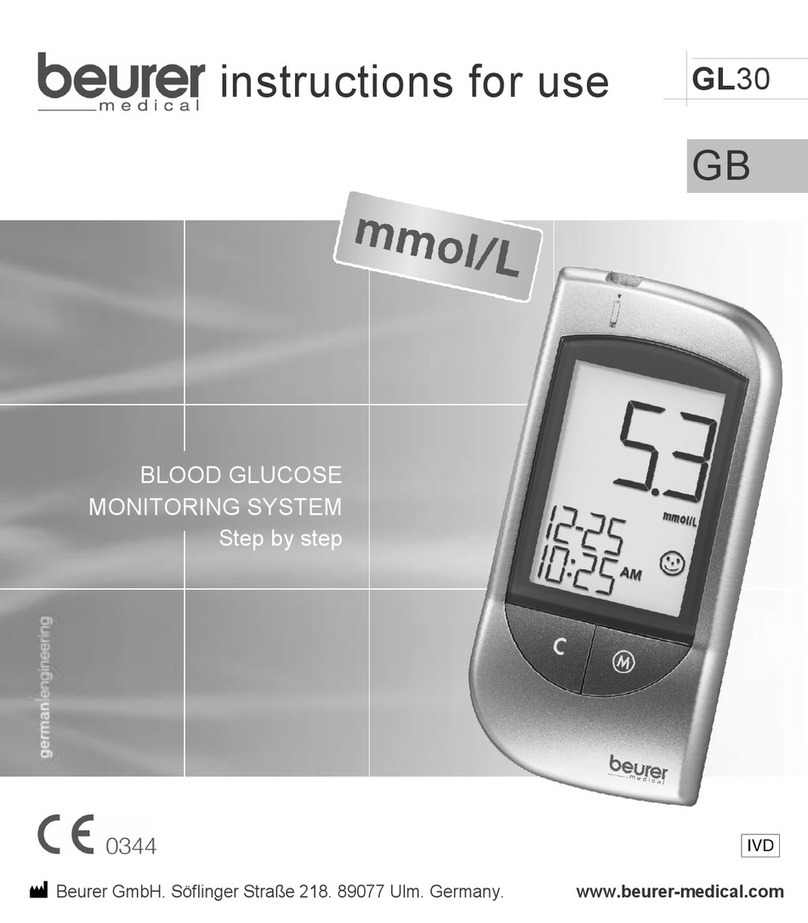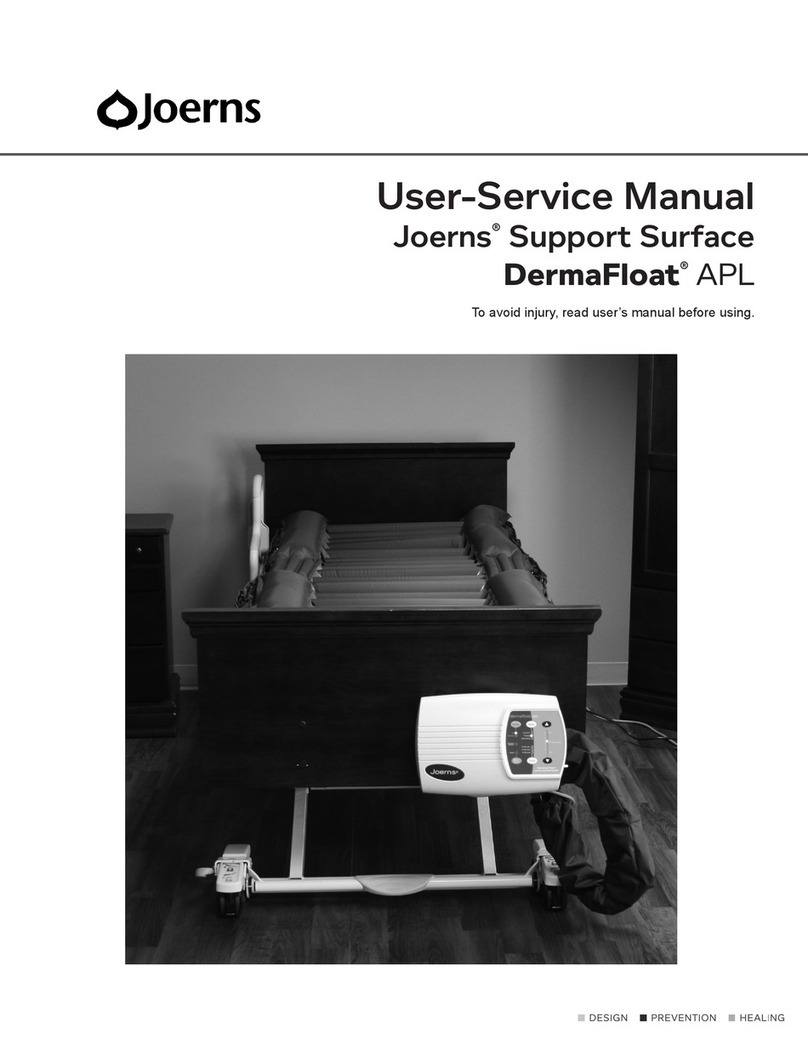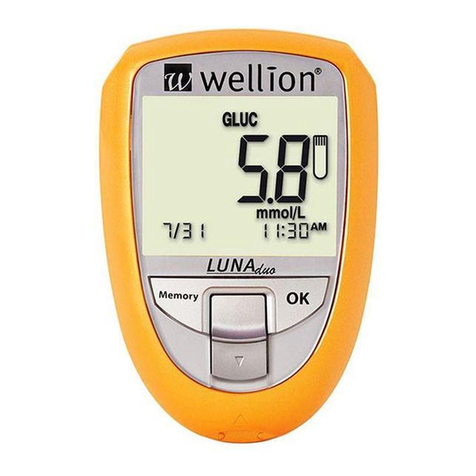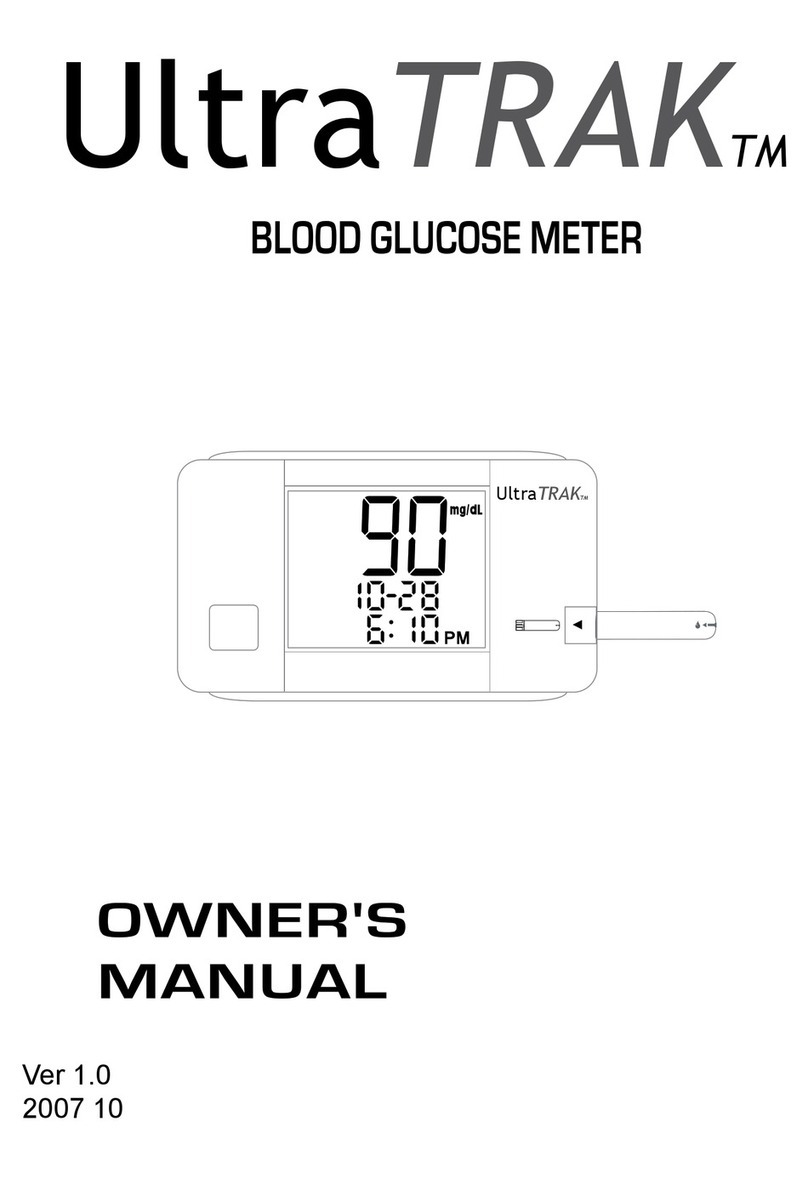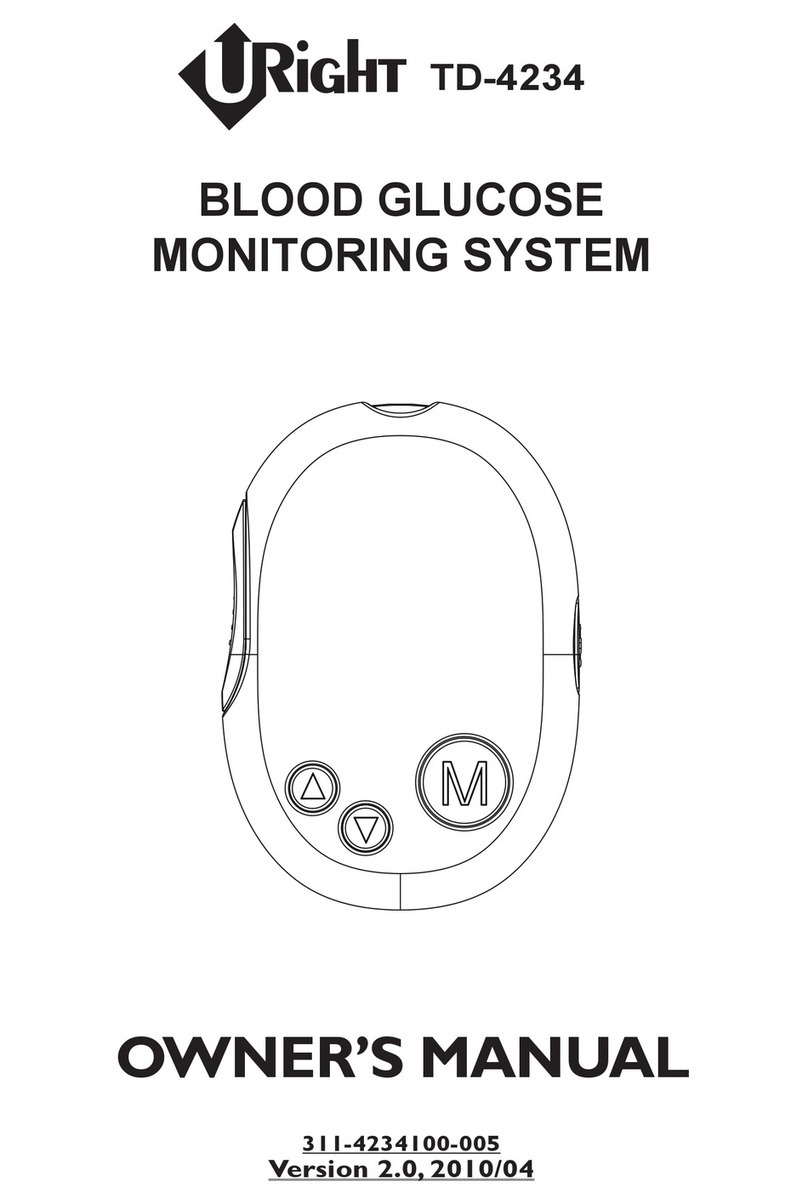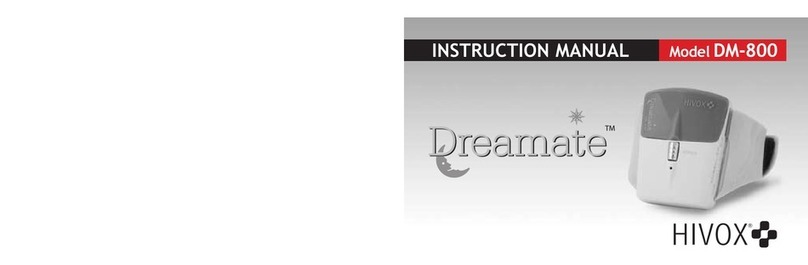Nipro GlucoKey Connect TD-4183D/GD82a User manual

β


Dear Owner of GlucoKey Connect
Blood Glucose Plus β-Ketone
Monitoring System:
Thank you for purchasing the GlucoKey Connect Blood
Glucose Plus β-Ketone Monitoring System. This manual
provides important information to help you to use the system
properly. Before using this product, please read and follow
the instructions in this Owner's Manual.
Regular monitoring of your blood glucose levels can help you
and your doctor gain better control of your diabetes. Due to
its compact size and easy operation, you can use the GlucoKey
Connect Blood Glucose Plus β-Ketone Monitoring System to
easily monitor your blood glucose levels.
Version 1.0 2018/07
311-4183XXX-XXX

TABLE OF CONTENTS
1NOITAMROFNIYTEFAS
3noitamrofnItnatropmI
5NOITCUDORTNI
5esUdednetnI
5elpicnirPtseT
6weivrevOtcudorP
7yalpsiDreteM
8DETRATSGNITTEG
8-upteSlaitinI
11GNITSETEROFEB
11noitarbilaC
11rebmuNedoCehtgnikcehC
21gnitseTnoituloSlortnoC
61ESOCULGDOOLBRUOYGNITSET
61ecnaraeppApirtStseT
71pirtStseTagnitresnI
71eciveDgnicnaLehtgniraperP
81elpmaSdoolBagniniatbO
Perform a Blood Glucose or β-Ketone Test 21

Disposing Used Test Strip and Lancet 23
42STLUSERTSETGNIWEIVER
72ATADGNIRREFSNART
Data Transmission Via Bluetooth 27
92ECNANETNIAM
92yrettaBehtgnignahC
03eciveDruoYrofgniraC
03egarotSeciveD
03lasopsiDreteM
13spirtStseTruoYrofgniraC
Important Control Solution Information 31
33EULAVECNEREFER
53NOITAMROFNILOBMYS
63GNITOOHSELBUORT
Result Readings (for glucose test) 36
Result Readings (for β-Ketone test) 36
73segasseMrorrE
83tnemerusaeMesoculGdoolB

14SNOITACIFICEPS
WARRANTY TERMS AND CONDITIONS 43

1
SAFETY INFORMATION
Read the following Safety Information thoroughly before
using the device.
Use this device ONLY for the intended use described in
this manual.
DO NOT use accessories which are not specified by the
manufacturer.
DO NOT use the device if it is not working properly or if it
is damaged.
This device DOESNOT serve as a cure for any symptoms
or diseases. The data measured is for reference only.
Always consult your doctor to have the results
interpreted.
The blood glucose test strip can be used for testing of
newborns.
The β-Ketone test strip must NOT be used for testing of
newborns.
Before using this device to test blood glucose or
β-Ketone, read all instructions thoroughly and practice
the test. Carry out all the quality control checks as
directed.

2
children. Small items such as the battery cover, batteries,
test strips, lancets and vial caps are choking hazards.
The use of this instrument in a dry environment,
especially if synthetic materials are present (synthetic
clothing, carpets etc.) may cause damaging static
discharges that may cause erroneous results.
DO NOT use this instrument in close proximity to sources
of strong electromagnetic radiation as these may
interfere with the correct operation.
Proper maintenance as well as timely calibration of the
device together with the control solution is essential in
ensuring the longevity of your device. If you are
concerned about the accuracy of the measurement,
please contact customer service for assistance on
1800 451 737.
KEEP THESE INSTRUCTIONS IN A SAFE PLACE
Keep the device and testing supplies away from young

3
Severe dehydration and excessive water loss may cause
readings which are lower than actual values. If you
believe you are suffering from severe dehydration,
consult a healthcare professional immediately.
If your blood glucose or β-Ketone results are lower or
higher than usual and you do not have symptoms of
illness, first repeat the test. If you have symptoms or
continue to get results which are higher or lower than
usual, follow the treatment advice of your healthcare
professional.
Use only fresh whole blood samples to test your blood
glucose or β-Ketone. Using other substances will lead to
inaccurate results.
If you are experiencing symptoms that are inconsistent
with your blood glucose or β-Ketone test results and you
have followed all the instructions described in this
owner’s manual, contact your healthcare professional.
We do not recommend using this product on severely
hypotensive individuals or patients in shock. Readings
which are lower than actual values may occur for
individuals experiencing a hyperglycemic-hyperosmolar
state, with or without ketosis. Please consult your
healthcare professional before use.
Important Information

4
The measurement unit used for indicating the
concentration of blood glucose is mmol/L.
The measurement unit used for indicating the
concentration of β-Ketone is mmol/L.

5
INTRODUCTION
This system is intended for use outside the body (in vitro
diagnostic use) by people with diabetes at home and by
healthcare professionals in clinical settings as an aid to
monitor the effectiveness of diabetes control. It is intended
to be used for the quantitative measurement of glucose
(sugar) with capillary from fingertip, venous, arterial and to
measure β-hydroxybutyrate (Ketone) in fresh whole blood
samples from the finger. It should not be used for the
diagnosis of diabetes or screening for diabetes mellitus.
Professionals may test blood glucose with capillary sampling
from a finger tip or with venous, arterial and neonatal blood
from the heel. Test β-Ketone with a capillary sampling from
the fingertip. Use only heparin for anticoagulation of whole
blood.
Home use is limited to capillary blood from the fingertip.
Your system measures the amount of glucose or β-Ketone in
whole blood. The glucose or β-Ketone testing is based on the
measurement of electrical current generated by the reaction
of glucose or β-Ketone with the reagent of the strip. The
meter measures the current, calculates the blood glucose or
β-Ketone level and displays the result. The strength of the
current produced by the reaction depends on the amount of
glucose or β-Ketone in the blood sample.
Intended Use
Test Principle

6
1Test Strip Slot
2
3Test Strip Ejector
4Battery Compartment
5Display Screen
6Down Button
7MAIN Button
8UP Button
Product Overview
1
2
3
4 6 7
8
5
Strip Indication Light

7
1 Blood Drop Symbol9
2 Ketone Warning /
Ketone Symbol
10
Low Battery Symbol
3 Test Result 11
Blood Glucose Symbol
4 Measurement Mode
12
Measurement Unit
5
6
Memory Symbol
Date & Time
Day Average
7 Warning Symbol
8 Test Strip Symbol
Meter Dis
p
la
y
1
2
3
4
5
6
7
8
9
10
11
11

8
GETTING STARTED
Step 1: Enter the Setting Mode
1. The meter turns on automatically once a new battery is
inserted.
2. Start with the meter off (no test strip inserted). Press
and at the same time.
Step 2: Configuring the Settings (Date, Time,
Memory Deletion and Reminder Alarm)
Press or to adjust the value or enable/disable the
setting then press MAIN button to confirm the setting and
switch to another field.
Initial Set-up
device for the first time or after you have replaced the battery
When the battery power is extremely low and “E-b & ”
appears on the screen, the meter cannot be turned on.
Please follow the initial set-up procedure before using the

9
Note:
Press to select Beep On or Beep Off then press
MAIN button to confirm.
When Beep is turned off, the alarm function will remain
effective.
During memory deletion, select “no” to keep all saved
results.
You may set it up to four reminder alarms.

10
Press MAIN button to confirm.
When the alarm goes off, the device will automatically
turn on. Press or to mute the alarm. If you do not
press or the device will beep for 2 minutes then
switch off.
If the device is idle for 3 minutes during the setting mode,
it will turn off automatically.
To turn off the alarm, press or to change On to OFF.

11
BEFORE TESTING
You must calibrate the device every time you begin to use a
newbox of β-Ketone test strips by setting the meter with the
correct code. To ensure test accuracy, make sure the code
number displayed on the display screen matches the number
printed on the test strip vial or individual foil pack.
1. Insert the β-Ketone strip into the test strip slot of the
device. Wait for the device to display the code number.
Important
Make sure that the code number displayed on the device
matches the number on the test strip vial or individual foil
pack before you proceed.
2. Remove the β-Ketone strip, the display will show “OFF”
indicating the device has finished coding and ready for
β-Ketone or blood glucose testing.
Make sure the code number on display and test strip vial or
Calibration
Checkin
g
the Code Number
individual foil pack are the same.

12
If it matches, you can proceed with your test. Otherwise,
please stop testing and repeat the calibration procedure. If
the problem persists, contact customer service for further
assistance.
Important
It is important to make sure that the LCD display code is
the same as the code on the test strip vial or individual foil
pack before testing. Failure to do so will cause inaccurate
results.
Our Control Solution contains a known amount of glucose or
β-Ketone that reacts with test strips and is used to ensure
your device and test strips are working together correctly.
Test strips, control solutions or sterile lancets may not be
included in the kit (please check the contents on your product
box). They can be purchased separately. Please make sure you
have those items needed for a blood glucose test beforehand.
Control Solution Testin
g

13
Do a control solution test when:
you first receive the device.
you begin using a new vial of test strips.
you suspect the device or test strips are not working
properly.
your blood glucose or β-Ketone test results are not
consistent with how you feel or if you think the results
are not accurate.
you have dropped or think you may have damaged the
device.
Perform a control solution test:
1. Insert the test strip into the test strip slot of the device.
Wait for the device to display the test strip “ ”and
blooddrop “ ”.
2. The meter will detect the difference between control
solution and blood samples automatically. It will
automatically mark the result as a control solution test
with “QC” displayed.
3. Shake the control solution vial thoroughly before use.
Squeeze out a drop and wipe it off then squeeze another
drop and place it on the tip of the vial cap. Hold the
device to move the absorbent hole of the test strip to

14
touch the drop of control solution. Once the confirmation
window is filled completely, the device will begin counting
down.
Note:
To avoid contaminating the control solution, do not directly
apply the control solution onto a strip.
4. Read and compare the result. After counting down to 0,
the test result of the control solution will appear on the
display. Compare this result with the range printed on the
test strip vial or individual foil pack and it should fall
within this range. If the test result is out of range, read
the instructions again and repeat the control solution
test.
Note:
Control solution test results are stored in the memory.
The control solution range printed on the test strip vial or
BG BG BG BG BG BG BG BG BG BG BG BG BG
BG BG BG BG BG BG BG BG BG BG BG BG BG
BG BG BG BG BG BG BG BG BG BG BG BG BG
BG BG BG BG BG BG BG BG BG BG BG BG BG
BG BG BG BG BG BG BG BG BG BG BG BG BG
BG BG BG BG BG BG BG BG BG BG BG BG BG
BG BG BG BG BG BG BG BG BG BG BG BG BG
BG BG BG BG BG BG BG BG BG BG BG BG BG
BG BG BG BG BG BG BG BG BG BG BG BG BG
BG BG BG BG BG BG BG BG BG BG BG BG BG
BG BG BG BG BG BG BG BG BG BG BG BG BG
BG BG BG BG BG BG BG BG BG BG BG BG BG
BG BG BG BG BG BG BG BG BG BG BG BG BG
BG BG BG BG BG BG BG BG BG BG BG BG BG
BG BG BG BG BG BG BG BG BG BG BG BG BG
BG BG BG BG BG BG BG BG BG BG BG BG BG
BG BG BG BG BG BG BG BG BG BG BG BG BG
BG BG BG BG BG BG BG BG BG BG BG BG BG
BG BG BG BG BG BG BG BG BG BG BG BG BG
Table of contents
Other Nipro Blood Glucose Meter manuals
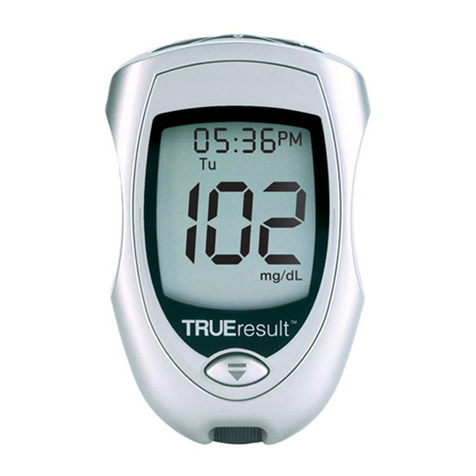
Nipro
Nipro TrueResult User manual

Nipro
Nipro 4Sure Smart Duo User manual
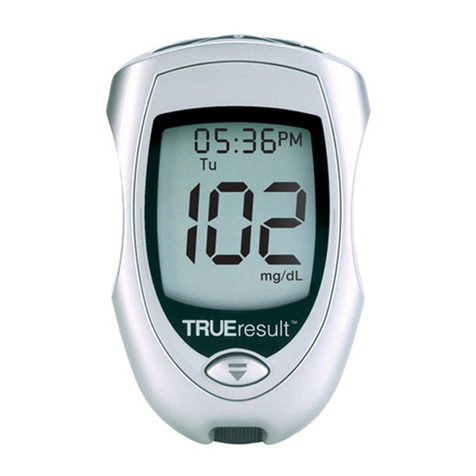
Nipro
Nipro TrueResult User manual
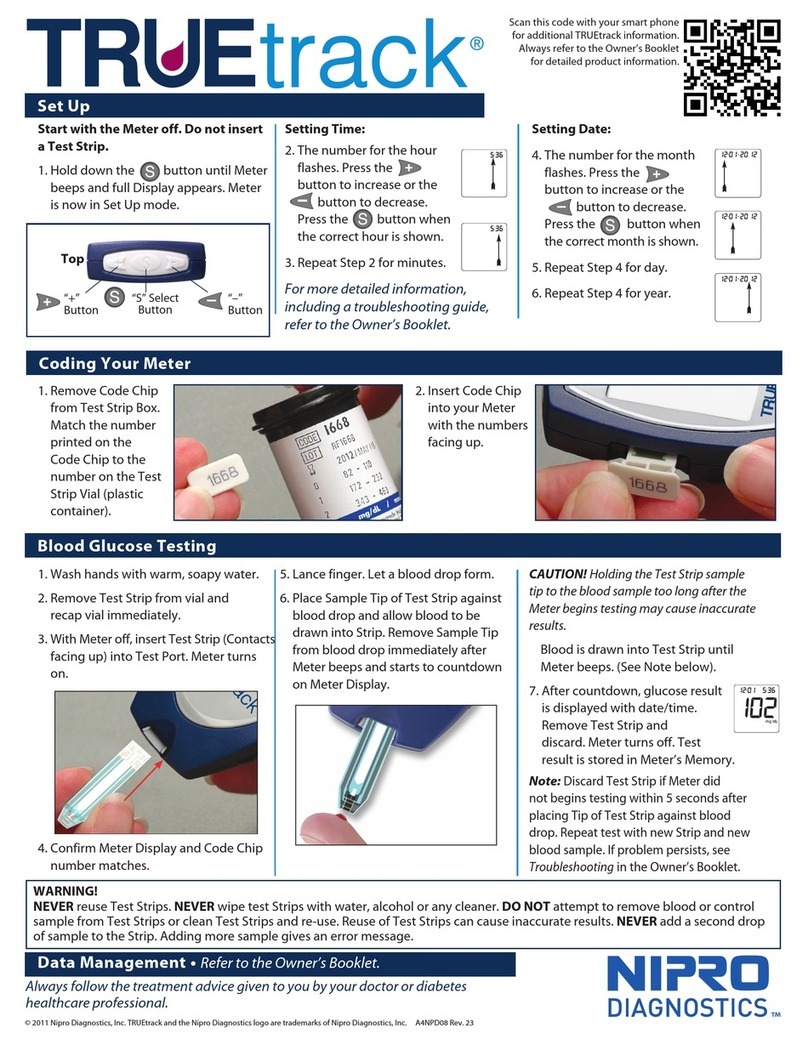
Nipro
Nipro TRUEtrack User manual
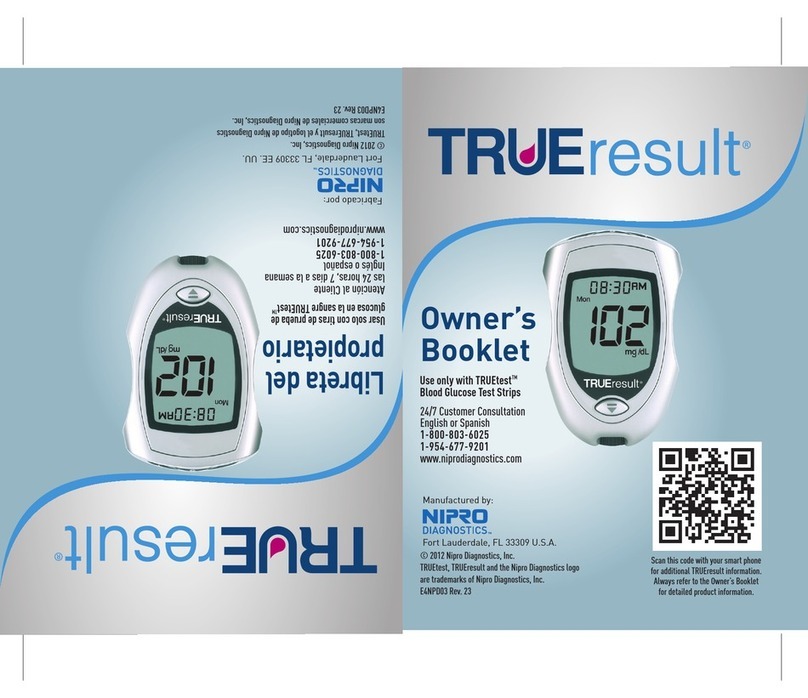
Nipro
Nipro TrueResult User manual
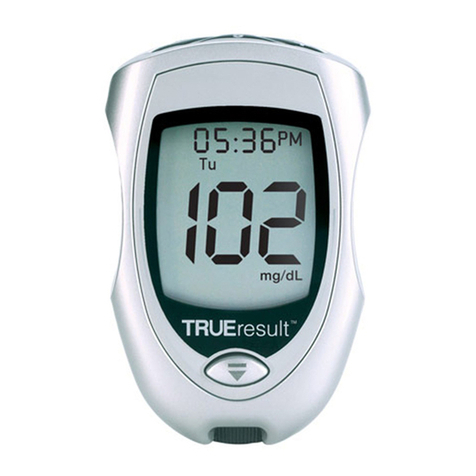
Nipro
Nipro TrueResult User manual
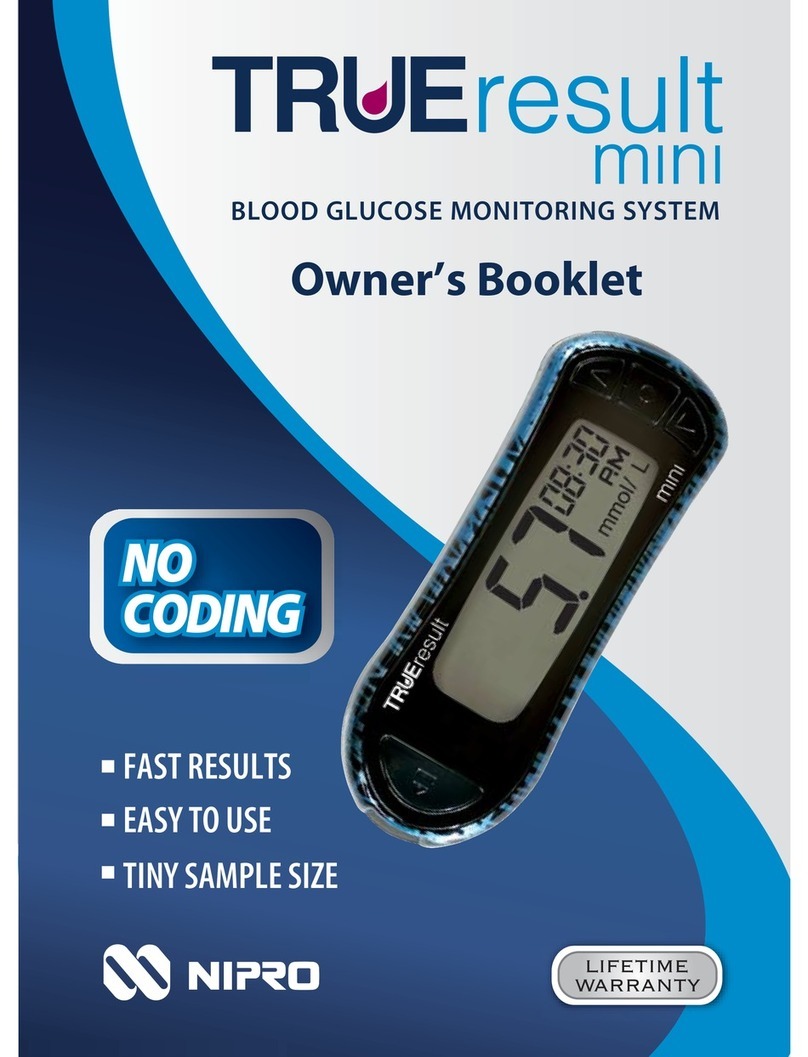
Nipro
Nipro TRUEresult mini User manual
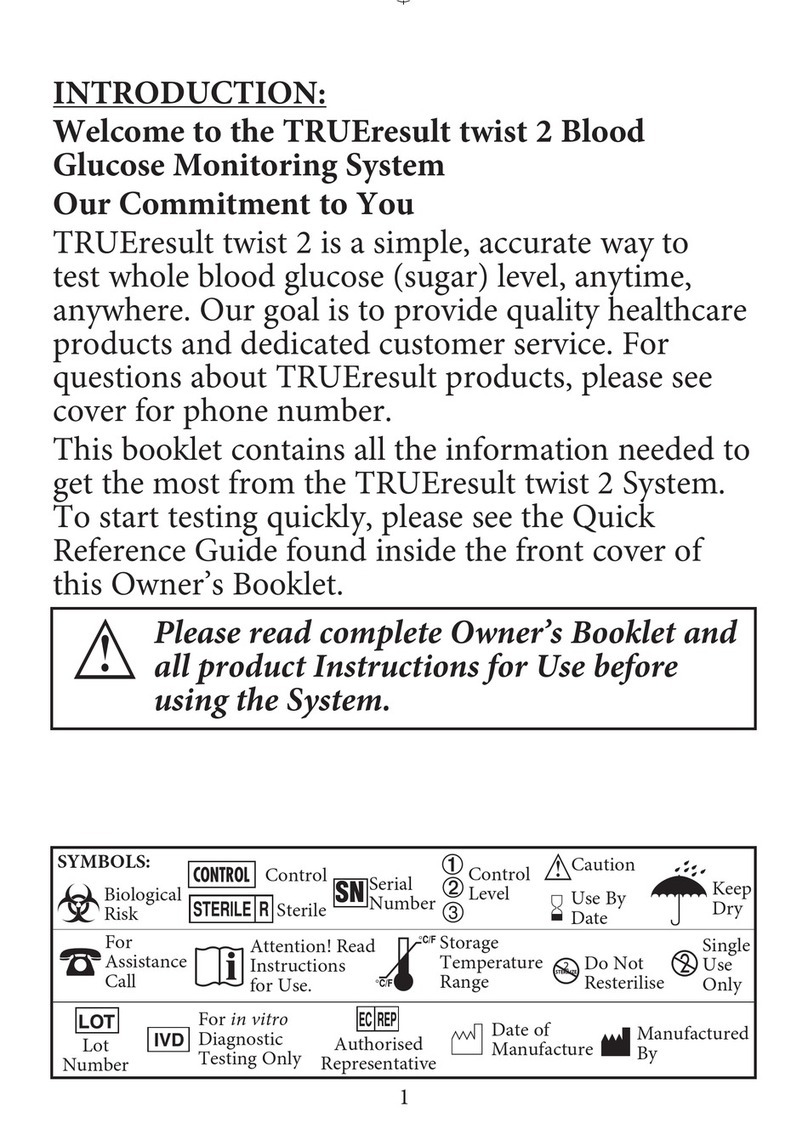
Nipro
Nipro TrueResult Twist 2 User manual

Nipro
Nipro True2go User manual