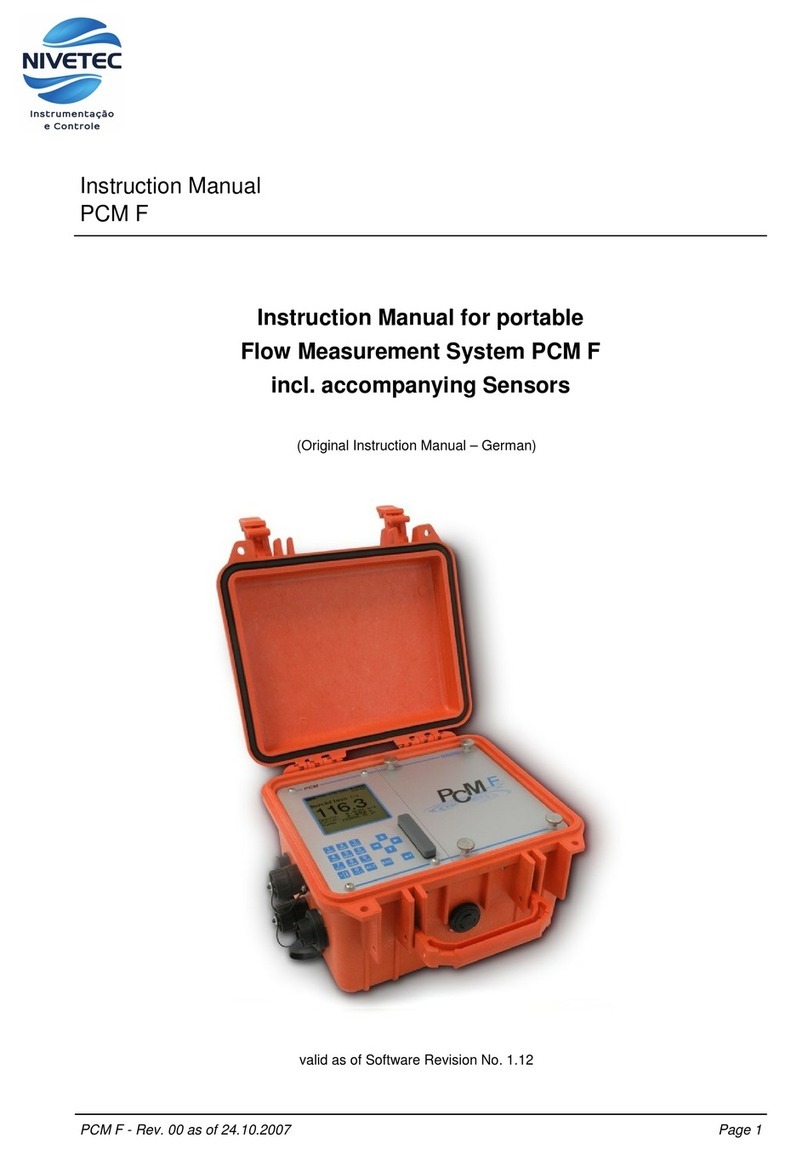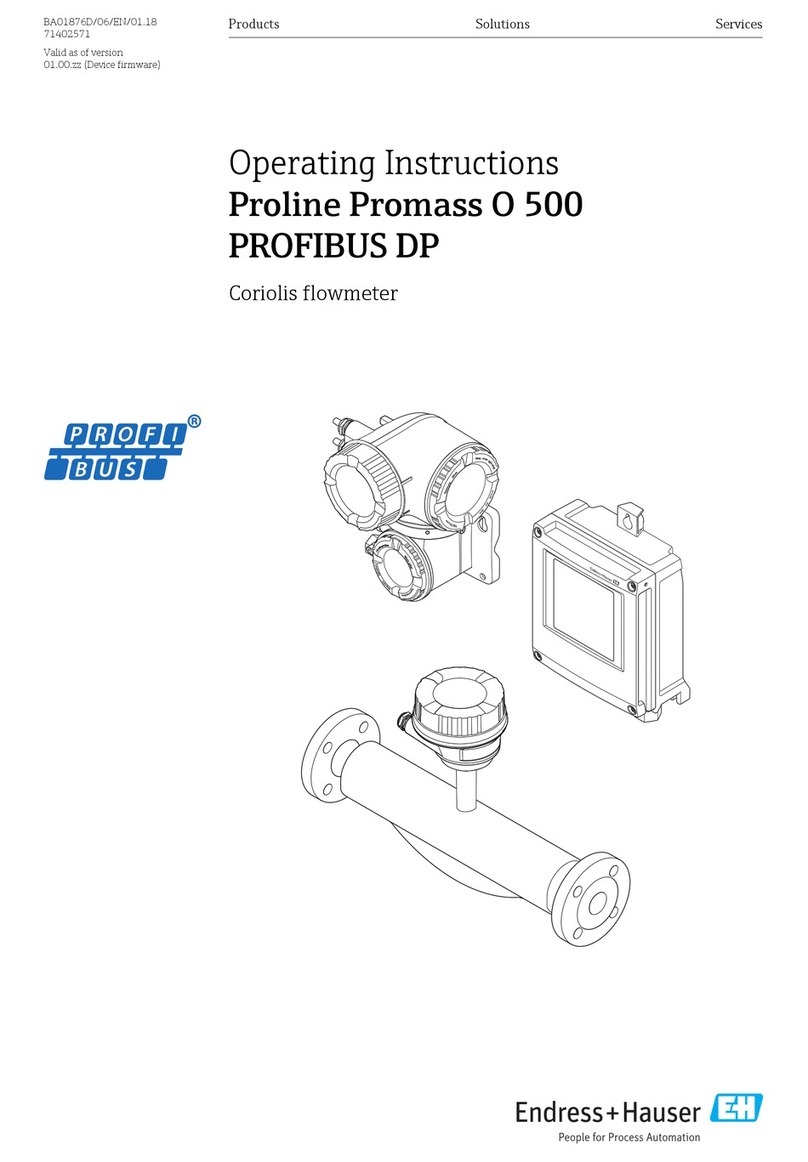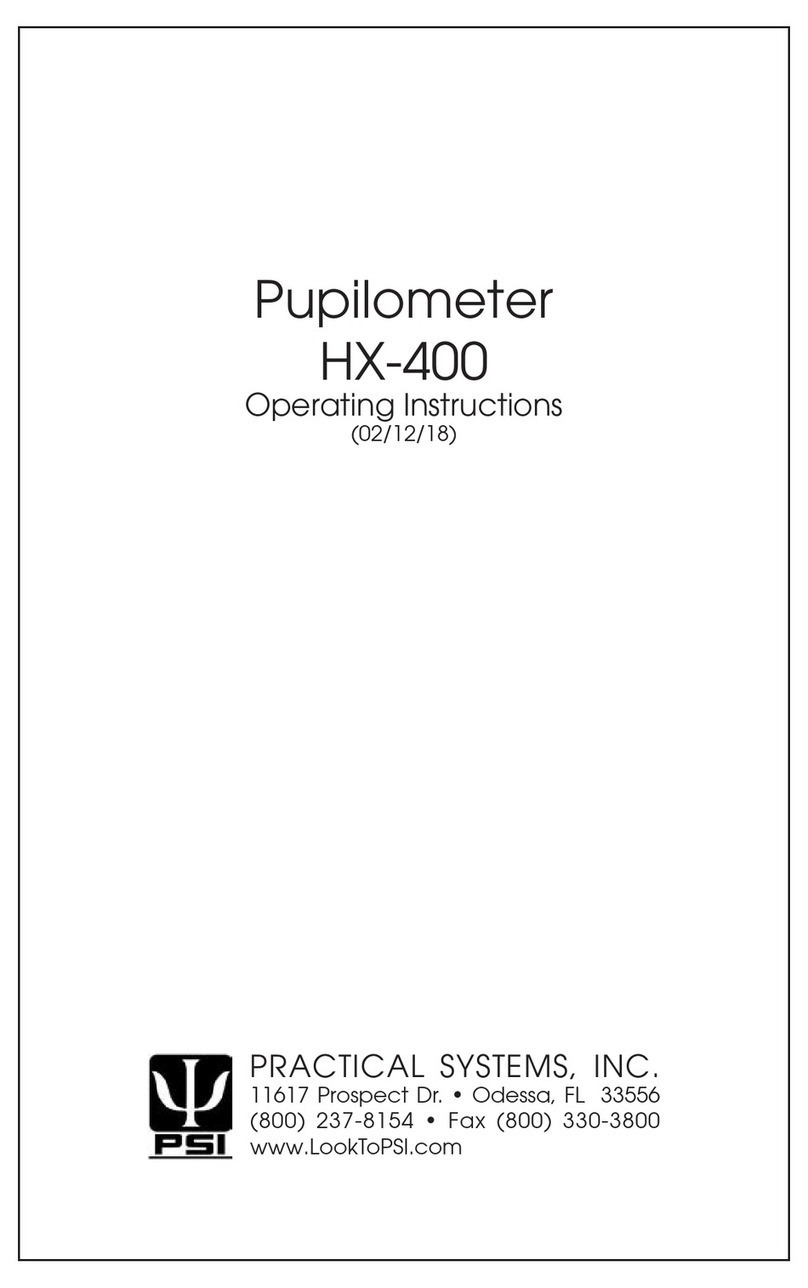Nivetec UNICONT Assembly instructions

BKI15ATEX0013X/1
pdf4012m600p_06
1 / 24

2 / 24
pdf4012m0600p_06
BKI15ATEX0013X/1
APPROVALS:
INMETRO, Certificate No.: DNV 15.0064 X
BKI ATEX, Certificate No.: BKI15ATEX0013 X/1

BKI15ATEX0013X/1
pdf4012m0600p_06
3 / 24
CONTENTS
1.INTRODUCTION ...........................................................................................................................................................................................5
2.ORDER CODES............................................................................................................................................................................................5
3.TECHNICAL DATA....................................................................................................................................................................................... 6
3.1GENERAL DATA........................................................................................................................................................................................6
3.2ADDITIONAL DATA FOR EXPLOSION-PROOF CERTIFIED VERSIONS.................................................................................................................7
3.2.1.ATEX APPROVAL NO:BKI15ATEX0013 X/1 ......................................................................................................................................................... 7
3.2.2.INMETRO APPROVAL NO:DNV 15.0064 X........................................................................................................................................................... 8
3.3DIMENSIONS ............................................................................................................................................................................................9
3.4ACCESSORIES.......................................................................................................................................................................................... 9
3.5MAINTENANCE REPAIR,AND STORAGE CONDITIONS ....................................................................................................................................9
4.INSTALLATION AND ELECTRIC CONNECTION .....................................................................................................................................10
4.1WIRING.................................................................................................................................................................................................. 10
4.2SAFETY REGULATIONS FOR THE EX CERTIFIED UNITS...............................................................................................................................14
5.PUTTING INTO OPERATION, PROGRAMMING....................................................................................................................................... 15
5.1DEFAULT ...............................................................................................................................................................................................16
5.2DISPLAY OF THE SAP-202 AND KEYS OF THE UNIT................................................................................................................................... 16
5.3PROGRAMMING ......................................................................................................................................................................................17
5.3.1.STEPS OF PROGRAMMING ..................................................................................................................................................................................... 17
5.3.2.PARAMETERS –DESCRIPTION AND PROGRAMMING .................................................................................................................................................. 19
5.4ERROR INDICATIONS............................................................................................................................................................................... 24
5.4.1.VALID LED IS BLINKING AND A MESSAGE OF ERRXAPPEARS ON THE DISPLAY .......................................................................................................... 24
5.4.2.VALID LED AND THE DISPLAYED VALUE IS BLINKING ............................................................................................................................................... 24
5.4.3.ERROR INDICATION ON THE OUTPUT CURRENT (FOR 3-WIRE MODELS ONLY)............................................................................................................... 24

4 / 24
pdf4012m0600p_06
BKI15ATEX0013X/1

BKI15ATEX0013X/1
pdf4012m0600p_06
5 / 24
Thank you for choosing NIVELCO instrument
We are sure that you will be satisfied throughout its use!
1. INTRODUCTION
The UNICONT PDF-01 and PDF-01-6 / A / C Ex devices are 2-wire on-site indicators that can be inserted into a 4 – 20 mA current loop without the need for
additional power supply. Since the displayed value is proportional to the input, the units are suitable for indication of temperature, pressure, level, etc. values, the
information carried by the loop current. The customer can program the engineering units and the indication range.
The HART capable UNICONT PF-01-4 and PF-01-8 / B / D Ex 3-wire process indicators require additional power supply. Besides displaying the loop
current or the process values, these units convert input current to HART signals and so enable devices that have analogue outputs only to be integrated into
HART multidrop systems. The ratio between the input and output current can be programmed.
The intelligent electronics and HART communication enables versatile signal processing and remote programming. The software uses the Universal HART
commands No. 1 – 3, 6, 7, 11 – 18 and device specific commands No128-132, 135 and 139 of the HART Revision 5.
Robust enclosure makes applications under harsh conditions also possible. Explosion proof versions are available for hazardous environments.
2. ORDER CODES
UNICONT P F – 0 1 – *
FUNCTION CODE HOUSING CODE OUTPUT /EXCODE
With display D Aluminium 4 Display 2
Without display T Plastic 5 4 – 20 mA + HART 4
Stainless steel 6 Display / Ex ia 6
4 – 20 mA + HART / Ex ia 8
Not all combinations are possible!
Display / Ex d A
4 – 20 mA + HART / Ex d B
* The order code of an Ex version should end in “Ex” Display / Ex d+ia C
4 – 20 mA + HART / Ex d+ia D
The models with display outputs are 2-wire units.

6 / 24
pdf4012m0600p_06
BKI15ATEX0013X/1
3. TECHNICAL DATA
3.1 GENERAL DATA
TYPE PDF-01-2, PDF-401-A EX,
PDF-401-C EX
PDF-01-6 EX,PDF-601-A EX,
PDF-601-C EX
PF-01-4, PF-401-B Ex,
PF-401-D EX
PF-01-8 Ex, PF-601-B Ex,
PF-601-D EX
Powering 2-wire 3-wire
Input Current loop
Range 3.6 – 22 mA 0 – 22 mA
Display / indication 6-digit LCD, engineering units and bargraph
Range of displayed value -9999 – 29999
Engineering units (programmable) mA, ºC, ºF, %, m, cm, in, ft, l, m3, gal, ft3
Displayed process values (programmable) DIST (distance), LEV (level), VOL (volume / content)
Ambient temperature -40 ºC … +70 ºC [-40 °F … 158 °F], with display module: -25 ºC … +70 ºC [-13 °F … 158 °F]
Accuracy ±0.1% for displayed values over > 10 000
Temperature coefficient ±0.05% / 10 °C
Output ----
4 – 20 mA and / or HART for 4 – 20 mA current limit values: 3.9 – 20.5
mA
terminal resistor for HART Rtmin = 250
Error indication on the current output ---- Output = 3.8 or 22 mA
Power supply ---- Standard version: 10 V – 36 V Ex version: 10 V – 30 V
Load resistance ---- Rt(Us– 10 V) / 0.022A, where Ussupply voltage
Voltage drop < 1.6 V < 1 V
Overvoltage capability 140 mA
Damping 3 s, 5 s, 10 s or 20 s
Electric protection Class III
Ingress protection IP67
Electric connection Through M20x1.5 cable gland, shielded, twisted cable of 6 – 12 mm [0.24 in – 0.47 in], wire cross-section: max. 1.5 mm2[15 AWG]
Ex version: see additional data for Ex certified versions
Housing Paint coated aluminium PBT glass fibre reinforced or stainless steel (w. Nr 1.4571)
Mass Aluminium housing ~0.9 kg, stainless steel ~2.4 kg, plastic housing ~0.55 kg

BKI15ATEX0013X/1
pdf4012m0600p_06
7 / 24
3.2 ADDITIONAL DATA FOR EXPLOSION-PROOF CERTIFIED VERSIONS
3.2.1. ATEX APPROVAL NO:BKI15ATEX0013 X/1
Type PDF-501-6 EXPDF-401-6 EX
PDF-601-6 EX
PDF-401-A EX
PDF-601-A EX
PDF-401-C EX
PDF-601-C EX
Housing PBT glass fibre reinforced Paint coated aluminium
(EN AC-42000) or stainless steel Paint coated aluminium (EN AC-43100) or stainless steel
Ex protection Intrinsically safe Flame proof enclosure Flame proof, intrinsically safe
Ex marking II 1 G Ex ia IIC T6 Ga II 2 G Ex d IIB T6 Gb II 1 G Ex d+ia IIB T6 Ga
Intrinsically safety data Ui = 30 V Ii = 100 mA Pi = 0.7 W
(in case of IIB gas group: Ii = 140 mA / Pi = 1.1 W)
Ci ≈0 nF Li < 200 H Ui = 30 V Ii = 140 mA Pi = 1.1 W
Ci ≈0 nF Li < 200 H
Electrical connection Plastic cable gland M20x1.5 for cable diameter 6 – 12 mm Ex d cable gland M20x1.5 for cable diameter: 8 – 12 mm
Shielded twisted pair cable, wire-end cross-section: 0.25 – 1.5 mm2
Ambient temperature -25 ºC … +70 ºC
Type PF-501-8 EXPF-401-8 EX
PF-601-8 EX
PF-401-B EX
PF-601-B EX
PF-401-D EX
PF-601-D EX
Housing PBT glass fibre reinforced Paint coated aluminium
(EN AC-42000) or stainless steel Paint coated aluminium (EN AC-43100) or stainless steel
Ex protection Intrinsically safe Flame proof enclosure Flame proof, intrinsically safe
Ex marking II 1 G Ex ia IIB T6 Ga II 2 G Ex d IIB T6 Gb II 1 G Ex d+ia IIB T6 Ga
Intrinsically safety data Ui = 30 V Ii = 140 mA Pi = 1.1 W
Ci < 20 nF Li < 200 H Ui = 30 V Ii = 140 mA Pi = 1.1 W
Ci < 20 nF Li <200 H
Electrical connection Plastic cable gland M20x1.5 for cable diameter 6 – 12 mm Ex d cable gland M20x1.5 for cable diameter: 8 – 12 mm
Shielded twisted pair cable, wire-end cross-section: 0.25 – 1.5 mm2
Ambient temperature -40 ºC … +70 ºC, with display module: -25 ºC … +70 ºC

8 / 24
pdf4012m0600p_06
BKI15ATEX0013X/1
3.2.2. INMETRO APPROVAL NO:DNV 15.0064 X
Type PDF-401-6 EX
PDF-501-6 EX
PF-401-8 EX
PF-501-8 EXPDF-401-C EXPF-401-D EX
Housing PBT glass fibre reinforced or paint coated aluminium Paint coated aluminium
Ex protection Intrinsically safe Flame proof enclosure and intrinsically safe
Ex marking Ex ia IIC Ex ia IIB Ex d+ia IIB
Intrinsically safety data Ui = 30 V Ii = 100 mA Pi = 0.7 W
Ci ≈0 nF Li < 200 H Ui = 30 V Ii=140 mA / Pi = 1.1 W)
Ci ≈20 nF Li < 200 H Ui = 30 V Ii = 140 mA Pi = 1.1 W
Ci ≈0 nF Li < 200 H Ui = 30 V Ii = 140 mA Pi = 1.1 W
Ci ≈20 nF Li < 200 H
Type PDF-401-6 EX
PDF-501-6 EX
PDF-401-A EX
PDF-401-C EX
PF-401-8 EX
PF-501-8 EX
PF-401-B EX
PF-401-D EX
Ambient temperature -25 ºC … +70 ºC Without display module: -40 ºC … +70 ºC, with display module: -25 ºC … +70 ºC

BKI15ATEX0013X/1
pdf4012m0600p_06
9 / 24
3.3 DIMENSIONS
Aluminium or plastic housing Stainless steel housing
102
51.0
4.2
108.0
120.0
A
4.0
~113 130
117
~145
~100
5.4
5.5
Type A
Standard, Ex ia ~137 mm
Ex d, Ex d+ia ~145 mm
3.4 ACCESSORIES
Standard, Ex ia: Ex d, Ex d+ia:
– Installation and programming manual
– Warranty Card
– Declaration of Conformity
– 2 cable glands
– Sticker set of engineering units – Installation and programming manual
– Warranty Card
– Declaration of Conformity
– Sticker set of engineering units
– CDROM with EView2 software
for HART devices
3.5 MAINTENANCE REPAIR,AND STORAGE CONDITIONS
UNICONT PDF units do not require maintenance on a regular basis. Repair under or after the guarantee period should only be carried out by NIVELCO.
Unused devices must be stored within the ambient temperature range specified in the technical data, with a maximum of 98% relative humidity.

10 / 24
pdf4012m0600p_06
BKI15ATEX0013X/1
4. INSTALLATION AND ELECTRIC CONNECTION
The devices are suitable for working in closed area or they can be used in open-air applications. When choosing the installation place please ensure proper
space for the mounting, programming and checking the display. Mounting the units on the wall or to a support can be done with using 2 pcs of M4 nuts. To avoid
overheating the instrument should be protected against direct sunshine.
4.1 WIRING
2-wire indicators are used in 4 – 20 mA current loops. They do not require external power supply.
3-wire devices are powered with 10 V – 36 V DC (Ex type devices: 10 V – 30 V DC) through the output.
Make sure, that current values on the internal terminals should not exceed overload capability limits.
Wiring should be done with shielded cable, specified under ‘Technical Data’ table.
Devices should be grounded by using their grounding screws.
The screw terminals can be accessed after removal of the housing cover and the display module.
After wiring and programming the cover should be screwed to tightness of the sealing.
The housing cover of the flameproof device is allowed to remove only when the unit is de-energized!
The housing cover can be removed after unscrew the M2 size hex socket set screw
or after dismounting the safety locking bolt by unscrew the M4 size hex socket set screws.
The instrument may be damaged by electrostatic discharge (ESD) via its terminal, thus apply the precautions commonly used to avoid
electrostatic discharge e.g. by touching a properly grounded point before removing the cover of the enclosure.
A possible electrostatic discharge can cause damage for the instrument. Do not touch the internal terminals!
After wiring and programming the housing cover should be closed properly and the hex socket set screw or the safety locking bolt should be
tightened! The sealing ring must be replaced if damaged, otherwise the IP class of the device can be jeopardized.

BKI15ATEX0013X/1
pdf4012m0600p_06
11 / 24
4-20mA 4-20mA
PDF- 401-6/A/C Ex
Us
6
1
Ex Ex
Figure 2.
Wiring of a 2-wire UNICONT in the current loop of a transmitter
R 250
HART
Us
4-20mA
P F-401-8/B/D Ex
Ex Ex
6
1
Figure 3.
Wiring of a HART capable (3-wire) UNICONT
in the current loop of a transmitter
Shielding should be grounded at one point.
HART
Us
P F - 01-4
4-20mA
()0-20mA
Transmitter
66
R 250
Figure 4.
Wiring of a HART capable (3-wire) UNICONT in the current loop of a 4-wire transmitter.

12 / 24
pdf4012m0600p_06
BKI15ATEX0013X/1
HART
L+
L-
SH
+Us
4-20mA
4-20mA
Transmitter Ex
1
P
F- 01-8/B/DEx
Ex
Ex
HART
6
1
6
1
Transmitter Ex
2
R= 250
P
F- 01-8/B/DEx
Multicont
Ex
Figure 5.
Wiring of 3-wireUNICONTs with MultiCONT controller and 2-wire transmitters

BKI15ATEX0013X/1
pdf4012m0600p_06
13 / 24
HART
L+
L-
SH
+Us
Multicont
P F- 01-4
4-20mA
()0-20mA
4-20mA
()0-20mA
HART
6
61
1
P F- 01-4
Transmitter
1
Transmitter
15
R = 250
Figure 6.
Wiring of 3-wireUNICONTs with MultiCONT controller and 4-wire transmitters
16
R=5
Figure 7.
Internal wiring of the 2-wire UNICONT
16
R=10
I
+
I-
Figure 8.
Internal wiring the of 3-wire UNICONT

14 / 24
pdf4012m0600p_06
BKI15ATEX0013X/1
4.2 SAFETY REGULATIONS FOR THE EX CERTIFIED UNITS
– WARNING! DO NOT OPEN WHILE ENERGIZED!
– Devices should be grounded by connecting their grounding screws to the equipotential system.
– Intrinsically safe units with Ex ia IIC, Ex ia IIB or Ex d+ia IIB markings can only be used in certified intrinsically safe loops with the previousl
y
g
iven
technical data.
– PF-401-... type devices: the aluminium content of equipment with metallic enclosure exceeds the limit, the xII 1 G Ex ia IIC T6 Ga, xII 1 G Ex ia IIB
T6 Ga and xII 1 G Ex d+ia IIB T6 Ga marked devices must be protected against impact and friction effects.
– PDF-401-6 Ex type devices: The size of the macrolon window of intrinsically safe equipment with metallic enclosure exceeds the limit, thus the
II 1 G Ex ia IIC T6 Ga marked devices must be protected against electrostatic charges.
– P*F-501-* Ex type devices: Equipment with plastic housin
g
are susceptible to electrostatic char
g
es, thus the devices must be protected a
g
ainst
electrostatic charges.
– The units with stainless steel housing (with Ex d or Ex d+ia protection t
y
pe
)
are allowed to be operated onl
y
with usin
g
properl
y
sealed „Ex d” certified
cable gland.

BKI15ATEX0013X/1
pdf4012m0600p_06
15 / 24
5. PUTTING INTO OPERATION, PROGRAMMING
Lighting of the VALID LED indicates that the UNICONT, installed and wired
correctly, will operate according to the Manufacturer’s settings (see 5.1. Default).
The device operates in MEASUREMENT mode. It is indicated by the format of
the displayed value and that the PROG display is not lit.

16 / 24
pdf4012m0600p_06
BKI15ATEX0013X/1
5.1 DEFAULT
Manufacturer’s settings are the following:
The percental (%) value shown on the display is proportional to the input (4 mA0%,
20 mA 100.0%).
Damping: 3 s
Noise suppression frequency: 50 Hz
Bargraph indication is proportional to the input (0/4 mA0%, 20 mA 100.0%).
The output of the 3-wire models can be 4 – 20 mA current and / or HART signal
During operation:
COM LED flashes during HART communication
While pressing the key the input current appears on the display of the 2-wire models.
While pressing the key the output current appears on the display of the 3-wire models.
5.2 DISPLAY OF THE SAP-202 AND KEYS OF THE UNIT
Symbols on the screen
DIST – distance displayed (when ON)
LEV –level displayed (when ON)
VOL – volume/content displayed (when ON)
% – percent displayed (when ON)
mA and °C current and temperature displayed
(when ON)
– arrow (points to the relevant engineering unit)
PROG – programming is in progress (when flashing)
S
y
mbols and si
g
n on the frame
M– metric system
US – imperial engineering unit system
ºF, m, cm, in, ft, l, m3, gal, ft3
LED
VALID lights up during operation
COM flashes during HART communication

BKI15ATEX0013X/1
pdf4012m0600p_06
17 / 24
5.3 PROGRAMMING
UNICONTs can be programmed by programming keys and the procedure can be followed on the display. HART capable models can also be programmed
remotely via the MultiCONT controller or with the aid of a HART modem and EView2 software installed on a PC. During on site programming remote
programming is not possible and vice versa.
Adjustment of the UNICONT to the conditions of the actual application can be carried out by programming the parameters. If the unit has already been
programmed it is going to work according to the last setting.
The unit will work during programming in accordance with the parameters set previously.
The new, modified parameters will only be effective after returning to Measurement Mode.
If the transmitter is left in Programming Mode by mistake, it automatically returns to Measurement Mode after 3 minutes and is going to operate with the
parameters entered during the last completed programming cycle.
5.3.1. STEPS OF PROGRAMMING
‘Double key pressing’ (pressing two keys simultaneously) has to be used to get into and out of PROGRAMMING mode. It is also used in programming mode.
This is represented in the manual with the symbols of the two keys and the ‘+’ sign in between them. That is:
E
+ (getting into PROGRAMMING mode). This
procedure is should be carried out as follows: press the first key (
E
) and keep it pressed while pressing the key shown after the ‘+’ sign ( ). The two keys
should be kept pressed simultaneously for about 3 s (until the display changes).
After double key pressing of
E
+ the device gets into PROGRAMMING mode and ‘PROG’ symbol is blinking. One of the following two images appears and
parameters can be changed.
y
:
xxxxx
y one-digit parameter address (0, 1, … 9)
xxxxx five characters after the colon “:”
Bargraph
possible
indications
in place of X
(– dark)
X
–
1
2
–
X
0
:
:
9
X
0
:
:
9
X
0
:
:
9
X
0
:
:
9
yy
:
xxxx
yy two-digit parameter address (10, 11, … 19)
dcba four characters after the colon “:” (during programming parameter value “a” blinks first!)
Bargraph
When ‘PROG’ is blinking programming can be performed. Since modification of P10 makes the unit restart and reset DEFAULT values it is suggested to begin
programming with checking and / or changing this parameter.
When ‘PROG’ is lit, parameters are being protected by secret code and can only be read out. Applying this code (See P19) provides protection against
unauthorised or unintended parameter modifications.

18 / 24
pdf4012m0600p_06
BKI15ATEX0013X/1
OPERATION OF THE PROGRAMMING KEYS
PRESSING KEY(S) OPERATION
E
+ *
(press for minimum 3 sec) Getting in and out of PROGRAMMING and MEASUREMENT mode (both directions).
(Returning to Measurement mode means saving of the modifications)
or In MEASUREMENT mode input or output current appears on the screen of the 2-wire or 3-wire model respectively
while Parameter address blinking while Parameter value blinking
E
to select parameter address and go to parameter value to save parameter value and return to parameter address
+ Cancel all modifications of the actual programming procedure.
CANCEL will be displayed for warning.
Neglect value modification of the relevant parameter
(if any) and return to the parameter address. CANCEL will
be displayed
+ Reset all parameter values to default.
LOAD is be displayed for warning Reset default value of the relevant parameter.
LOAD will be displayed for warning
+
GET VALUE – function for automatic setting of P0 and P1.
Actual/measured value will be offered as the value to be
programmed. After pressing
E
for saving the value,
‘SET’ message confirms the modification.
To have the next character to the left blinking (to be able to change that character)
/ Modify the blinking digit (increase, decrease, minus sign) or scroll up / down … 8, 9, “–“, 0, 1, 2, …
*Make sure that
E
is pressed first!
Remarks:
Double key pressing is indicated by ‘+’
If, after pressing
E
, blinking does not jump over from the parameter address to the parameter value, then this means that
the parameter is either read-out type, or
the secret code prevents the modification (see P19)
If the modification of the parameter value is not accepted i.e. the parameter value keeps blinking after pressing ENTER
E
the modified value is either out of range, or
the entered code is not valid

BKI15ATEX0013X/1
pdf4012m0600p_06
19 / 24
5.3.2. PARAMETERS –DESCRIPTION AND PROGRAMMING
Attention! Before programming it is suggested to read the description of parameter P10 carefully!
P0: - - - a Setting input current (Ia) that is to be assigned to displayed value (Da) See Figure 9, 10 and 11 FACTORY DEFAULT: 4 mA
P1: - - - a Setting input current (Ib) to be assigned to displayed value (Db) FACTORY DEFAULT: 20 mA
The current value can be entered in P0 and P1 manually
For instance, entering 5.6 mA in P0 should be performed as shown below:
1. Press
E
+ to get into PROGRAMMING mode
2. Press to go to P0
3. Press
E
to go to the parameter value
4. Press / / to adjust the display to 5.6
5. Press
E
+ to return to MEASUREMENT mode
If the actual current value is to be entered in P0 or P1 it can automatically be set by the GET VALUE function. To do so the above described
procedure should be performed, but pressing +(instead of / / ) (step 4.). Successful setting is indicated by the message ‘SET’
displayed.
Remarks:
If the input current range is set for 4 – 20 mA, than the value of P11 can not be set below 4 mA in P0 and the value of P1 can not exceed 20 mA.
An input current value outside of this range would make VALID LED and current value display blinking.
P2: Setting displayed value (Da) to be assigned to input current Ia See Figure 9, 10 and 11 FACTORY DEFAULT: 0.0
P3: Setting displayed value (Db) to be assigned to input current Ib FACTORY DEFAULT: 100.0
P4: Setting output current pertaining to the input current Ia (for 3-wire models only) FACTORY DEFAULT: 4 mA
P5: Setting output current pertaining to the input current Ib (for 3-wire models only) FACTORY DEFAULT: 20 mA

20 / 24
pdf4012m0600p_06
BKI15ATEX0013X/1
0
Da
-9999
Db
29999
D
0
3,85mA
Ia
21mA
Iin(mA)
Displayed
value
Input
current
Figure 9. Display curve of 2-wire models
0
Da
-9999
Db
29999
D
0
3,85mA
3,9mA
Ia
20,5mA
21mA
Iin
(
mA
)
Displa
y
ed
value
Input
current
Figure10. Display curve of 3-wire models
with input range set for 4 – 20 mA
0
Da
-9999
Db
29999
D
0
20,5mA
21mA
Iin
(
mA
)
Ia
Displa
y
ed
value
Input
current
Figure 11. Display curve of 3-wire models
with input range set for 0 – 20 mA
P9: - - - a Current generator test (for 3-wire models only)
In this parameter the actual current output is displayed. Going to the parameter value the output current of 3.6 – 22 mA can be set by the keys
and . The current value entered this way should conform with the output current measured with an ammeter.
P10: - - - a Setting the decimal point FACTORY DEFAULT: 0002
Important remark: modification of P10 represents resetting parameter values to the FACTORY DEFAULT. Thus, it is suggested that
programming starts with knowing the range of values to be displayed and programming P10 first.
a Position of decimal point
0 xx.xxx
1 xxx.xx
2 xxxx.x
3 xxxxx
Table of contents
Other Nivetec Measuring Instrument manuals
Popular Measuring Instrument manuals by other brands

Proceq
Proceq Original Schmidt Live quick start guide

Pfeiffer Vacuum
Pfeiffer Vacuum PrismaPlus QMG 220 operating instructions
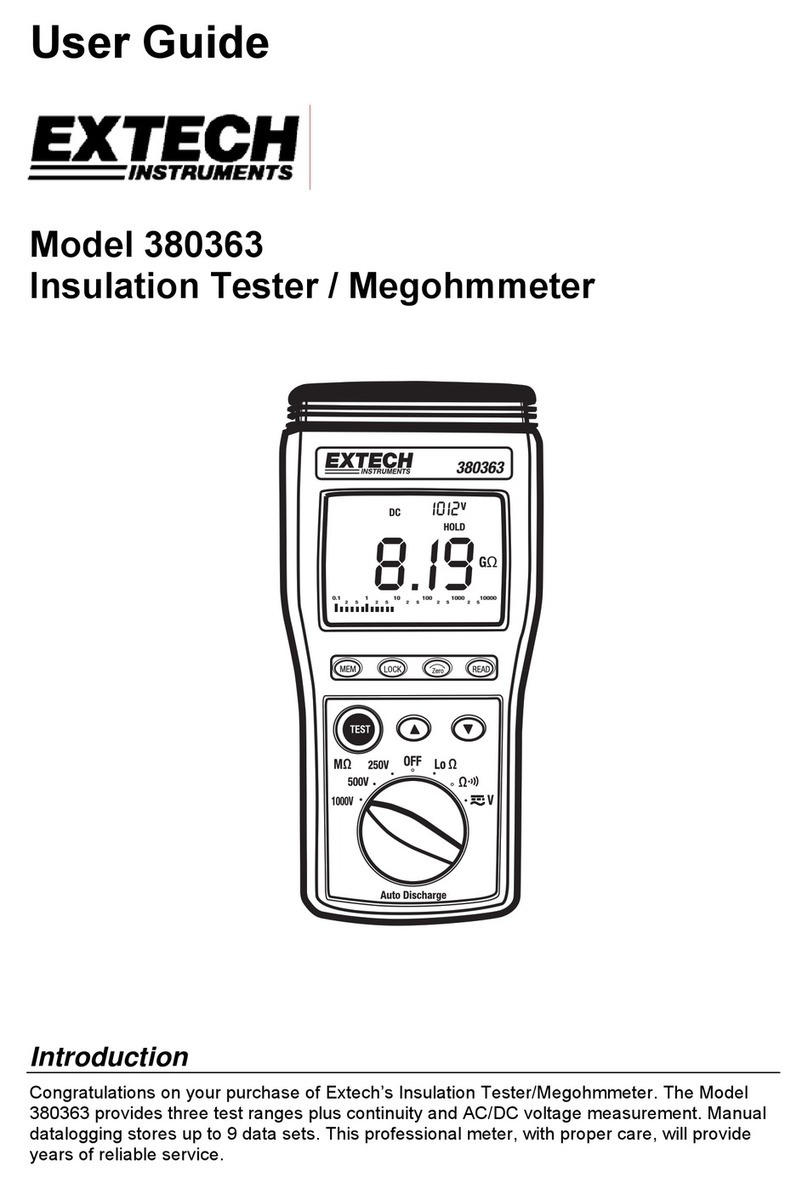
Extech Instruments
Extech Instruments 380363 user guide

MARTINDALE
MARTINDALE VT7 manual

socomec
socomec CCS WattNode BACnet WNC-3Y-208-BN installation manual

FirstFiber
FirstFiber FF-3216A manual